Guys, are you trying to know about the process of running network simulator 3 on Ubuntu? Then, no worries you are at the right platform. Now take a look at this article to know the required processes.
Network Code Creation
As the first process, the C++ code file has to be created and stored in the scratch folder along with the extension of .cc file.

Execute Ns3 Main Code
Following that, we have to implement the main code through the implementation of the below mentioned commands in Ubuntu terminal along with the result of the main code execution.
cd /home/research/ns-allinone-3.26/ns-3.26
sudo ./waf –run Main –vis

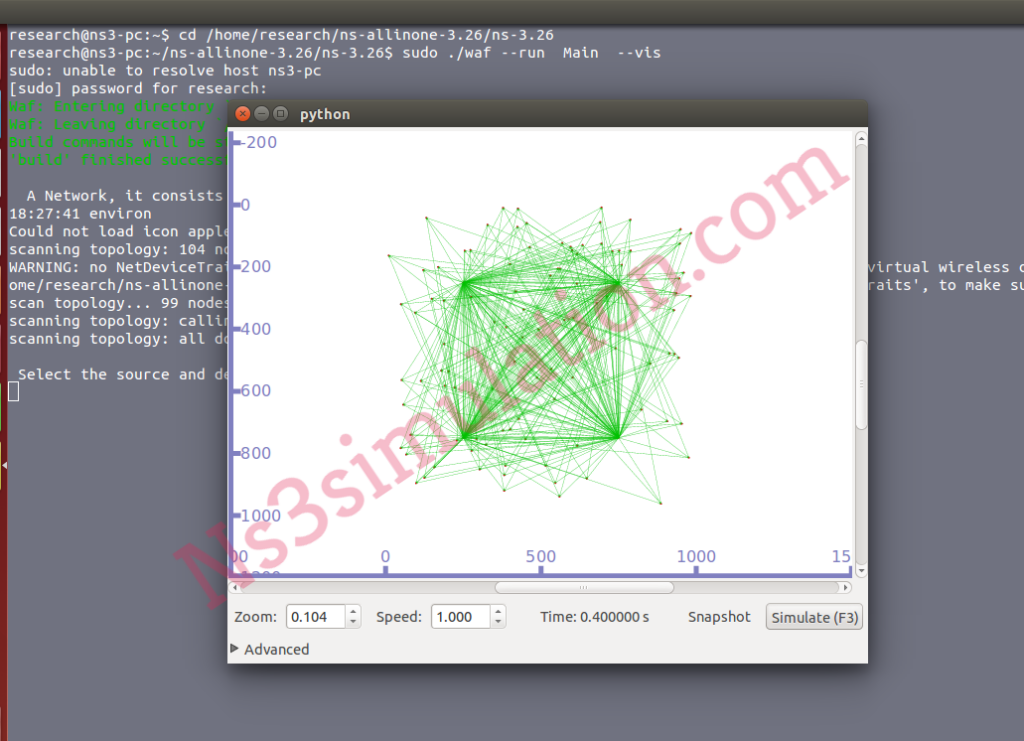
To this end, we hope that we have provided the required processes run network simulator 3 on Ubuntu. Ping us to aid more.











































