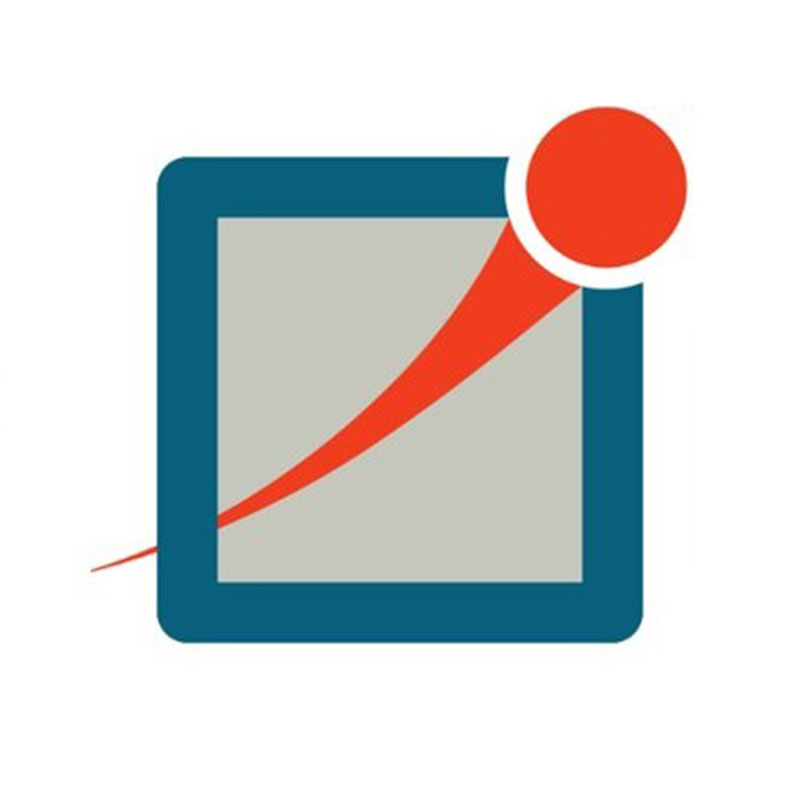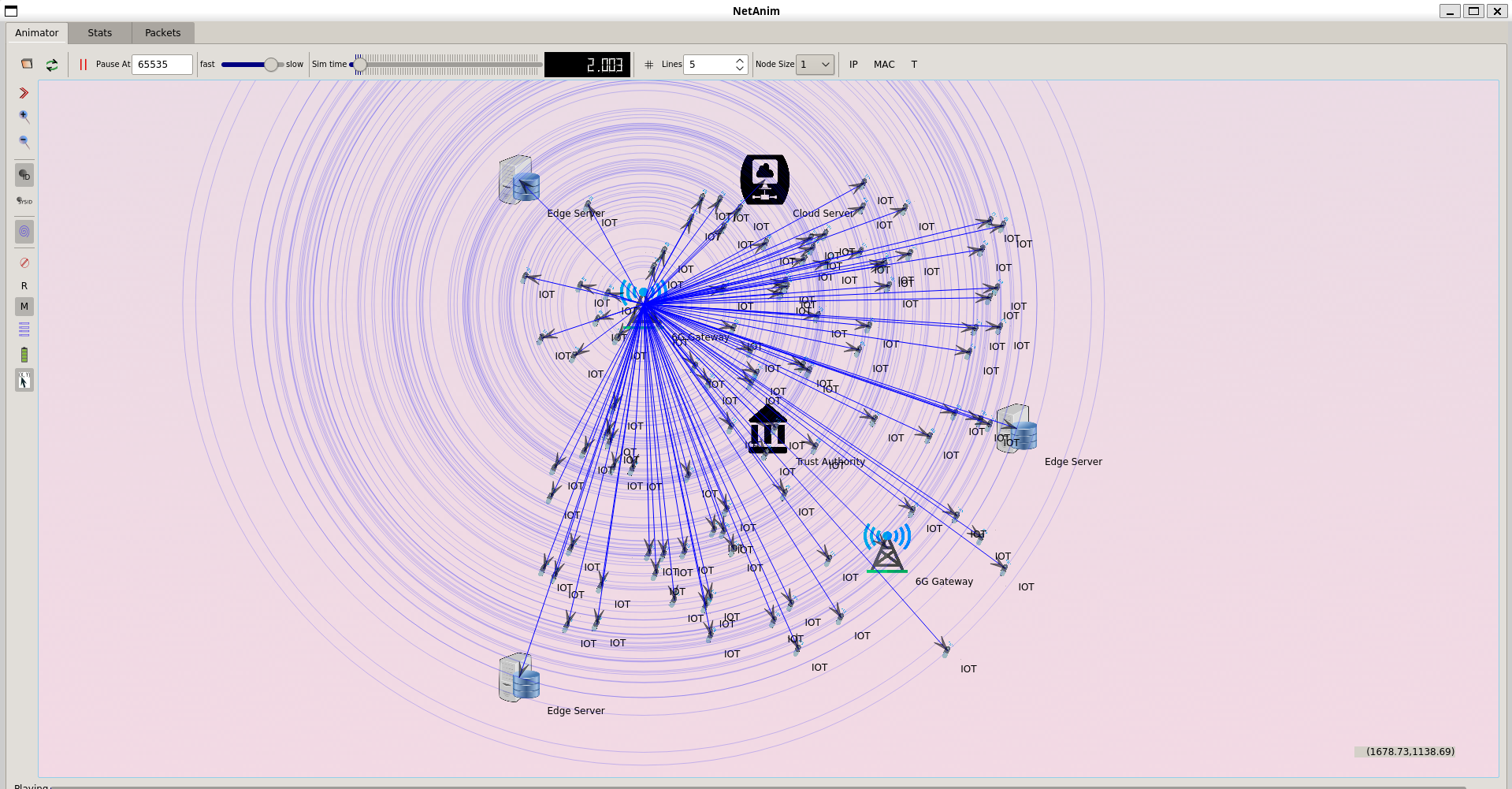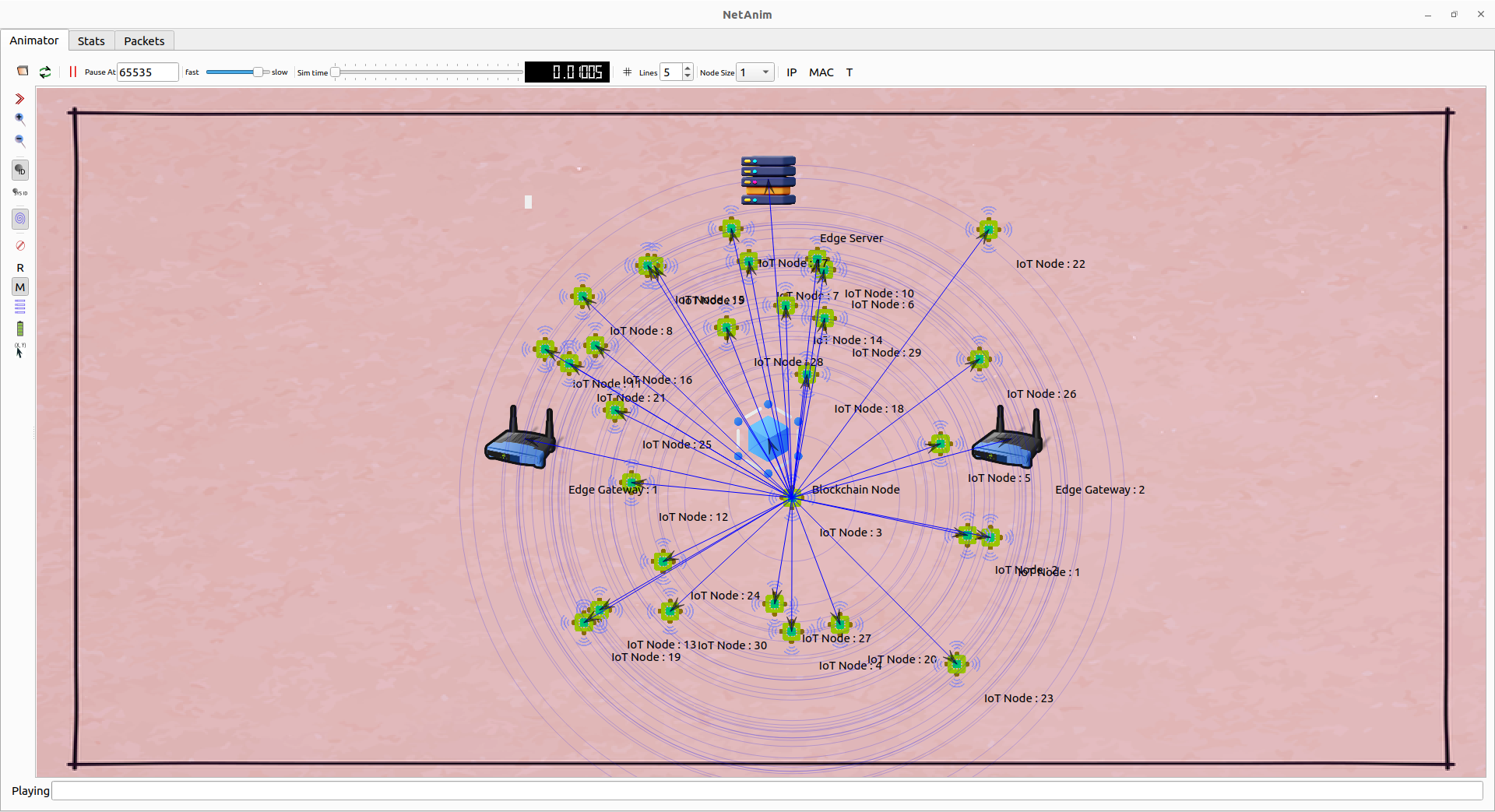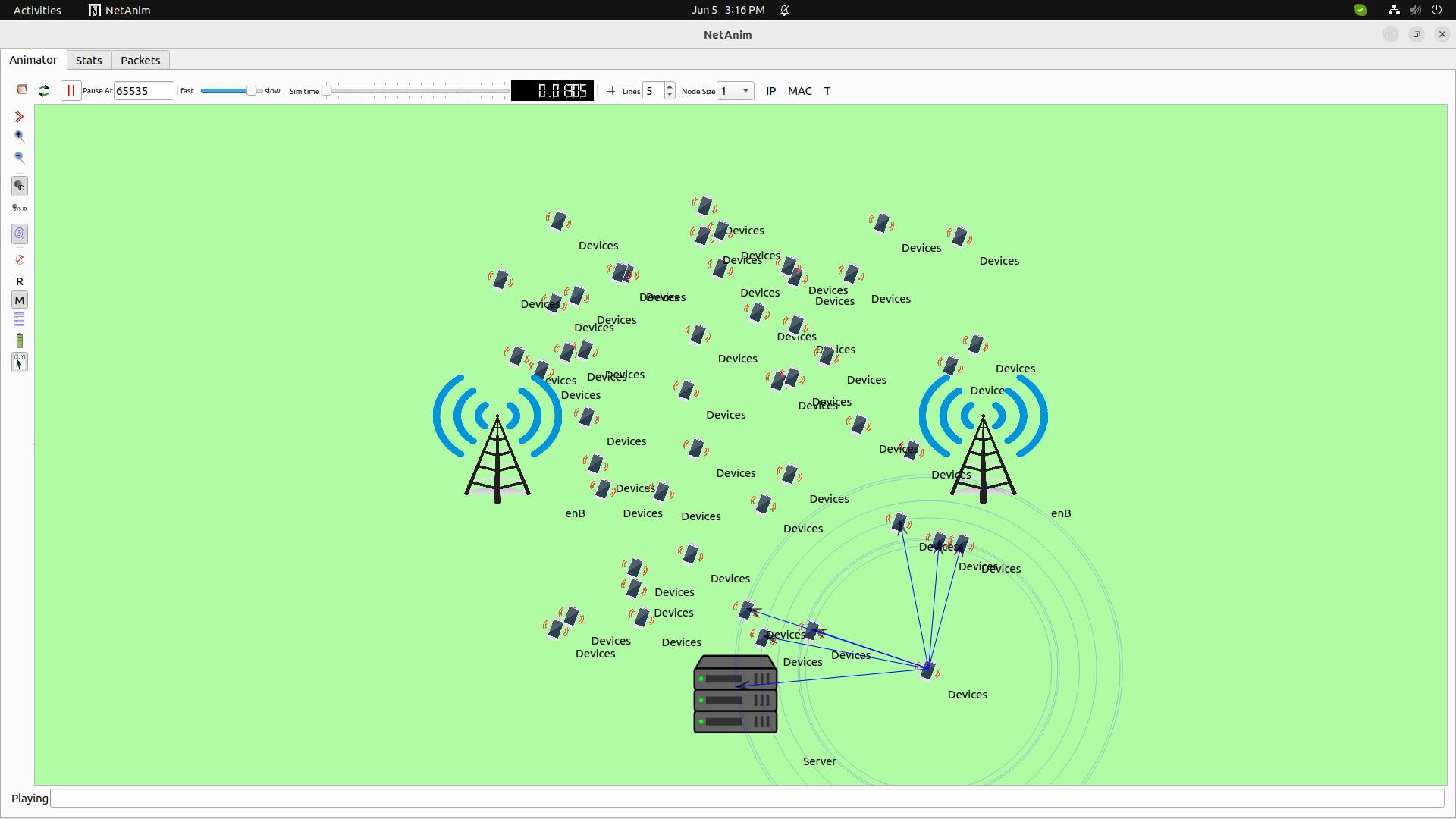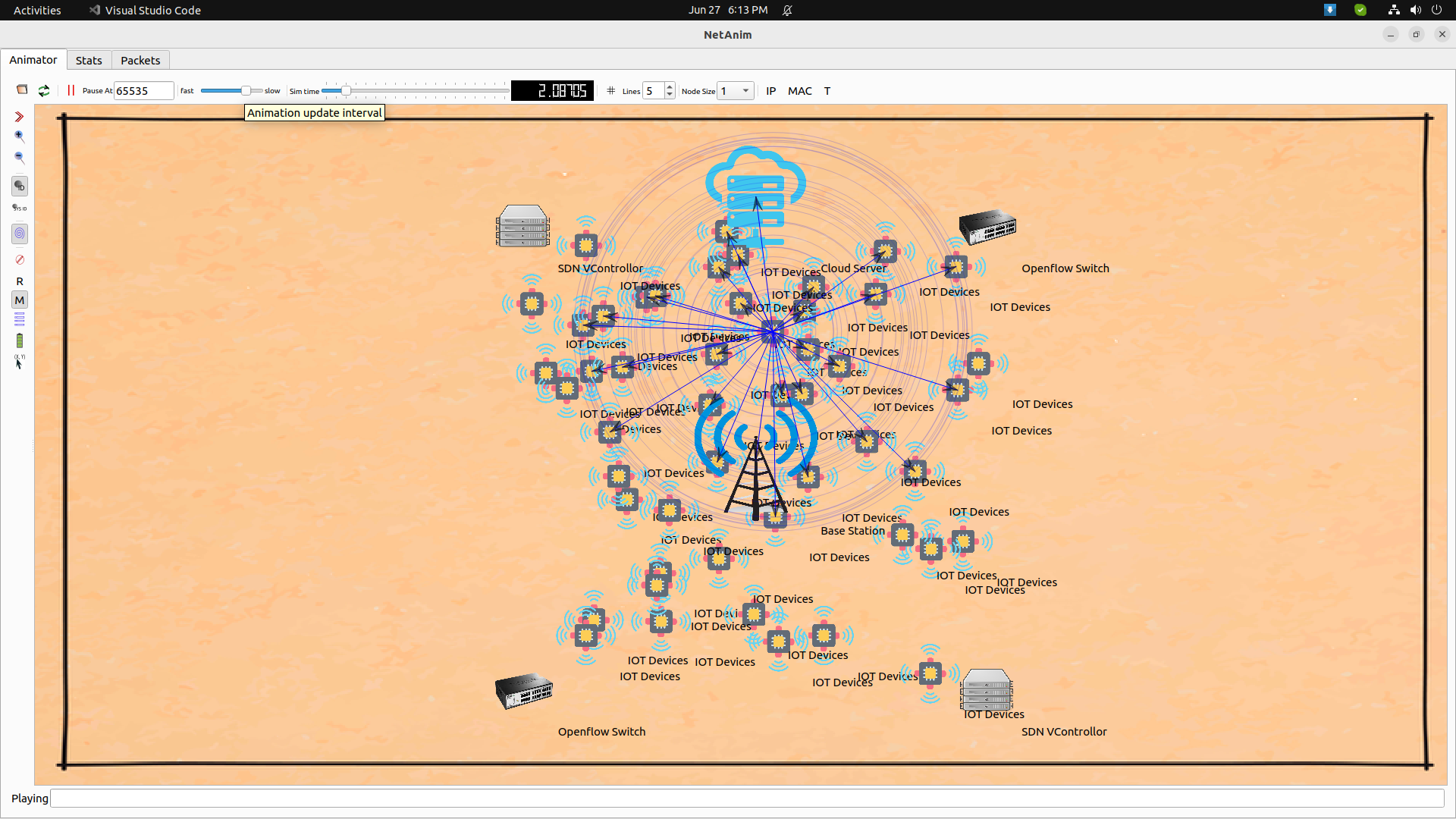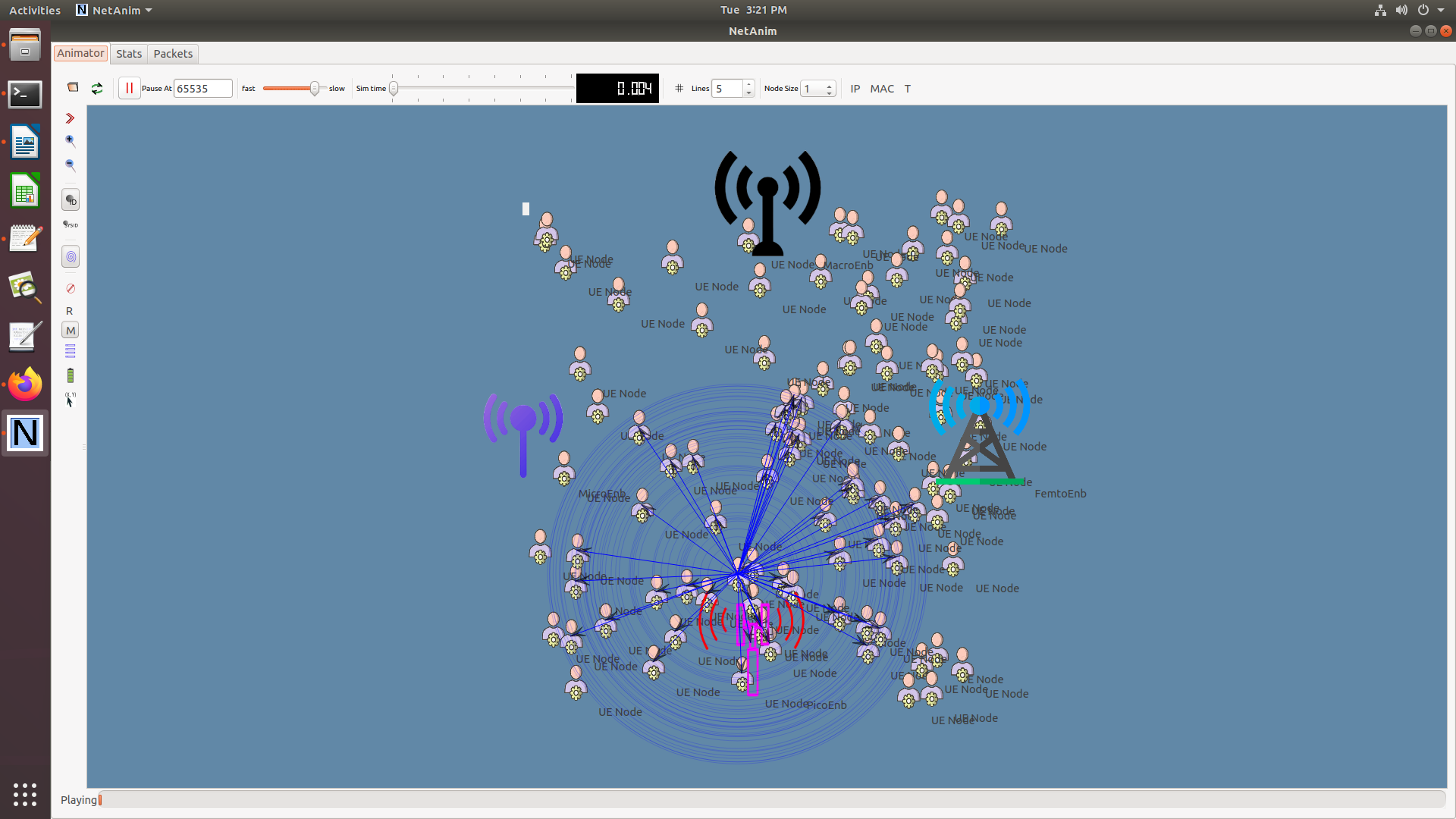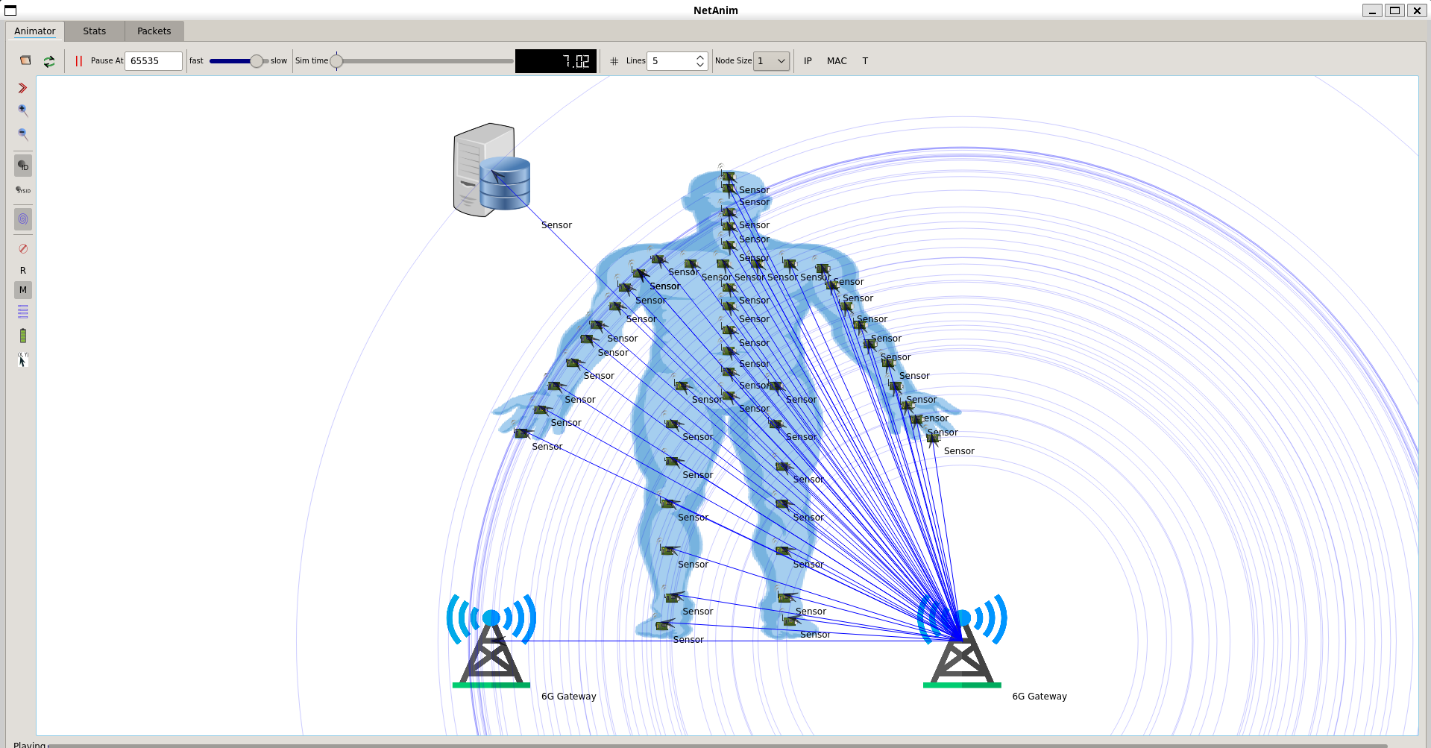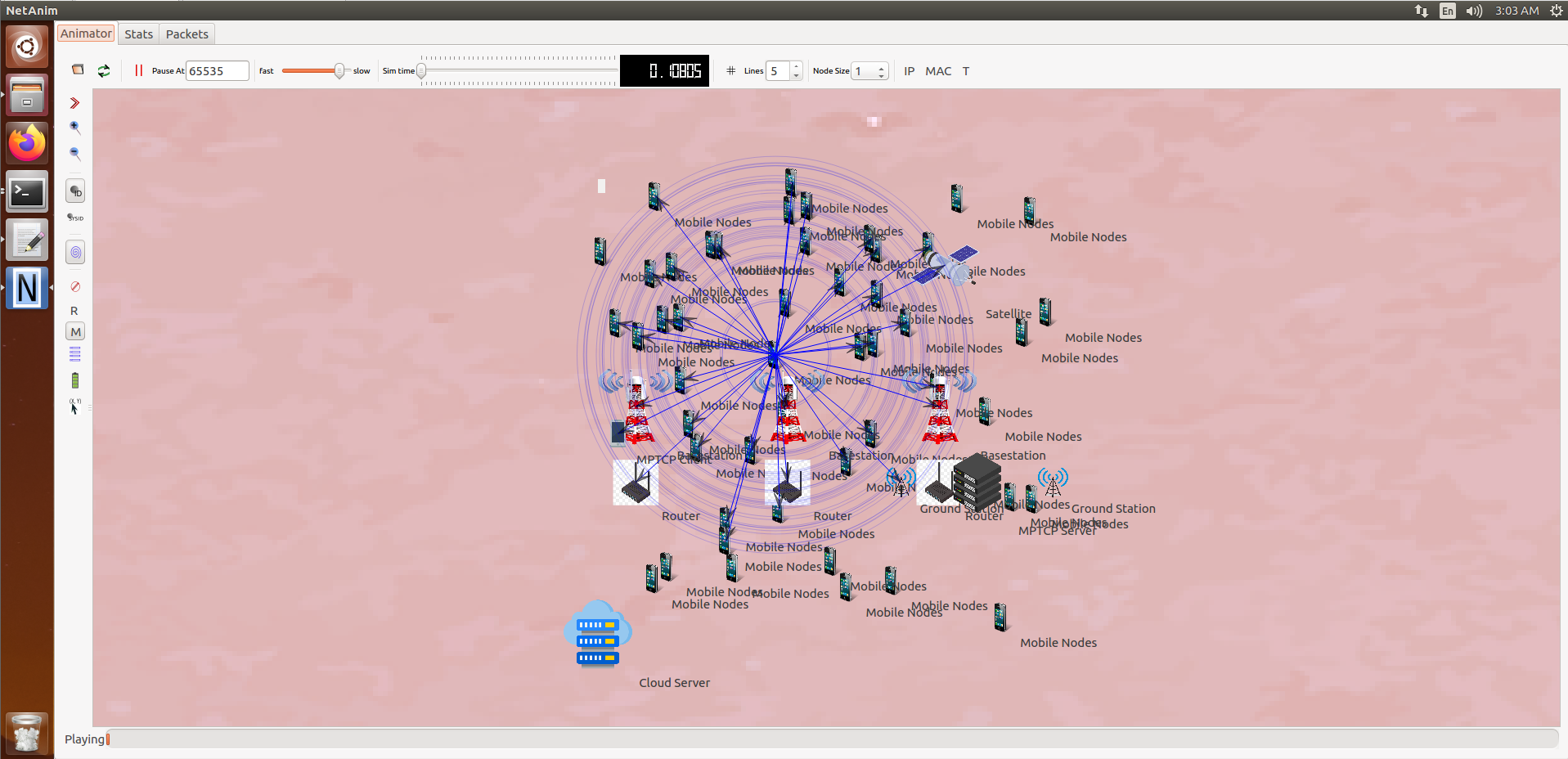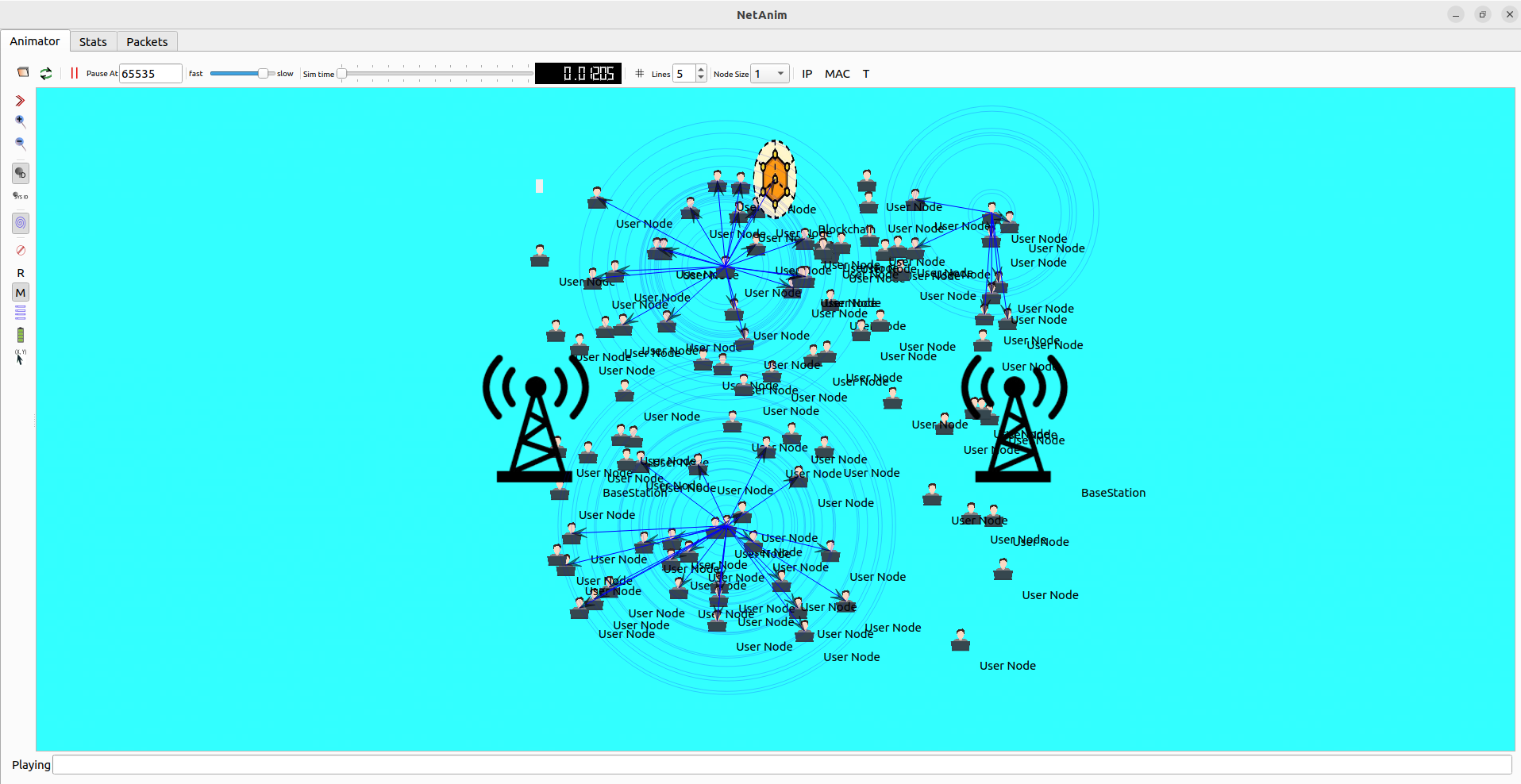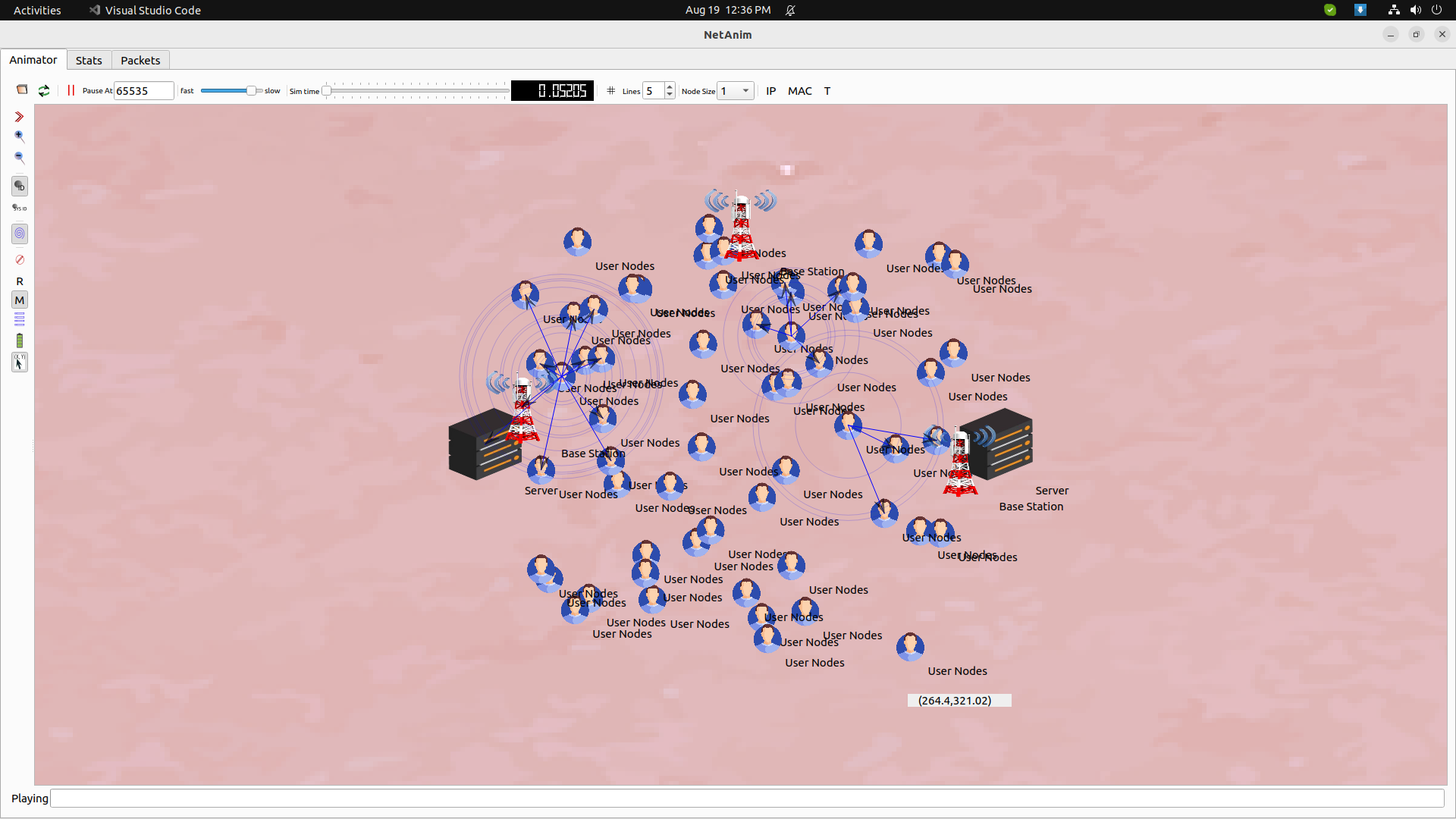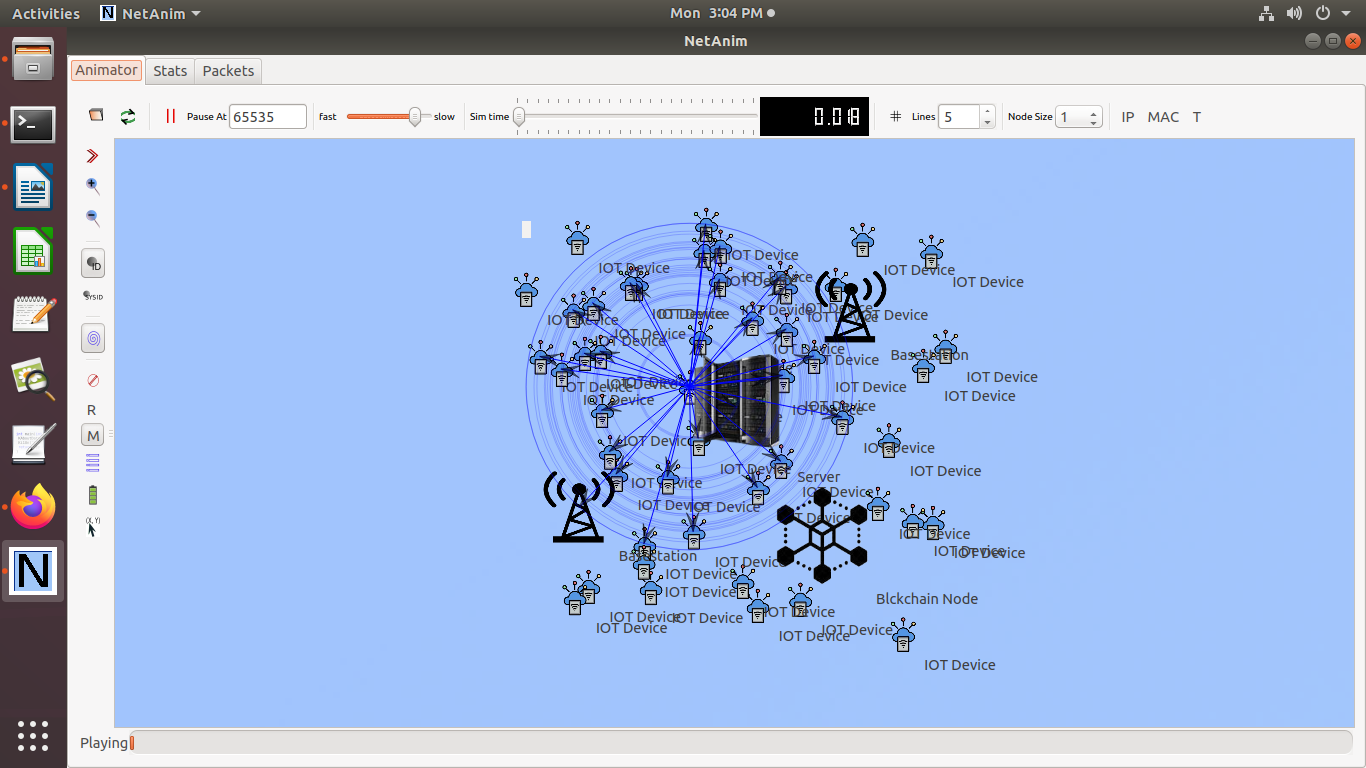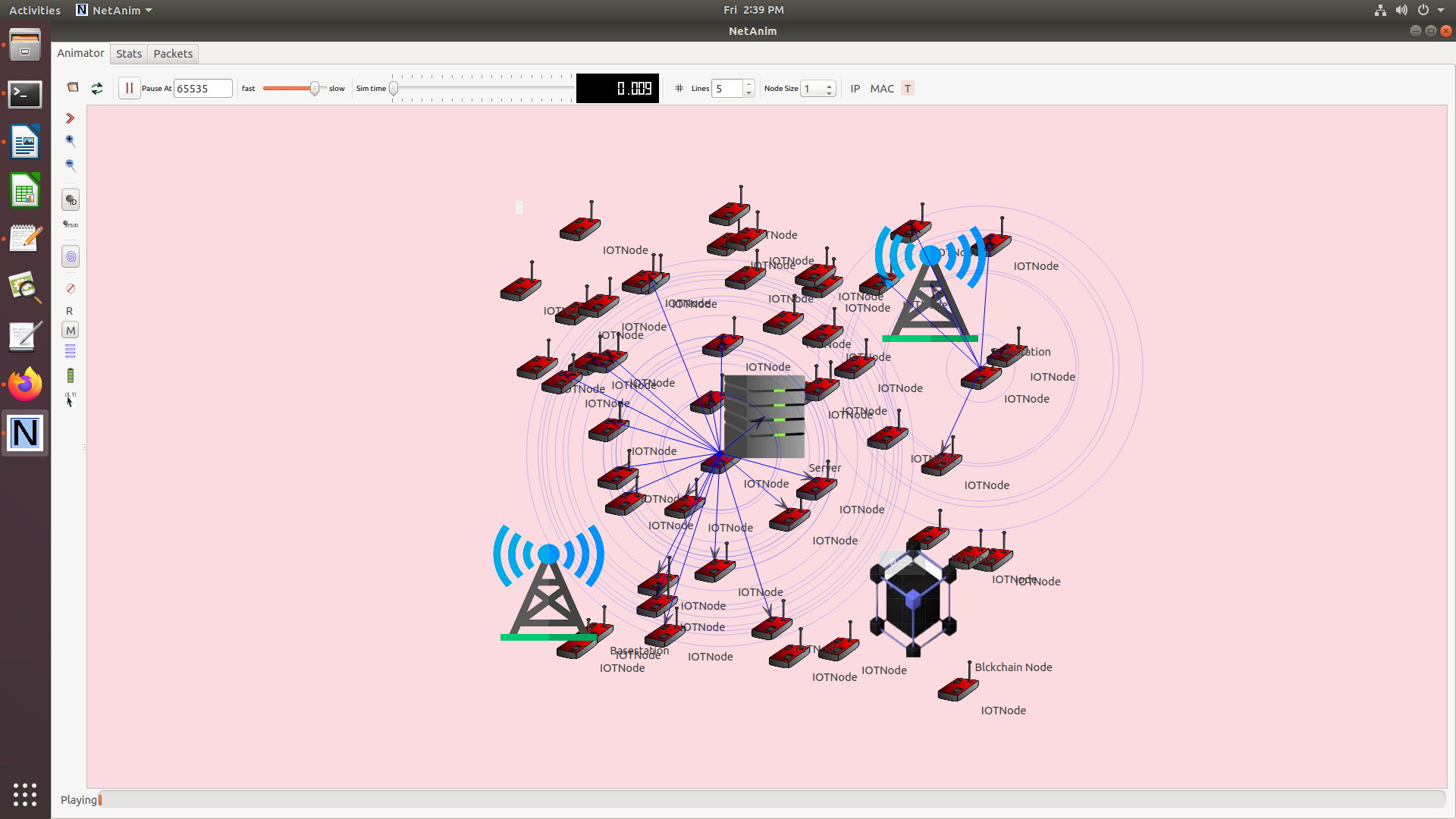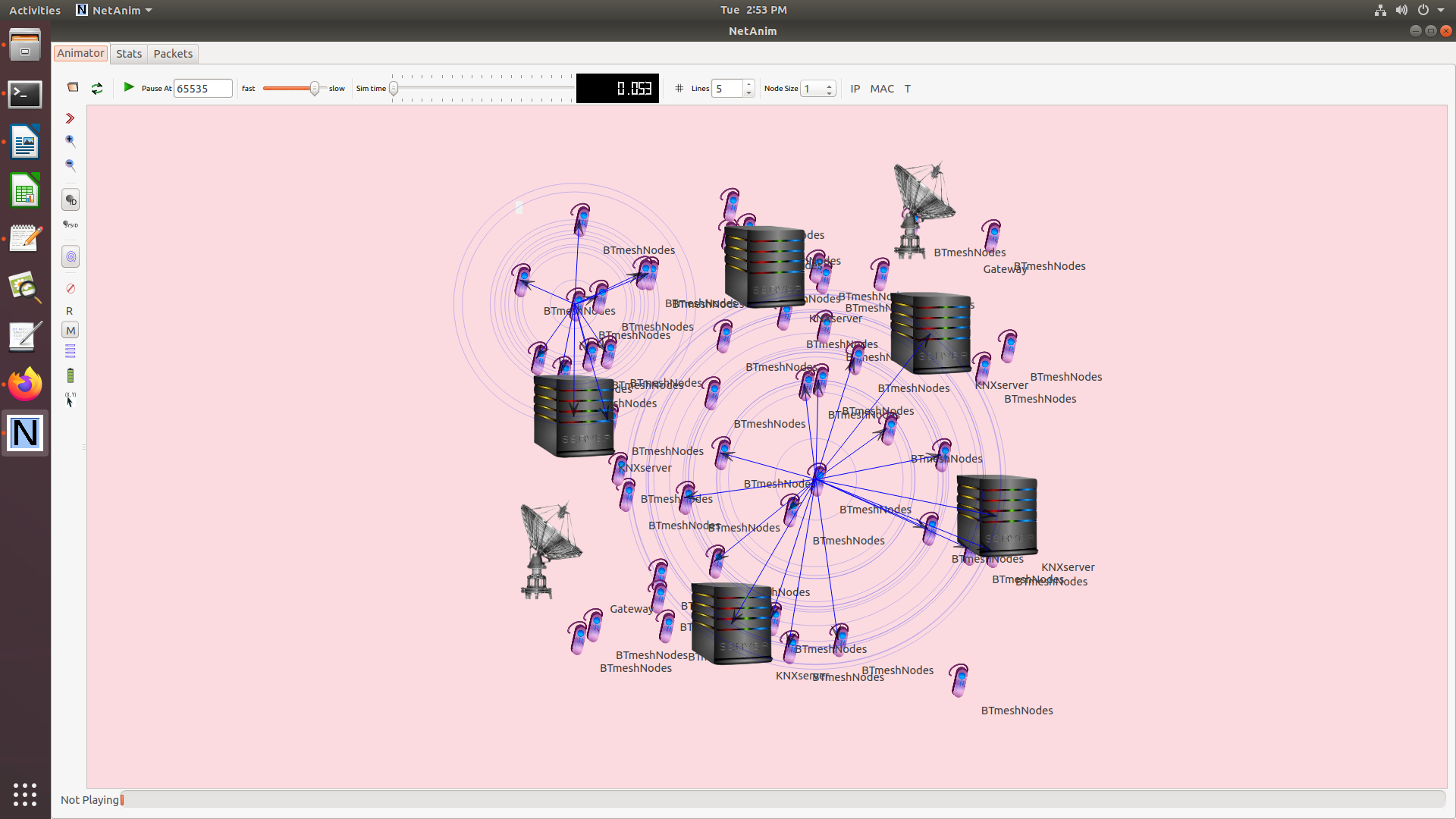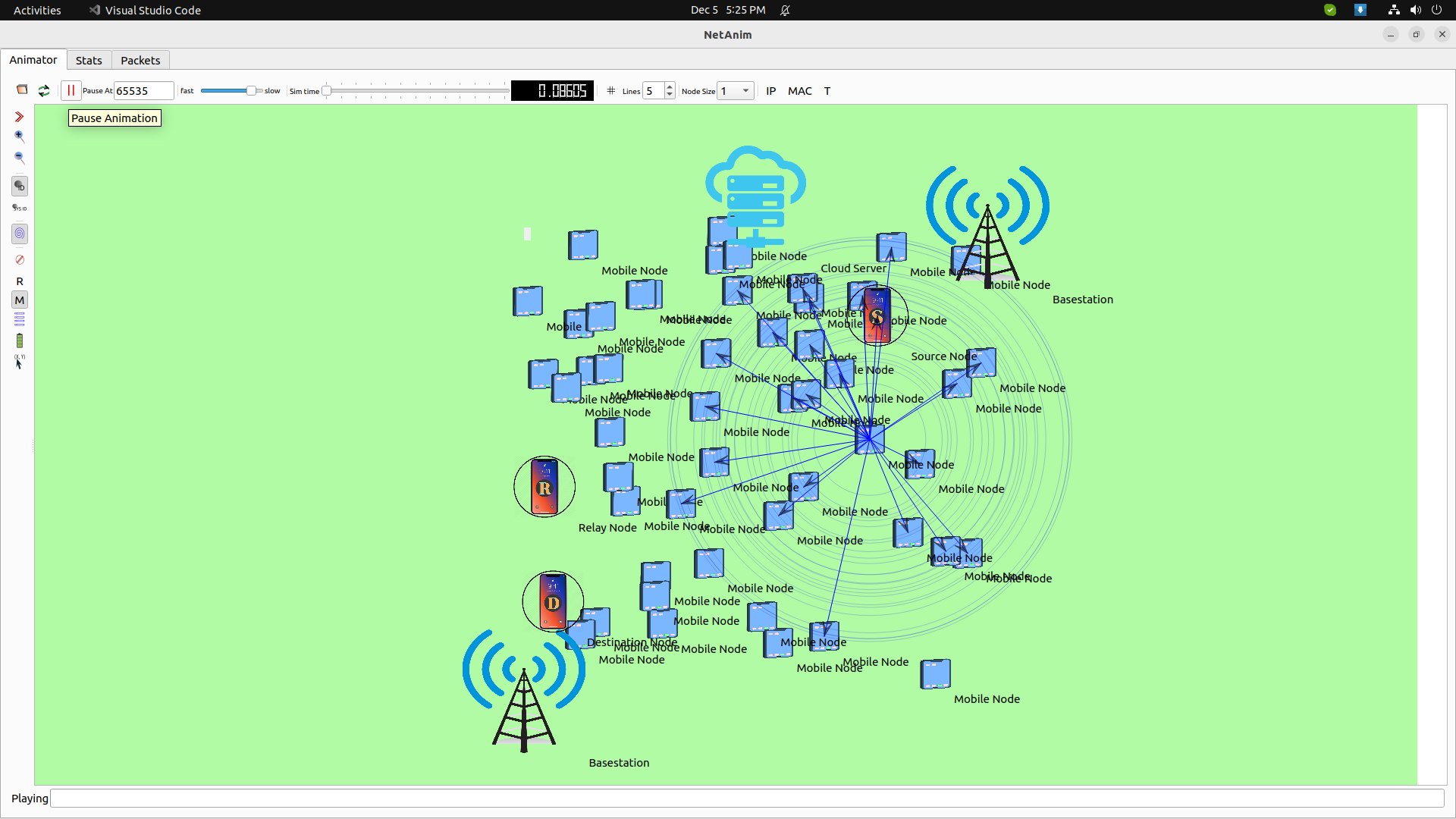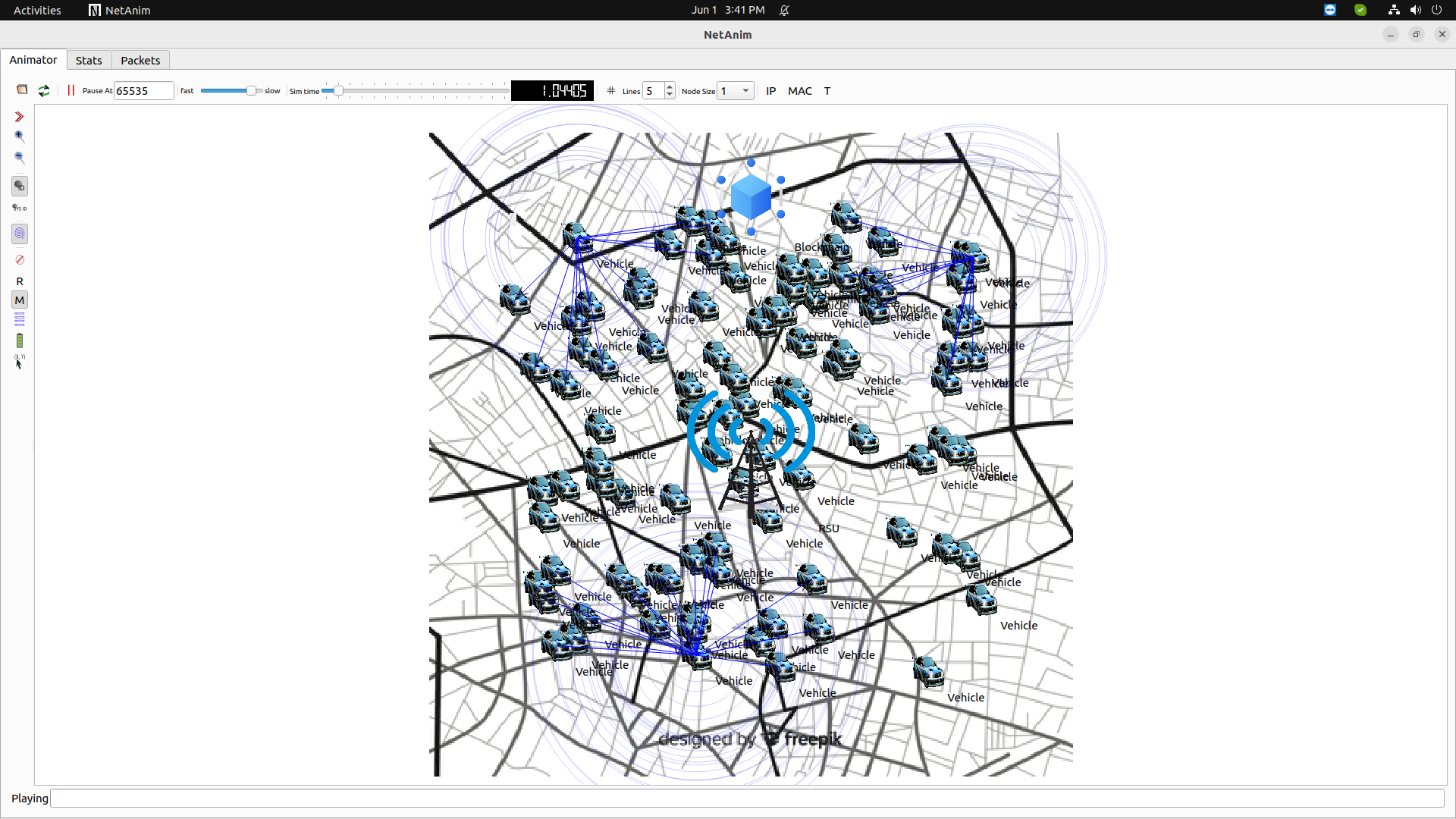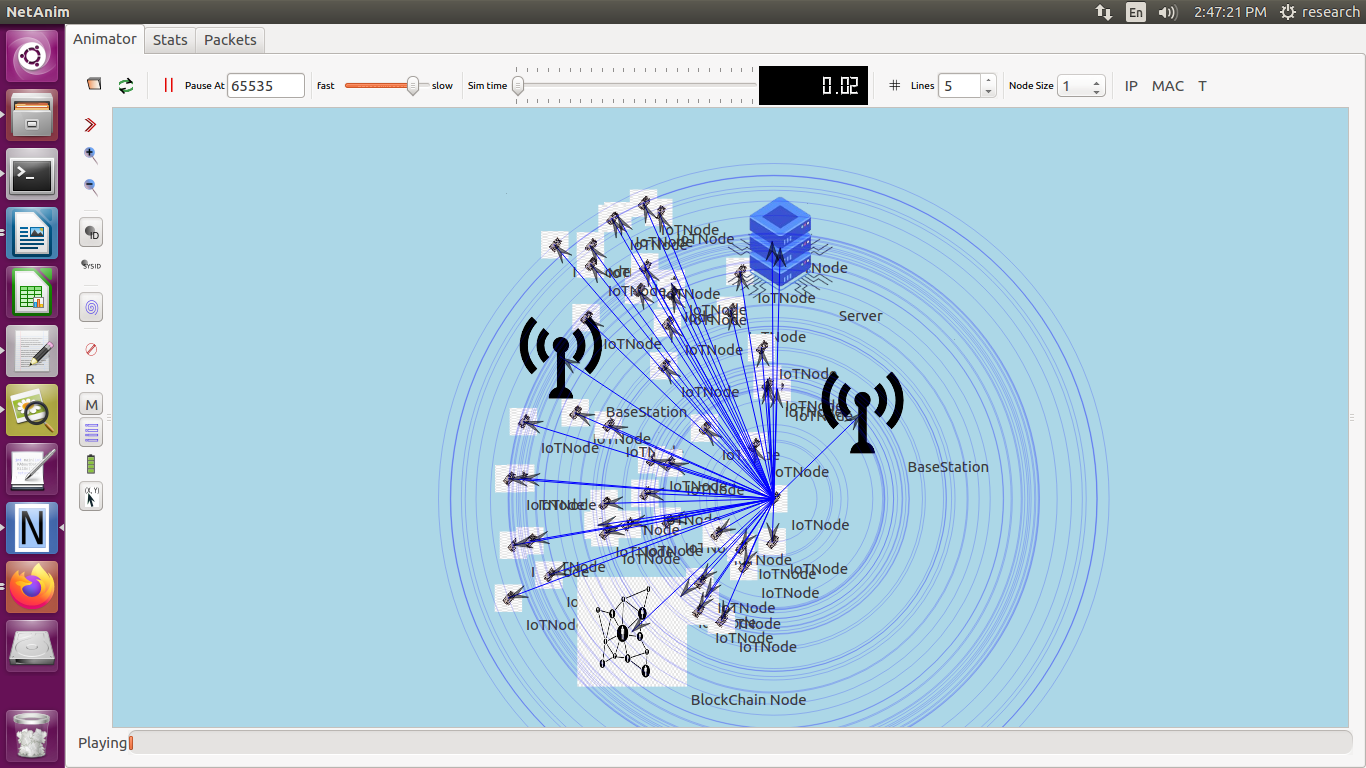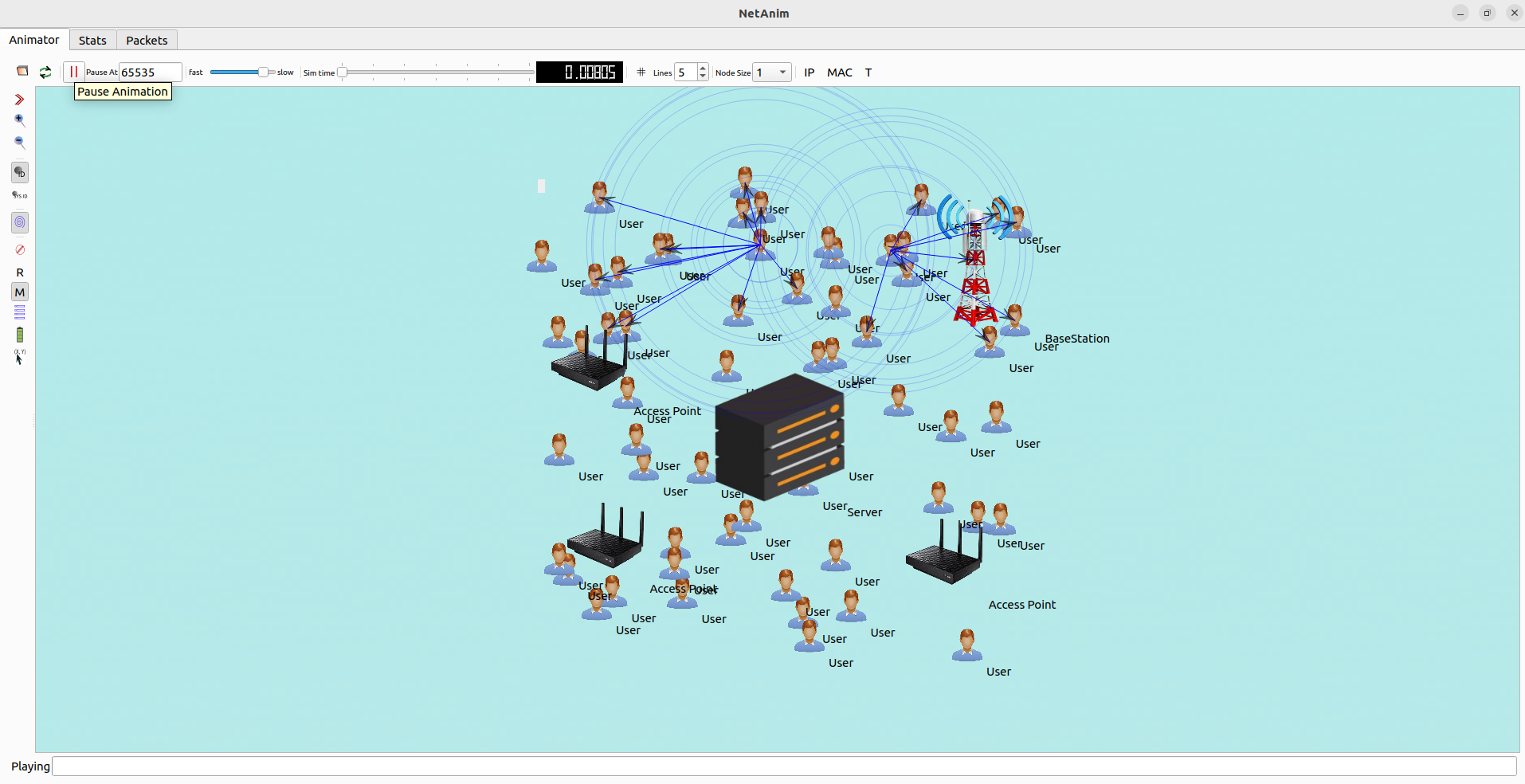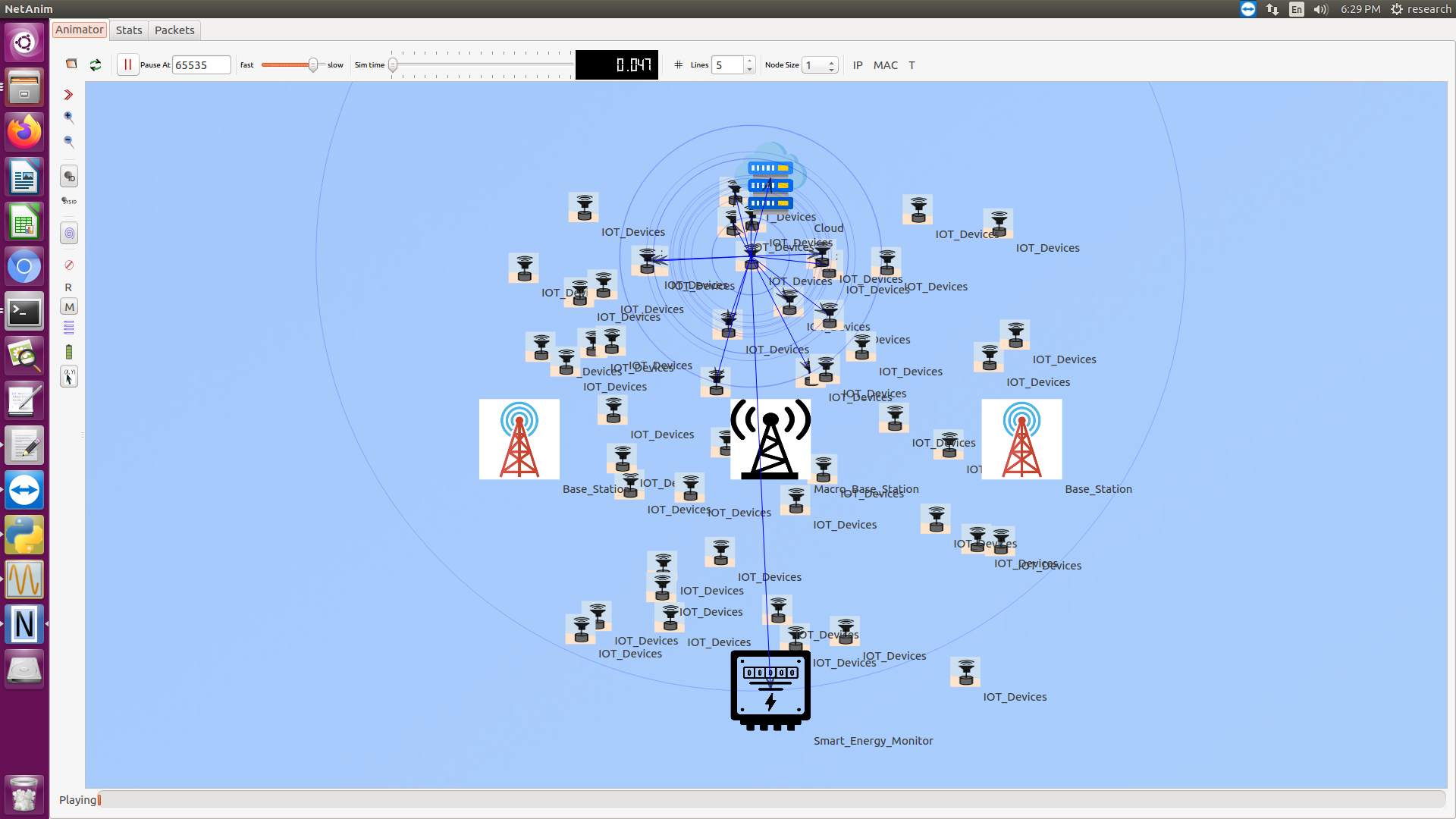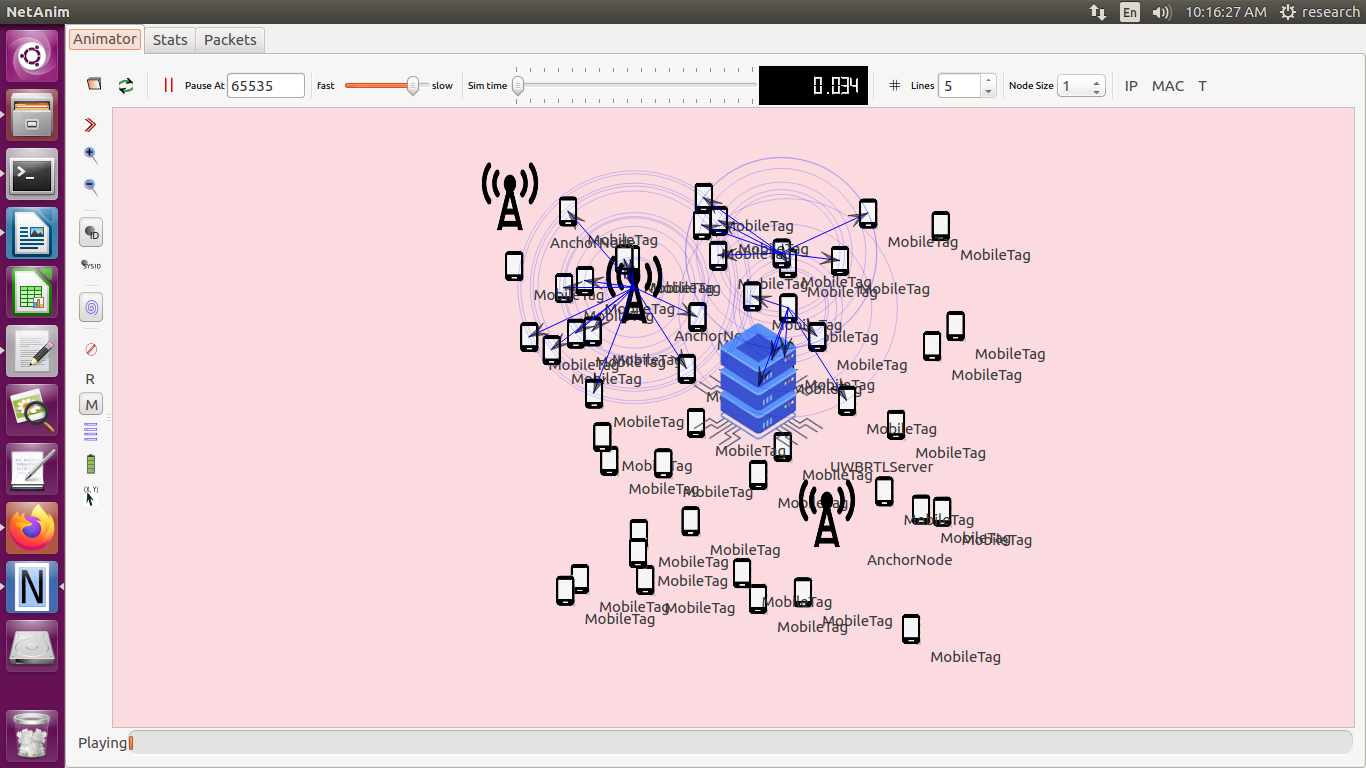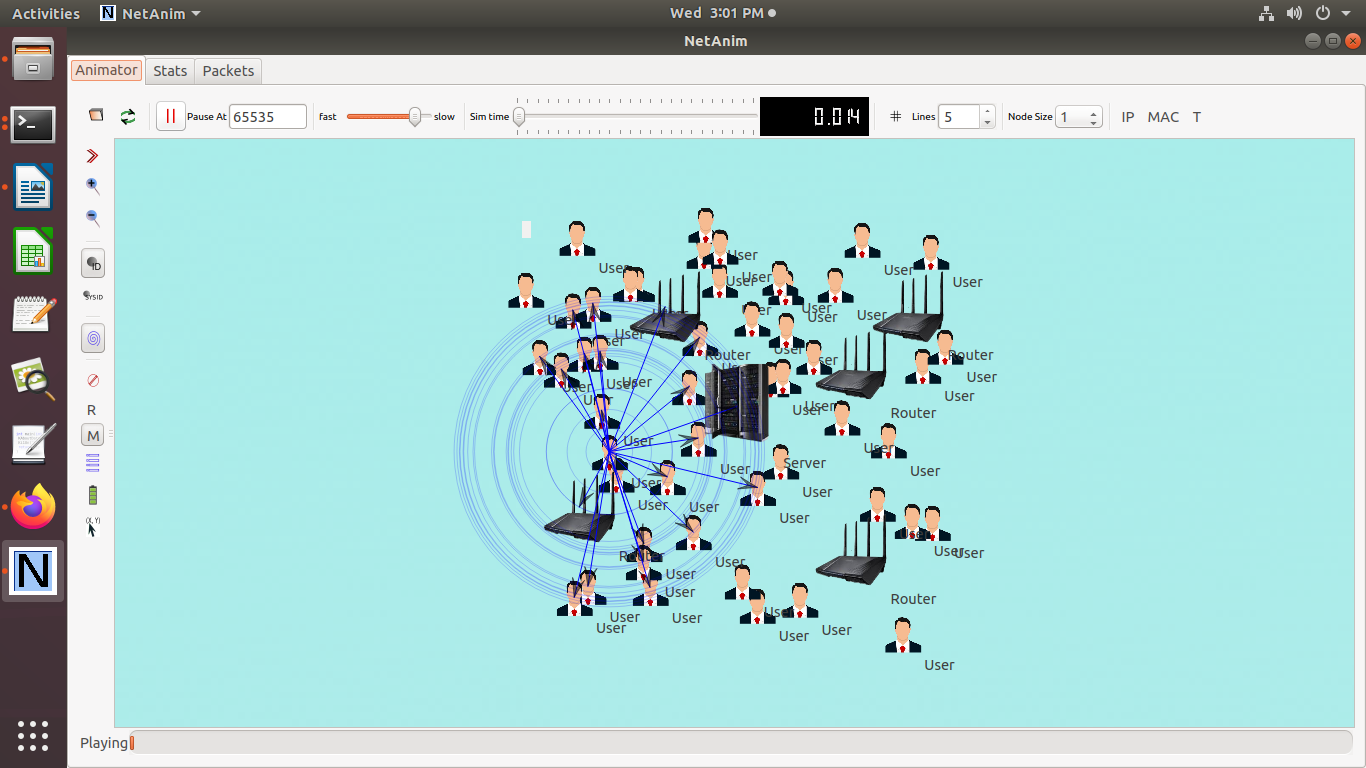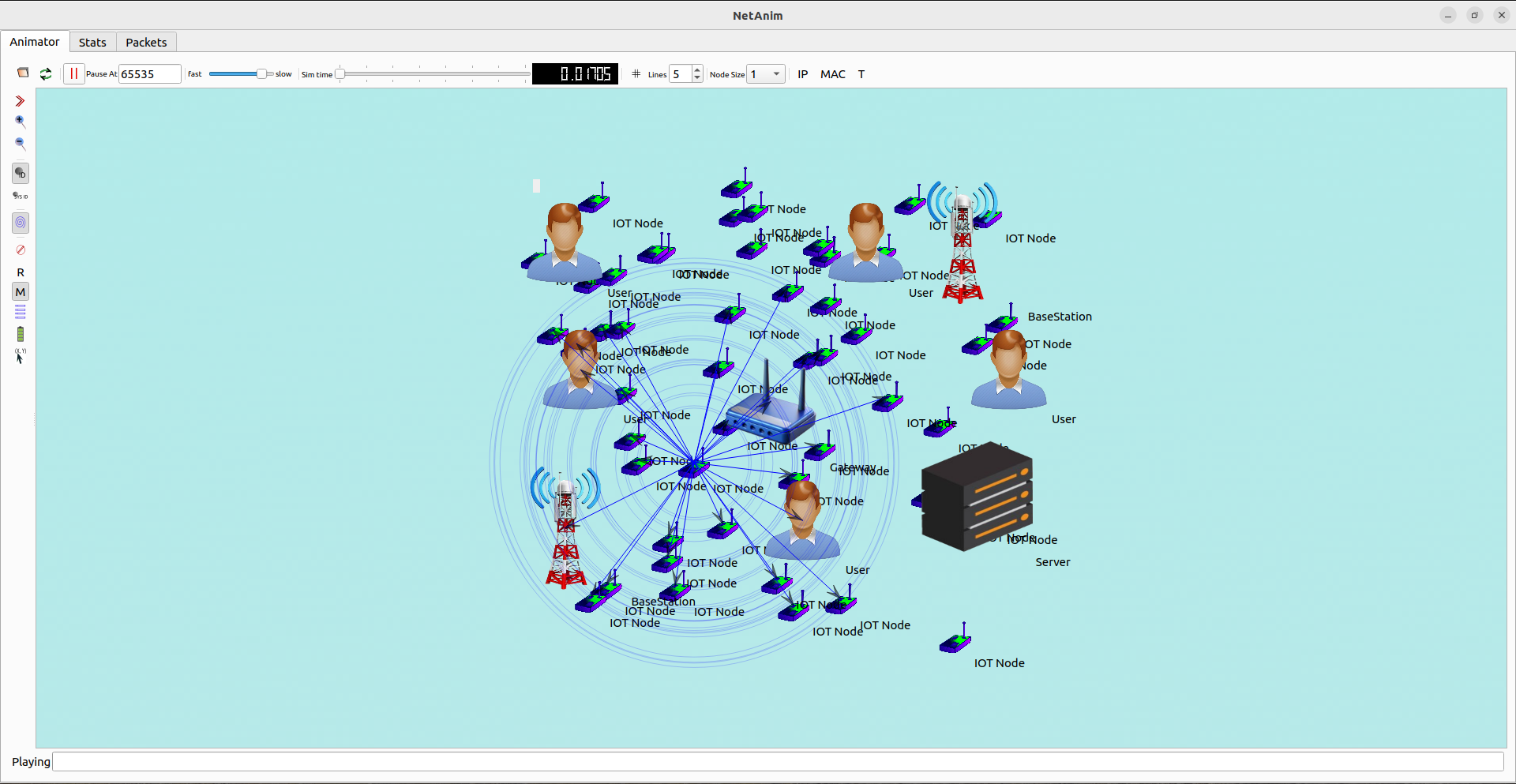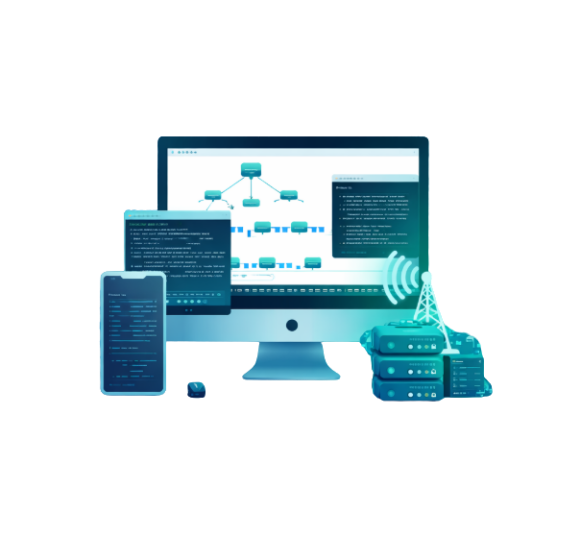Implementing the Multiple Input Multiple Output (MIMO) in ns-3 are aided and done by us we carry it out ,by following the steps given below.
Step-by-Step Guide to Implement Multiple input Multiple output in ns-3
- Setup ns-3 Environment:
- Install ns-3 from the official repository or from the latest release tarball.
- Ensure you have the required dependencies installed.
- Install Required Modules:
- Install necessary modules for MIMO simulation, such as wifi, lte, or mmwave based on your necessities.
- Modify Example Script:
- Start with a basic example script, such as a Wi-Fi or LTE example.
- Include the necessary headers and configure the MIMO settings.
Example: MIMO Configuration in Wi-Fi
Here’s a basic example using the Wi-Fi module:
#include “ns3/core-module.h”
#include “ns3/network-module.h”
#include “ns3/internet-module.h”
#include “ns3/yans-wifi-helper.h”
#include “ns3/mobility-helper.h”
#include “ns3/on-off-helper.h”
#include “ns3/ssid.h”
using namespace ns3;
NS_LOG_COMPONENT_DEFINE (“MimoExample”);
int main (int argc, char *argv[])
{
LogComponentEnable (“MimoExample”, LOG_LEVEL_INFO);
// Create nodes
NodeContainer wifiStaNodes;
wifiStaNodes.Create (2);
NodeContainer wifiApNode;
wifiApNode.Create (1);
// Configure Wi-Fi channel
YansWifiChannelHelper channel = YansWifiChannelHelper::Default ();
YansWifiPhyHelper phy = YansWifiPhyHelper::Default ();
phy.SetChannel (channel.Create ());
// Configure Wi-Fi standard to use MIMO
WifiHelper wifi;
wifi.SetStandard (WIFI_PHY_STANDARD_80211n_5GHZ);
// Configure MAC layer
WifiMacHelper mac;
Ssid ssid = Ssid (“ns-3-ssid”);
mac.SetType (“ns3::StaWifiMac”,
“Ssid”, SsidValue (ssid),
“ActiveProbing”, BooleanValue (false));
NetDeviceContainer staDevices;
staDevices = wifi.Install (phy, mac, wifiStaNodes);
mac.SetType (“ns3::ApWifiMac”,
“Ssid”, SsidValue (ssid));
NetDeviceContainer apDevice;
apDevice = wifi.Install (phy, mac, wifiApNode);
// Configure mobility
MobilityHelper mobility;
mobility.SetPositionAllocator (“ns3::GridPositionAllocator”,
“MinX”, DoubleValue (0.0),
“MinY”, DoubleValue (0.0),
“DeltaX”, DoubleValue (5.0),
“DeltaY”, DoubleValue (10.0),
“GridWidth”, UintegerValue (3),
“LayoutType”, StringValue (“RowFirst”));
mobility.SetMobilityModel (“ns3::ConstantPositionMobilityModel”);
mobility.Install (wifiApNode);
mobility.SetMobilityModel (“ns3::ConstantPositionMobilityModel”);
mobility.Install (wifiStaNodes);
// Install Internet stack
InternetStackHelper stack;
stack.Install (wifiApNode);
stack.Install (wifiStaNodes);
Ipv4AddressHelper address;
address.SetBase (“192.168.1.0”, “255.255.255.0”);
Ipv4InterfaceContainer staInterfaces;
staInterfaces = address.Assign (staDevices);
Ipv4InterfaceContainer apInterface;
apInterface = address.Assign (apDevice);
// Install applications
UdpEchoServerHelper echoServer (9);
ApplicationContainer serverApp = echoServer.Install (wifiApNode.Get (0));
serverApp.Start (Seconds (1.0));
serverApp.Stop (Seconds (10.0));
UdpEchoClientHelper echoClient (apInterface.GetAddress (0), 9);
echoClient.SetAttribute (“MaxPackets”, UintegerValue (1));
echoClient.SetAttribute (“Interval”, TimeValue (Seconds (1.0)));
echoClient.SetAttribute (“PacketSize”, UintegerValue (1024));
ApplicationContainer clientApp = echoClient.Install (wifiStaNodes.Get (0));
clientApp.Start (Seconds (2.0));
clientApp.Stop (Seconds (10.0));
// Configure MIMO parameters (e.g., number of antennas)
phy.Set (“TxAntennas”, UintegerValue (2));
phy.Set (“RxAntennas”, UintegerValue (2));
// Run the simulation
Simulator::Run ();
Simulator::Destroy ();
return 0;
}
Key Steps:
- Create Nodes:
- Create STA and AP nodes.
- Configure Wi-Fi Channel and PHY:
- Use YansWifiChannelHelper and YansWifiPhyHelper.
- Set Wi-Fi Standard:
- Use WifiHelper to set the standard to 802.11n (which supports MIMO).
- Configure MAC Layer:
- Set up the MAC layer for STA and AP nodes.
- Configure Mobility:
- Use MobilityHelper to set node positions.
- Install Internet Stack:
- Use InternetStackHelper to install the internet stack on nodes.
- Assign IP Addresses:
- Use Ipv4AddressHelper to assign IP addresses.
- Install Applications:
- Install echo server and client applications for testing.
- Configure MIMO Parameters:
- Set the number of transmit and receive antennas using phy.Set.
Running the Simulation:
- Save the code as mimo-wifi-example.cc.
- Compile the script using ./waf.
- Run the simulation with ./waf –run=mimo-wifi-example.
Conclusion:
This example sets up a basic Wi-Fi network with MIMO capabilities in ns-3. We can expand this by adding more advanced configurations, performance analysis, and integrating with other ns-3 modules like LTE or mmWave for more complex MIMO simulations.
Finally, we all know how to implement Multiple input and Multiple output in ns-3 for best simulation reach us out.