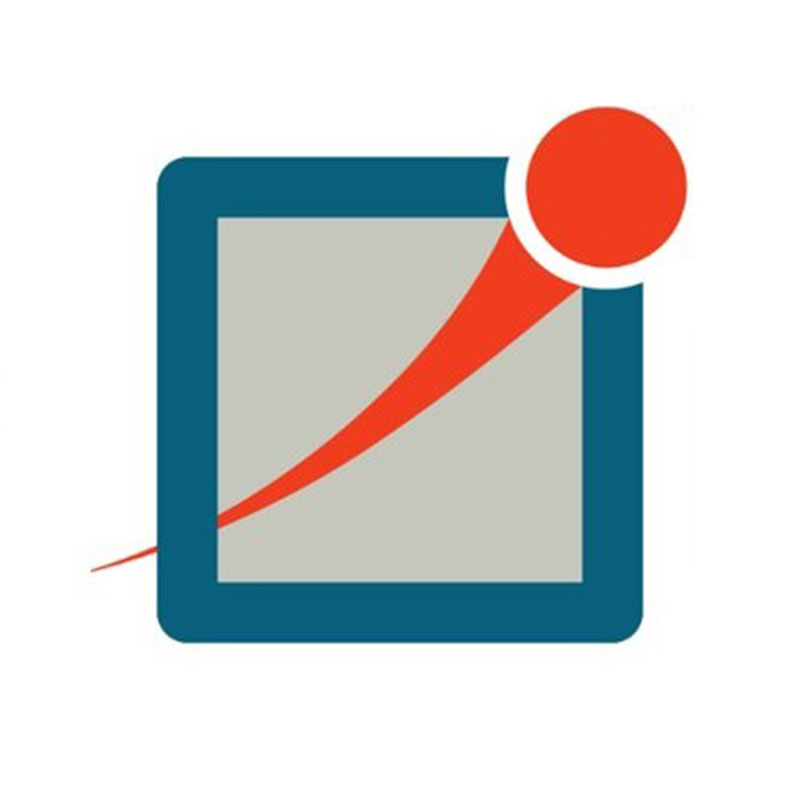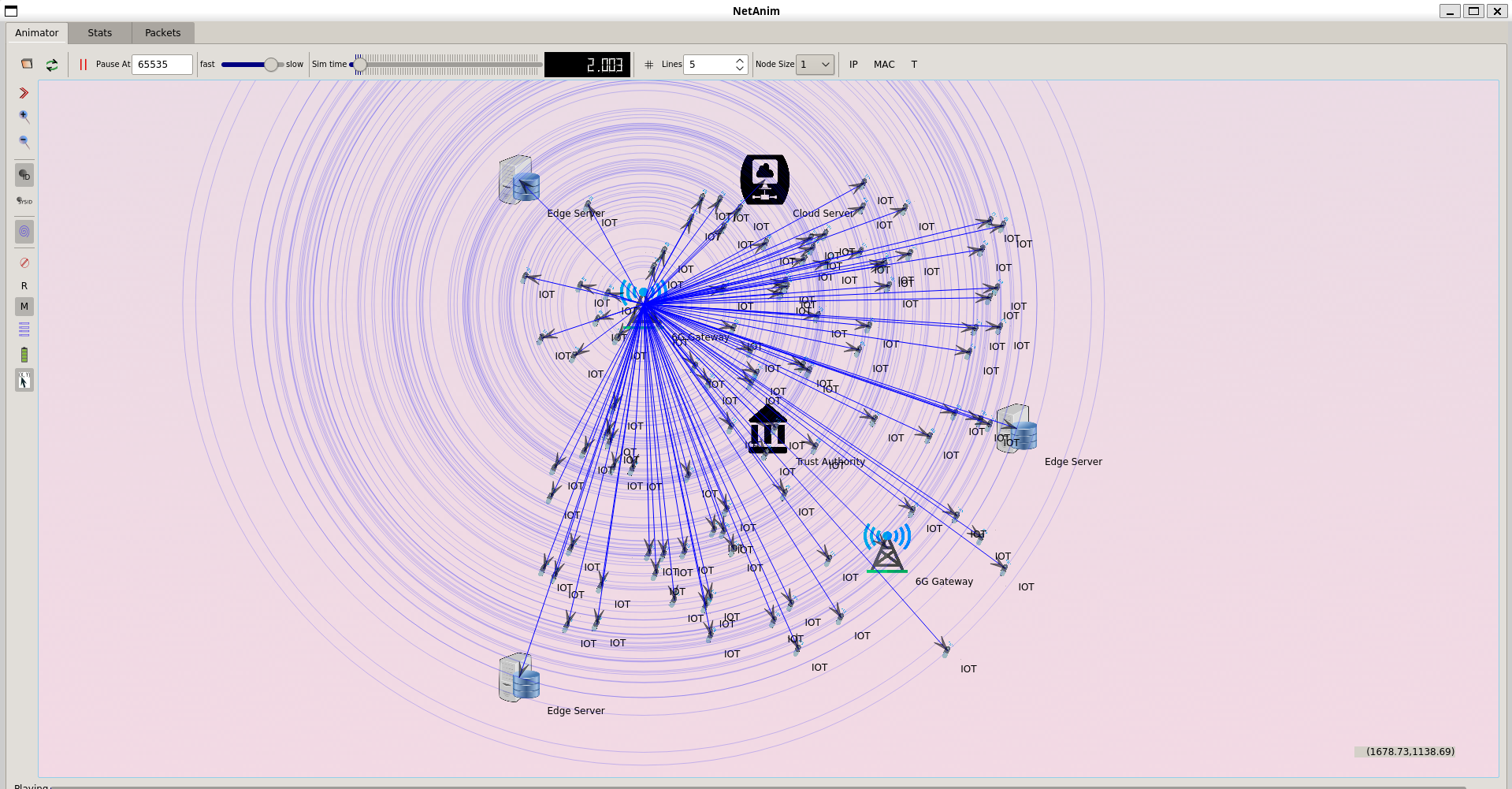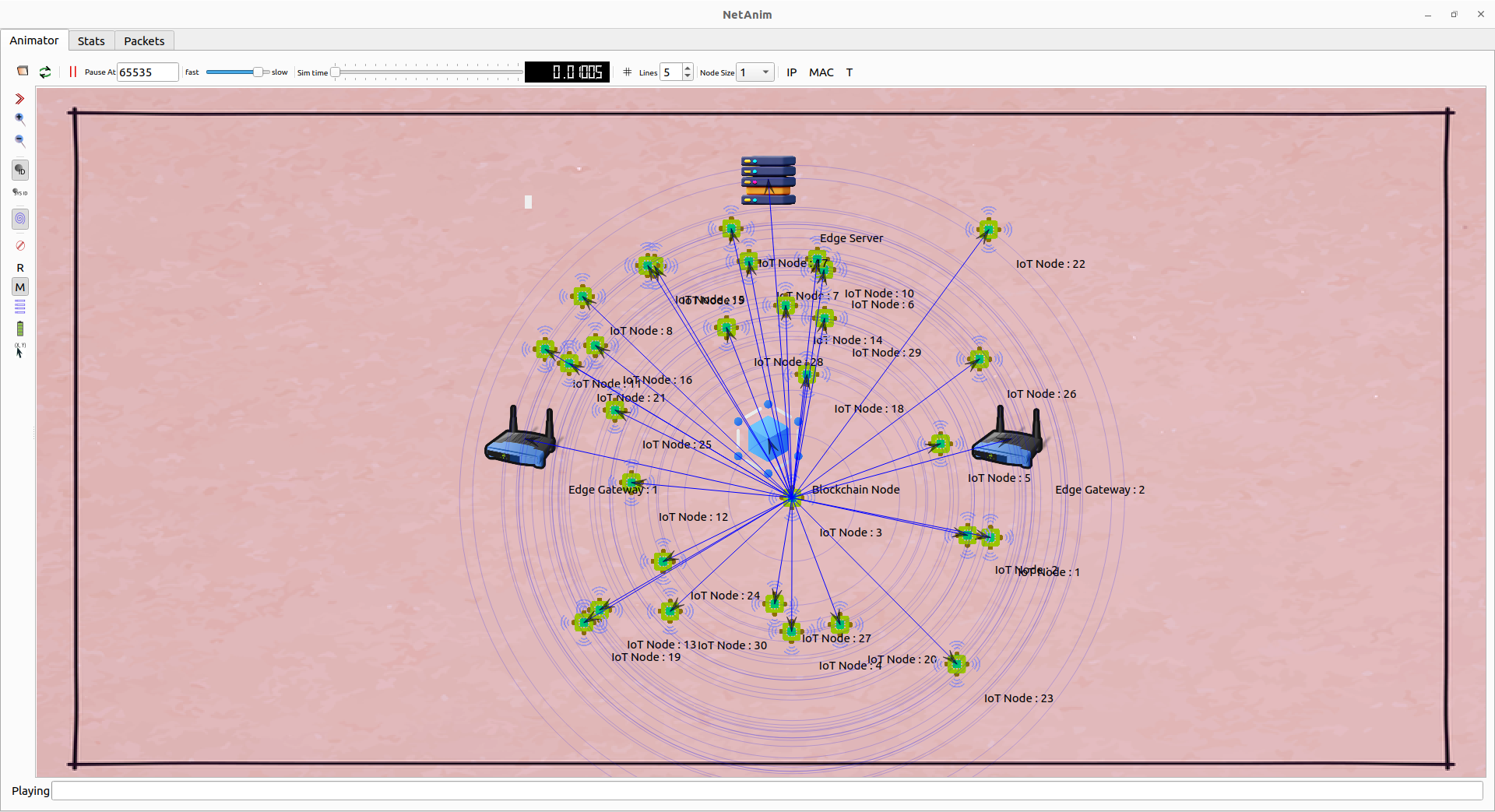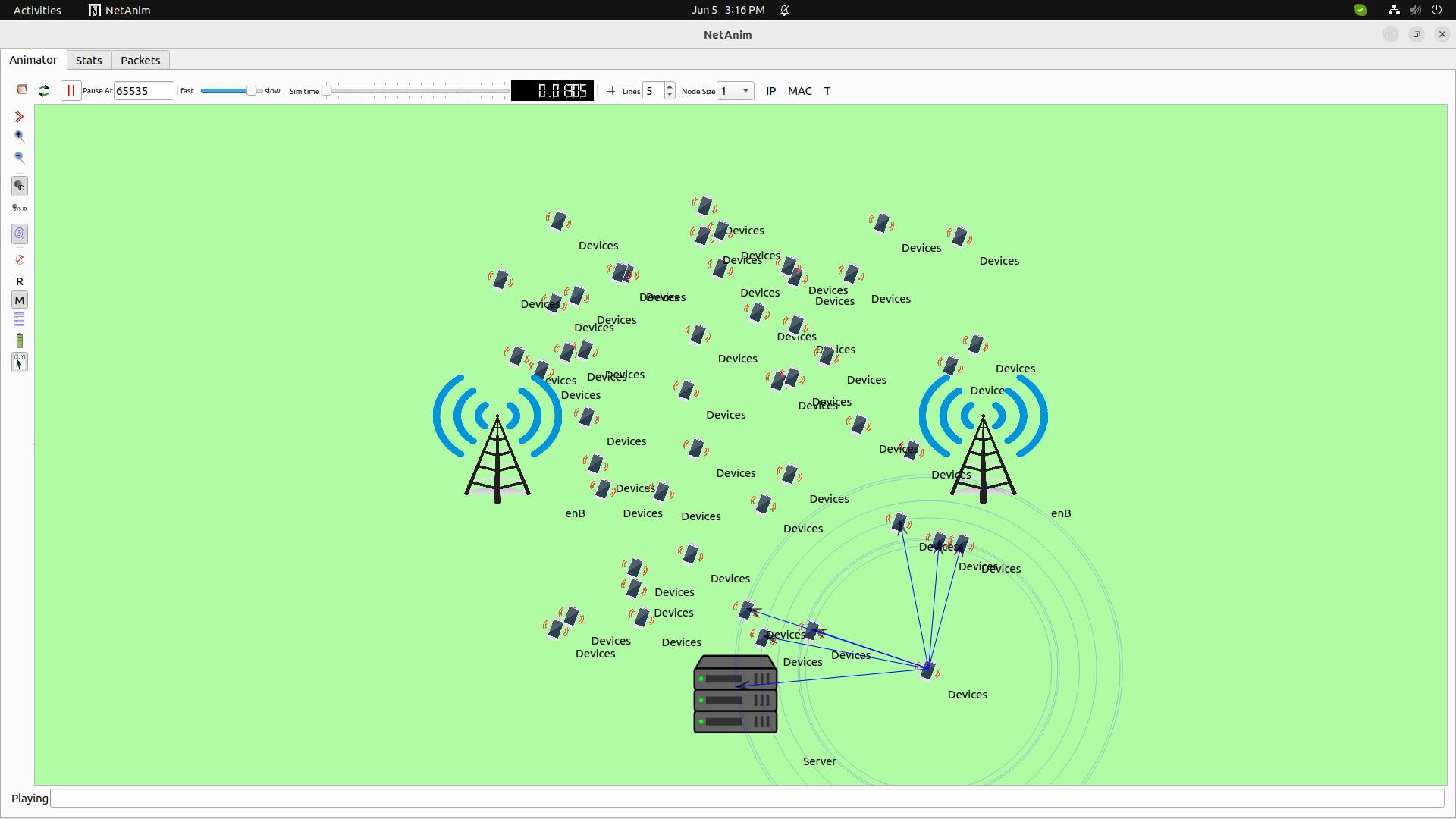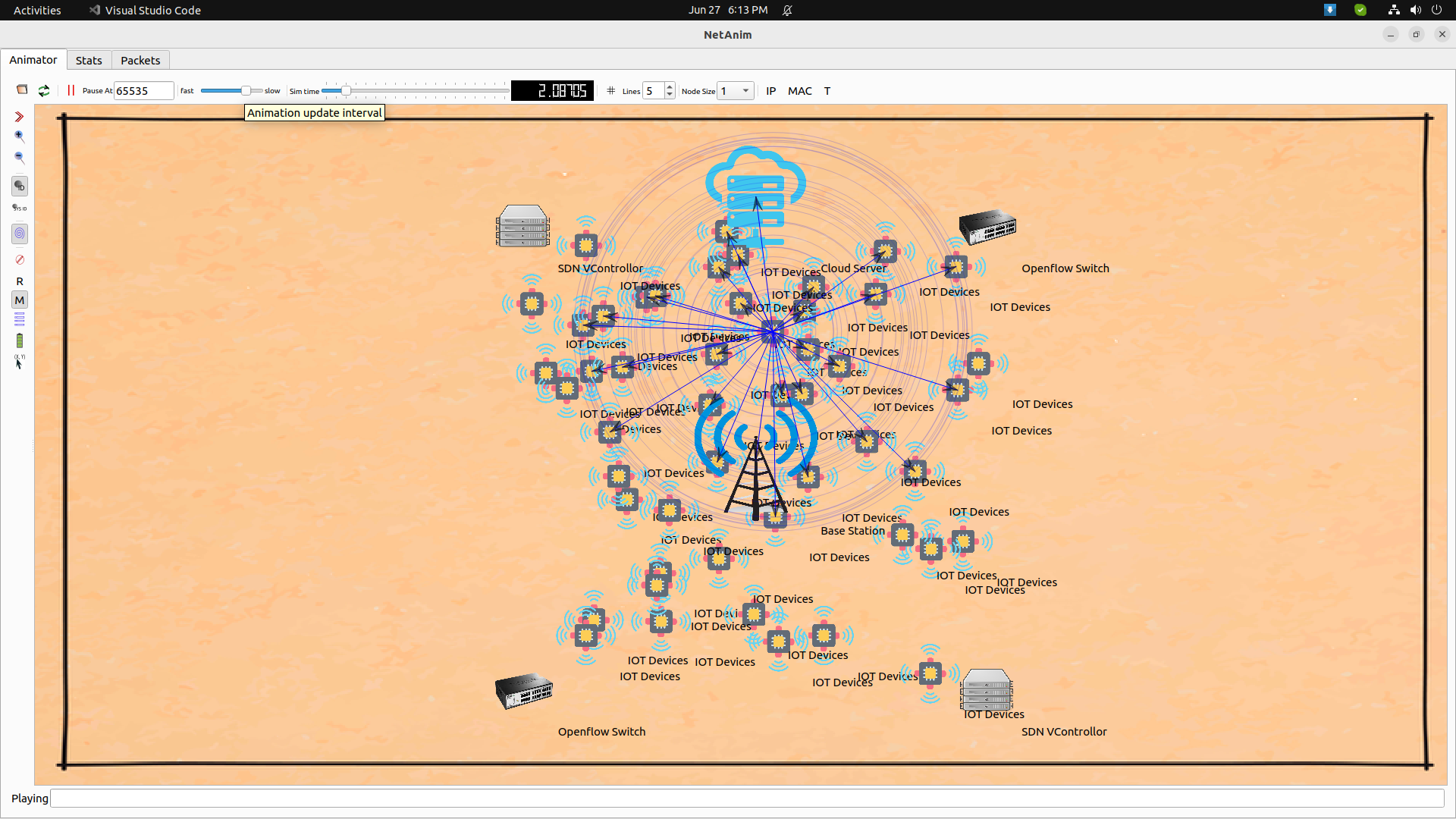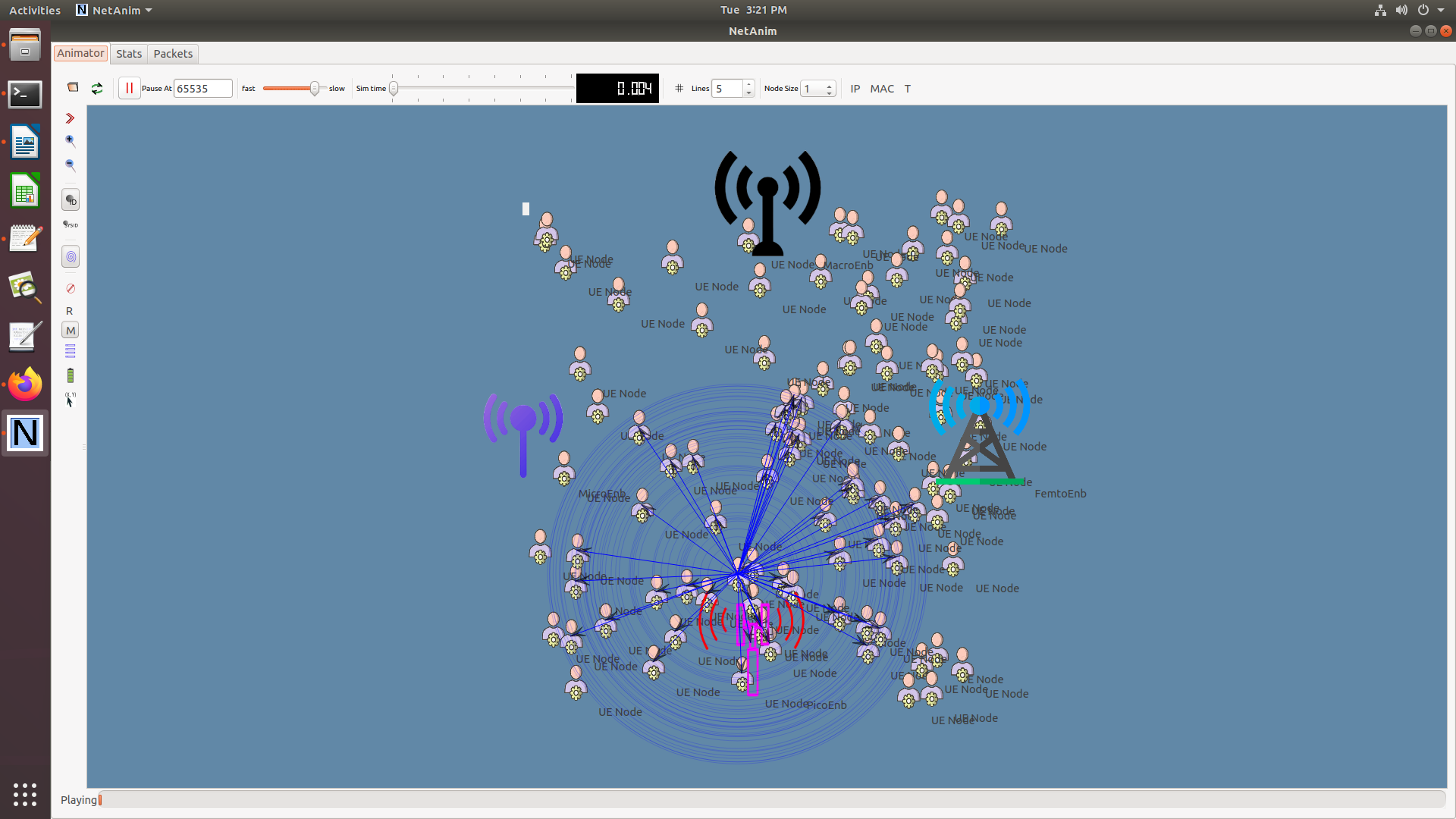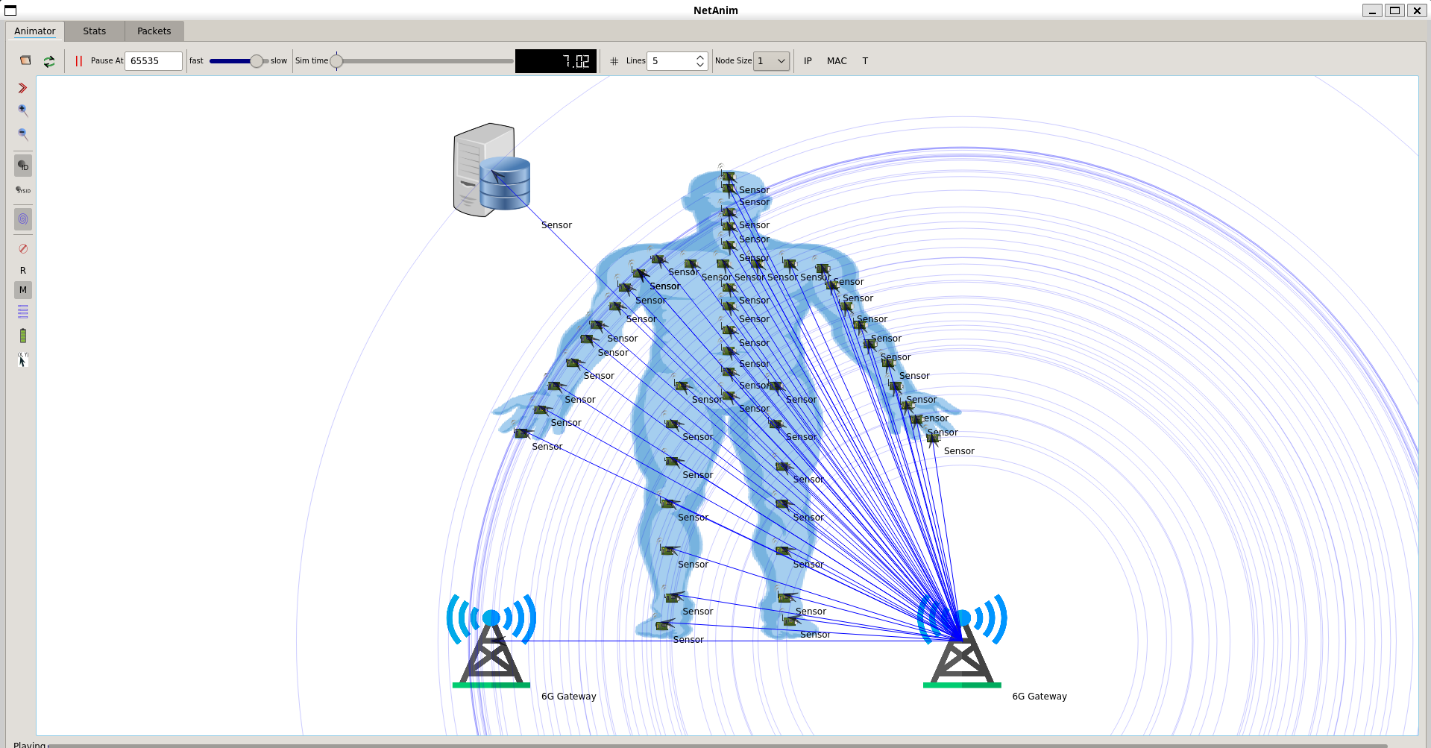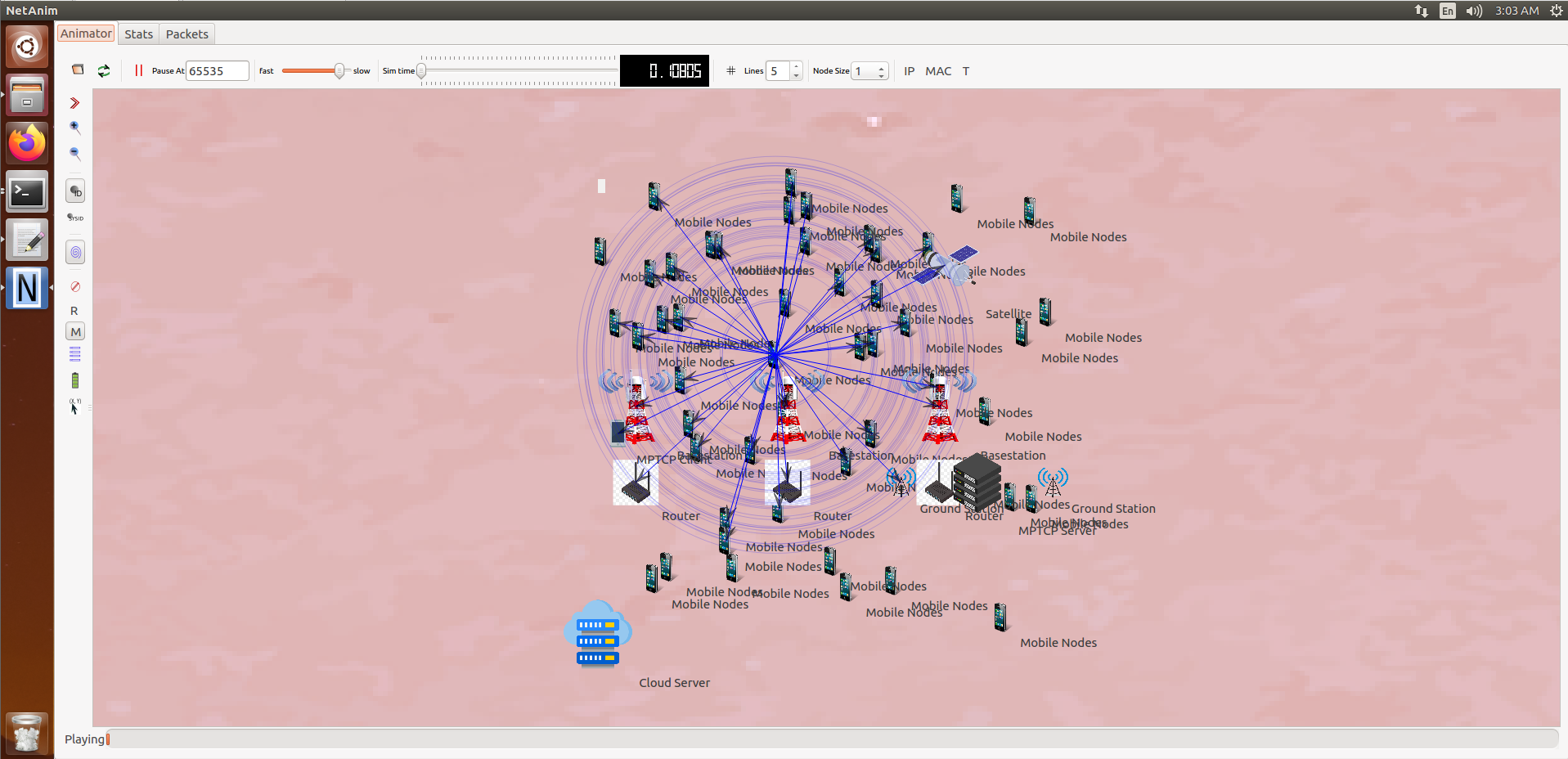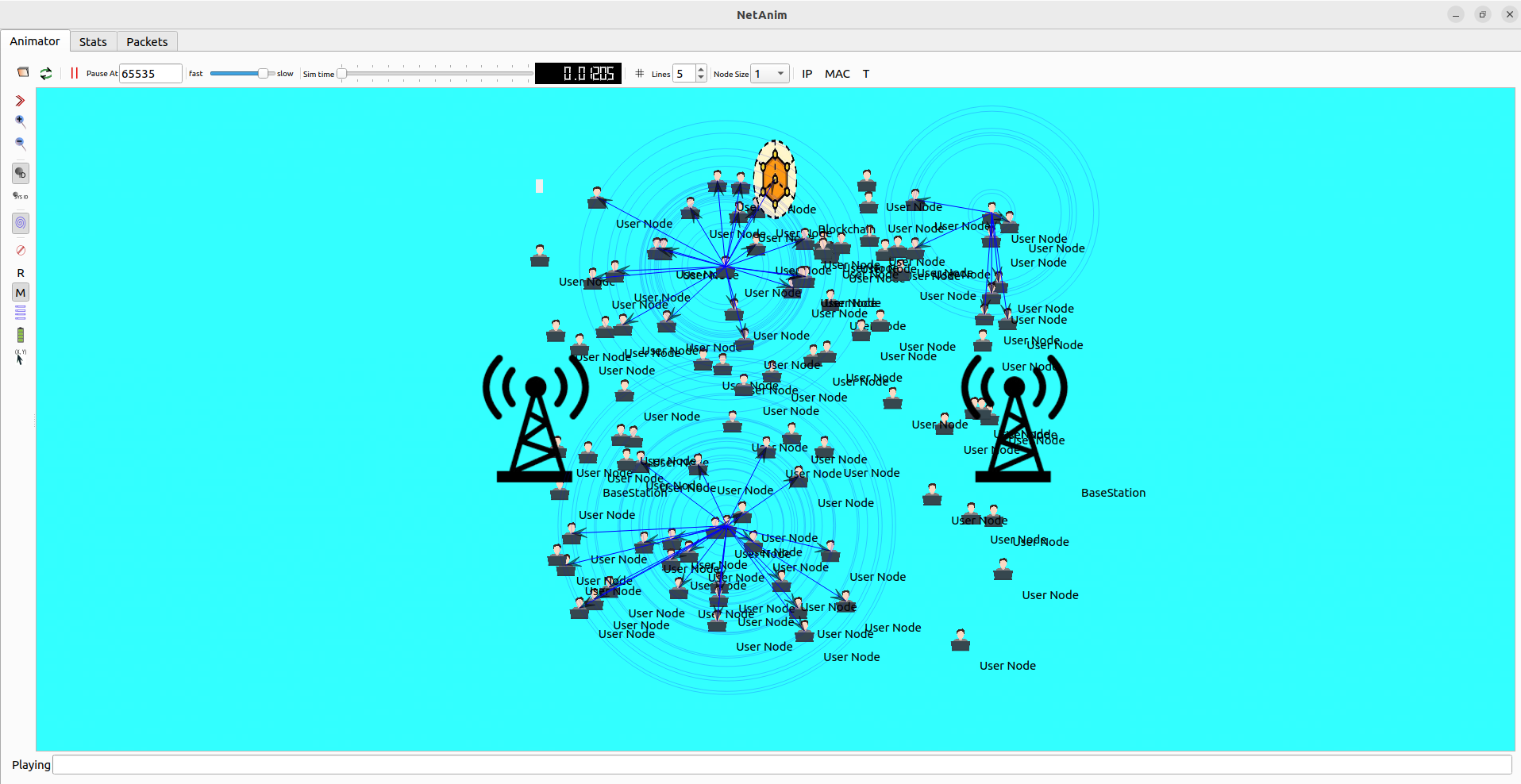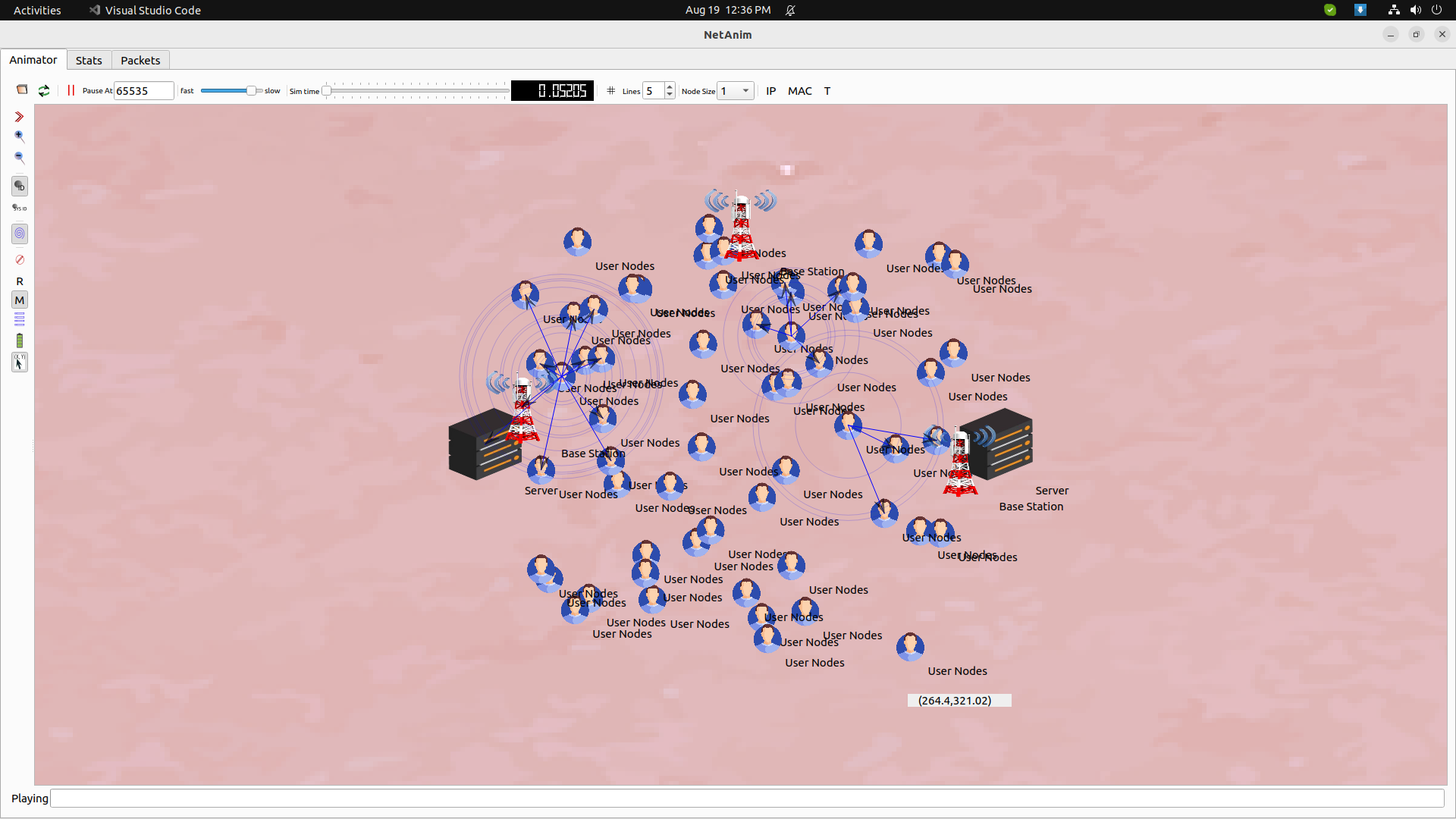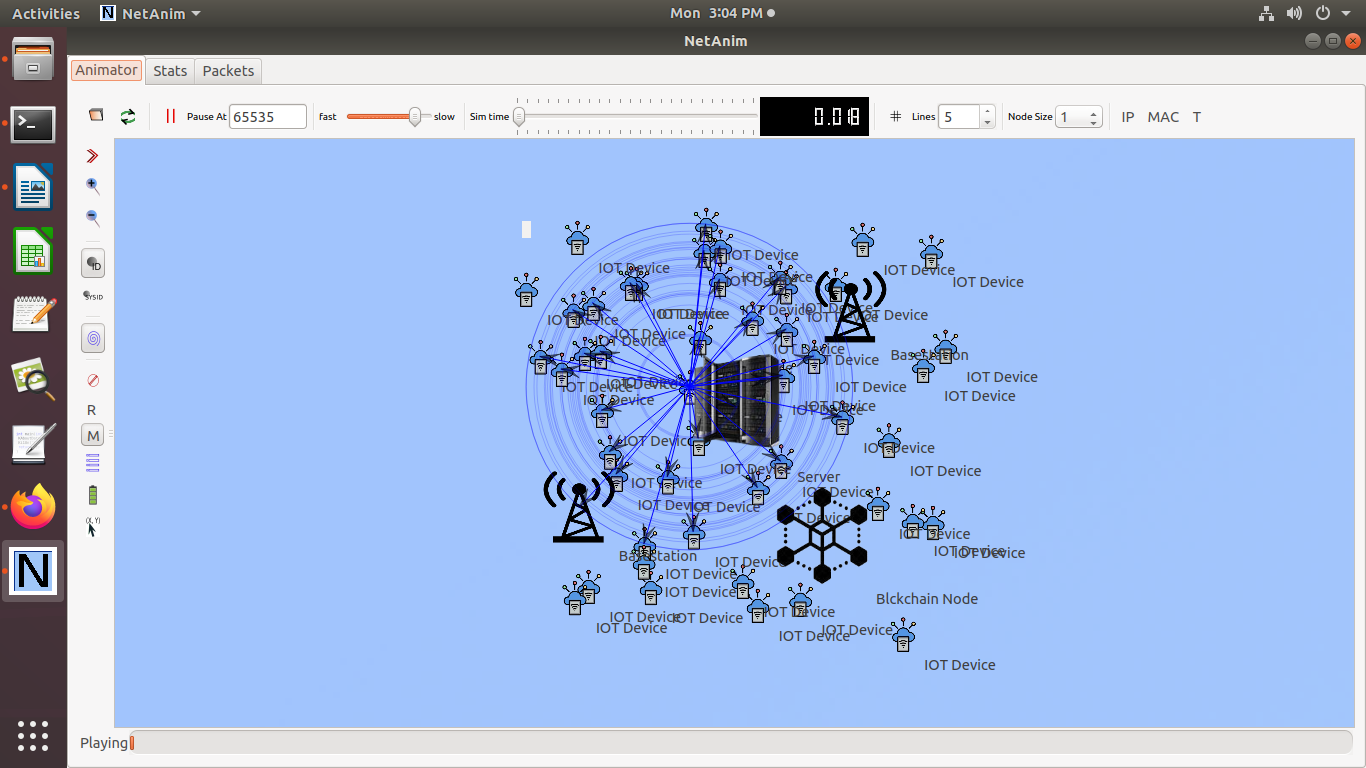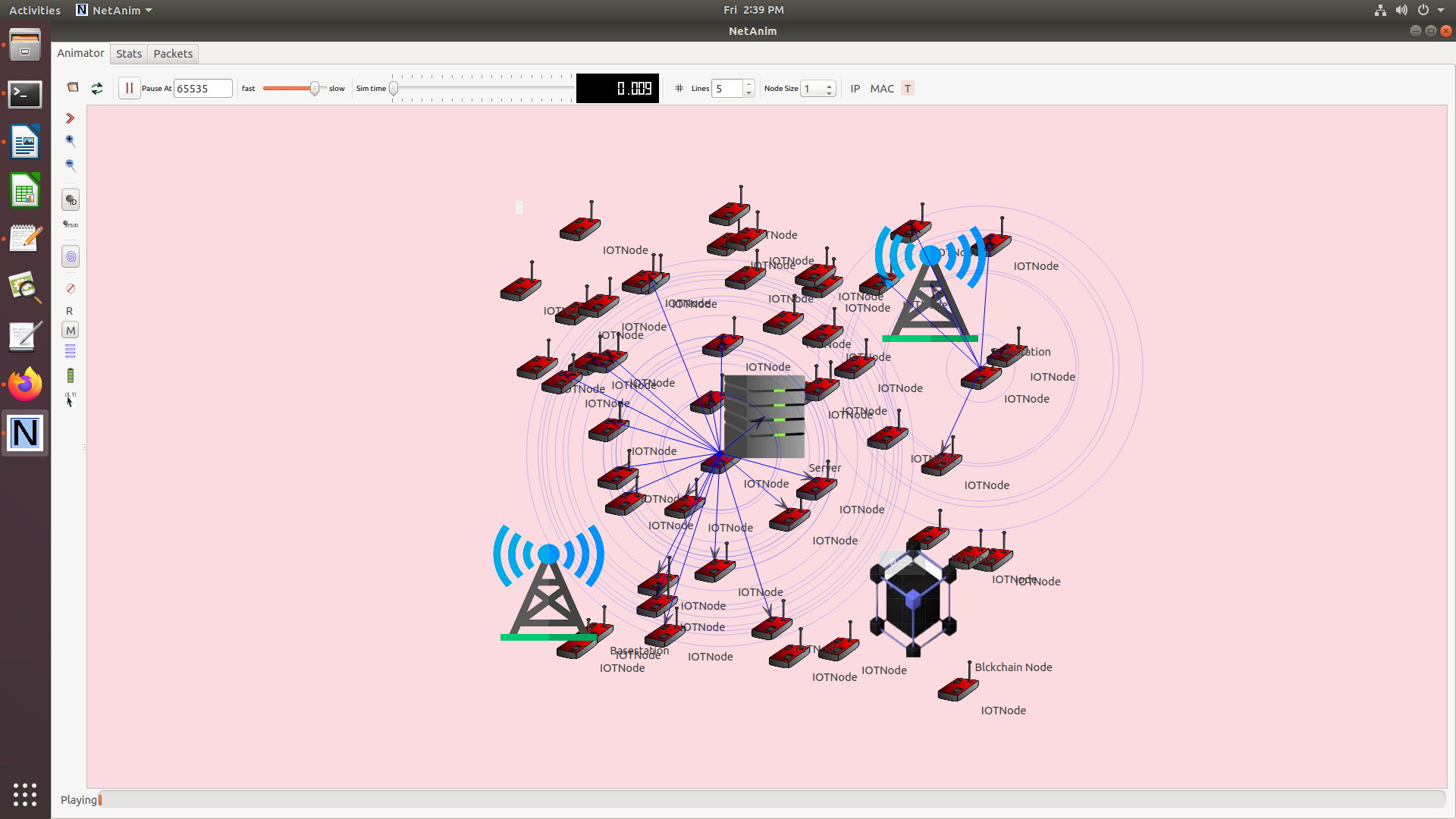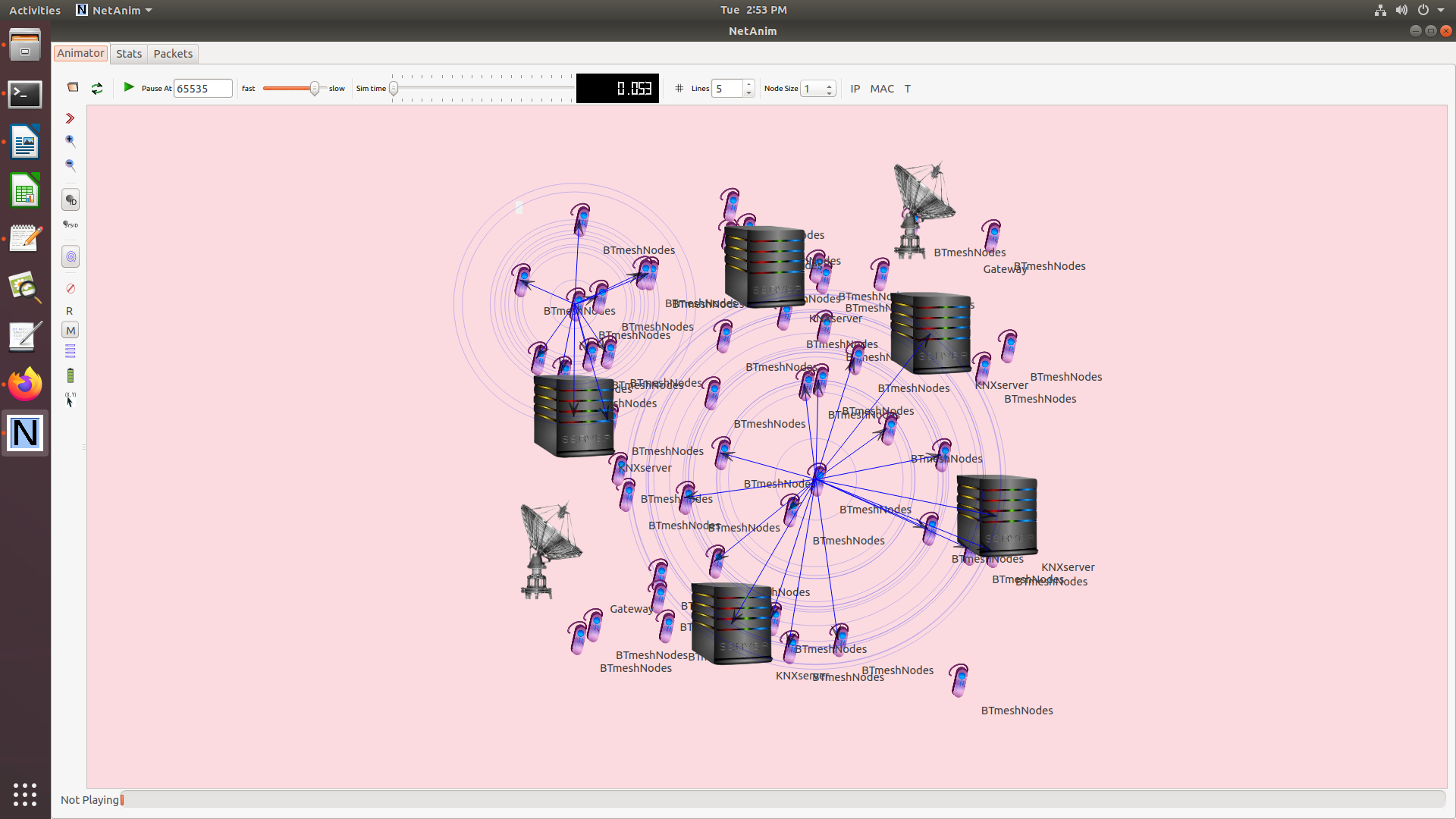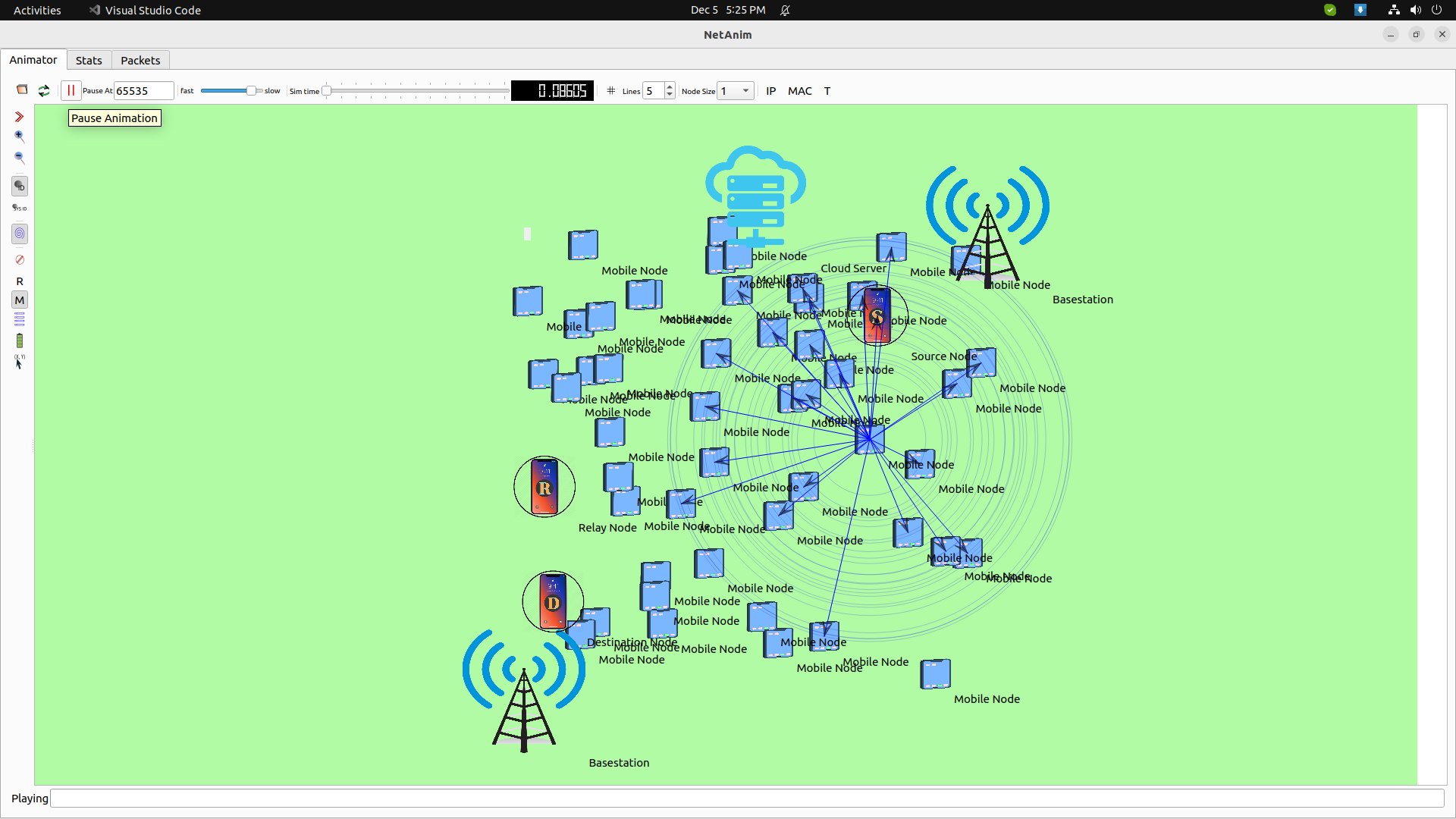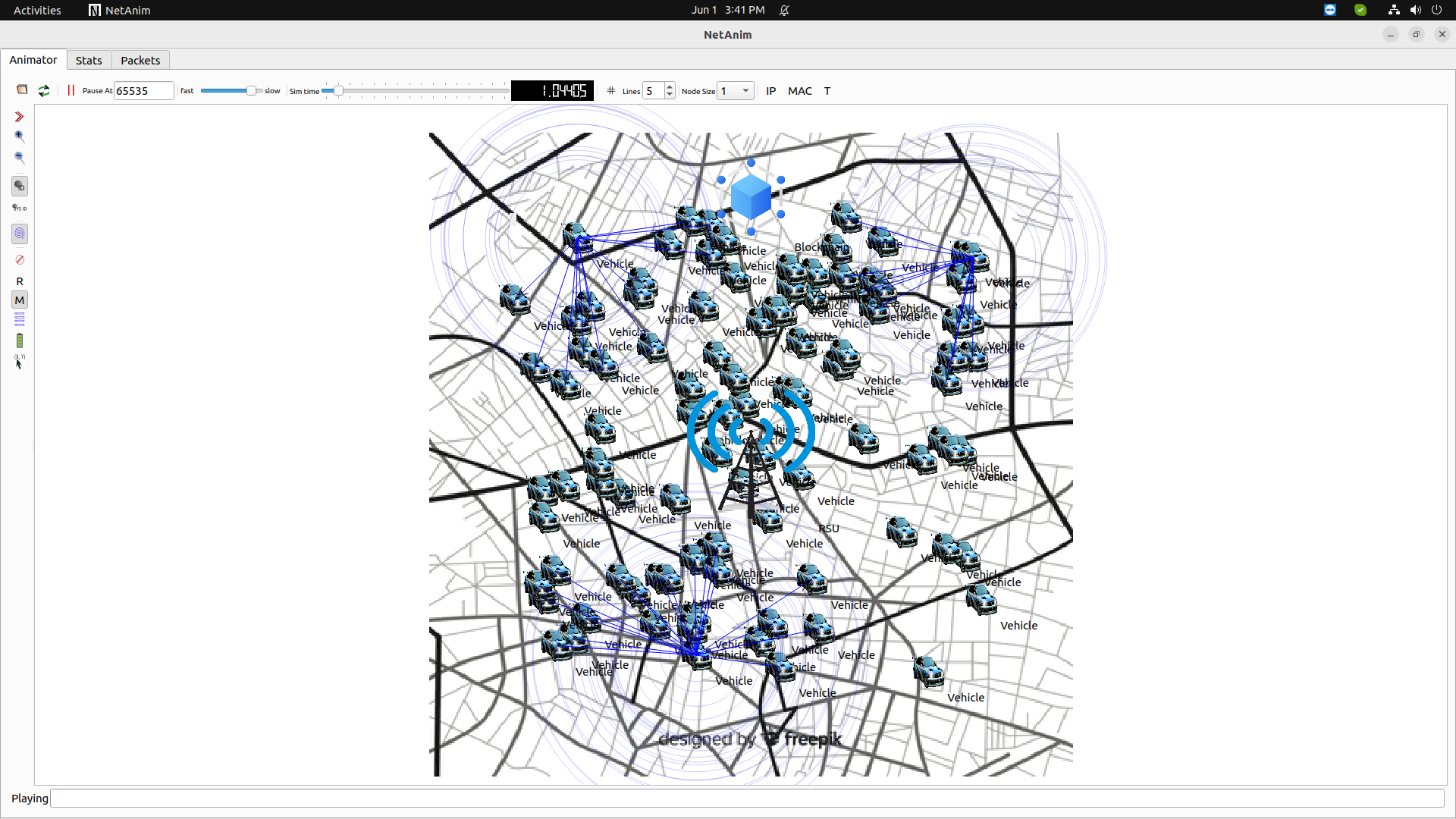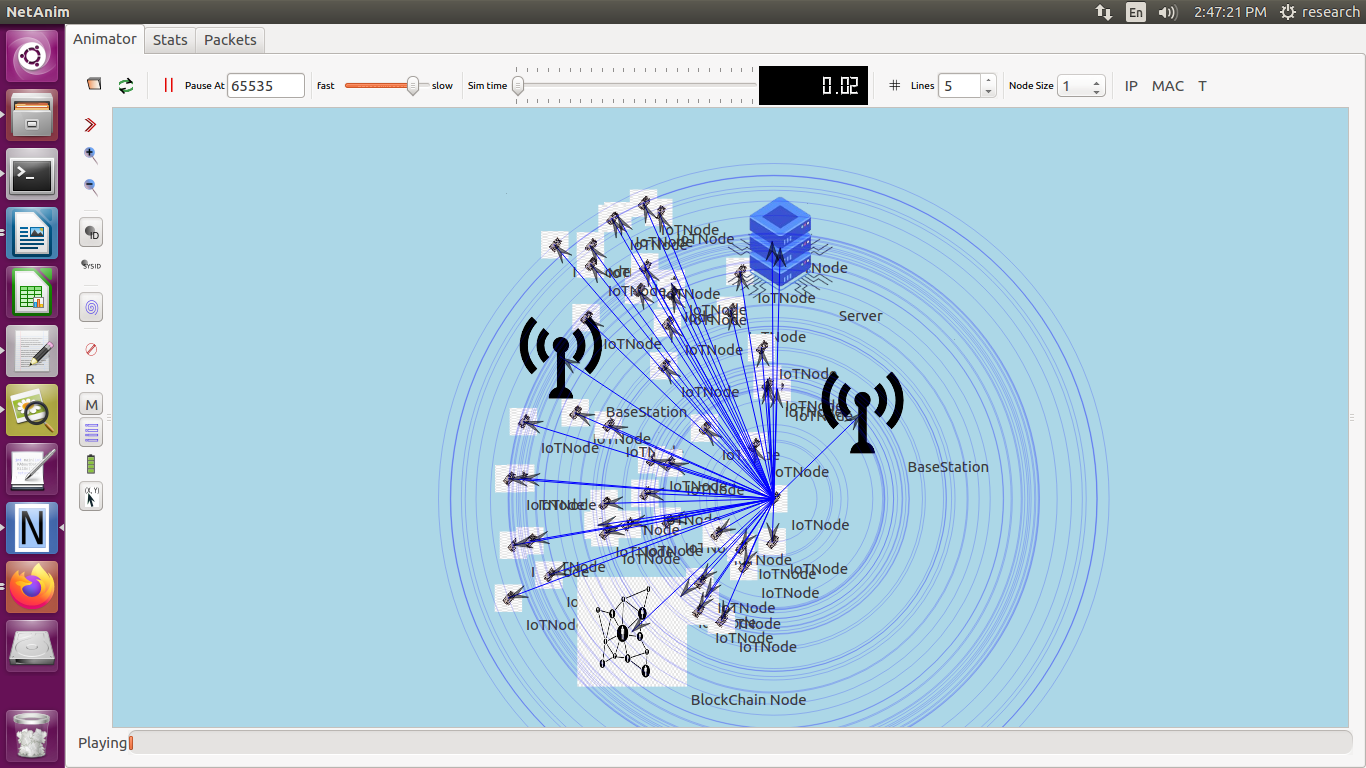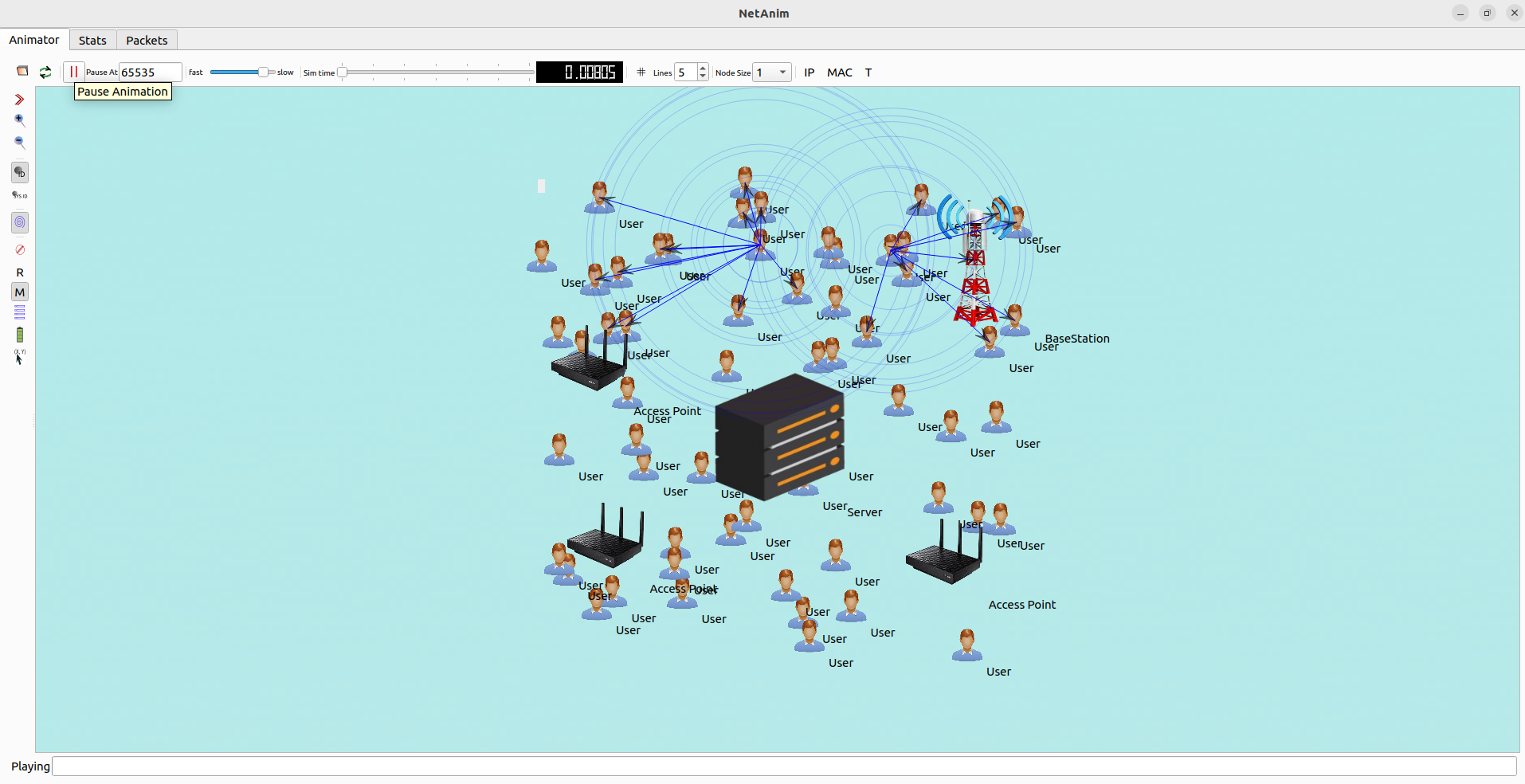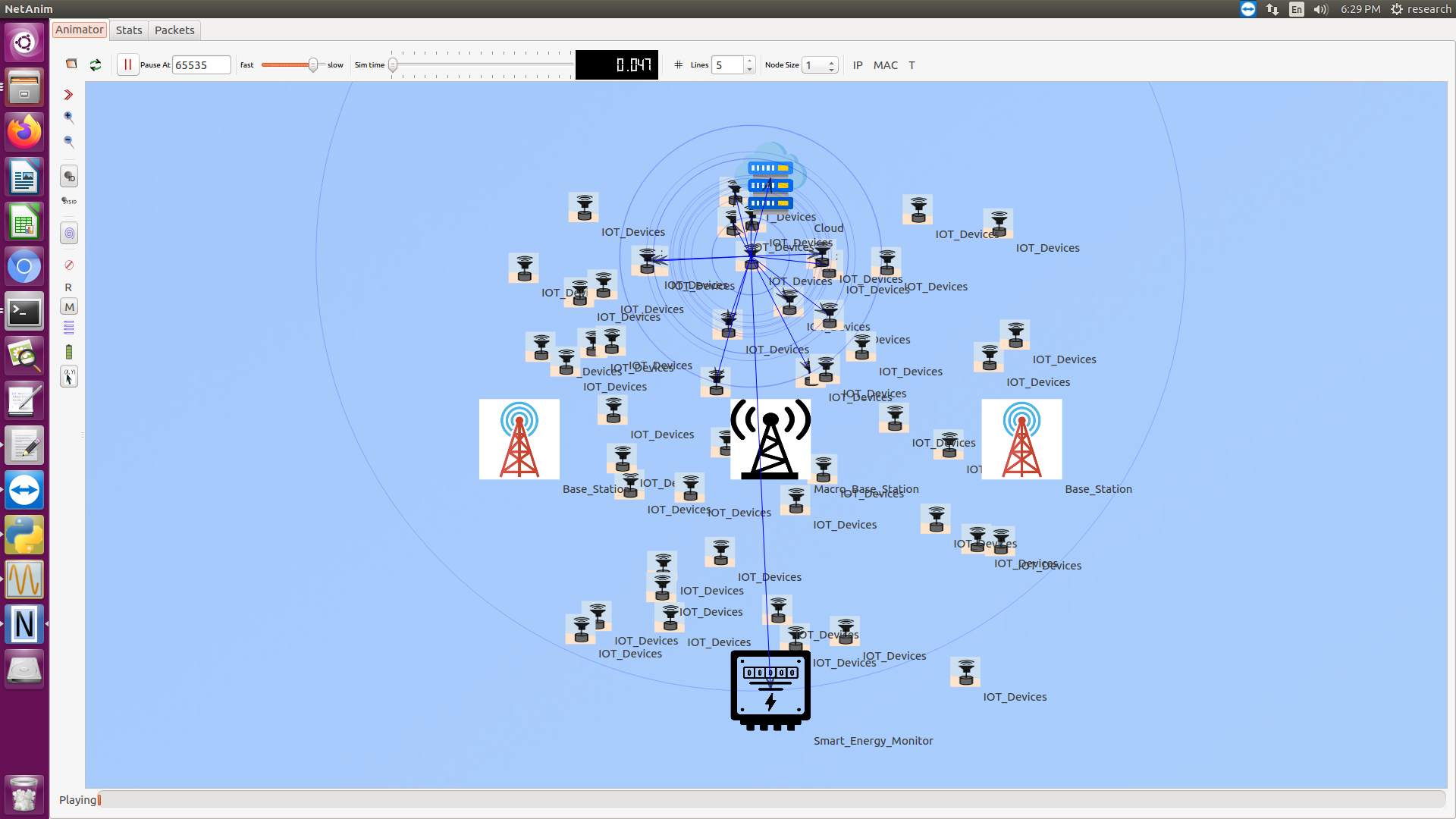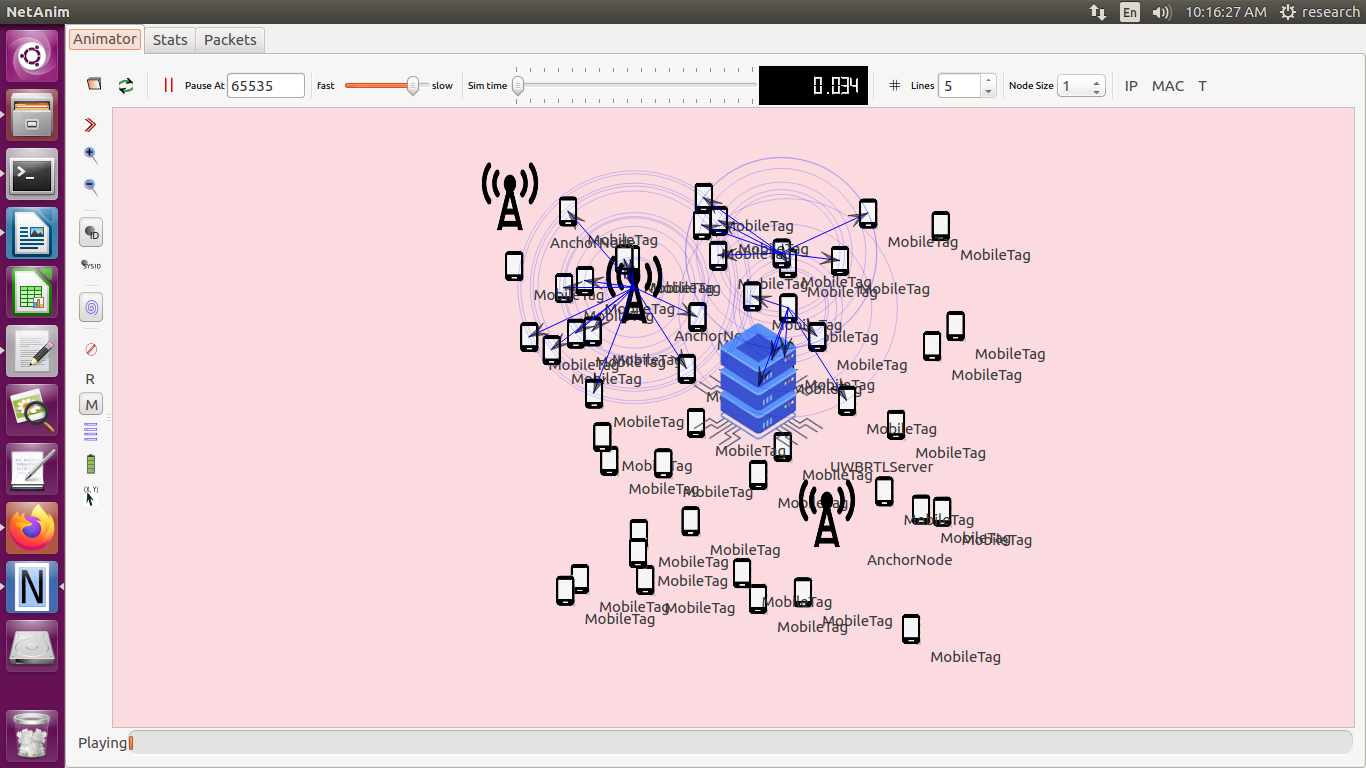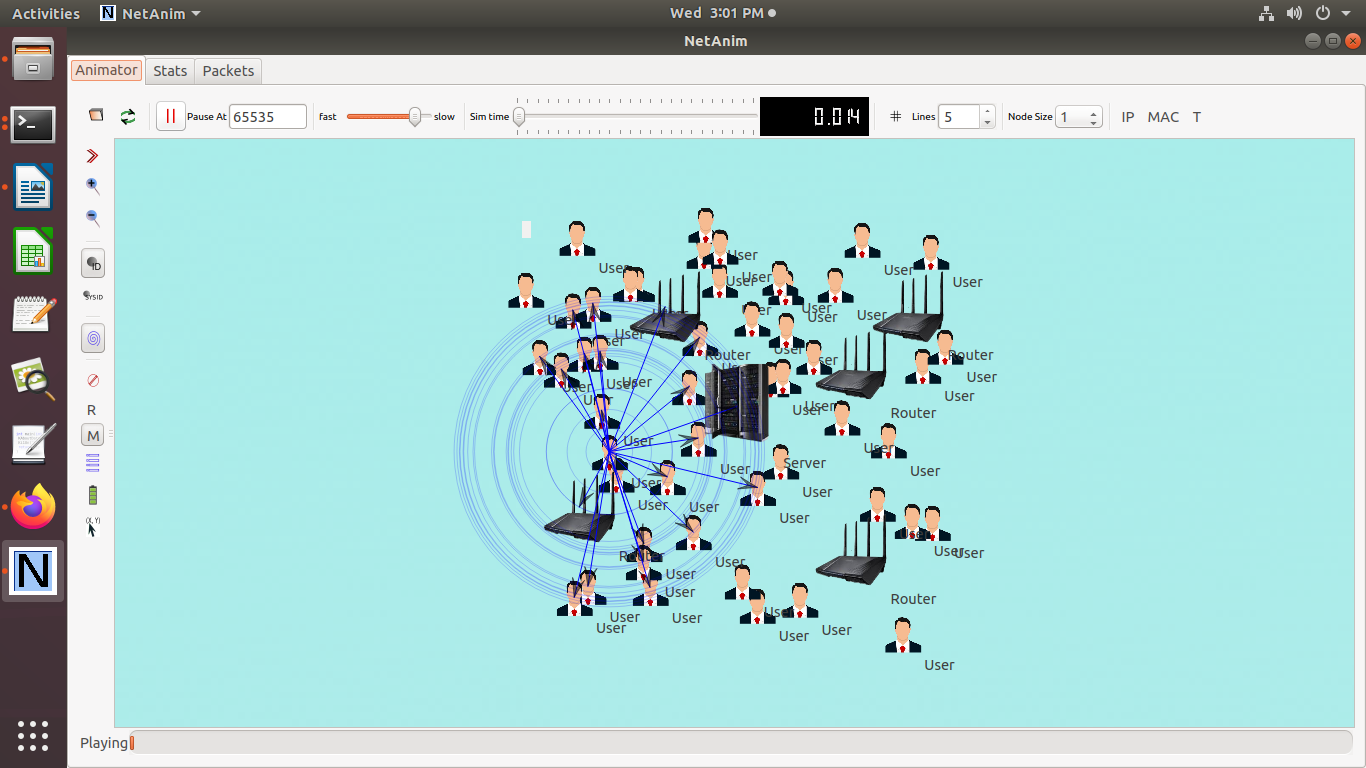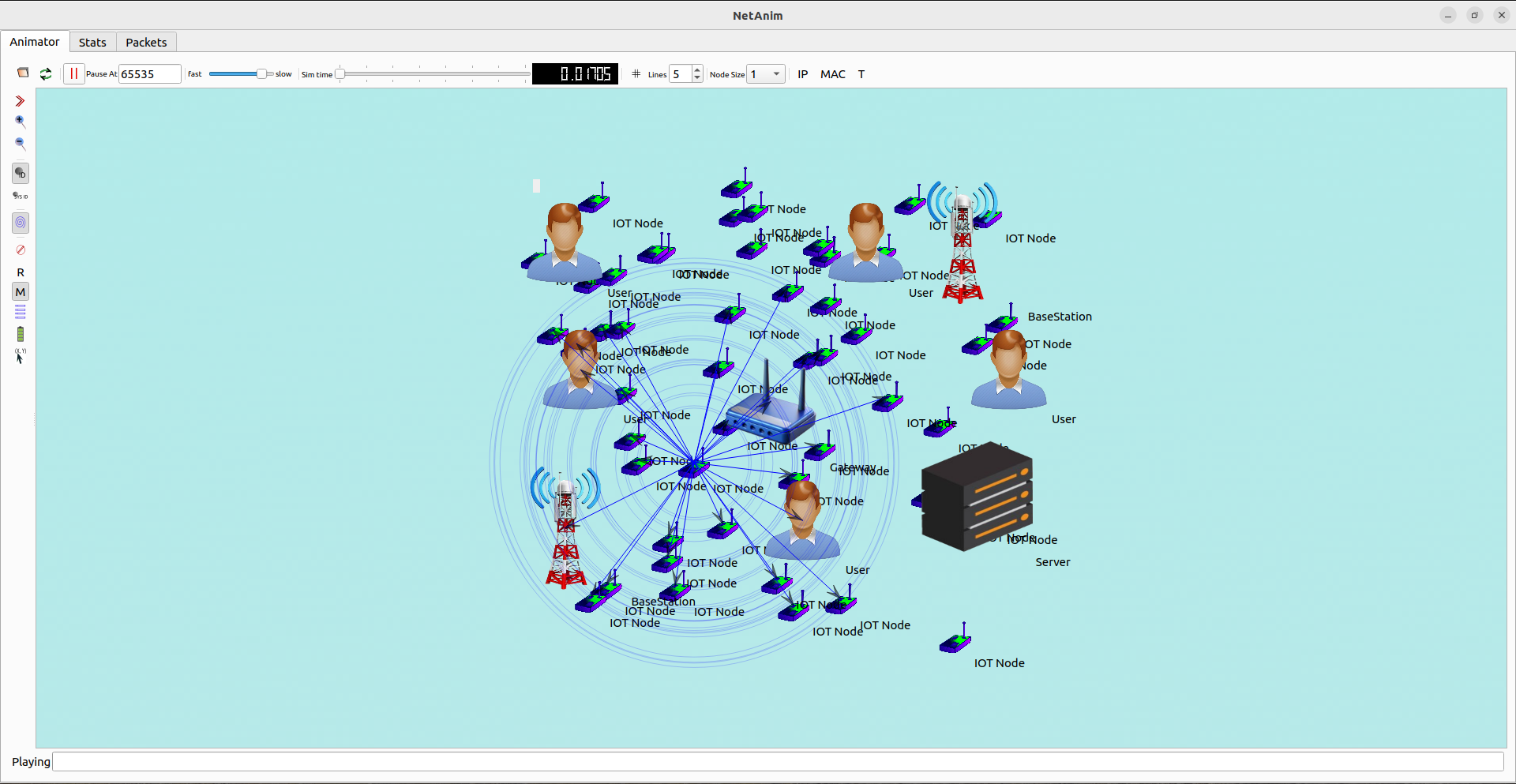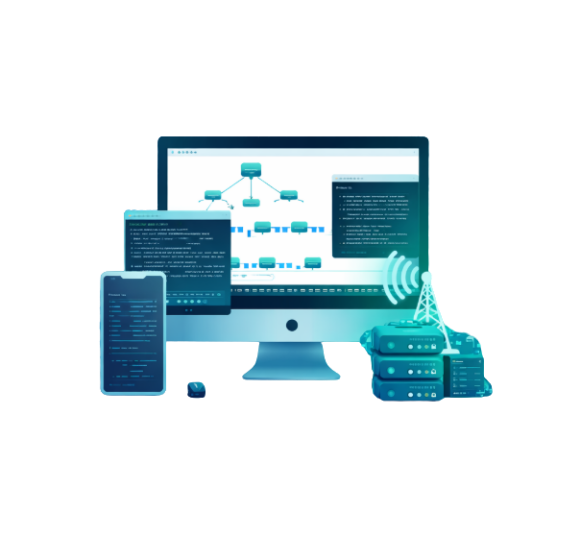To implement 5G and Beyond networks in ns-3 includes using the mmWave module and 5G-LENA module which are extension of ns-3 designed for simulating 5G networks. Get in touch with us for any type of implementation support. Here is a procedure to set-up a fundamental of 5G network simulation in ns-3 using these modules.
Step-by-Step Guide to Implement 5G and Beyond Networks in ns-3
- Set Up Your Development Environment
- Install ns-3:
- Follow the official ns-3 installation guide.
- Install mmWave and 5G-LENA Modules:
- Clone and install the mmWave module from its repository.
- Clone and install the 5G-LENA module from its repository.
- Ensure both modules are correctly integrated with ns-3.
# Clone mmWave module
git clone https://github.com/nyuwireless-unipd/ns3-mmwave.git
cd ns3-mmwave
./waf configure –enable-examples –enable-tests
./waf build
# Clone 5G-LENA module
cd ..
git clone https://github.com/5g-lena/ns-3-dev-git.git
cd ns-3-dev-git
./waf configure –enable-examples –enable-tests
./waf build
- Create a Basic 5G Network Simulation Script
Below is the illustrative case for the script to setup a basic 5G network environment:
#include “ns3/core-module.h”
#include “ns3/network-module.h”
#include “ns3/internet-module.h”
#include “ns3/point-to-point-module.h”
#include “ns3/applications-module.h”
#include “ns3/mobility-module.h”
#include “ns3/mmwave-helper.h”
#include “ns3/config-store-module.h”
#include “ns3/antenna-module.h”
#include “ns3/propagation-module.h”
#include “ns3/eps-bearer.h”
using namespace ns3;
using namespace mmwave;
int main(int argc, char *argv[]) {
// Set default parameters
Config::SetDefault(“ns3::MmWaveHelper::RlcAmEnabled”, BooleanValue(true));
Config::SetDefault(“ns3::MmWaveHelper::HarqEnabled”, BooleanValue(true));
Config::SetDefault(“ns3::MmWaveHelper::FixedTti”, BooleanValue(false));
// Parse command-line arguments
CommandLine cmd;
cmd.Parse(argc, argv);
// Create nodes for the eNodeB and UE
NodeContainer enbNodes;
enbNodes.Create(1);
NodeContainer ueNodes;
ueNodes.Create(2);
// Set up the mmWave channel
Ptr<MmWaveHelper> mmWaveHelper = CreateObject<MmWaveHelper>();
Ptr<MmWavePropagationLossModel> lossModel = CreateObject<MmWavePropagationLossModel>();
Ptr<ChannelConditionModel> conditionModel = CreateObject<MmWaveChannelConditionModel>();
mmWaveHelper->SetChannelConditionModel(conditionModel);
mmWaveHelper->SetPathlossModel(lossModel);
// Install the LTE protocol stack on the nodes
NetDeviceContainer enbDevs = mmWaveHelper->InstallEnbDevice(enbNodes);
NetDeviceContainer ueDevs = mmWaveHelper->InstallUeDevice(ueNodes);
// Set up mobility models
MobilityHelper mobility;
mobility.SetMobilityModel(“ns3::ConstantPositionMobilityModel”);
mobility.Install(enbNodes);
mobility.Install(ueNodes);
// Install the Internet stack on the UE nodes
InternetStackHelper internet;
internet.Install(ueNodes);
// Assign IP addresses
Ipv4AddressHelper ipv4;
ipv4.SetBase(“7.0.0.0”, “255.0.0.0”);
Ipv4InterfaceContainer ueIpIface;
ueIpIface = ipv4.Assign(ueDevs);
// Attach the UEs to the eNodeB
mmWaveHelper->AttachToClosestEnb(ueDevs, enbDevs);
// Install applications
uint16_t dlPort = 1234;
uint16_t ulPort = 2000;
// Downlink application
OnOffHelper dlClient(“ns3::UdpSocketFactory”, InetSocketAddress(ueIpIface.GetAddress(0), dlPort));
dlClient.SetAttribute(“OnTime”, StringValue(“ns3::ConstantRandomVariable[Constant=1]”));
dlClient.SetAttribute(“OffTime”, StringValue(“ns3::ConstantRandomVariable[Constant=0]”));
dlClient.SetAttribute(“DataRate”, DataRateValue(DataRate(“100Mb/s”)));
dlClient.SetAttribute(“PacketSize”, UintegerValue(1024));
ApplicationContainer clientApps = dlClient.Install(enbNodes.Get(0));
clientApps.Start(Seconds(0.1));
clientApps.Stop(Seconds(10.0));
// Uplink application
OnOffHelper ulClient(“ns3::UdpSocketFactory”, InetSocketAddress(Ipv4Address(“7.0.0.1”), ulPort));
ulClient.SetAttribute(“OnTime”, StringValue(“ns3::ConstantRandomVariable[Constant=1]”));
ulClient.SetAttribute(“OffTime”, StringValue(“ns3::ConstantRandomVariable[Constant=0]”));
ulClient.SetAttribute(“DataRate”, DataRateValue(DataRate(“50Mb/s”)));
ulClient.SetAttribute(“PacketSize”, UintegerValue(1024));
clientApps = ulClient.Install(ueNodes.Get(0));
clientApps.Start(Seconds(0.1));
clientApps.Stop(Seconds(10.0));
// Run the simulation
Simulator::Stop(Seconds(10.0));
Simulator::Run();
Simulator::Destroy();
return 0;
}
Explanation of the Script
Here, we provide the description for the 5G beyond network script.
- Include Necessary Headers:
- Include the required headers for ns-3, mmWave, and the necessary modules.
- Set Default Configuration:
- Set default parameters for the mmWave simulation such as enabling RLC AM and HARQ.
- Create and Configure Nodes:
- Create eNodeB and UE nodes using NodeContainer.
- Configure mmWave channel properties using MmWaveHelper and relevant propagation models.
- Install Protocol Stack:
- Install the mmWave protocol stack on the eNodeB and UE nodes using MmWaveHelper.
- Set Up Mobility:
- Use MobilityHelper to assign mobility models to the nodes.
- Install Internet Stack:
- Install the Internet stack on the UE nodes using InternetStackHelper.
- Assign IP Addresses:
- Assign IP addresses to the UE devices using Ipv4AddressHelper.
- Attach UEs to eNodeB:
- Attach the UE nodes to the closest eNodeB using MmWaveHelper.
- Install Applications:
- Install downlink and uplink applications using OnOffHelper.
- Run the Simulation:
- Set the simulation stop time, run the simulation, and clean up using Simulator::Stop, Simulator::Run, and Simulator::Destroy.
Further Enhancements
Below are the future improvements for the 5G networks:
- Advanced Mobility Models:
- Implement more realistic mobility models to simulate user movement.
- Quality of Service (QoS):
- Implement QoS classes and policies for different types of traffic.
- Network Slicing:
- Implement network slicing to provide dedicated virtual networks for different applications.
- Handover Scenarios:
- Simulate handover scenarios where UEs move between different cells.
- Interference Modeling:
- Model interference between different cells and evaluate mitigation techniques.
- Performance Metrics:
- Collect and analyze performance metrics such as throughput, latency, and packet loss.
Finally, we clearly discussed about the 5G beyond networks and their explanations and also we provide all kinds of 5G network environment programming assistance.