Go through the explanation on as it is a versatile documentation generator tool for a wide range of programming languages including C, C++, Java, Python, and more. Our developers produce high-quality documentation from annotated source code by extracting comments and metadata to generate detailed API references, user manuals, and technical documentation. Doxygen offers a range of output formats including HTML, PDF, LaTeX, and RTF, allowing for the creation of thorough and user-friendly documentation for diverse audiences. It seamlessly integrates with version control systems and has the ability to produce diagrams and graphs for visualizing code structure and dependencies. With its robust capabilities and customizable templates, Doxygen aids in keeping documentation current, enhancing code readability, and promoting collaboration within development teams.
Read out the implementation steps on Doxygen compiler that we have shared.
PRE-REQUISITES:
- Fresh installation of Ubuntu 22.04 LTS:
Screenshot:

INSTALL DEPENDENCIES OF DOXYGEN:
- Open a terminal, Copy and Paste the commands to install required package:
Screenshot:
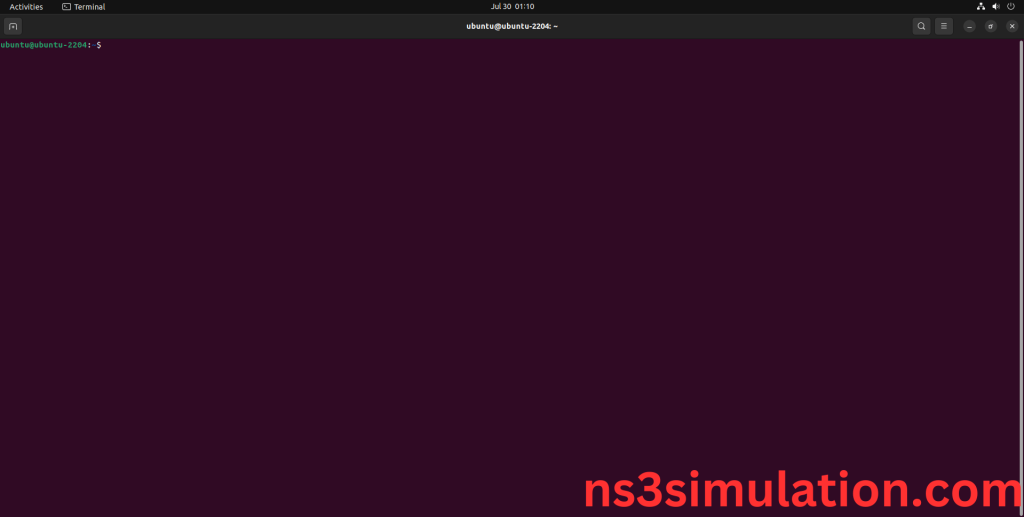
2.System File Update Command:
First of all, we need to updates the list of available packages and their versions stored in the system’s package index. Use below command to update the system package.
Command: “sudo apt-get update”
Screenshot:

3.Doxygen Installation Command:
Next, we need to install Doxygen package in the ubuntu system. Use below command to install the Doxygen package.
Command: “sudo apt-get install doxygen”
Screenshot:

Click Y to install the Doxygen packages.
Screenshot:
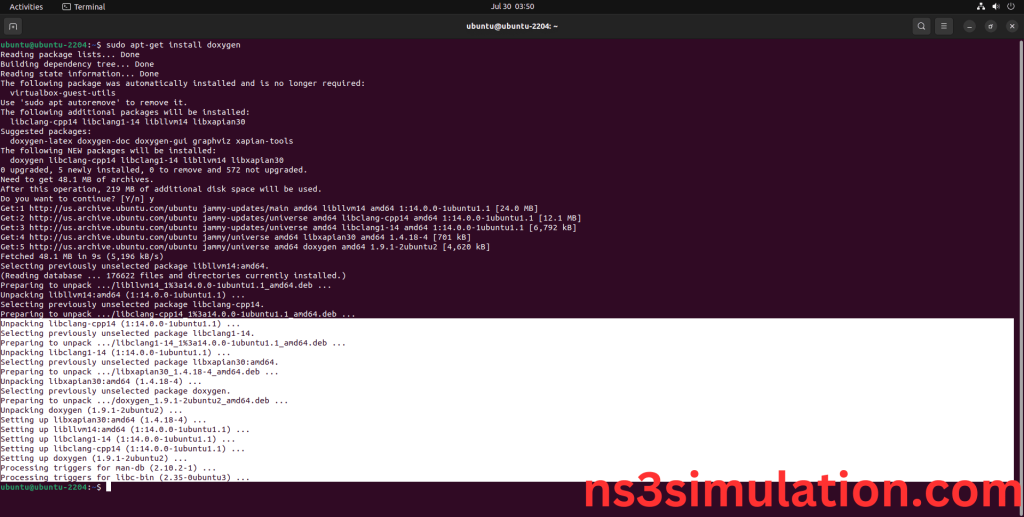
Doxygen package Installed successfully in the Ubuntu 22.04 system.
If you face difficulties even after going through the DOXYGEN installation STEPS you can contact us for best results.
