Our specialists have talked about how Eclipse is a popular integrated development environment (IDE) mainly used for Java programming, but it can also work with other programming languages like C/C++, Python, PHP, and others thanks to plugins. Eclipse is famous for its many features, such as code editing, debugging, version control, and project management, which make it a great tool for software development. The IDE is highly extensible, allowing developers to customize their environment with plugins from the Eclipse Marketplace, or by developing their own. It supports integrated tools for testing, code refactoring, and documentation, which enhance productivity and code quality. Eclipse also includes features like a powerful code editor with syntax highlighting, intelligent code completion, and real-time error detection. Additionally, we support development for various platforms, including desktop, web, and mobile applications.
Read out the steps that are required for the installation of Eclipse.If you want guidance in execution of your project then contact our team for good support.
PRE-REQUISITES:
- Fresh installation of Ubuntu 22.04 LTS:
Screenshot:

INSTALL DEPENDENCIES OF ECLIPSE:
- Open a terminal, Copy and Paste the commands to install required package:
Screenshot:
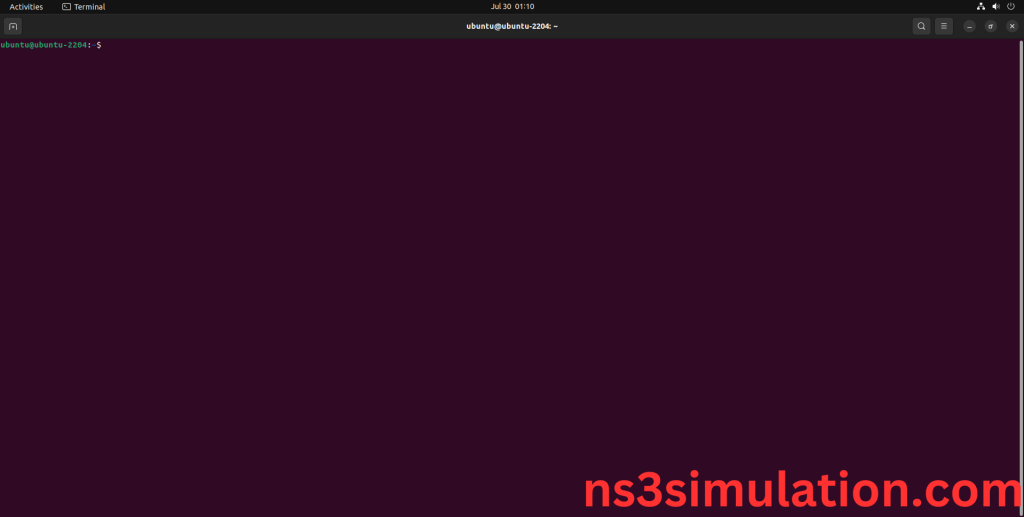
2.System File Update Command:
First of all, we need to updates the list of available packages and their versions stored in the system’s package index. Use below command to update the system package.
Command: “sudo apt-get update”
Screenshot:

3.Snapd Installation Command:
Next, we need to install Snapd package in the ubuntu system. Use below command to install the Snapd package.
Command: “sudo apt-get install snapd”
Screenshot:

4.Eclipse Installation Command:
Next, we need to install Eclipse package in the ubuntu system. Use below command to install the Eclipse package.
Command: “sudo snap install –classic eclipse”
Screenshot:

Screenshot:
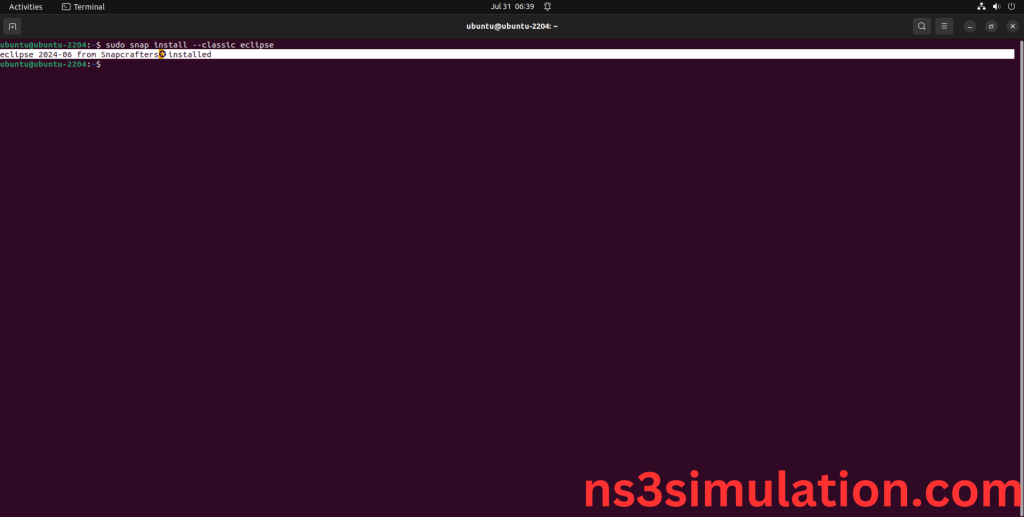
Eclipse package Installed successfully in the Ubuntu 22.04 system.
