In general, we have illustrated the essential steps that are functional to run the OMNeT++ simulation.
Phase: I
As the initial process, we have to select the workstation through starting the OMNeT++ IDE as shown in the below mentioned image.
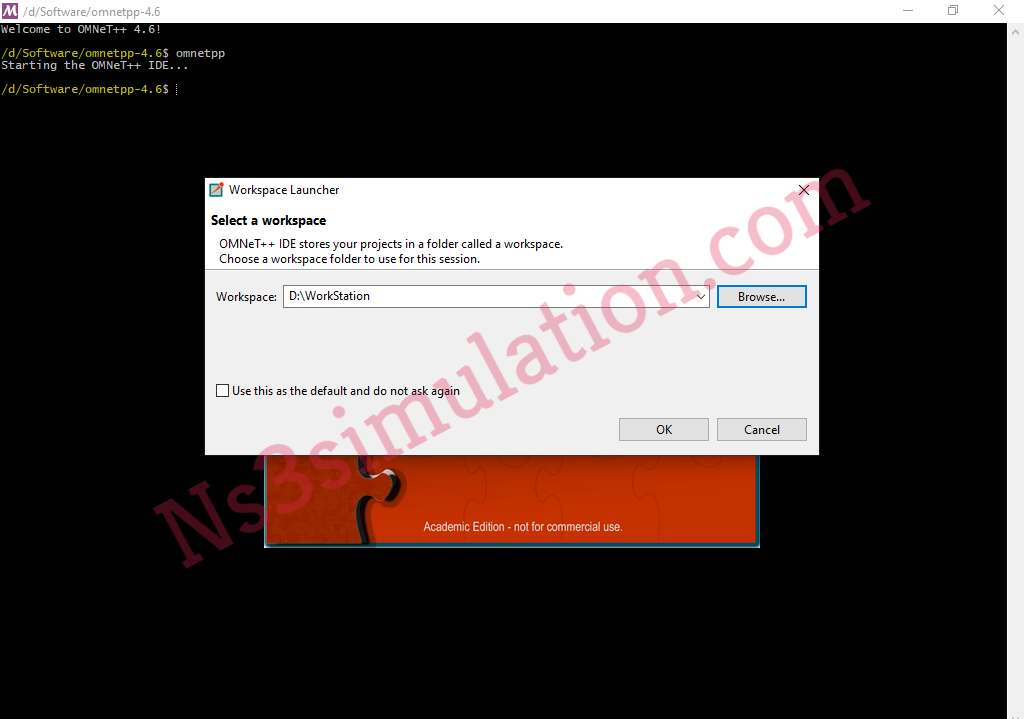
Phase: II
Following that, we have to import the packages through the implementation of the below mentioned steps just by going to the file menu.
File à Import à Existing projects into workstation à Browse workstation location à Finish
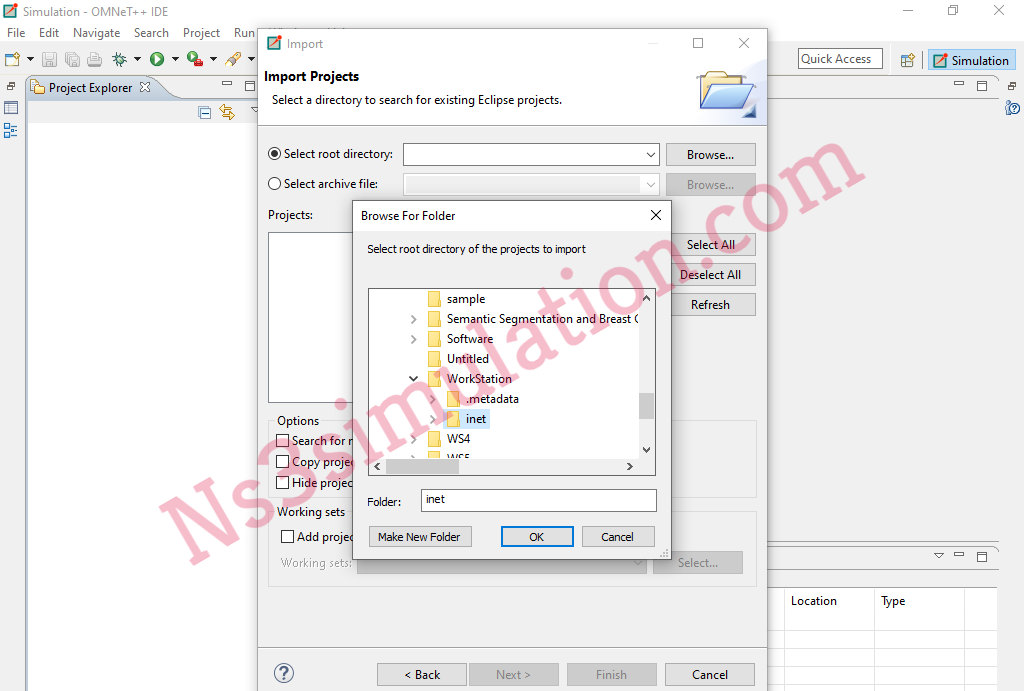
Phase: III
At that time, we have to run the simulation through right clicking the packages and select to, Run as à OMNeT ++ Simulation
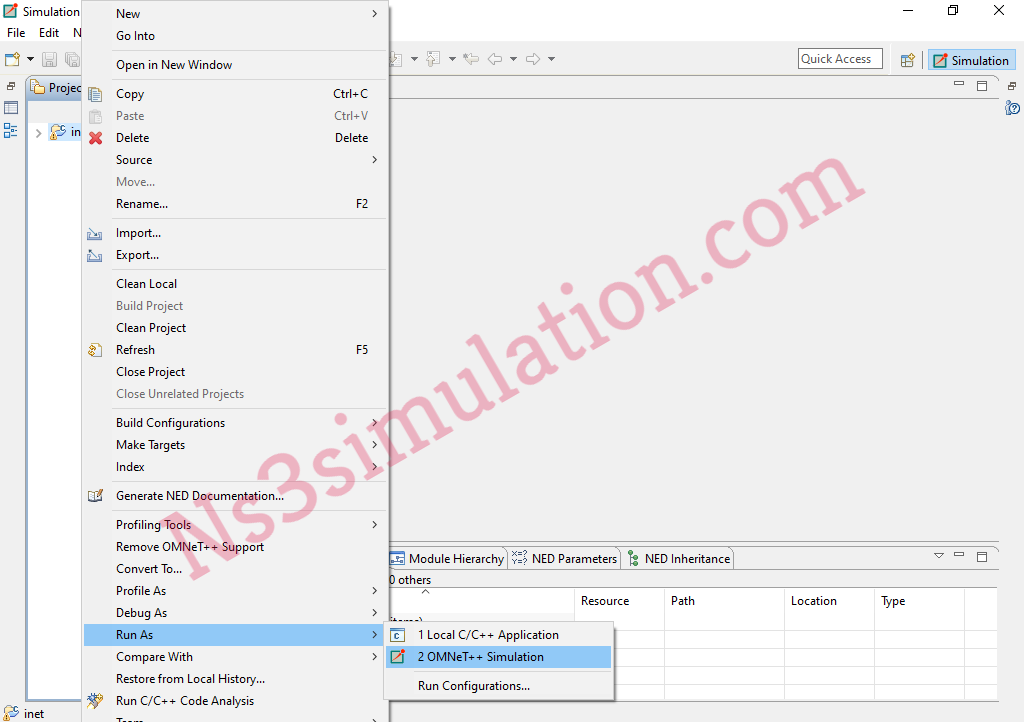
Selection of Configuration File
.
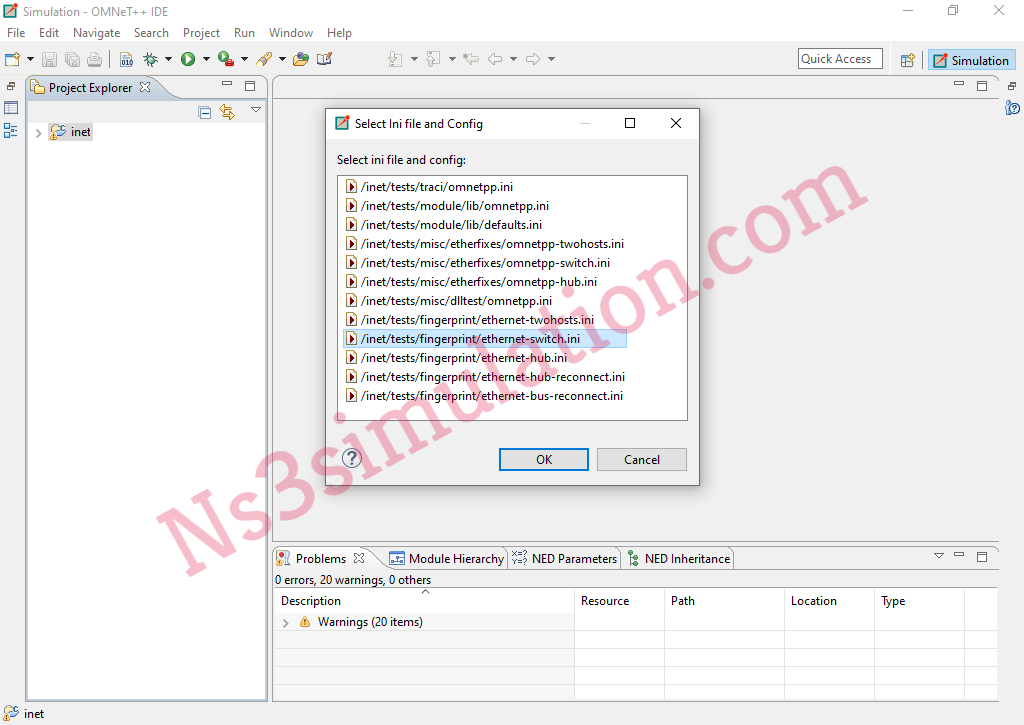
If you guys still have any disputes in the above mentioned processes, you can approach us whenever you like. As well as, we are provide the required assistance.
