As the matter of fact, the creation of nodes in network simulator 3 includes some significant steps and they are highlighted in this article.
Install Ns-3.26
As the first process, we have to install the ns-3.26 tool through the utilization of the packages based on the ns-allinone-3.26.tar.bz2. In addition, we have to utilize the execution of the command namely.
./build.py
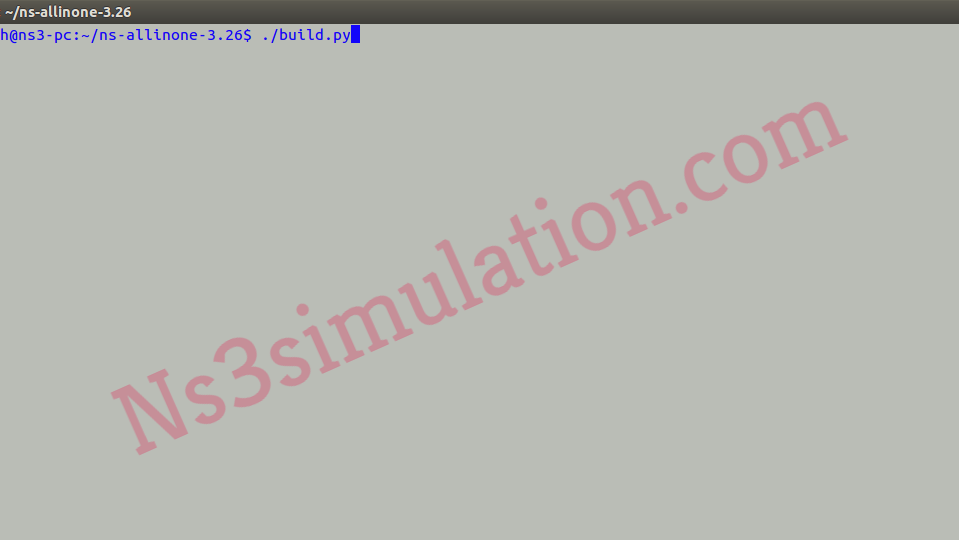
Create Main File
Consequently, we have to create the novel main file in the scratch folder along with the utilization of file extension .cc. For your reference, we have highlighted the sample input file which is stored as the Main.cc.
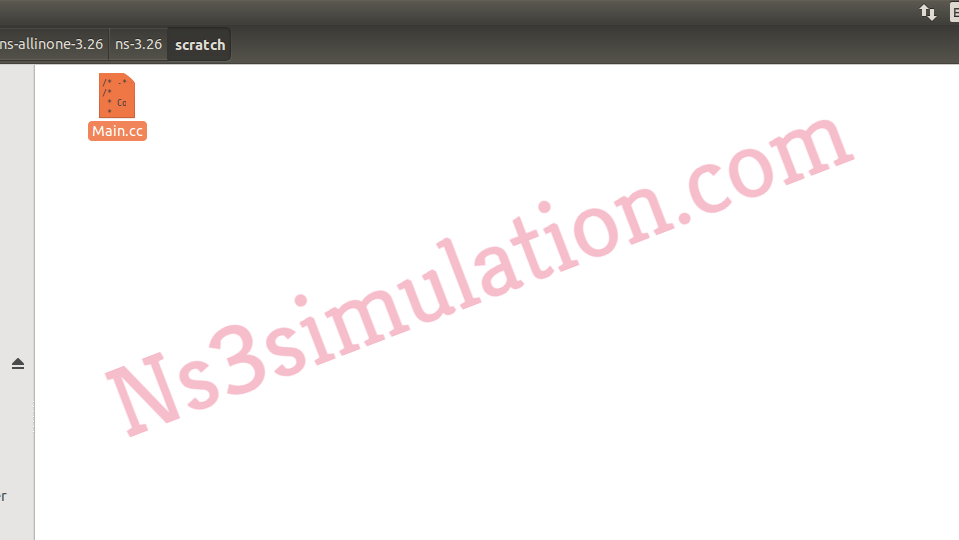
Then, the source code in the main file based on the network is functional with the nodes through the utilization of the node container packages and it is deployed to create the network with some particular number of nodes.
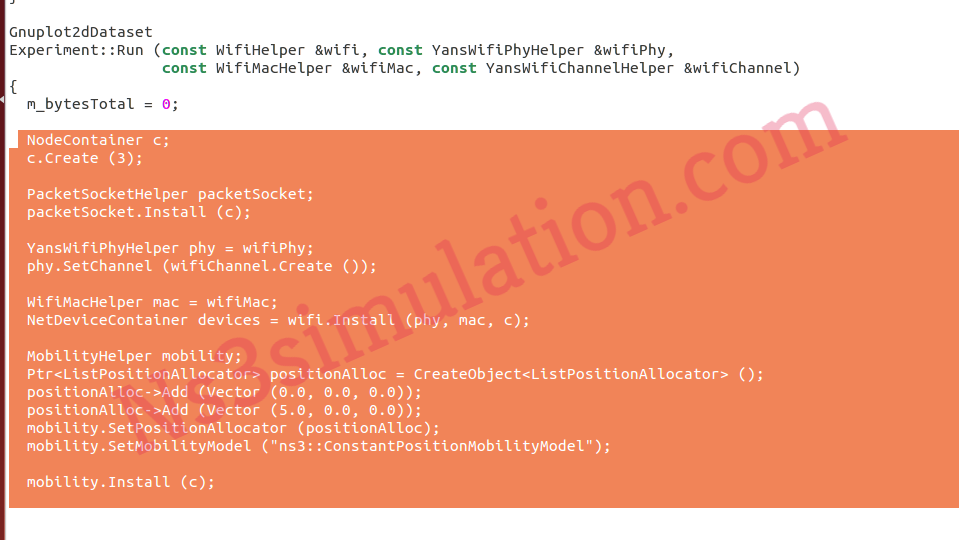
Execute the Main File
Therefore, we have to execute the main file through the utilization of the command that is highlighted below.
sudo ./waf –run Main –vis

Accordingly, we have to perform the communication process among the nodes and that is illustrated in the following image.

Eventually, we are hopefully assuming that it is beneficial for you guys to create nodes in network simulator 3. If any help required just ping us.
