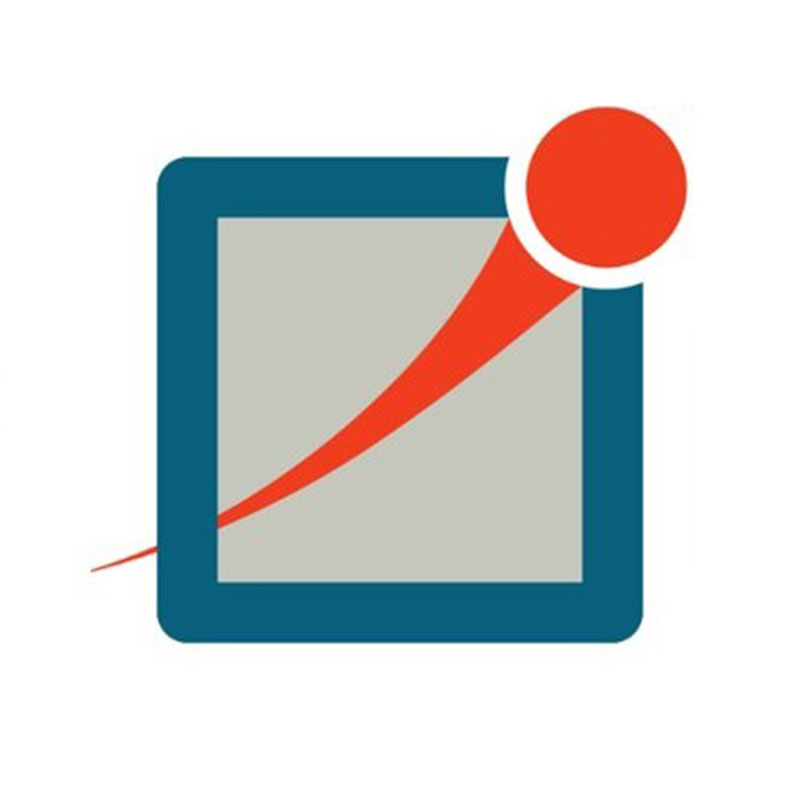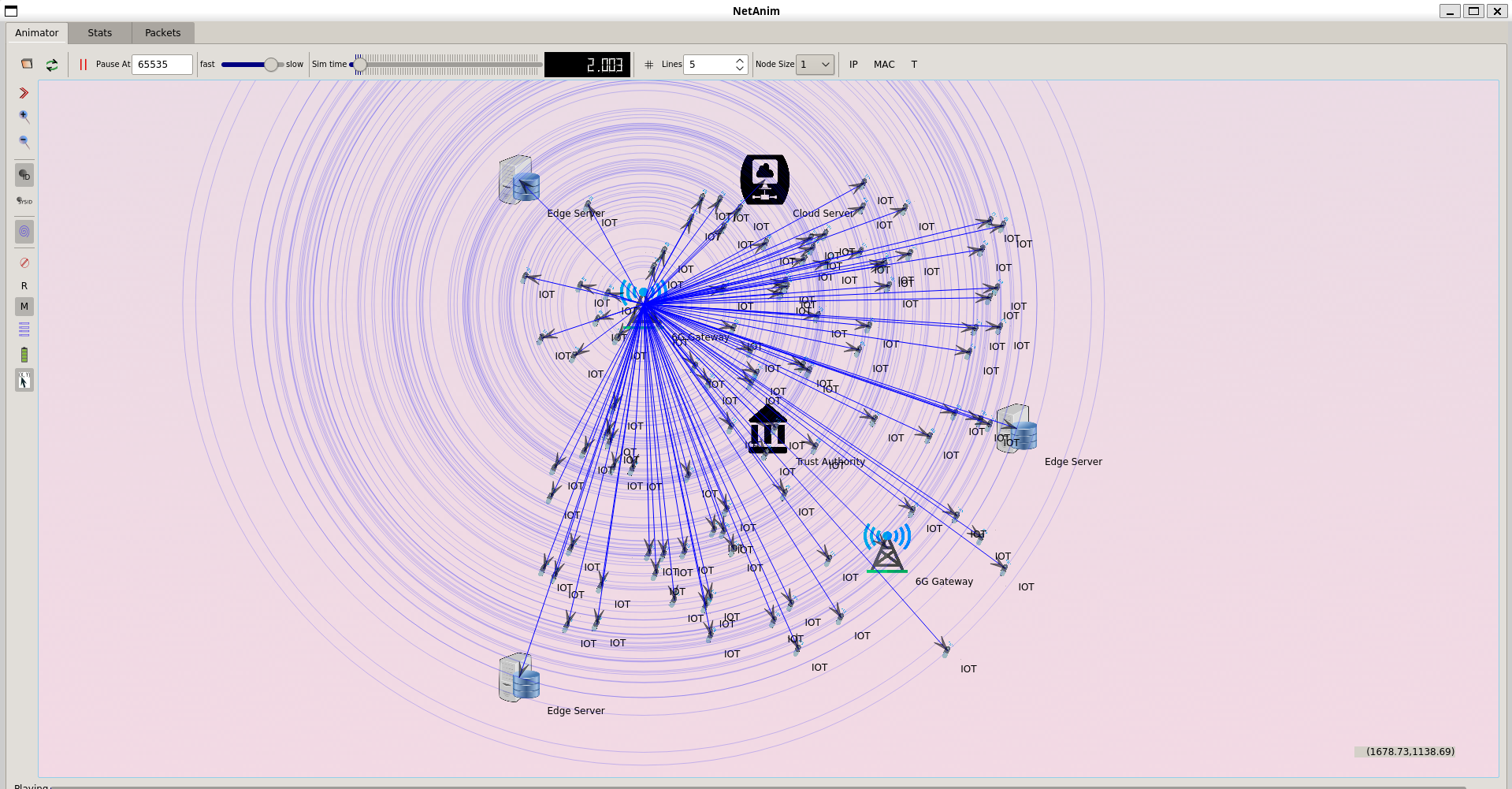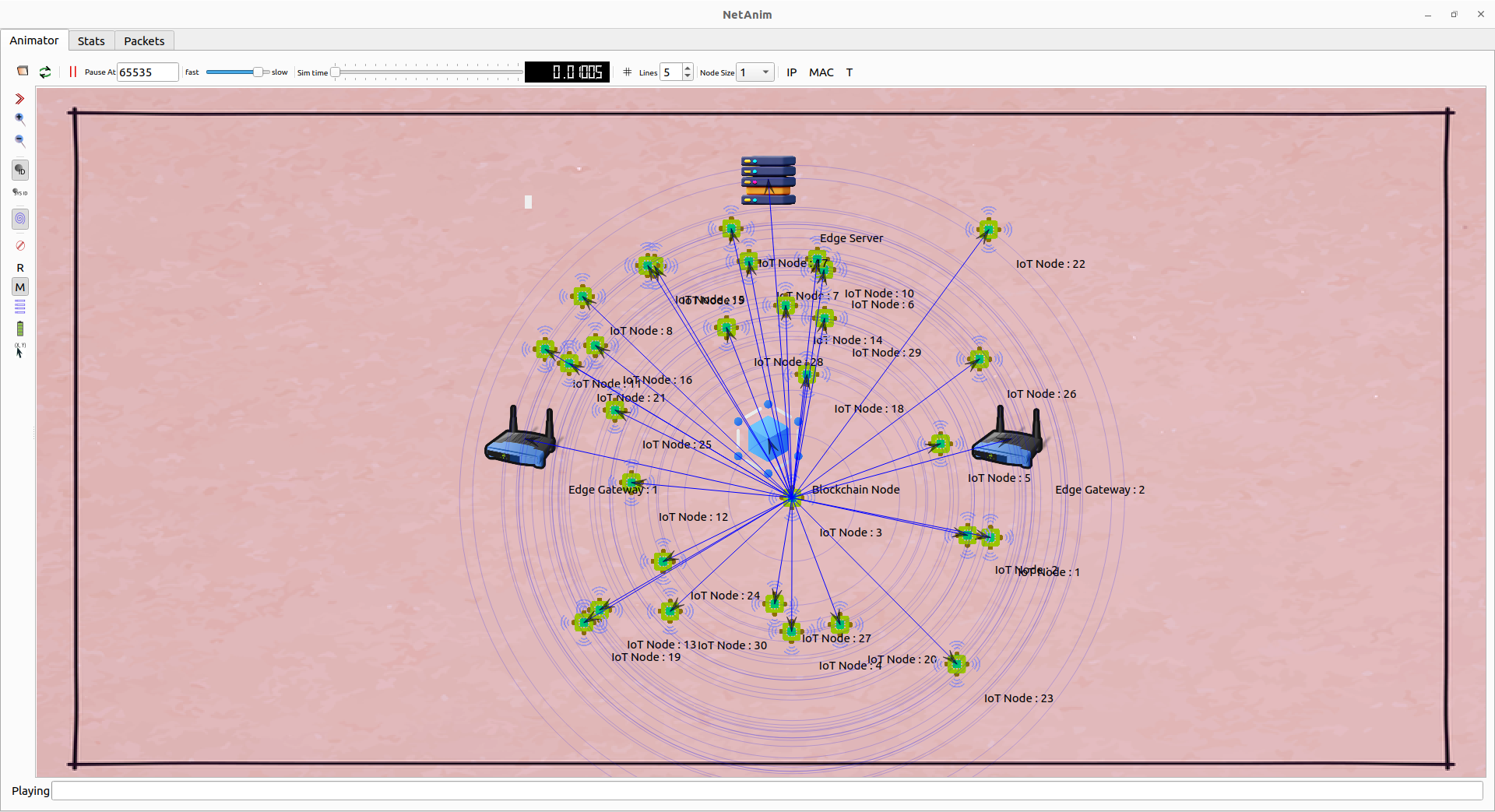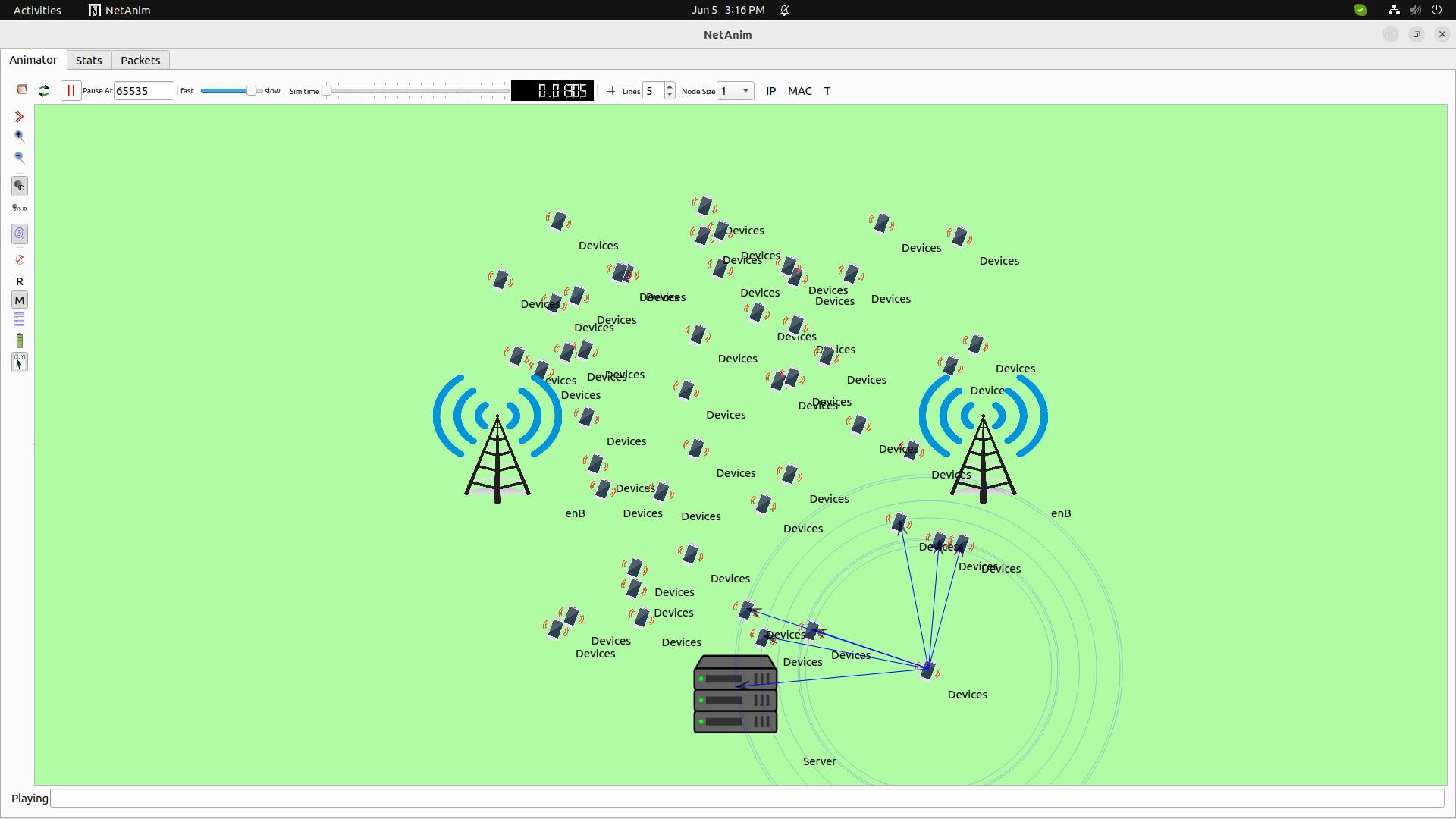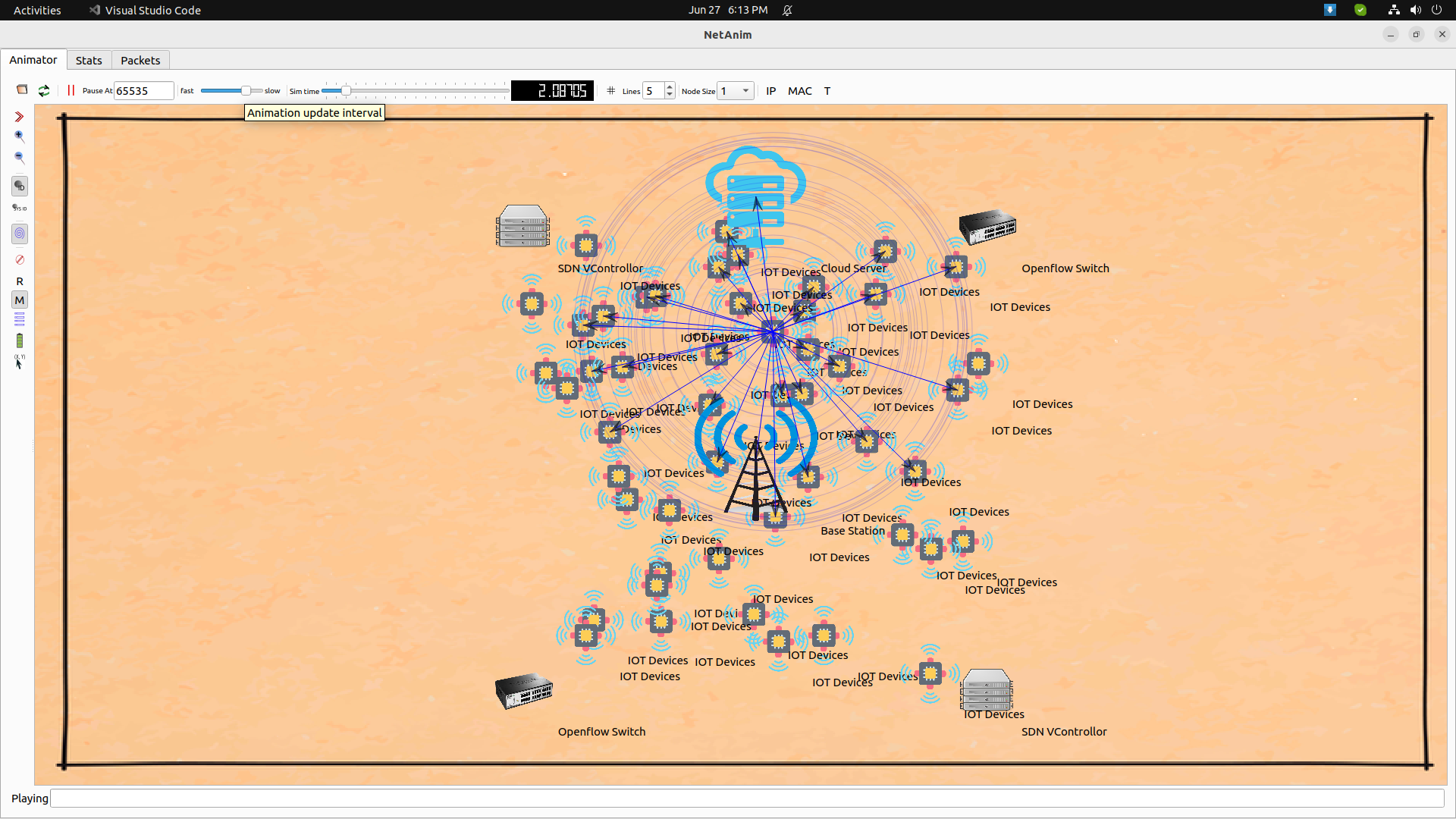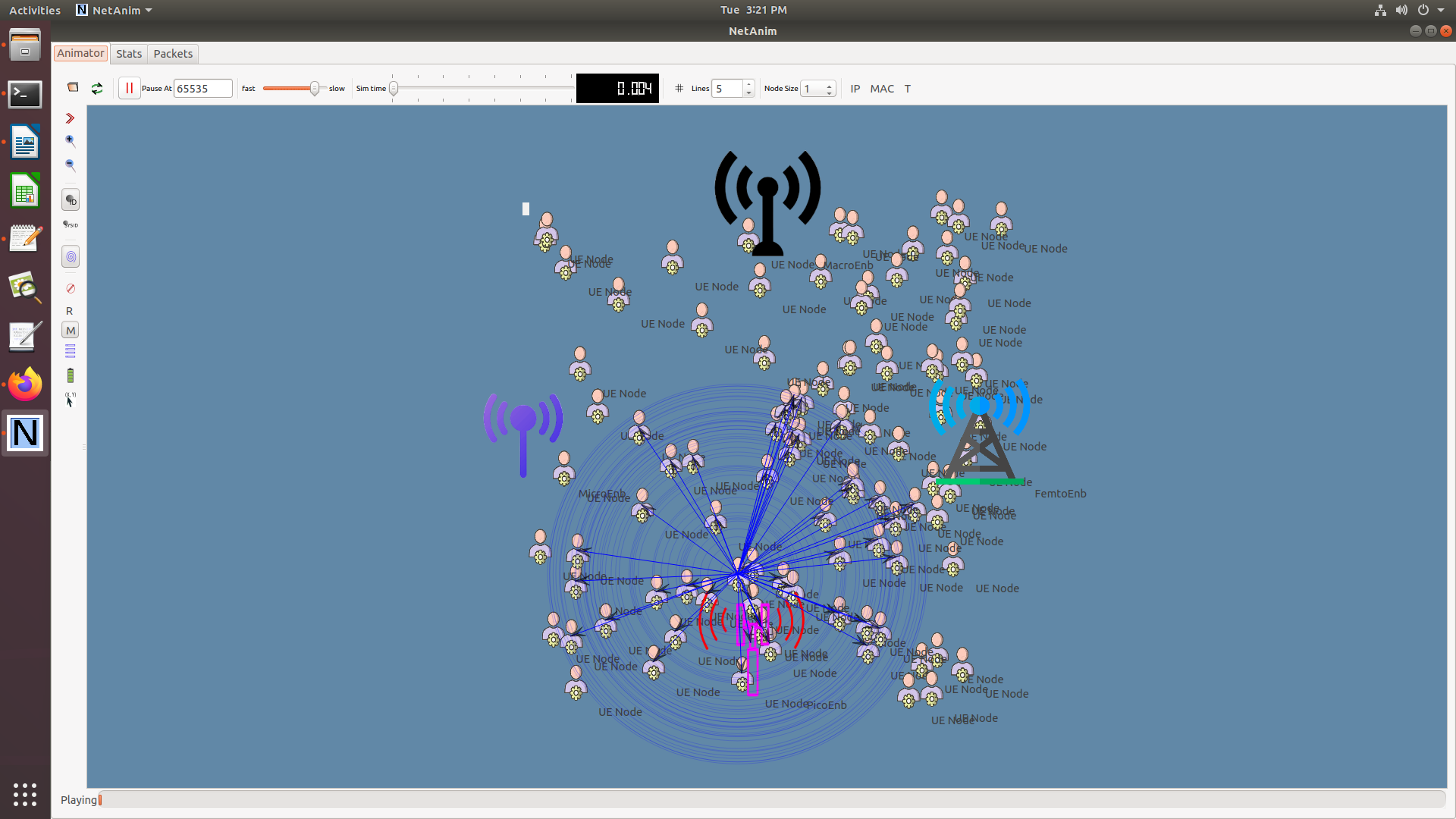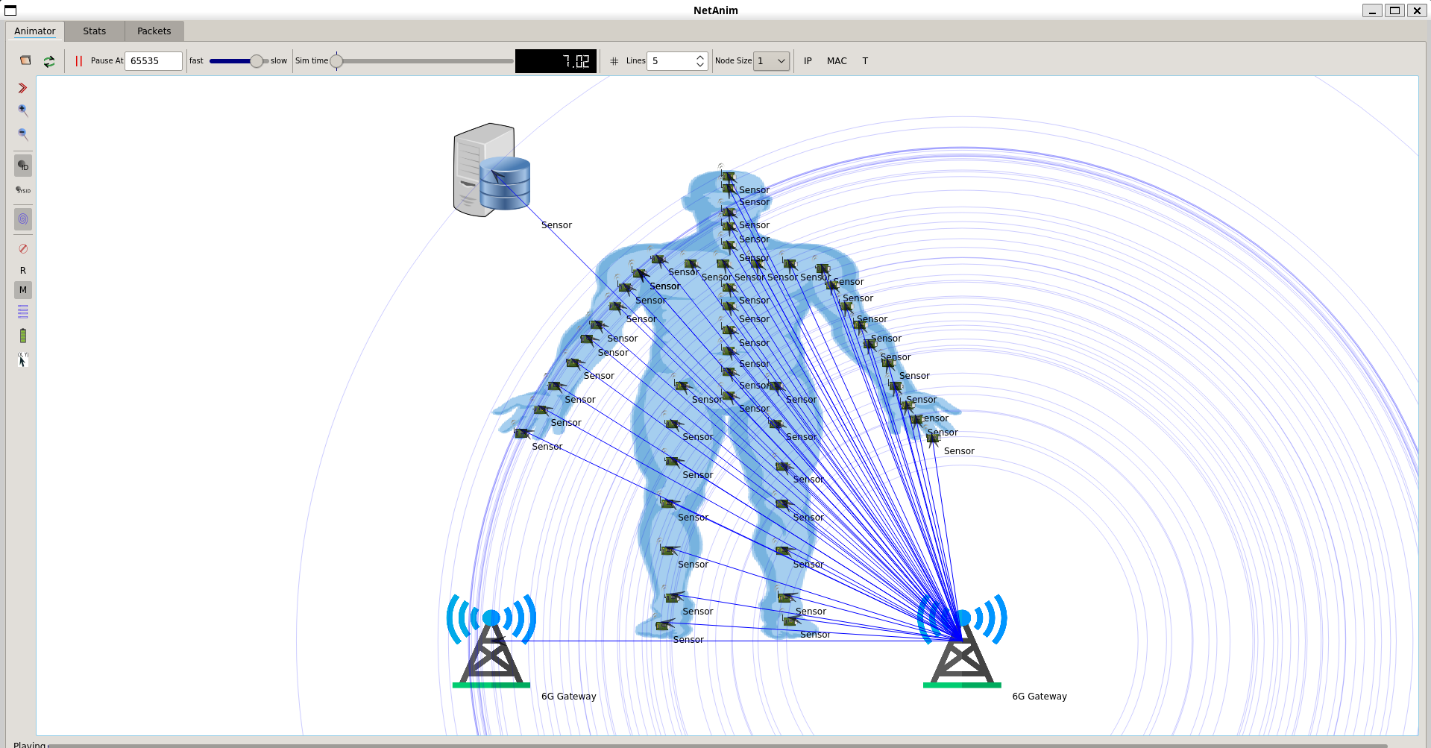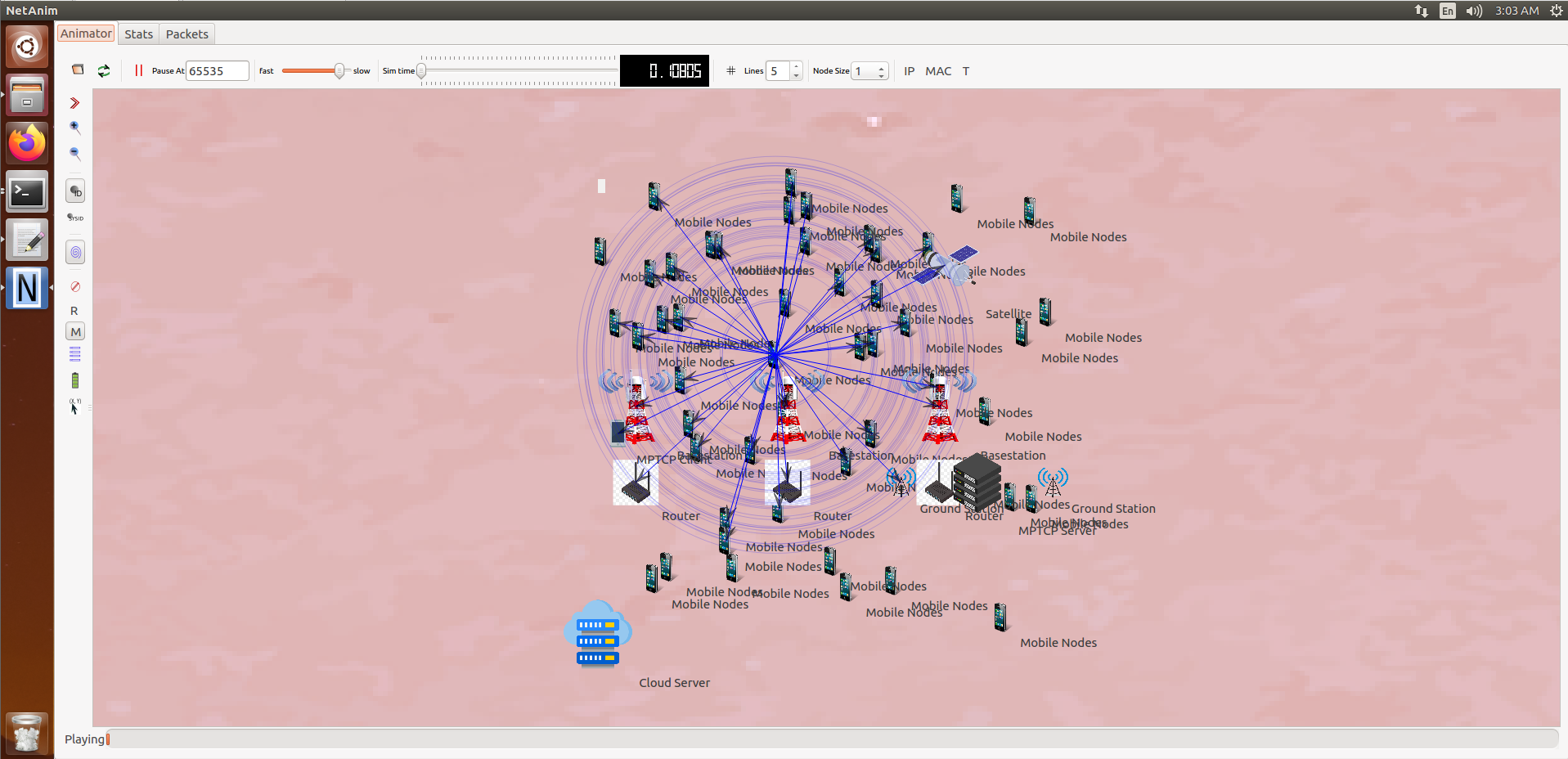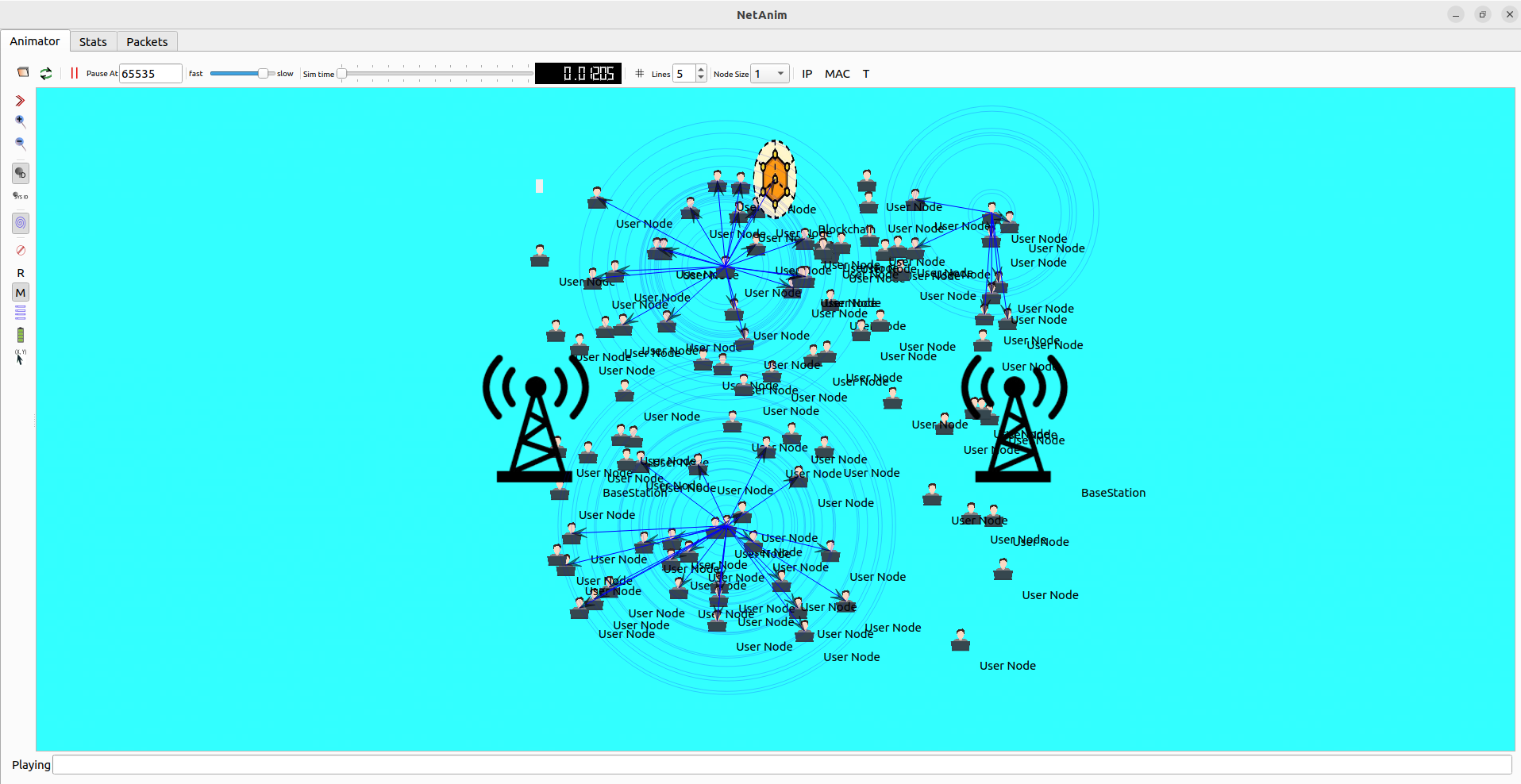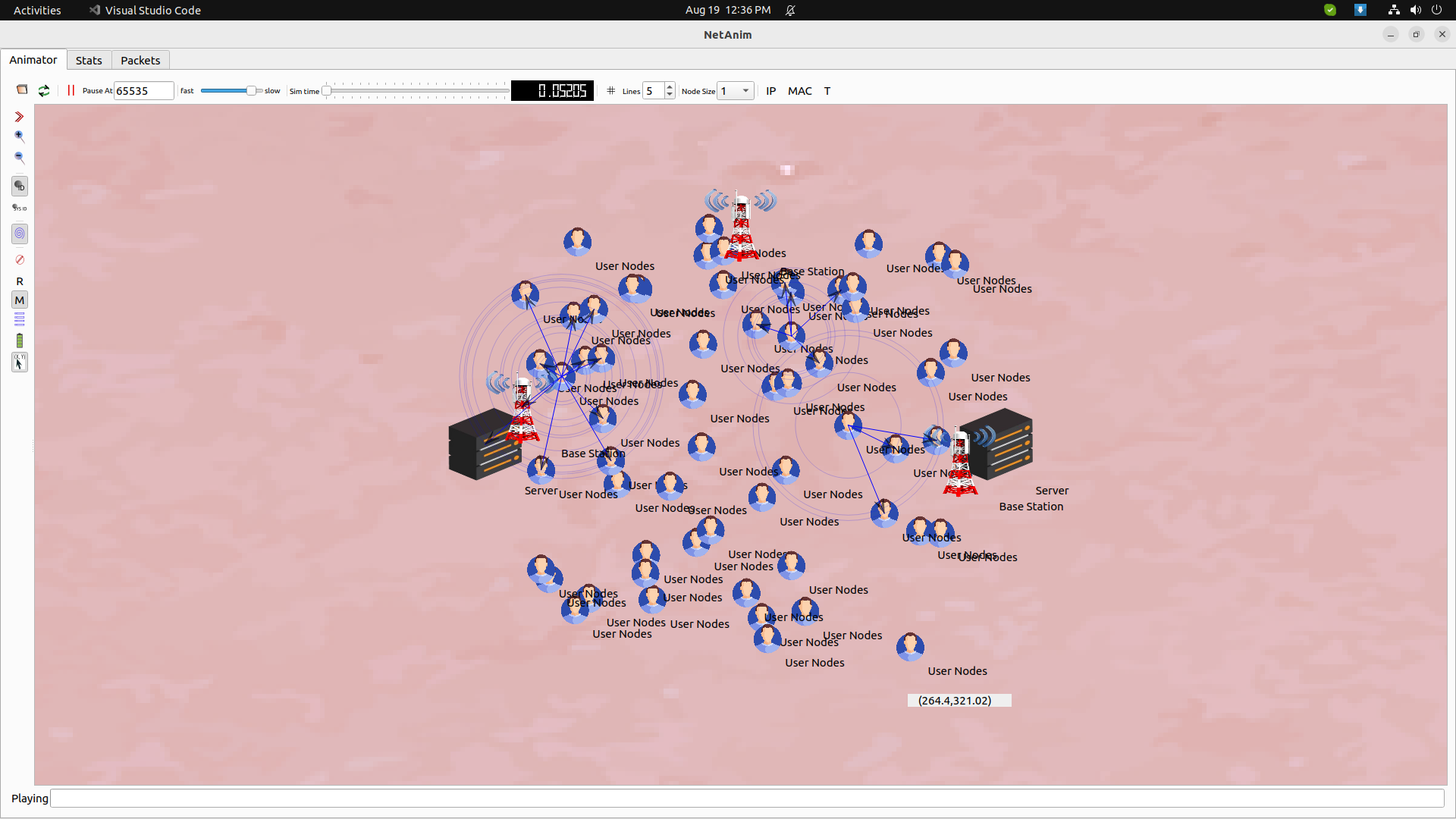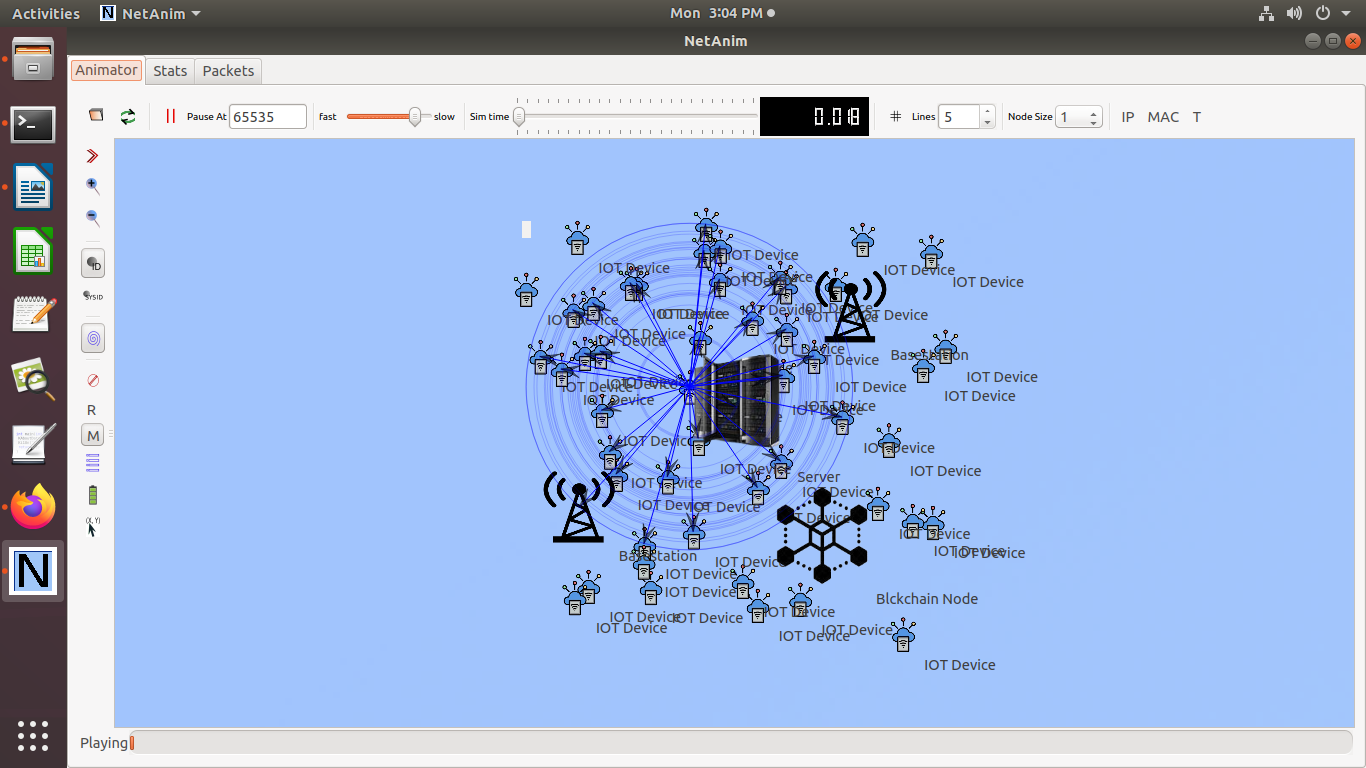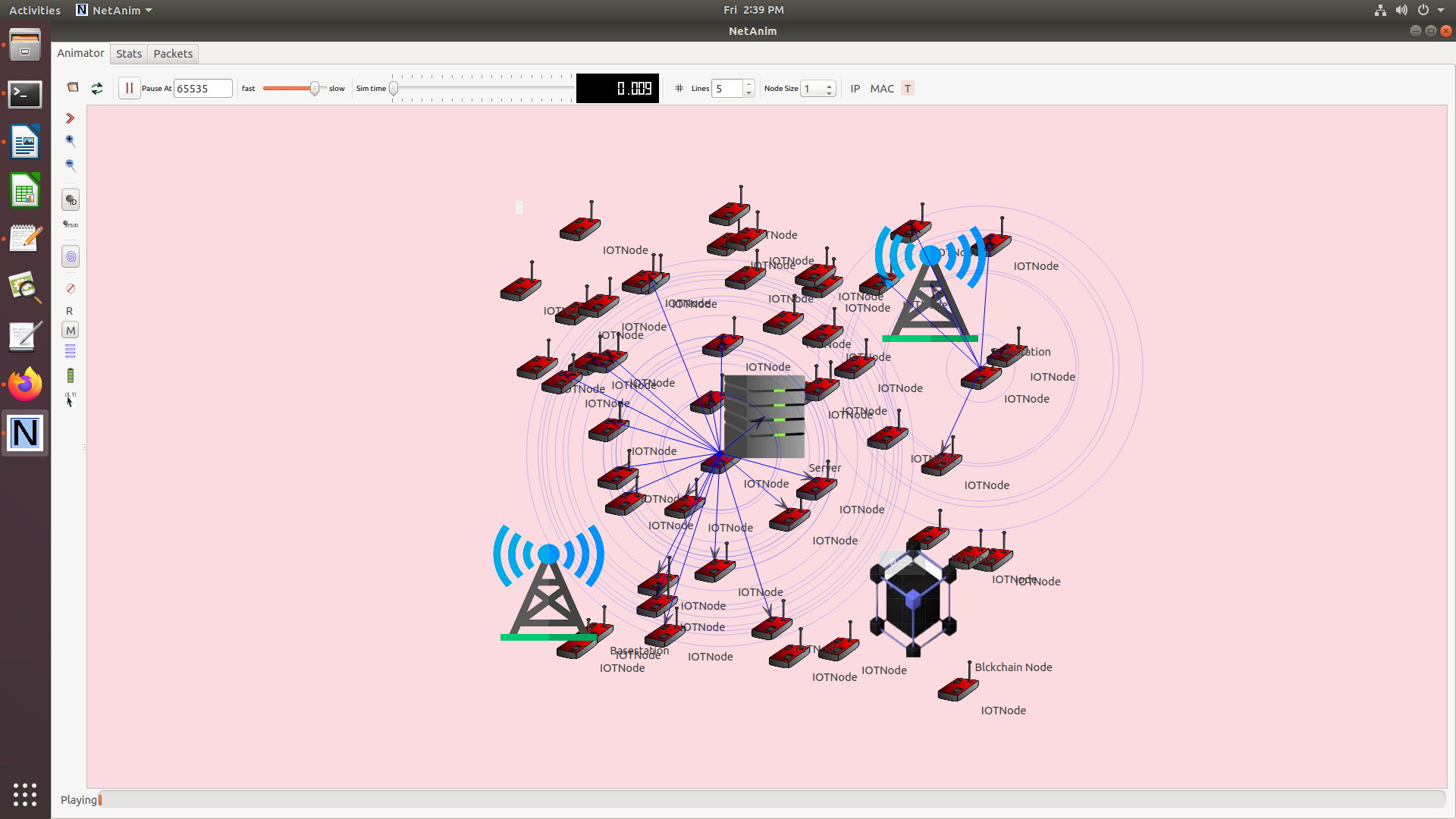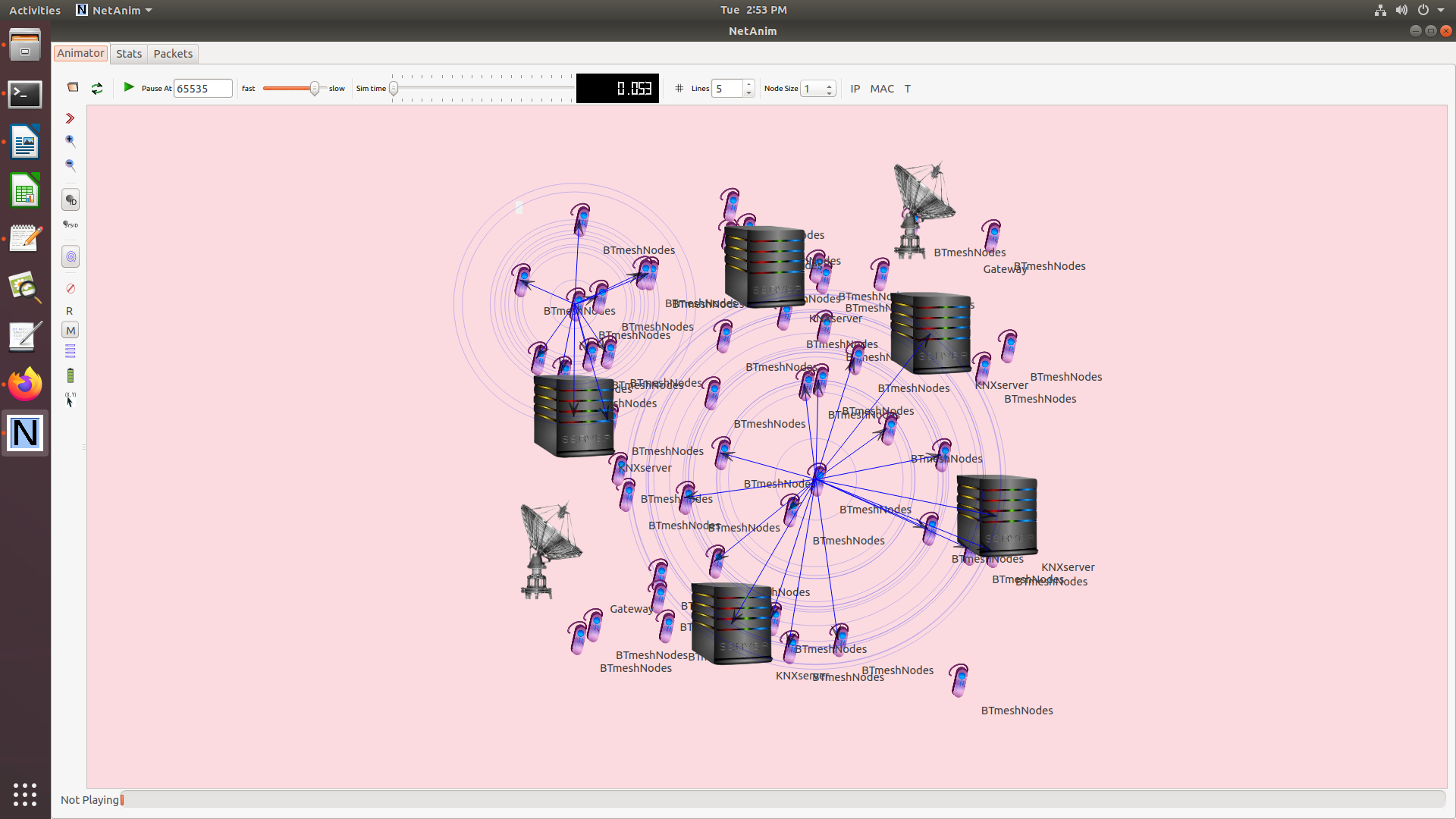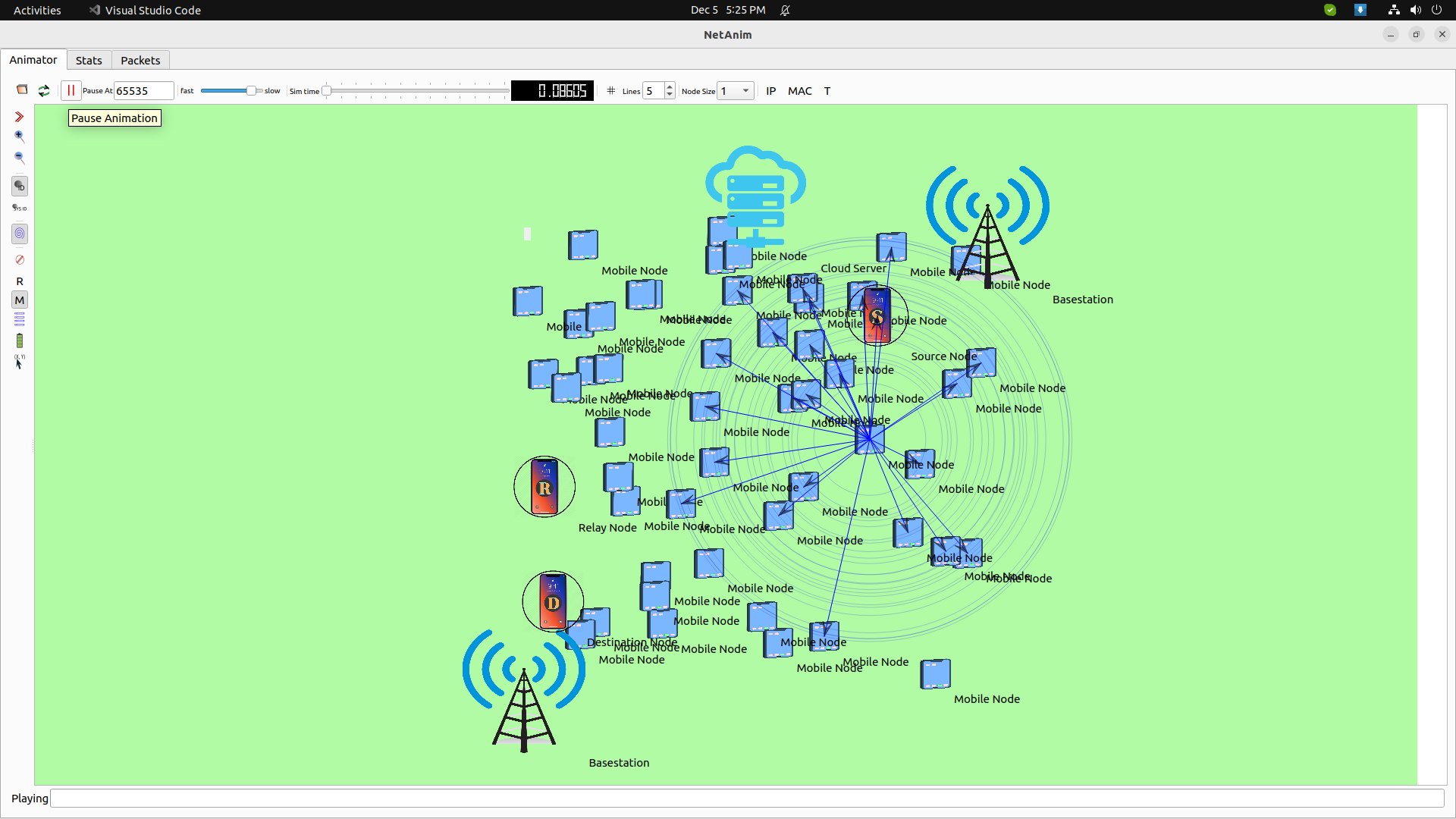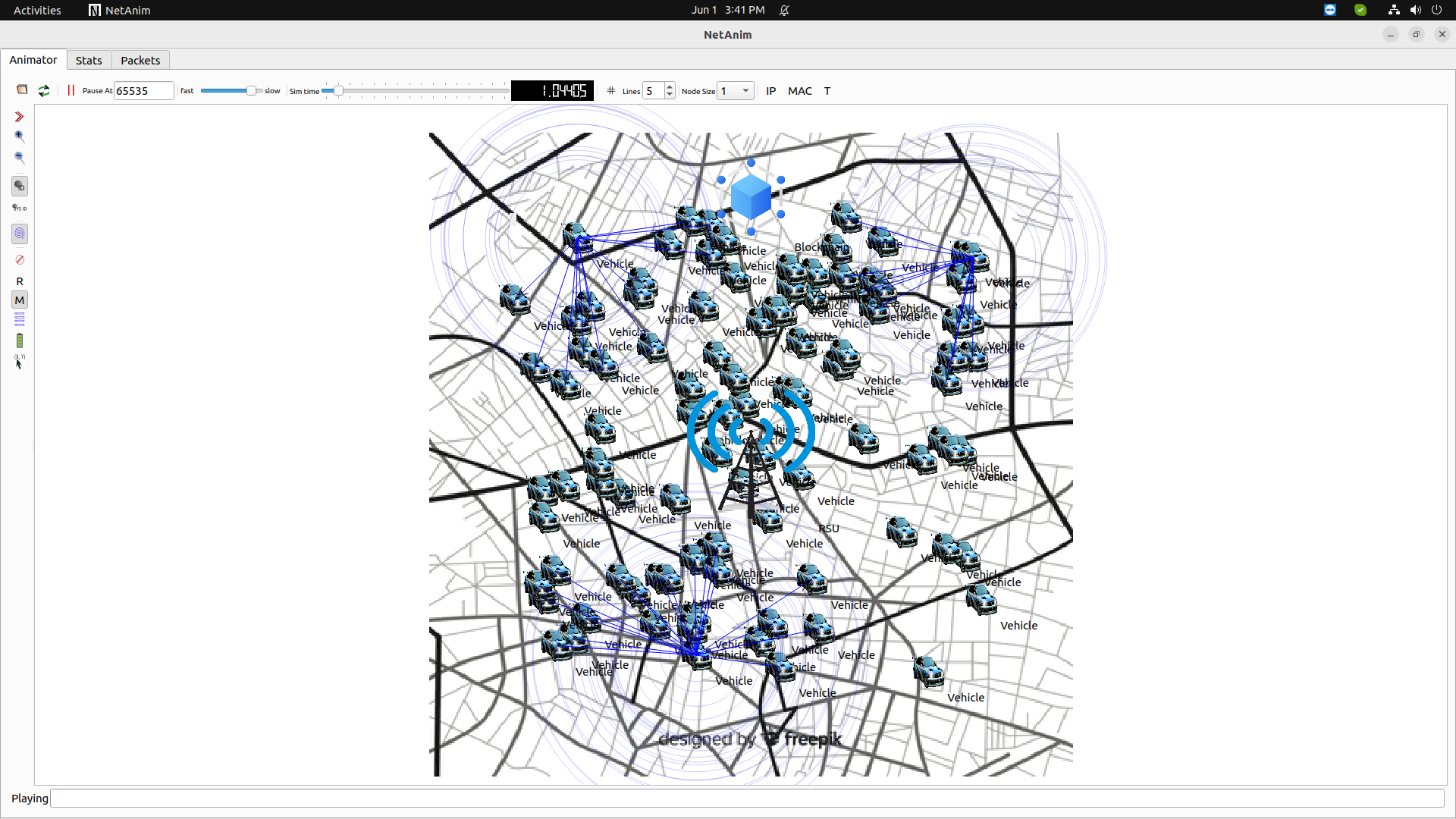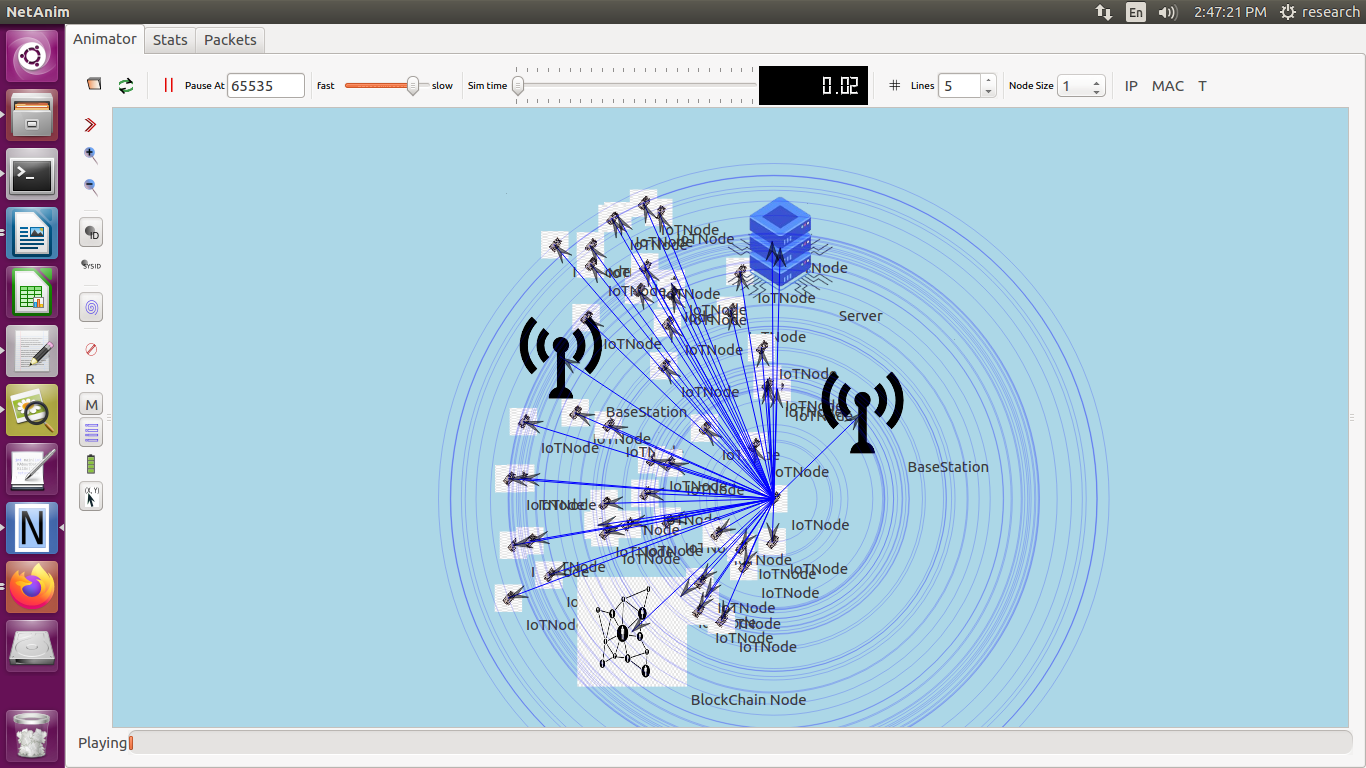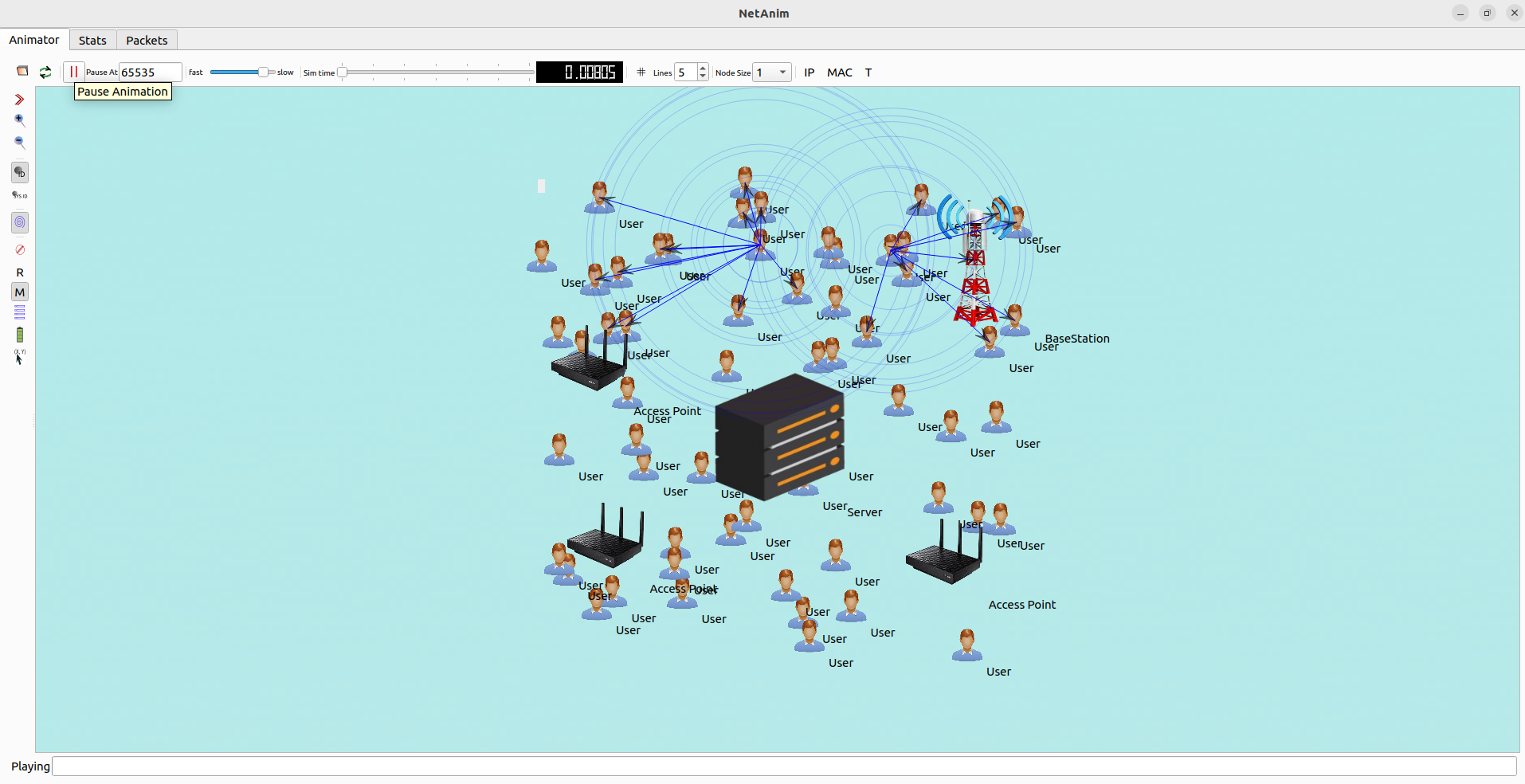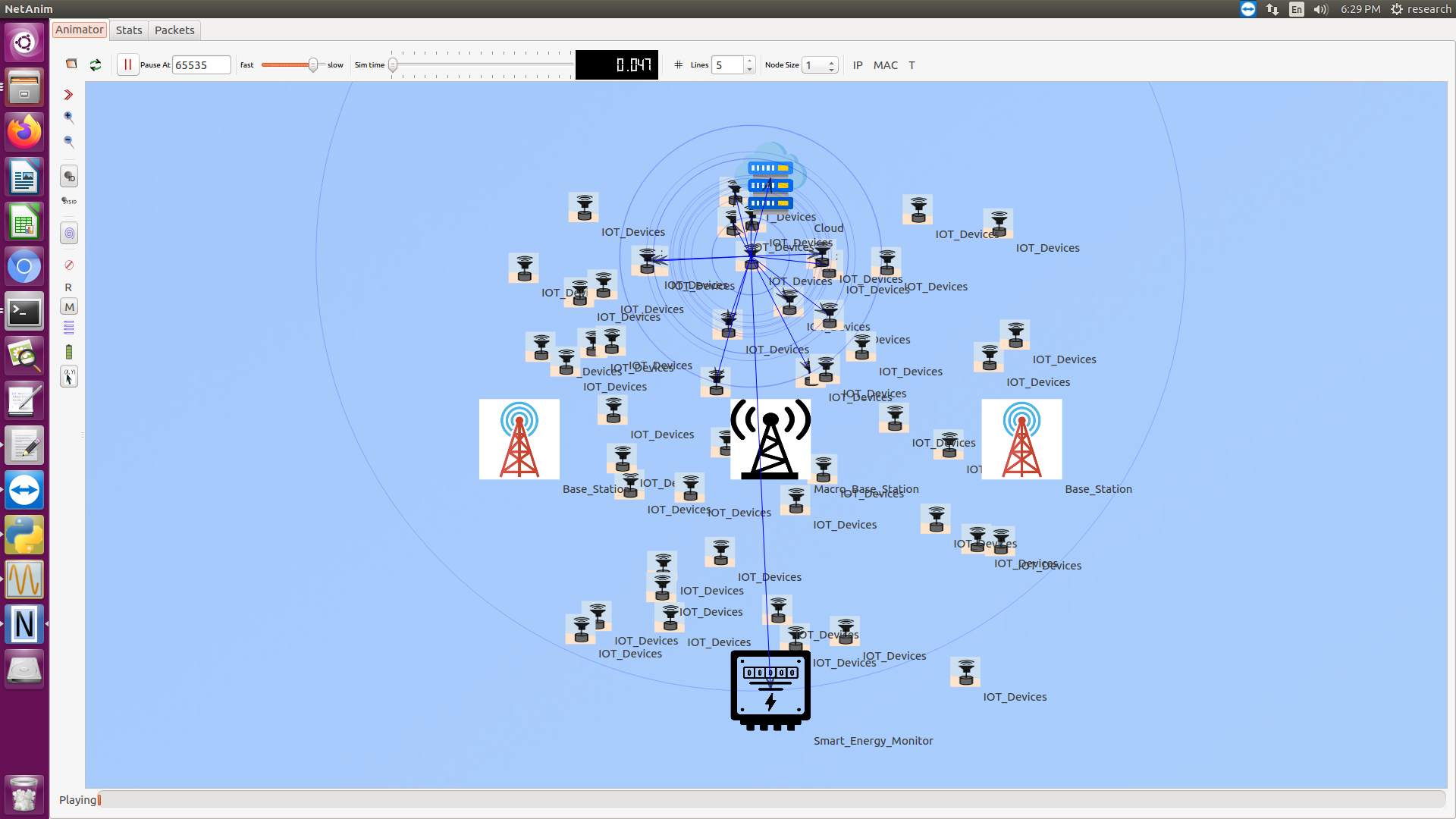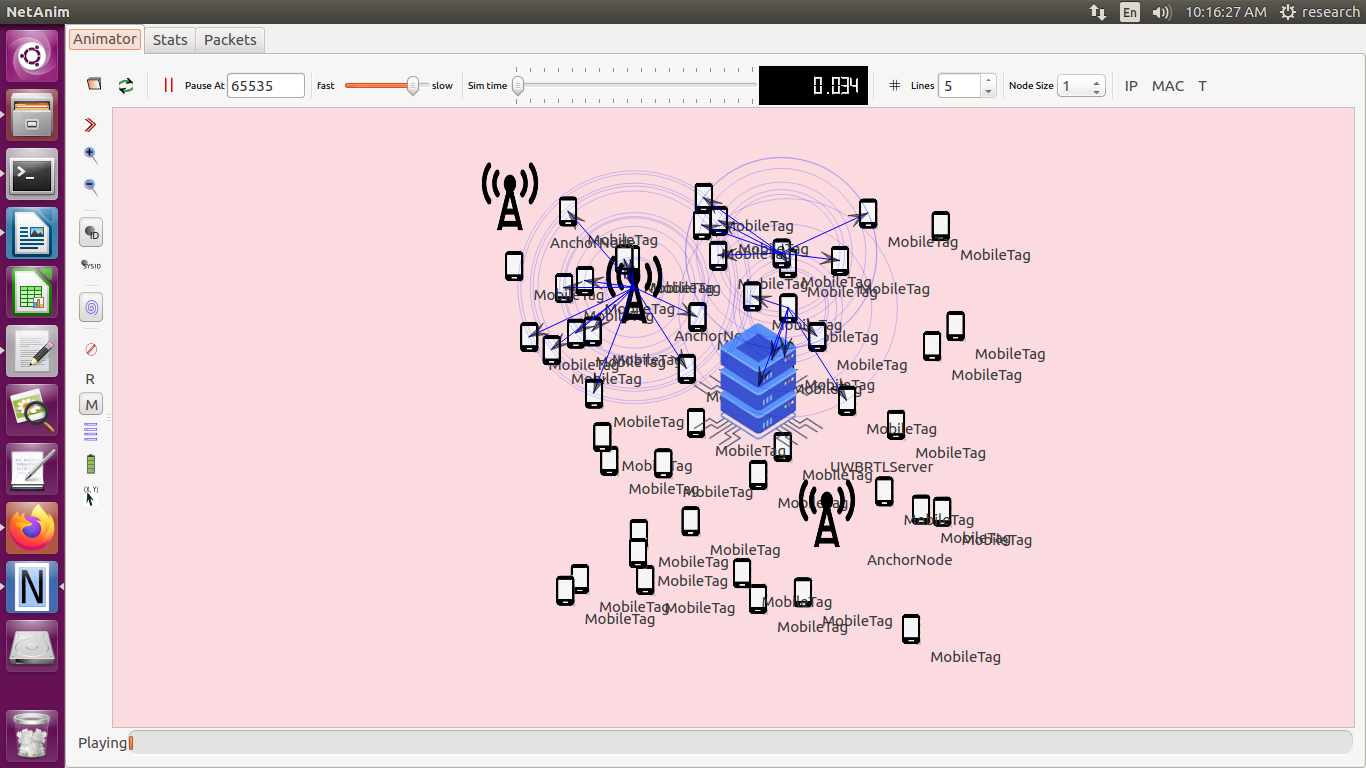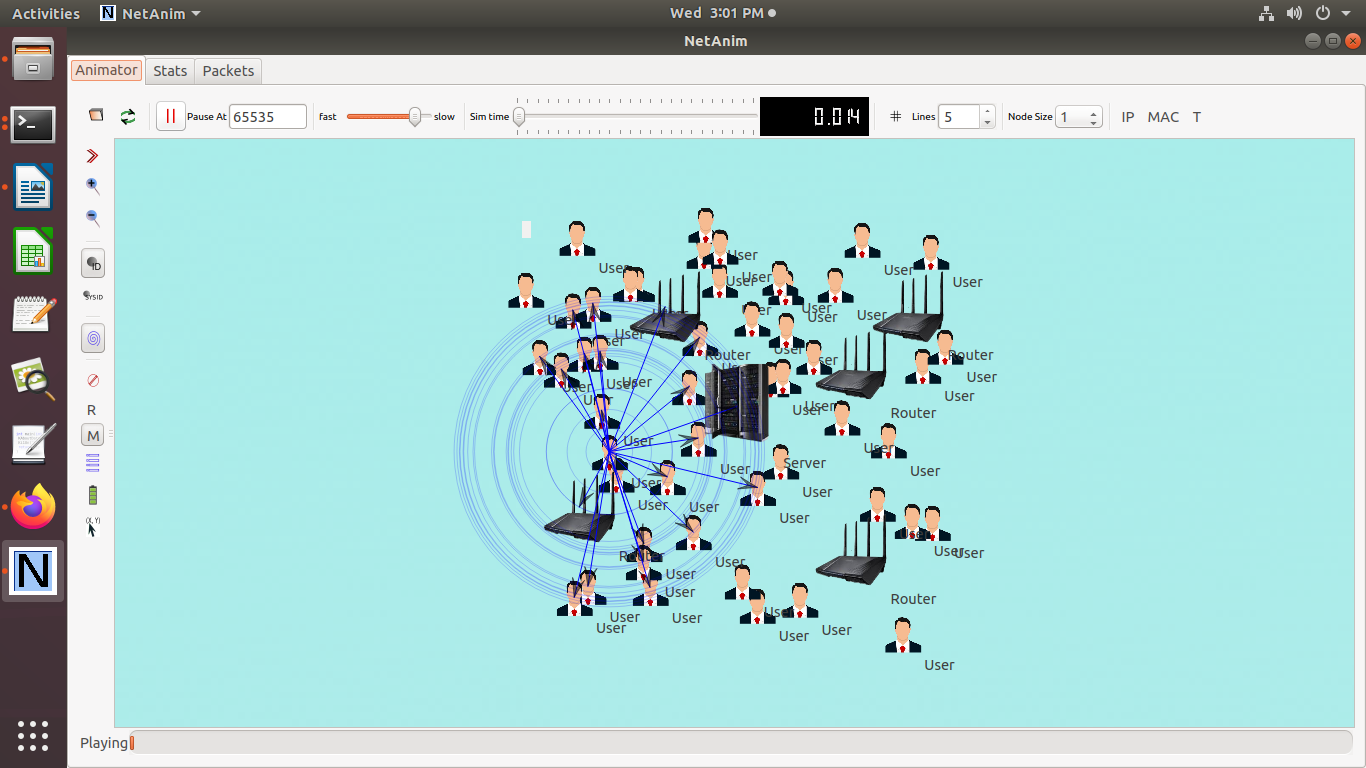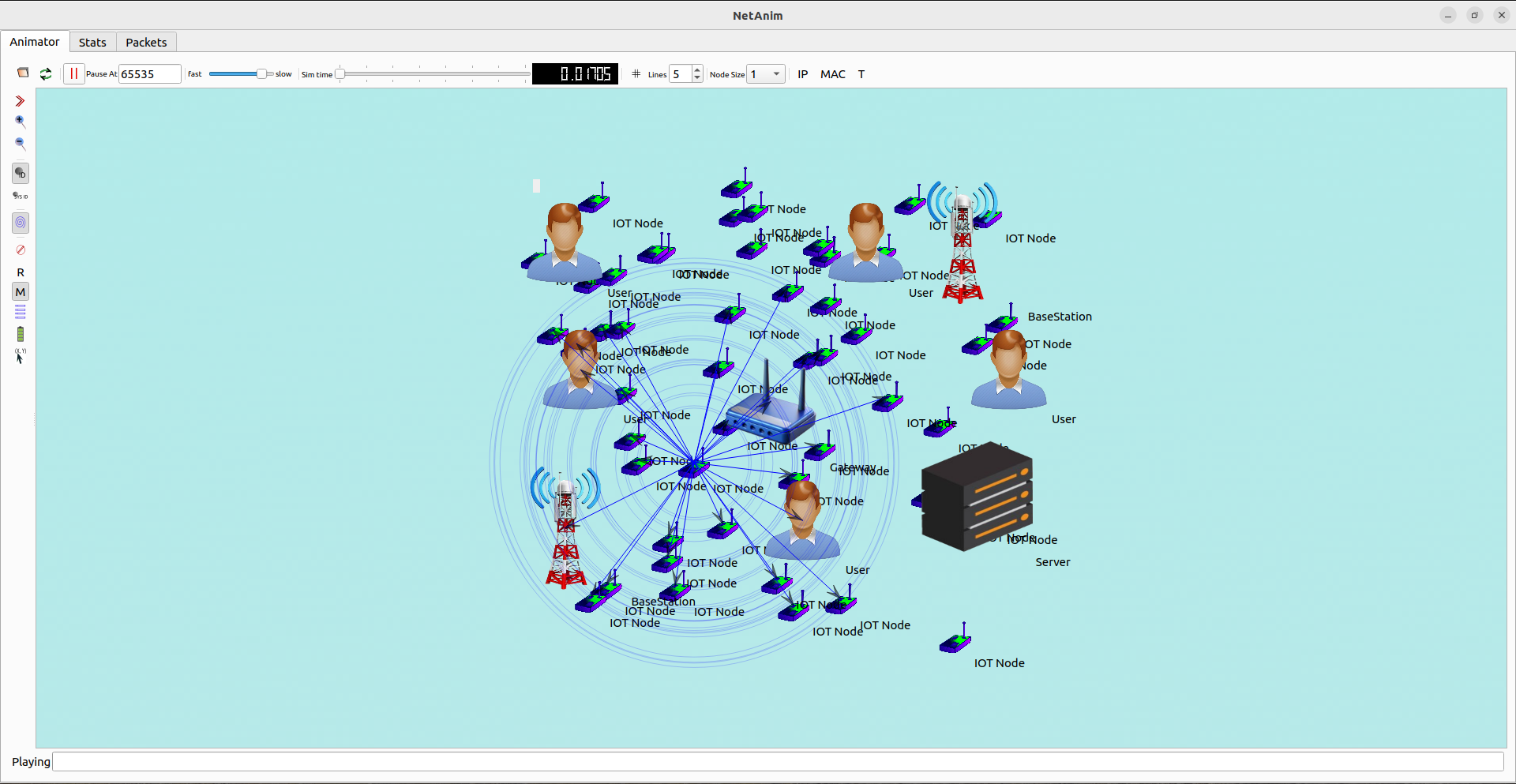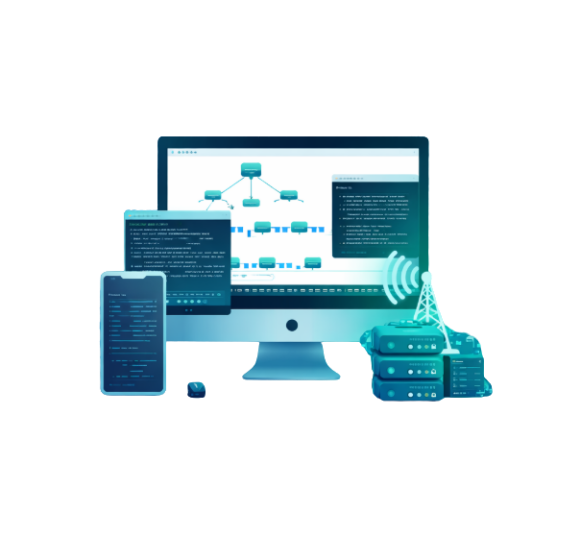Implementation on E-Health network in ns-3(Network simulator 3) , here we make a network simulation design that demonstrates the communication organization and protocols used in E-Health systems. We are responsible for implementing the most efficient coding for the E-Health network in ns-3. Here are the steps to follow through this process:
Step-by-Step Guide to Implement E-Health Networks in ns-3
- Install ns-3
First, ensure that ns-3 is installed on your system. You can download and install it from the official ns-3 website.
- Define the Network Topology
Define the network topology for your E-Health network. This typically includes:
- Sensor nodes (e.g., for vital signs monitoring)
- Gateway nodes
- Cloud servers or data centers
- User devices (e.g., healthcare providers’ terminals)
- Implement Network Nodes
In ns-3, network nodes are created using NodeContainer. You need to define the different types of nodes as per your E-Health network requirements.
NodeContainer sensorNodes;
sensorNodes.Create(numSensors);
NodeContainer gatewayNodes;
gatewayNodes.Create(numGateways);
NodeContainer cloudServers;
cloudServers.Create(numServers);
NodeContainer userDevices;
userDevices.Create(numUserDevices);
- Set Up Network Devices
Install network devices on the nodes using the appropriate network interfaces. For example, you may use WiFi for wireless communication between sensor nodes and gateways.
WifiHelper wifi;
wifi.SetStandard(WIFI_PHY_STANDARD_80211n_5GHZ);
WifiMacHelper mac;
mac.SetType(“ns3::AdhocWifiMac”);
NetDeviceContainer sensorDevices;
sensorDevices = wifi.Install(phy, mac, sensorNodes);
NetDeviceContainer gatewayDevices;
gatewayDevices = wifi.Install(phy, mac, gatewayNodes);
- Configure Mobility Model
Set up the mobility model for the nodes if required. For example, sensor nodes might be stationary, while user devices could be mobile.
MobilityHelper mobility;
mobility.SetMobilityModel(“ns3::ConstantPositionMobilityModel”);
mobility.Install(sensorNodes);
mobility.Install(gatewayNodes);
mobility.Install(cloudServers);
mobility.SetMobilityModel(“ns3::RandomWalk2dMobilityModel”,
“Bounds”, RectangleValue(Rectangle(-50, 50, -50, 50)));
mobility.Install(userDevices);
- Set Up Applications
Install applications to simulate data collection, processing, and communication. For example, you can use OnOffApplication to generate traffic from sensor nodes to gateways or cloud servers.
OnOffHelper onoff(“ns3::UdpSocketFactory”, Address(InetSocketAddress(gatewayAddress, port)));
onoff.SetAttribute(“DataRate”, StringValue(“1Mbps”));
onoff.SetAttribute(“PacketSize”, UintegerValue(1024));
ApplicationContainer sensorApps;
for (uint32_t i = 0; i < sensorNodes.GetN(); ++i) {
AddressValue remoteAddress(InetSocketAddress(gatewayAddress, port));
onoff.SetAttribute(“Remote”, remoteAddress);
sensorApps.Add(onoff.Install(sensorNodes.Get(i)));
}
sensorApps.Start(Seconds(1.0));
sensorApps.Stop(Seconds(10.0));
- Set Up Routing Protocols
Configure routing protocols as needed. For example, you might use AODV or DSDV for routing in a wireless mesh network.
AodvHelper aodv;
InternetStackHelper stack;
stack.SetRoutingHelper(aodv);
stack.Install(sensorNodes);
stack.Install(gatewayNodes);
stack.Install(cloudServers);
stack.Install(userDevices);
- Assign IP Addresses
Assign IP addresses to the network devices.
Ipv4AddressHelper address;
address.SetBase(“10.1.1.0”, “255.255.255.0”);
Ipv4InterfaceContainer sensorInterfaces;
sensorInterfaces = address.Assign(sensorDevices);
Ipv4InterfaceContainer gatewayInterfaces;
gatewayInterfaces = address.Assign(gatewayDevices);
- Run the Simulation
Finally, configure the simulation runtime and execute it.
Simulator::Stop(Seconds(20.0));
Simulator::Run();
Simulator::Destroy();
Example of a Simple E-Health Network Script
Here is the sample script to complete the E-Health network that is given below:
#include “ns3/core-module.h”
#include “ns3/network-module.h”
#include “ns3/internet-module.h”
#include “ns3/wifi-module.h”
#include “ns3/mobility-module.h”
#include “ns3/applications-module.h”
#include “ns3/aodv-module.h”
using namespace ns3;
int main(int argc, char *argv[]) {
NodeContainer sensorNodes, gatewayNodes, cloudServers, userDevices;
sensorNodes.Create(10);
gatewayNodes.Create(1);
cloudServers.Create(1);
userDevices.Create(5);
WifiHelper wifi;
wifi.SetStandard(WIFI_PHY_STANDARD_80211n_5GHZ);
WifiMacHelper mac;
mac.SetType(“ns3::AdhocWifiMac”);
YansWifiPhyHelper phy = YansWifiPhyHelper::Default();
YansWifiChannelHelper channel = YansWifiChannelHelper::Default();
phy.SetChannel(channel.Create());
NetDeviceContainer sensorDevices = wifi.Install(phy, mac, sensorNodes);
NetDeviceContainer gatewayDevices = wifi.Install(phy, mac, gatewayNodes);
NetDeviceContainer serverDevices = wifi.Install(phy, mac, cloudServers);
NetDeviceContainer userDevicesDevices = wifi.Install(phy, mac, userDevices);
MobilityHelper mobility;
mobility.SetMobilityModel(“ns3::ConstantPositionMobilityModel”);
mobility.Install(sensorNodes);
mobility.Install(gatewayNodes);
mobility.Install(cloudServers);
mobility.SetMobilityModel(“ns3::RandomWalk2dMobilityModel”,
“Bounds”, RectangleValue(Rectangle(-50, 50, -50, 50)));
mobility.Install(userDevices);
InternetStackHelper stack;
AodvHelper aodv;
stack.SetRoutingHelper(aodv);
stack.Install(sensorNodes);
stack.Install(gatewayNodes);
stack.Install(cloudServers);
stack.Install(userDevices);
Ipv4AddressHelper address;
address.SetBase(“10.1.1.0”, “255.255.255.0”);
Ipv4InterfaceContainer sensorInterfaces = address.Assign(sensorDevices);
Ipv4InterfaceContainer gatewayInterfaces = address.Assign(gatewayDevices);
Ipv4InterfaceContainer serverInterfaces = address.Assign(serverDevices);
Ipv4InterfaceContainer userInterfaces = address.Assign(userDevicesDevices);
UdpEchoServerHelper echoServer(9);
ApplicationContainer serverApps = echoServer.Install(cloudServers.Get(0));
serverApps.Start(Seconds(1.0));
serverApps.Stop(Seconds(10.0));
UdpEchoClientHelper echoClient(serverInterfaces.GetAddress(0), 9);
echoClient.SetAttribute(“MaxPackets”, UintegerValue(1));
echoClient.SetAttribute(“Interval”, TimeValue(Seconds(1.0)));
echoClient.SetAttribute(“PacketSize”, UintegerValue(1024));
ApplicationContainer clientApps = echoClient.Install(sensorNodes.Get(0));
clientApps.Start(Seconds(2.0));
clientApps.Stop(Seconds(10.0));
Simulator::Stop(Seconds(20.0));
Simulator::Run();
Simulator::Destroy();
return 0;
}
Here we discussed about how to implement and process the E-Health Networks in ns-3 environment. We also provide all kinds of Medical networks simulation.