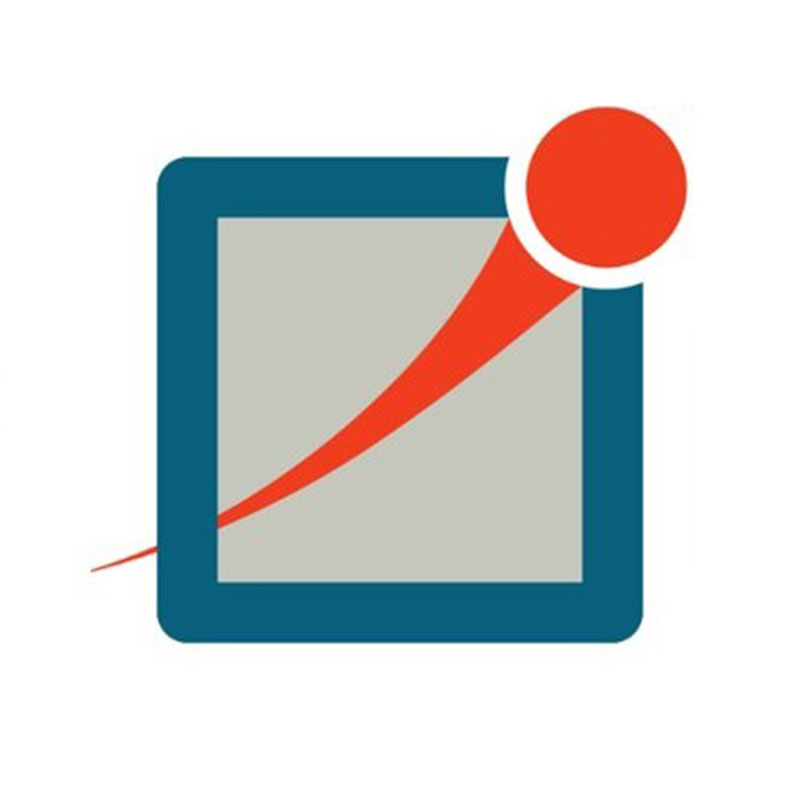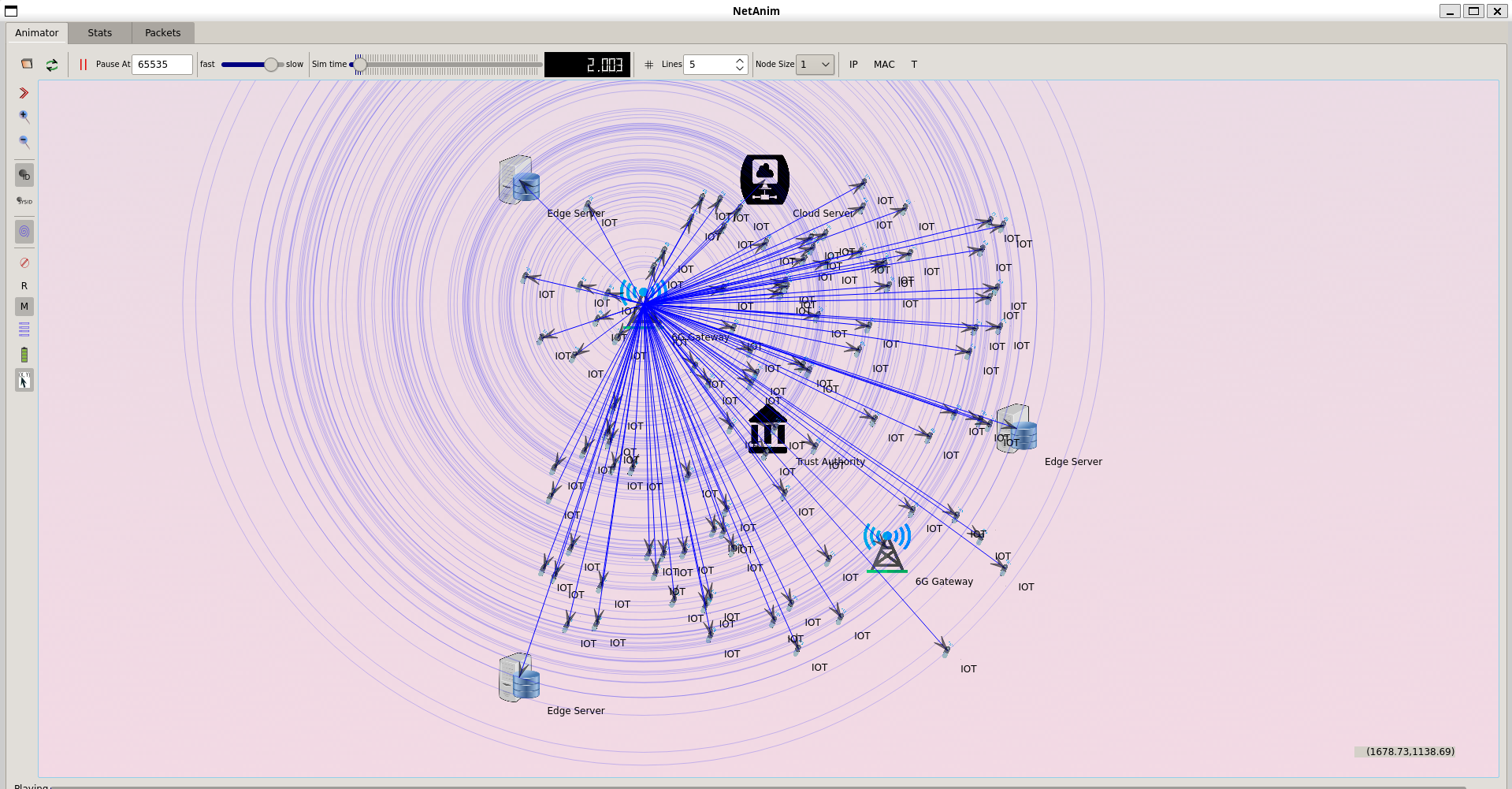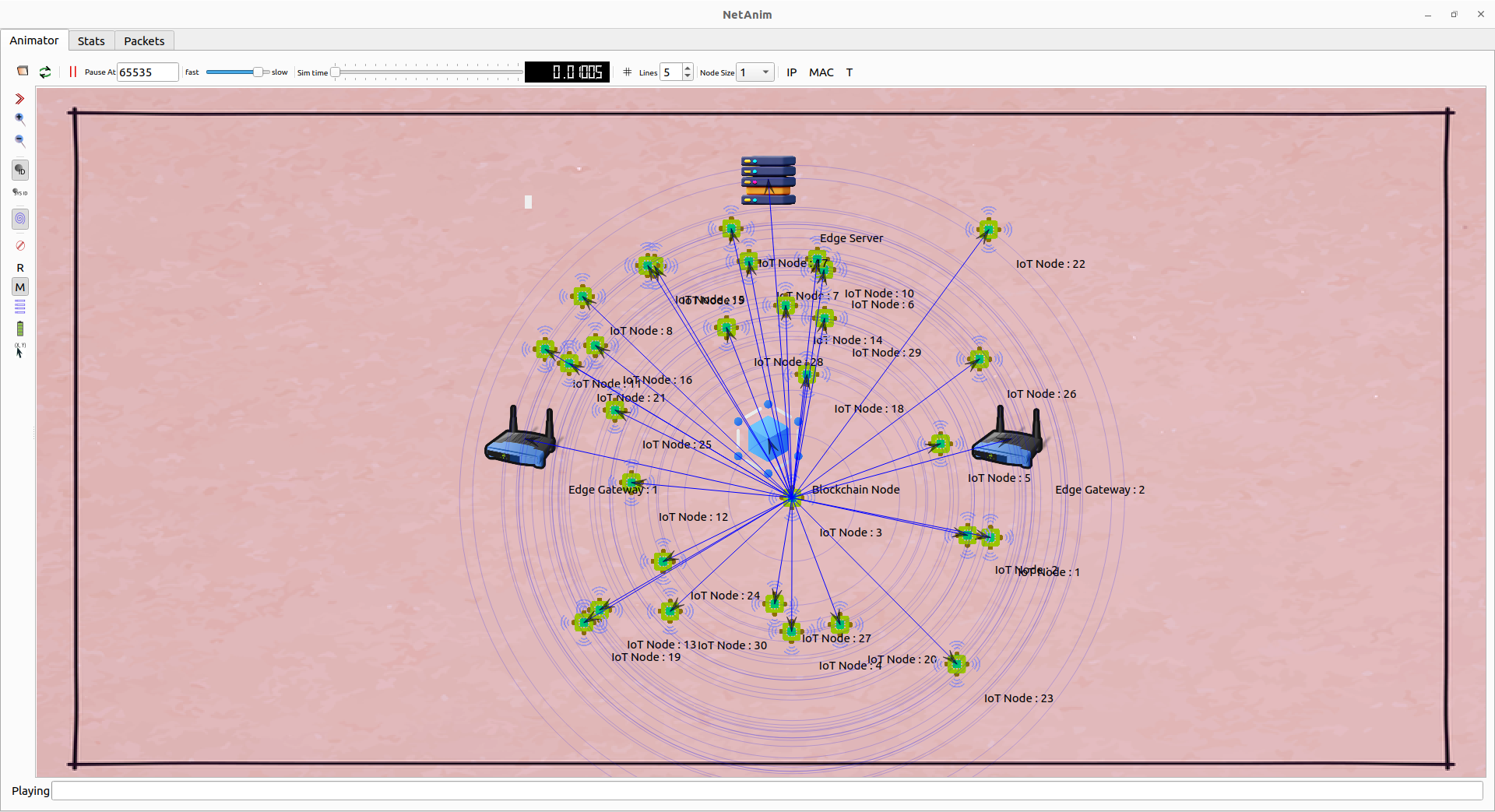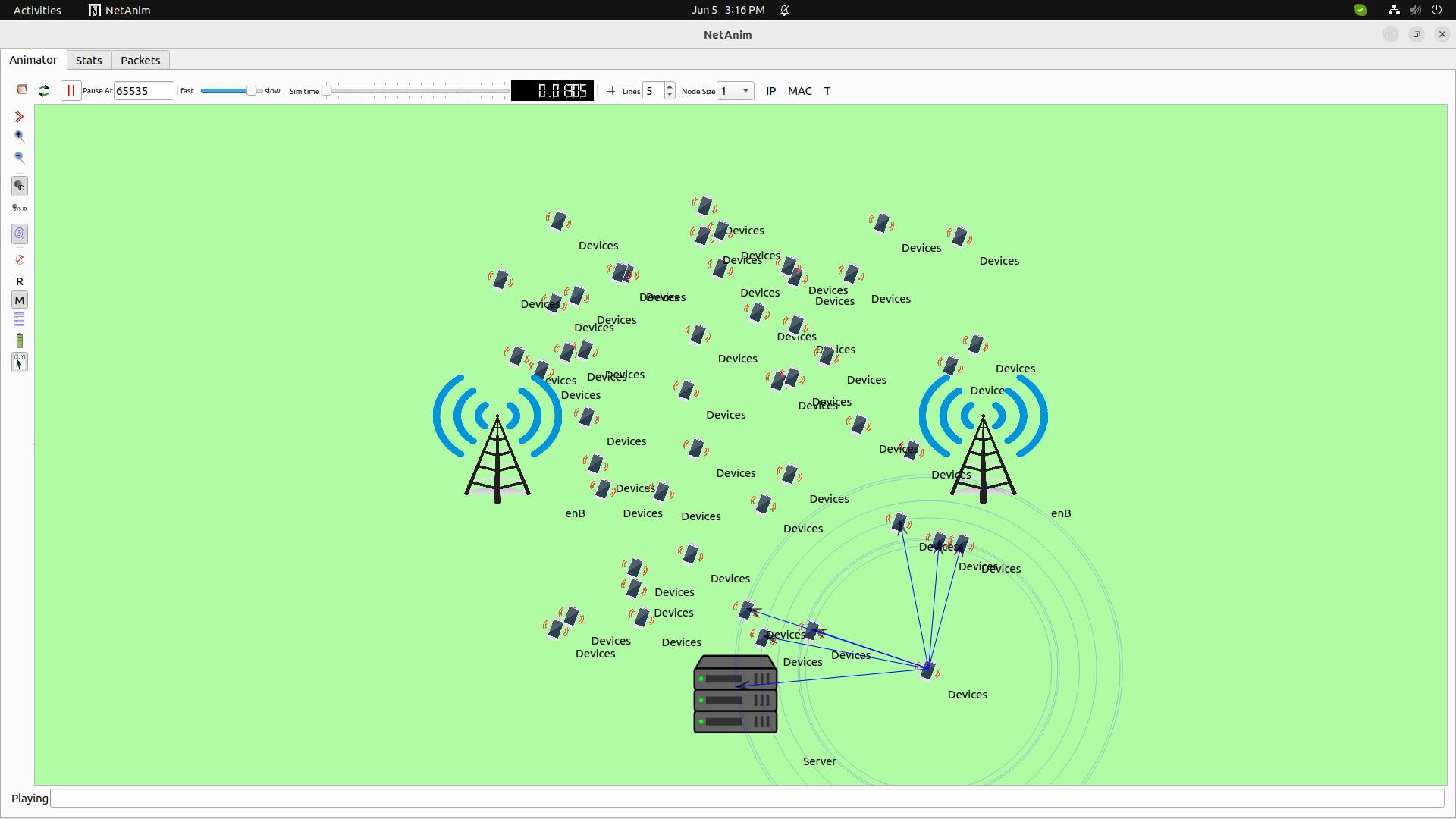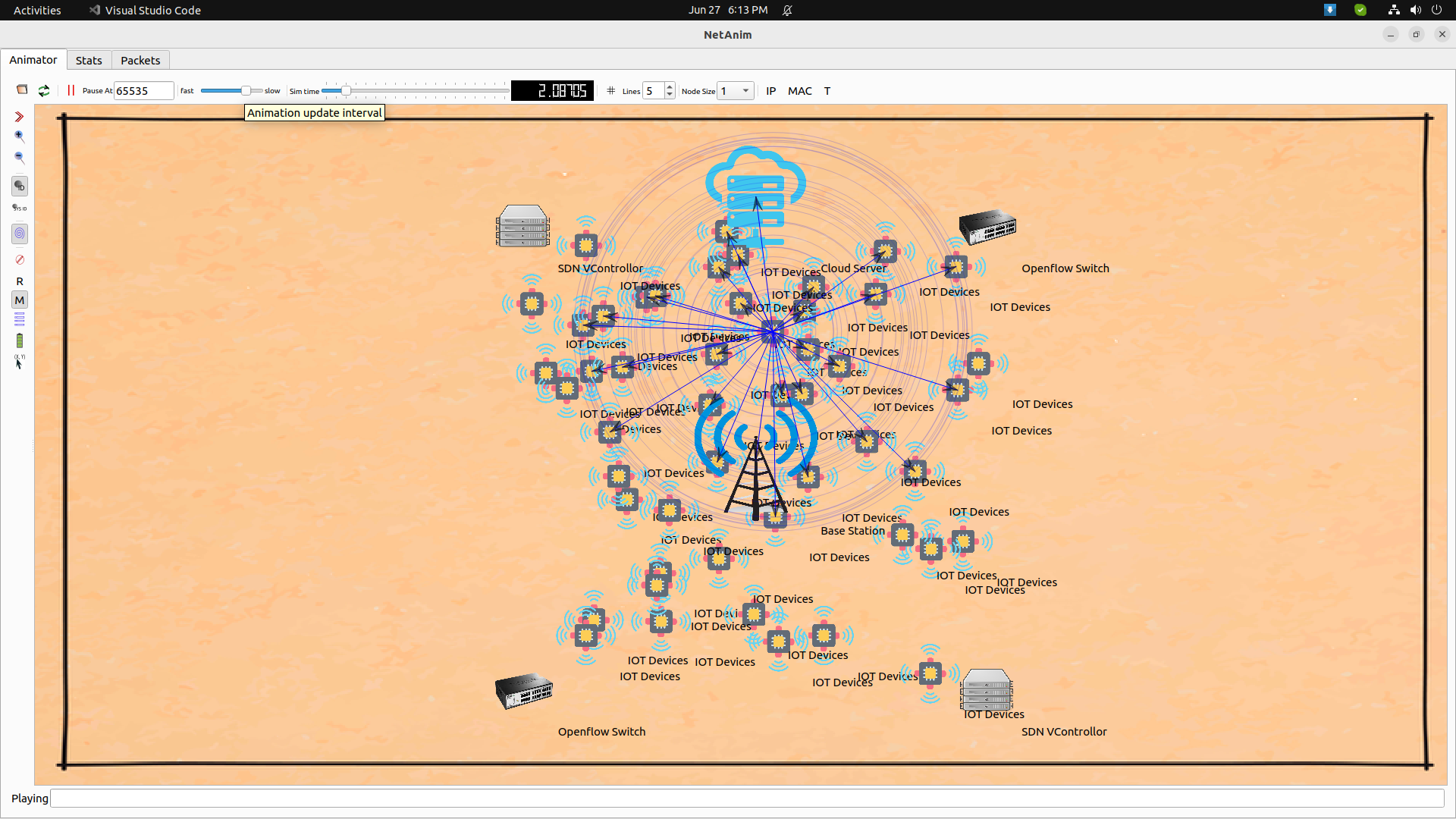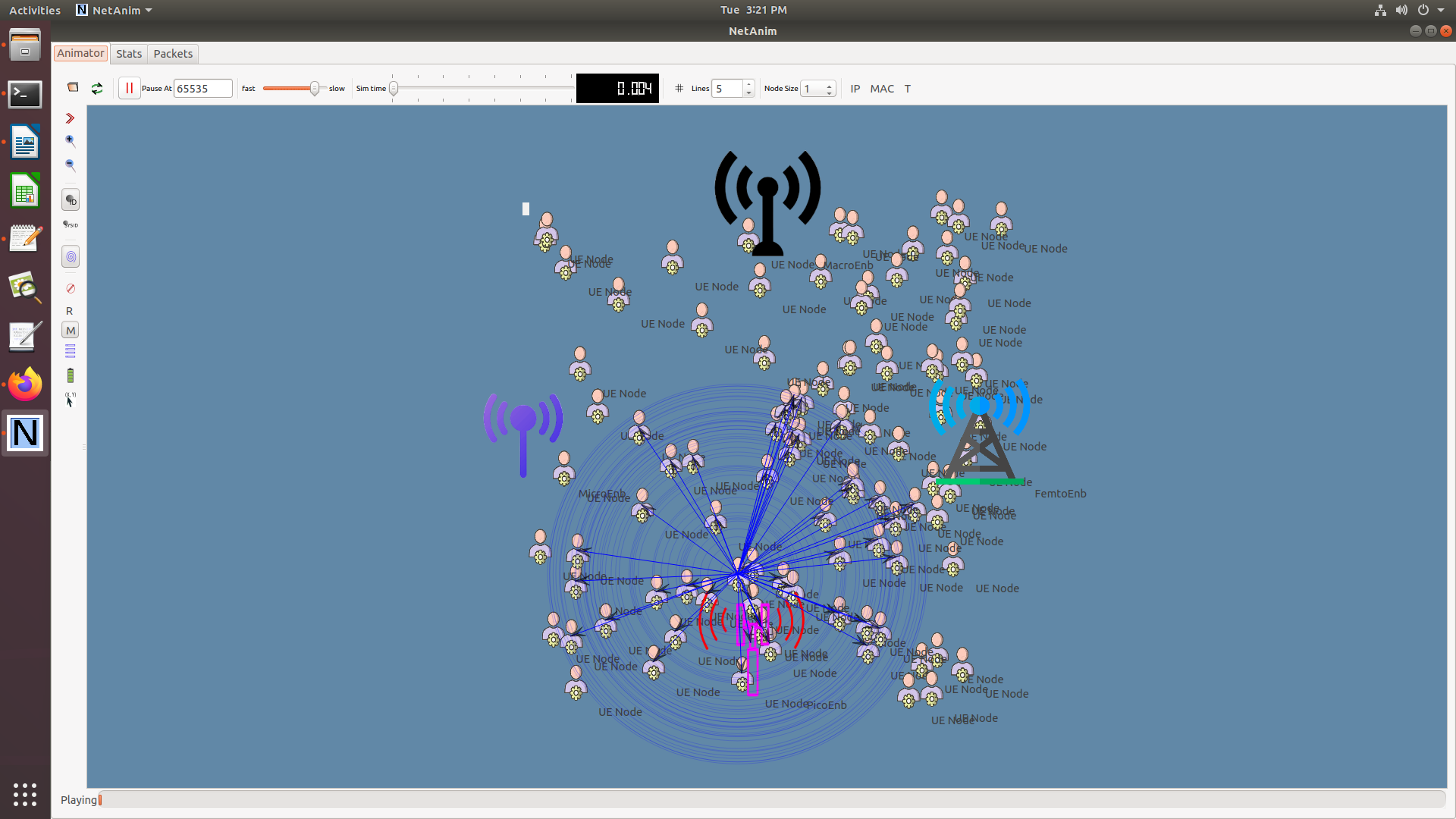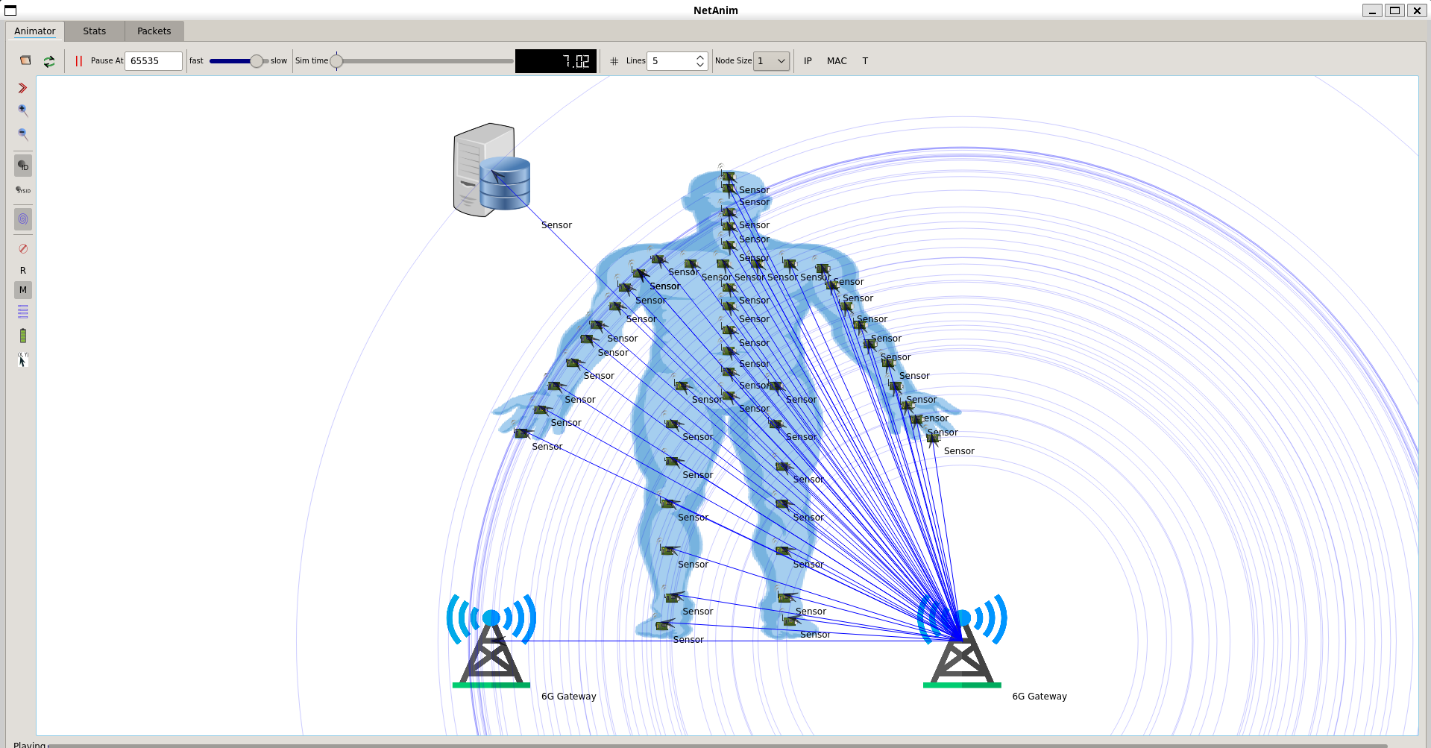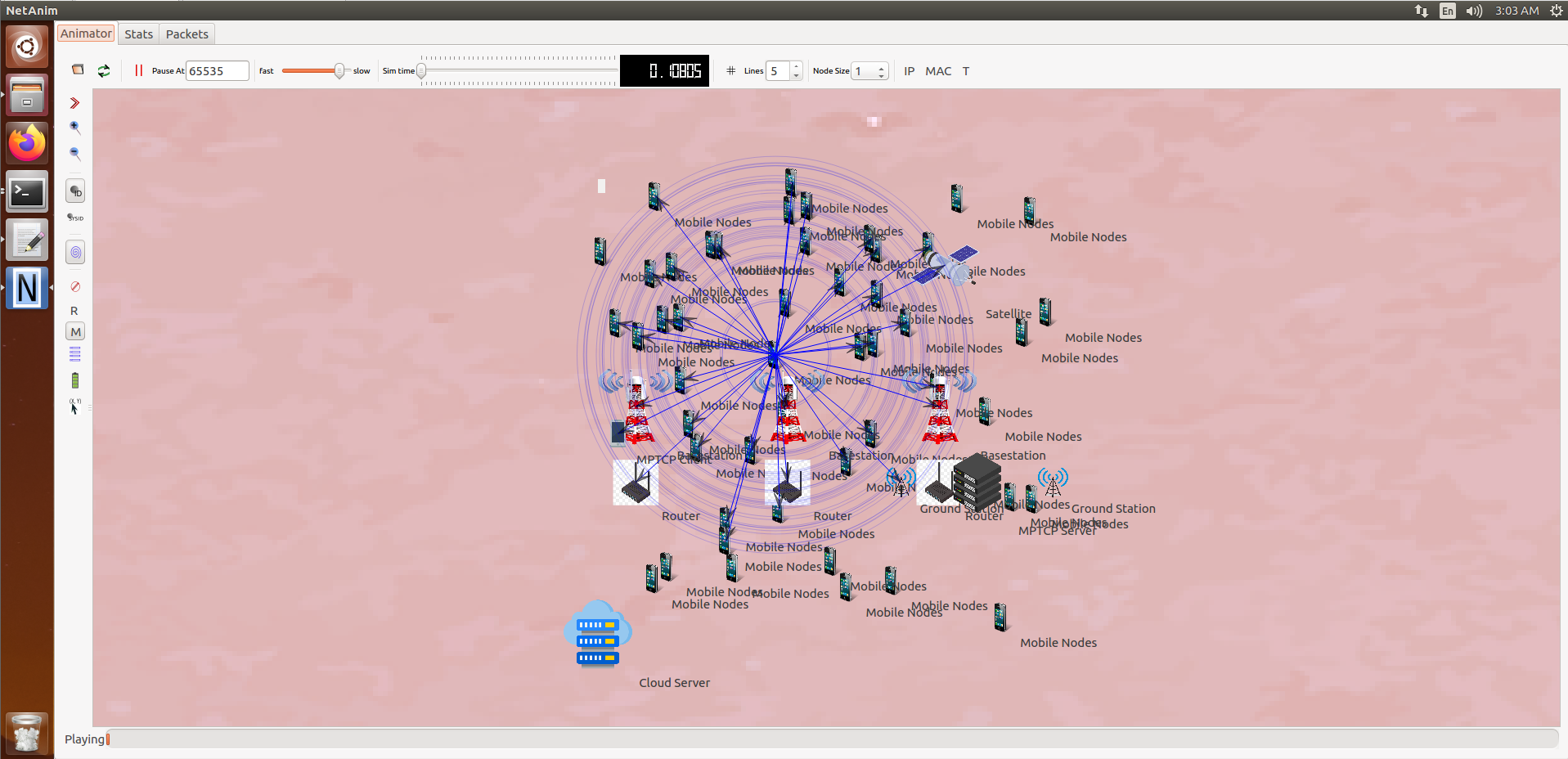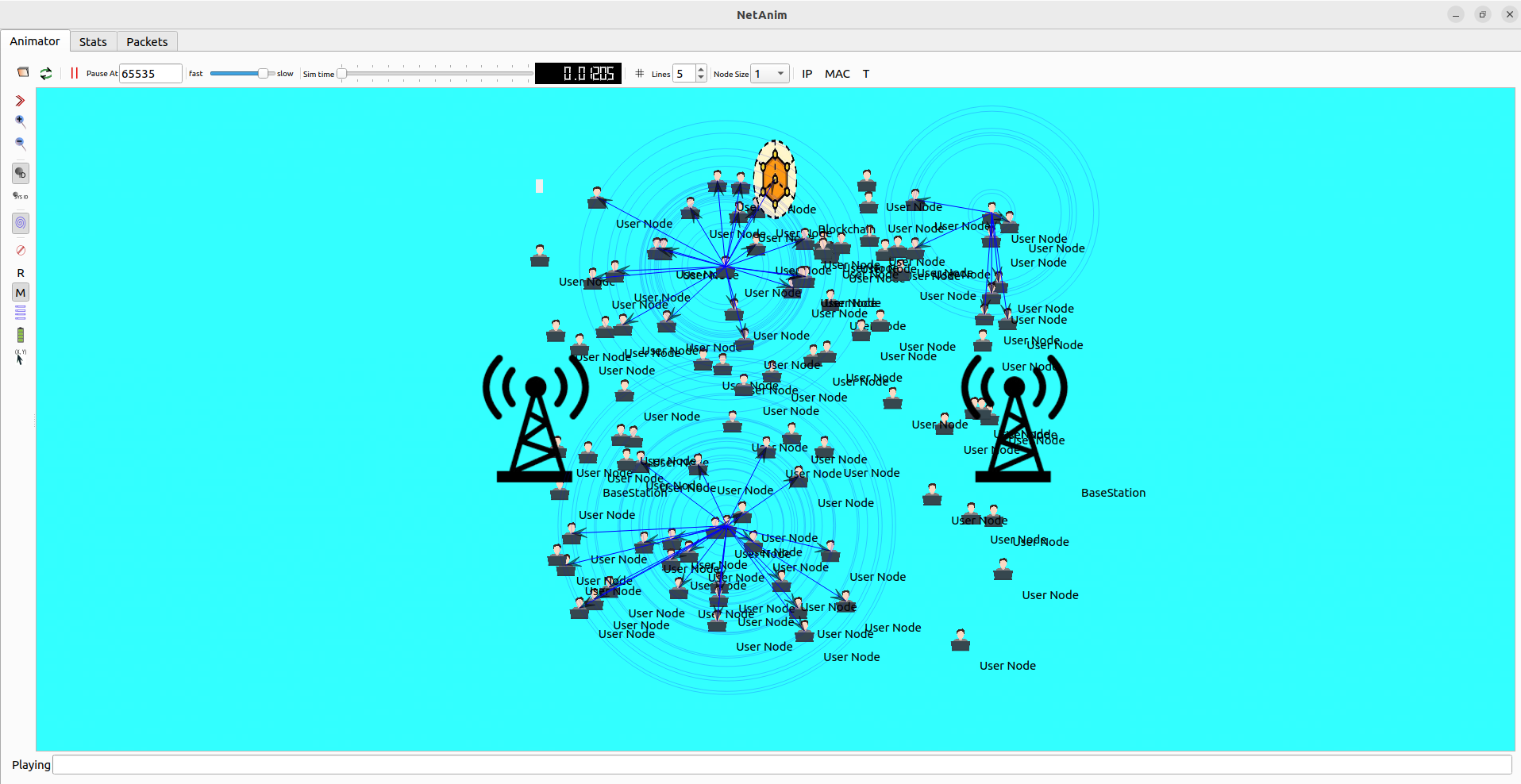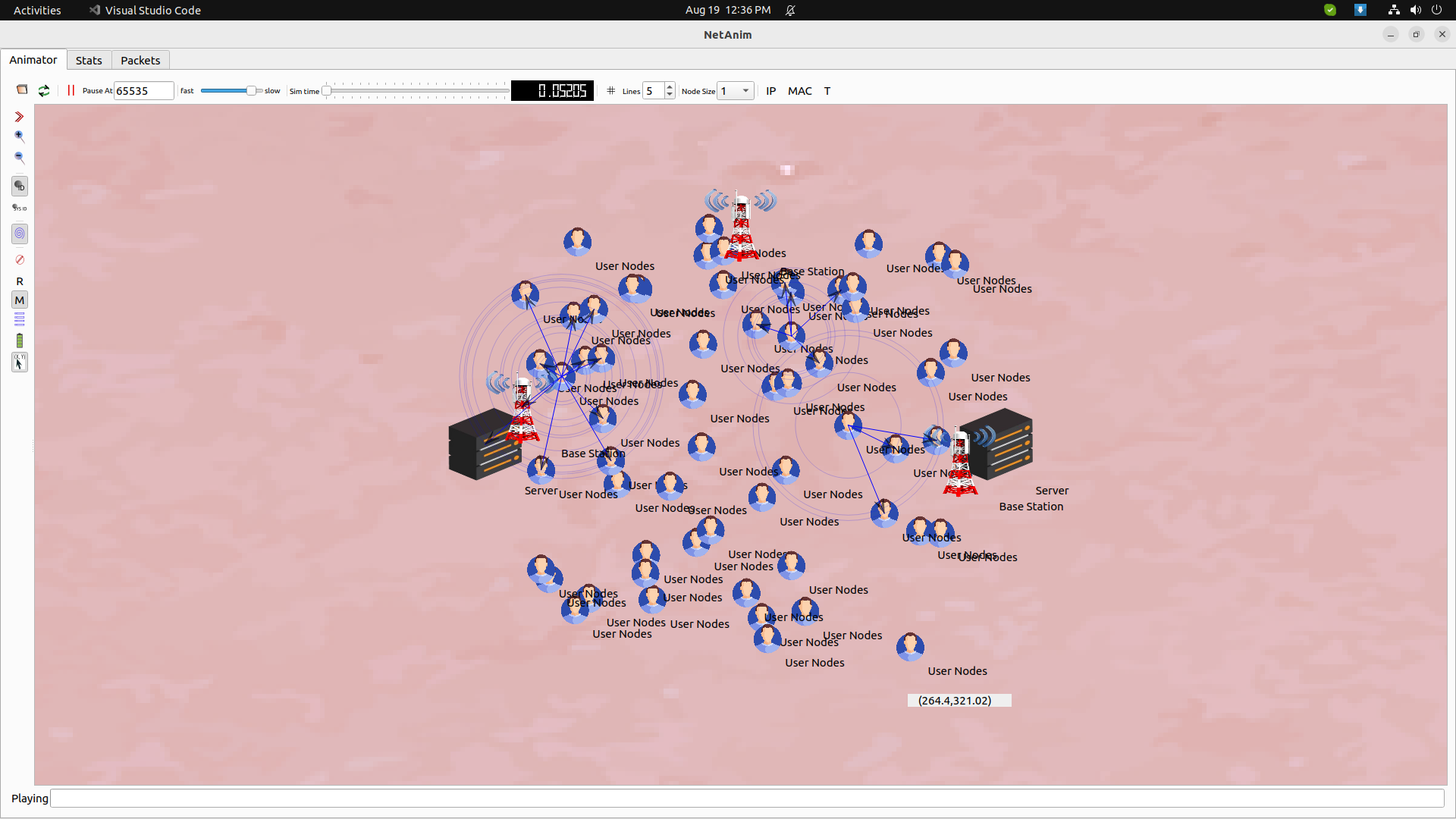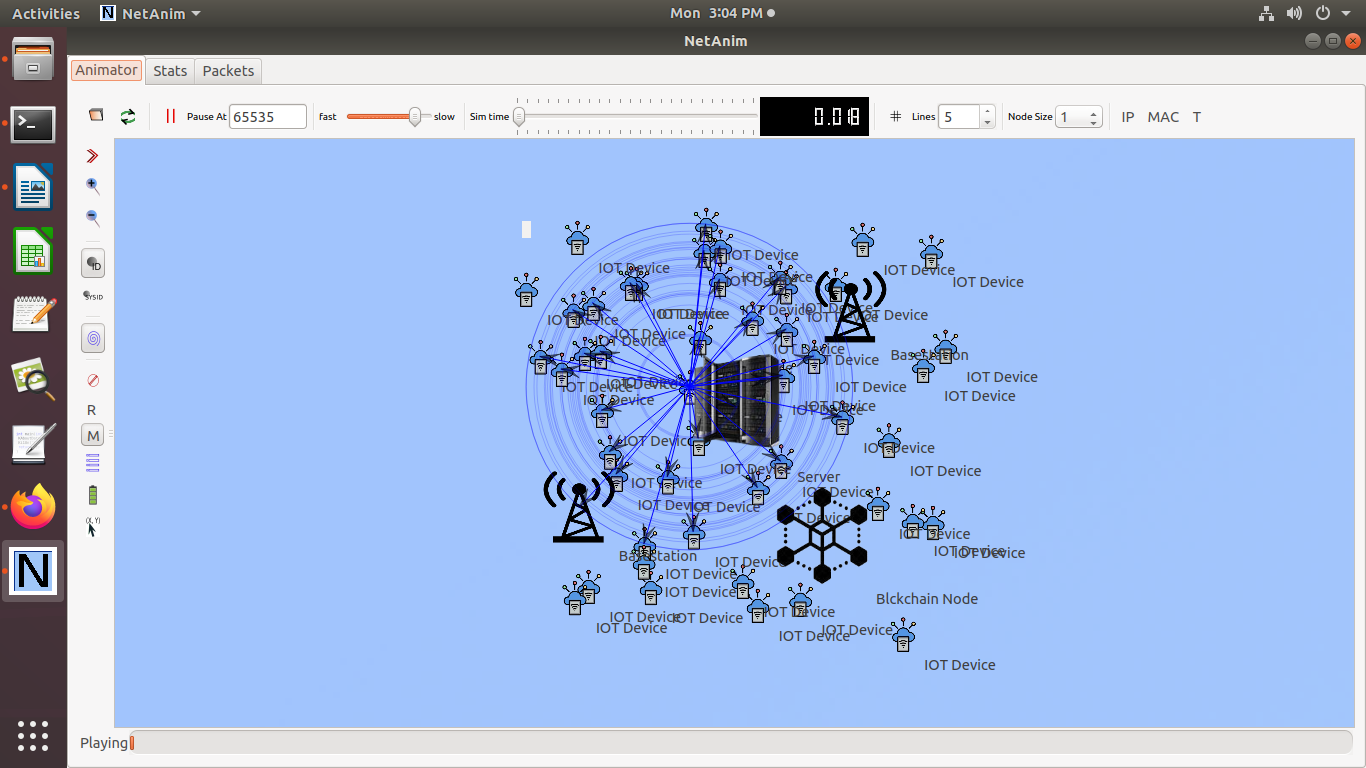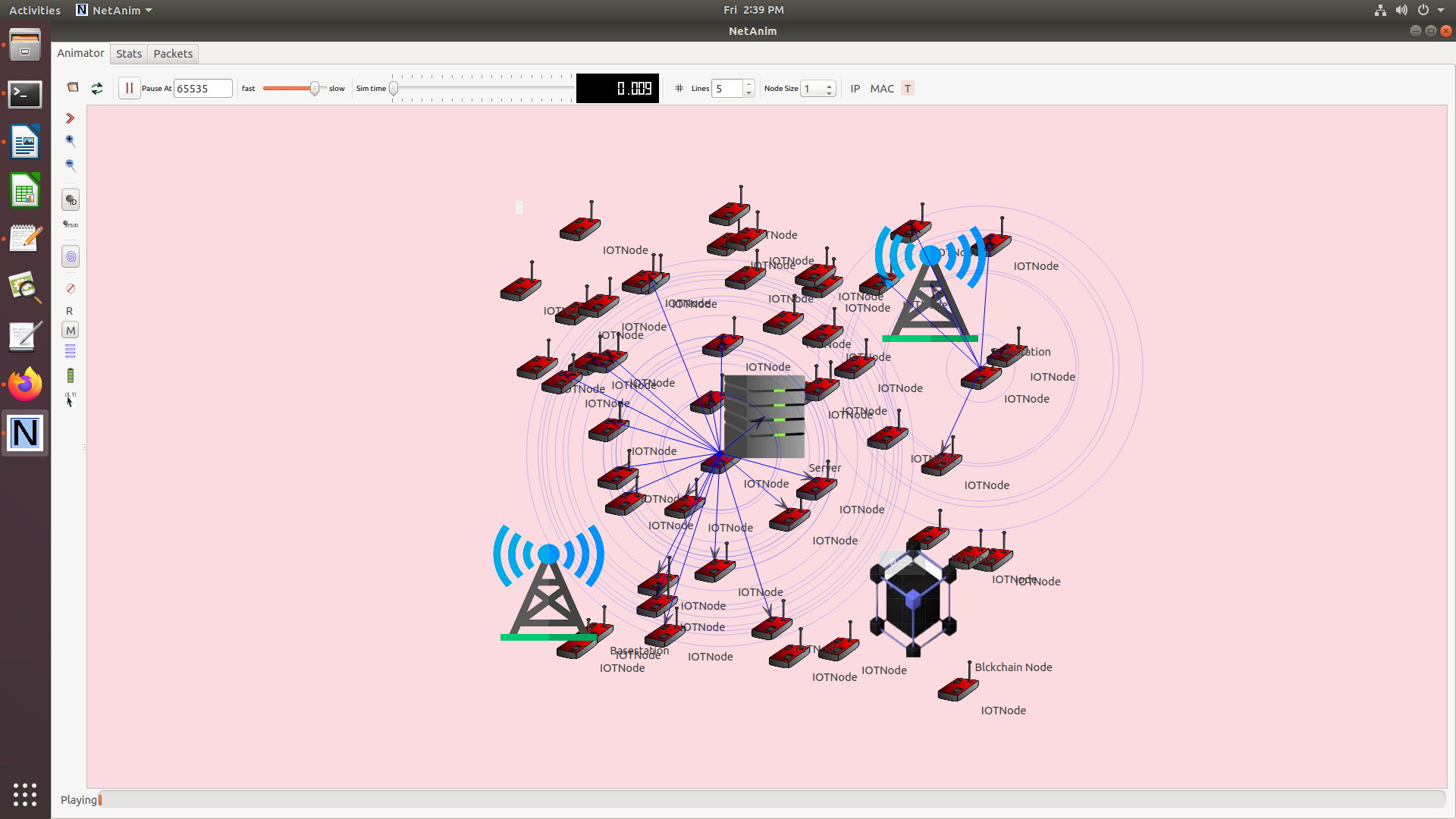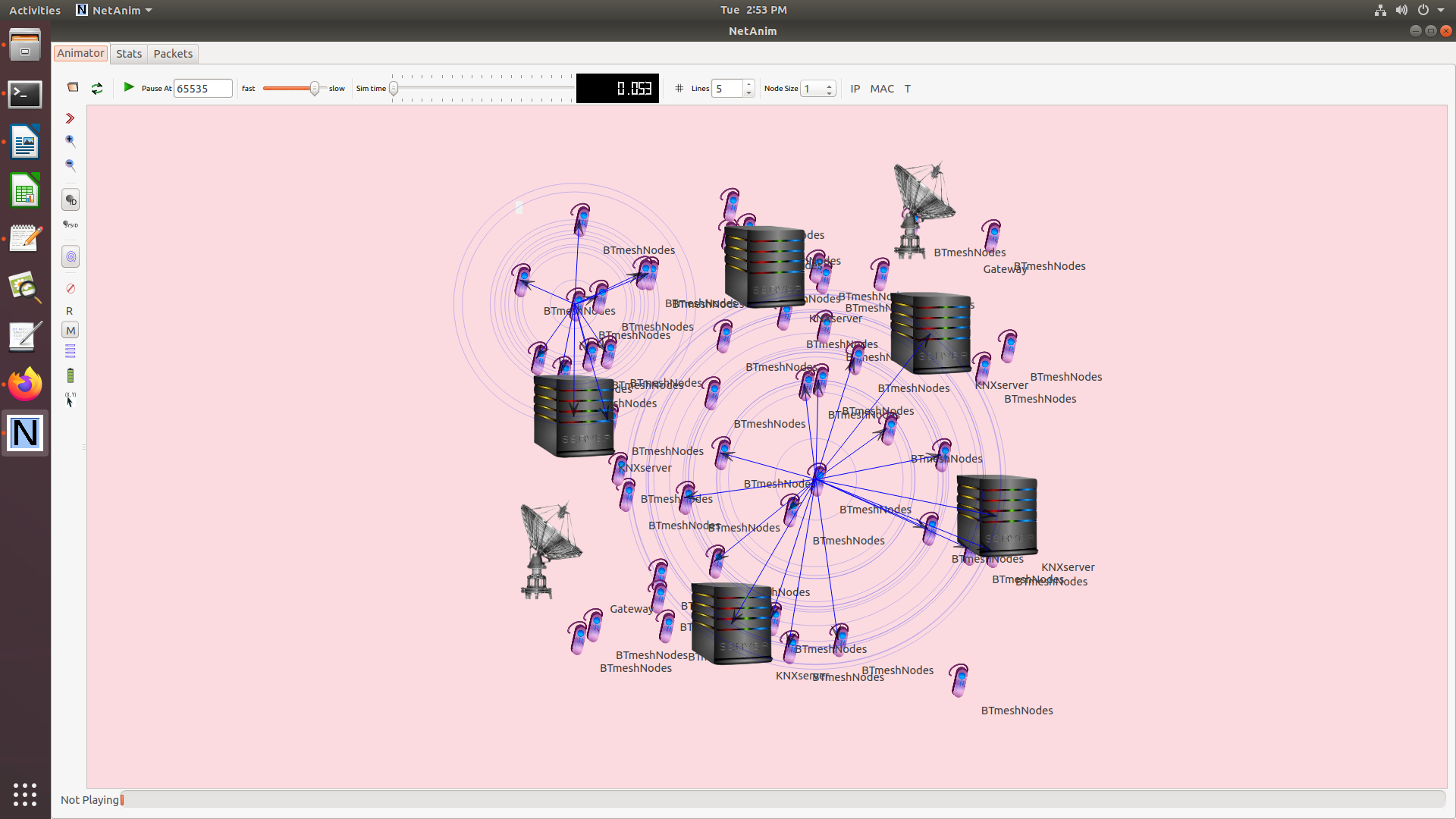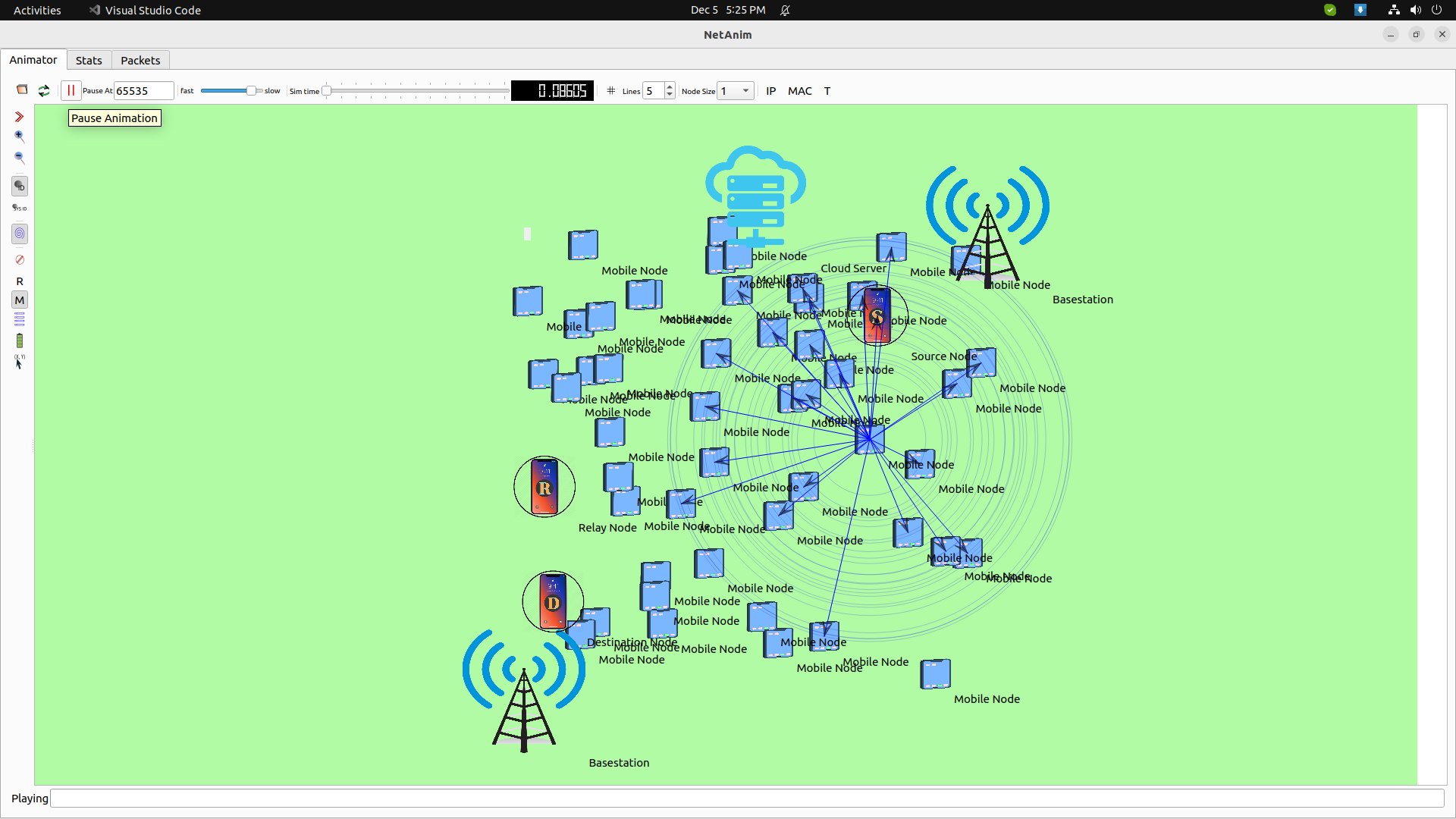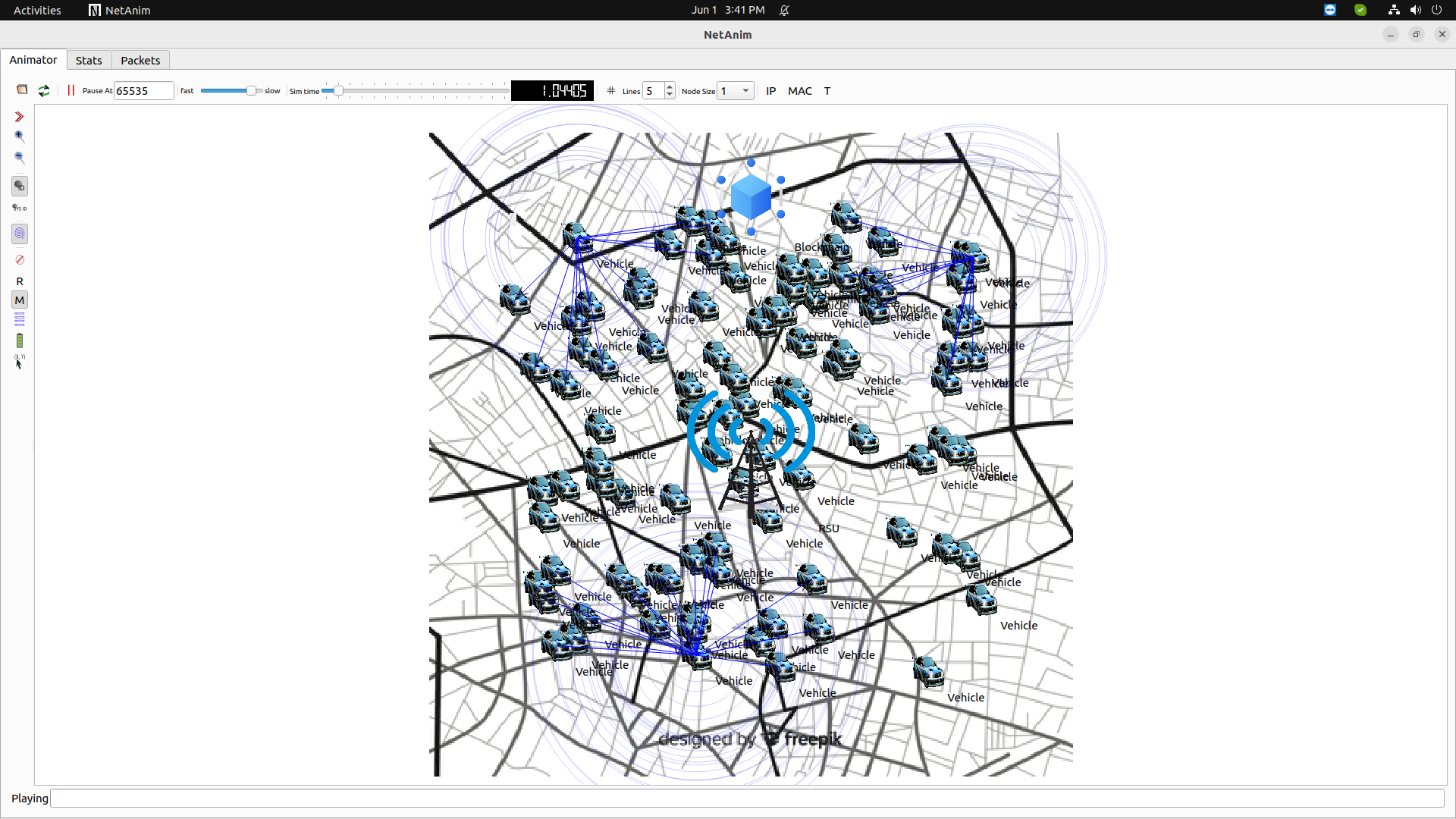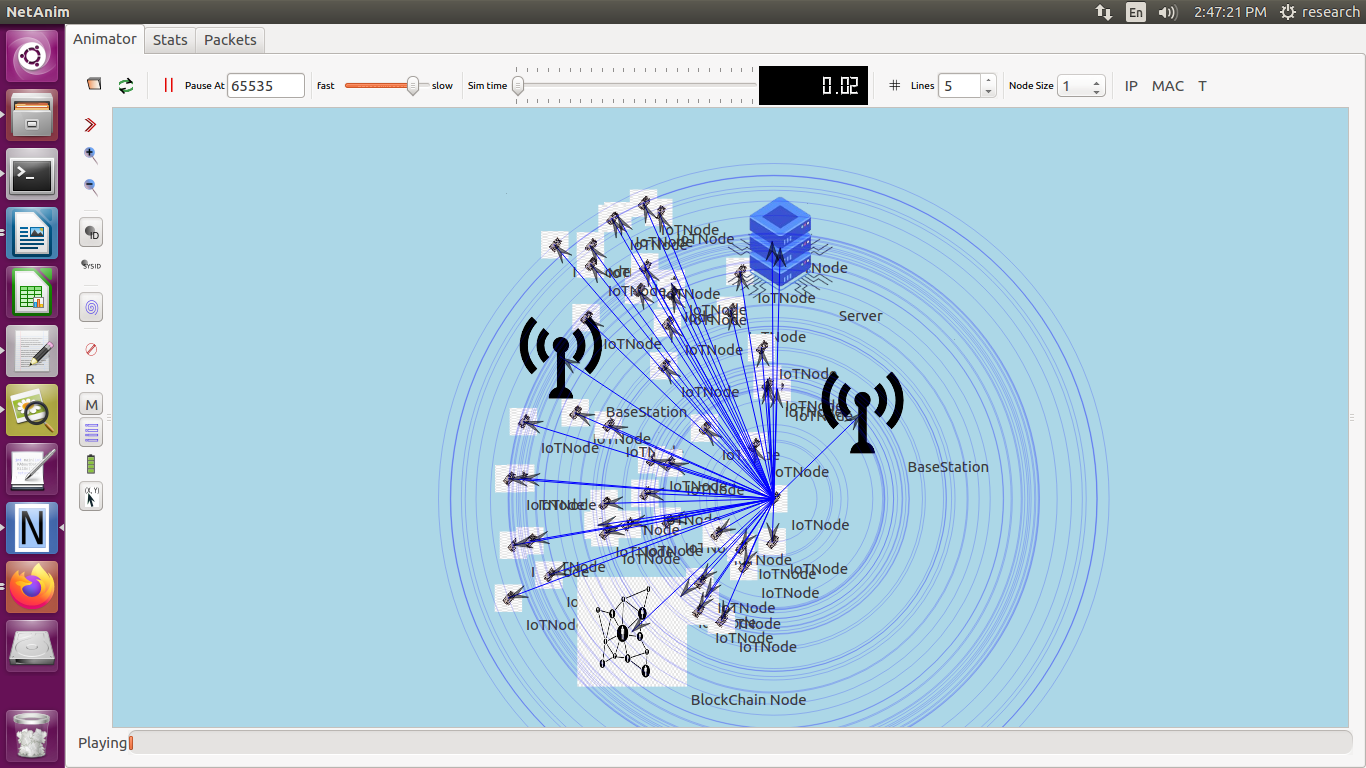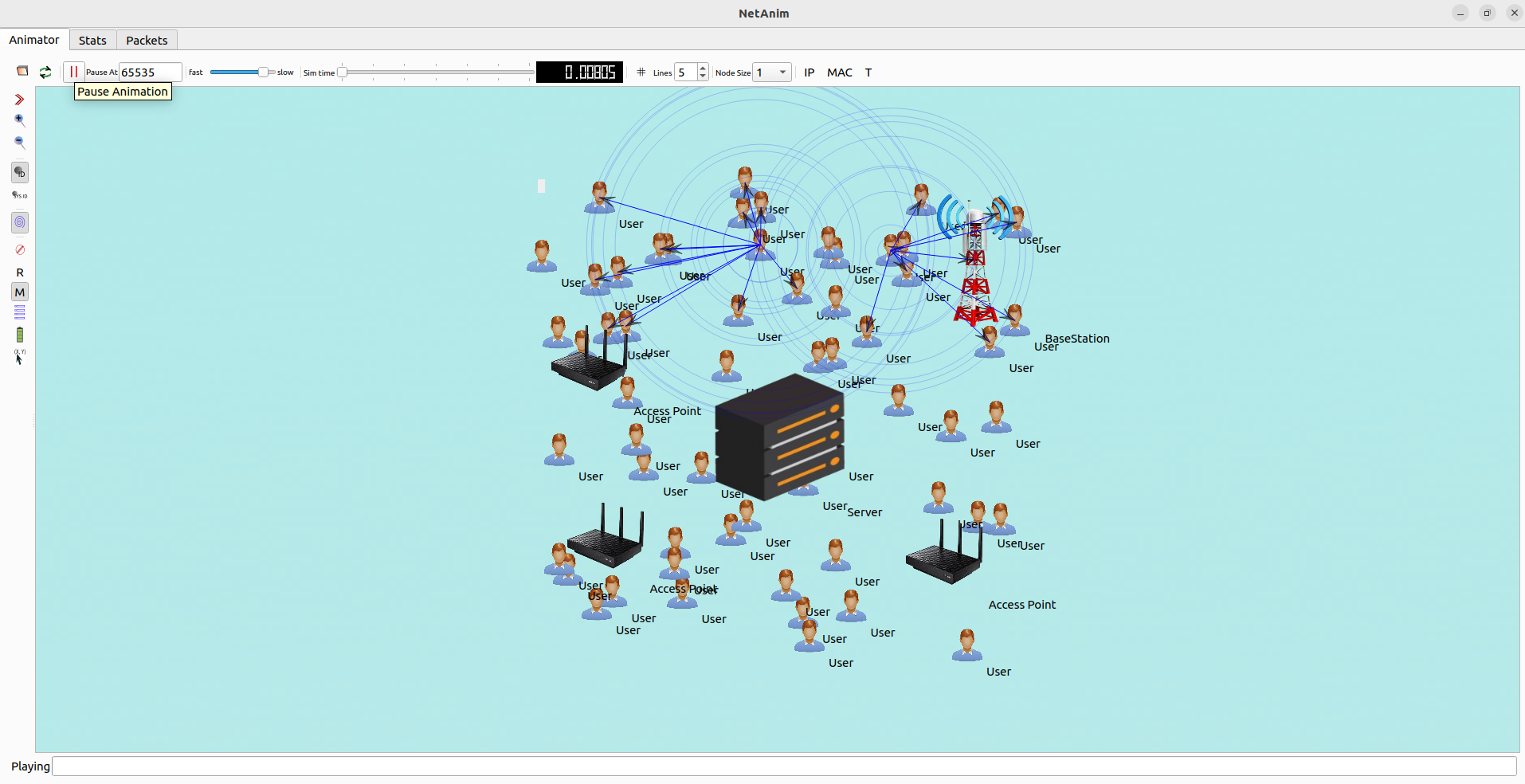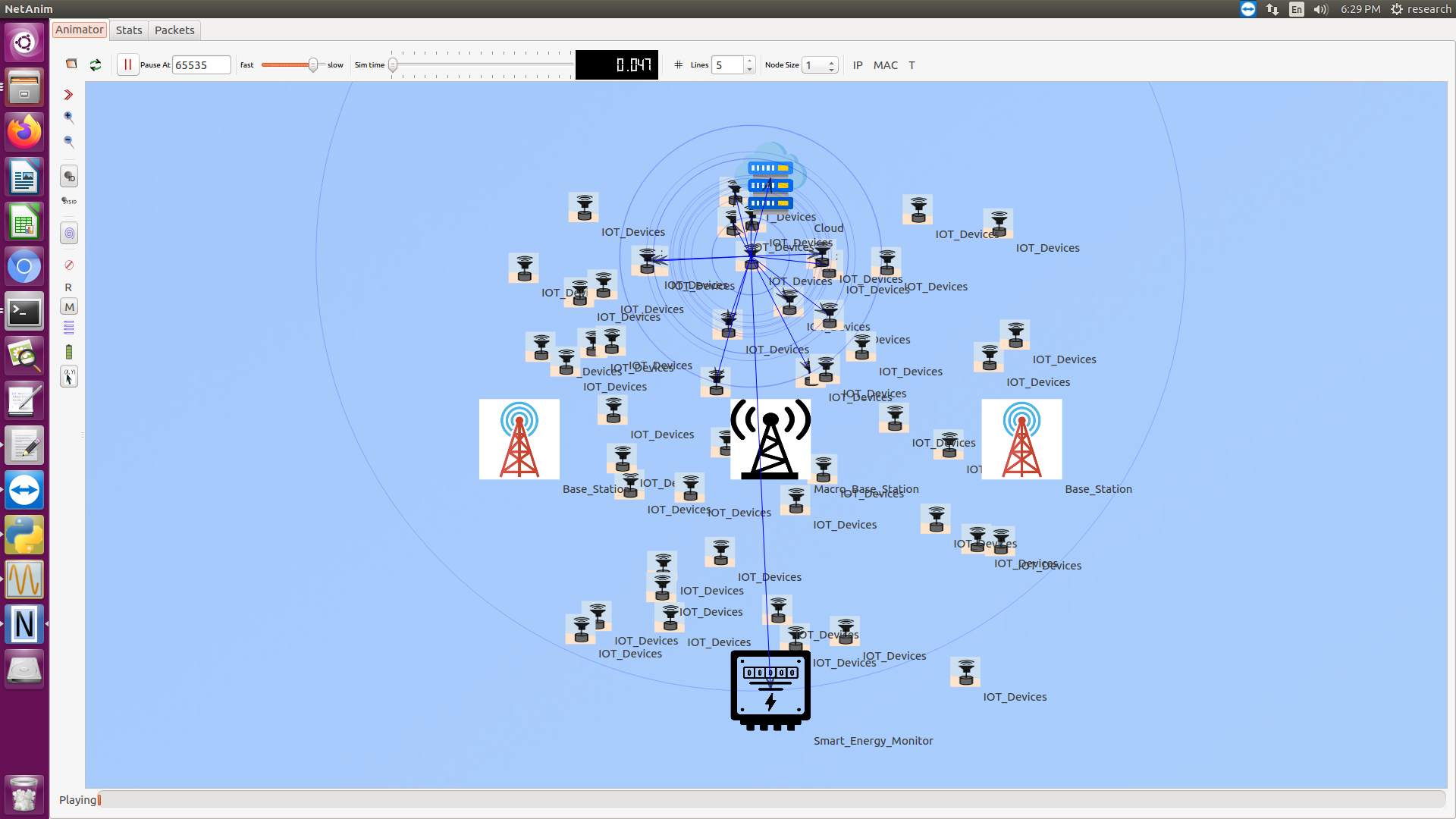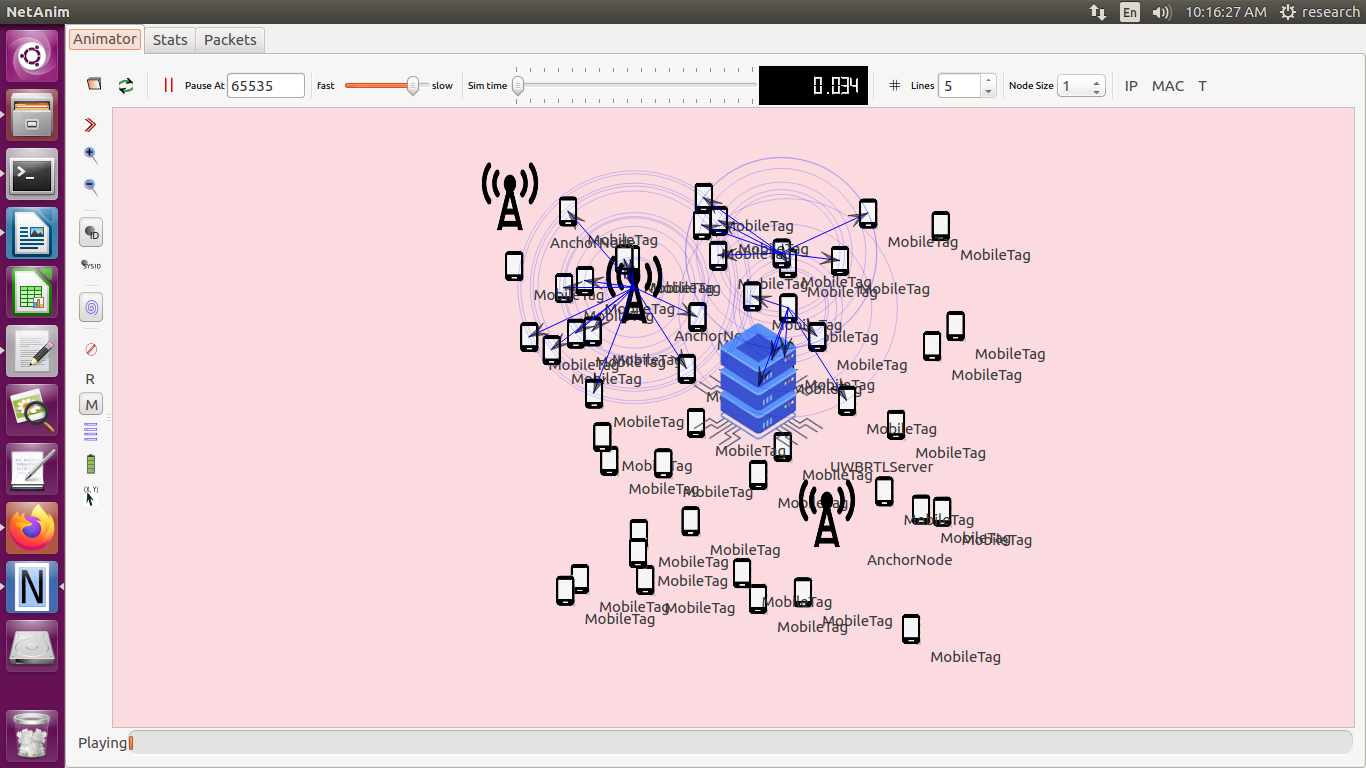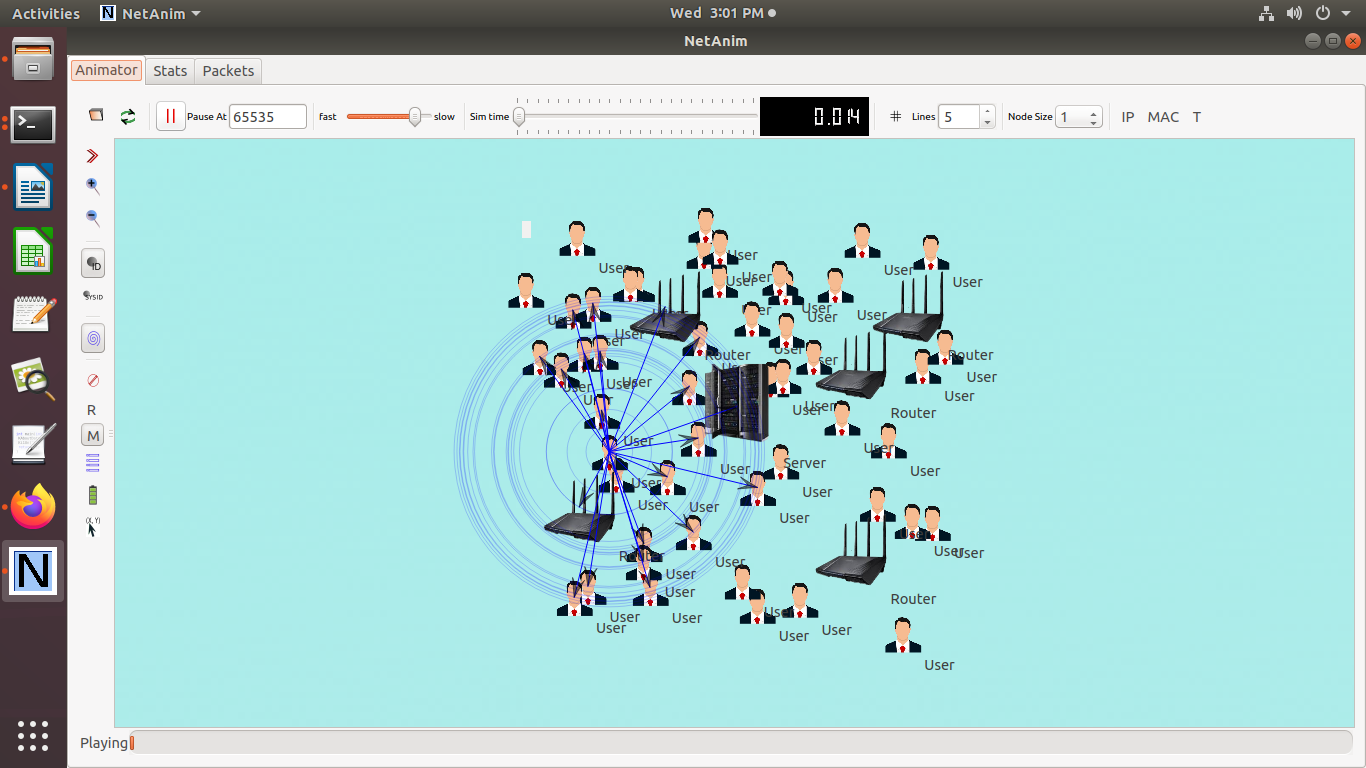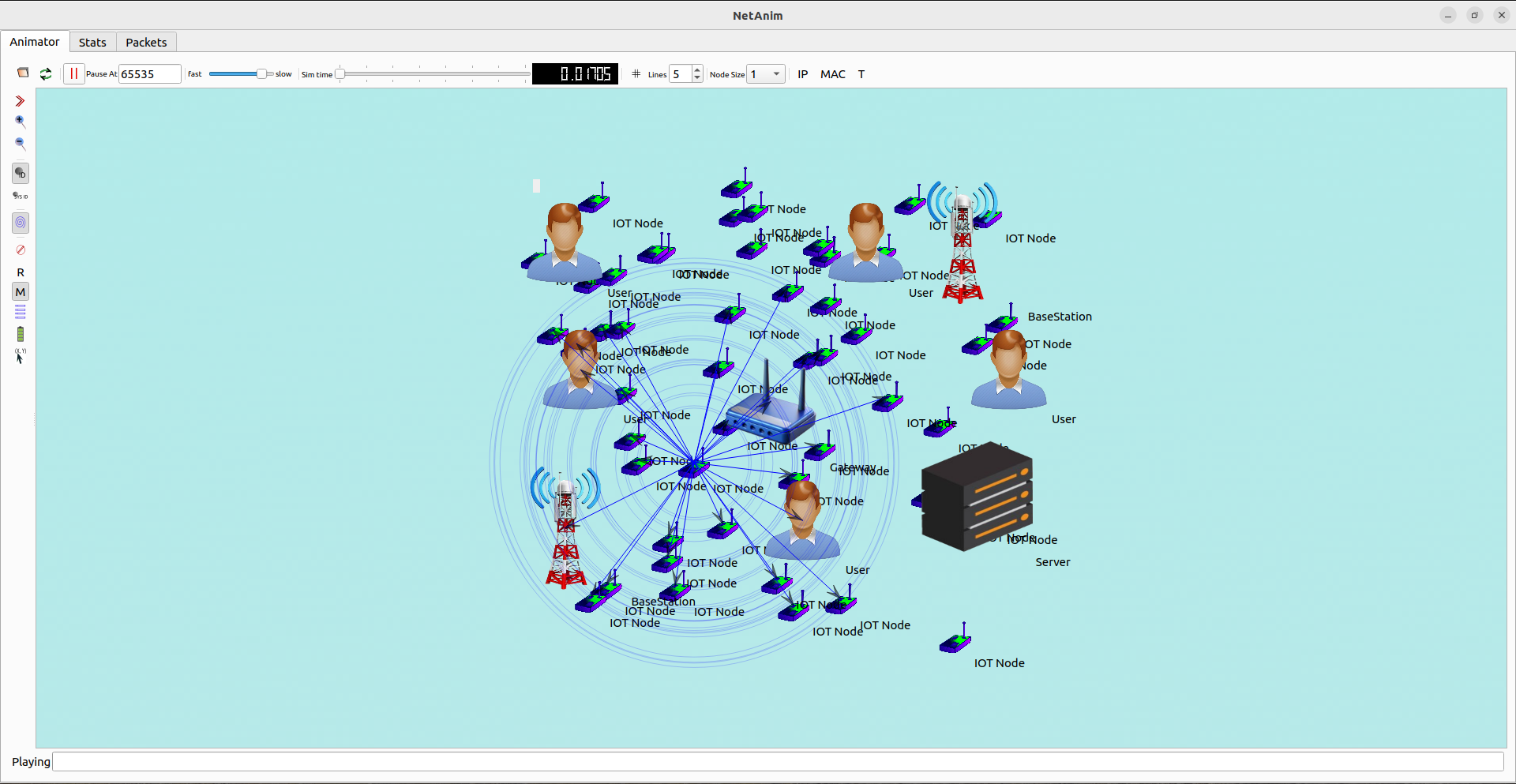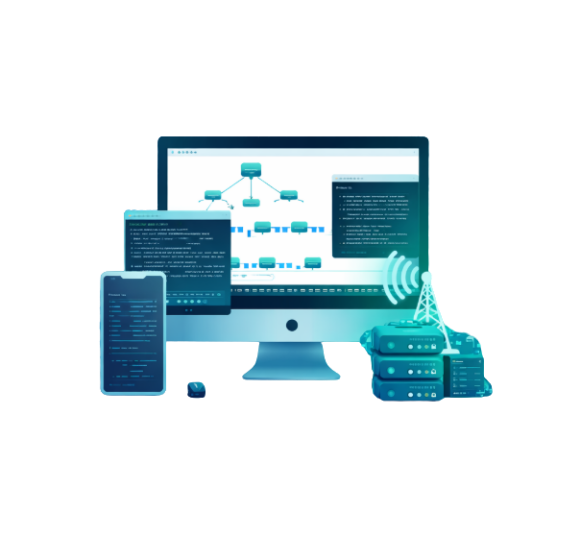To implement the Machine-to-Machine (M2M) communication in ns-3 consists to set up a network where device (machines) interacts with each other without human intervention. This procedure shows how to set up a basic M2M communication environment using the LTE in ns-3. The setup consists to make LTE eNodeBs (base station) and UEs (user equipment), configuring mobility, network devices and the applications. Get on touch with us for any types of configuration support.
Here are the step by step procedures to implement the M2M communication in ns-3 environment that are given below;
Step-by-Step Guide to Implement M2M Communication in ns-3
- Install ns-3:
- Ensure ns-3 is installed. Follow the installation instructions for ns-3 if you haven’t done so already.
- Create a Simulation Script:
- Create a new script file, e.g., m2m-simulation.cc.
- Include Necessary Headers:
#include “ns3/core-module.h”
#include “ns3/network-module.h”
#include “ns3/internet-module.h”
#include “ns3/point-to-point-module.h”
#include “ns3/mobility-module.h”
#include “ns3/lte-module.h”
#include “ns3/applications-module.h”
- Define the Main Function:
using namespace ns3;
int main (int argc, char *argv[])
{
CommandLine cmd;
cmd.Parse (argc, argv);
- Set Up the Network Topology:
- Create nodes for the LTE eNodeBs and UEs
NodeContainer ueNodes;
ueNodes.Create (10); // Create 10 UEs representing M2M devices
NodeContainer enbNodes;
enbNodes.Create (1); // Create 1 LTE eNodeB
- Install the LTE Network Devices:
- Install the LTE network devices on the eNodeB and UEs
Ptr<LteHelper> lteHelper = CreateObject<LteHelper> ();
Ptr<PointToPointEpcHelper> epcHelper = CreateObject<PointToPointEpcHelper> ();
lteHelper->SetEpcHelper (epcHelper);
Ptr<Node> pgw = epcHelper->GetPgwNode ();
// Install LTE Devices to the eNodeB and UEs
NetDeviceContainer enbLteDevs = lteHelper->InstallEnbDevice (enbNodes);
NetDeviceContainer ueLteDevs = lteHelper->InstallUeDevice (ueNodes);
// Install the IP stack on the UEs
InternetStackHelper internet;
internet.Install (ueNodes);
// Assign IP addresses to the UEs
Ipv4InterfaceContainer ueIpIface;
ueIpIface = epcHelper->AssignUeIpv4Address (NetDeviceContainer (ueLteDevs));
// Attach the UEs to the eNodeB
lteHelper->Attach (ueLteDevs, enbLteDevs.Get (0));
- Install Mobility Models:
- Set up the mobility model for the eNodeB and UEs:
MobilityHelper mobility;
mobility.SetMobilityModel (“ns3::ConstantPositionMobilityModel”);
mobility.Install (enbNodes);
mobility.SetMobilityModel (“ns3::ConstantPositionMobilityModel”);
mobility.Install (ueNodes);
for (uint32_t i = 0; i < ueNodes.GetN(); ++i)
{
Ptr<ConstantPositionMobilityModel> mob = ueNodes.Get(i)->GetObject<ConstantPositionMobilityModel>();
mob->SetPosition(Vector(5.0 * i, 0, 0)); // Spread out the UEs
}
- Install Applications:
- Create and install applications on the UEs to simulate M2M communication. For instance, you can create a UDP echo server on one UE and a UDP echo client on another UE:
// Install a UDP echo server on the first UE
UdpEchoServerHelper echoServer (9);
ApplicationContainer serverApps = echoServer.Install (ueNodes.Get (0));
serverApps.Start (Seconds (1.0));
serverApps.Stop (Seconds (10.0));
// Install UDP echo clients on the other UEs
for (uint32_t i = 1; i < ueNodes.GetN(); ++i)
{
UdpEchoClientHelper echoClient (ueIpIface.GetAddress (0), 9);
echoClient.SetAttribute (“MaxPackets”, UintegerValue (10));
echoClient.SetAttribute (“Interval”, TimeValue (Seconds (1.0)));
echoClient.SetAttribute (“PacketSize”, UintegerValue (1024));
ApplicationContainer clientApps = echoClient.Install (ueNodes.Get (i));
clientApps.Start (Seconds (2.0 + i * 0.1));
clientApps.Stop (Seconds (10.0));
}
- Run the Simulation:
- Define the simulation stop time and start the simulator
Simulator::Stop (Seconds (10.0));
Simulator::Run ();
Simulator::Destroy ();
return 0;
Example Complete Script (m2m-simulation.cc):
We provide the examples to complete the script for machine to machine communication in ns-3 environment
#include “ns3/core-module.h”
#include “ns3/network-module.h”
#include “ns3/internet-module.h”
#include “ns3/point-to-point-module.h”
#include “ns3/mobility-module.h”
#include “ns3/lte-module.h”
#include “ns3/applications-module.h”
using namespace ns3;
int main (int argc, char *argv[])
{
CommandLine cmd;
cmd.Parse (argc, argv);
NodeContainer ueNodes;
ueNodes.Create (10); // Create 10 UEs representing M2M devices
NodeContainer enbNodes;
enbNodes.Create (1); // Create 1 LTE eNodeB
Ptr<LteHelper> lteHelper = CreateObject<LteHelper> ();
Ptr<PointToPointEpcHelper> epcHelper = CreateObject<PointToPointEpcHelper> ();
lteHelper->SetEpcHelper (epcHelper);
Ptr<Node> pgw = epcHelper->GetPgwNode ();
// Install LTE Devices to the eNodeB and UEs
NetDeviceContainer enbLteDevs = lteHelper->InstallEnbDevice (enbNodes);
NetDeviceContainer ueLteDevs = lteHelper->InstallUeDevice (ueNodes);
// Install the IP stack on the UEs
InternetStackHelper internet;
internet.Install (ueNodes);
// Assign IP addresses to the UEs
Ipv4InterfaceContainer ueIpIface;
ueIpIface = epcHelper->AssignUeIpv4Address (NetDeviceContainer (ueLteDevs));
// Attach the UEs to the eNodeB
lteHelper->Attach (ueLteDevs, enbLteDevs.Get (0));
// Set up the mobility model
MobilityHelper mobility;
mobility.SetMobilityModel (“ns3::ConstantPositionMobilityModel”);
mobility.Install (enbNodes);
mobility.SetMobilityModel (“ns3::ConstantPositionMobilityModel”);
mobility.Install (ueNodes);
for (uint32_t i = 0; i < ueNodes.GetN(); ++i)
{
Ptr<ConstantPositionMobilityModel> mob = ueNodes.Get(i)->GetObject<ConstantPositionMobilityModel>();
mob->SetPosition(Vector(5.0 * i, 0, 0)); // Spread out the UEs
}
// Install Applications
UdpEchoServerHelper echoServer (9);
ApplicationContainer serverApps = echoServer.Install (ueNodes.Get (0));
serverApps.Start (Seconds (1.0));
serverApps.Stop (Seconds (10.0));
for (uint32_t i = 1; i < ueNodes.GetN(); ++i)
{
UdpEchoClientHelper echoClient (ueIpIface.GetAddress (0), 9);
echoClient.SetAttribute (“MaxPackets”, UintegerValue (10));
echoClient.SetAttribute (“Interval”, TimeValue (Seconds (1.0)));
echoClient.SetAttribute (“PacketSize”, UintegerValue (1024));
ApplicationContainer clientApps = echoClient.Install (ueNodes.Get (i));
clientApps.Start (Seconds (2.0 + i * 0.1));
clientApps.Stop (Seconds (10.0));
}
Simulator::Stop (Seconds (10.0));
Simulator::Run ();
Simulator::Destroy ();
return 0;
}
Explanation:
At the present we provide the process explanation in the below
- Network Configuration:
- Nodes are created for the UEs and eNodeB.
- The LTE network devices are installed on these nodes, and IP addresses are assigned.
- Mobility:
- The mobility model is set for the eNodeB and UEs. The UEs are placed at fixed positions to simulate static M2M devices.
- Applications:
- A UDP echo server application is installed on one of the UEs.
- UDP echo client applications are installed on the other UEs to simulate M2M communication.
- Running the Simulation:
- The simulation is run for a specified duration, and then the simulator is destroyed to clean up.
Finally, we all know how the machine to machine communication will perform in ns-3 environment and also we support all kinds of machine to machine communication simulation.