Through this article, our research professionals have depicted step by step process to run TCL files in the network simulator 3.
Step: 1 Download Ns3
As a start, we have to download the packages based on ns-3.28 through the below mentioned URL.
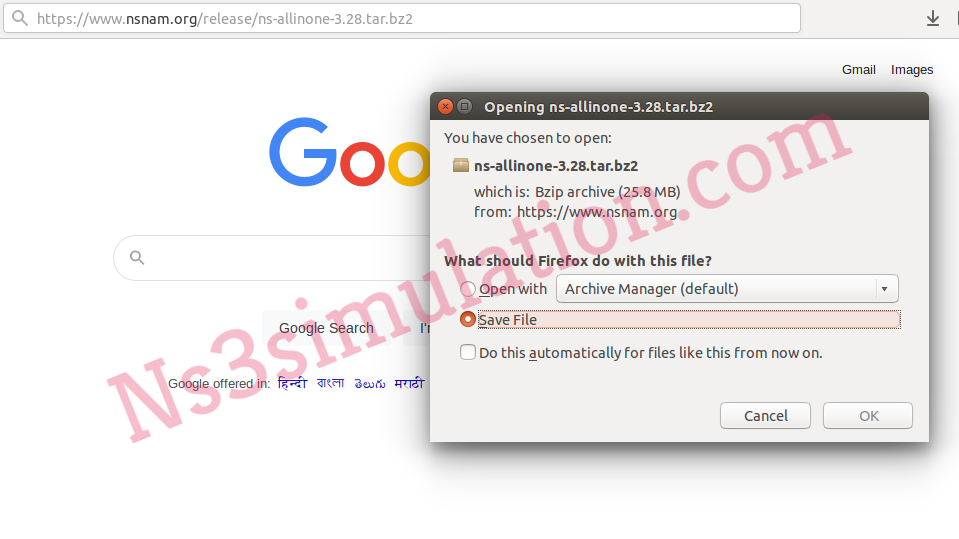
Step: 2 Configure Ns3
Then, we have to configure the packages of ns-3.28 through the implementation of the following commands in the terminal.
tar jxfv ns-allinone-3.28.tar.bz2
cd ns-allinone-3.28/ns-3.28
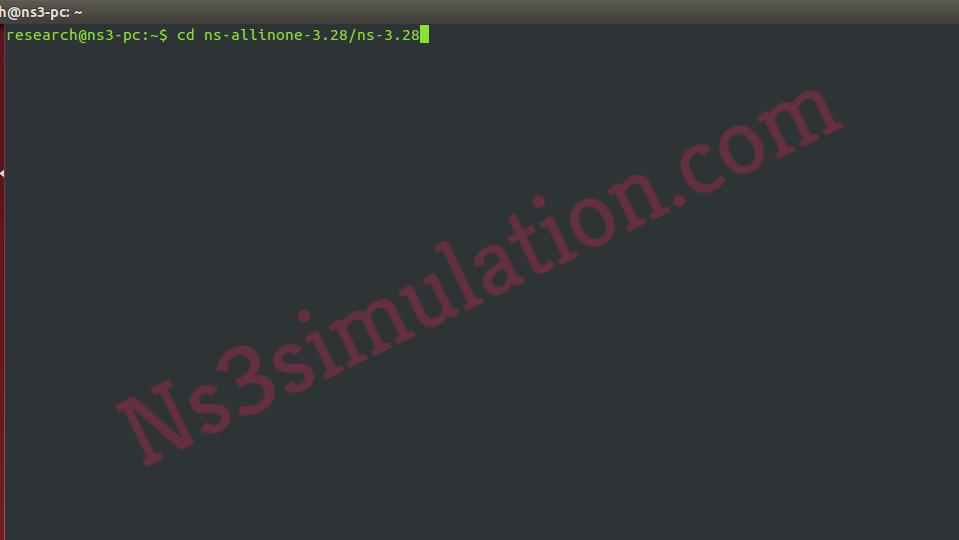
./waf configure –enable-examples

Step: 3 Main File Creation
Consequently, we have to create the main file in the scratch folder and the TCL file is functioning through the trace file configuration.
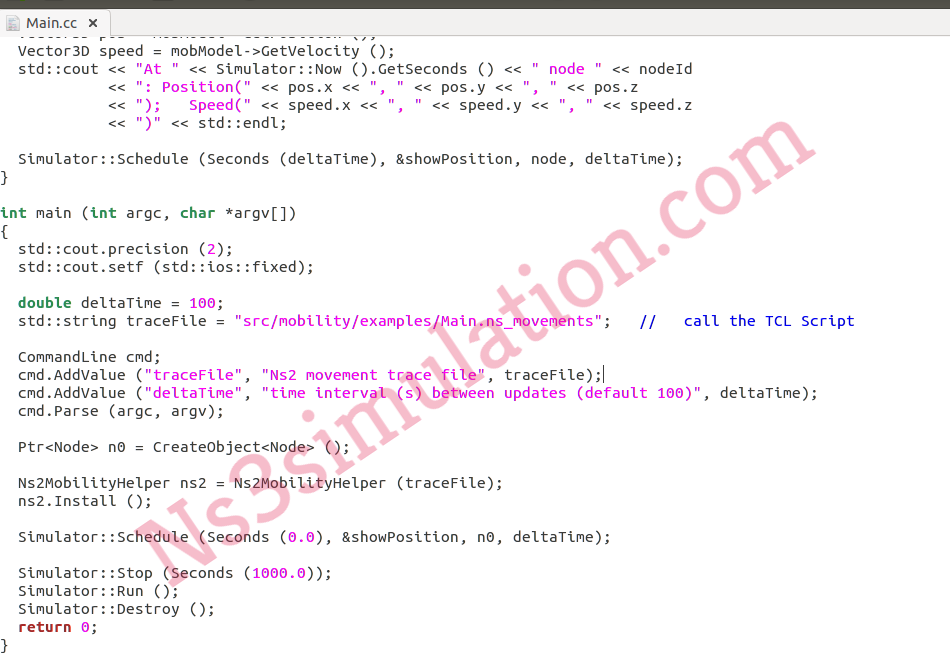

Step: 4 Main File Execution
Finally, the main file is executed through the implementation of the below mentioned commands.
sudo ./waf –run Main –vis
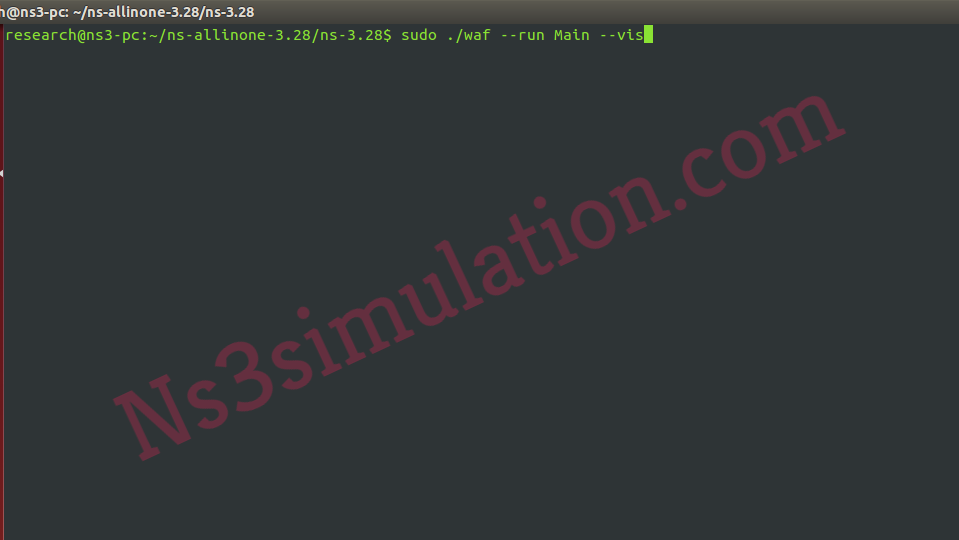
At last, you guys can just make a call to us to acquire more research assistances.
