Do you guys really looking forward to get helps based on running .cc file in ns3? That’s great!!! You have just rightly directed to the exact article.
As the first process, we have to install the essential version of network simulator 3 in the home drive and for instance, ns-allinone-3.26 is installed and stored as the main file in the location along with the file extension of .cc.
/home/research/ns-allinone-3.26/ns-3.26/scratch


Then, we have to build and configure the .cc file through the implementation of the following commands.
cd /home/research/ns-allinone-3.26/ns-3.26

sudo ./waf configure
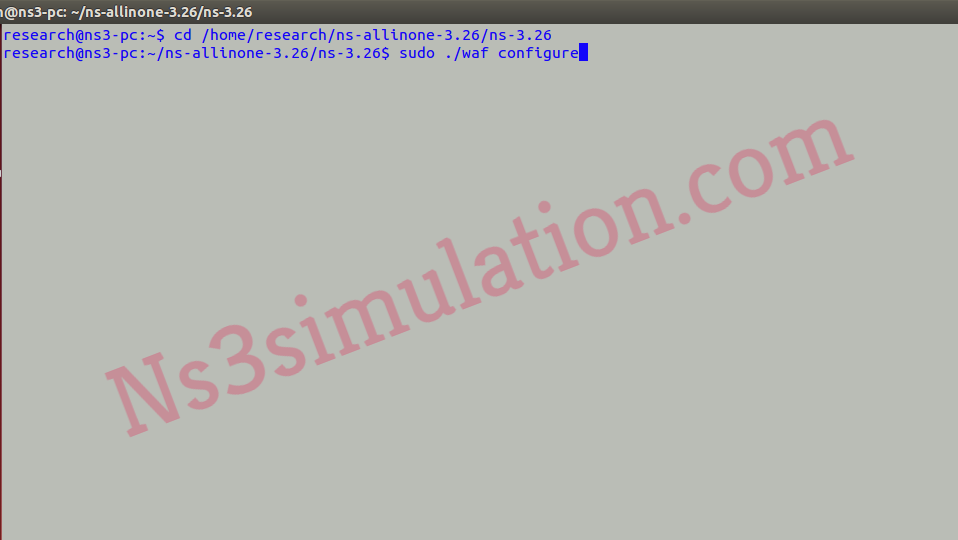
sudo ./waf build
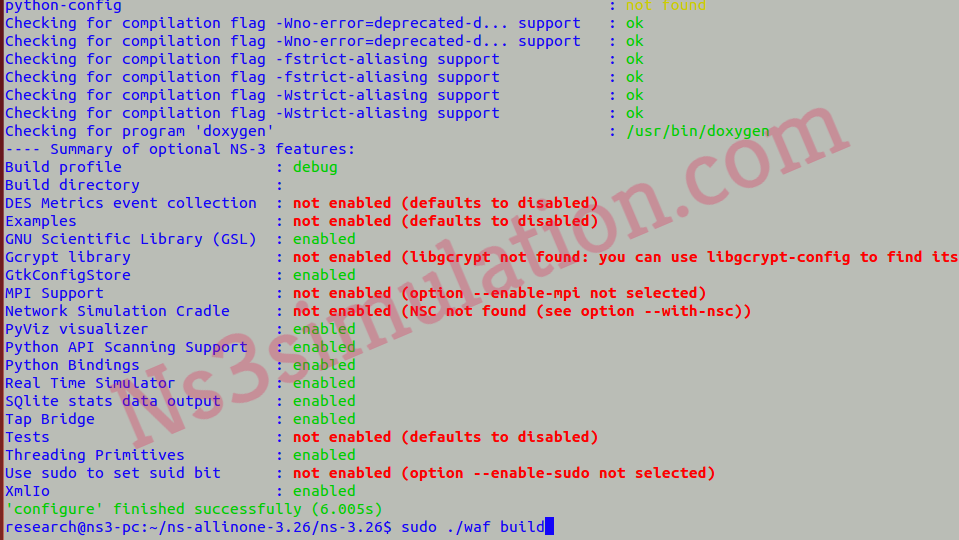
At this moment, we have to run the file through the implementation of the following commands.
sudo ./waf –run Main –vis

Additionally, the acquired results of the implementation has highlighted in the following.
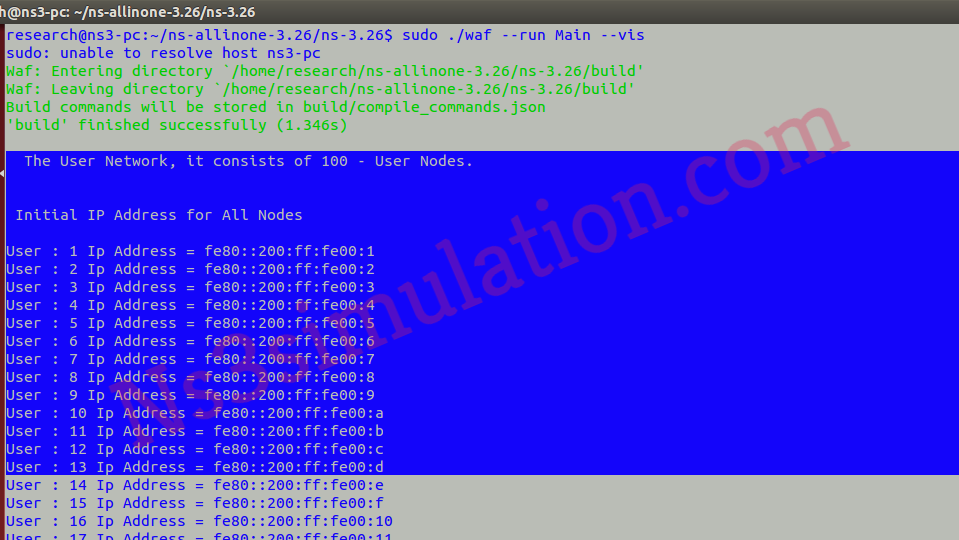
As the matter of fact, each and every one of us are existed with some loop holes and by recognizing those holes we can be succeed and actually you can ping us to aid more.
