Are you guys searching for the adequate article about running NetAnim in network simulation 3? Then, no worries you guys are at the right platform and it includes the all the method to accomplish this process. Come now let’s start this article with the processes that are required to implement NetAnim in Ns3.
Install Ns3
Firstly, the location of ns-allinone installation in the terminal has to be changed through the utilization of this command,
sudo ./build.py
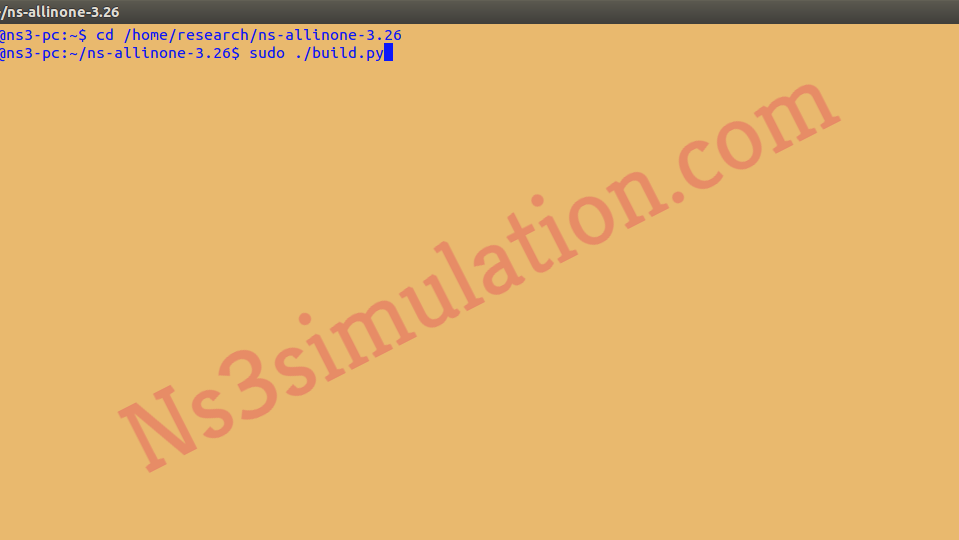
Main File Implementation
The main file has to be implemented through the utilization of below mentioned command for the simulation process.
sudo ./waf –run simulationfilename –vis

Location Change
The result of netanimator is acquired through changing the location using the command that is highlighted below.
cd /home/research/ns-allinone-3.26/netanim-3.107
./NetAnim
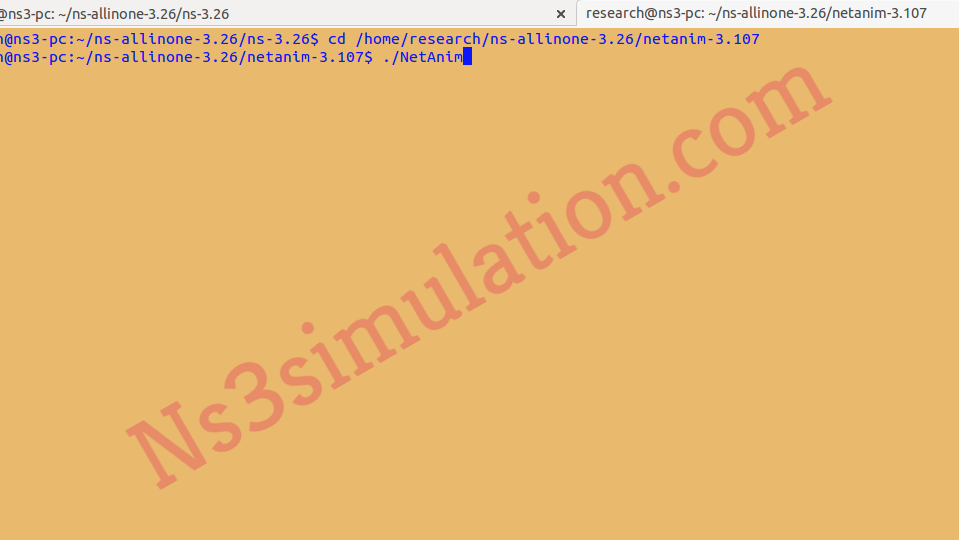
Consequently, the XML file is selected and it is denoted as the auto generator file. The implementation of simulation process generates the file and that is highlighted in the following image.
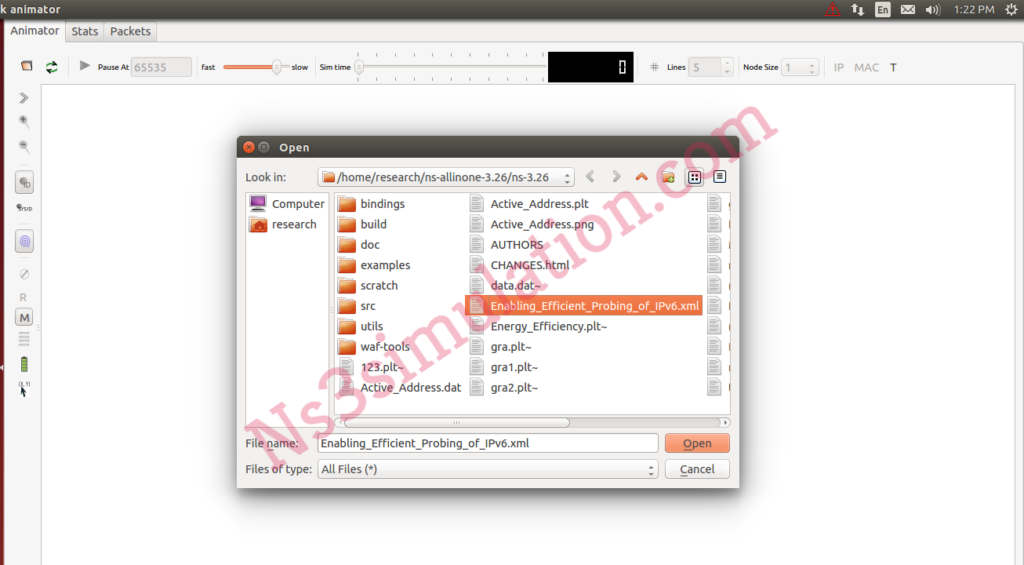
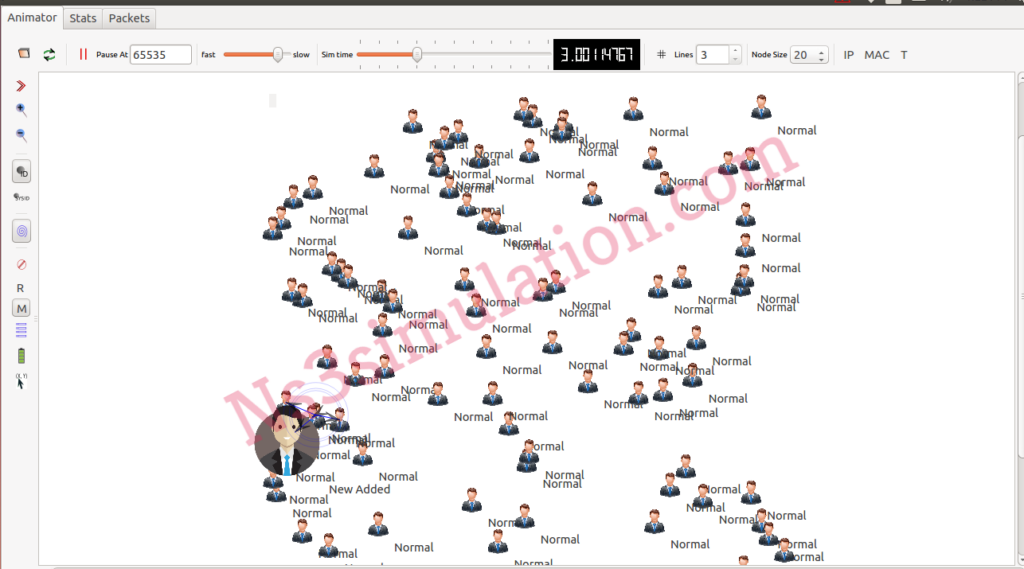
In sum, we are open to receive all your demands and feedback so feel free to contact us. Further, if you need more details on network simulator 3 processes with Netanim and other services, then communicate with us. We will let you know your requested information instantly.
