Let’s have a look about the progression of executing the network simulator 3 in Ubuntu.
Stage: I
Initially, we have to change the location to configure the packages based on ns-3.26, just by implementing the commands in the Ubuntu terminal window.
cd /home/research/ns-allinone-3.26/ns-3.26
sudo ./waf configure
.
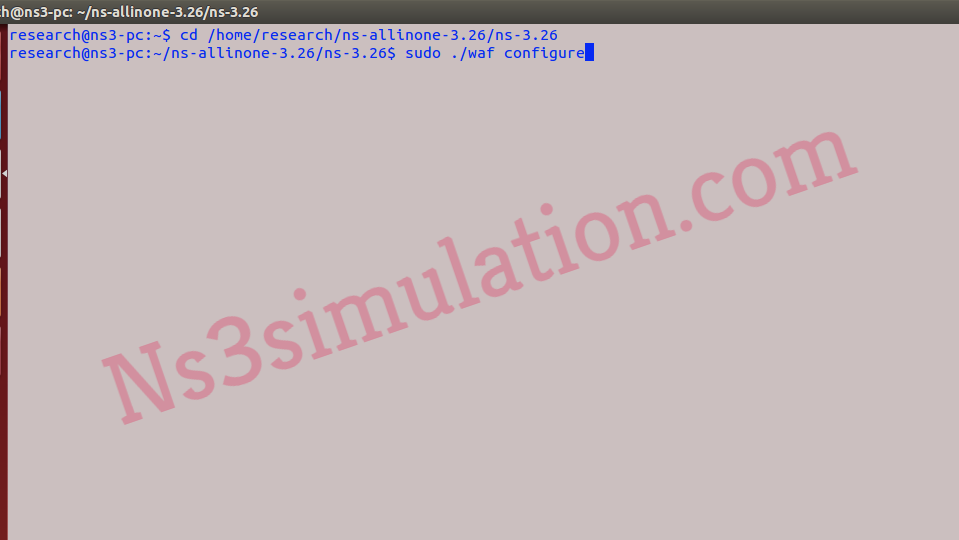
Stage: II
Then, we have to implement the main file for the simulation through executing the following commands. In addition, we have highlighted the results that are acquired through the implementation.
sudo ./waf –run filename –vis
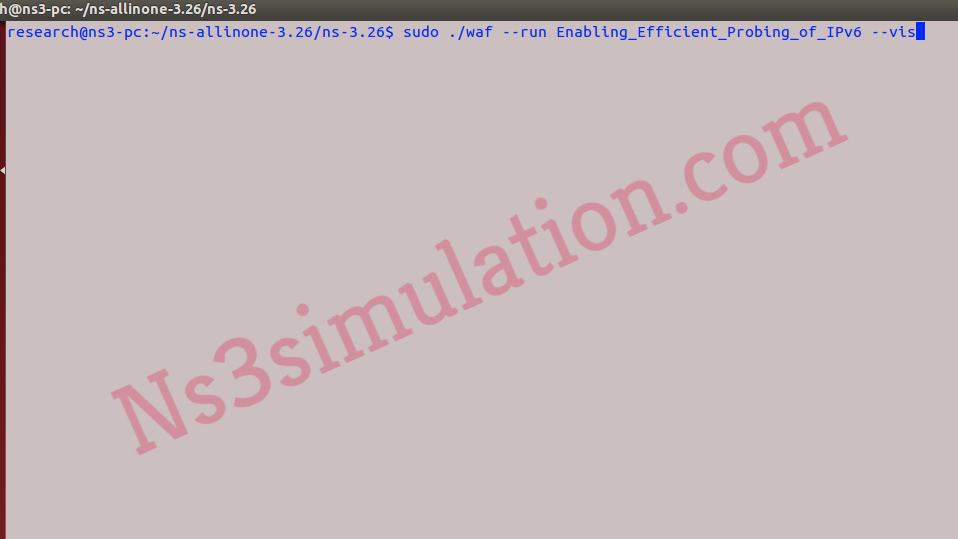
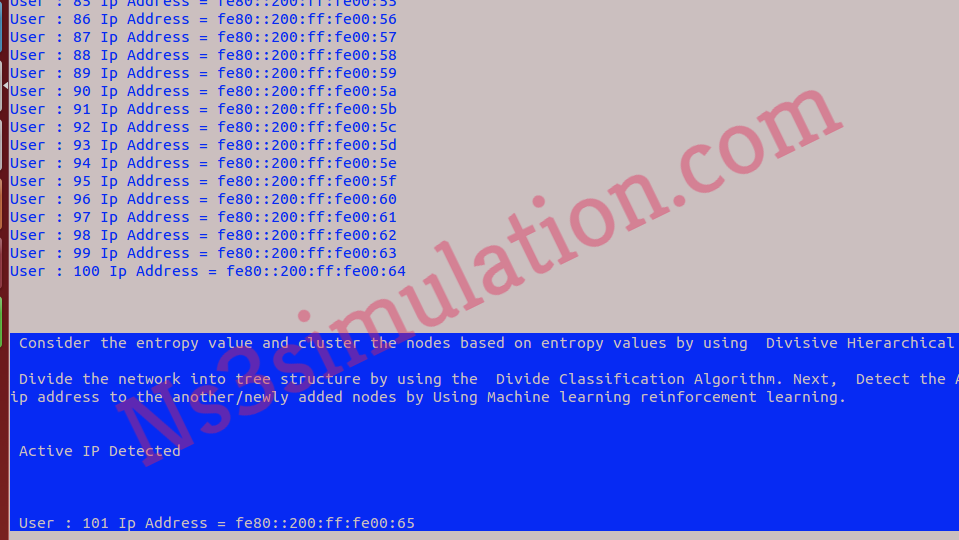
We have well experienced research experts and technical developers who are always ready to help the research scholars at all the time. Thus, the research scholars can reach us to aid more.
