This is the article which is proposed to tell indispensable fine points about the utilization of network simulator 3.
Before getting to know about the utilizations, we have to know the process of downloading and installing network simulator 3.
First, we have to download and extract the packages based on ns-3.28 through the utilization of the below mentioned commands.
wget https://www.nsnam.org/release/ns-allinone-3.28.tar.bz2
tar jxfv ns-allinone-3.28.tar.bz2
cd ns-allinone-3.28/ns-3.28
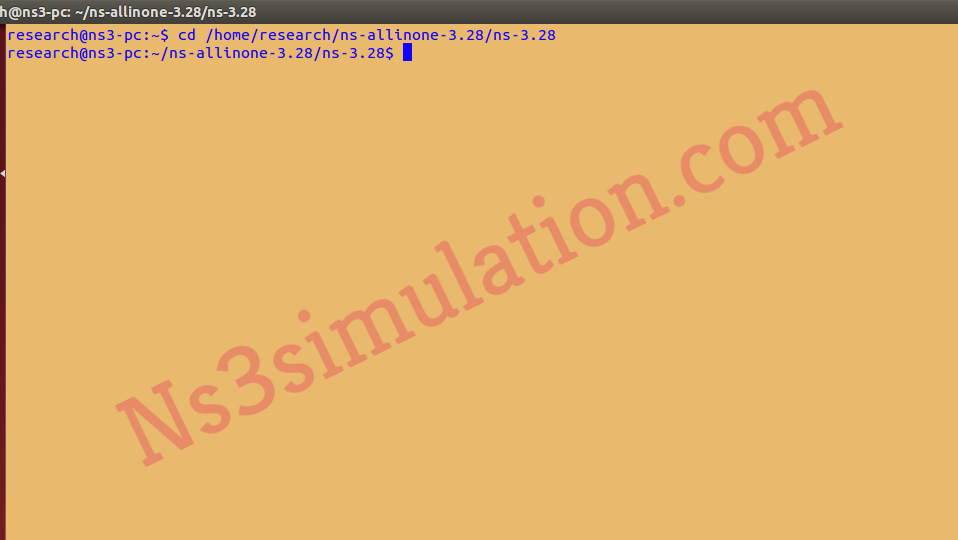
In addition, “./waf” is the command used to install the ns-3.28 packages. Then, we have to configure the packages based on ns-3.28 which is installed already through implementing the following commands.
./waf configure –enable-examples

In addition, we have highlighted the results that are acquired through the implementation of the configuration commands.
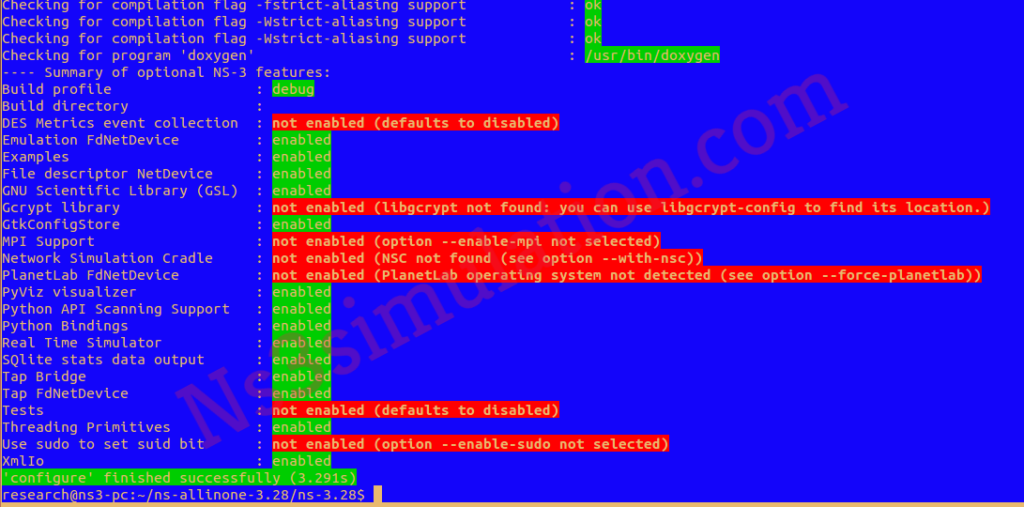
Here, we have enlisted the utilization of network simulator 3 as the step by step process in the following.
- It deployed to handle the command line arguments
- It sets the default attribute values and random seed
- It is utilized to create nodes
- Configures both the physical and MAC layers
- It is used for some set ups such as
- Network stack
- Routing
- Addresses
- Configure and install applications
- Set up initial positions, data collection and mobility
- Schedule user defined events and start simulation
Suppose, if you make hesitations in approaching experts, you might lost precious experiences. So, just make a call to acquire some knowledge about network simulator 3.
