Our technical experts provide the best research guidance for the installation of NetAnim using Ns3. We have well experienced team of technicians in this field to implement the research project. It’s time to discuss about the installation of NetAnim.
Phase: 1 Download Ns3 with NetAnim
Firstly, we have to download the packages based on Ns-allinone-3.30 from the Ns-3 server over executing the following commands.
wget -c https://www.nsnam.org/releases/ns-allinone-3.30.tar.bz2
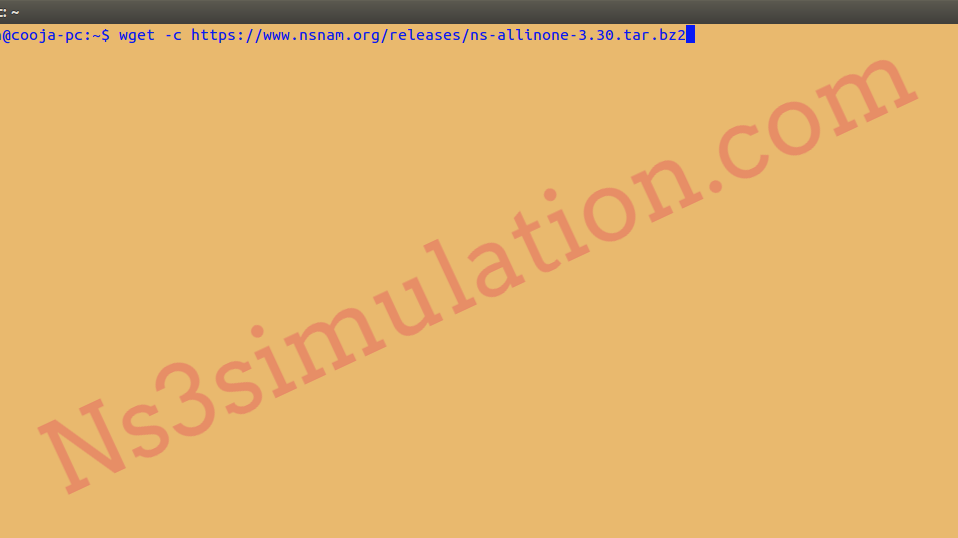
In addition, we have to execute the following commands for the extraction of ns-allinone-3.30.tar.bz2 package.
tar -xvjf ns-allinone-3.30.tar.bz2
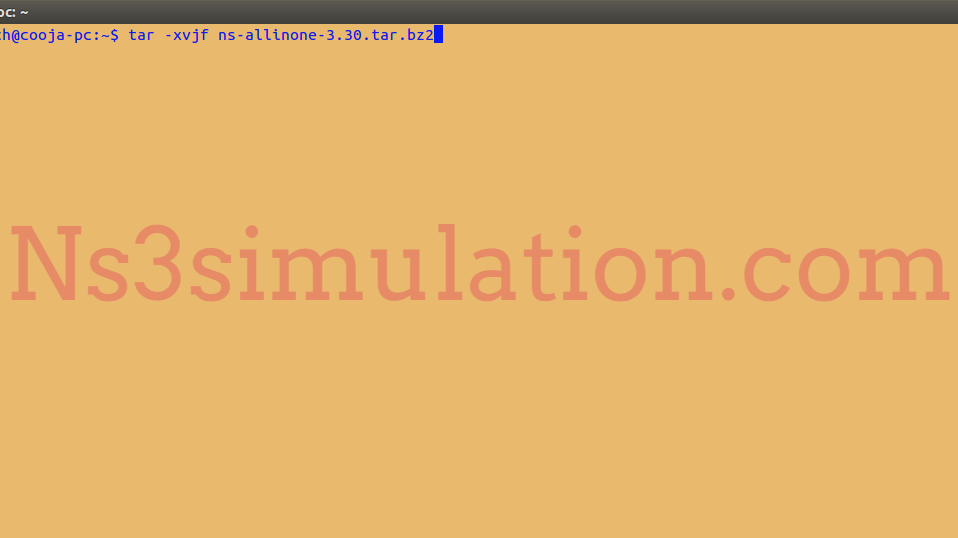
Install NetAnim
Then, we have to install NetAnim through changing the NetAnim directory and configure the packages through implementing the below mentioned commands.
cd ns-allinone-3.30/netanim-3.108/
make clean

Consequently, we have to extract the following commands to compile the NetAnim packages.
qmake NetAnim.pro
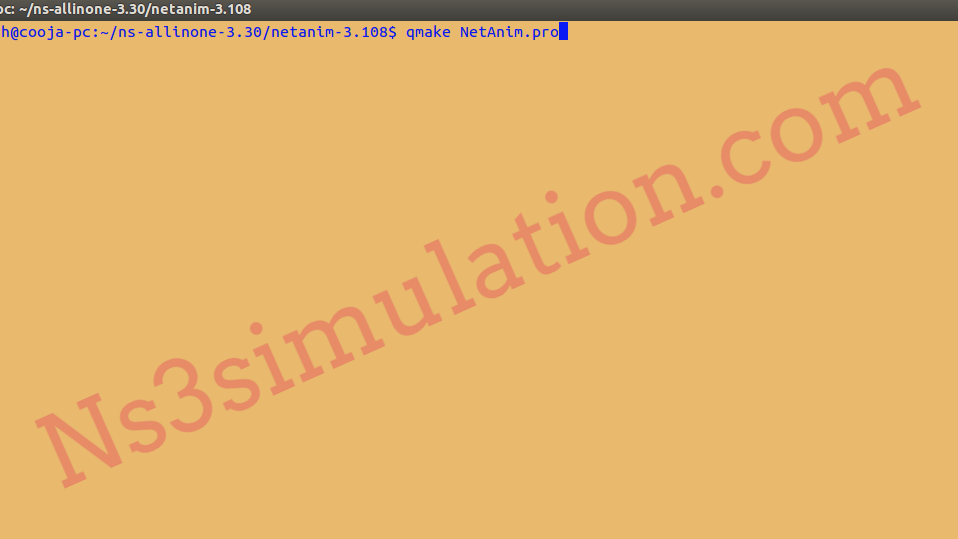
Therefore, we have to build the NetAnim package through implementing the commands that are highlighted below.
make
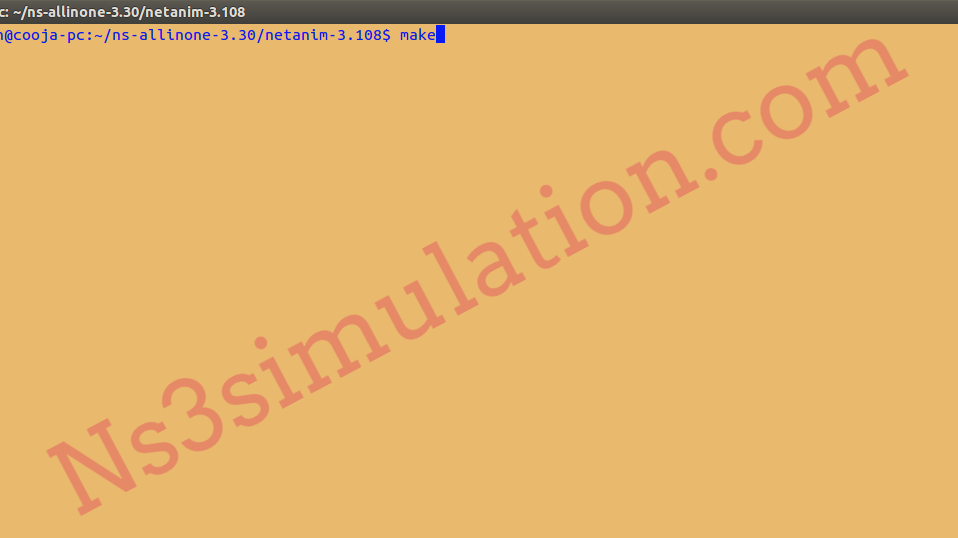
Phase: 3 Open NetAnim
To open the NetAnim simulation window, we have to implement the below mentioned command.
./NetAnim
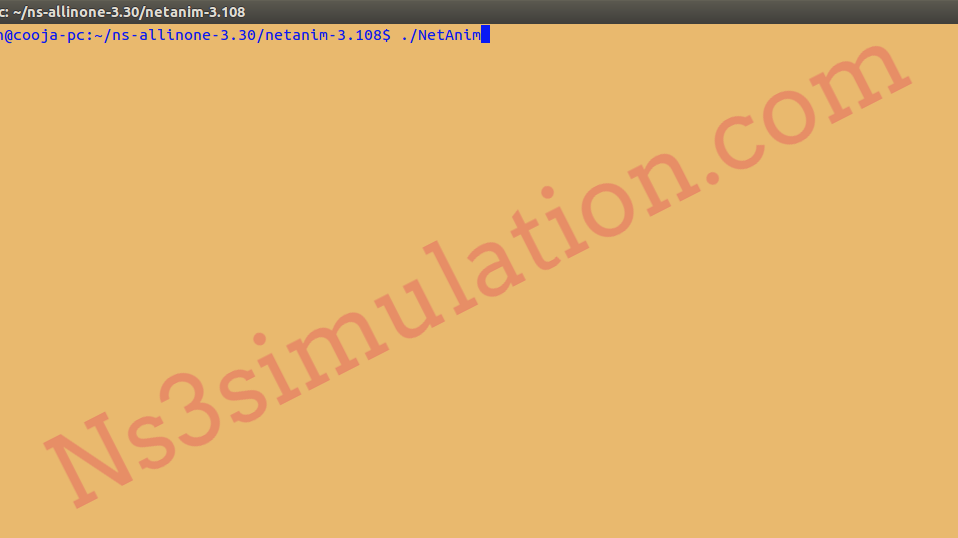
After opening the window, we have to select the auto generated XML based trace file based Ns-3 simulation to acquire the NetAnim result.
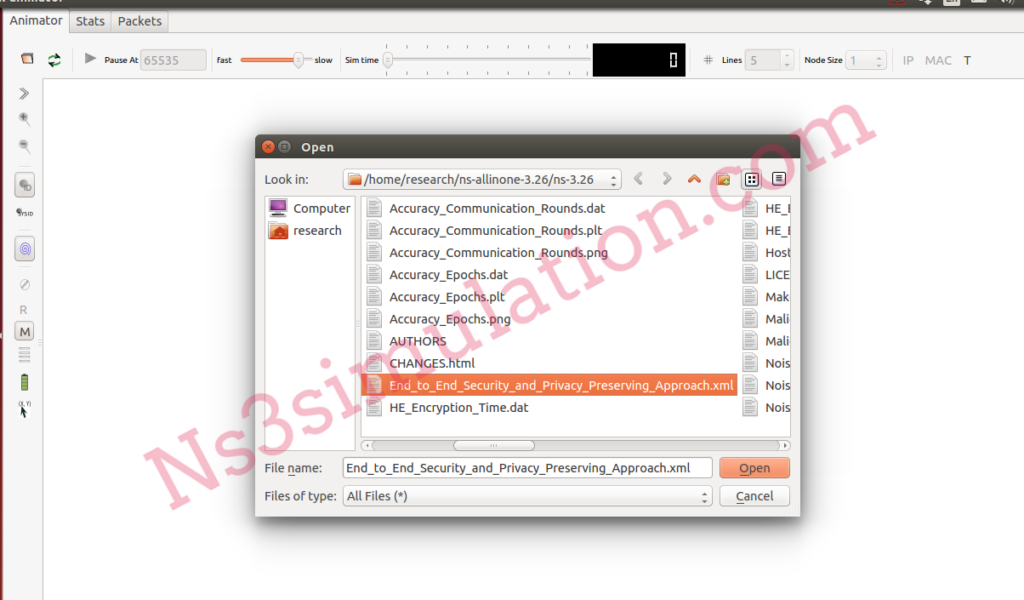
We provide 24/7 support so the research scholars can contact us for more references.
