As the matter of fact, you guys can consider this as the appropriate article about the depiction of the functions of network simulation along with first.cc.
Step: 1 First.CC File Creation
At first, we have to install the essential version of network simulation 3 in the home drive and that is stored as the first.cc in the location that is highlighted in the below mentioned image.
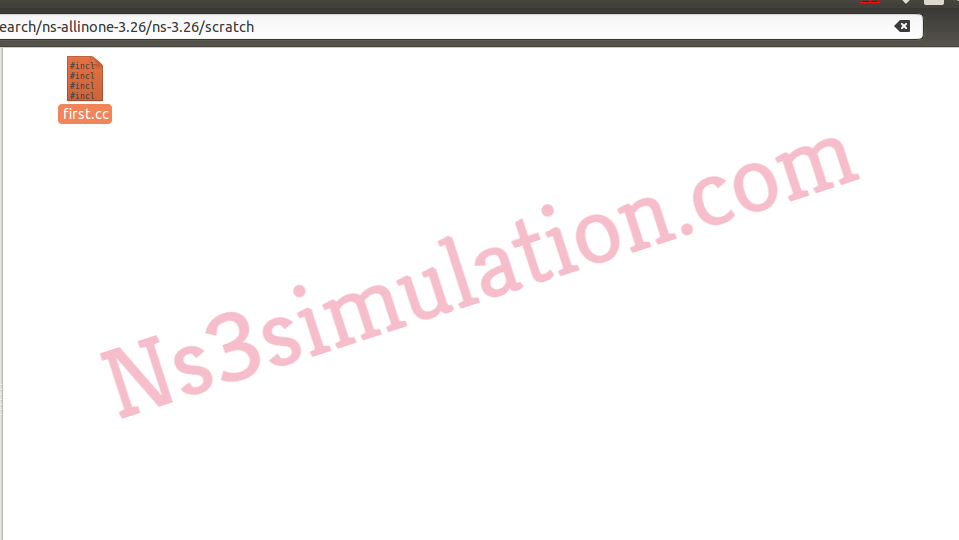
Step: 2 Configure Network Simulation
Then, we have to implement the below mentioned commands to configure the network simulator 3 along with the utilization of first.cc file.
cd /home/research/ns-allinone-3.26/ns-3.26
sudo ./waf configure
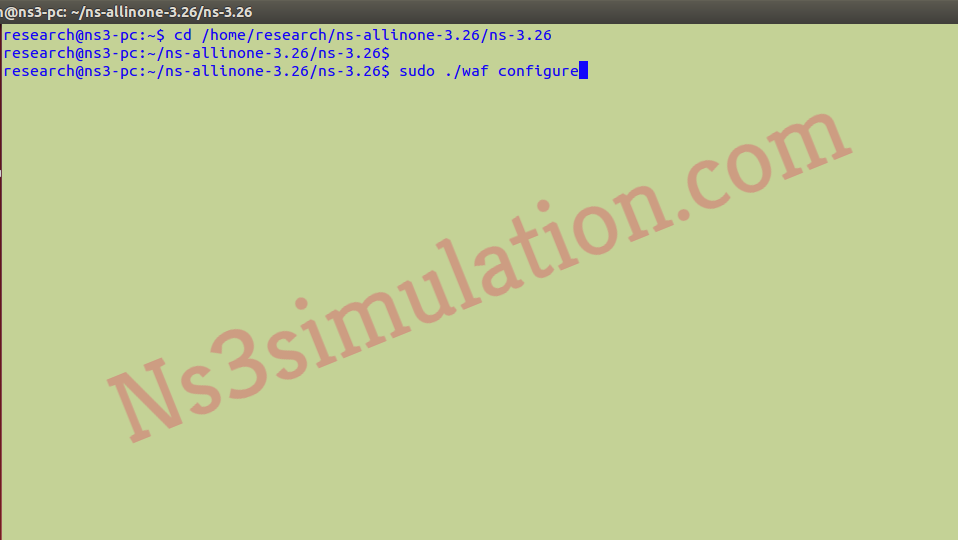
Step: 3 Execute First.cc File
Following that, we have to implement the first .cc file through the execution of below mentioned commands.
sudo ./waf --run first --vis

Finally, we have highlighted the results based on the implementation of the first.cc file.
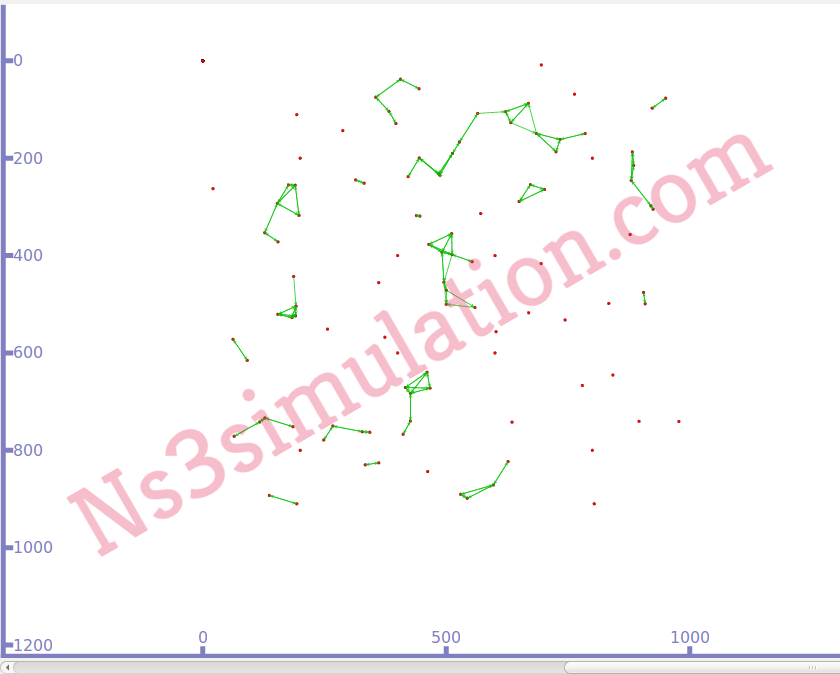
Further, if you need more details on network simulator 3 processes with first.cc and other services, then communicate with us.
