Hey folks! Are you ready to checkout a stimulating article about ns3 in windows? Let’s give it up a look into this.
Install Cygwin Windows
We have to follow two significant steps to install Cygwin in window system and they are enlisted below.
- Default location has to be selected and that is System Root/cygwin/
- Then, install has to be selected to the devel and python
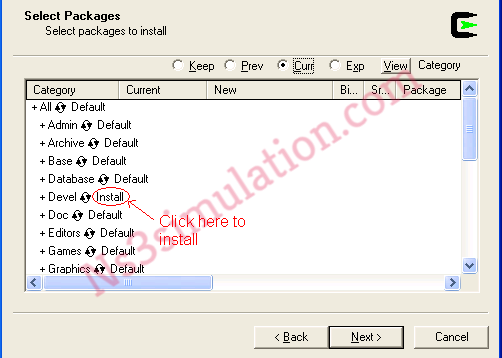
If you are still frightening by yourself in the process of installation then just interact with our research professionals to get rid of this.
Ns-3.26 Downloaded
As the subsequent process, we have to download ns-3.26 packages over the below mentioned URL. Then, it has to be saved in “{System Root}/cygwin/home/{your-username}.”
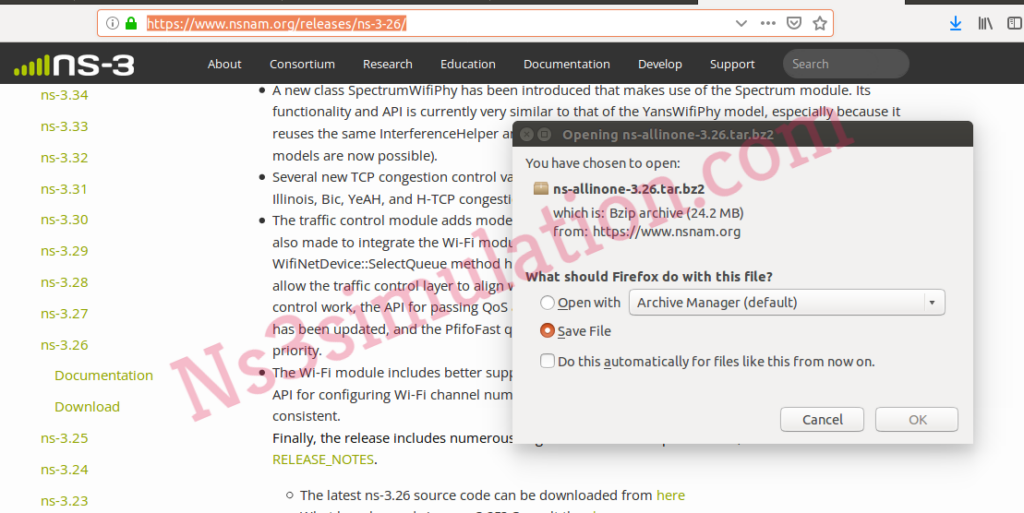
Install Ns-3.26
We have to install to the ns-3.26 packages through starting the Cygwin and Cygwin prompt type through the below mentioned commands.
cd ns-allinone-3.26
sudo ./build.py
To conclude this article, we hope that we offered the required information to install network simulator 3 in windows and you can reach to aid more processes based on ns3.
