Let’s check out all the required information to download the sumo simulator with the guidance of our research professionals. Mainly, simulation of urban mobility is defined as the sumo simulator.
Download Sumo Simulator
As the first process, we have to download the sumo simulator through the below mentioned URL.
https://sourceforge.net/projects/sumo/files/sumo/version%200.25.0/sumo-all-0.25.0.tar.gz/download
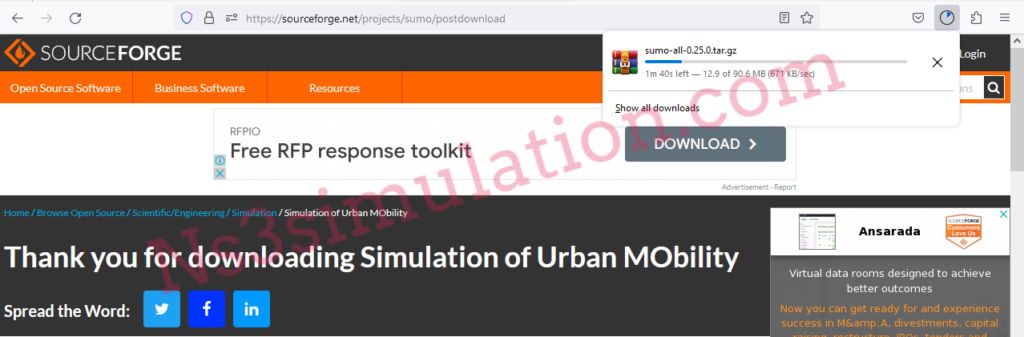
Following that, we have to extract and stored the downloaded packages of sumo simulator in C drive.
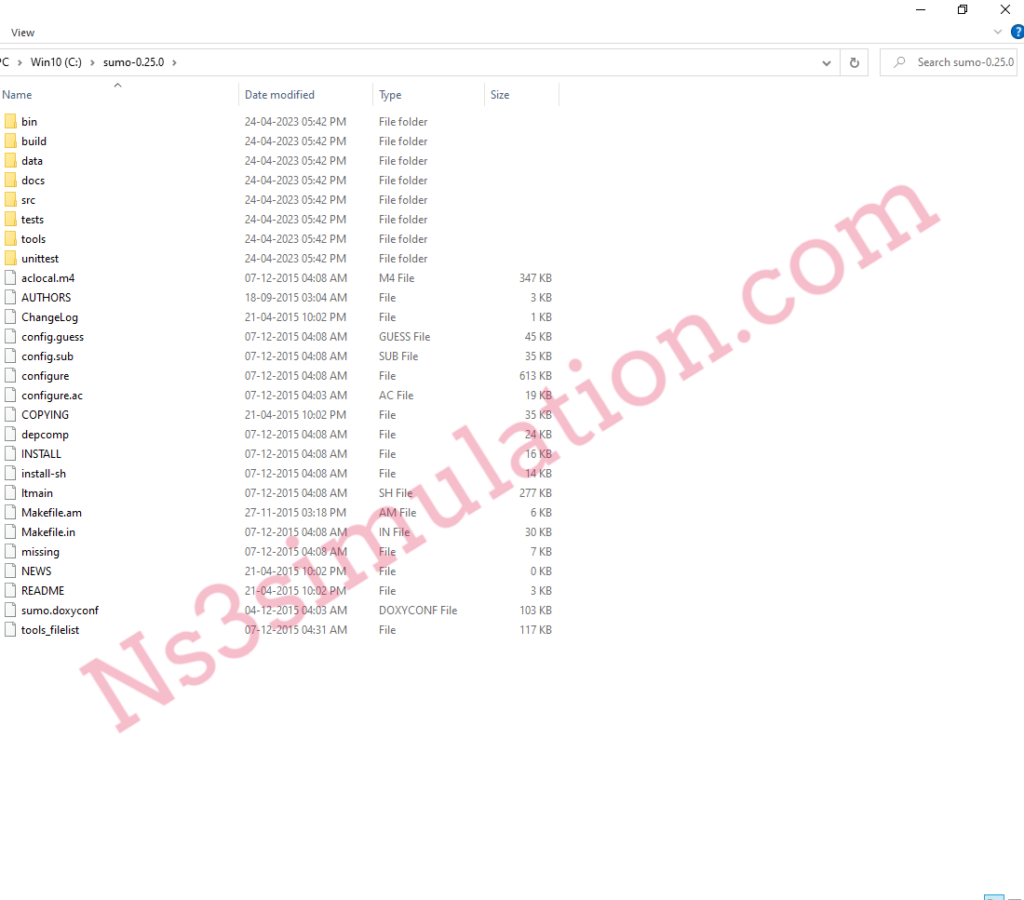
Start Sumo Simulator
In addition, the sumo packages have a portable .exe files to start the sumo simulator, so no need to install. Then, to start the sumo simulator we have to right click on the bin/sumo-gui.exe. and select run as administrator.
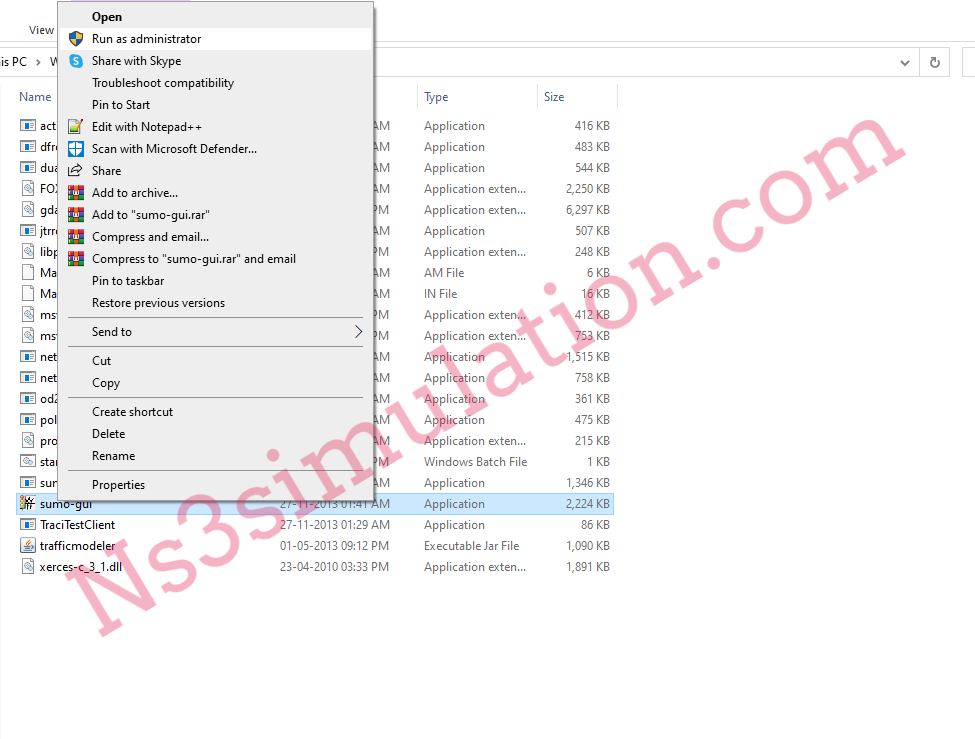
Sumo Configuration File
The configuration files are used to perform the simulation which is stored with in the file extension such as .launchd.xml, .net.xml, .rou.alt.xml, .rou.xml, .sumo.cdg and .trips.xml.
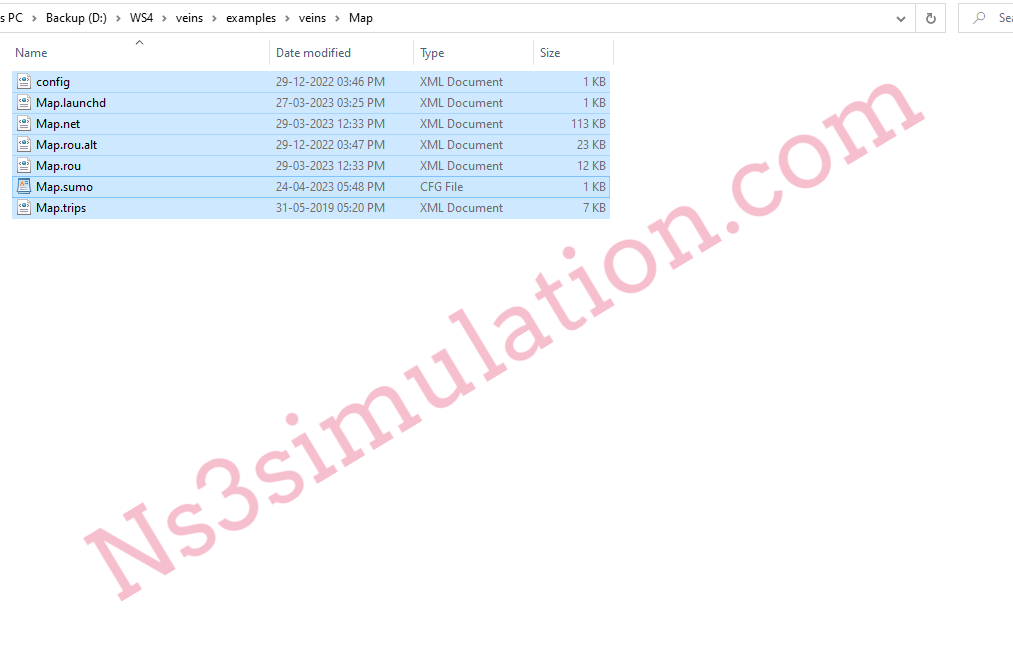
Execution of Simulation
Most significantly, we have to implement the simulation process based on sumo through selecting the configuration file.
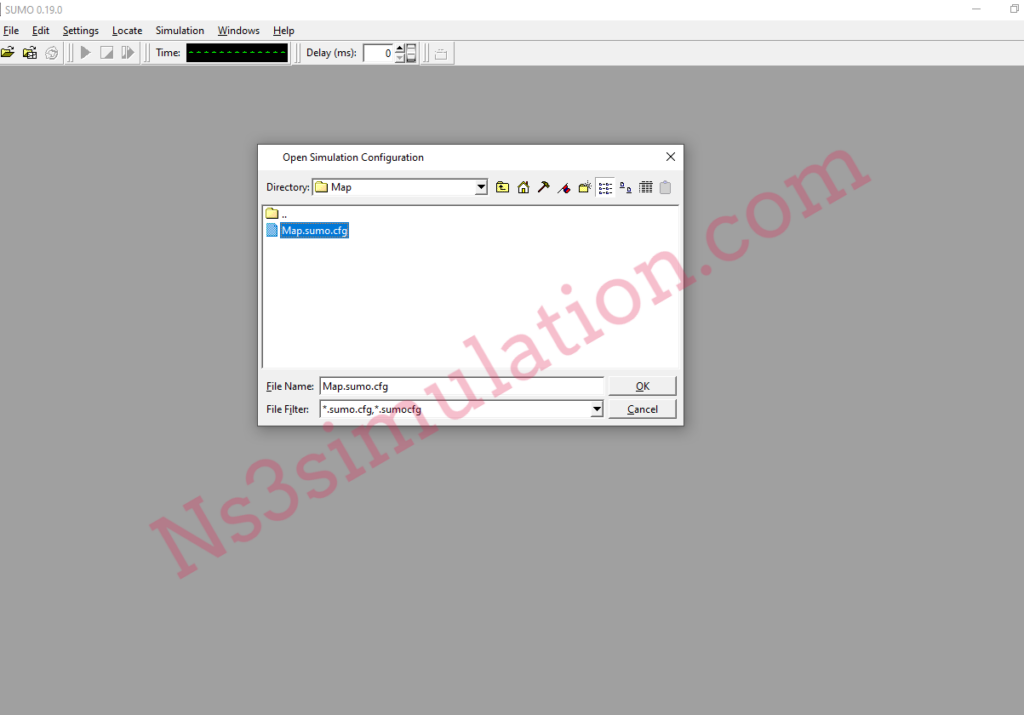
As the final point, we have provided the acquired result based on the simulation for sumo.

Consequently, we have well equipped research experts to provide guidance for the research scholars. So, reach us aid the complete research guidance.
