Let’s get into this article to know about process of running veins simulation along with all the required steps.
Applications Using Veins Simulation
Initially, our technical experts have highlighted the list of applications in the VANET through using veins packages.
- Automatic secure data distribution
- Track / path change assistance
- Emergency message notification system
Veins Simulation Configuration File
To create a veins simulation, we have to create a main configuration file with the extension .ini in the work space location for example omnetpp.ini.
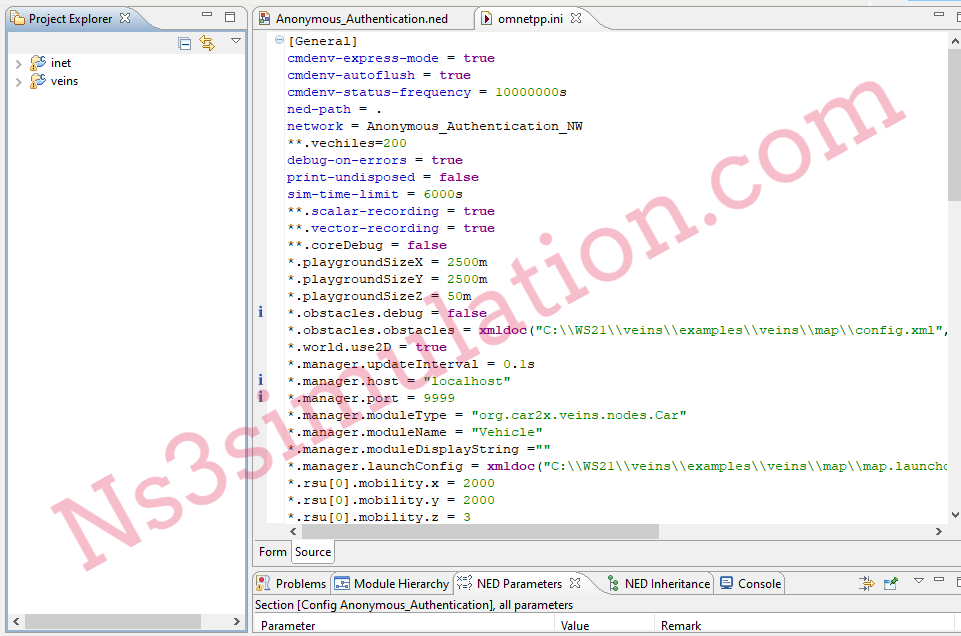
Run Veins Simulation in OMNeT ++
Subsequently, we have to run the veins simulation for that we have to start the sumo through changing the workspace location and implement the below mentioned commands in mingwenv window before running the veins in OMNeT++.
sumo-launchd.py –vv –c /c/sumo-0.25.0/bin/sumo.exe
To run the veins simulation, we have to right click the veins and select the run as > OMNeT++ simulation.
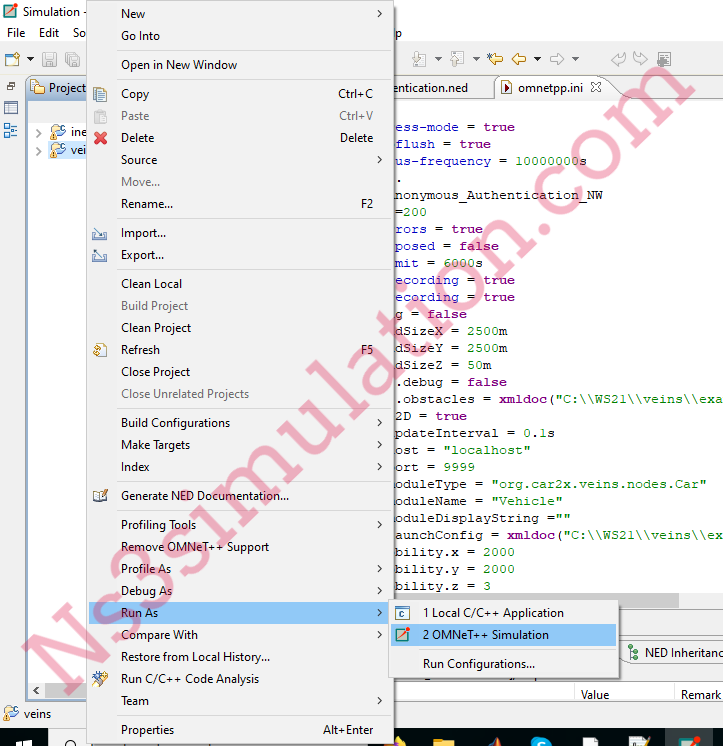
To the end, we acquire the result based on veins simulation using OMNeT++ which is highlighted the below mentioned image.
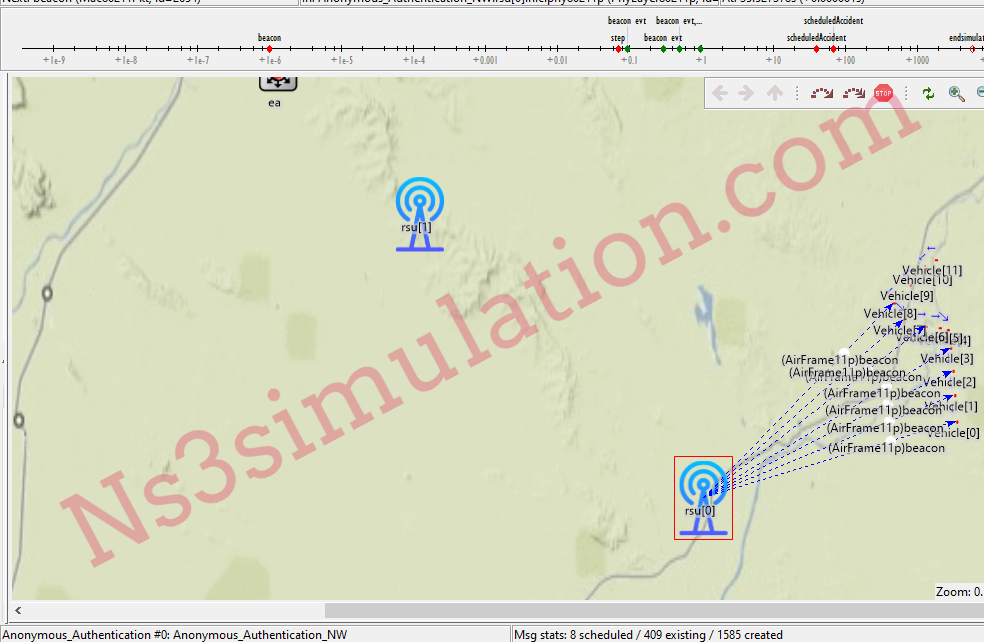
You guys can definitely reach us to clarify all your doubts and our research professionals will provide the complete research support.
