Here, we have an exciting and exclusive article that is just popped out for you to notify the steps that are required for the installation of network simulator 2 on Linux.
Installation of Ns2 on Linux
Most significantly, we have install Nam (network animator) as the first process to view the network simulation traces made using the Ns2. In addition, we have highlighted some commands in the following through this execution in terminal we have to install Nam.
sudo apt-get install -y nam
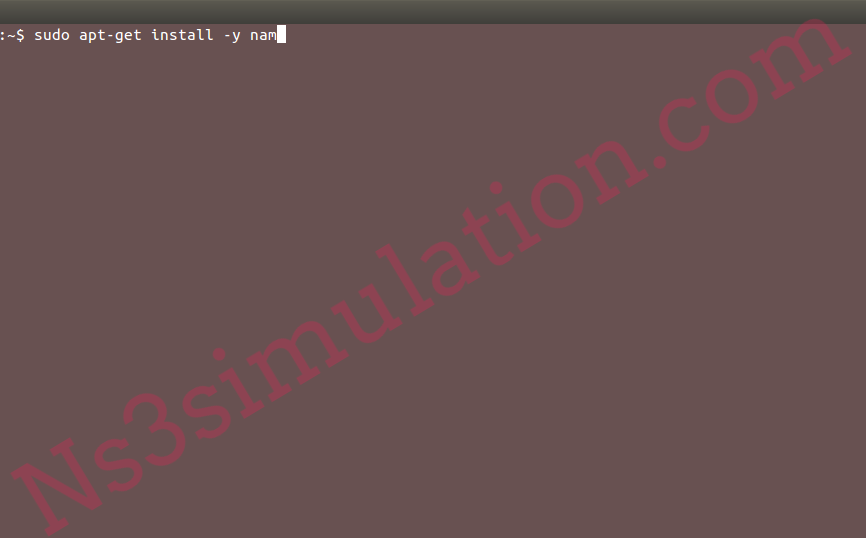
Following that, we have to run the below mentioned commands in the terminal to install network simulator 2.
sudo apt-get install -y ns2

Run Ns2 Simulation on Linux
Before running Ns2 simulation in Linux, we have to create the main simulation file along with name as simple.tcl through writing the below mentioned code in main file.
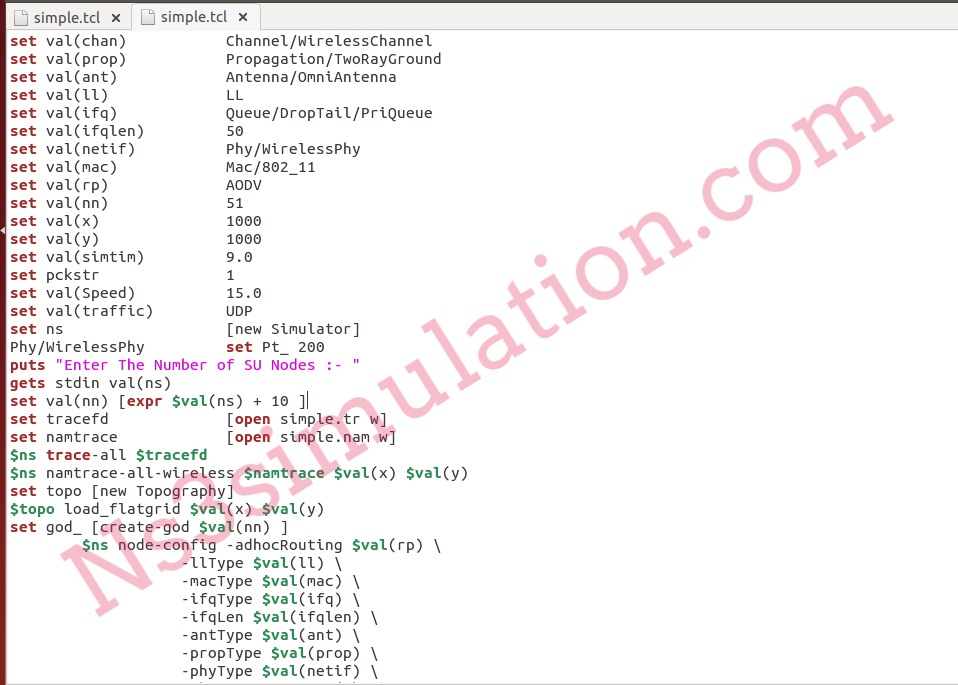
Then, we have to implement the below mentioned commands to run the Ns2 simulation.
cd /home/research/Desktop/ns2_simulation_on_linux
sudo ./ns simple.tcl
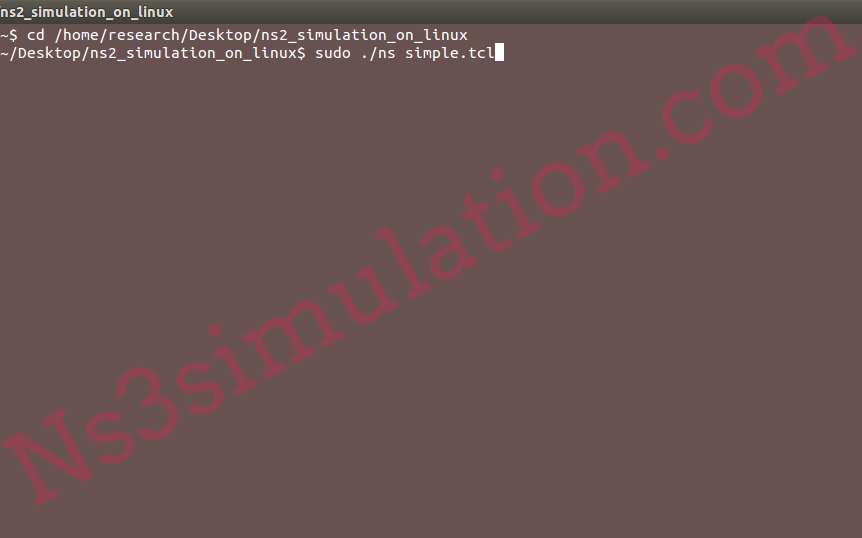
If you are looking for assistance based on the appropriate research implementation in Ns2 then you guys can reach us.
