In fact! Our technical experts are providing the complete research support for the research scholars based on the implementation of underwater sensor network simulation using network simulator 3 through this article.
Step: 1 Download Aqua-Sim Module
Firstly, we have to download the aqua sim module to perform the underwater sensor network simulation through the utilization of network simulator 3 over the below mentioned URL.

Step: 2 Load Aqua Sim into Ns-3.26
Then, we have to copy the aqua sim which is downloaded already and paste that in the below mentioned location and shown in the image.
/home/research/ns-allinone-3.26/ns-3.26/src
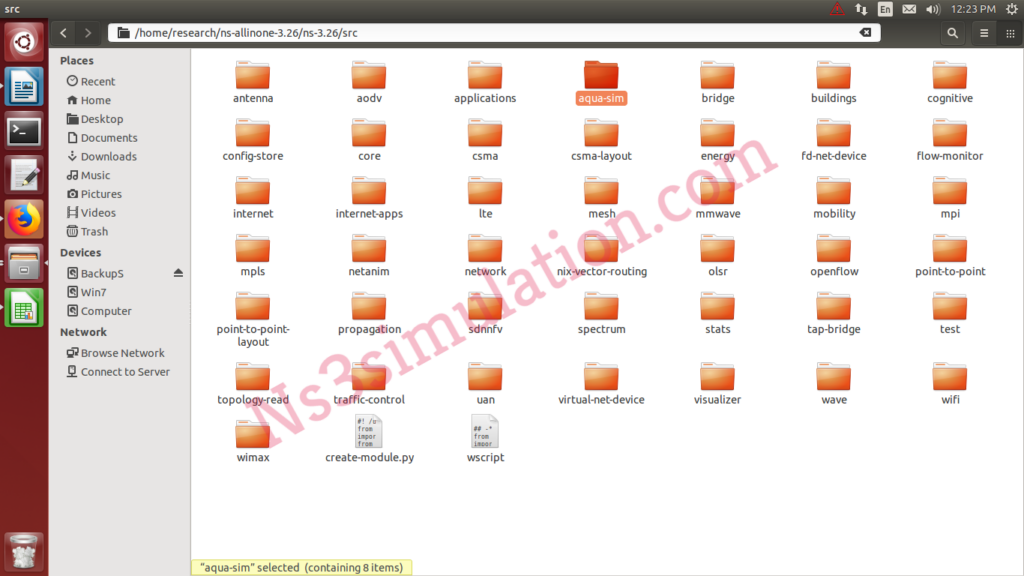
Step: 3 Configure Aqua Sim for Underwater Sensor Network Simulation
At that time, we have to configure the aqua sim through the execution of the below mentioned commands.
cd /home/research/ns-allinone-3.26/ns-3.26
sudo ./waf configure

Step: 4 Install Ns-3.26 with Aqua-Sim
Finally, we have to install the packages based on ns-3.26 along with the aqua sim for the underwater sensor network simulation through the execution of the highlighted commands.
cd /home/research/ns-allinone-3.26/ns-3.26
sudo ./waf build

Now, you guys can just begin to implement by your own and hit us through various platforms if assistance required.
