Mercurial is a decentralized version control system developed to efficiently handle projects of any magnitude. Recognized for its simplicity, speed, and scalability, it allows developers to monitor changes, manage project history, and collaborate effectively on code. Mercurial provides robust branching and merging capabilities, facilitating the simultaneous work on multiple features or fixes. Its decentralized nature ensures that each developer has a complete copy of the project’s history locally, promoting resilience and reducing reliance on a central server. Mercurial’s command-line interface is intuitive, and it also provides graphical user interface tools for easier interaction. By using Mercurial, our development teams maintain a smooth workflow, manage code versions, and ensure a consistent and reliable development process.
We provide you detailed installation of Mercurial compiler.
PRE-REQUISITES:
- Fresh installation of Ubuntu 22.04 LTS:
Screenshot:

INSTALL DEPENDENCIES OF MERCURIAL:
- Open a terminal, Copy and Paste the commands to install required package:
Screenshot:

2.System File Update Command:
First of all, we need to updates the list of available packages and their versions stored in the system’s package index. Use below command to update the system package.
Command: “sudo apt-get update”
Screenshot:
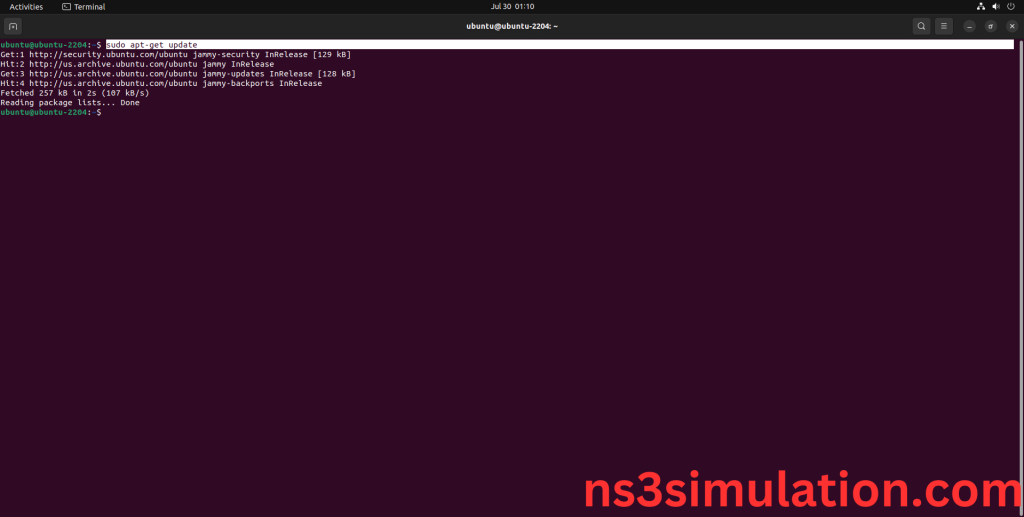
3.Mercurial Installation Command:
Next, we need to install Mercurial package in the ubuntu system. Use below command to install the Mercurial package.
Command: “sudo apt-get install mercurial”
Screenshot:

Click Y to install the additional packages.
Screenshot:
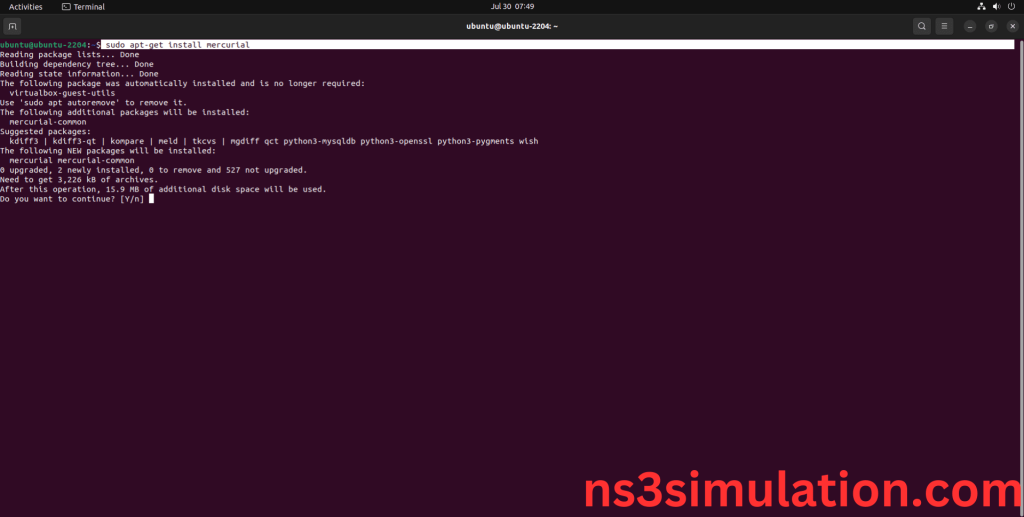
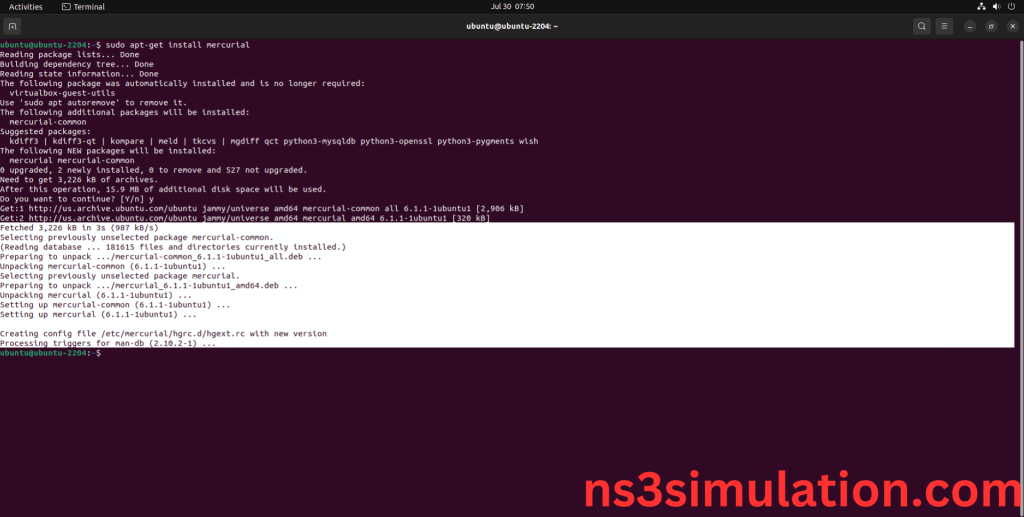
Mercurial package Installed successfully in the Ubuntu 22.04 system.
If you face more difficulties even after referring the Installation of Mercurial you can approach us any time for novel project guidance.
