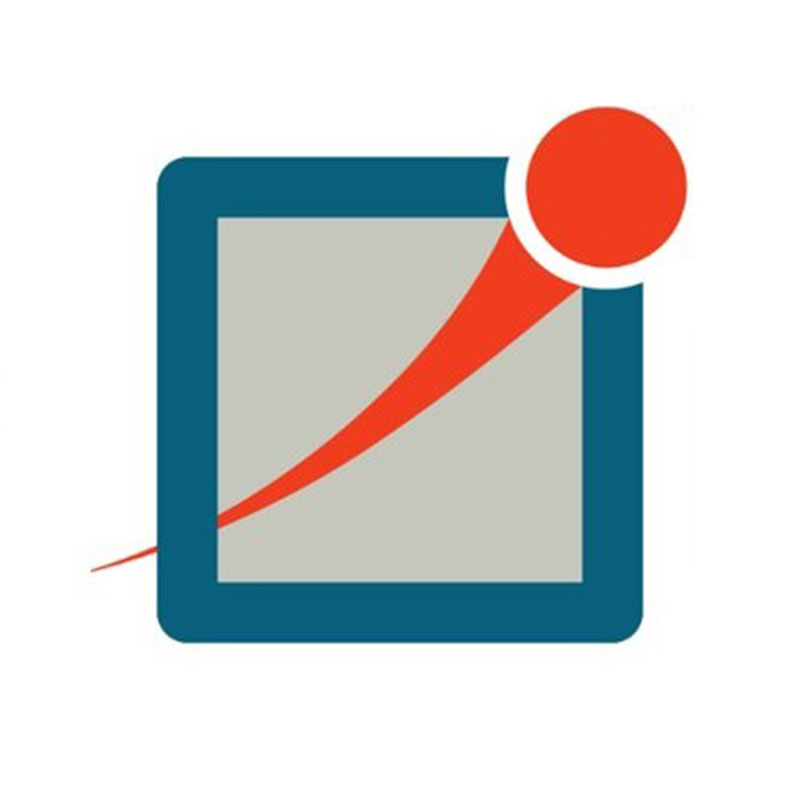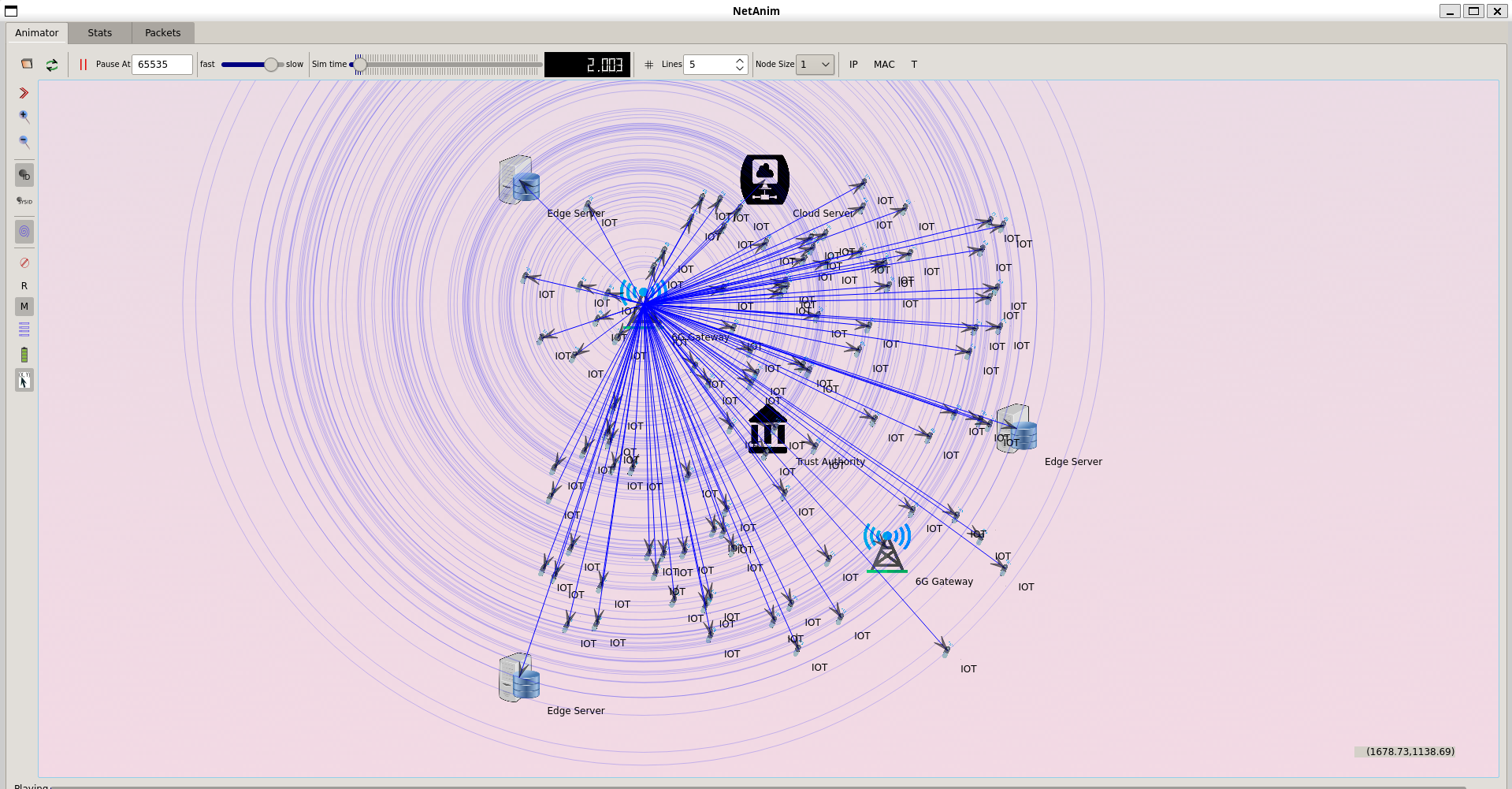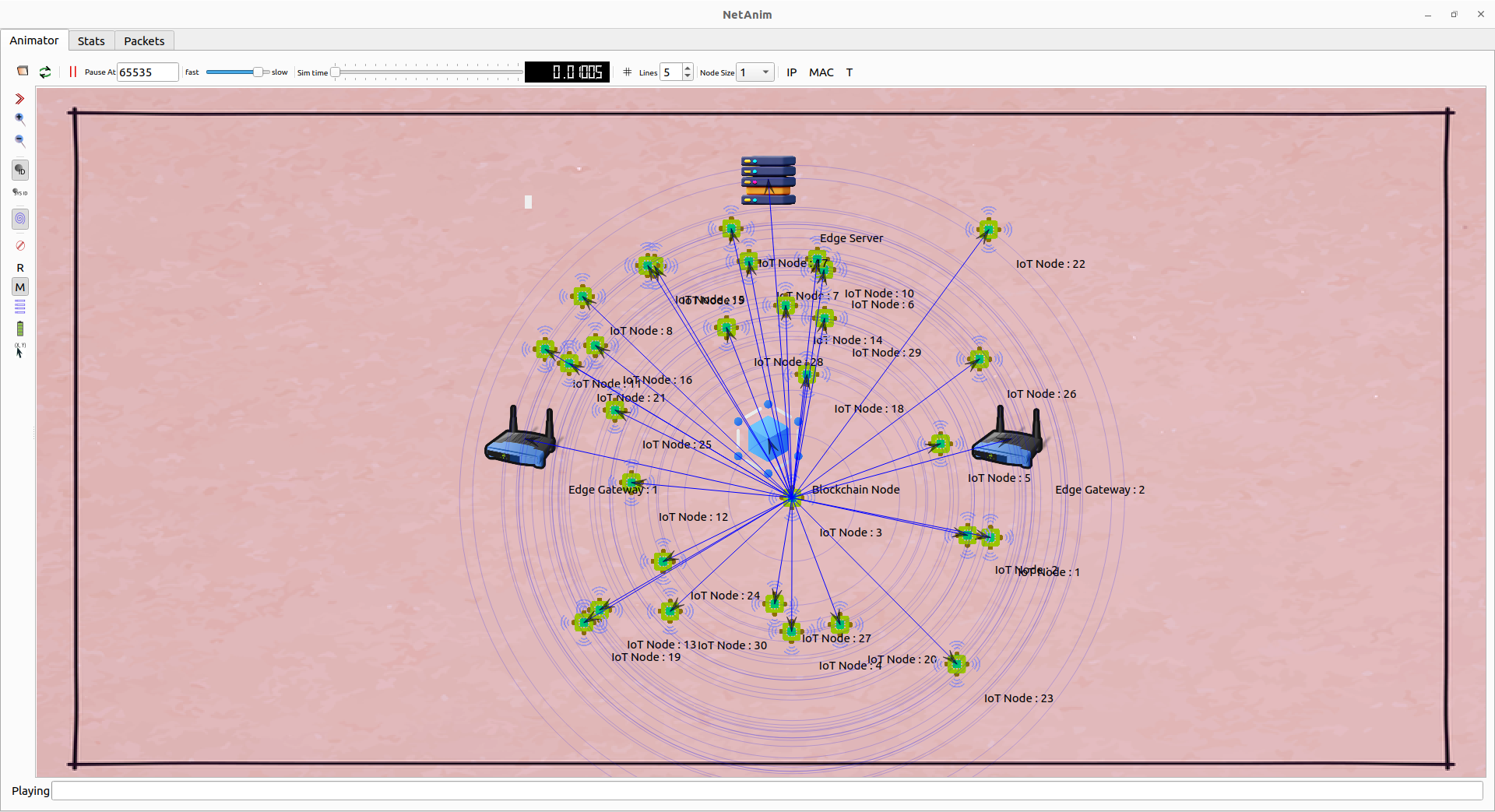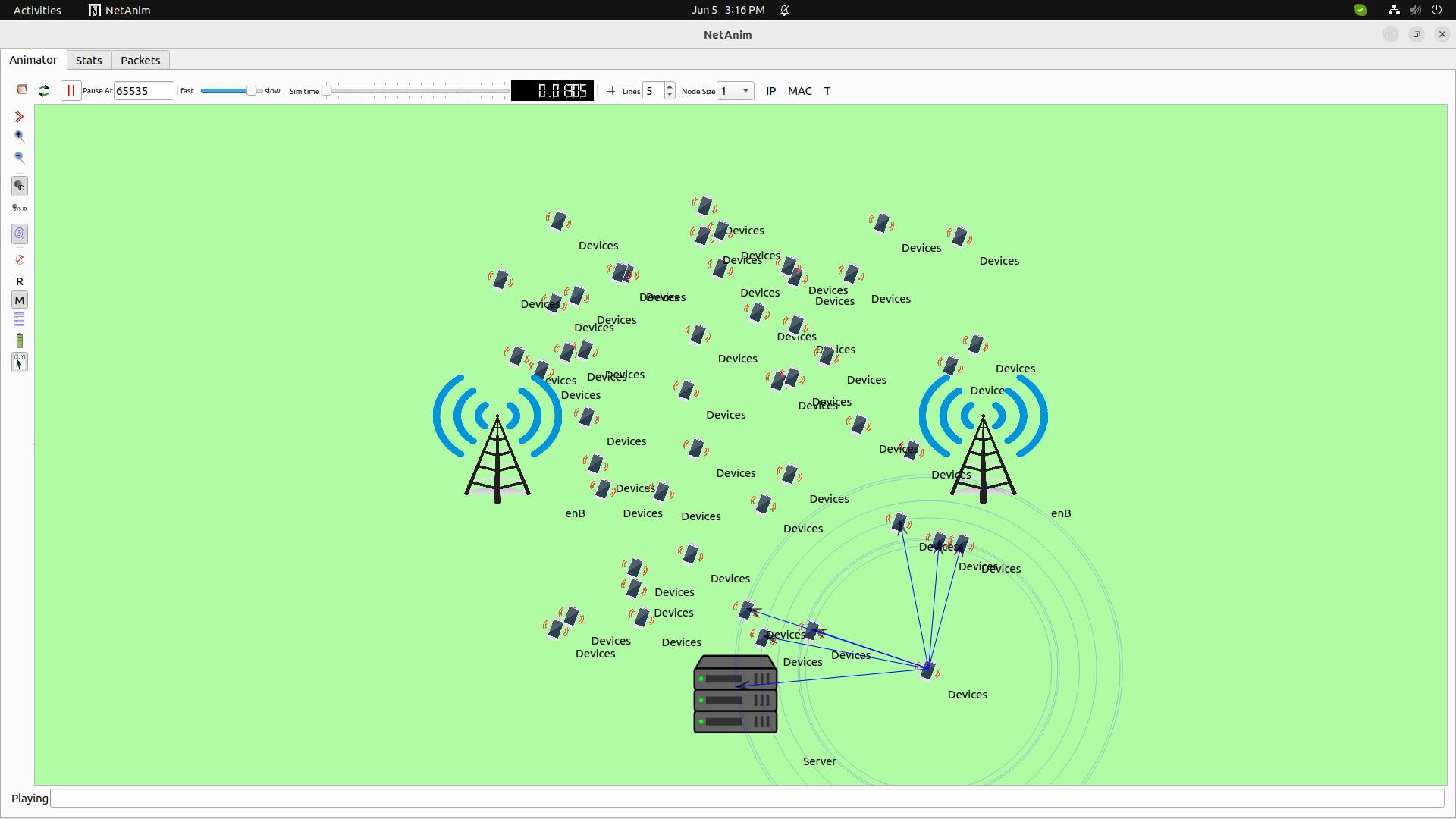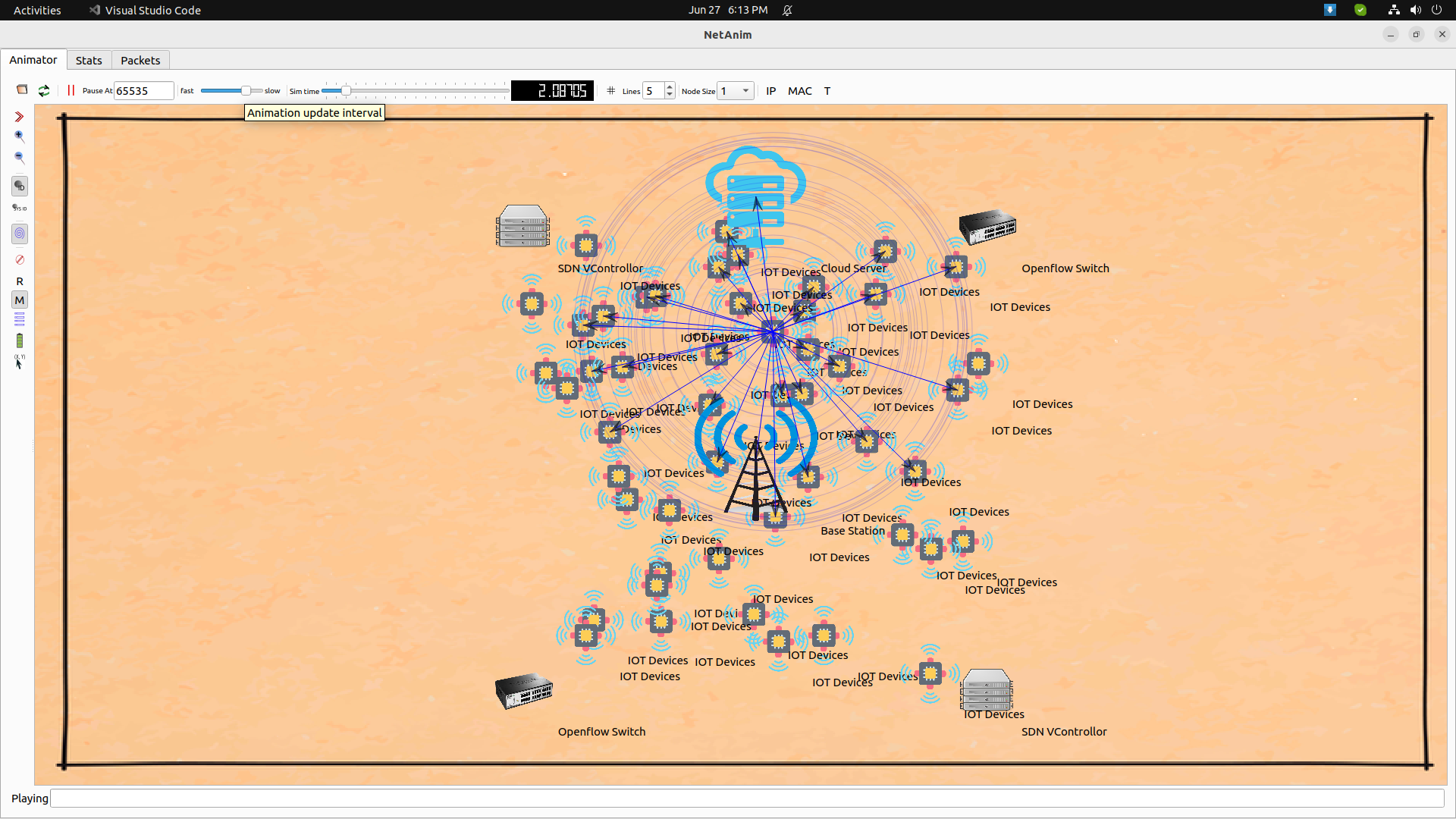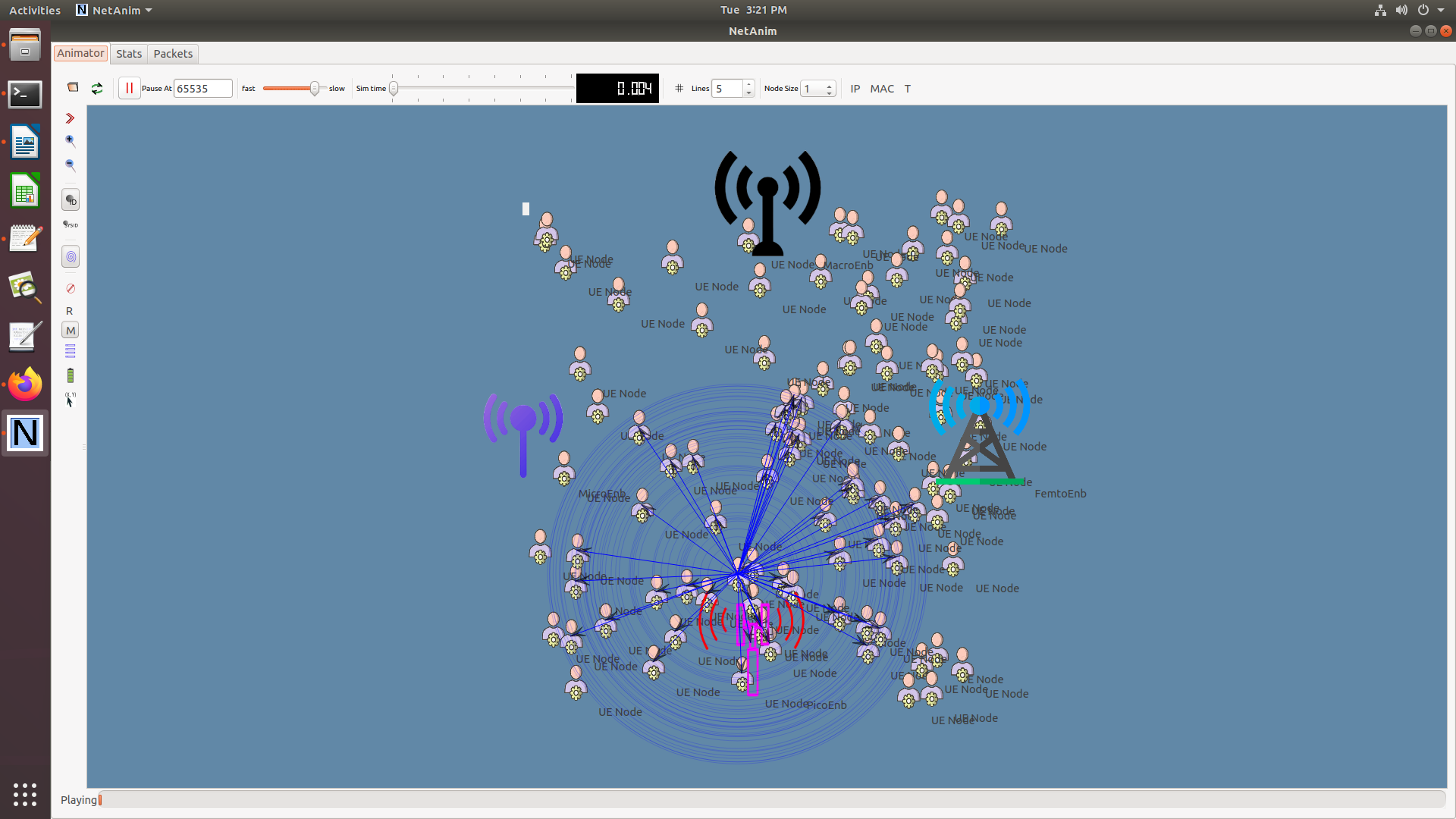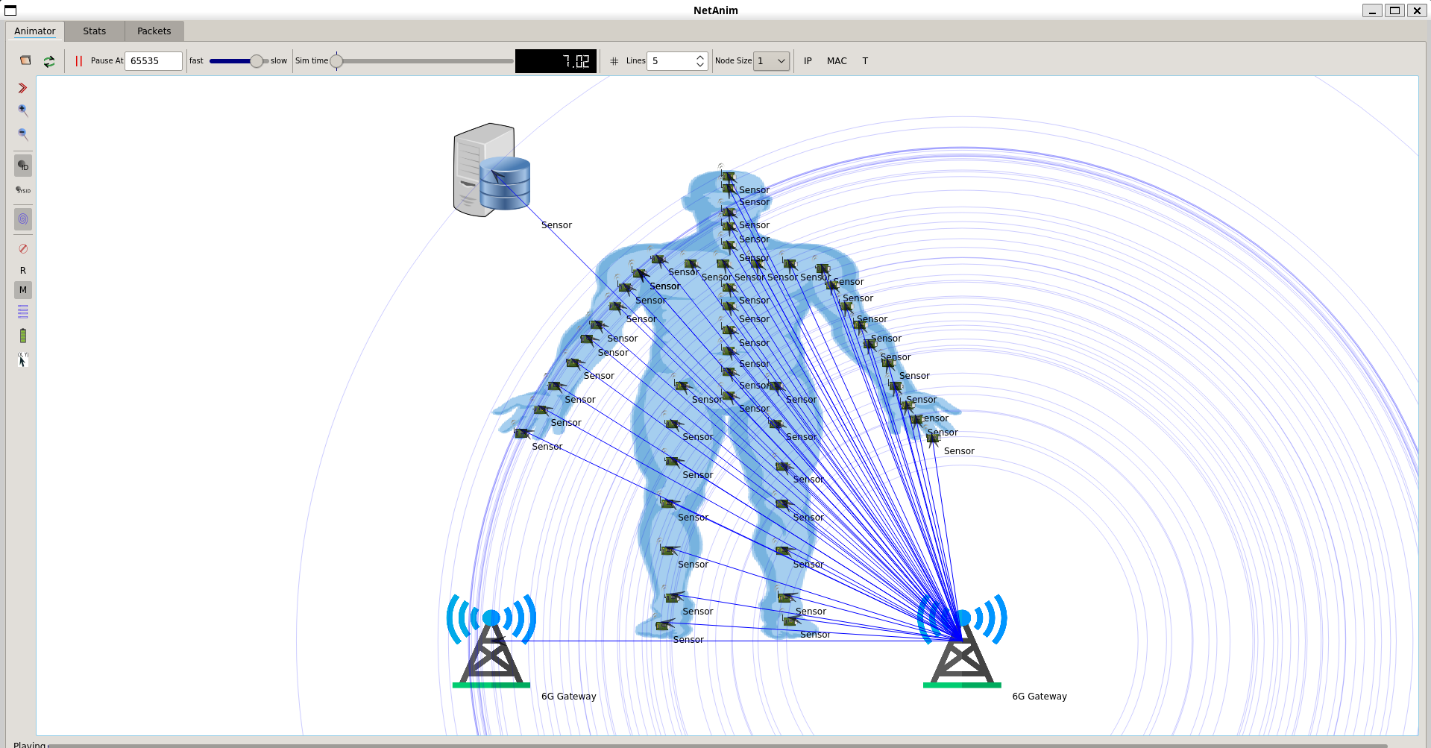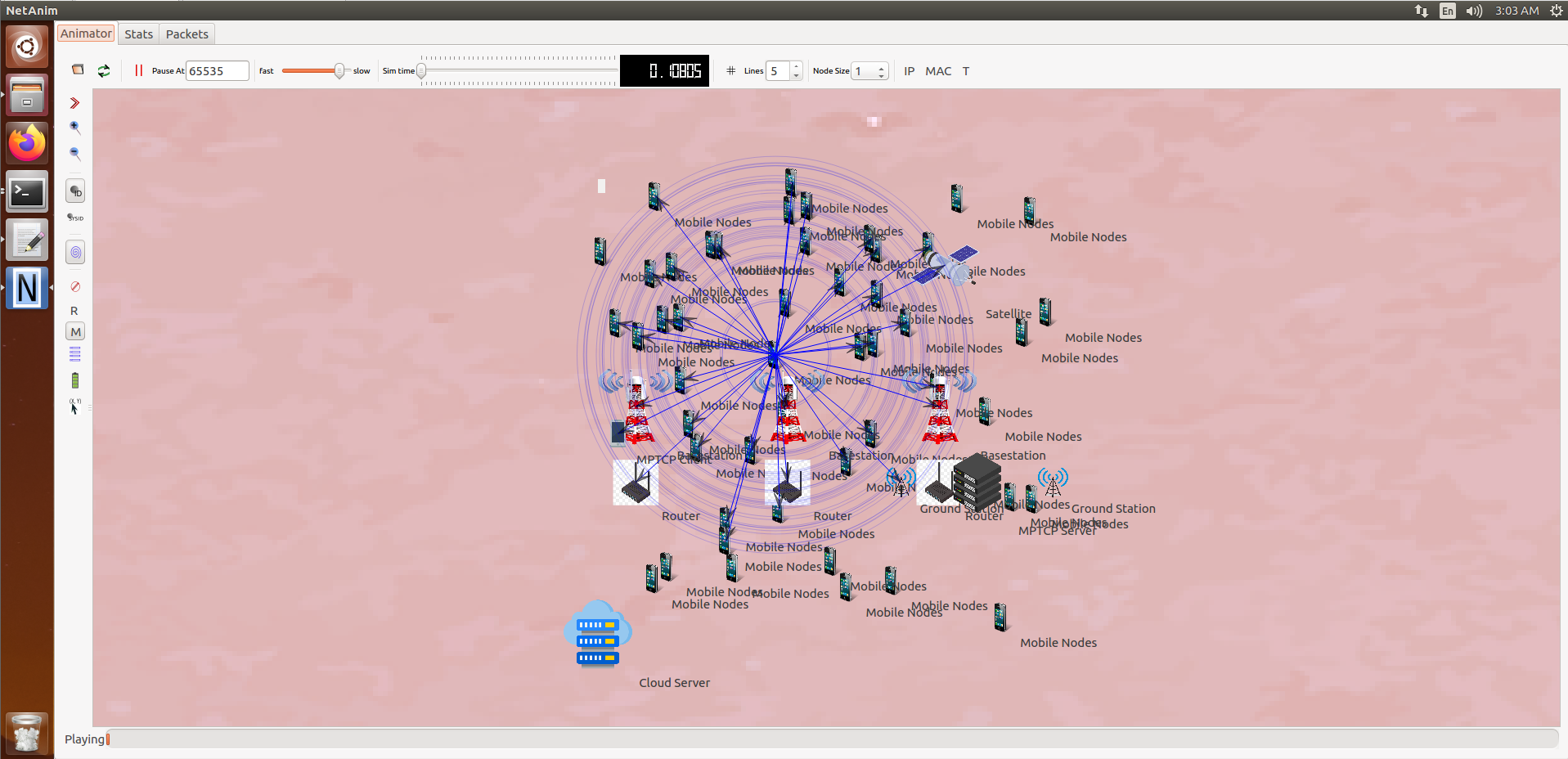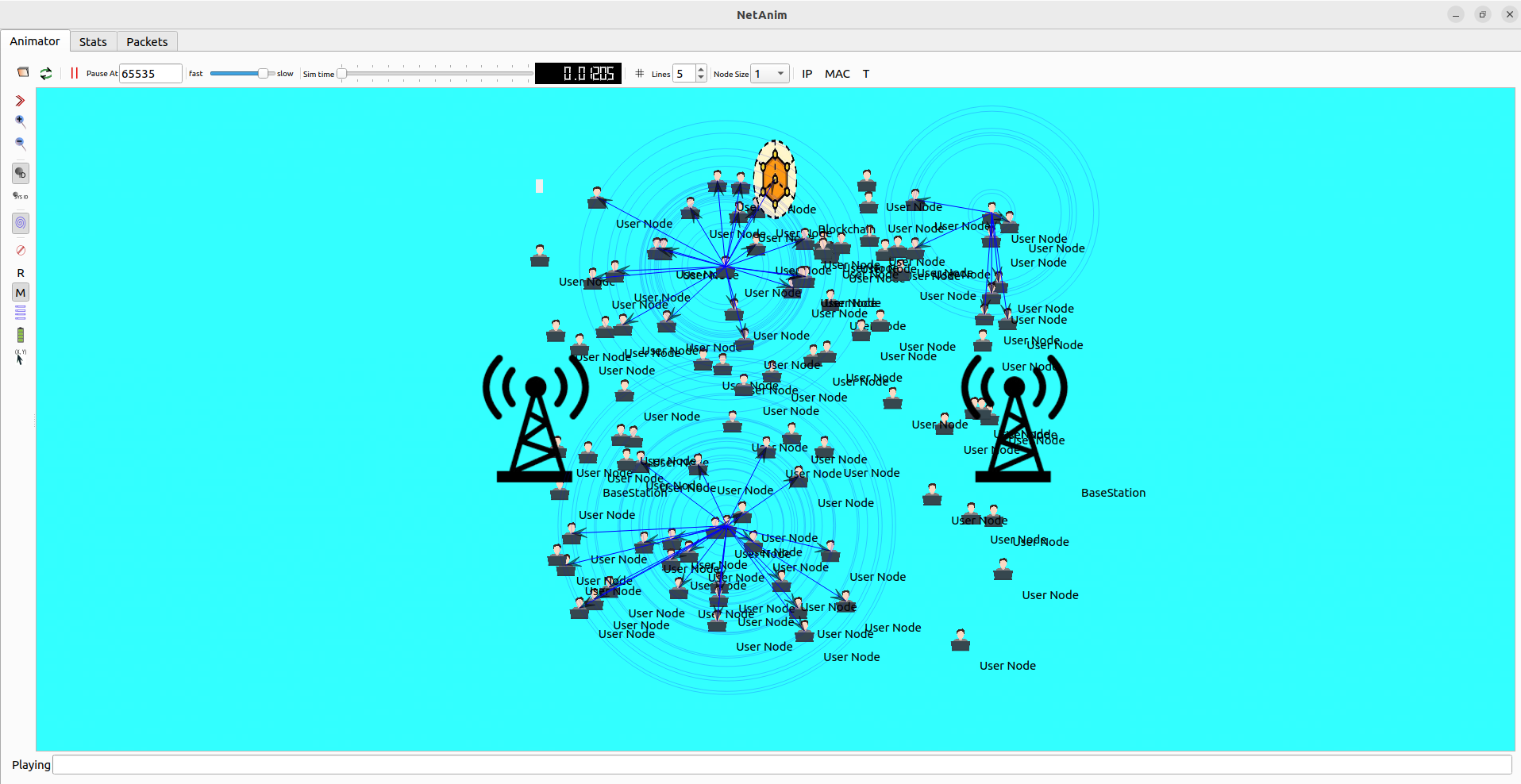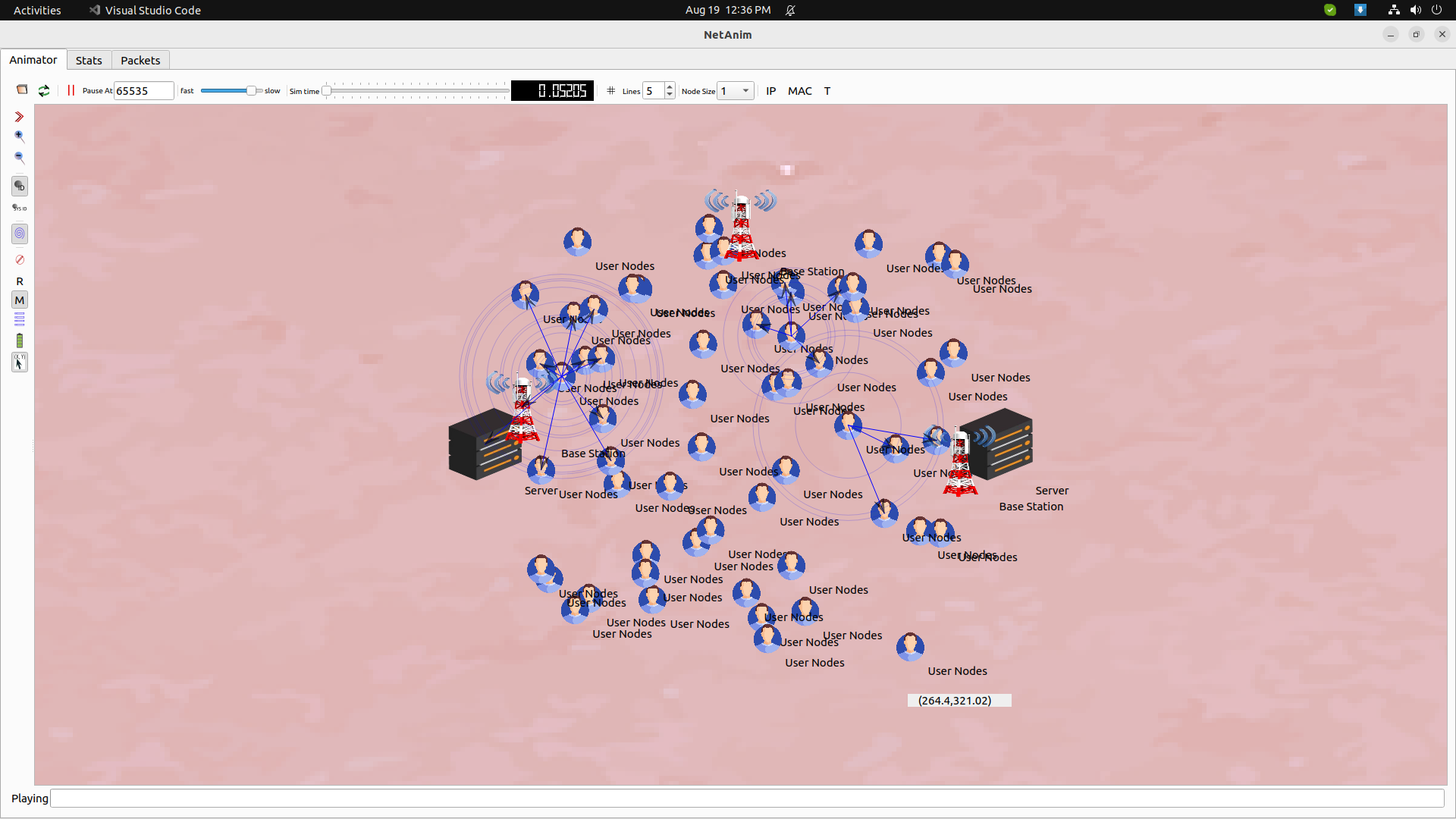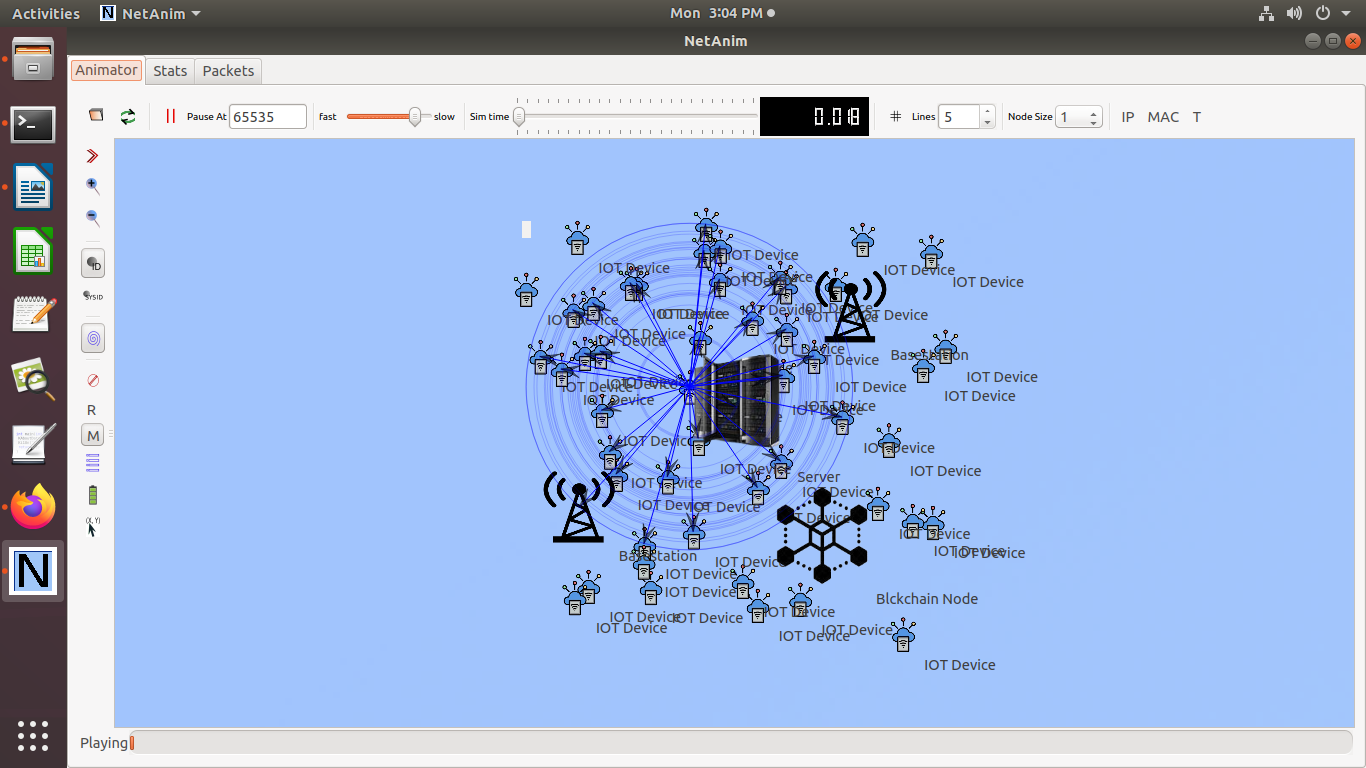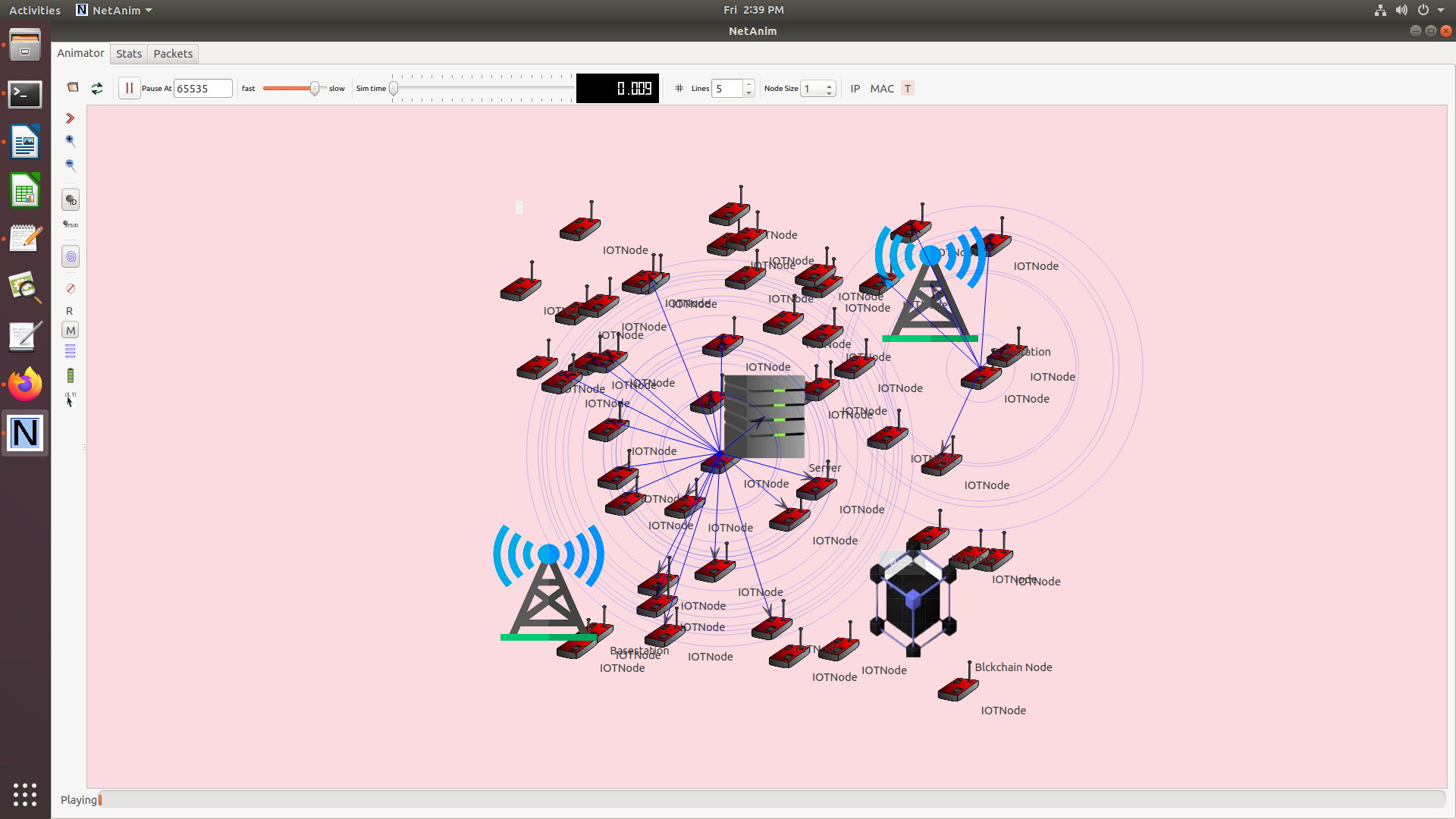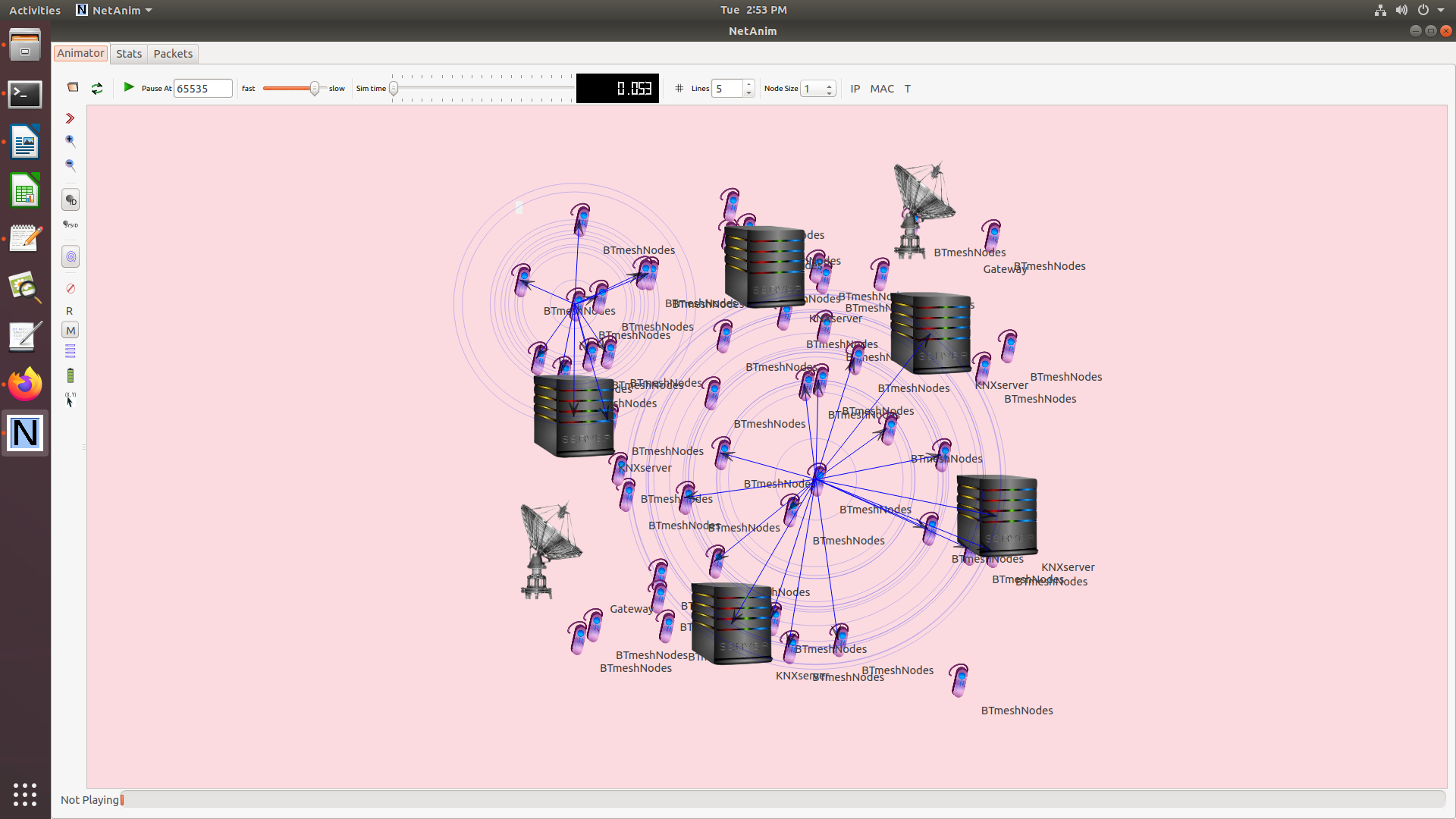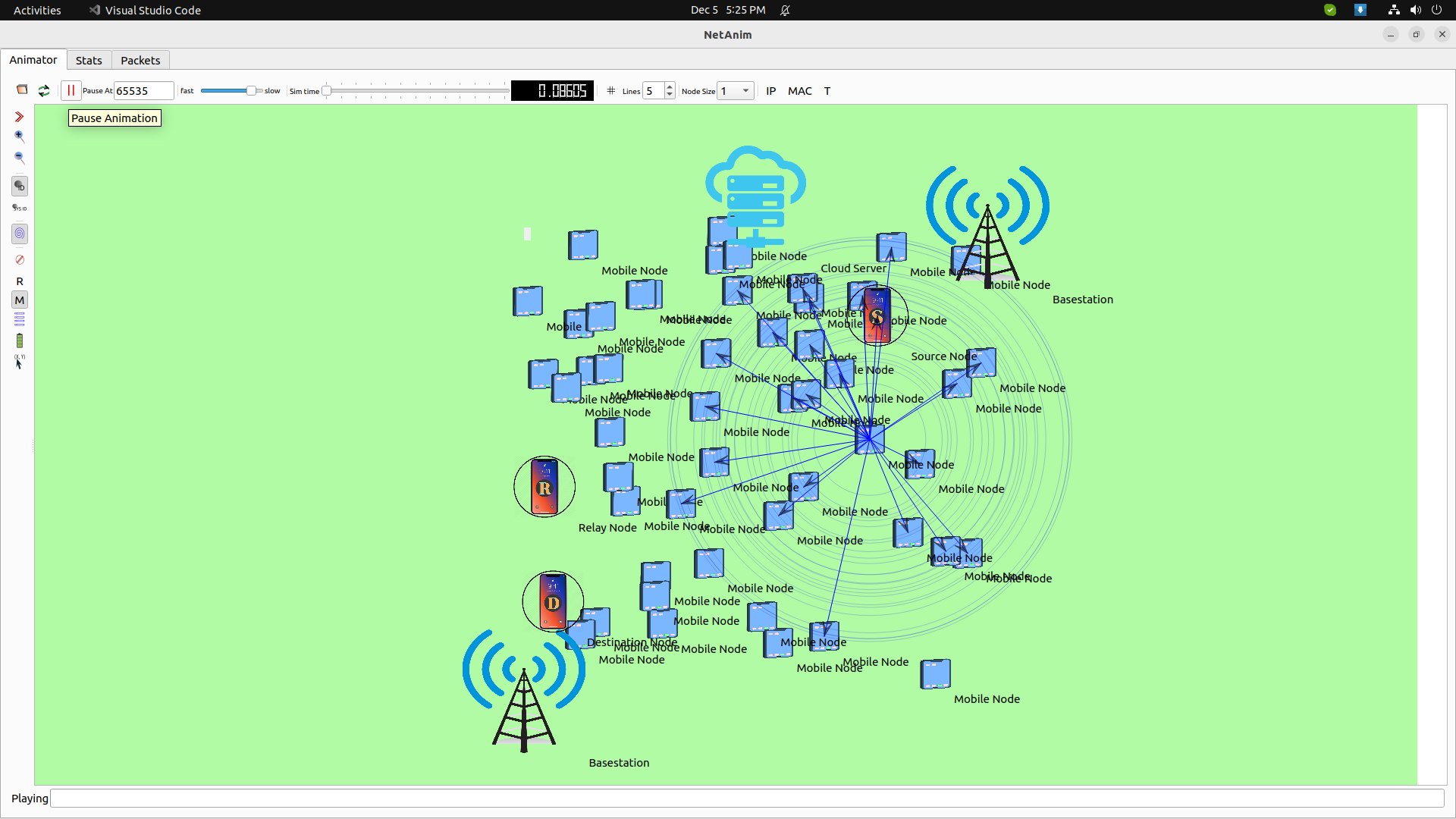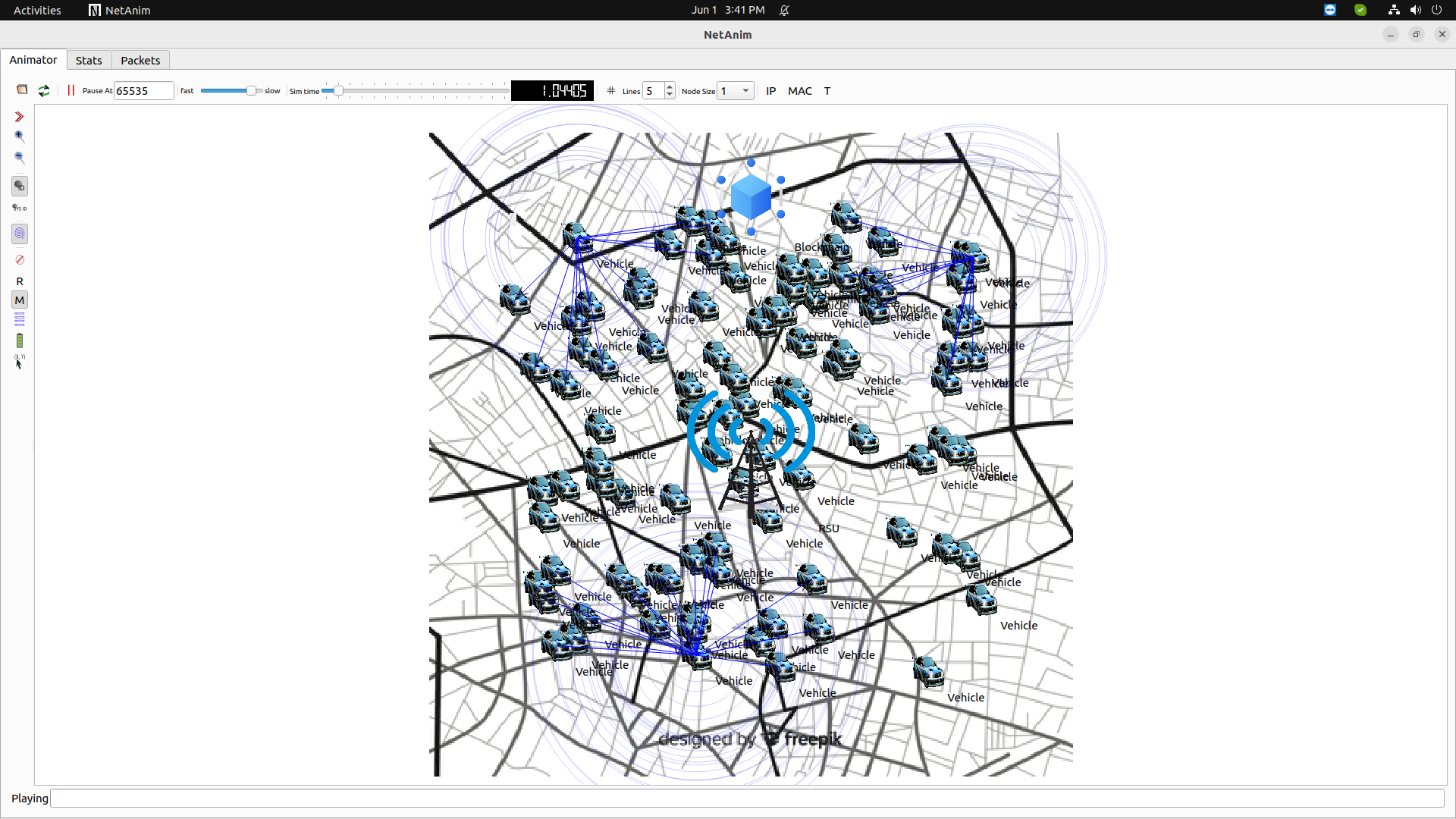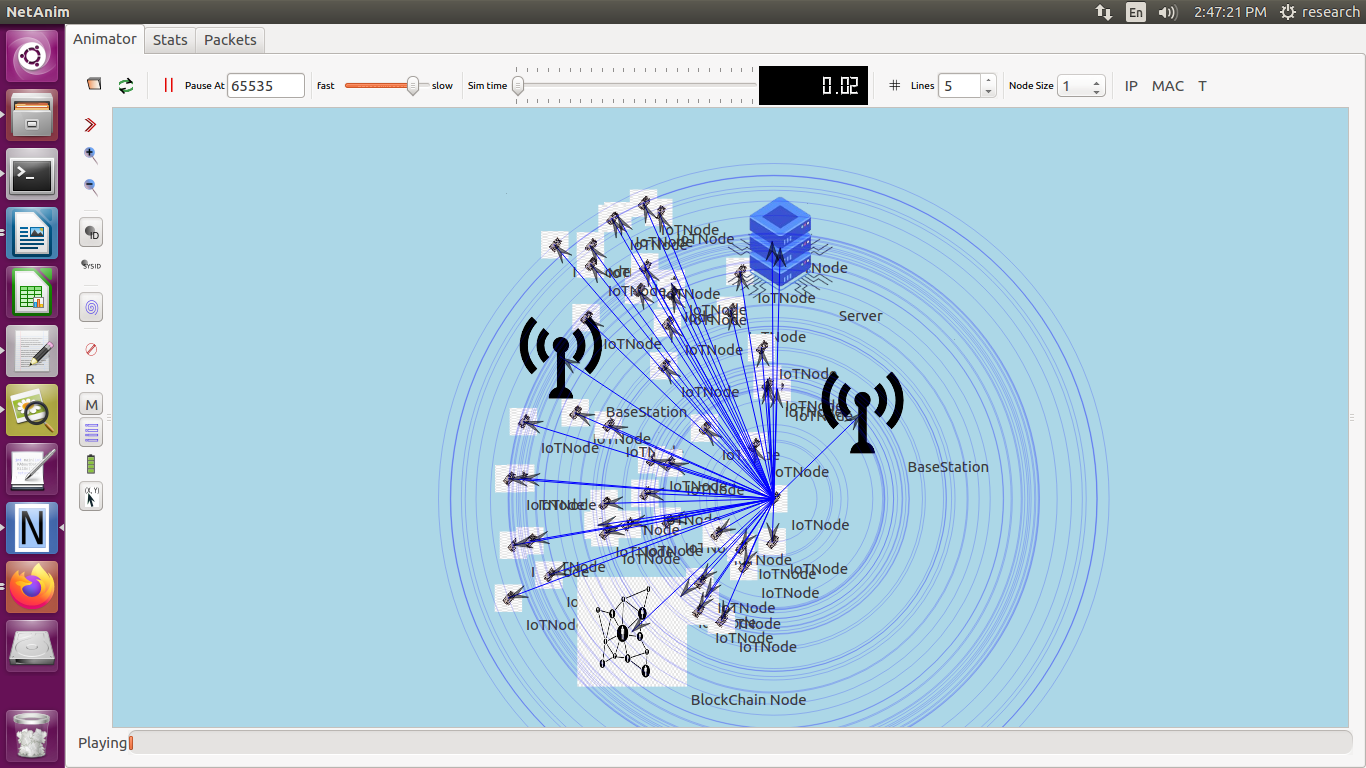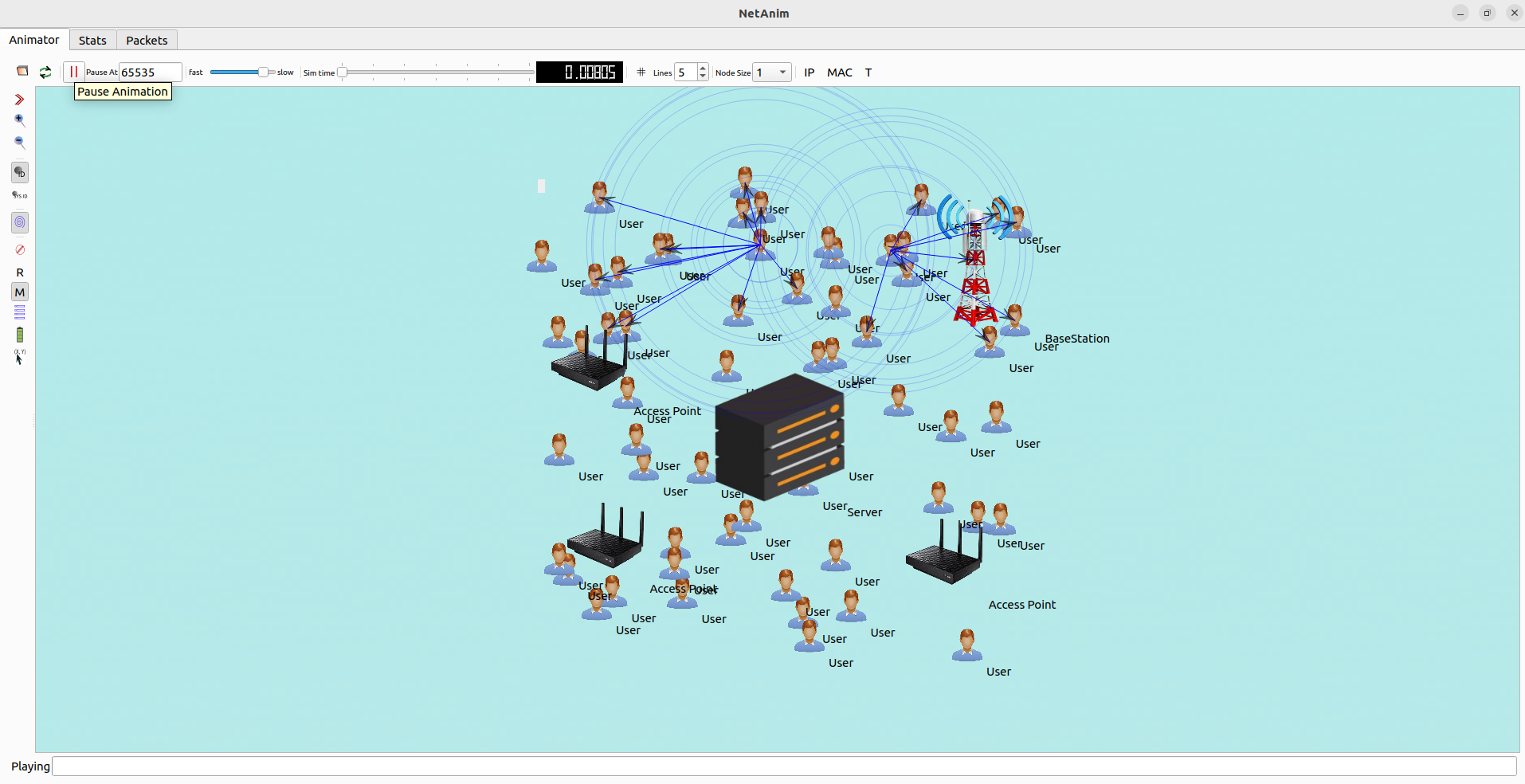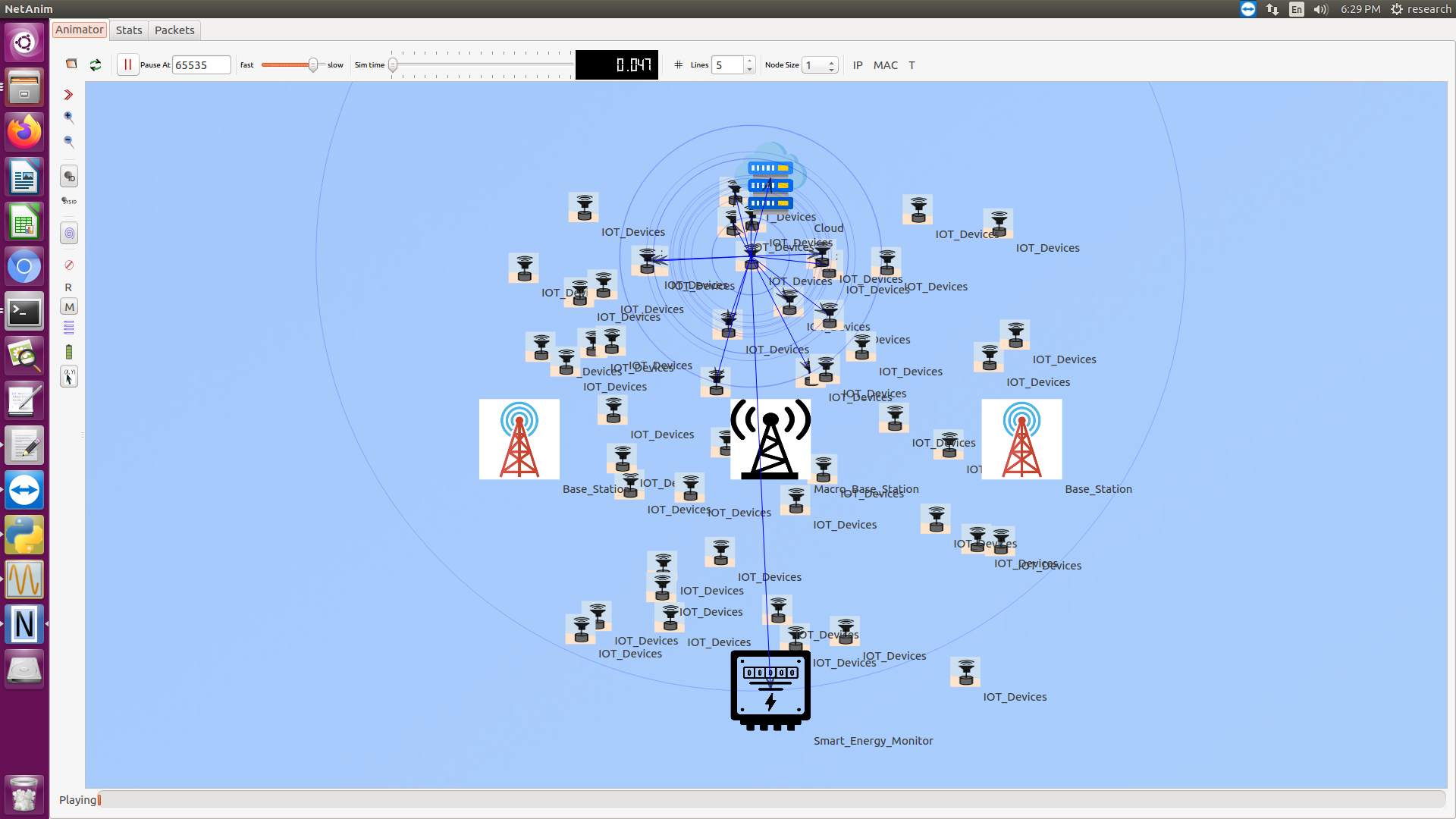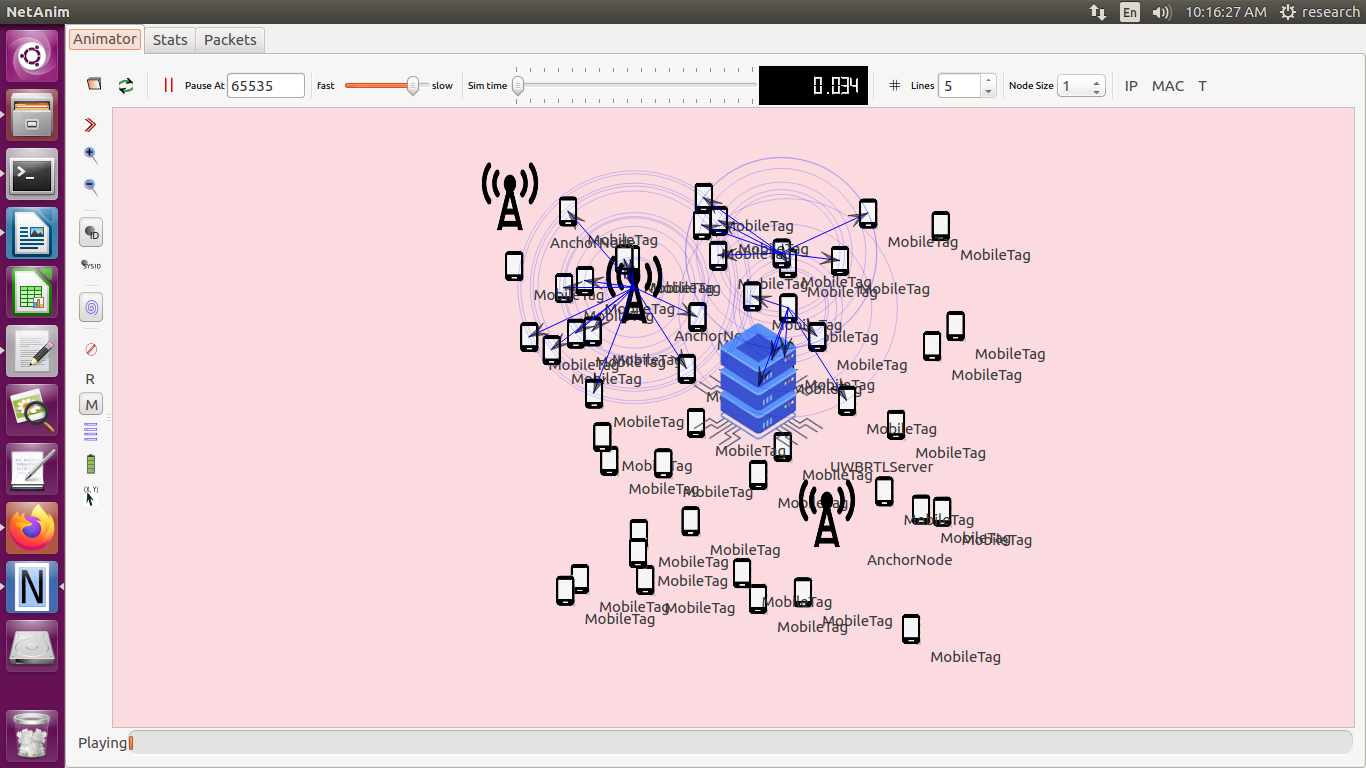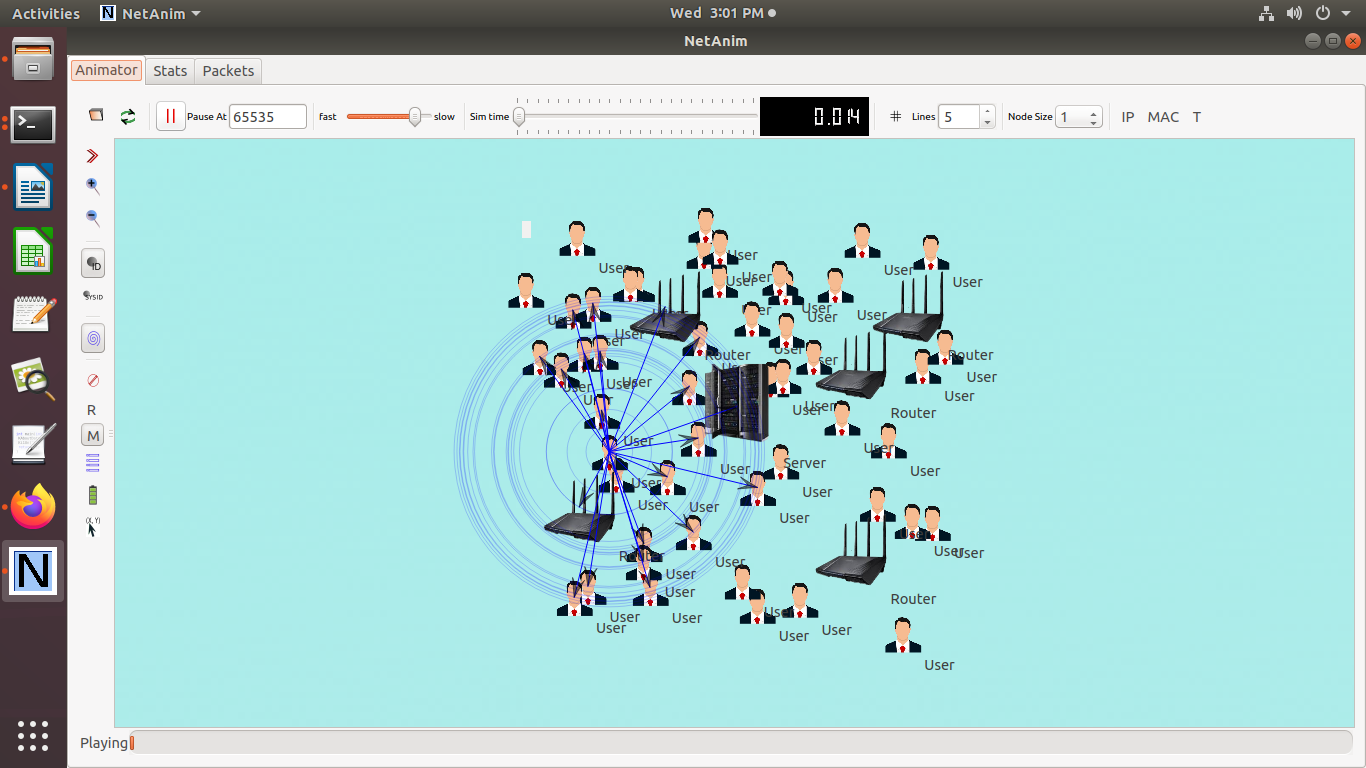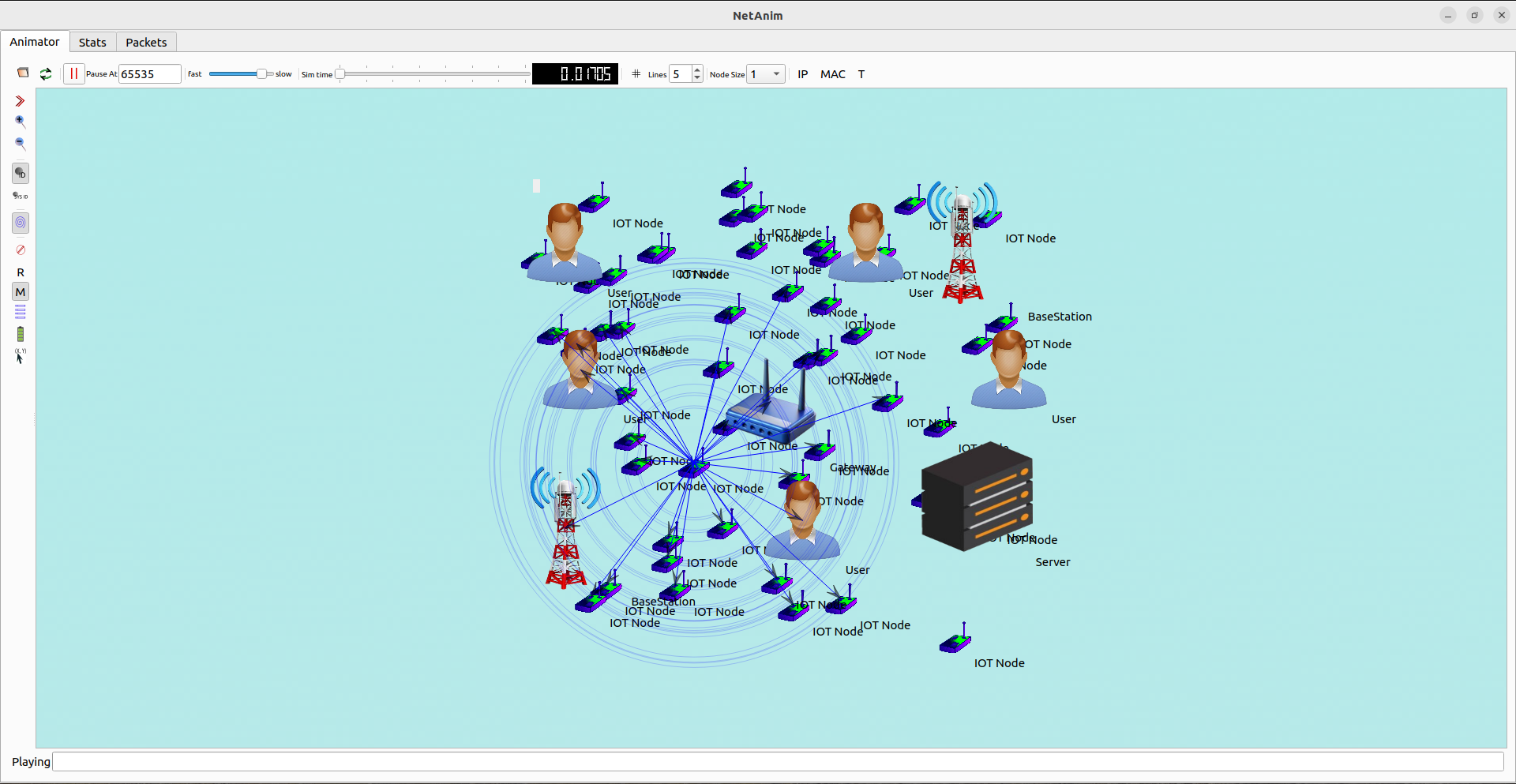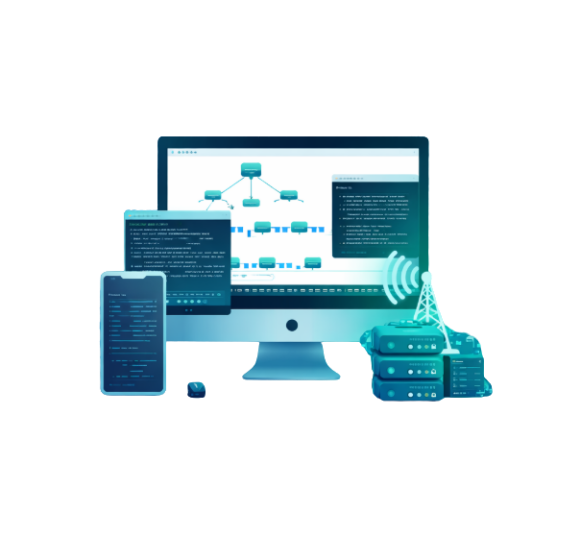Python3-dev is a package that covers the header files and static libraries needed for compiling Python extensions. This package is vital for developers who want to make Python modules in C or C++ and integrate them with Python applications. It comprises the Python C API, which provides a set of functions to interact with the Python interpreter, manage Python objects, and execute Python code within a C or C++ program. The `python3-dev` package ensures compatibility with the specific version of Python 3 installed on the system, allowing developers to leverage Python’s performance capabilities and extend its functionality. By installing `python3-dev`, developers can seamlessly build and install third-party Python packages that require compilation, such as those with C extensions, thereby enhancing the capabilities of their Python projects.
Here, we have the installation of python3-dev compiler.
PRE-REQUISITES:
- Fresh installation of Ubuntu 22.04 LTS:
Screenshot:

INSTALL DEPENDENCIES OF PYTHON 3-DEV:
- Open a terminal, Copy and Paste the commands to install required package:
Screenshot:
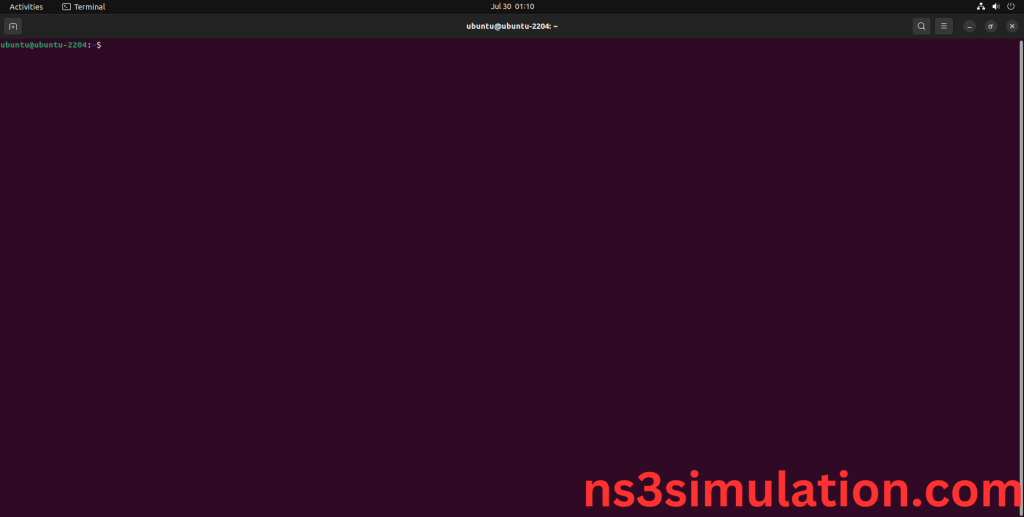
2.System File Update Command:
First of all, we need to updates the list of available packages and their versions stored in the system’s package index. Use below command to update the system package.
Command: “sudo apt-get update”
Screenshot:
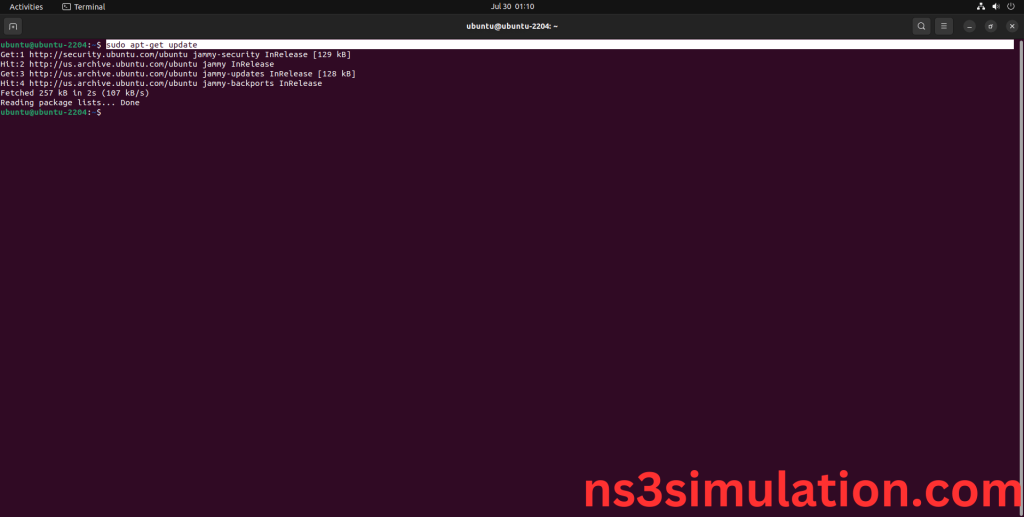
3.Python3-dev Installation Command:
Next, we need to install python3-dev compiler in the ubuntu system. Use below command to install the python3-dev compiler package.
Command: “sudo apt-get install python3-dev”
Screenshot:
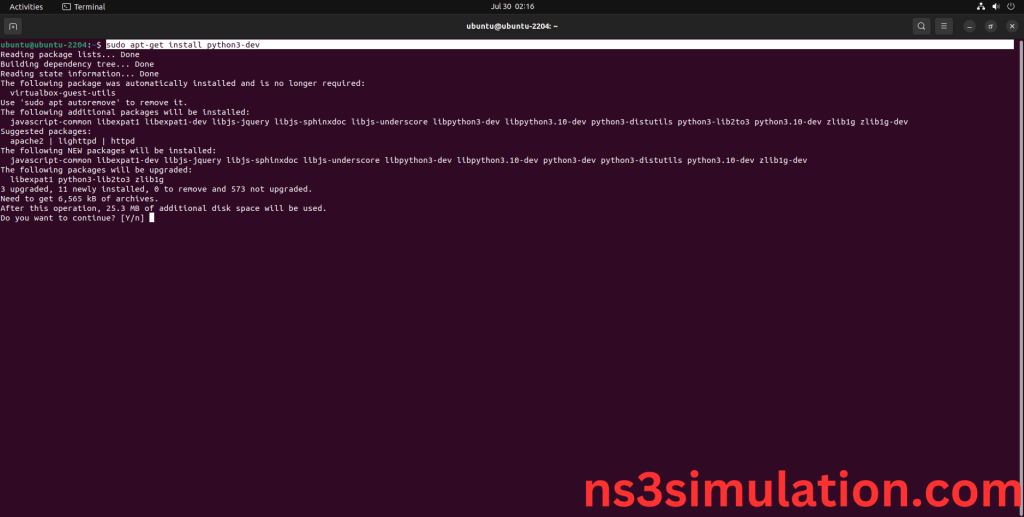
Click Y to install the python3-dev compiler packages.
Screenshot:
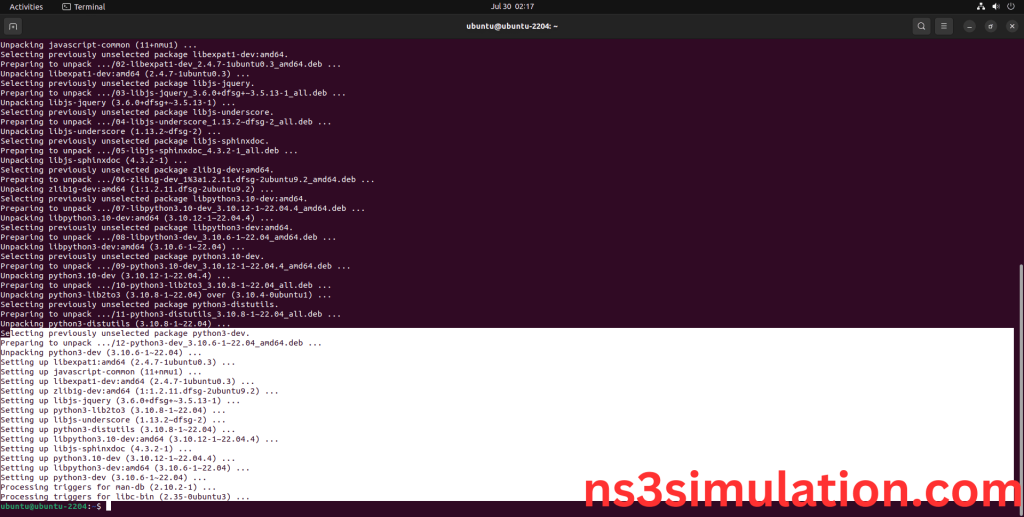
Python3-dev Complier Installed successfully in the Ubuntu 22.04 system.
Follow the Python3_dev_installation steps that we have shared in this page, get more project concepts on your area.