In this section, we have discussed Wireshark, a robust and extensively utilized network protocol analyzer that enables users to capture and browse the traffic on a computer network in real-time. It offers thorough examination of numerous protocols, live capturing, and offline analysis. Wireshark is essential for network problem-solving, security assessment, and educational use, as it allows users to observe network activities at a detailed level. We have the necessary tool to carry out your project. The tool supports a wide range of protocols and can capture data from Ethernet, Wi-Fi, Bluetooth, and more. Wireshark’s user-friendly interface provides a variety of features for filtering, coloring, and interpreting the captured data, making it easier to diagnose network issues, optimize performance, or learn about networking by examining traffic in real-time.
Look out for the installation of Wireshark compiling program , that we have shared.
PRE-REQUISITES:
- Fresh installation of Ubuntu 22.04 LTS:
Screenshot:

INSTALL DEPENDENCIES OF WIRESHARK:
- Open a terminal, Copy and Paste the commands to install required package:
Screenshot:
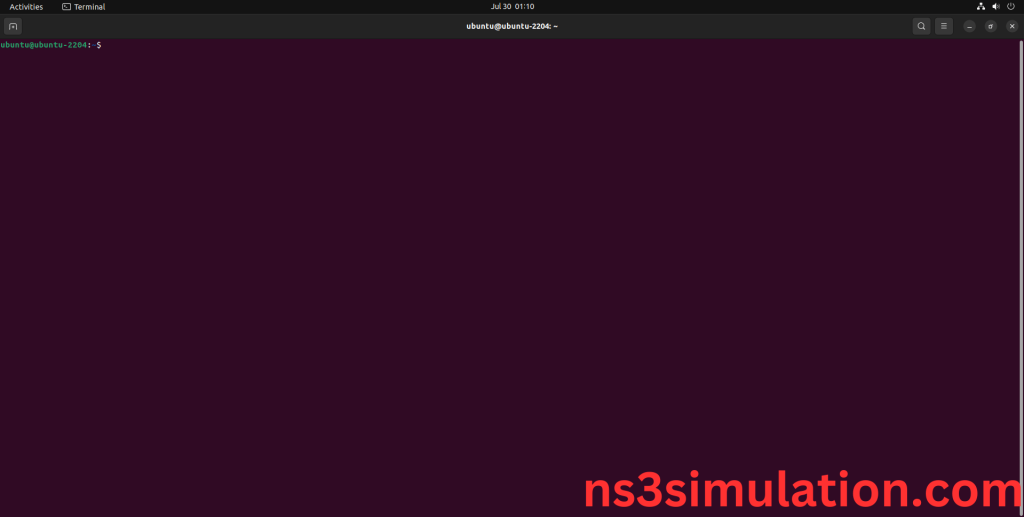
2.System File Update Command:
First of all, we need to updates the list of available packages and their versions stored in the system’s package index. Use below command to update the system package.
Command: “sudo apt-get update”
Screenshot:

3.Wireshark Installation Command:
Next, we need to install Wireshark package in the ubuntu system. Use below command to install the Wireshark package.
Command: “sudo apt-get install wireshark”
Screenshot:
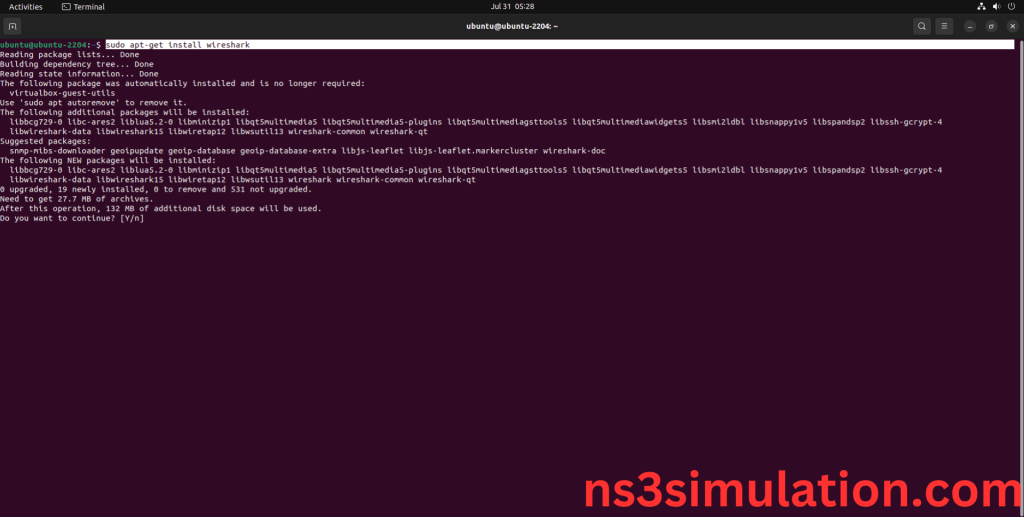
If it prompt, then Click Y to install the additional package.
Screenshot:
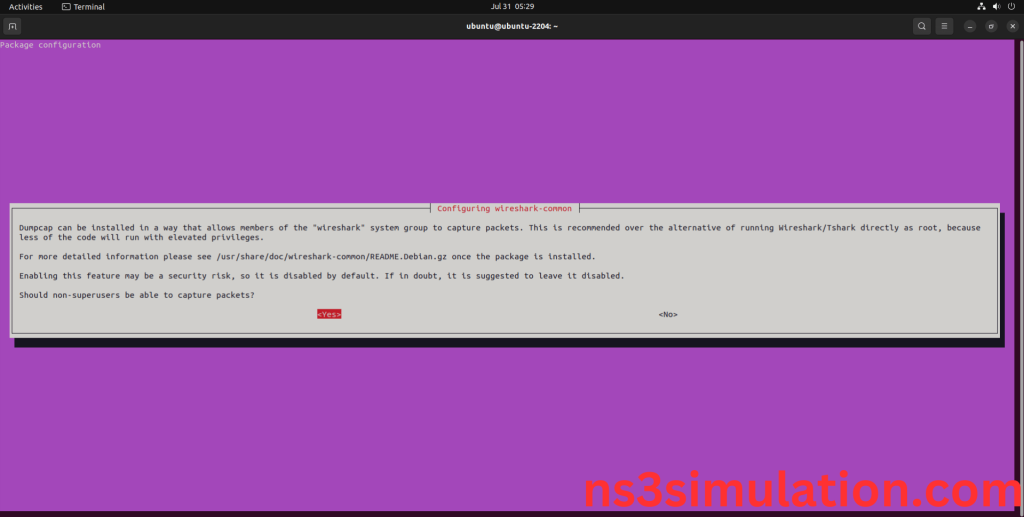
Screenshot:

Wireshark package Installed successfully in the Ubuntu 22.04 system.
Contact us for WIRESHARK installation guidance. We offer support for project implementation, network troubleshooting, and security analysis.
