Yes, we can install ns3 on windows. To prove this, we have highlighted the process of Ns3 installation on windows in this article with the step by step process.
Stage: 1 Essential Package
Let’s have a look about the required packages for the installation of Ns3 and they are.
- VMware 9.0
- To download VMware, we have to click the URL and it is based on the version of windows OS
https://customerconnect.vmware.com/downloads/details?downloadGroup=HORIZON_DAAS_900&productId=998

- Ubuntu-16.0
- On the other hand, Ubuntu is downloaded through the following URL
https://releases.ubuntu.com/16.04/ubuntu-16.04.6-desktop-i386.iso

Stage: 2 Install Ubuntu
As the next process, we have to install the downloaded Ubuntu-16.0 in the VM player to install the network simulator 3.
Stage: 3 Download Ns-3.30
Therefore, we have to download the ns-3.30 package through clicking the below mentioned URL, https://www.nsnam.org/releases/ns-3.30/

Stage: 4 Install Ns-3.30
Finally, we have to install the downloaded ns-3.30 package through the implementation of following commands in the Ubuntu terminal.
sudo ./waf configure

sudo ./waf build
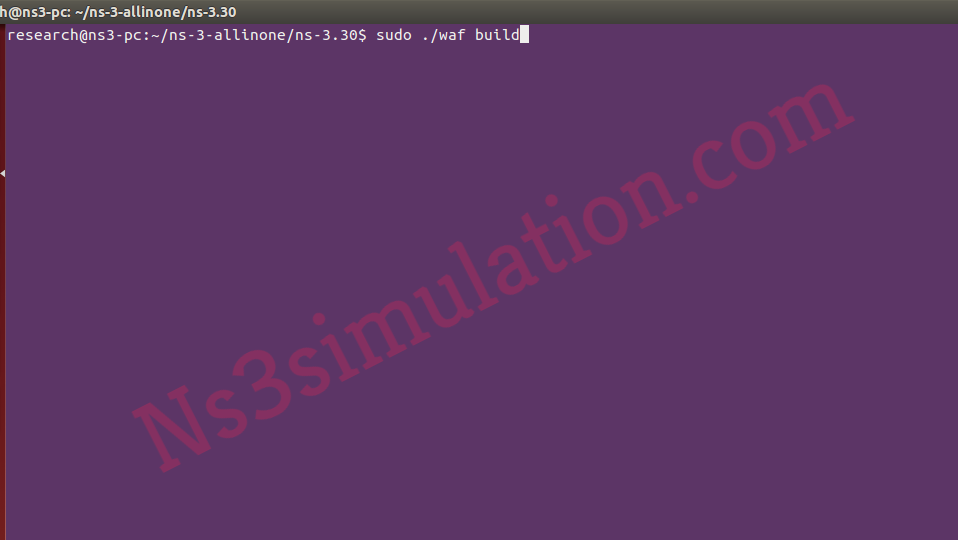
The research scholars can reach us to clarify their doubts and to acquire the appropriate research knowledge.
