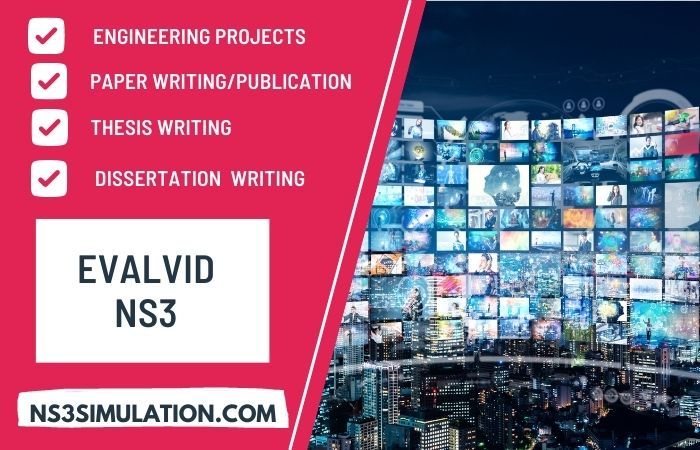NS3: Definition: The NS3 is a sturdy and Flexible simulation tool used for network topology simulation. This type of simulation is primarily used for research purposes and implementing this simulator for real-time simulation will be expensive. This simulator helps also develop education. And the simulated models afforded by the NS3 trace the method of packet data transmission and it can function even in large-scale networks.
“Through this article, we introduce you effective information about the toolkit called “Evalvid” and its functions in networking and the process of Evalvid NS3 stimulation applied over the Evalvid tool to perform the NS3 simulation. In this article, you can get a lot of information the regarding title, mainly in the research aspect!!”
Overview of Evalvid
It is a kind of toolkit that can be used to perform effective video transmission. The Evalvid can be used as a substitute for other simulation structures. In general, the video file transfer in Evalvid can be achieved with the help of more than one file. The Evalvid is much flexible as it can be implemented in any scenario and it is simple to integrate with any other simulator.
Advantages of Evalvid
- Estimates the quality of video transmission
- Evaluating the quality of the network both real or simulated
- Assessing the packet loss rates, delays, jitter, and the underlying network parameters
- Implementing SSIM, PSNR metrics
- Applying biased metric of video quality valuation
- Supports H.264, H.263, MPEG-4, and also AAC with the help of committed PEAQ and PESQ metrics
The above-mentioned advantages are the uses-in-need of the Evalvid in the current scenario of networking. It has a wide range of use among networking users and the functions of Evalvid don’t end with its uses. Let’s discuss the documents and data infrastructure of Evalvid as follows
Documenting and data structures of Evalvid
As we discussed earlier, the Evalvid is primarily used for effective video transmission. In case of that, when documenting Evalvid we must need a video source. Usually, in the Evalvid file, the video types of files are stored in the YUV format as it is the chosen method for all MPEG-4 codecs. Evalvid can produce the video streaming if it gets a single encoded video, which is also called the trace files that contain every relevant Evalvid data to get results.
Evalvid-RA
- The process of packeting in the MTU parameter occurs in the NS3 simulation process without concerning the limitations of macroblocks
- Evalvid-RA cannot integrate with EvalVid 2. x. because of this inefficiency, the user working with raw *.m4v files cannot work on the *mp4 media file format.
- So intimating the *.m4v files without some MTU setting is possible
- Typically the EvalVid-RA is a toolset for tracking the file simulation occurring in the video of types MPEG-4.
- Such simulation was formed by altering the unique EvalVid v1.2, which can be considered as the real NS3 interface and rendering NS3 by applying the rate-adaptive version of SVBR
The above functions and process are mentioned for the Evalvid-RA and it is considered as an important simulation toolkit for the file simulation tracing. Along with this, we provide you the tool list of Evalvid as follows.
The major tools of Evalvid
The basic structure of the Evalvid consists of three major tools
- PSNR
- MP4TRACE
- ETMP4
And the functions of the above tools based on the following parameters
PSNR
- Functions
- Produces PSNR metric images in accordance to the given formulae
- Usage
- psnr x y <YUV format> <src.yuv> <dst.yuv> >
- Parameters
- x frame width
- y structure height
- YUV format: 420, 422, etc.
- dst.yuv: partial video
- source video: src.yuv
ETMP4
- Functions
- The mp4 trace produces the video file
- Simulating the sender’s frame
- The operation of etmp4 produces the video file on the basis of “st”, “sd” and “rd” files and as original transmitted video at times
- Also produces QoS metrics on debit, packet loss
- Usage
- etmp4 -[p|f|F] -[0|x] [-c] <sd> <rd> <st> <in> <out>
- Parameters
- complete frame, mode, -[0|x] fill lost section with 0 or truncate [-c],
- -[p|f|F] packet
- use cumulative jitter in case of asynchronous clocks
- <sd> tcpdump sender
- <rd> tcpdump receiver
- <st> trace-file sender
- <in> transmitted video
- [PoB] optional Play-out buffer size [ms
MP4TRACE
- Functions
- Obtaining video trace file by transforming the MPEG4 video file
- Forwarding the trace file for Ns2 simulation
- Usage
- mp4trace [options] <file 1 > <file 2>
- Parameters
- Enabling -s host port: sends the RTP packets to stated host and UDP port
- Generating Options: -[p/f] packet or frame mode
- Transfers <file 1> the MPEG4 video file
- Generates trace file by the tool
These are the significant functions and parameters and uses of the MP4TRACE tool. This tool is considered to be the important one as it conducts the major NS2 simulation process in the Evalvid and its structure. In addition to the parameters, let’s take a look at the NS 3 simulator applied on Evalvid.
Evalvid NS3
The NS3 simulator is generally used to simulate the Evalvid and the presence of the QoE monitor is served as an open-source module for NS3. Motivated by EvalVid NS3, it is used to complete
- Quality-of-Experience (QoE)
- And evaluating the multimedia communication
Evalvid NS3 is typically used to enable high-quality audio/ video or multimedia streaming. It is possible in the Evalvid as it ropes the various video codecs like MPEG-4, H.264 and even supports the simulated or real network. The feature of Evalvid NS3 follows
Fundamental Evalvid NS3 characteristics
- Emulating fundamental RTP
- H.264 video transportation by calculating the PSNR/SSIM
- Evaluating jitter at the receiver side with RFC 3550 parameters
The above are the notable Evalvid NS3features. To make you more familiar with the functions and features of Evalvid NS3 Projects, we introduce you to the existing elements of Evalvid presented in the renowned LTE networks as follows.
LTE networks using NS-3 and Evalvid
The LThe LTE network topology generally consists of the following elements.
- Femtocells
- eNodeB
- Buildings
- User equipment
- Quality of Experience (QoE)
Along with the above elements, the LTE-EPC network assessment occurs to categorize the module’s precision. The exceAlong with the above elements, the LTE-EPC network assessment occurs to categorize the module’s precision. The exceeding elements are very important in any network topology includes the LTE as discussed. The following are the steps of LTE-EPC network simulation.
Significant steps of LTE-EPC network simulation
- Initiating QoS/QoE evaluation
- Downloading video from the Evalvid link
- Attempt to download video with various duration and framework.
- Generating the video samples of ISO MP4 files
- Downloading the hints to structure packet frames for RTP for instance
- $./MP4BOX –hint –mtu 1024 –fps 30 –add <source_video> <trans_video>.mp4
- Producing the required trace file and forwarding to the network.
- Sending a hinted document of mp4-file per RTP/UDP to particularized destination host
- Redirecting file to get later mp4 output
The exceeding steps are the important steps of simulating the LTE network by using Evalvid NS3. They are used in general to simulate the LTE network. In addition to the simulation steps of LTE, we provide you with the simulation execution steps of the LTE network.
Simulation execution steps in Evalvid NS3
Step 1: unloading Evalvid.zip file inside the folder ns-3.26/src/
Step 2: Ensure the right Evalvid unpacking
Step 3: Transfer input_cif.mp4 and st_input_cif.st files toward ns-3.26/
Step 4: Perform configuration and enable examples. /waf configure –enable
Step 5: Run ./waf build
Step 6: Run ./waf –run “evalvid-input-server” or ./waf –run “evalvid-lte”
The above-mentioned steps are our experimental steps used to run the NS-3 simulation over the LTE network. To execute the simulation over any desired networks these are the notable steps. Here we reach the core portion of this article, which depicts our suggestion over the dissertation titles of Evalvid NS3 as follows
Our trending dissertation topics
- Distributing resources for Secrecy Rate Optimization in CR network assisted by UAV
- Distributing energy efficient resources in the NOMA network assisted by multi UAVs
- Improving endured service in a cellular network with the help of proactive radio resource allocation
- Task offloading resource allocation in IoT edge network of multi UAV and providing multi-agent DRL
- Network association based on QoS next-generation networks that permitted with AI
The above-mentioned research topics are defined as the research gaps to be explored in the Evalvid NS3 simulation. Performing projects in this domain assure you a promising future and choosing our service to complete your dissertation will ensure your expected result outcomes. To the best of our knowledge, we are experimenting with innovative techniques over the relevant domain and we extend our support and guidance at the various domains of networking. Subsequently, we insist you join us to obtain your expected result outcomes!!