In general, running network simulator 3 in windows 10 is not considered as the complex task. So, the research scholars can execute that through following all the steps that are highlighted in this article.
Step: 1 Download Cygwin
To begin with, we have to download the Cygwin setup files for windows 10 OS based system through the utilization of the following URL.

Step: 2 Install Ns-Allinone-3.26
As the subsequent process, we have to install the ns-allinone-3.26 in windows 10 along with Cygwin through the execution of the below mentioned commands in the terminal window.
cd ns-allinone-3.26
./build.py —enable-examples –enable-tests
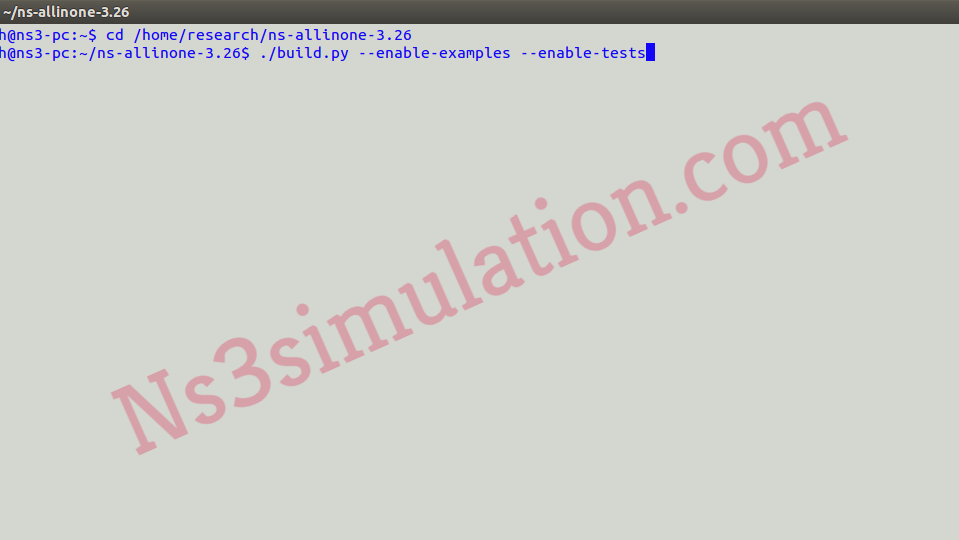
Step: 3 Run Ns3 Main File
Finally, we have to run the network simulator 3 simulation process while implanting the following commands.
sudo ./waf –run Main –vis

To this end, we have provided the required information to run network simulator 3 in windows 10. If you guys have doubts you can get back to us through any of the medium.
