As the matter of fact, running WAF in network simulator 3 is the simple task when we used to follow all the required steps in the following.
Step: 1 Download Ns-allinone-3.28
We have to download the packages based on ns-allione-3.28 through the URL that is highlighted below.

Step: 2 Install Ns-allinone-3.28
The, we have to implement the following command to install the ns-allinone-3.28 in the terminal.
cd /home/research/ns-allinone-3.28
sudo ./build.py
.

Step: 3 Run Waf
At this moment, we have to run the waf in network simulator 3 through the implementation of the below mentioned commands in the terminal.
/home/research/ns-allinone-3.28/ns-3.28
sudo ./waf
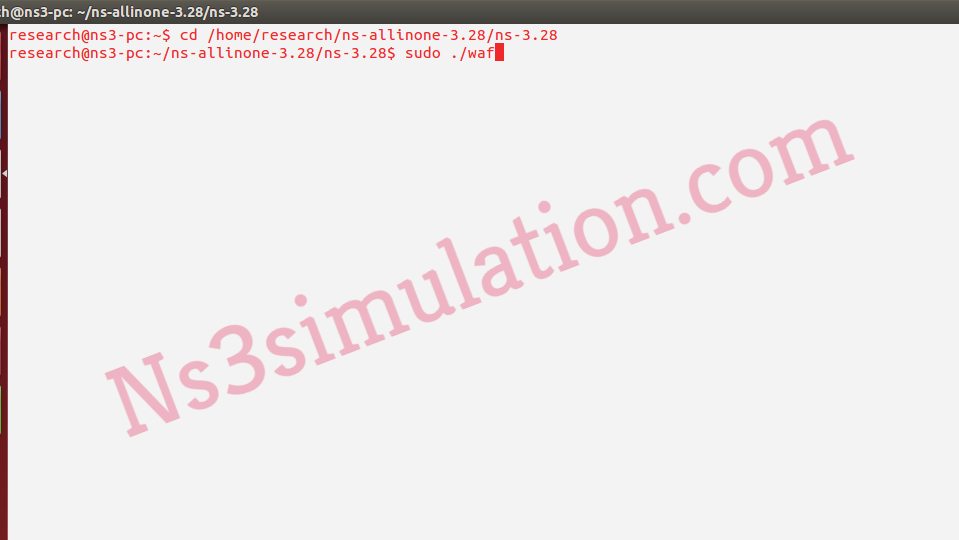
If you want to know more data about the additional process of Ns3, you can contact us to acquire more.
