Literally, all of us can setup the network simulator 3 with WiFi. As an additional note, our research professionals have emphasized required steps in that process.
Phase: I
Initially, our research experts have highlighted some sample codes that demonstrates a typical configuration through the utilization of most default values in the simulator and infrastructure mode.
.
NodeContainer wifiStaNode;
wifiStaNode.Create (10); // Create 10 station node objects
NodeContainer wifiApNode;
wifiApNode.Create (1); // Create 1 access point node object
YansWifiChannelHelper channel = YansWifiChannelHelper::Default ();
YansWifiPhyHelper phy = YansWifiPhyHelper::Default ();
phy.SetChannel (channel.Create ());
WifiMacHelper mac;
WifiHelper wifi;
wifi.SetStandard (WIFI_STANDARD_80211n);
// Declare NetDeviceContainers to hold the container returned by the helper
NetDeviceContainer wifiStaDevices;
NetDeviceContainer wifiApDevice;
mac.SetType ("ns3::StaWifiMac");
wifiStaDevices = wifi.Install (phy, mac, wifiStaNodes);
mac.SetType ("ns3::ApWifiMac");
wifiApDevice = wifi.Install (phy, mac, wifiApNode);
Phase: II
Consequently, we have to execute the commands that are mentioned below to run the main file based on WiFi in the terminal. Additionally, the acquired result also specified respectively.
cd /home/research/ns-allinone-3.26/ns-3.26
sudo ./waf –run Main –vis
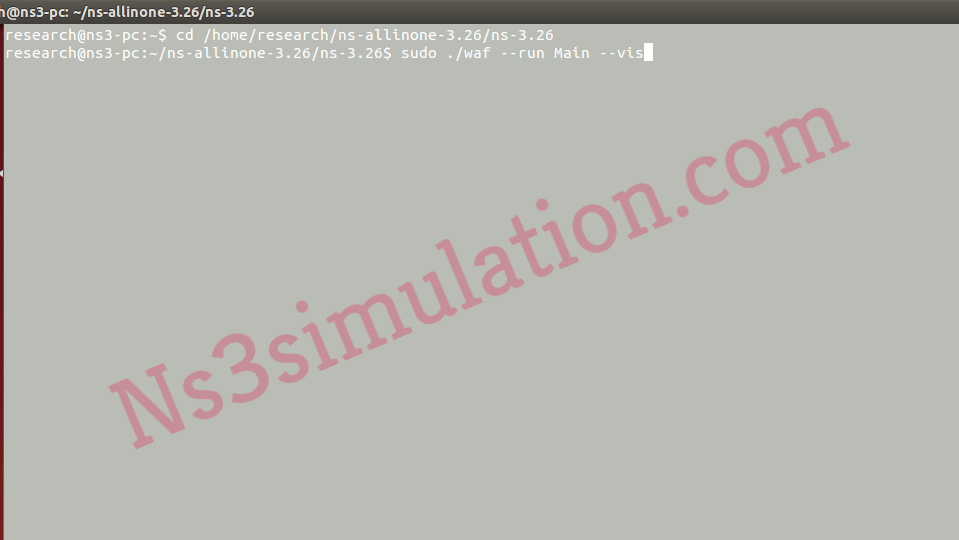

If you feel that something pulls your leg back while you’re trying by our own then doesn’t get upset with that. Just reach us at any time to get rid off from that.
