As a beginner, the researchers may have various questions and this question “how do you run Cooja in Contiki” is one among them and it’s about the execution of Cooja simulator on Contiki.
Step: 1 Run Cooja in Contiki – 3.0
We have to implement the commands that are highlighted in the following in the terminal and that is utilized to run the Cooja simulator in Contiki – 3.0.
In addition, we have highlighted the process of command execution in the command prompt over the below mentioned image.
cd contiki-3.0/tools/cooja
ant run

Step: 2 Selection of Cooja Configuration
As the consequent process, we have to select the Cooja configuration file in Contiki as mentioned in the following image.
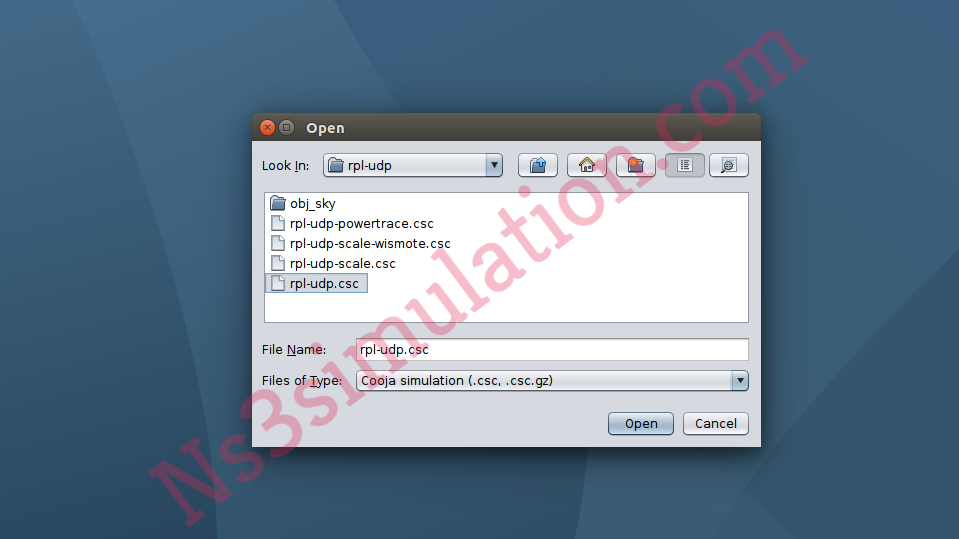
As the final note, we have highlighted the result that is acquired through the execution of Cooja in Contiki in the following.
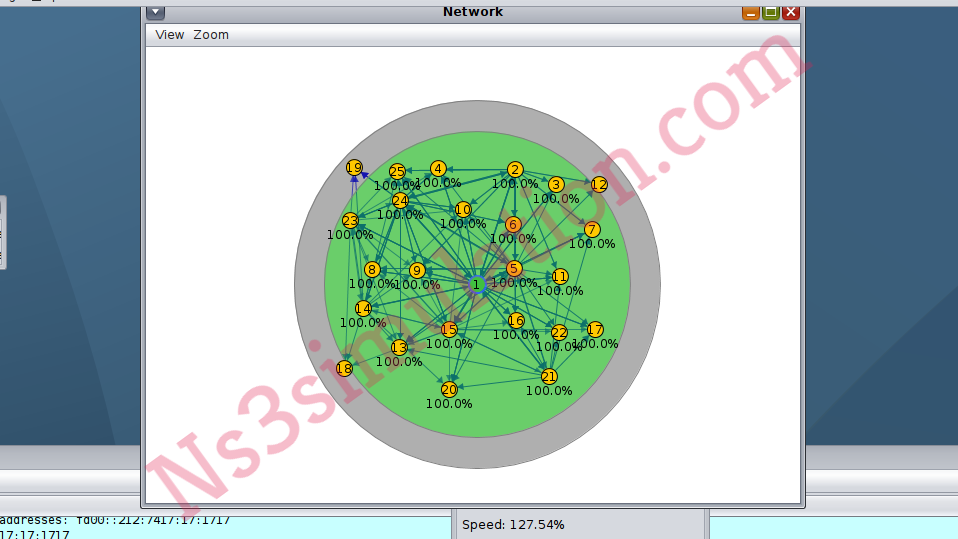
If you have any doubts, you can ping us at any time to clarify your doubts based on the implementation of Cooja in Contiki.
