Let’s have a talk about the notable processes which are involved in the installation of network simulator 2 on windows over this article.
Installation of Ubuntu in VMWare
Here, we have highlighted the steps that are involved in the process of installing Ubuntu in VMWare.
- Firstly, we have to launch the VMware workstation player on the system and click on the “Create a New Virtual Machine” option which is present in the home page
- Then, we have to select the guest operating system and click on the Linux radio button and pick Ubuntu from the drop down list
- We have to pick the size of virtual disk and checked split virtual disk into multiple files option and press next
- At this moment, we have to select the Use ISO image file and then click Browse and select the Ubuntu ISO file. Lastly, click Open
Download Ns2
After completing the Ubuntu installation, we have to download the Ns2 packages from the below mentioned URL.
https://sourceforge.net/projects/nsnam/files/allinone/ns-allinone-2.34/
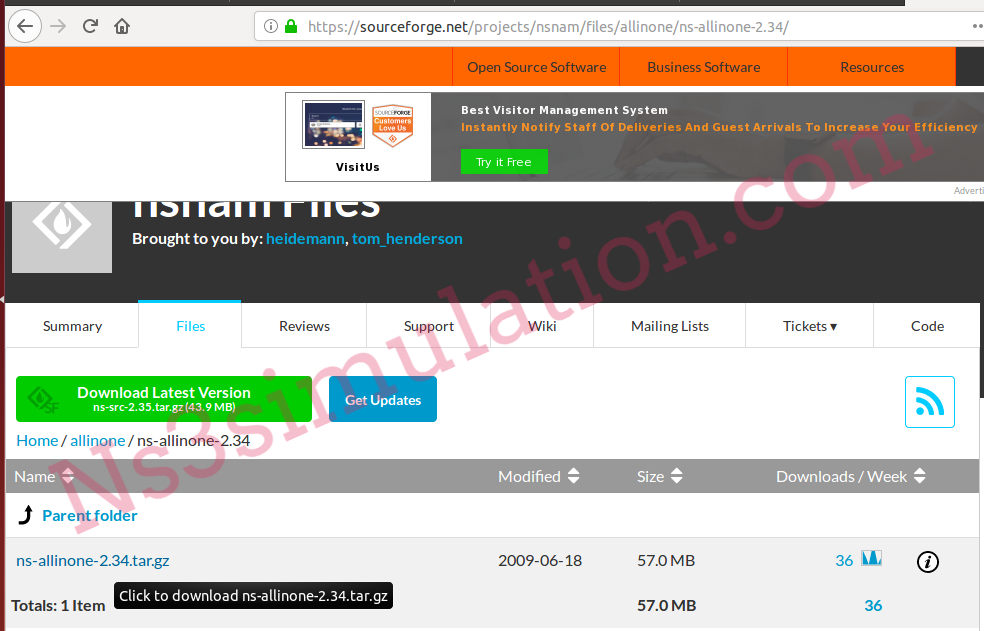
Install Ns2 on Windows
Then, we have to install the download network simulator 2 packages on windows through the execution of the commands which are highlighted below in the Ubuntu terminal.
cd ns-allinone-2.34/
sudo ./install

Reach us to get to know the heap of technical tactics in the network simulator 2 installations.
