Through this article we have illustrated the process of installing network simulator 3 in WSL. Come let’s take a glance over the installation of Ns3.
Phase: I
Firstly, we have to install the windows subsystem for linux (WSL) through opening the windows OS system namely “turn windows features on or off” and permitting the features such as “virtual machine platform”.

Phase: II
Then, we have to install the Preview of windows subsystem for linux over the Microsoft store through searching it and install from the store.

Phase: III
Subsequently, we have to install the dependencies based on Ns3 through the implementation of below mentioned command in the terminal.
sudo apt-get update
sudo apt install g++ python3 python3-dev pkg-config sqlite3 qtbase5-dev qtchooser qt5-qmake qtbase5-dev-tools
Phase: IV
We have to download the ns-allinone-3.35.tar.bz2 over the home directory just by implementing the following commands.
cd /home/hostname
wget https://www.nsnam.org/releases/ns-allinone-3.35.tar.bz2
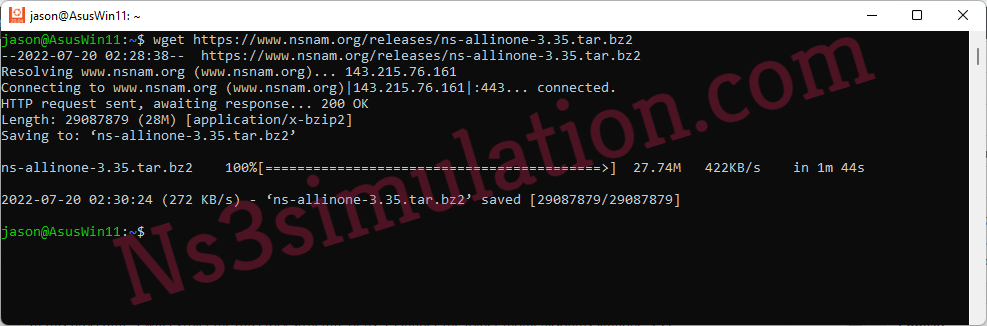
Phase: V
Finally, we have to install the ns-allinone-3.35 through implementing the following commands.
cd /home/ hostname /ns-allinone-3.35/ns-3.35
./waf –disable-python configure

./waf

We are ready to provide help and clear up all your difficulties at any stage. So, you can enrich your skills through our keen help.
