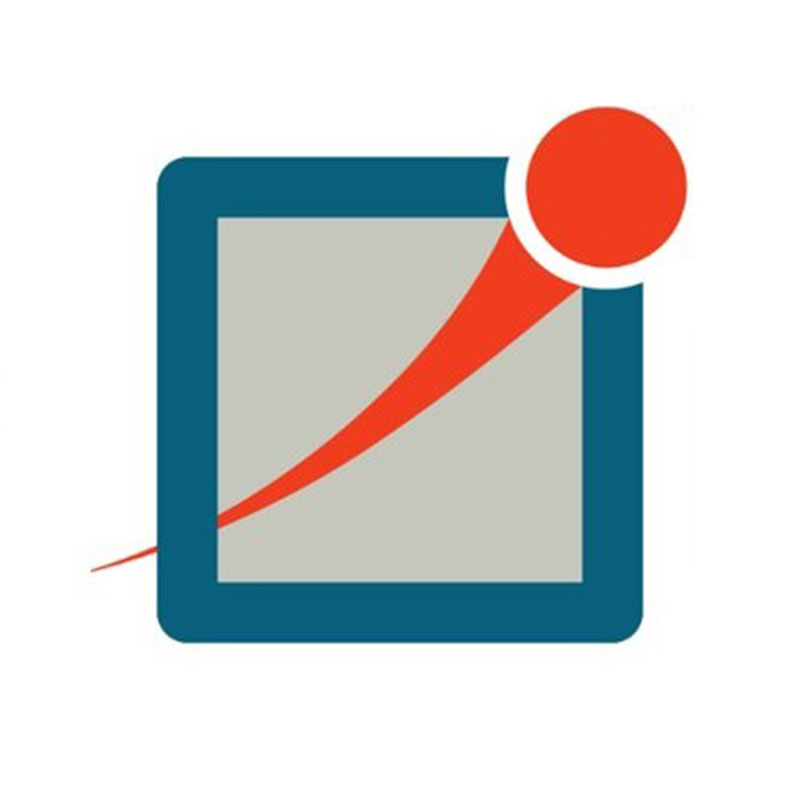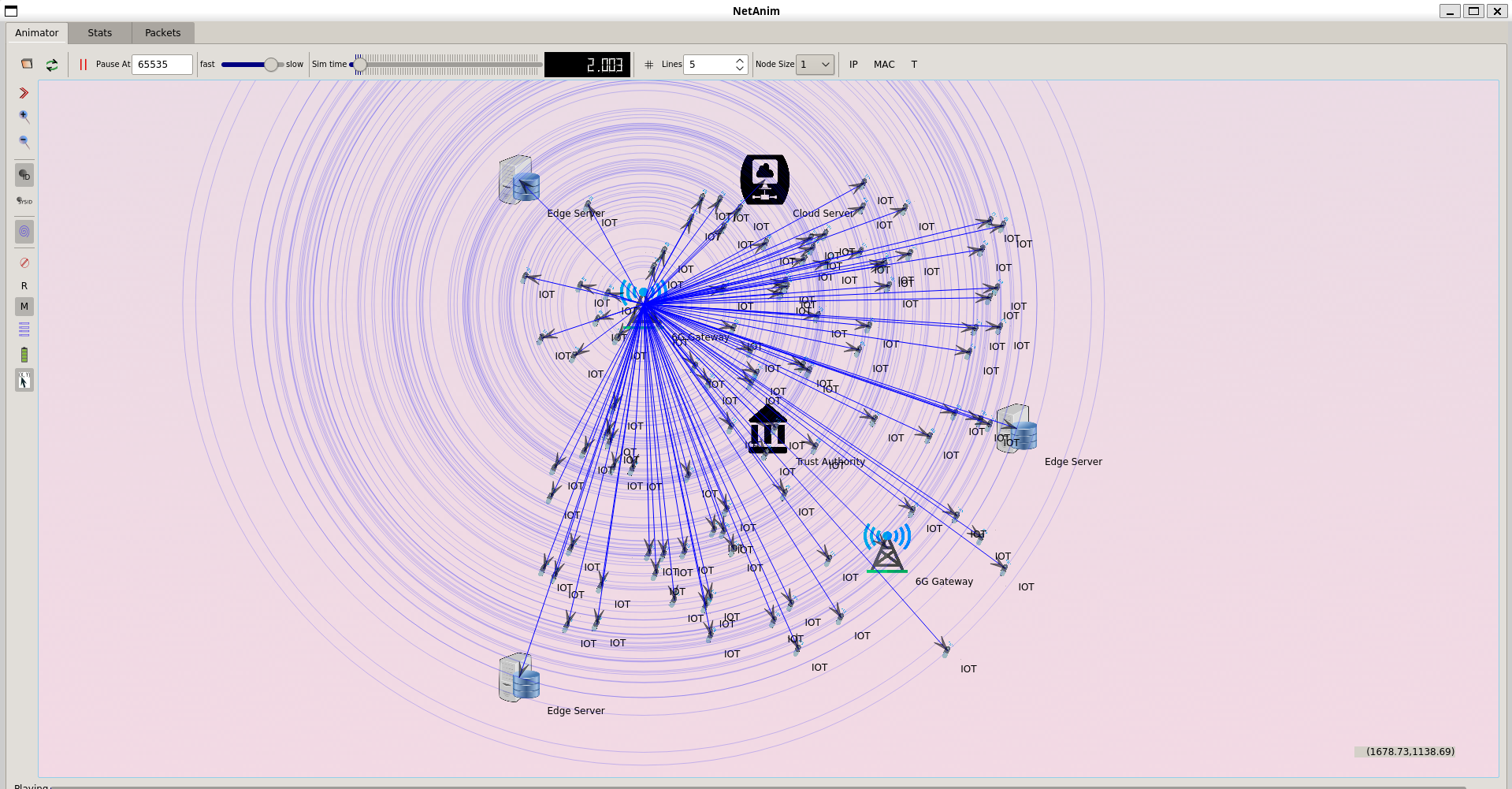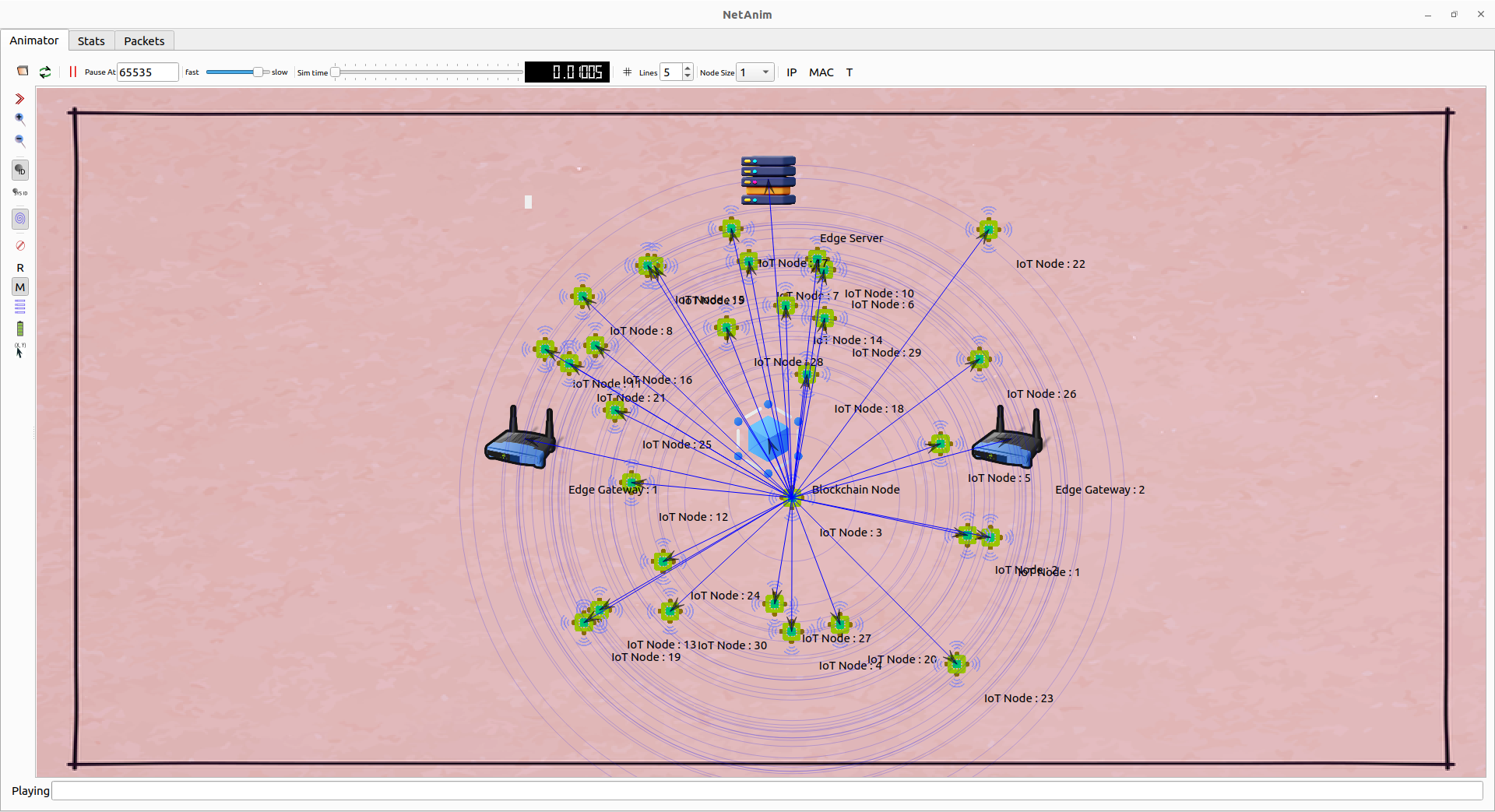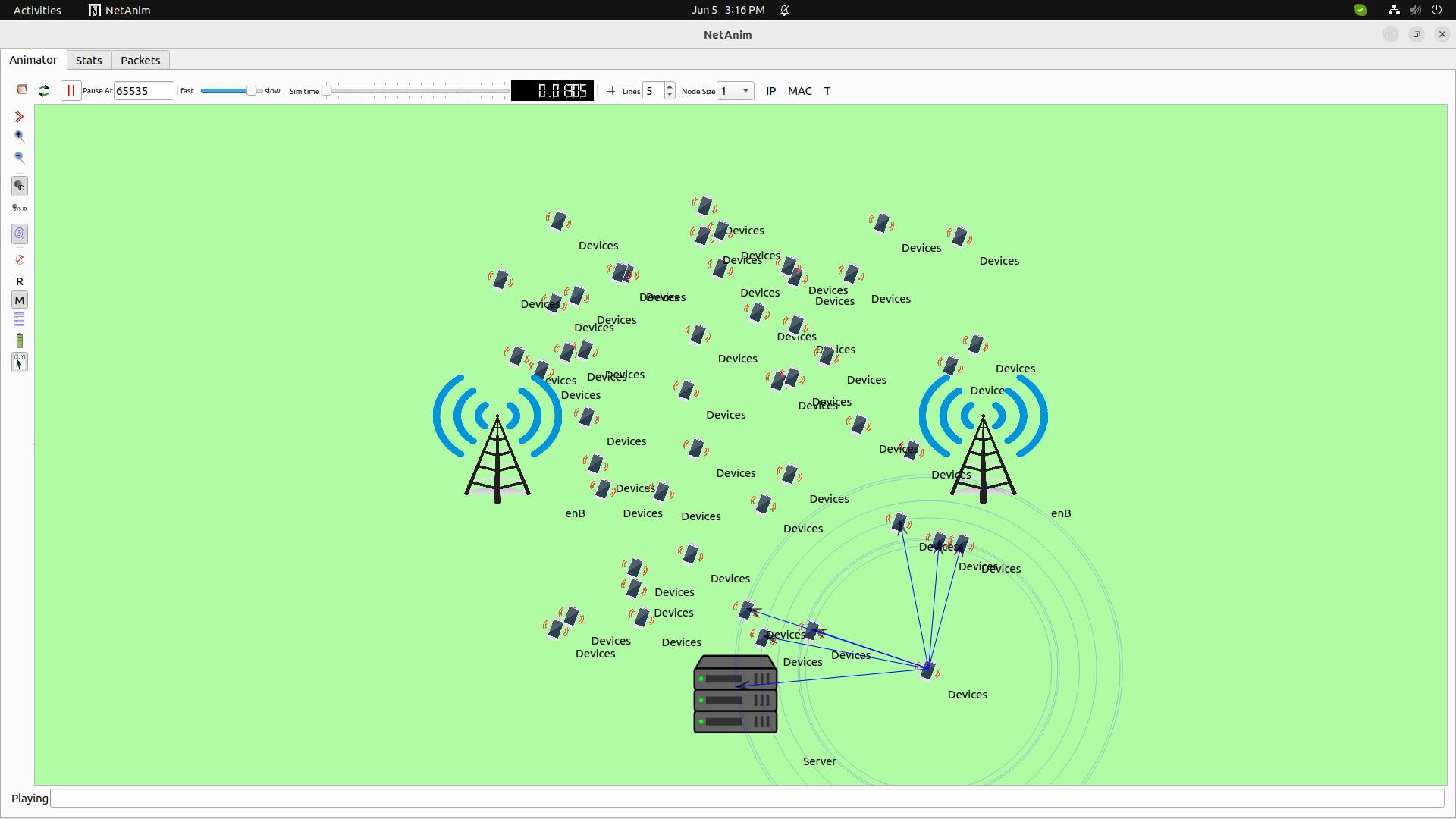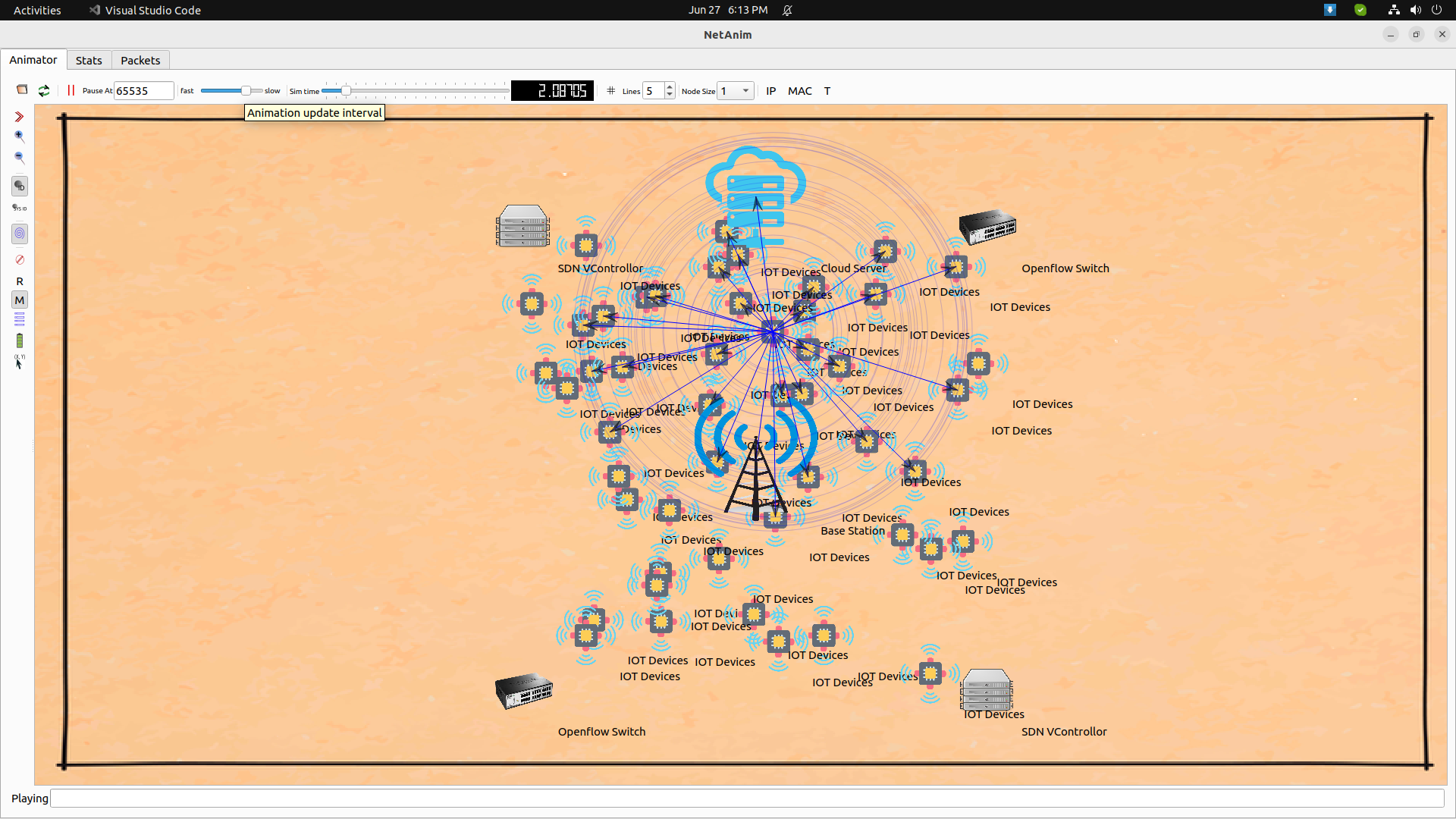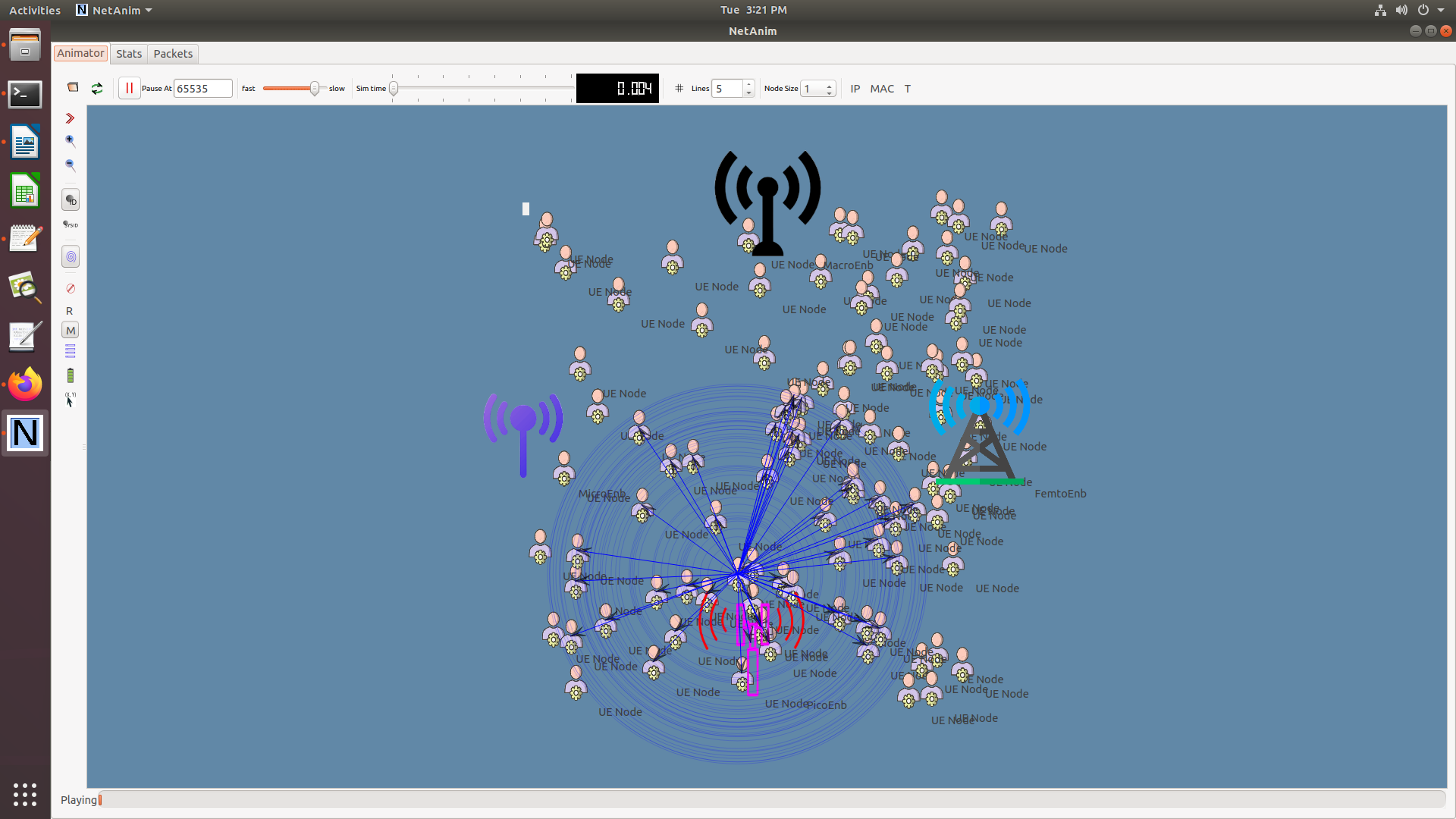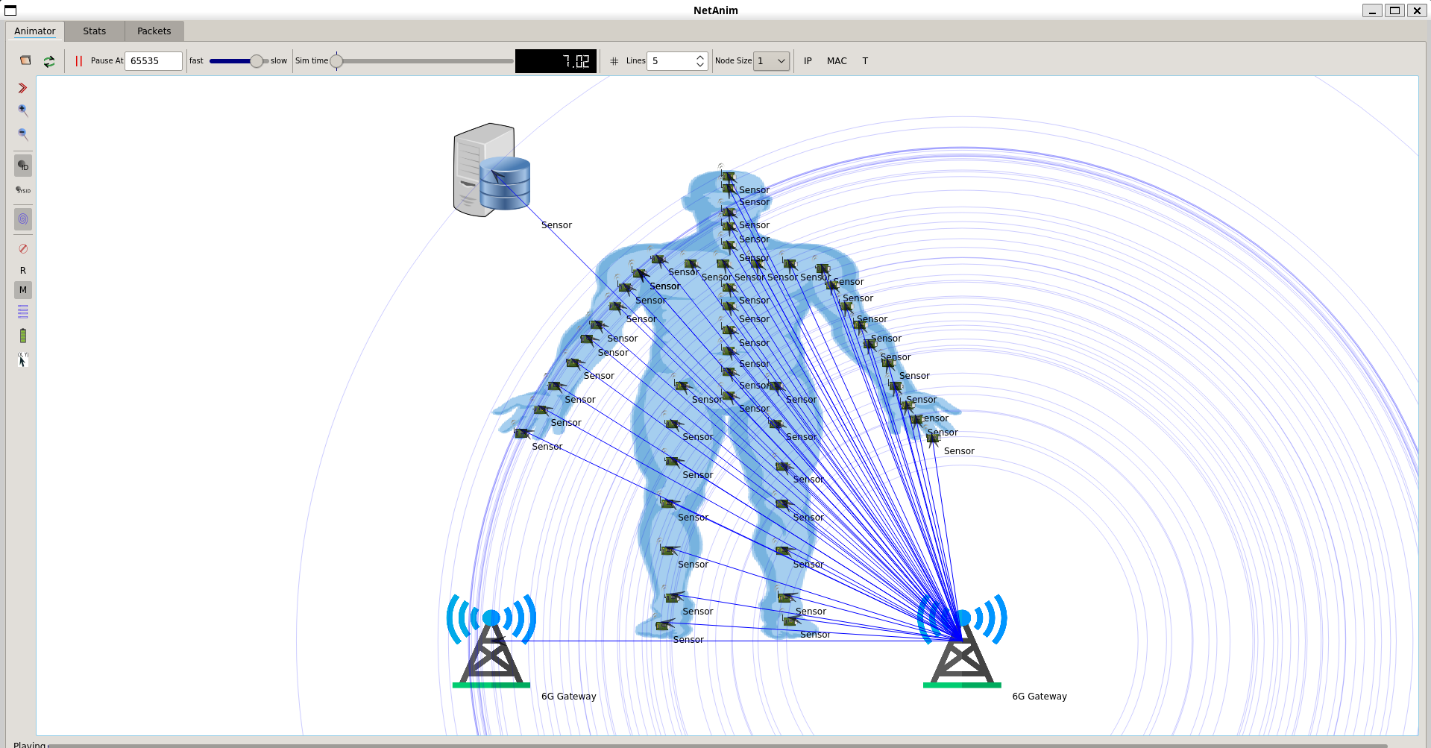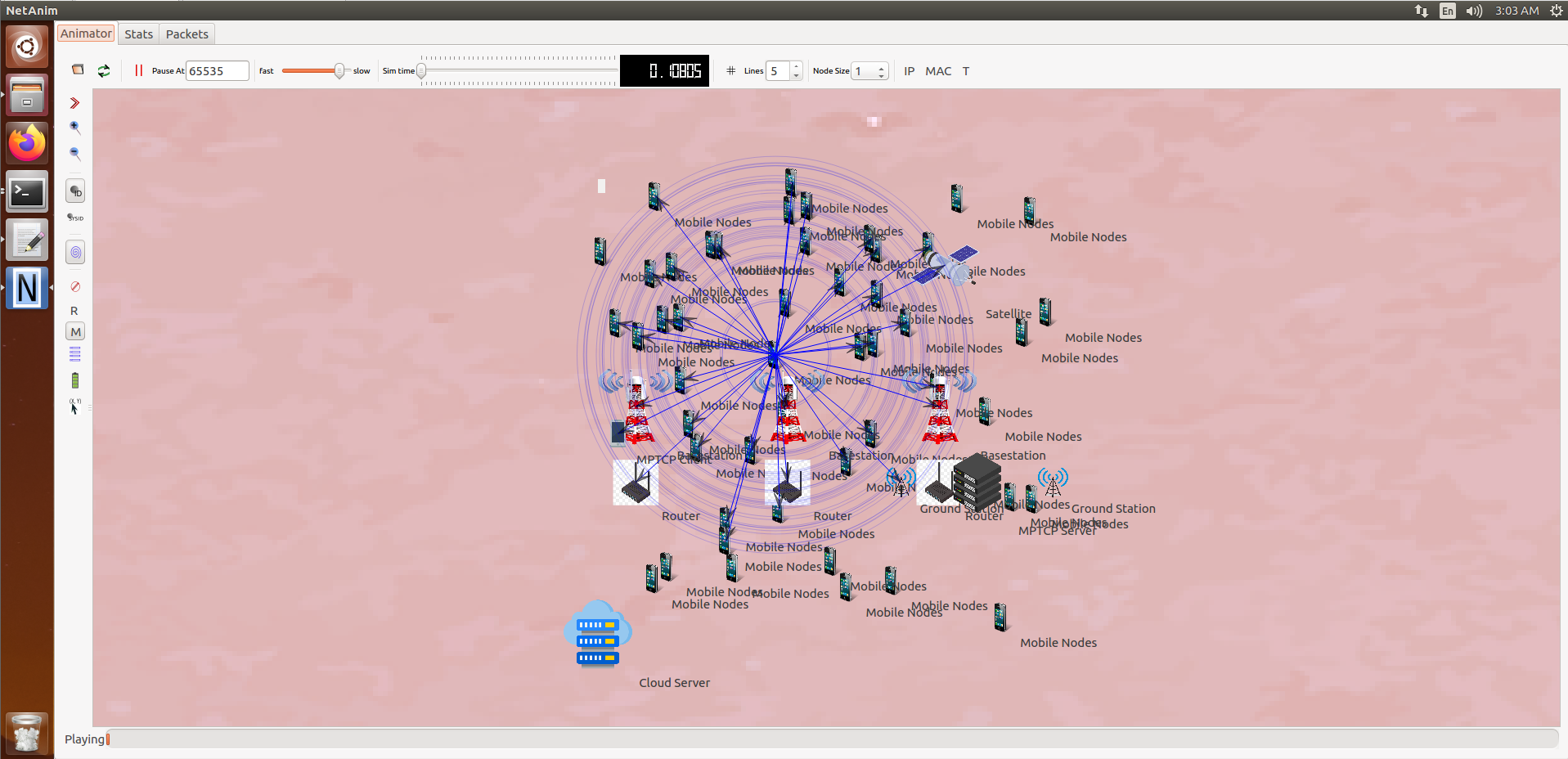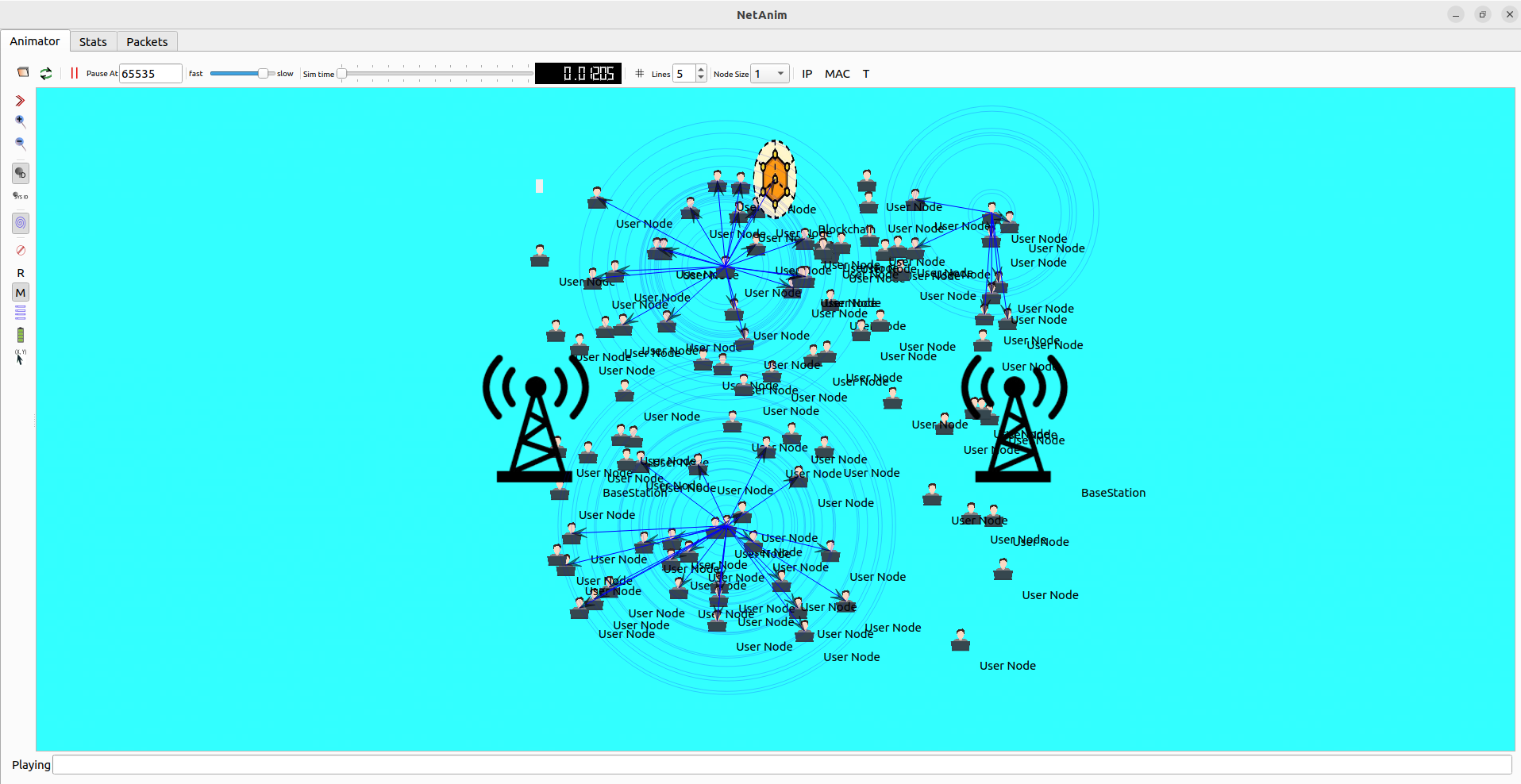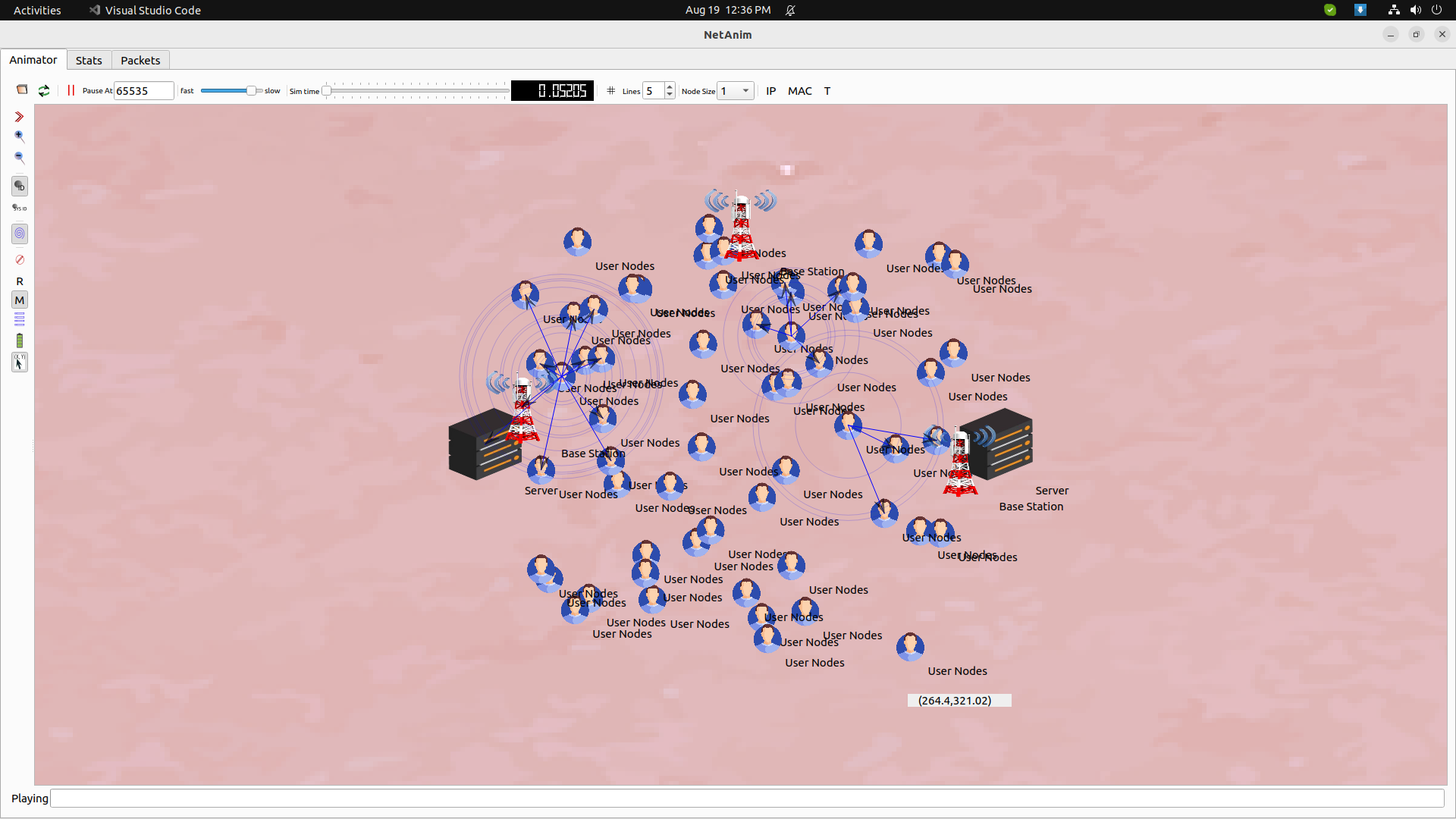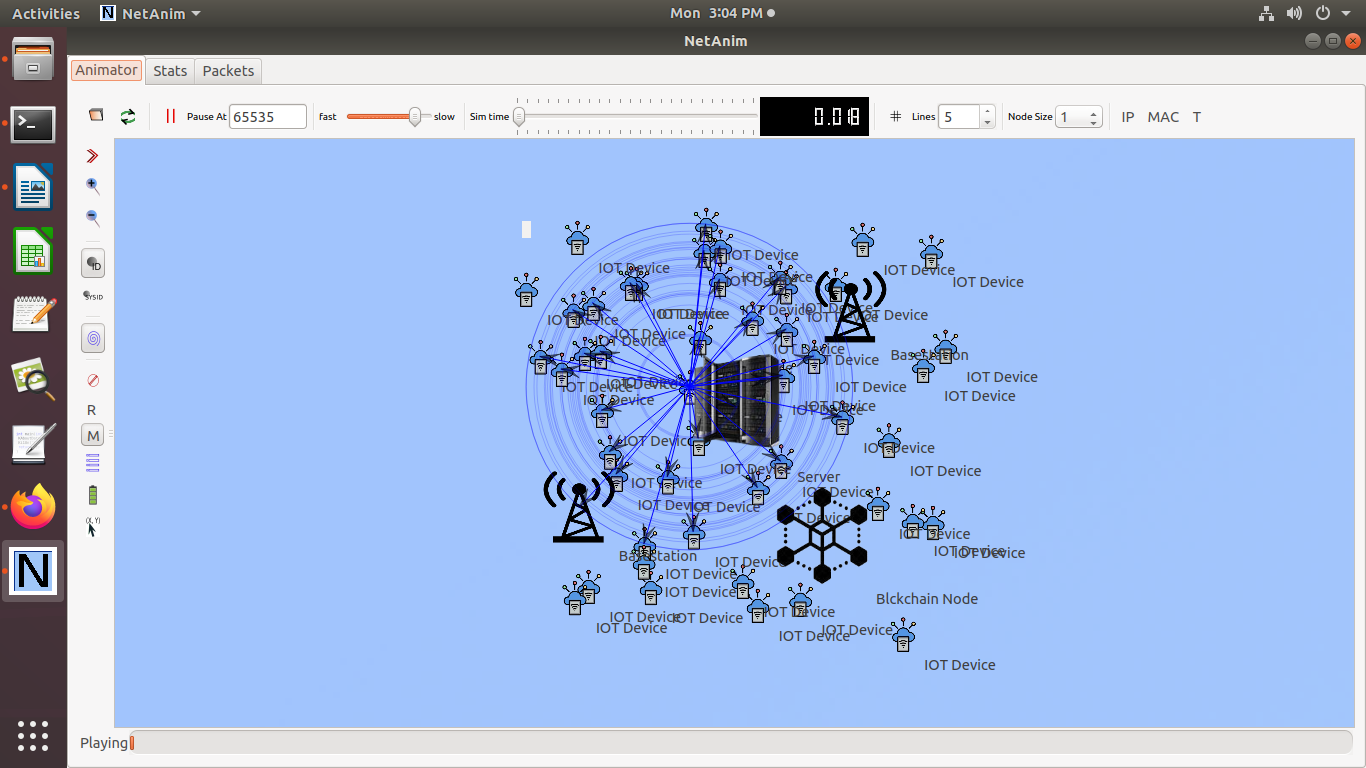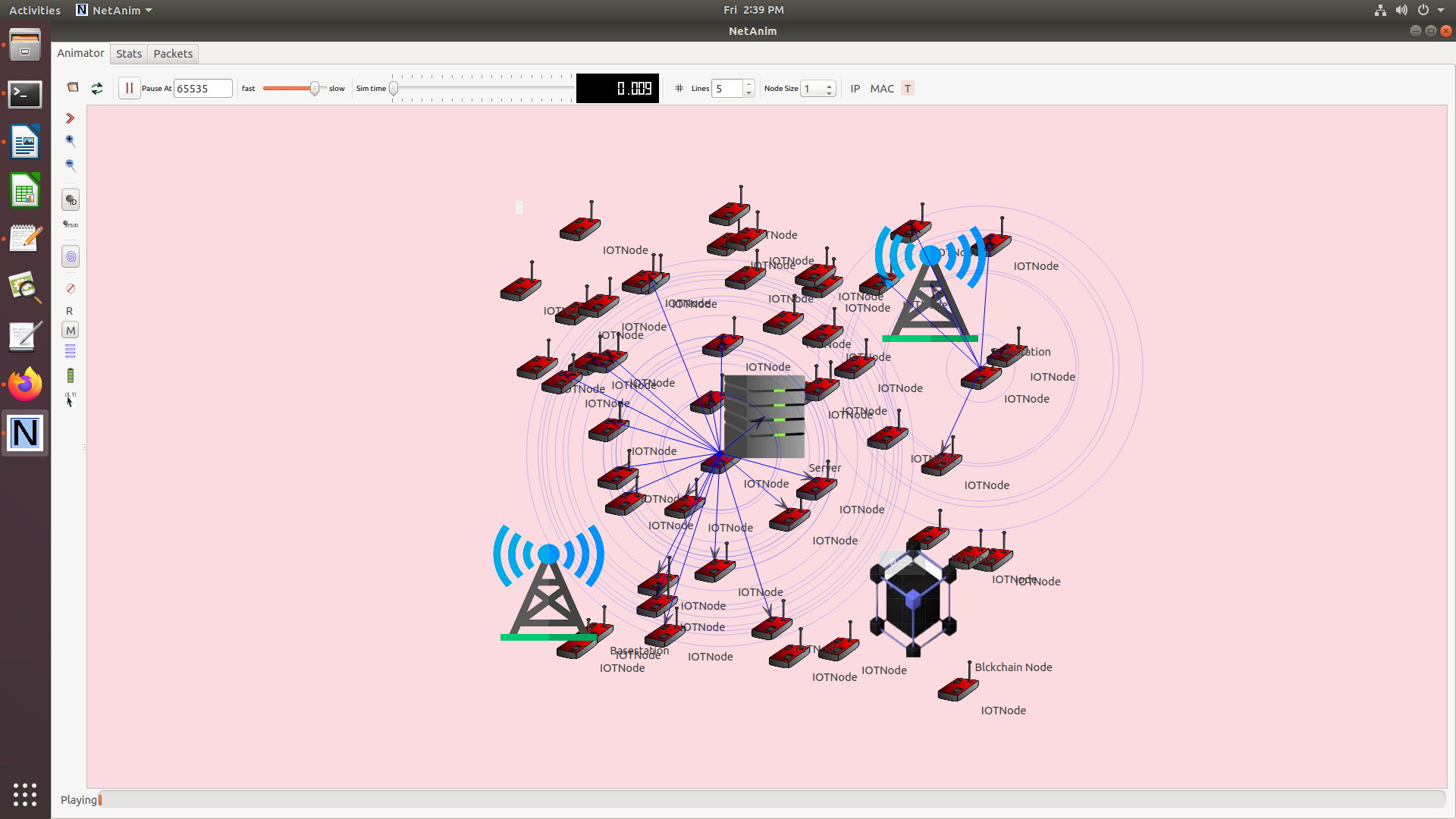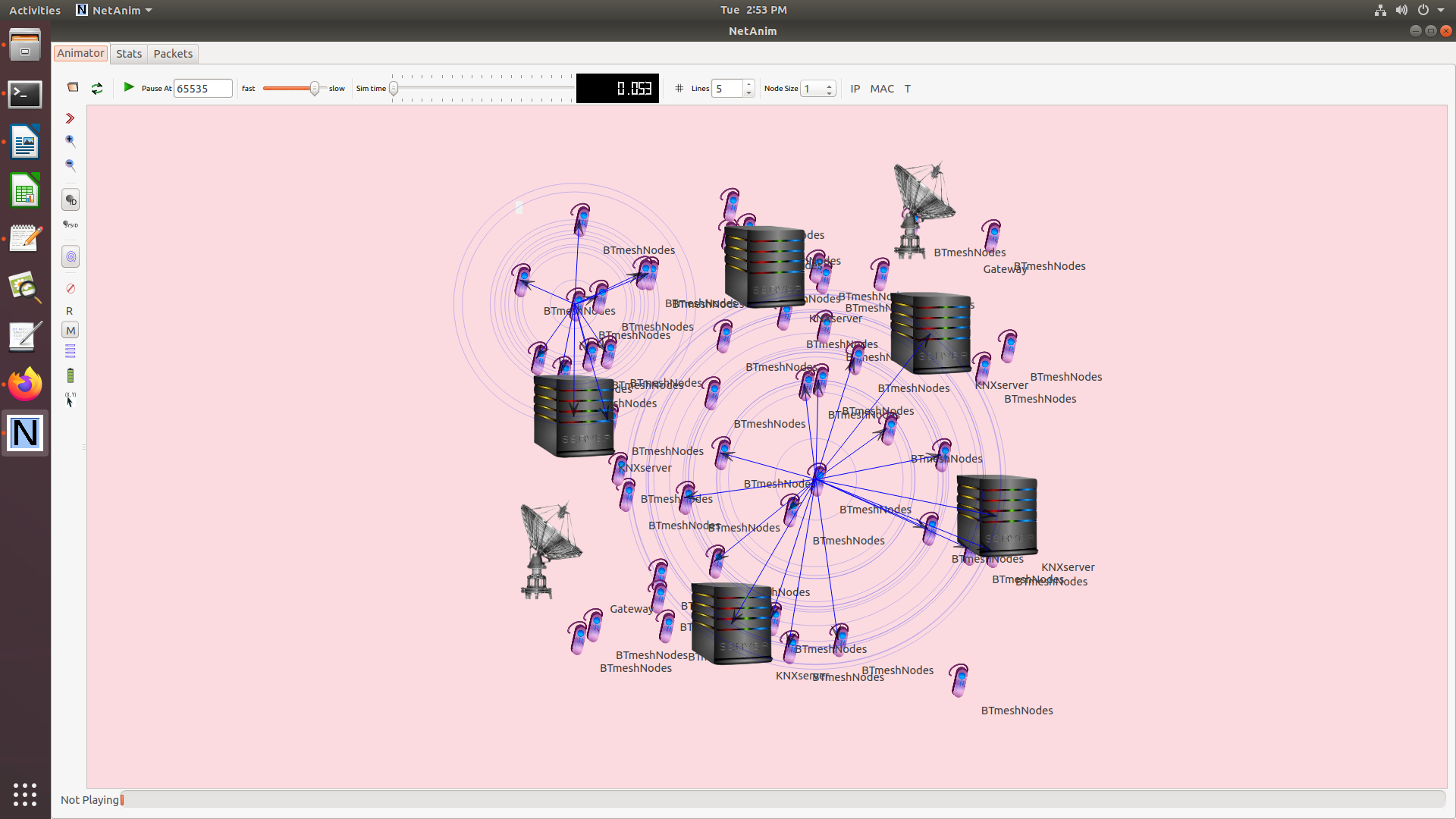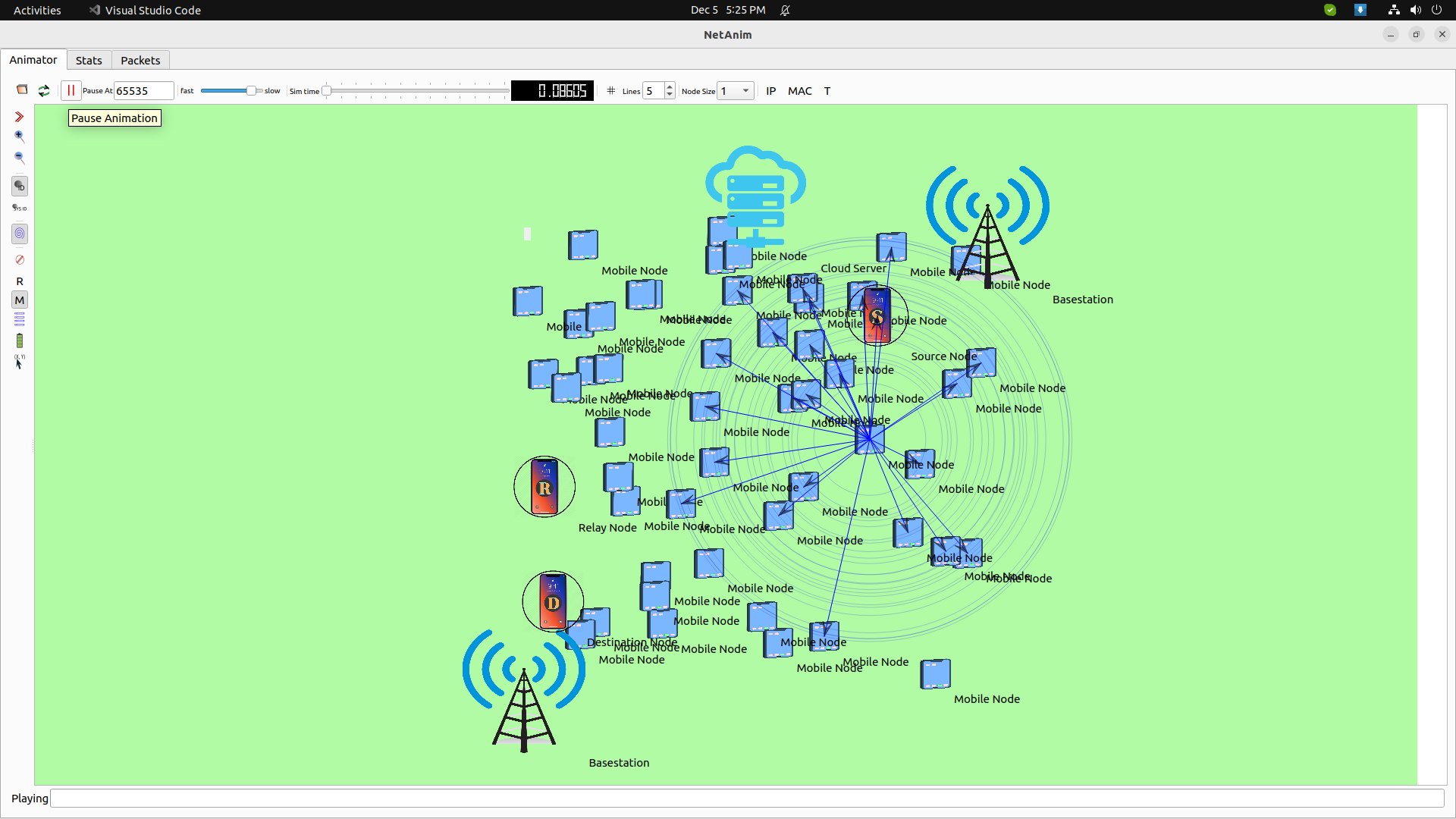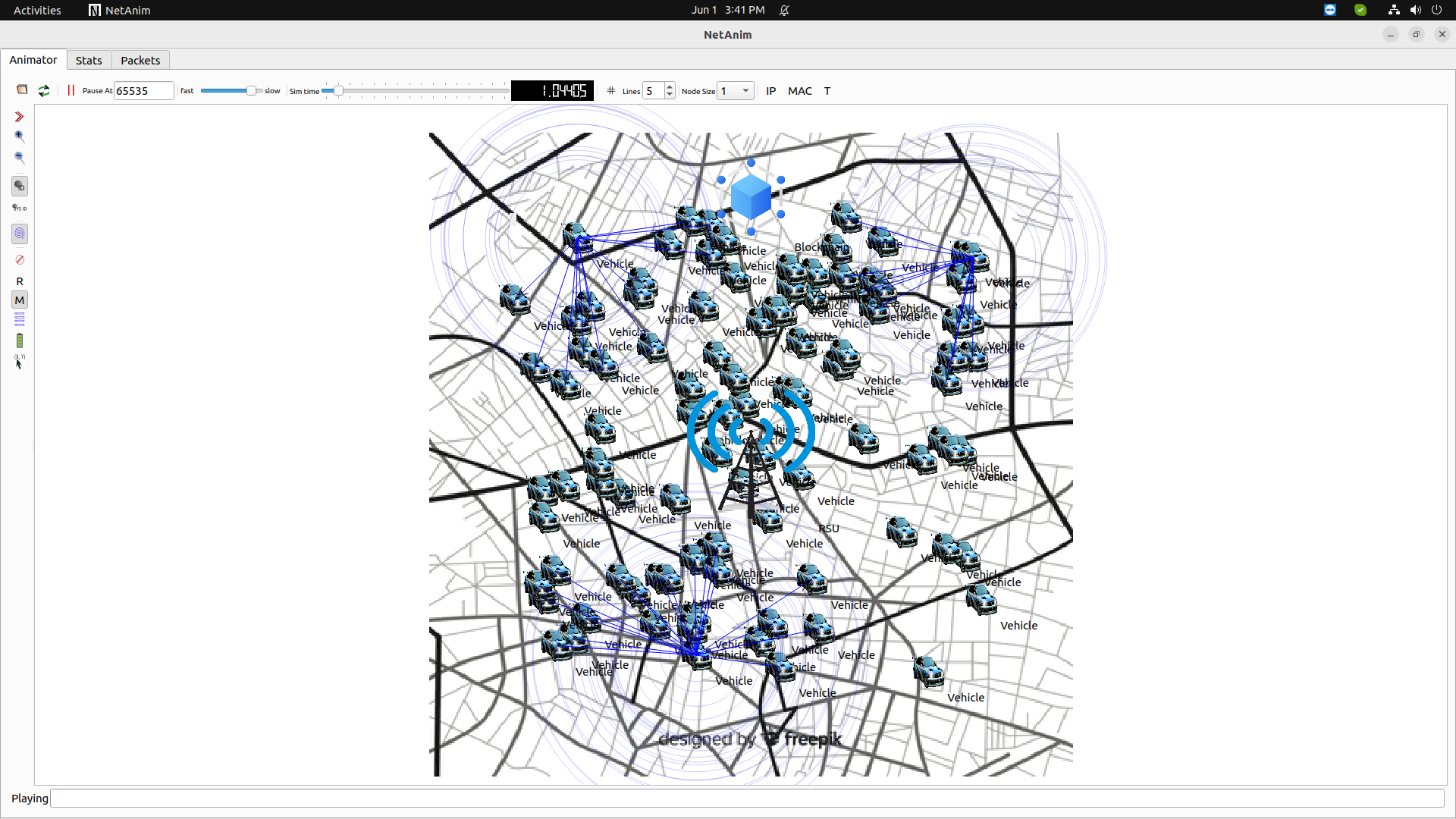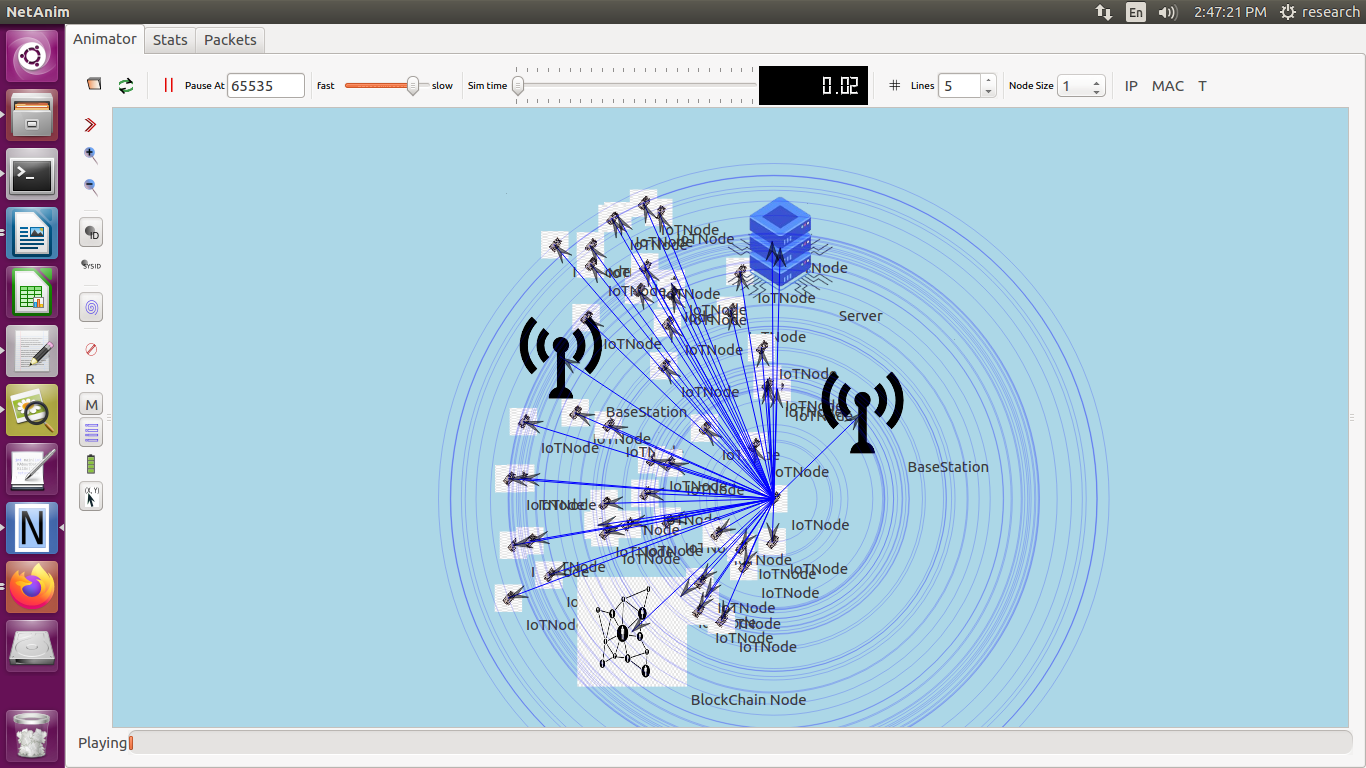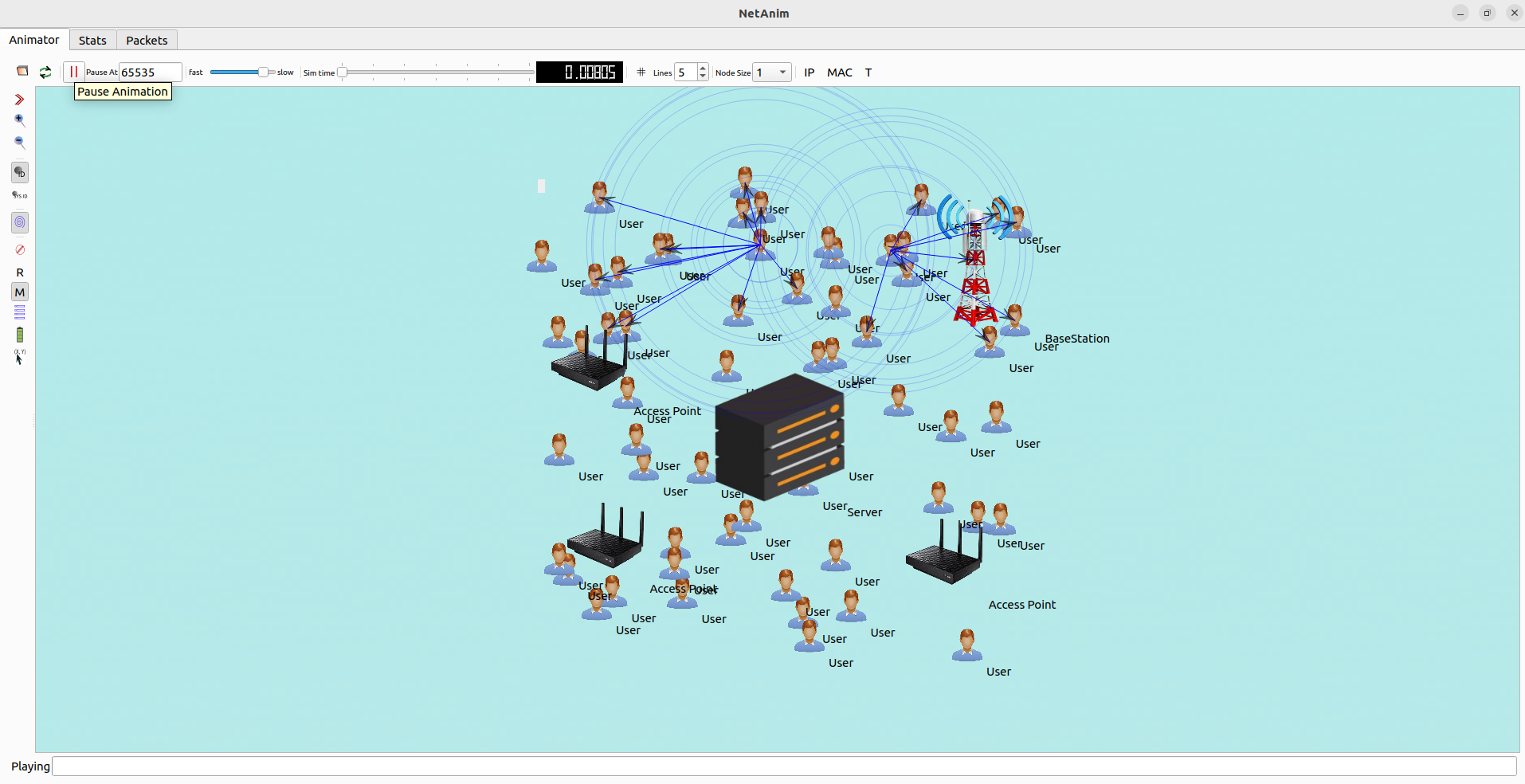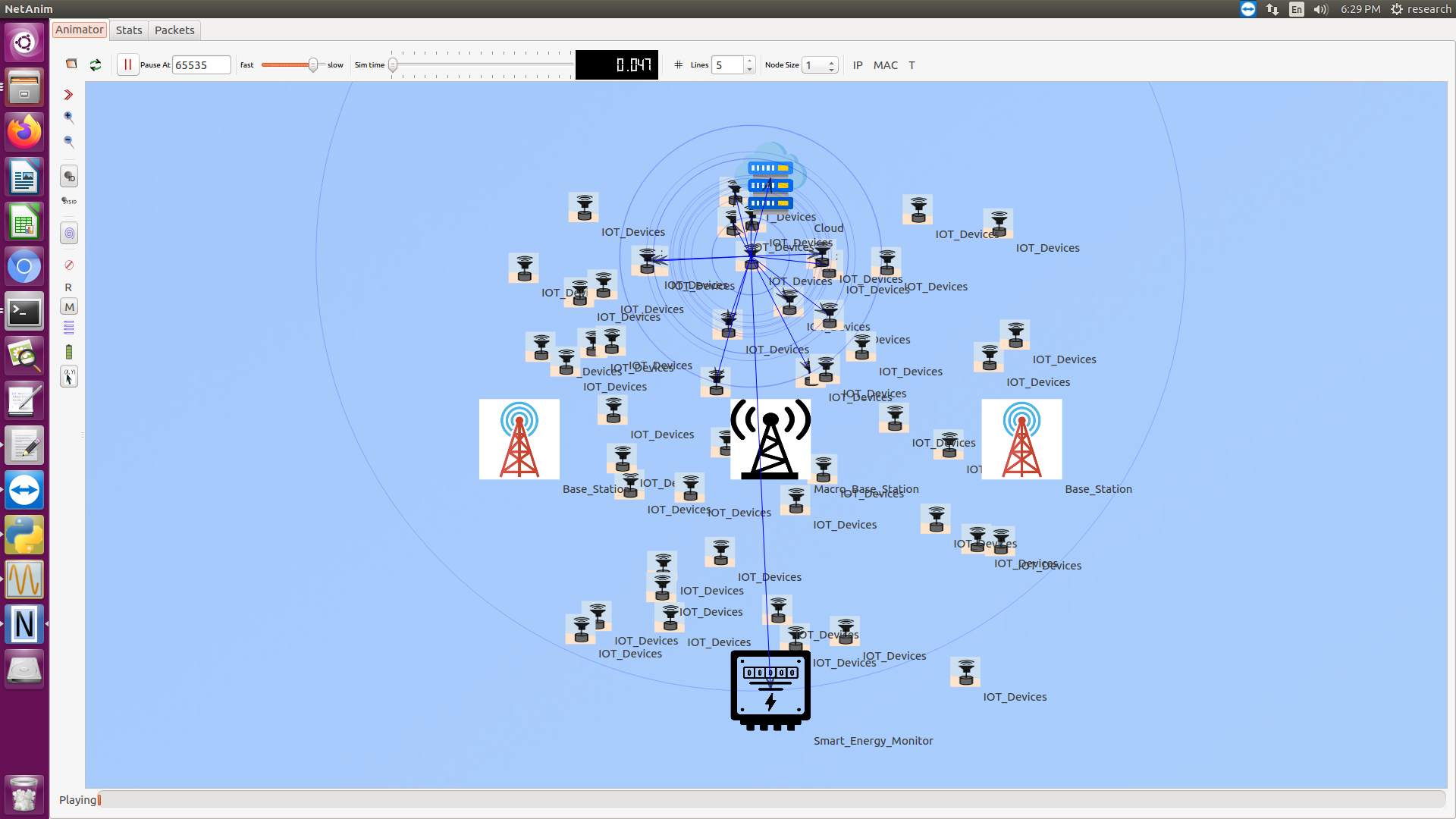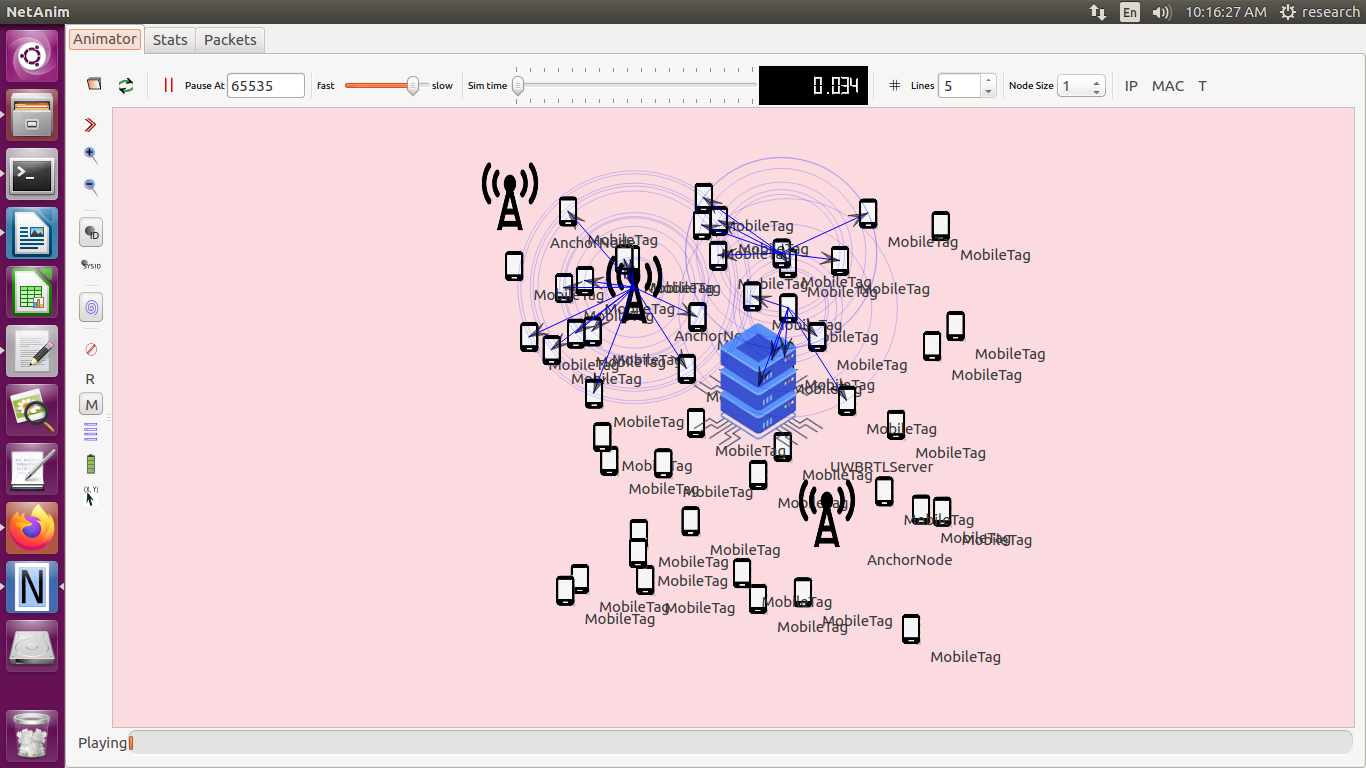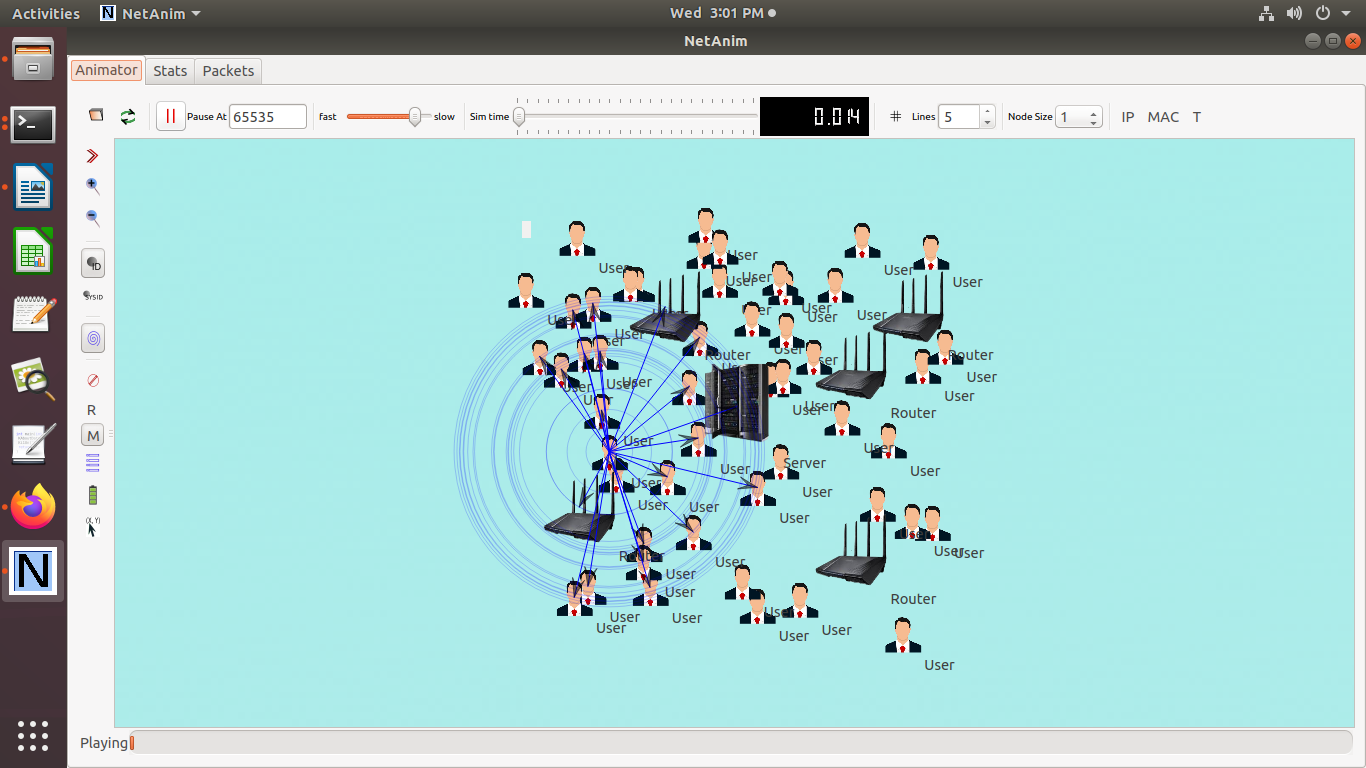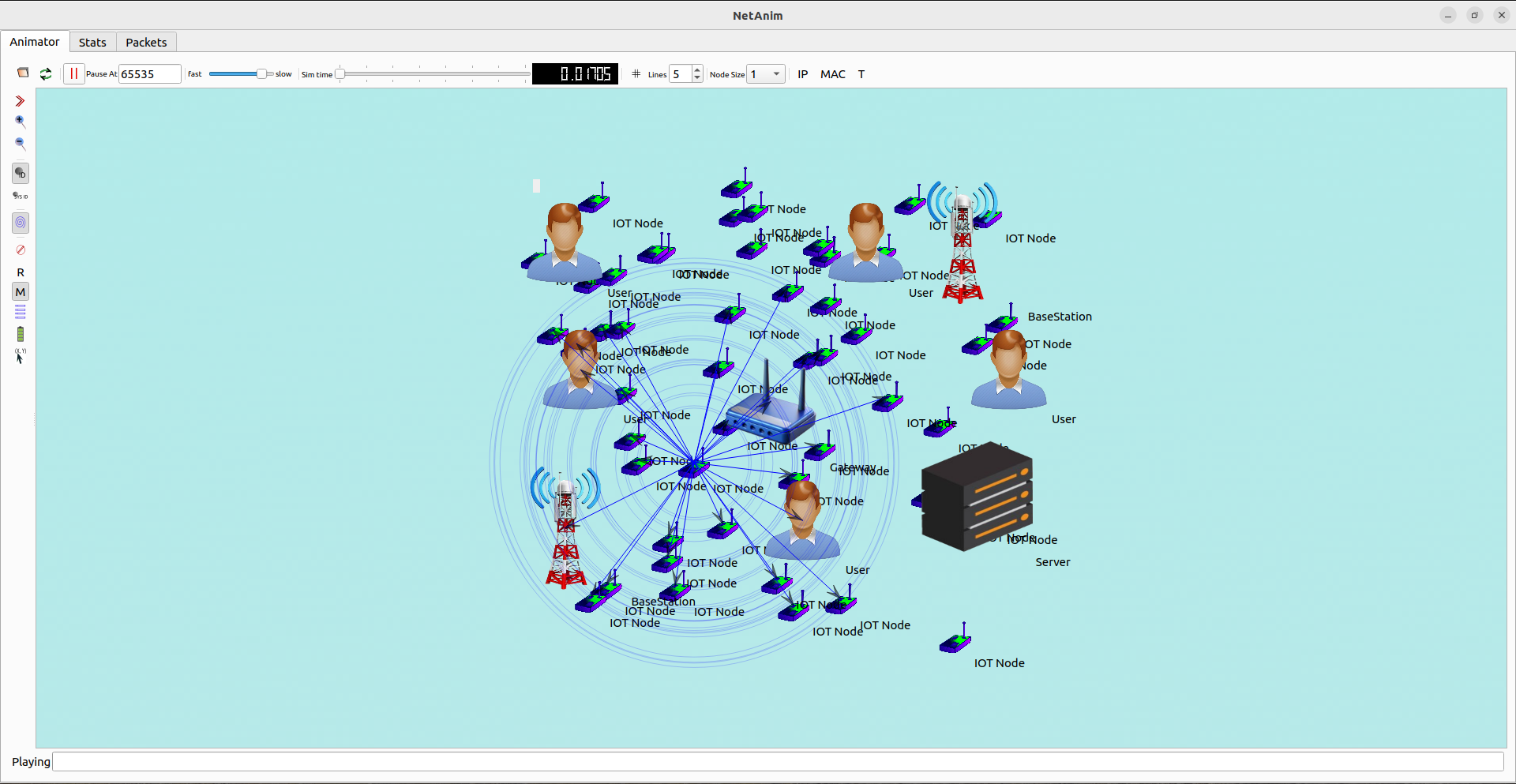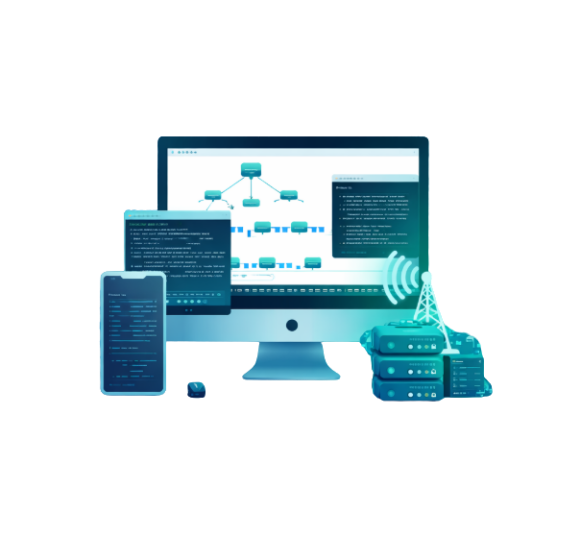Drone based vehicular Ad-hoc network (VANET) can be done by ns-3 it contains setup of network where drones (UAVs) support in interactions among vehicles. Drones can work for relay nodes to improve the connectivity and network performance. Drone based VANET projects with best programming are carried out by us.
Here we are going to see a basic setup process for Drone based VANET environment in ns-3:
Step-by-Step Guide to Implement Drone-Based VANET in ns-3
- Set Up Your Development Environment
- Install ns-3:
- Follow the official ns-3 installation guide.
- Install Required Modules:
- Ensure you have all necessary ns-3 modules installed, such as Internet, Mobility, WiFi, and Applications modules.
- Create a Basic Drone-Based VANET Simulation Script
The given below is the sample script to setup a basic drone based VANET environment using ns-3:
#include “ns3/core-module.h”
#include “ns3/network-module.h”
#include “ns3/internet-module.h”
#include “ns3/wifi-module.h”
#include “ns3/mobility-module.h”
#include “ns3/applications-module.h”
#include “ns3/flow-monitor-module.h”
using namespace ns3;
NS_LOG_COMPONENT_DEFINE (“DroneVanetExample”);
int main (int argc, char *argv[])
{
// Set simulation parameters
double simTime = 60.0; // Simulation time in seconds
uint32_t numVehicles = 10;
uint32_t numDrones = 3;
double distance = 100.0; // Distance between nodes
CommandLine cmd;
cmd.AddValue(“simTime”, “Simulation time”, simTime);
cmd.AddValue(“numVehicles”, “Number of vehicle nodes”, numVehicles);
cmd.AddValue(“numDrones”, “Number of drone nodes”, numDrones);
cmd.Parse(argc, argv);
// Create nodes
NodeContainer vehicleNodes;
vehicleNodes.Create(numVehicles);
NodeContainer droneNodes;
droneNodes.Create(numDrones);
// Set up Wi-Fi
WifiHelper wifi;
wifi.SetStandard(WIFI_PHY_STANDARD_80211p);
YansWifiChannelHelper wifiChannel = YansWifiChannelHelper::Default();
YansWifiPhyHelper wifiPhy = YansWifiPhyHelper::Default();
wifiPhy.SetChannel(wifiChannel.Create());
WifiMacHelper wifiMac;
wifiMac.SetType(“ns3::AdhocWifiMac”);
NetDeviceContainer vehicleDevices;
vehicleDevices = wifi.Install(wifiPhy, wifiMac, vehicleNodes);
NetDeviceContainer droneDevices;
droneDevices = wifi.Install(wifiPhy, wifiMac, droneNodes);
// Install the Internet stack on all nodes
InternetStackHelper internet;
internet.Install(vehicleNodes);
internet.Install(droneNodes);
// Assign IP addresses to devices
Ipv4AddressHelper ipv4;
ipv4.SetBase(“10.1.1.0”, “255.255.255.0”);
Ipv4InterfaceContainer vehicleInterfaces = ipv4.Assign(vehicleDevices);
Ipv4InterfaceContainer droneInterfaces = ipv4.Assign(droneDevices);
// Set up mobility for vehicles
MobilityHelper vehicleMobility;
vehicleMobility.SetPositionAllocator(“ns3::RandomRectanglePositionAllocator”,
“X”, StringValue(“ns3::UniformRandomVariable[Min=0.0|Max=1000.0]”),
“Y”, StringValue(“ns3::UniformRandomVariable[Min=0.0|Max=500.0]”));
vehicleMobility.SetMobilityModel(“ns3::ConstantVelocityMobilityModel”);
vehicleMobility.Install(vehicleNodes);
for (uint32_t i = 0; i < vehicleNodes.GetN(); ++i) {
Ptr<ConstantVelocityMobilityModel> mobility = vehicleNodes.Get(i)->GetObject<ConstantVelocityMobilityModel>();
mobility->SetVelocity(Vector(20.0, 0.0, 0.0)); // Set speed to 20 m/s
}
// Set up mobility for drones
MobilityHelper droneMobility;
droneMobility.SetPositionAllocator(“ns3::GridPositionAllocator”,
“MinX”, DoubleValue(0.0),
“MinY”, DoubleValue(0.0),
“DeltaX”, DoubleValue(distance),
“DeltaY”, DoubleValue(distance),
“GridWidth”, UintegerValue(3),
“LayoutType”, StringValue(“RowFirst”));
droneMobility.SetMobilityModel(“ns3::ConstantPositionMobilityModel”);
droneMobility.Install(droneNodes);
// Create applications
uint16_t port = 9;
// Install a UDP echo server on the first vehicle node
UdpEchoServerHelper echoServer(port);
ApplicationContainer serverApp = echoServer.Install(vehicleNodes.Get(0));
serverApp.Start(Seconds(1.0));
serverApp.Stop(Seconds(simTime));
// Install a UDP echo client on the last vehicle node
UdpEchoClientHelper echoClient(vehicleInterfaces.GetAddress(0), port);
echoClient.SetAttribute(“MaxPackets”, UintegerValue(100));
echoClient.SetAttribute(“Interval”, TimeValue(Seconds(1.0)));
echoClient.SetAttribute(“PacketSize”, UintegerValue(1024));
ApplicationContainer clientApp = echoClient.Install(vehicleNodes.Get(numVehicles – 1));
clientApp.Start(Seconds(2.0));
clientApp.Stop(Seconds(simTime));
// Enable Flow Monitor
FlowMonitorHelper flowmon;
Ptr<FlowMonitor> monitor = flowmon.InstallAll();
// Enable tracing
wifiPhy.EnablePcap(“drone-vanet-example”, vehicleDevices.Get(0));
// Run the simulation
Simulator::Stop(Seconds(simTime));
Simulator::Run();
// Print flow monitor statistics
monitor->SerializeToXmlFile(“drone-vanet-flowmon.xml”, true, true);
Simulator::Destroy();
return 0;
}
Explanation of the Script
Here we provide the step by step process to implement the drone based VANET in ns-3 environment:
- Include Necessary Headers:
- Include headers for ns-3 core, network, internet, wifi, mobility, applications, and flow monitor modules.
- Set Simulation Parameters:
- Define the simulation time, number of vehicle and drone nodes, and distance between nodes.
- Create Nodes:
- Create nodes for vehicles and drones using NodeContainer.
- Set Up Wi-Fi:
- Configure the Wi-Fi network using WifiHelper, YansWifiChannelHelper, YansWifiPhyHelper, and WifiMacHelper.
- Install Internet Stack:
- Install the Internet stack on the vehicle and drone nodes using InternetStackHelper.
- Assign IP Addresses:
- Assign IP addresses to the vehicle and drone devices using Ipv4AddressHelper.
- Set Up Mobility:
- Define the mobility models for vehicle and drone nodes using MobilityHelper.
- For vehicles, use ConstantVelocityMobilityModel to simulate movement.
- For drones, use ConstantPositionMobilityModel to simulate fixed positions (you can modify this to simulate drone movement if needed).
- Create Applications:
- Install a UDP echo server on the first vehicle node and a UDP echo client on the last vehicle node to simulate communication.
- Enable Flow Monitor:
- Install and configure the Flow Monitor to collect and analyze network performance statistics.
- Enable Tracing:
- Enable pcap tracing to capture packet traces for analysis.
- Run the Simulation:
- Set the simulation stop time, run the simulation, print flow monitor statistics, and clean up using Simulator::Stop, Simulator::Run, and Simulator::Destroy.
Further Enhancements
Below are the future enhancements for the drone based VANET environment that are
- Dynamic Drone Movement:
- Implement dynamic mobility models for drones to simulate their movement and interaction with vehicles.
- Different Network Topologies:
- Experiment with different network topologies and deployment scenarios.
- Quality of Service (QoS):
- Implement QoS mechanisms to prioritize critical data and ensure timely delivery.
- Advanced Communication Protocols:
- Implement and evaluate advanced communication protocols for VANETs and drones.
- Network Performance Metrics:
- Collect and analyze additional performance metrics such as throughput, latency, packet delivery ratio, and energy consumption.
- Security:
- Implement security mechanisms to protect data and services within the drone-based VANET.
Ultimately, we deliberated on the implementation of protocols for the drone-operated VANET and we are committed to offering full assistance for all inquiries related to your drone-operated VANET ecosystem.