Let’s check out the appropriate installation process of network animator in ns3 over this article “how to install netanim in ns3”.
Download NetAnim
The packages from ns3 server have been downloaded through the implementation of following command.
wget -c https://www.nsnam.org/releases/ns-allinone-3.33.tar.bz2

Following that, we have to extract the tar.bz2 into folder through execution of the below mentioned command.
tar -xvjf ns-allinone-3.33.tar.bz2

Install NetAnim
Then, we have to change the directory of netanim through implementing the following command.
cd ns-allinone-3.33/netanim-3.108/
Additionally, we have to implement below mentioned command to configure the packages.
make clean
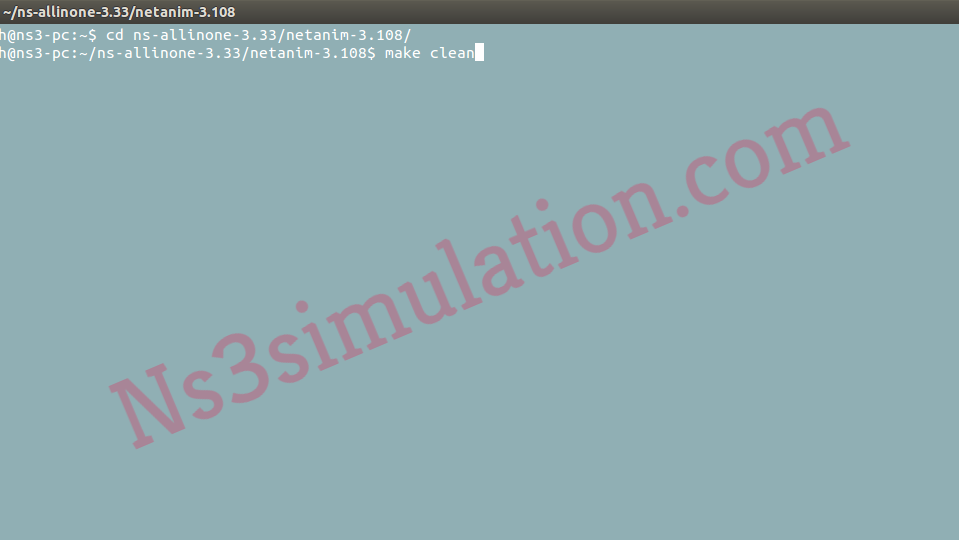
Then, it is about the process of compiling the packages over the command execution.
qmake NetAnim.pro
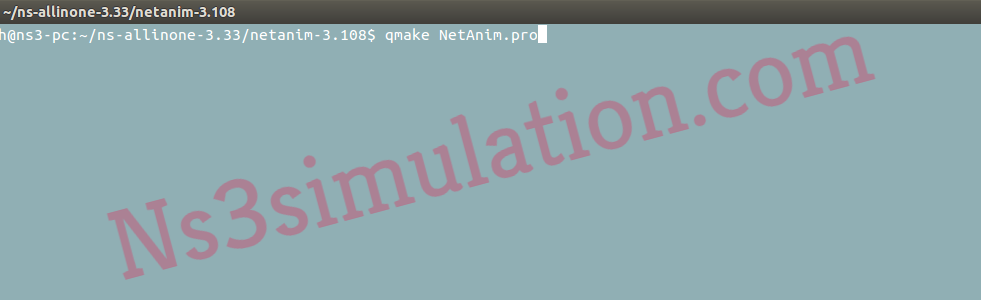
Finally, we have to install the netanim process.
make
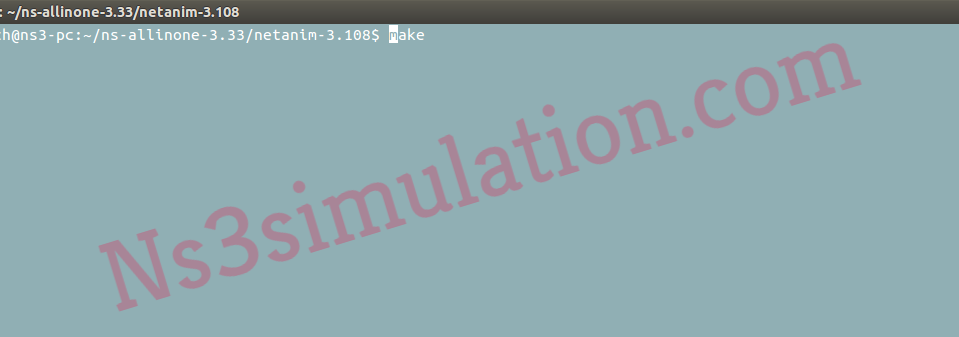
Execute NetAnim
Additionally, we have to implement the following command to execute the netanim.
./NetAnim
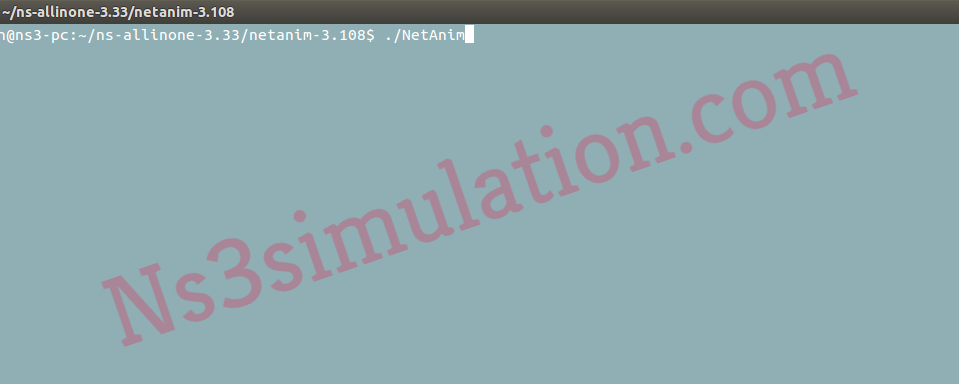
To this end, we believe that you get the top to bottom way out to install the netanim in network simulator 3. If you have any issues just ring us.
