In this article, our research professionals provided the information about the installation process of Mininet on Ubuntu. This article guide you to install Mininet on Ubuntu by your own. Let’s go through this!!!
Extract Mininet package on Ubuntu
The initial step is you have to download the Mininet package. After download the Mininet package then do the following step process,
Step 1:
First you have to copy and paste the downloaded Mininet-master.Zip package into the Ubuntu home drive.
Step 2:
Then right click on the package and select the Extract here option and get the result as extracted folder.
Install Mininet on Ubuntu
After extract the Mininet package on Ubuntu, then execute the following command for change the location and install Mininet in Ubuntu terminal window,
cd mininet/util
sudo ./install.sh -a
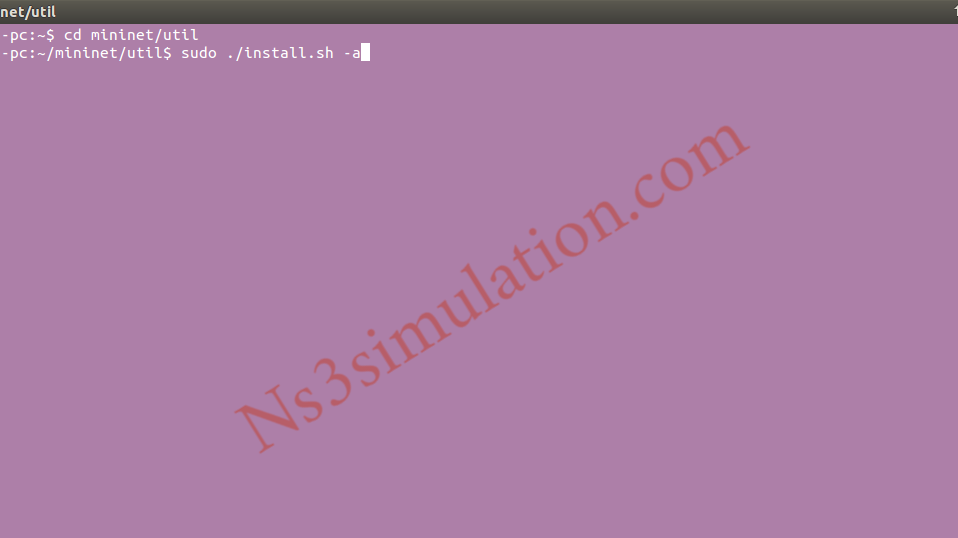
Run Mininet on Ubuntu
Once the installation process of mininet on ubuntu, then it is time to run mininet on ubuntu . First open the Ubuntu terminal and change the location for get the simulation ,then execute the main file by using the below commands ,
cd /home/research/mininet/examples/Sample
sudo python main.py

If you have any queries based on install Mininet on Ubuntu, please feel free to contact us.
