Through this article our research professionals have highlighted the significance about the installation of network simulator 3 along with the step by step process.
Stage: 1
Initially, we have to download the cellular vehicle to everything (C-V2X) mode 4 communication model for ns-3 through the below mentioned URL.
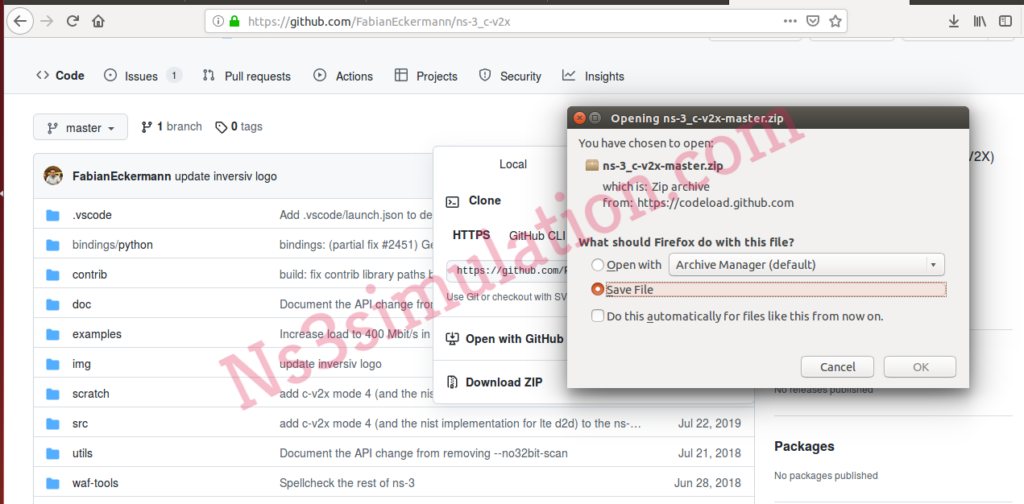
Stage: 2
Following that, we have to store the ns-3_c-v2x package into ns-3.28 through just copy and pasting the packages in mentioned location.
/home/research/ns-allinone-3.28

Stage: 3
Then, we have to implement the following commands to configure the cellular vehicle to everything (C-V2X) mode 4 communication model for ns-3.28.
cd /home/research/ns-allinone-3.28/ns-3_c-v2x-master
sudo ./waf configure
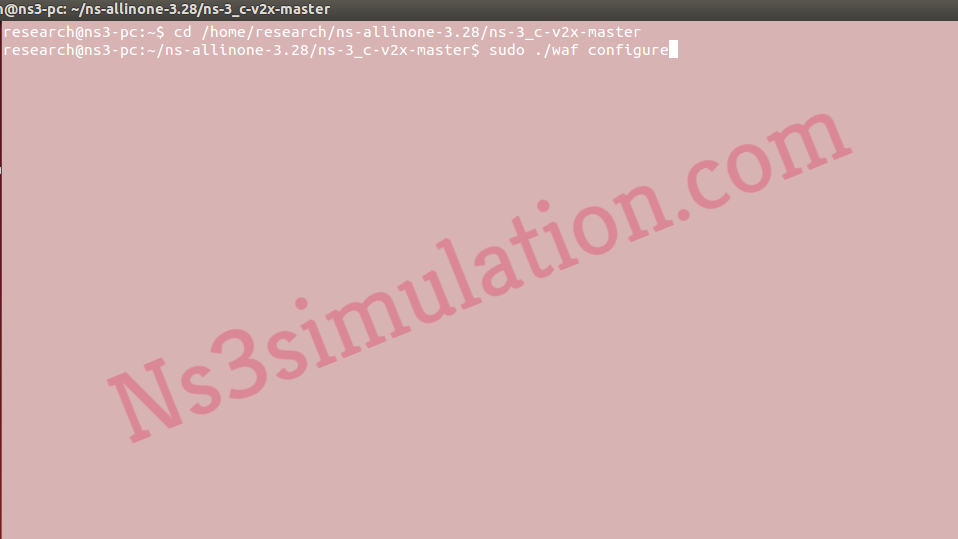
Stage: 4
The following commands are deployed to install the cellular vehicle to everything (C-V2X) mode 4 communication model for ns-3.28.
cd /home/research/ns-allinone-3.28/ns-3_c-v2x-master
sudo ./waf build
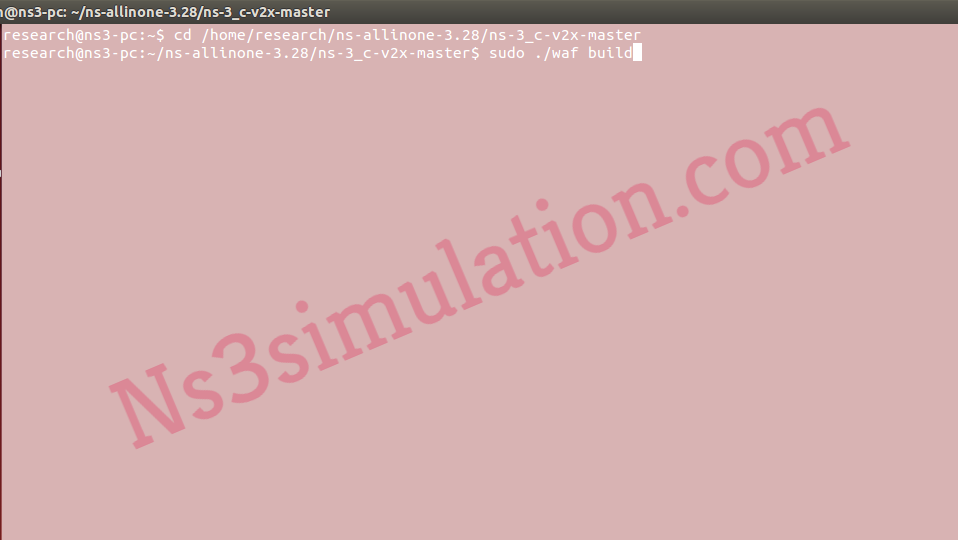
Stage: 5
Finally, we have to store the RELEASE_NOTES files as the default process in the ns-3_c-v2x-master folder with the file extenstion .txt in the following home location,
/home/research/ns-allinone-3.28/ns-3_c-v2x-master
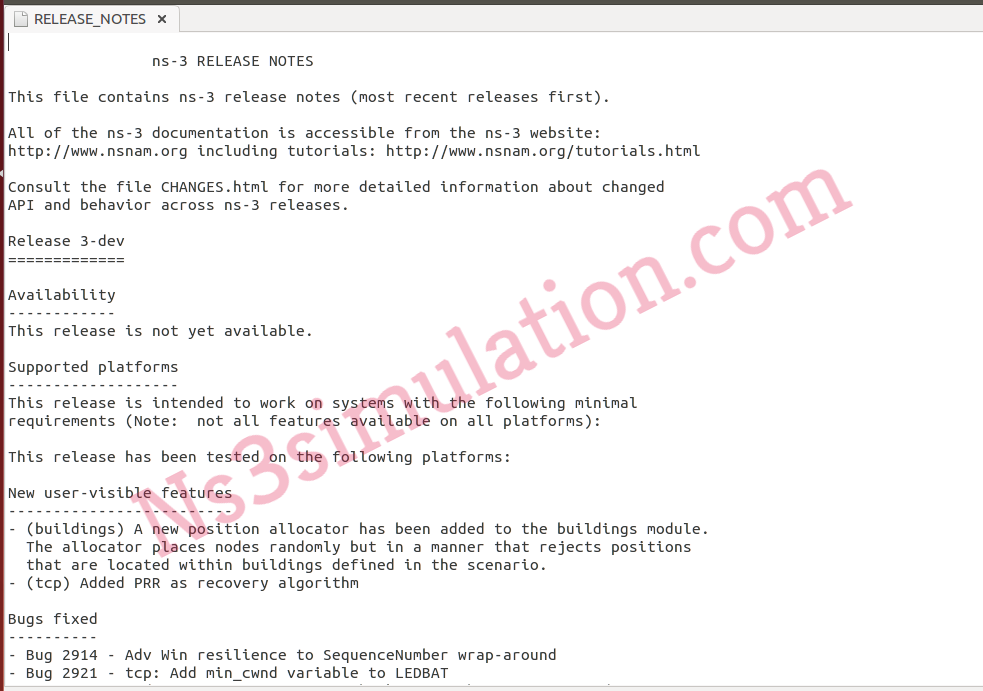
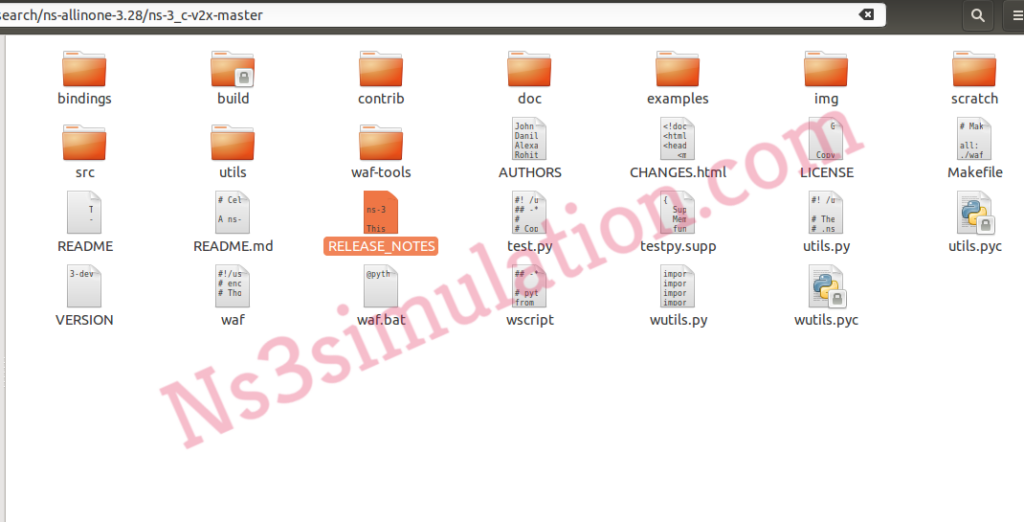
If something gives the impression to be problematic, then just call us and acquire assistance from our research experts to get rid off this.
