Our team has explained about the CMake is an open-source, cross-platform family of tools designed to build, test, and package software. As it controls the software compilation process using simple platform and compiler-independent configuration files, and generates native makefiles and workspaces that can be used in the compiler environment. CMake is widely used in the software development industry to streamline the build process across different platforms and compilers. It supports out-of-source builds, enabling developers to keep their source directories clean. CMake also includes powerful features like dependency tracking, support for complex build environments, and integration with testing and packaging tools. By using CMake, developers can automate the configuration and build process, ensuring consistent and repeatable builds for their projects.
The team at ns3simulation.com has published a unique article that outlines the necessary steps for installing the CMake compiler.
PRE-REQUISITES:
- Fresh installation of Ubuntu 22.04 LTS:
Screenshot:

INSTALL DEPENDENCIES OF CMAKE:
- Open a terminal, Copy and Paste the commands to install required package:
Screenshot:
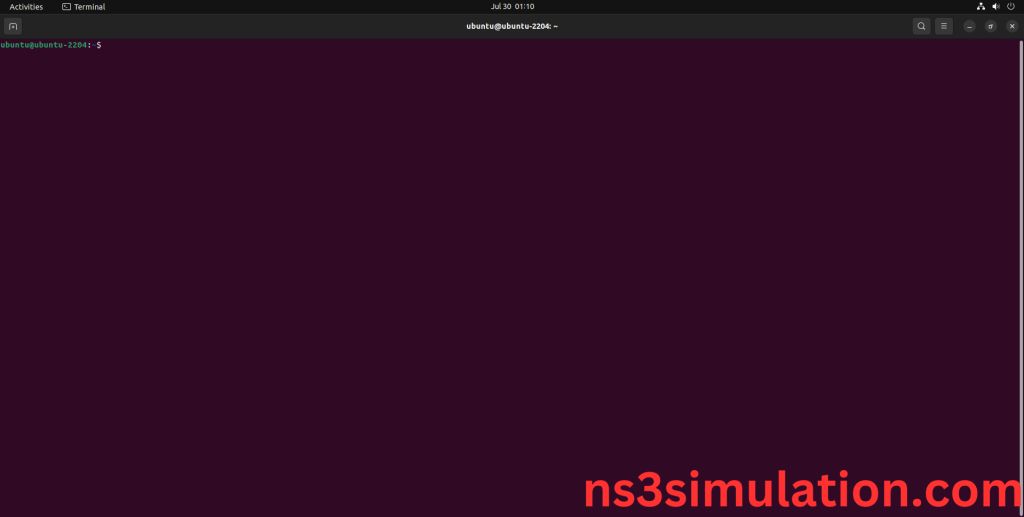
2.System File Update Command:
First of all, we need to updates the list of available packages and their versions stored in the system’s package index. Use below command to update the system package.
Command: “sudo apt-get update”
Screenshot:

3.Cmake Installation Command:
Next, we need to install cmake package in the ubuntu system. Use below command to install the cmake package.
Command: “sudo apt-get install cmake”
Screenshot:

Click Y to install the cmake packages.
Screenshot:
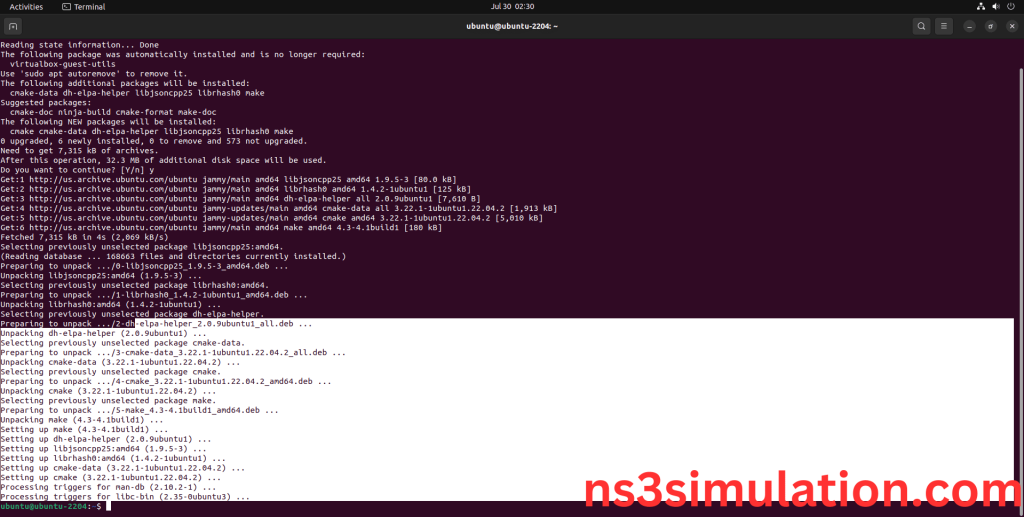
Cmake package Installed successfully in the Ubuntu 22.04 system.
Are you confused how to apply cmakke in your project, then connect with our team we provide you best results.
