We are presenting you guys the newfangled article that is all about the process of network simulator 3 while running WAF in ns3.
Phase: I
To start with, we have to download the ns-allinone-3.26 through the below mentioned URL, http://www.nsnam.org/release/ns-allinone-3.26.tar.bz2
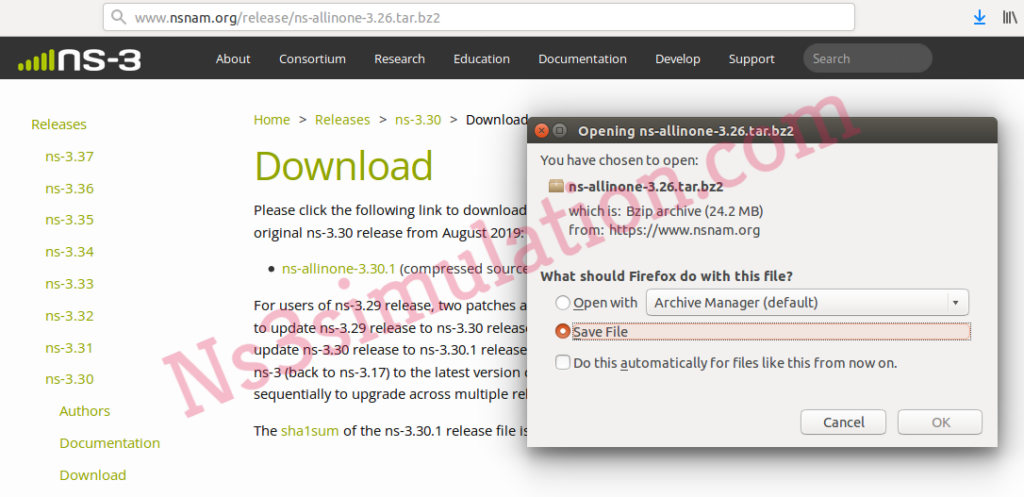
Phase: II
Then, we have to install ns-3.26 packages through the implementation of following commands.
cd /home/research/ns-allinone-3.26
sudo ./build.py

Configure Ns3 Installation
Following that, we have to configure the packages based ns3 which is installed already through the utilization of the below mentioned commands.
cd /home/research/ns-allinone-3.26/ns-3.26
sudo ./waf configure

Run WAF in Ns3
In addition, we have to implement the WAF commands in network simulator and the commands are highlighted below.
cd /home/research/ns-allinone-3.26/ns-3.26
sudo ./waf

We are ready to provide help to solve your difficulties at any stage. So, you can enrich your skills through our keen help.
