OpenMPI is a free Message Passing Interface (MPI) library created to deliver top-notch performance on individual computers as well as extensive computing clusters. It offers a solid foundation for creating parallel applications, facilitating effective communication among processes operating on various nodes or cores. OpenMPI supports various communication protocols and network architectures, offering flexibility and scalability for a wide range of computational tasks. It includes advanced features such as fault tolerance, dynamic process management, and collective communication operations, making it suitable for complex scientific and engineering simulations. With comprehensive documentation and an active community, our developers can leverage its capabilities to enhance the performance and efficiency of their parallel applications.
We share step by step guide for installation of OpenMPI compiler.
PRE-REQUISITES:
- Fresh installation of Ubuntu 22.04 LTS:
Screenshot:

INSTALL DEPENDENCIES OF OPENMPI:
- Open a terminal, Copy and Paste the commands to install required package:
Screenshot:

2.System File Update Command:
First of all, we need to updates the list of available packages and their versions stored in the system’s package index. Use below command to update the system package.
Command: “sudo apt-get update”
Screenshot:

3.OpenMPI Installation Command:
Next, we need to install OpenMPI package in the ubuntu system. Use below command to install the OpenMPI package.
Command: “sudo apt-get install openmpi-bin openmpi-doc libopenmpi-dev”
Screenshot:
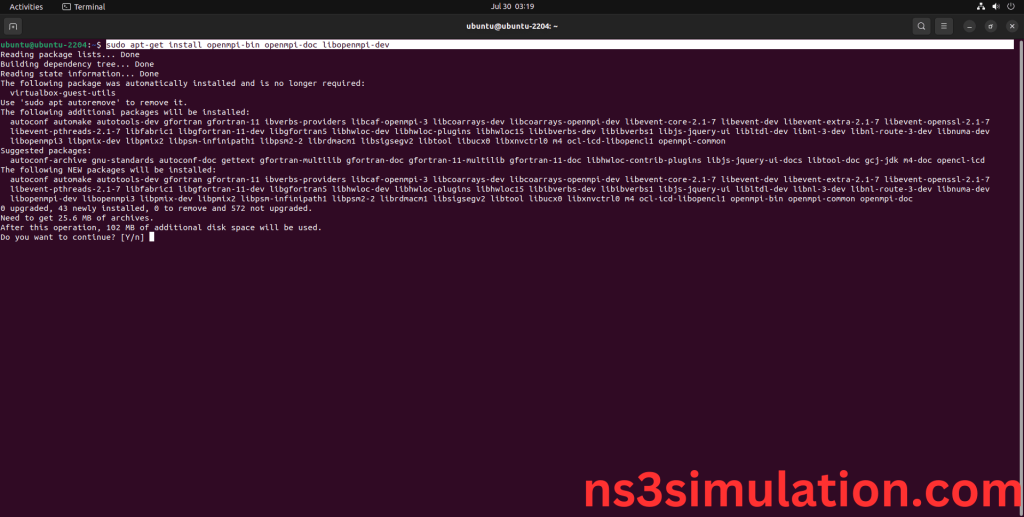
Click Y to install the OpenMPI packages.
Screenshot:

OpenMPI package Installed successfully in the Ubuntu 22.04 system.
OpenMPI project ideas will be shared as per your interest with installation process.
