Mainly, it is one among significant article in ns3 simulator and it’s about the installation of Ns3 in windows 10. This article is about the depiction of the step by step process of ns3 installation.
Download Ubuntu ISO
Initially, Ubuntu ISO file has been downloaded through the below mentioned URL,

Install Linux Virtual Machine in Windows 10
The virtualbox in windows 10 has been installed and it is started to click the new symbol and provides the Ubuntu ISO file and named as similar to the following image.
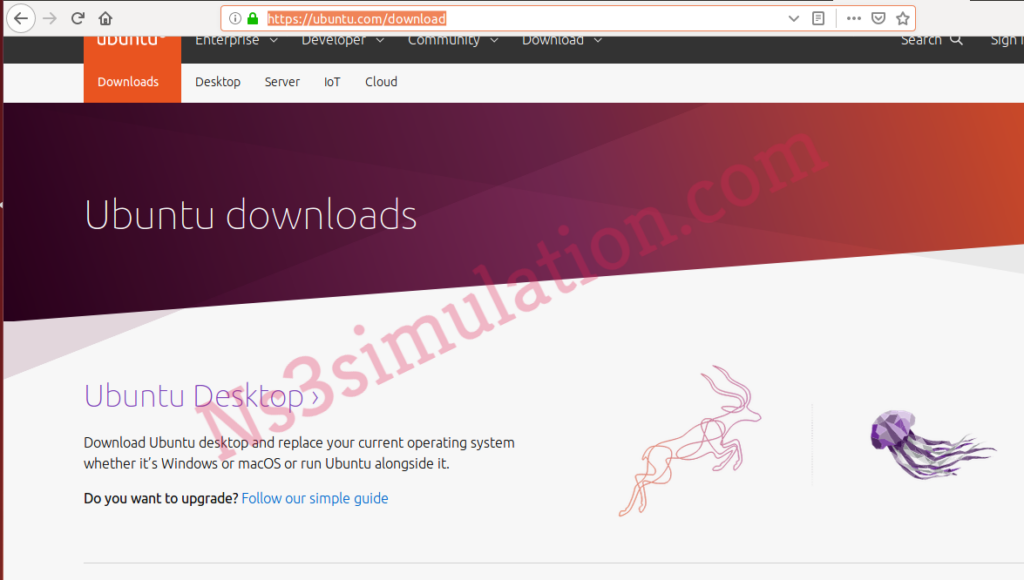
Then, we have to set the user name and password for the Ubuntu users.

Install Ns3 in Windows 10
The packages based on ns-3.26 are installed through the below mentioned command execution mainly in the Ubuntu terminal window.
cd /home/research/ns-allinone-3.26
sudo ./build.py
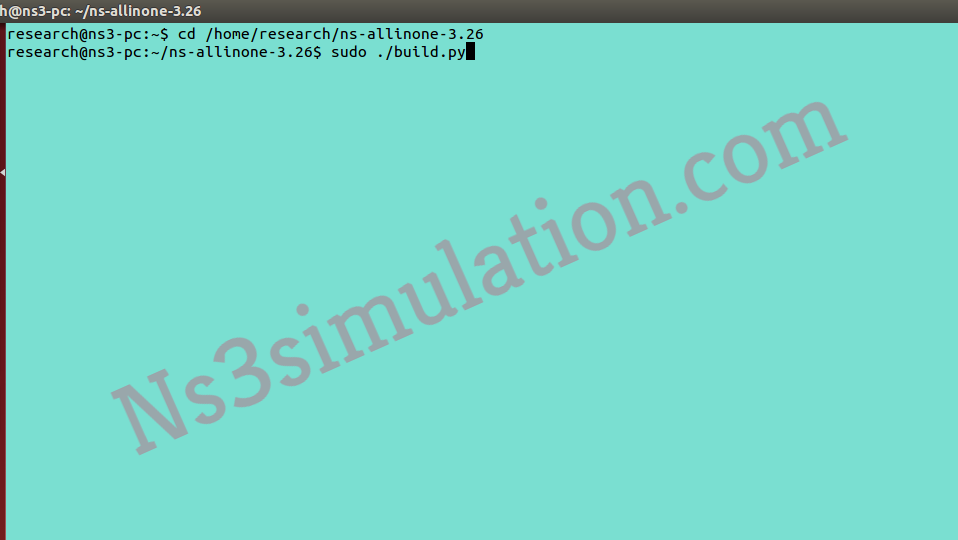
Configure Ns3 Simulator
Finally, the installed ns3 simulator packages are configured through the implementation of the below mentioned commands.
cd /home/research/ns-allinone-3.26/ns-3.26
sudo ./waf configure
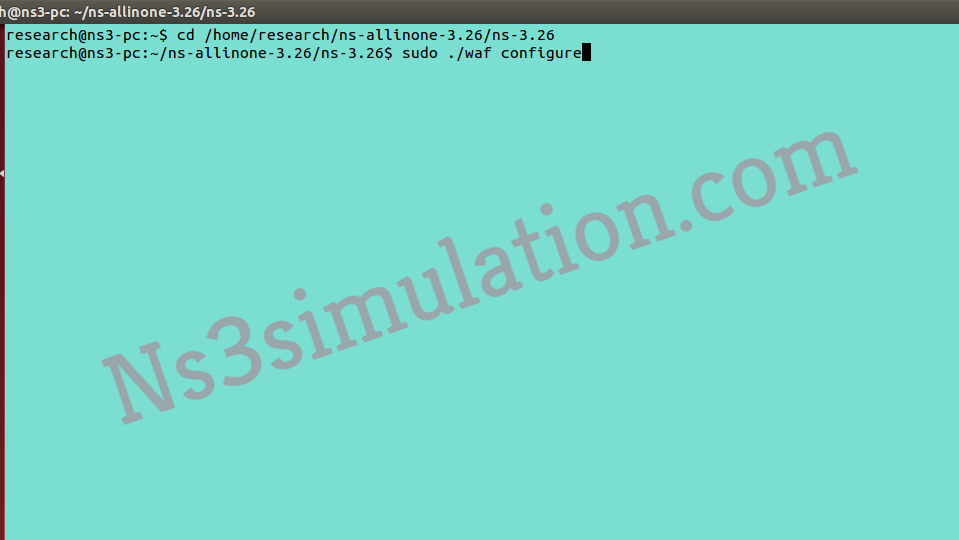
As a beginner, the researchers may have various questions and you can acquire answers for all the questions just by contacting us.
