Let’s check out the appropriate functions based on the integration of pyviz along with network simulator 3 over this article “pyviz ns3”.
Integration of pyviz
As the beginning process, we have to run the visualizer that requires the process of integration along with ns3 and pyviz through the implementation of the below mentioned commands.
sudo apt-get install python-dev python-pygraphviz python-kiwi python-pygoocanvas
python-gnome2 python-gnomedesktop python-rsvg
sudo apt-get install ipython

Pyviz Based Ns3 Main File Execution
Through the implementation of the below mentioned commands, we can execute the main file based on the network simulator 3.
cd /home/research/ns-allinone-3.28/ns-3.28
sudo ./waf --pyrun src/flow-monitor/examples
/wifi-olsr-flowmon.py --vis
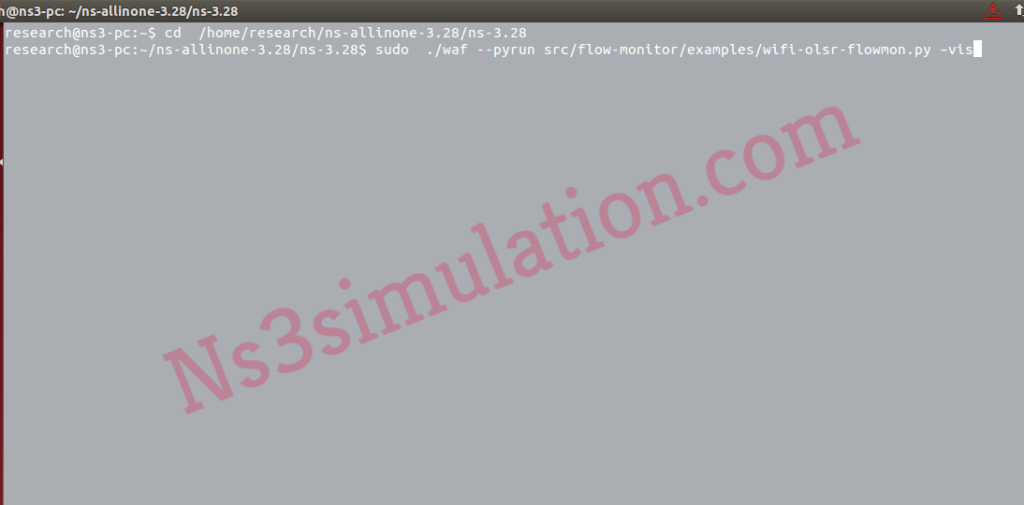
As an addition note, we have highlighted the image which depicts the result that is acquired through the implementation of the above mentioned commands.
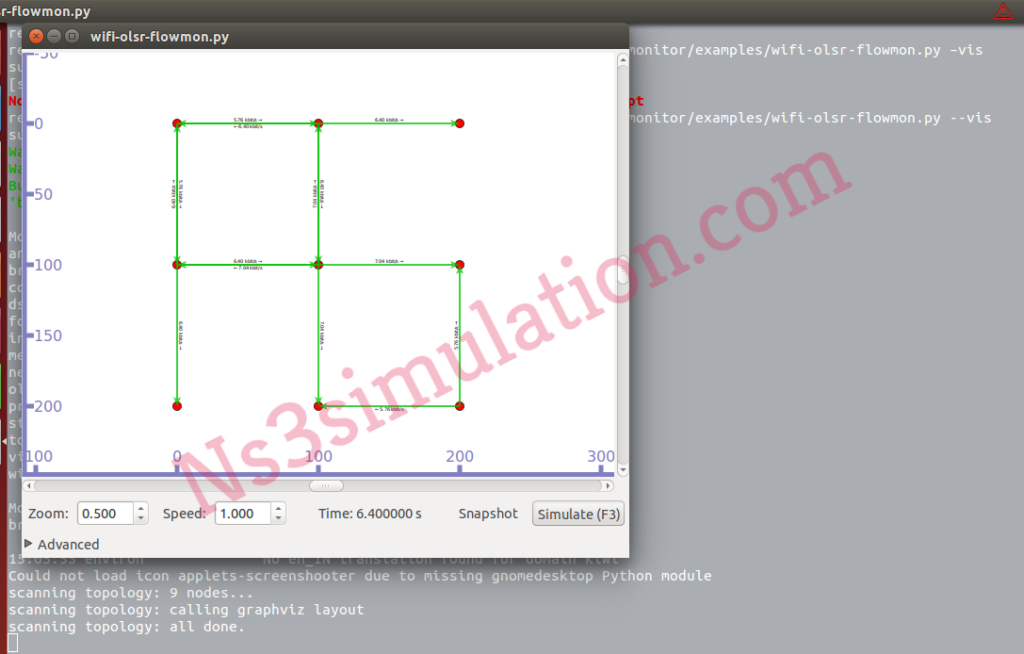
To this end, we believe that you get the top to bottom way out of the execution network simulator 3 along with the integration of pyviz. If you have any issues just ring us.
