Our technical experts have years of experience in this field over their experience, we have derived this article. Now let’s have a look about the significance of Nam in network simulator 2.
Step: 1 Download Nam in Ns2
Initially, we have to download the Nam package nam_1.15-10_i386.deb from the below mentioned URL to integrate with network simulator 2.
https://drive.google.com/u/0/uc?id=0B4nUSbTYSK4TclRYODFvbWgxeWM&export=download

Step: 2 Installation of Nam
Following that, we have to execute the below mentioned commands in the terminal window to install Nam.
sudo dpkg –install nam_1.15-10_i386.deb
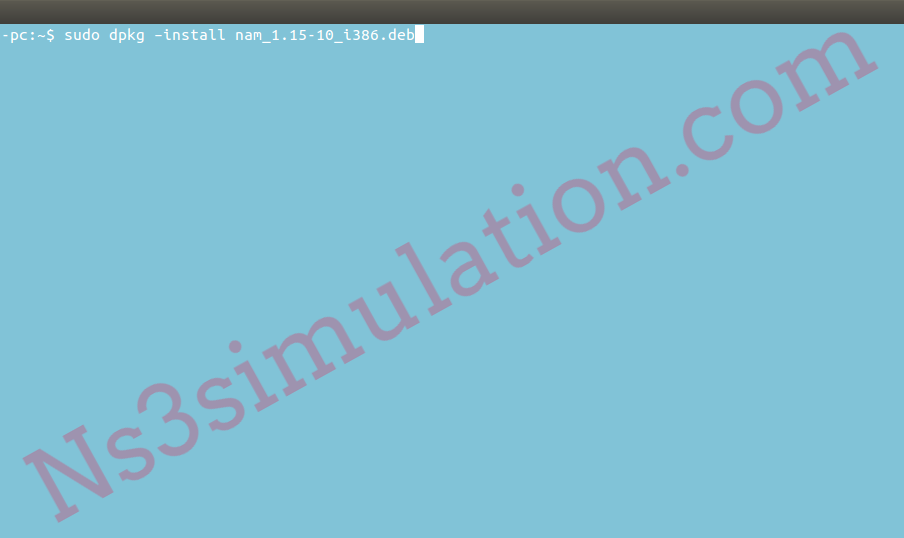
Step: 3 Ns2 Source Code for Nam
In addition, we have highlighted the network simulator code to define the Nam trace file object.
set namtrace [open Simulation.nam w]
$ns trace-all $tracefd
$ns namtrace-all-wireless $namtrace $val(x) $val(y)
Step: 4 Start Nam in Ubuntu for Ns2
To start Nam in Ubuntu, we have to implement the below mentioned commands in the terminal window to acquire the below mentioned results.
nam
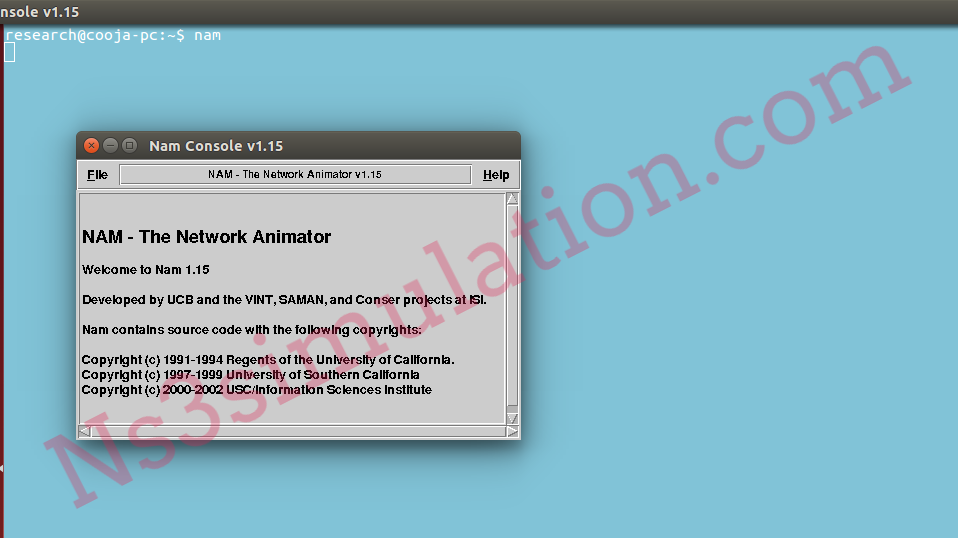
As the consequent process, we have to select the auto generated Ns2 trace file which is stored along with the file extension .nam.
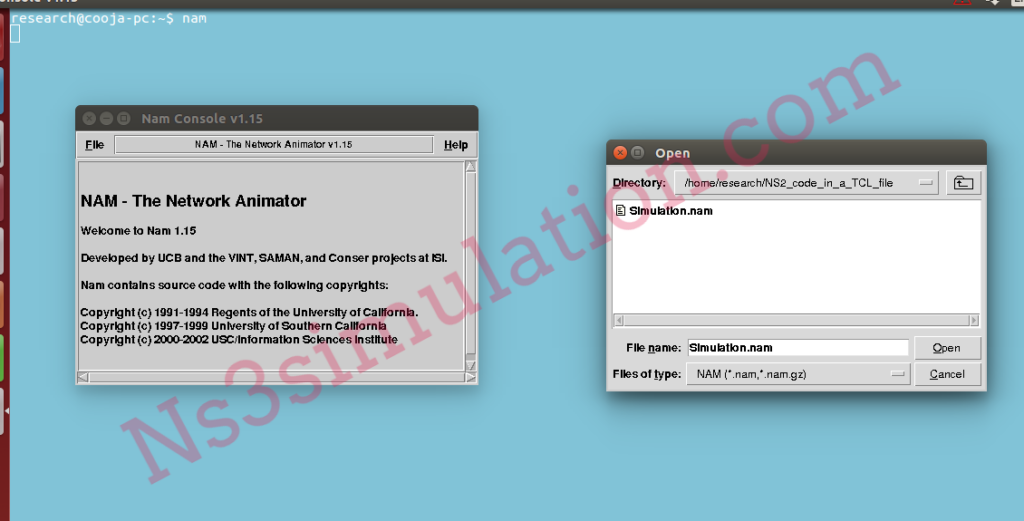
Finally, we will acquire the below mentioned image as result based on Nam Ns2 trace file.
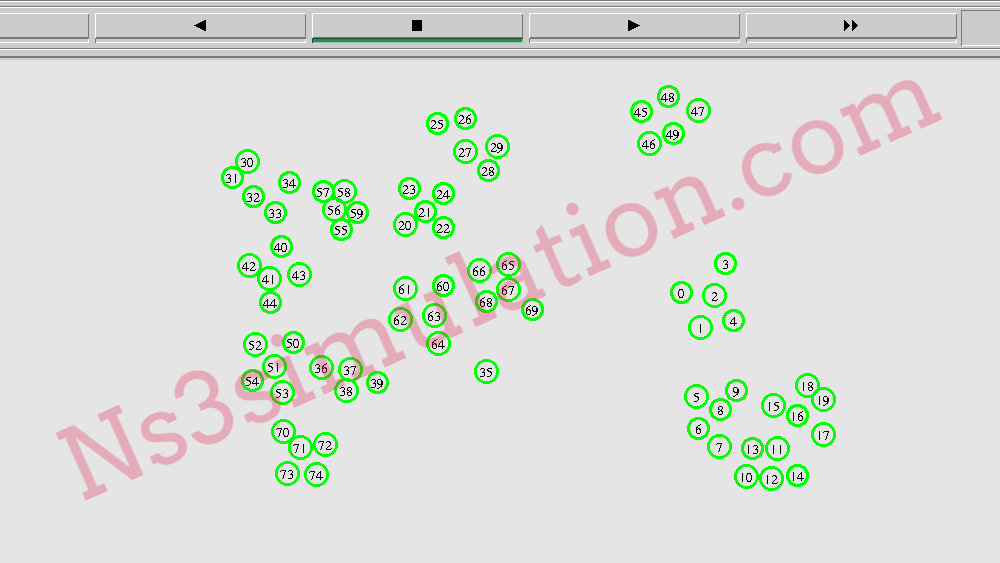
We are providing 24/7 research support for the scholars, so you can reach us at any time to acquire a whole heap about the Ns2.
