As the matter of fact, you can easily run the simulation in ns3 along with some instructions. Through this article, our research professionals have enlisted required process to run simulation in ns3.
Initially, we have to build the network simulator 3 just by implementing the below mentioned commands.
cd /home/research/ns-allinone-3.26/ns-3.26
sudo ./waf build
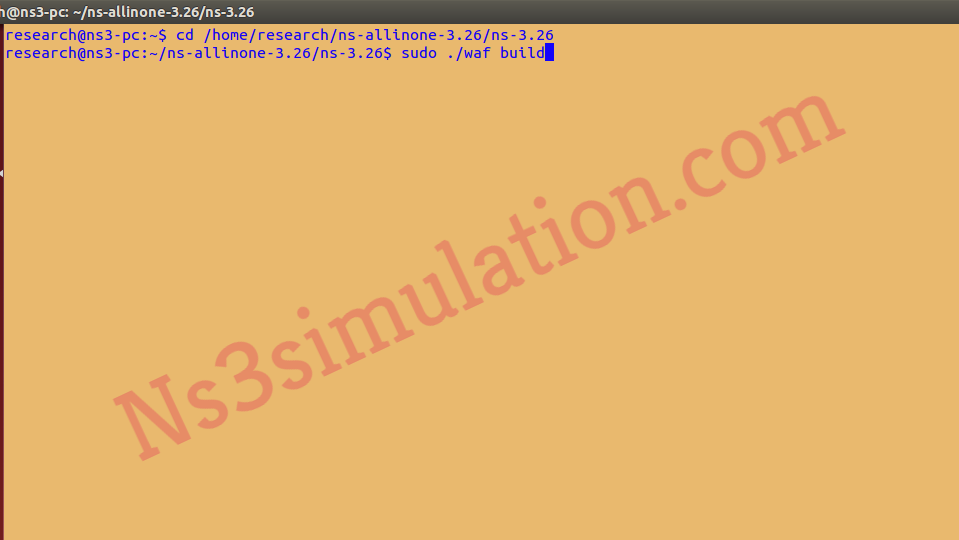
Consequently, we have to configure the packages based on network simulator 3 through the execution of the following commands.
cd /home/research/ns-allinone-3.26/ns-3.26
sudo ./waf configure

At that moment, we have to run the simulation in ns3 through the implementation of the following commands.
cd /home/research/ns-allinone-3.26/ns-3.26
sudo ./waf –run ProgramCode –vis

In addition, the research scholars can research us to acquire more research assistance based on the implementation of the simulation in ns3.
