In fact, verifying the installation of ns3 version mainly in Ubuntu is considered as the simple process and through this we have enlisted the required steps over this article.
Stage: 1
In general, the downloaded ns3 packages are stored in the Ubuntu terminal home location.
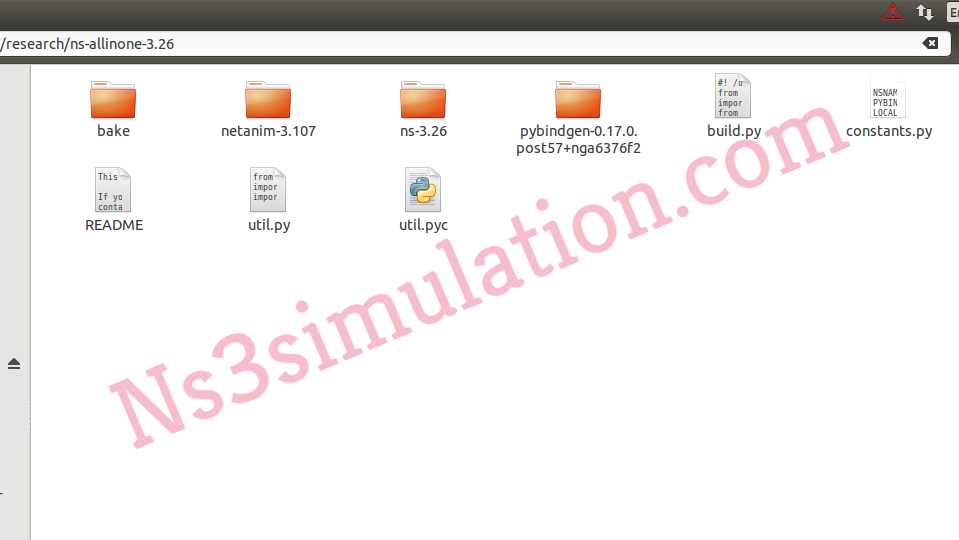
Stage: 2
Consequently, we have to install the packages based on ns-3.26 through the implementation of the commands highlighted below in the terminal.
cd /home/research/ns-allinone-3.26
sudo ./build.py –enable-examples –enable-tests

Additionally, we have highlighted the result that is acquired through the execution of the commands.


Stage: 3
Then, we have to verify the installation of ns-3.26 through the implementation of the following commands.
cd /home/research/ns-allinone-3.26/ns-3.26
sudo ./test.py

Stage: 4
At this moment, we can verify the installed version which is stored home location as the text file.
/home/research/ns-allinone-3.26/ns-3.26/VERSION.txt

Don’t worry if you’ve any uncertainties, because our technical experts are always ready to help you.
