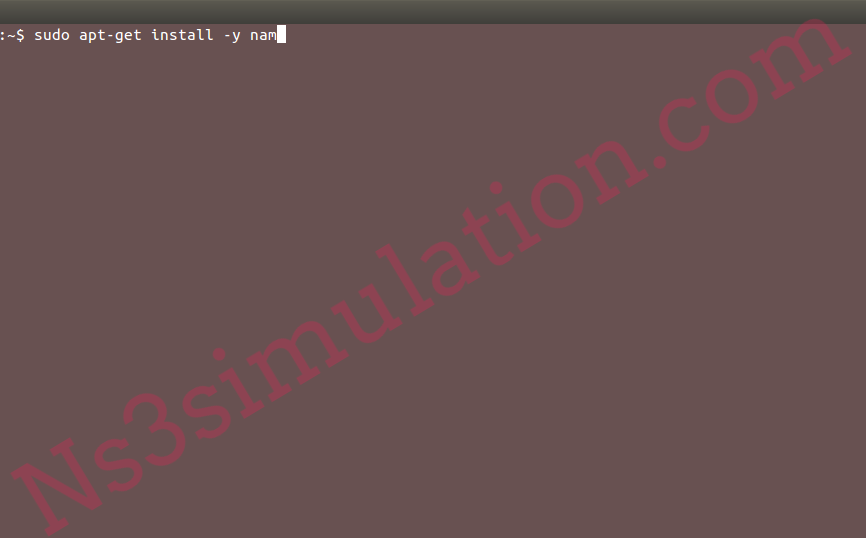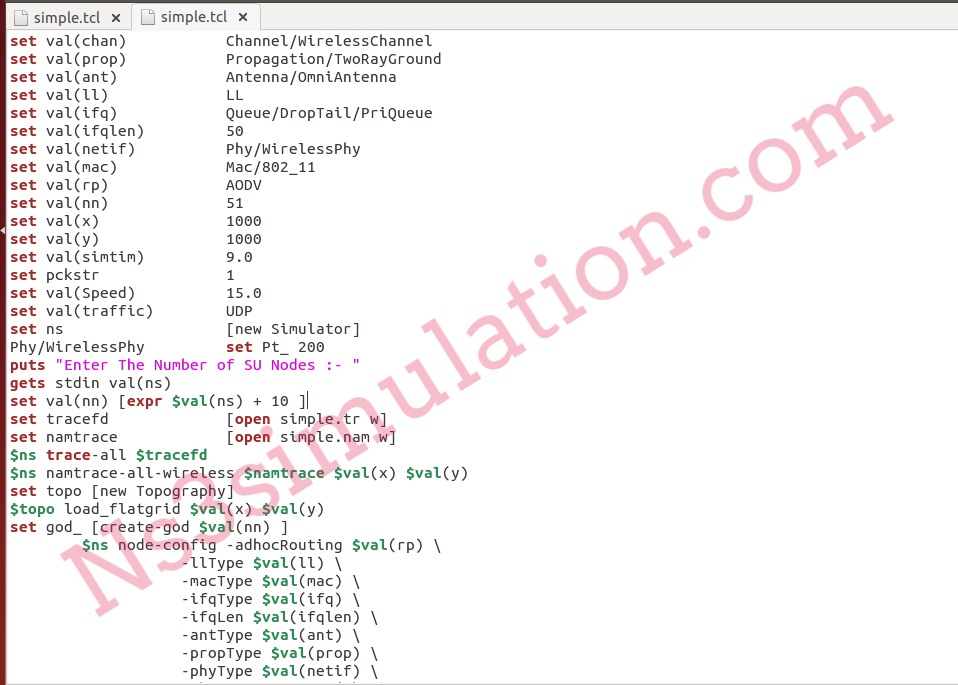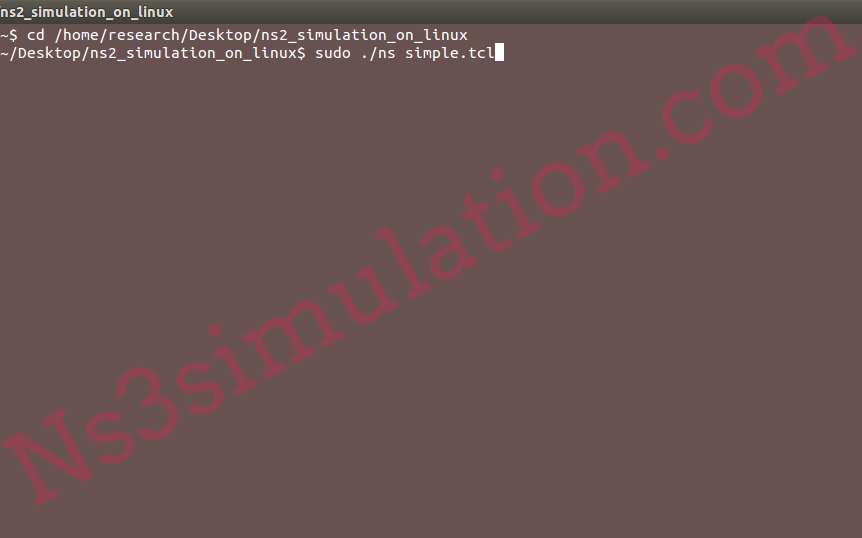Let us take a look about the notable processes which are functional in the installation of network simulator 2 in Ubuntu.
Phase: I Download Ns2 on Ubuntu
First and foremost, we have to download the installation packages based on network simulator 2 using the below mentioned URL.
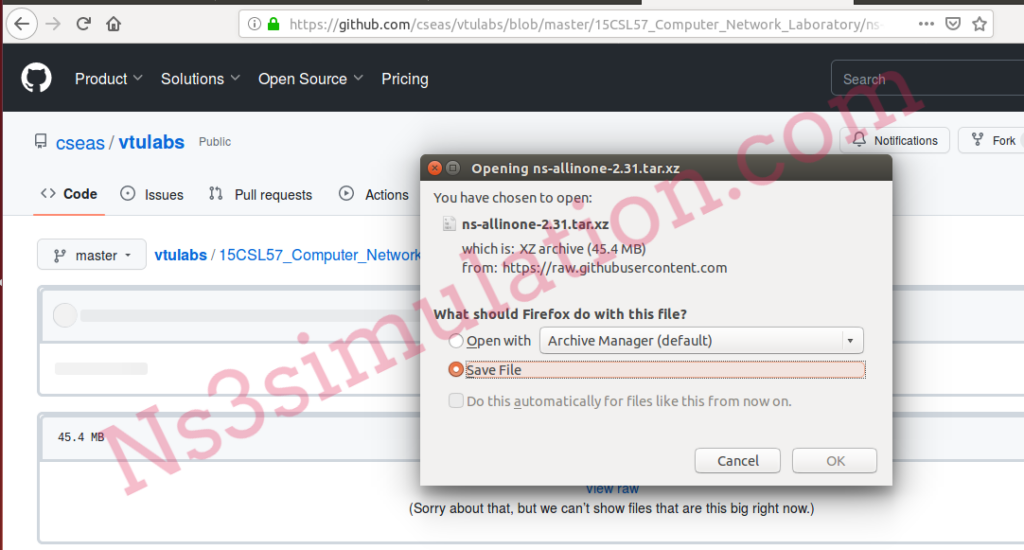
While completing the process of downloading, we have to right click on the package file and click the extract here option to select the home folder.
Phase: II Ns2 Installation in Ubuntu
As the consequent process, we have to open the new terminal window and execute the below mentioned commands on Ubuntu for the installation process of network simulator 2.
cd ns-allinone-2.31/
./install

Phase: III Start Ns2 on Ubuntu
Following that, we have to open the new terminal window to execute the below mentioned commands which is used to start the Ns2 on Ubuntu.
cd ns-allinone-2.31/ns-2.31
./ns
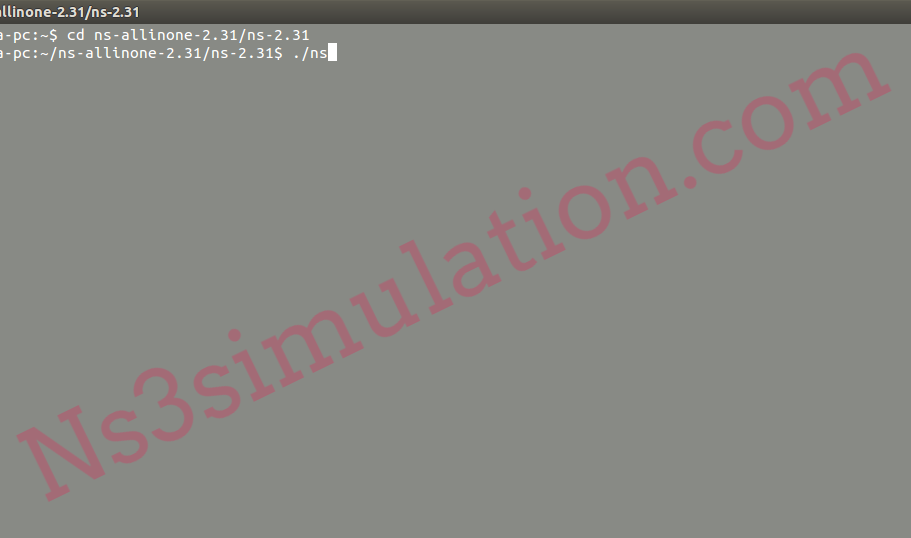
Phase: IV Ns2 Supported Research Areas
Finally, we can create the research simulation projects in following areas along with the utilization of network simulator 2.
- Wireless sensor network (WSN)
- Mobile Ad Hoc Network (MANET)
- Vehicular Ad Hoc Network (VANET)
The researchers can reach us at any time to acquire a lot about the significance of Ns2 simulation.