We are here to provide the complete research assistance for the installation of netanim in Ubuntu.
Stage: 1 Required Libraries for NetAnim
First and foremost, we have to know about all the essential packages for the installation of network animator and here, we have to install the following commands in Ubuntu terminal window.
sudo apt-get update
sudo apt-get install qt4-dev-tools qt4-qmake, qt4-qmake qt4-default
Stage: 2 Download netanim-3.106
Following that, we have to download the netanim-3.106 package through the below mentioned URL.
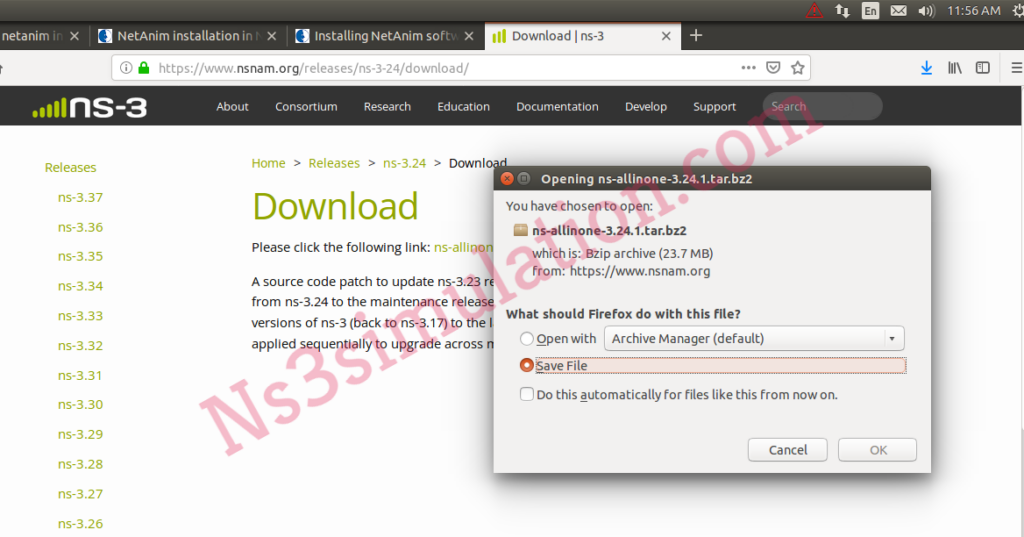
Stage: 3 Install netanim-3.106
To install the netanim-3.106, we have to change the location through the utilization of the following commands.
cd ns-allinone-3.24.1/netanim-3.106/
make clean

make

qmake NetAnim.pro
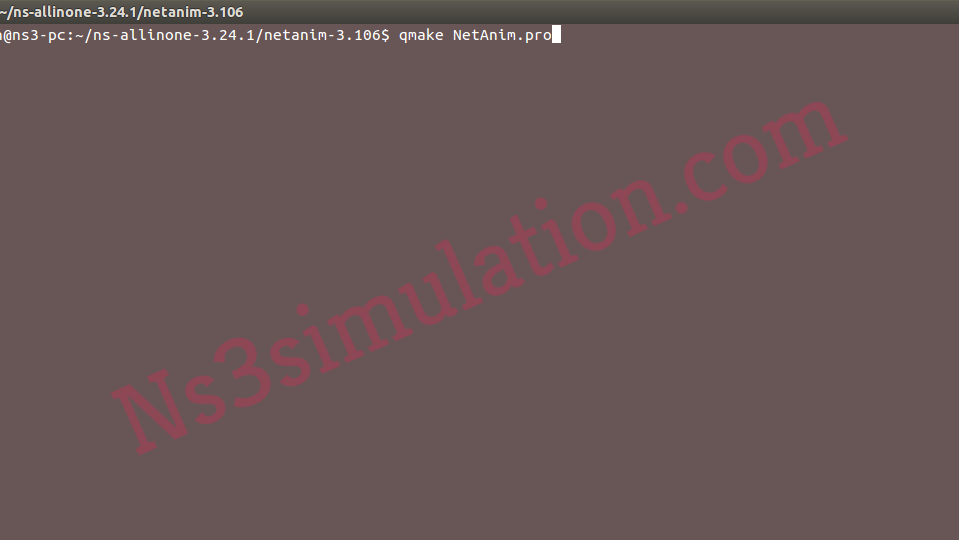
Stage: 4 Verify Installation
Finally, we have to verify the process of installation through the implementation of the following commands.
./NetAnim file.xml

To this end, we are ready to give suggestion on the stage where you face some issues and required assistance for your research.
