While functioning with the cognitive radio extension in ns3, we have to follow all the information and they are highlighted in this article.
To begin with, we have to download the CRE-Ns3 through the execution of below mentioned commands.
cd /home/research
git clone https://github.com/abdulla-alali/CRE-NS3.git -b cognitive ns-3.17
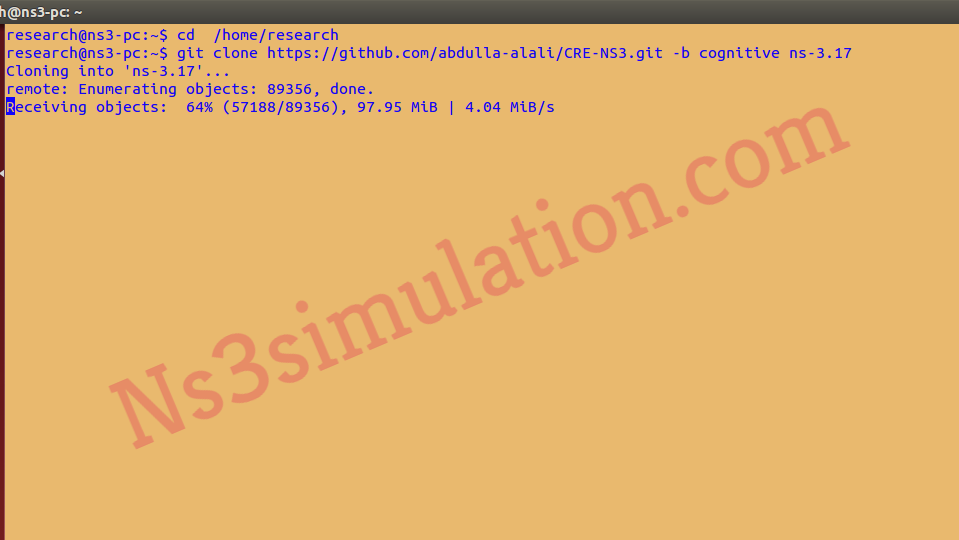
Next, we have to configure network simulator 3 with the cognitive radio extension over the implementation of the following commands.
cd /home/research/CRE-NS3-master
sudo ./waf configure
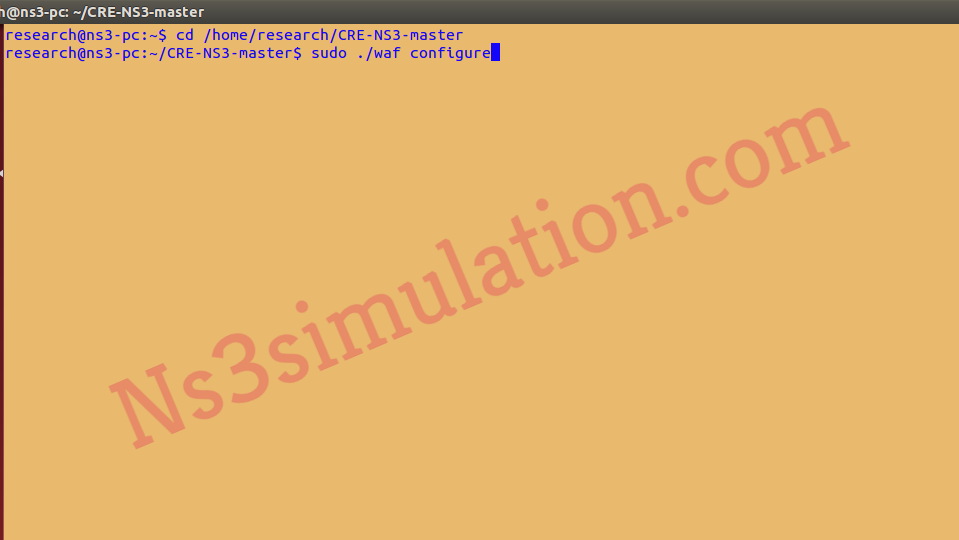
Following that, we have to install CRE-Ns3 through simulating the ns3 programs over the implementation of the following commands.
cd /home/research/CRE-NS3-master
sudo ./waf
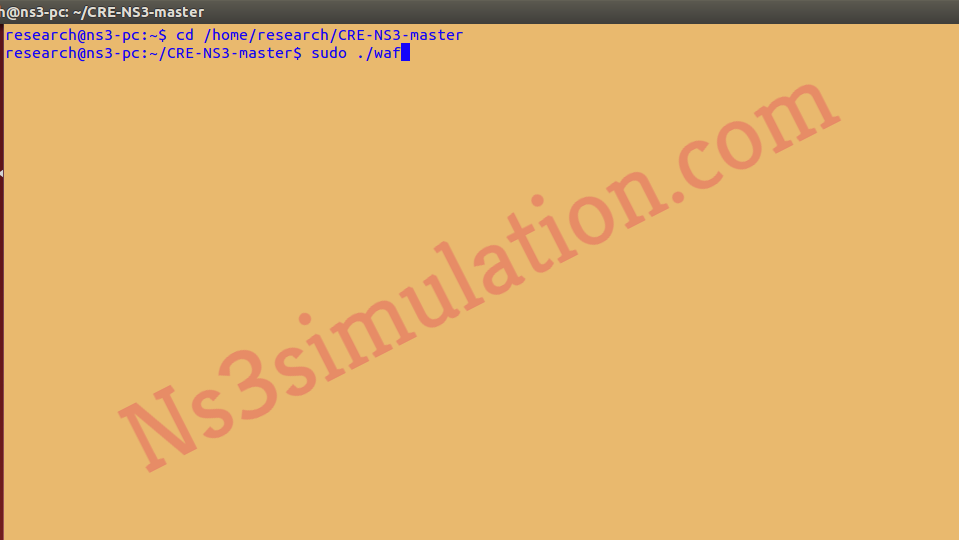
To get rid off all your quarrels, you folks can reach and acquire the appropriate guidance from our experts.
