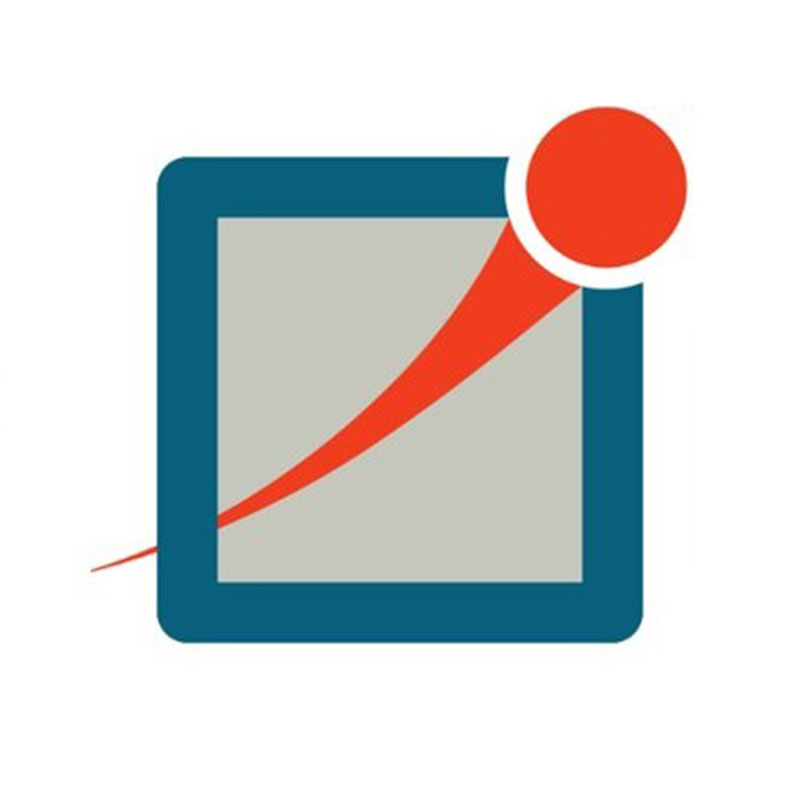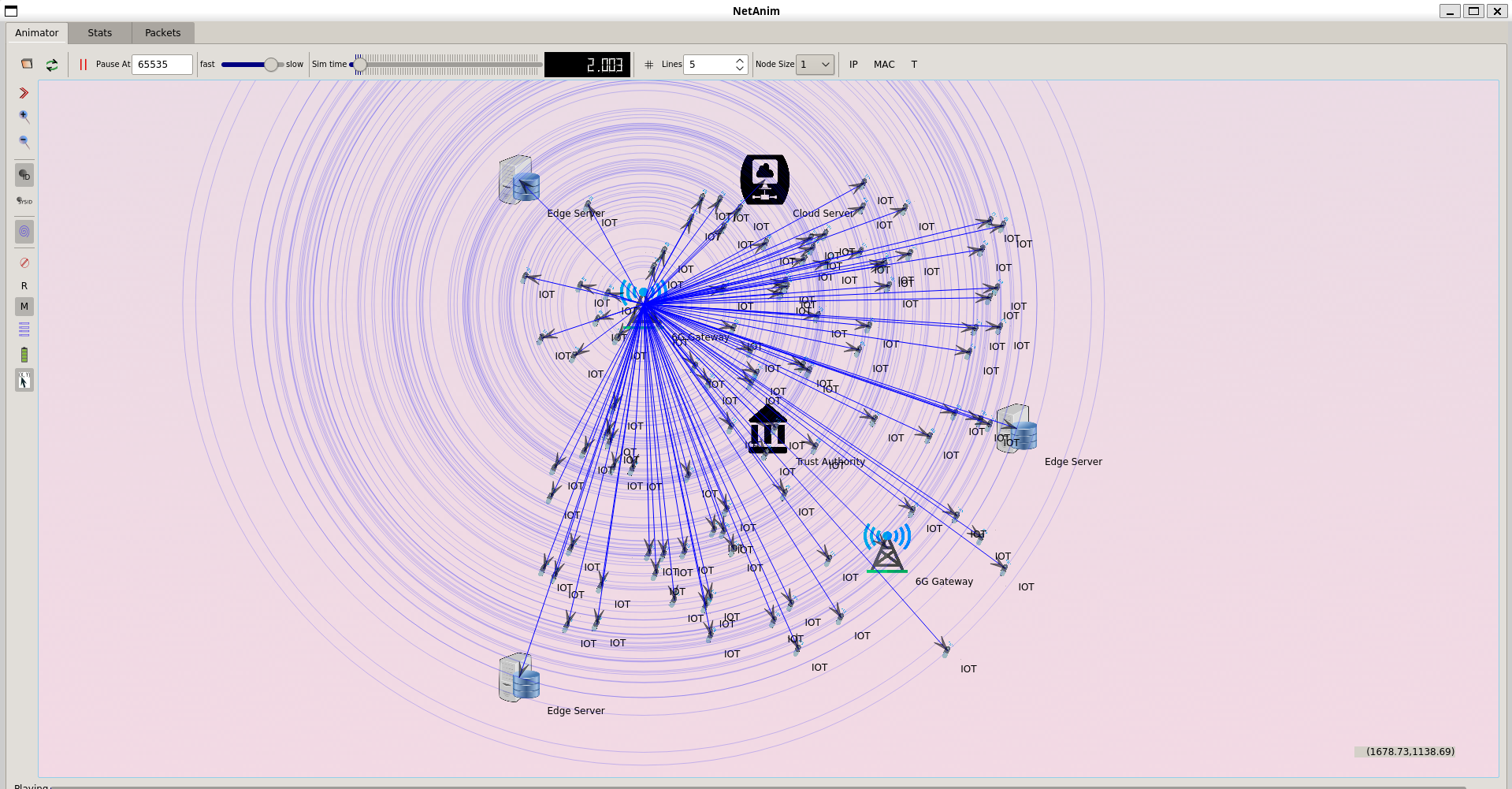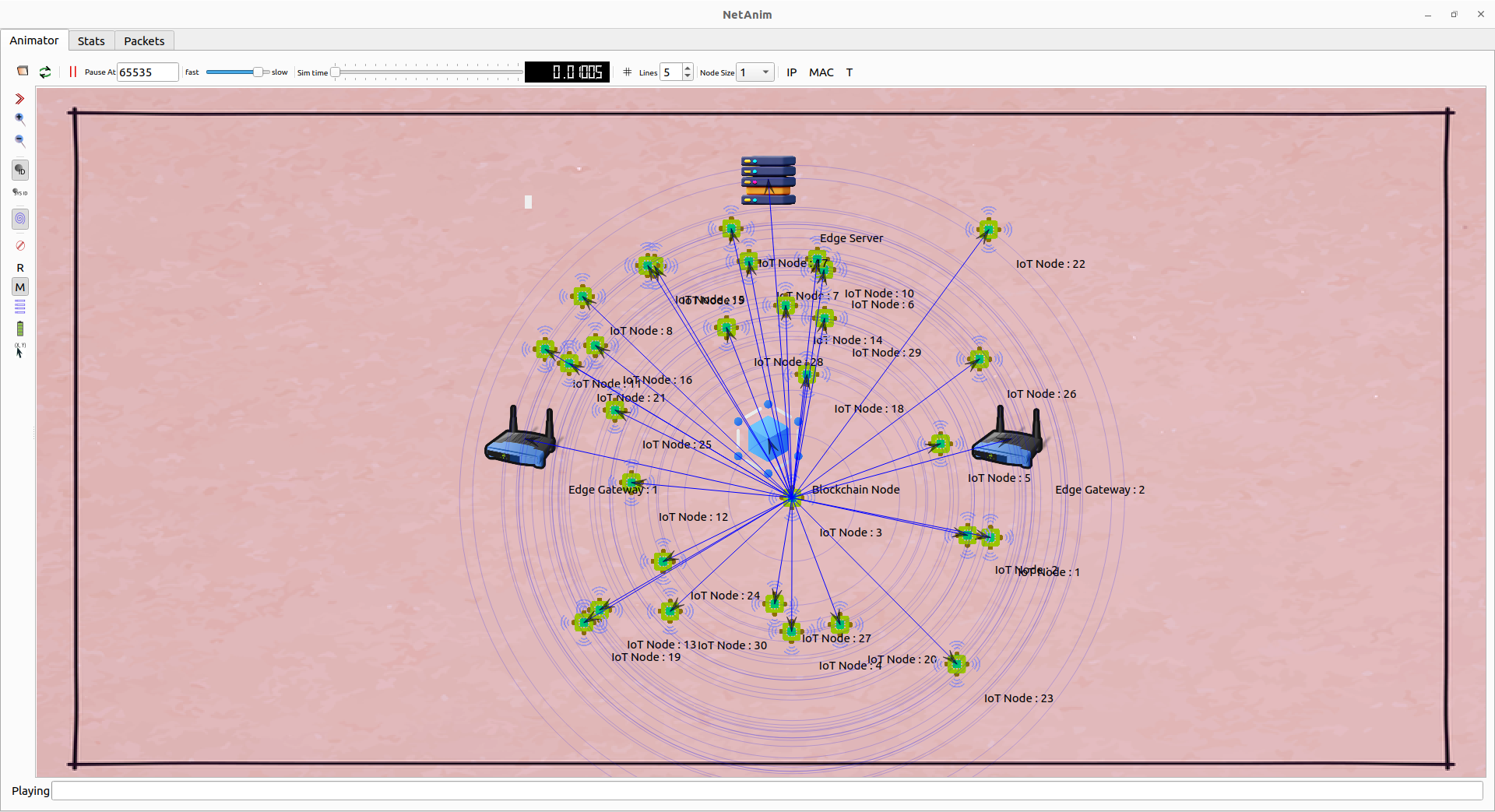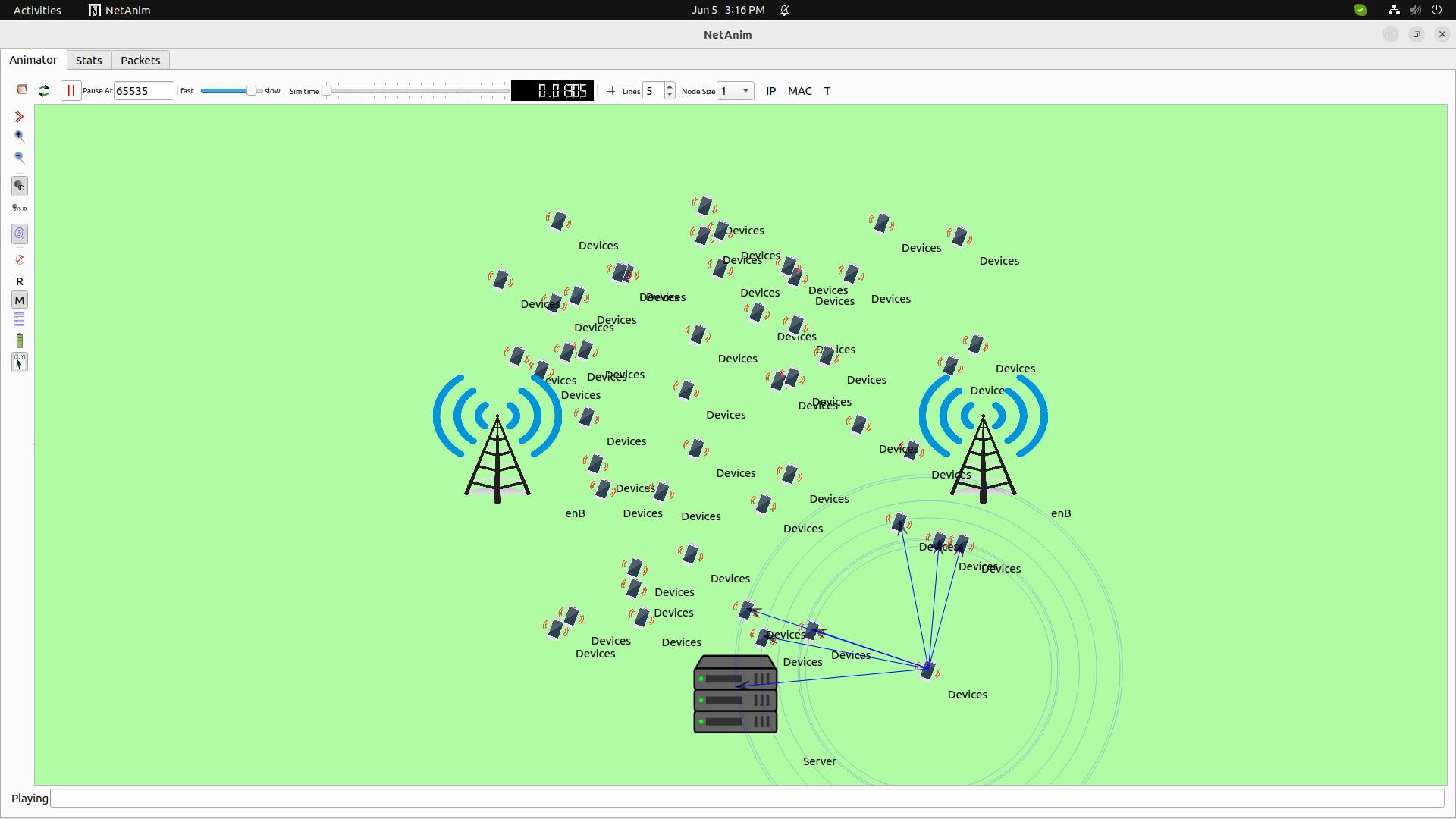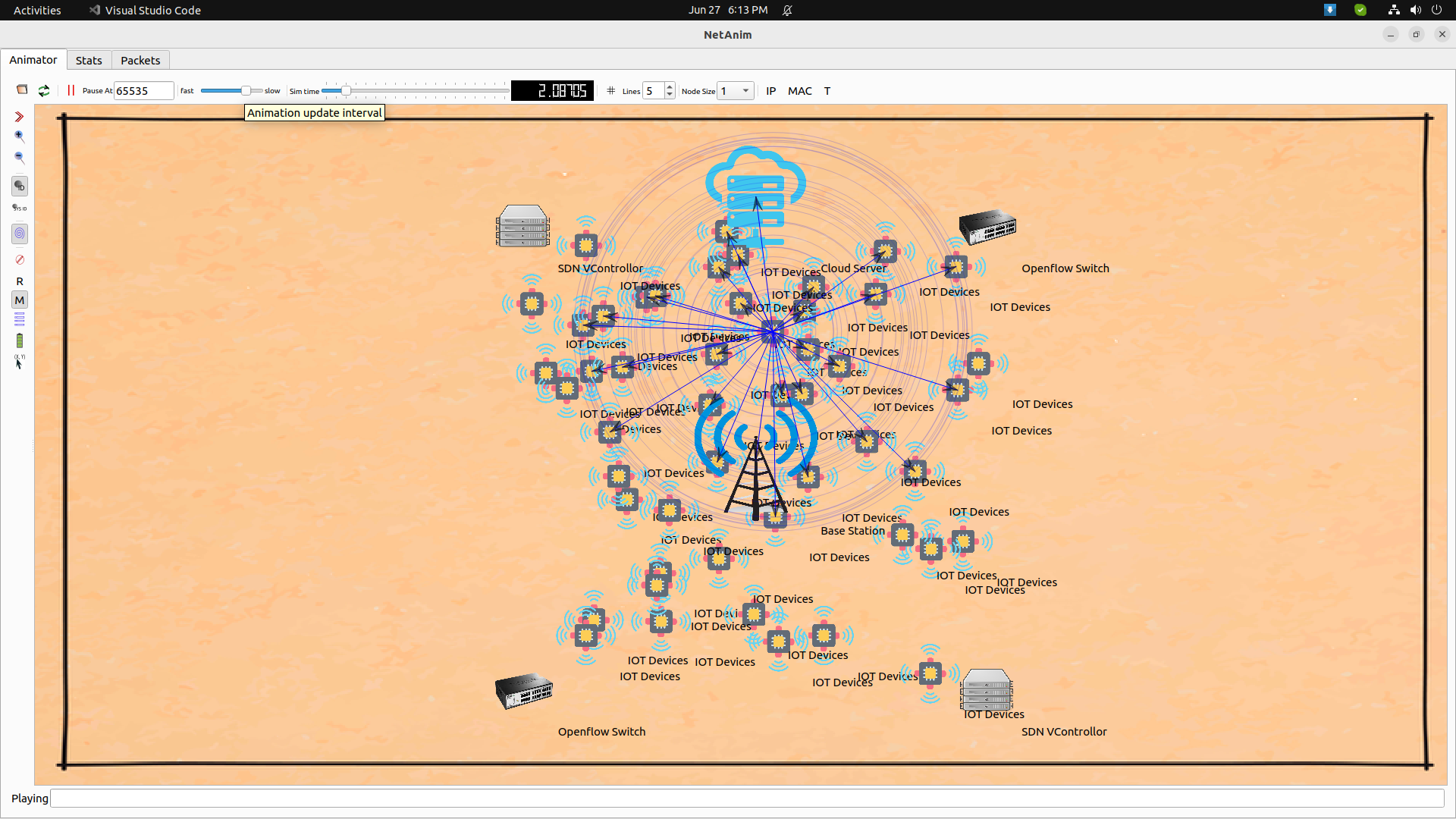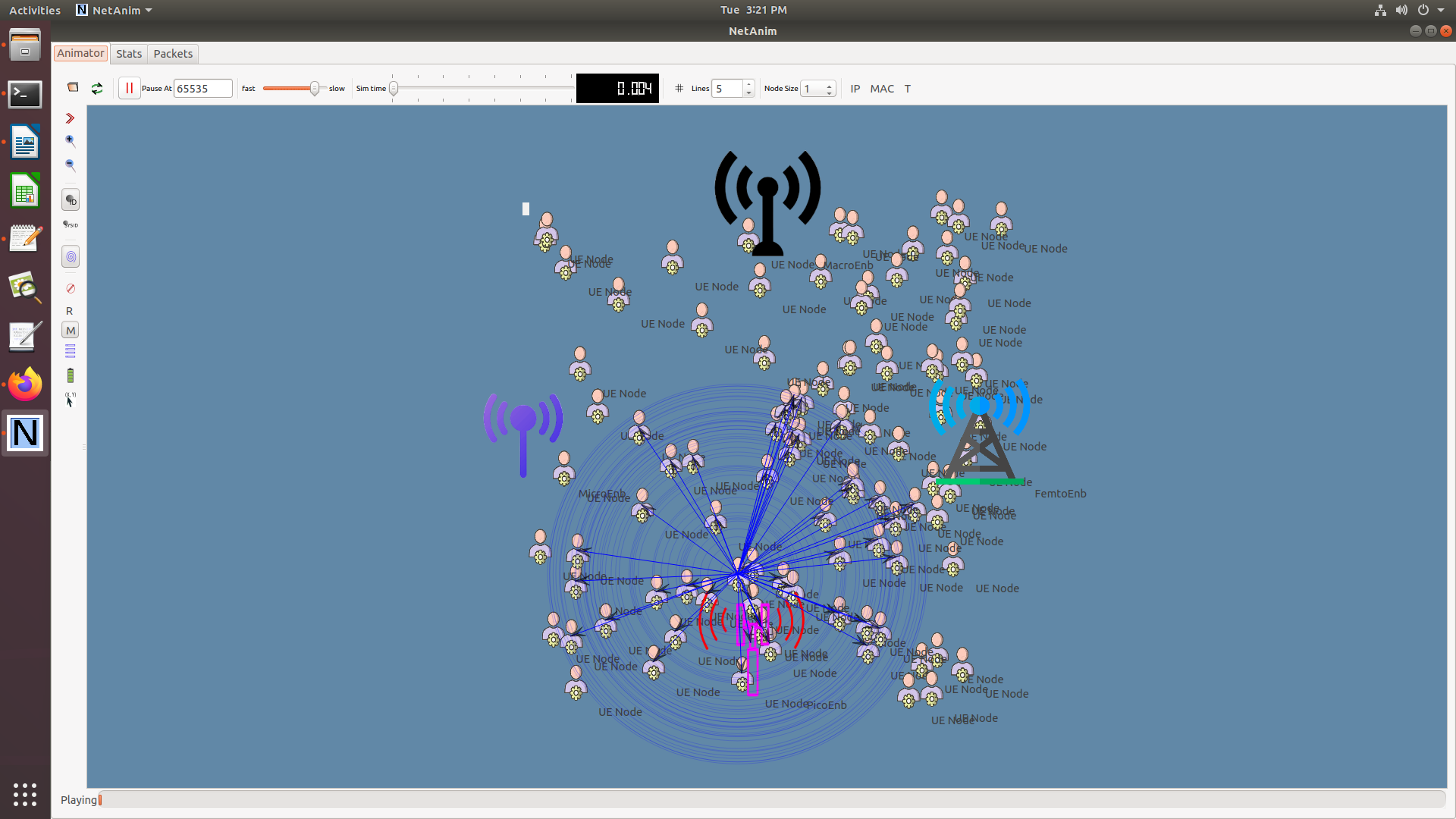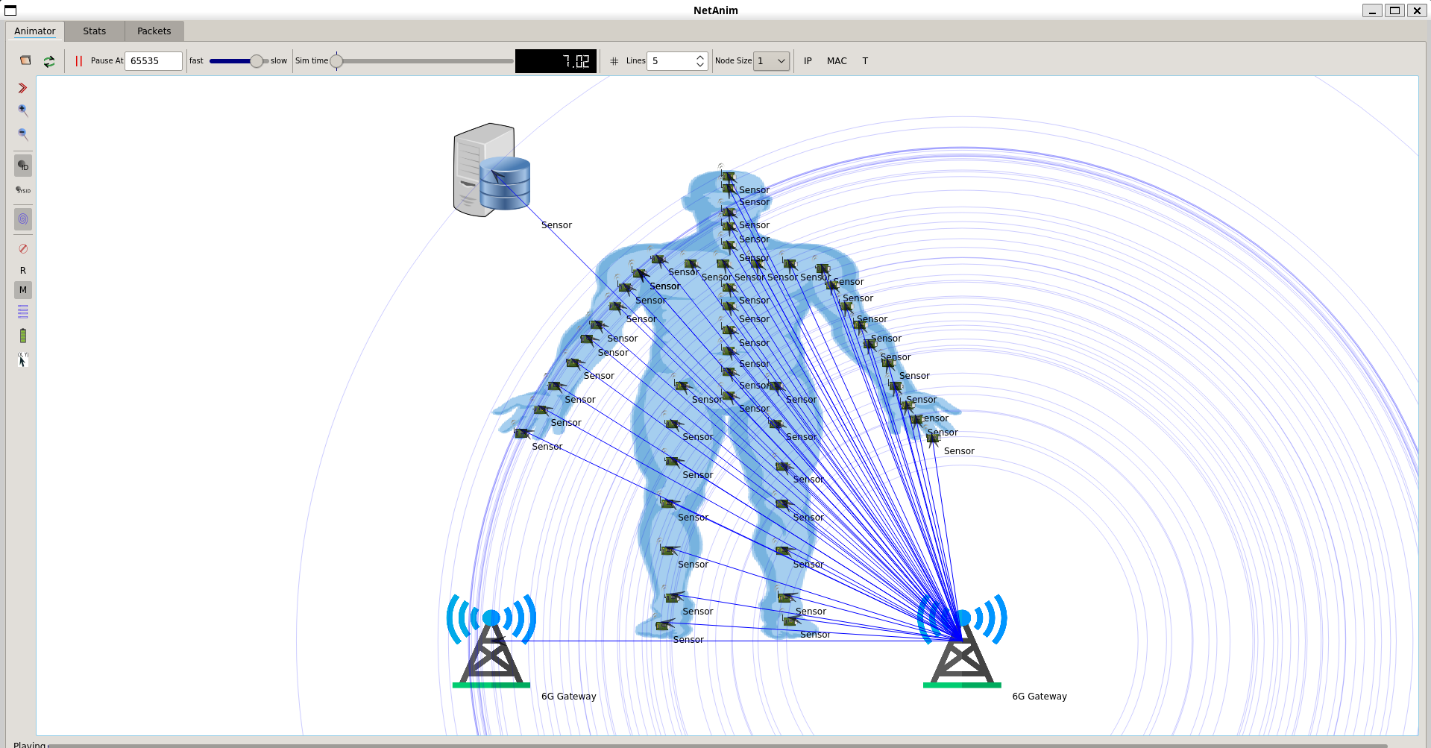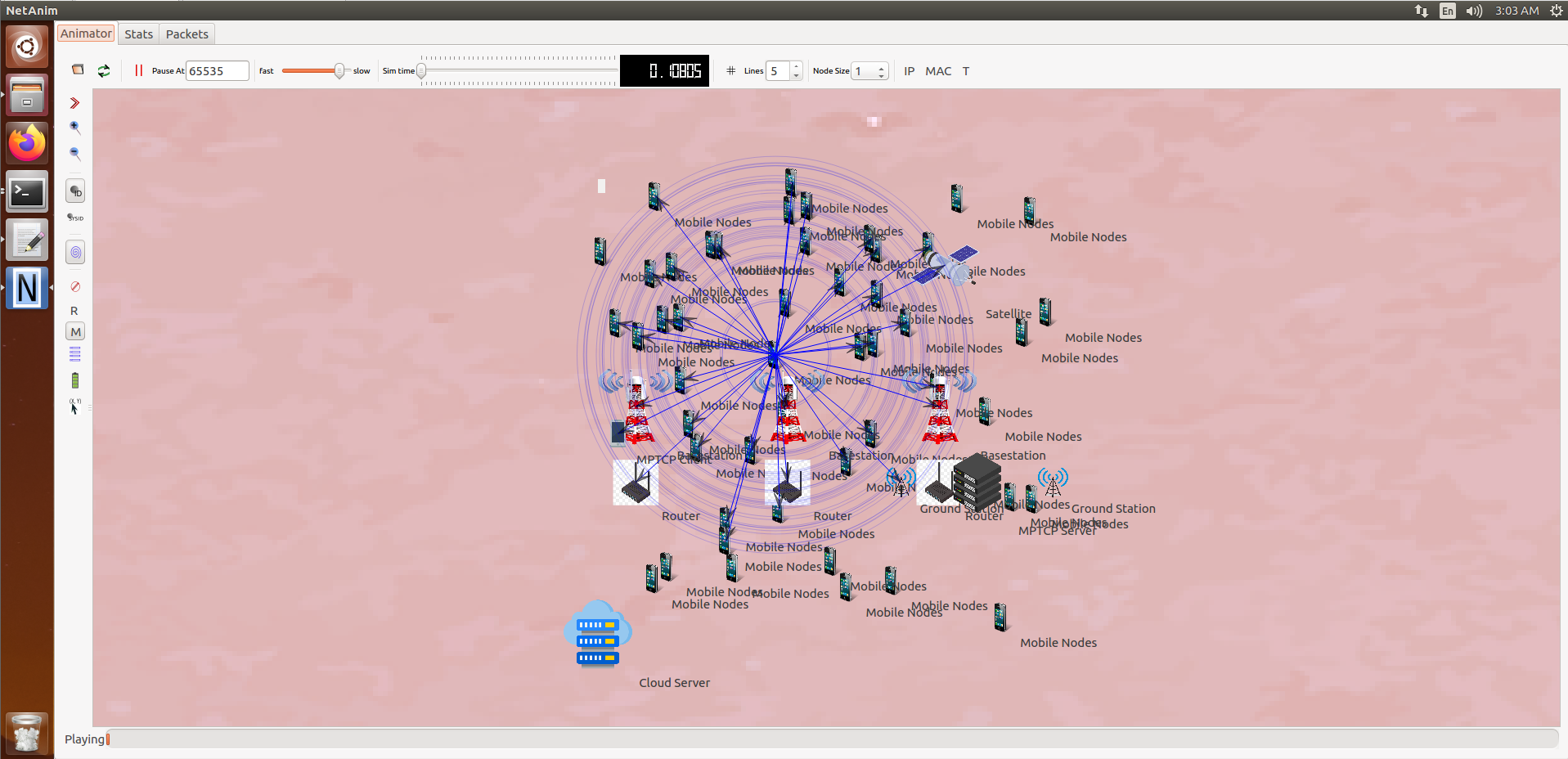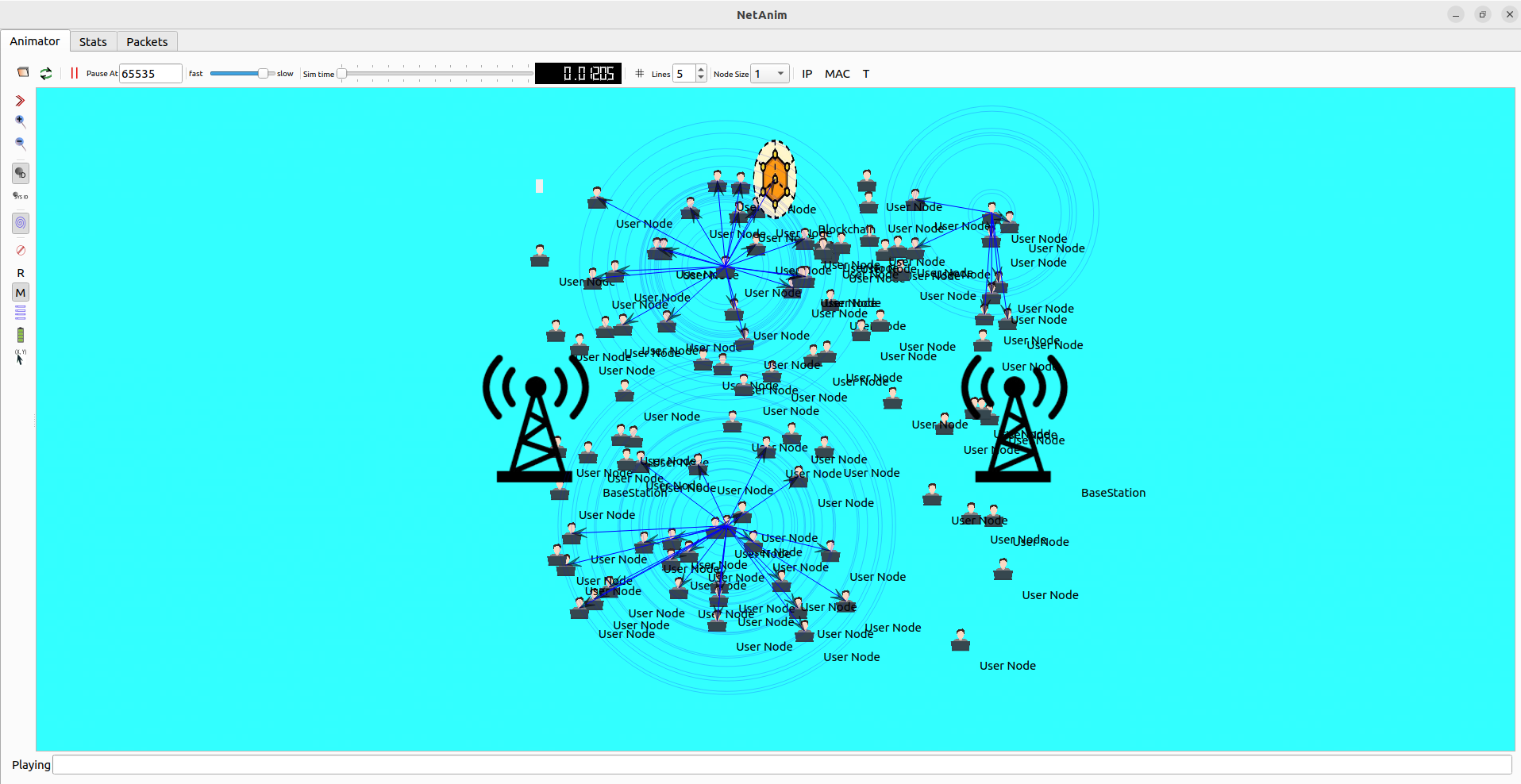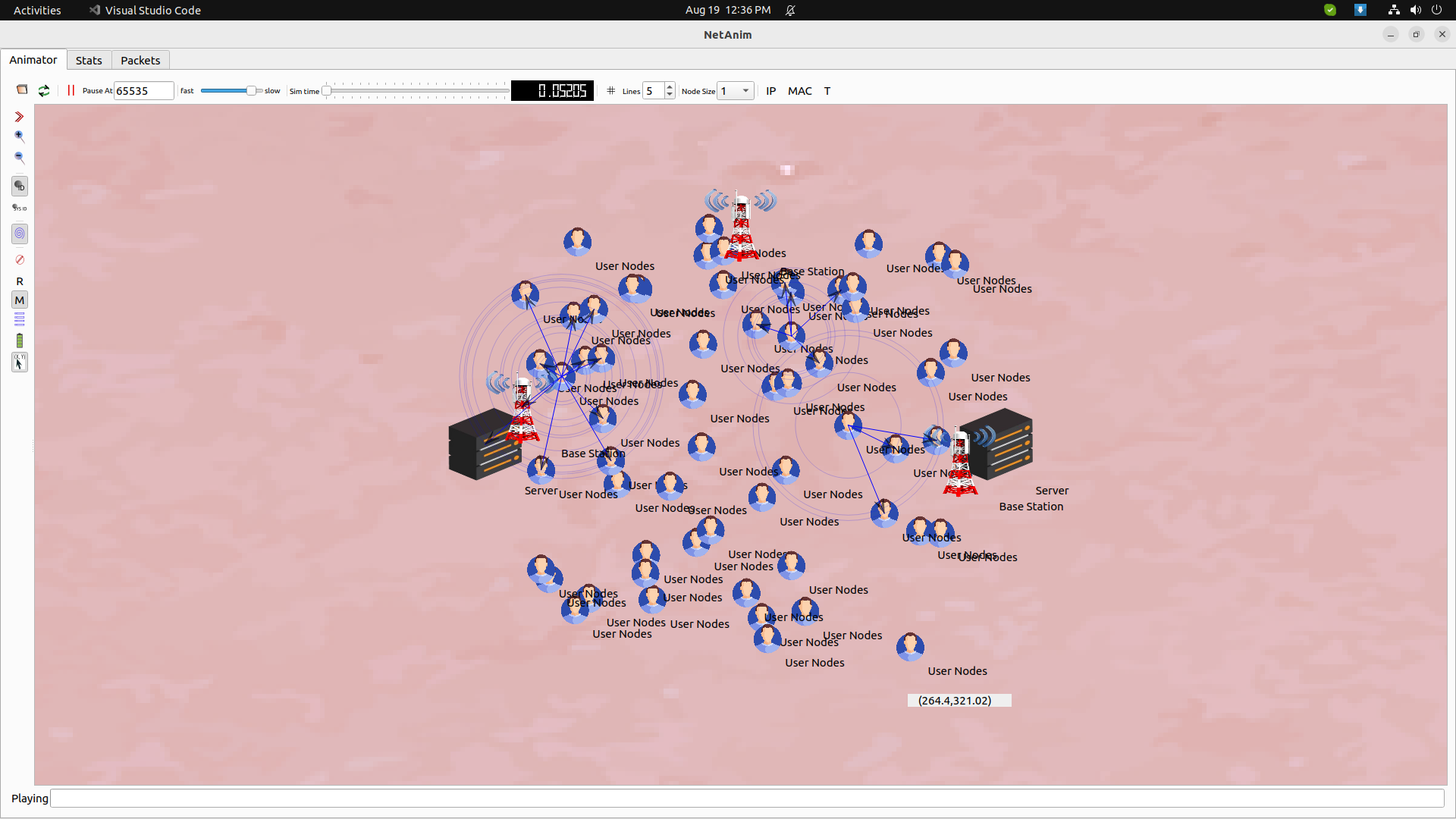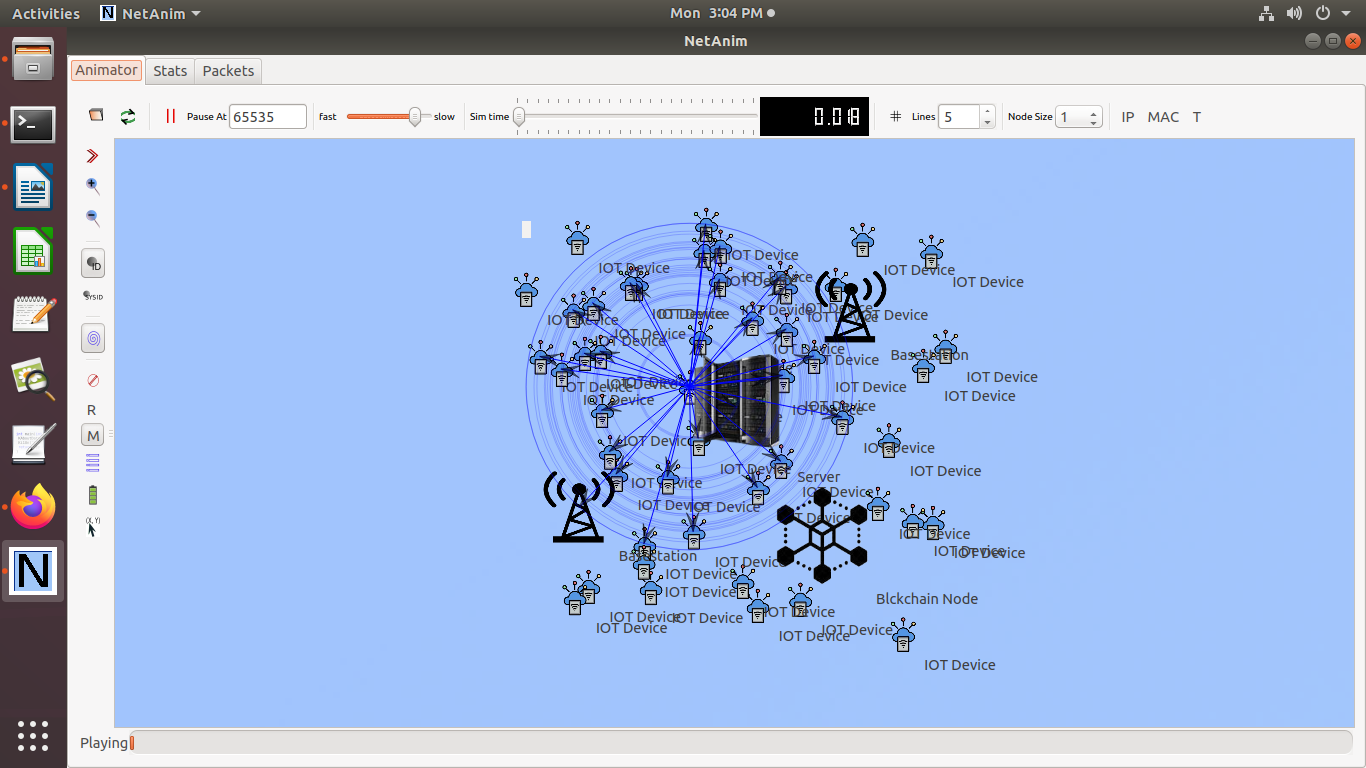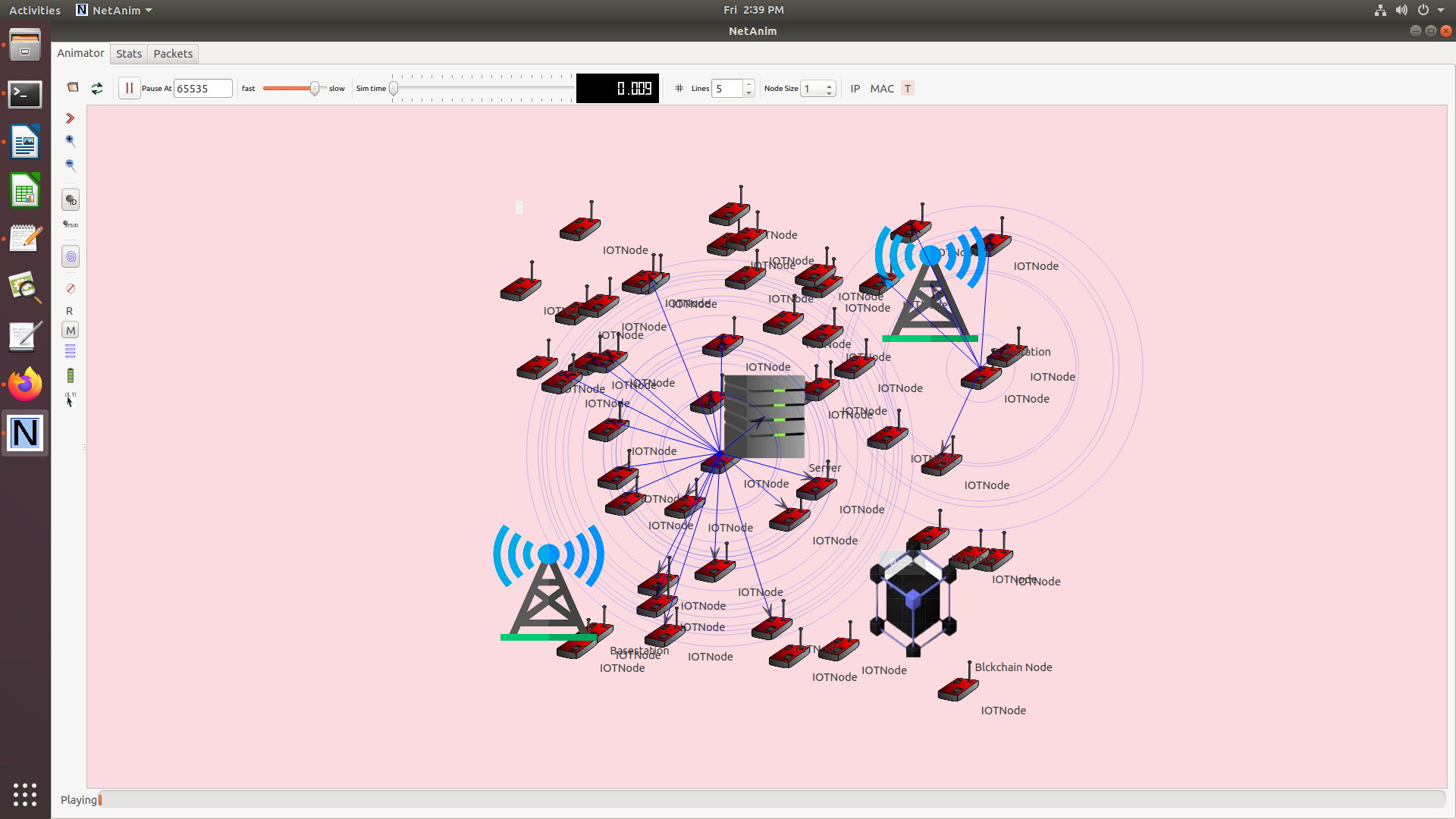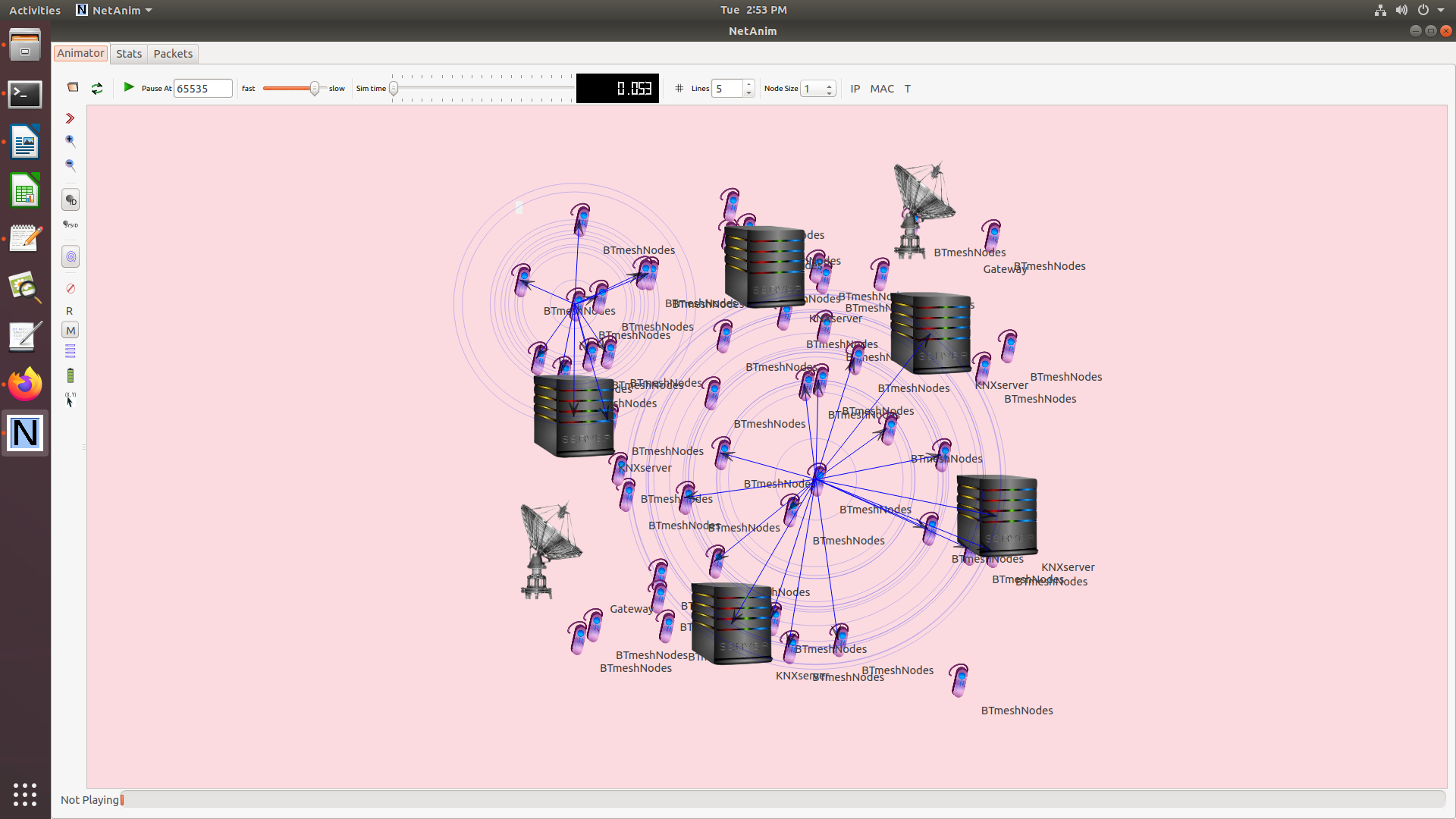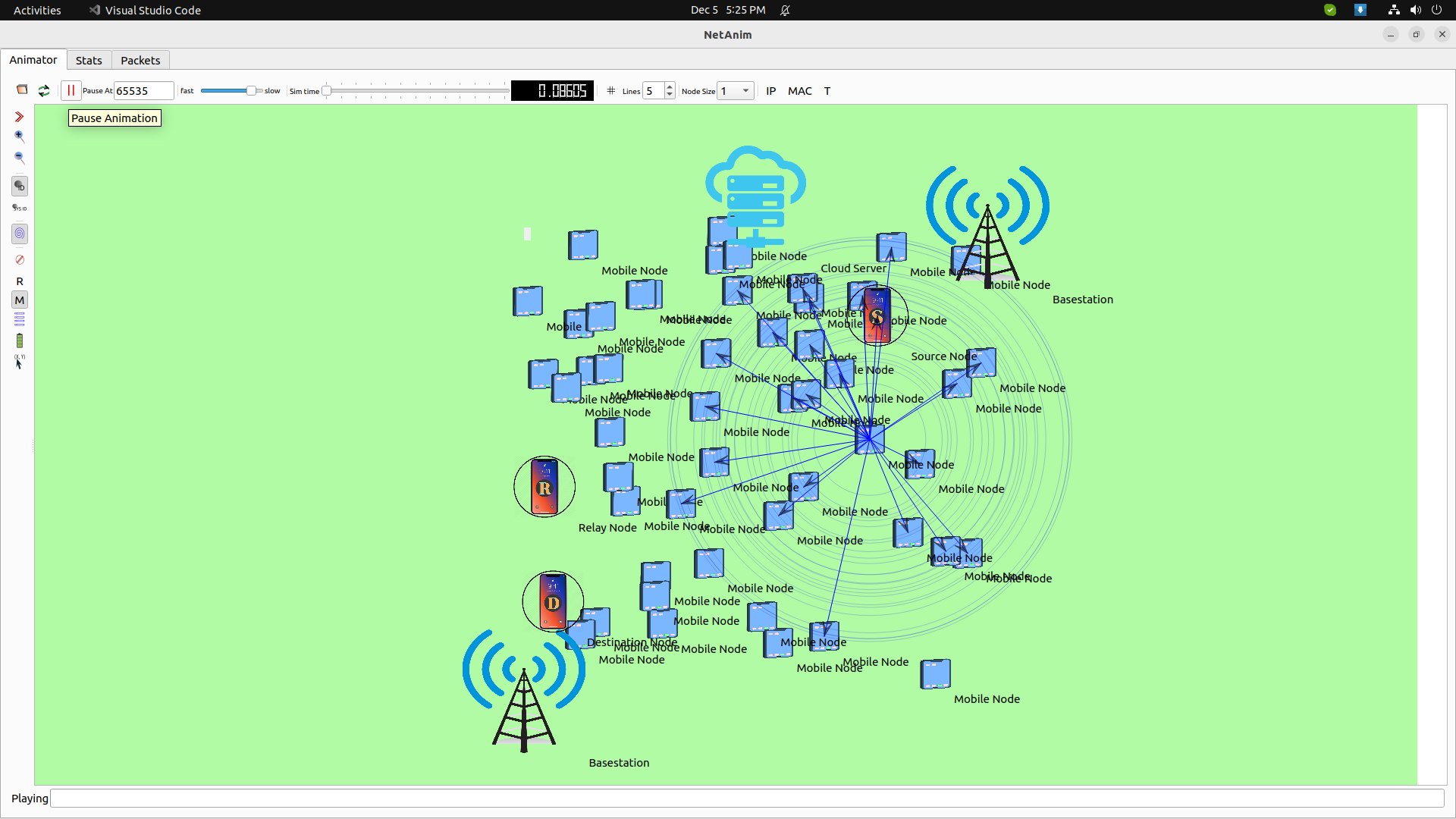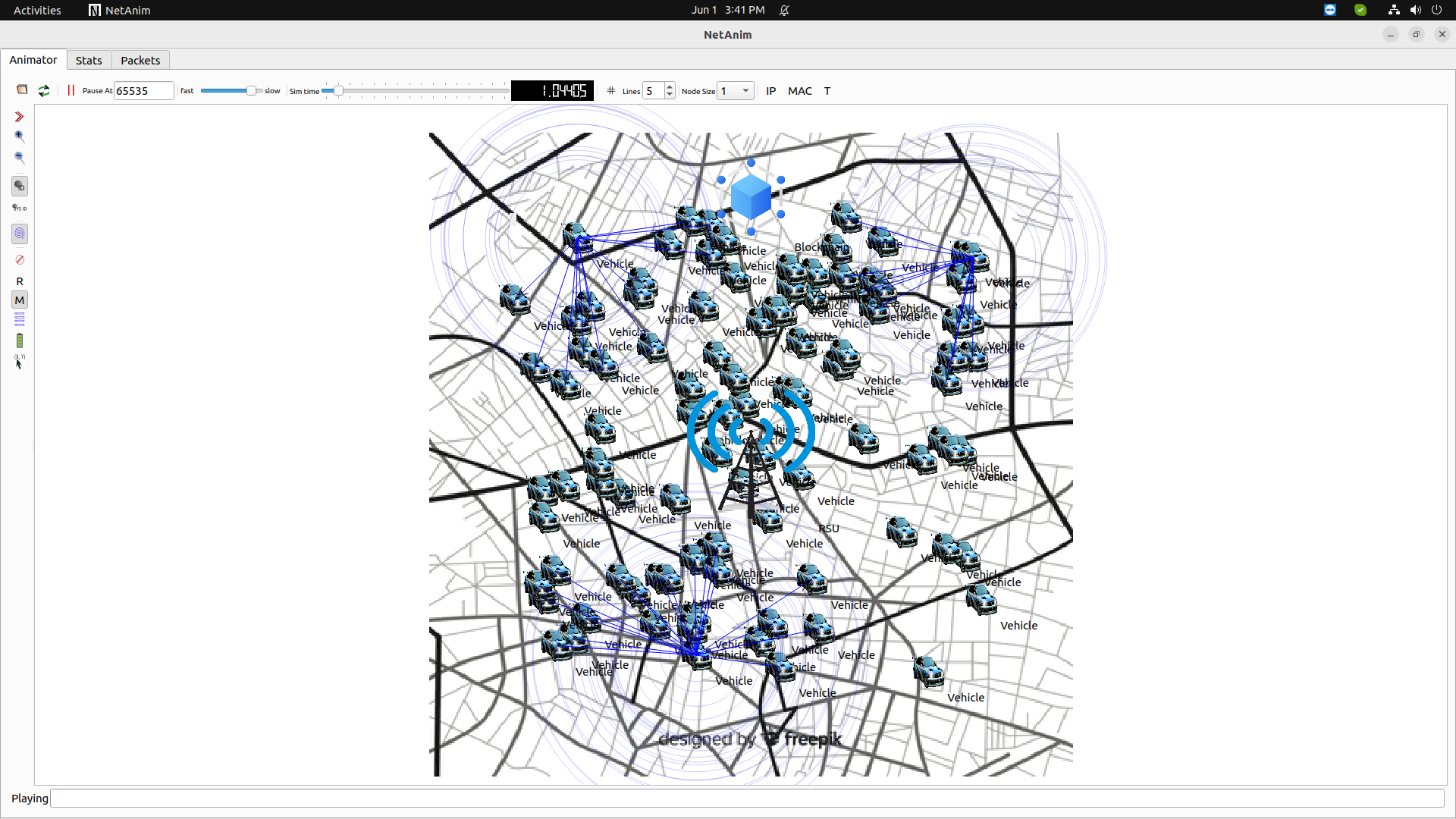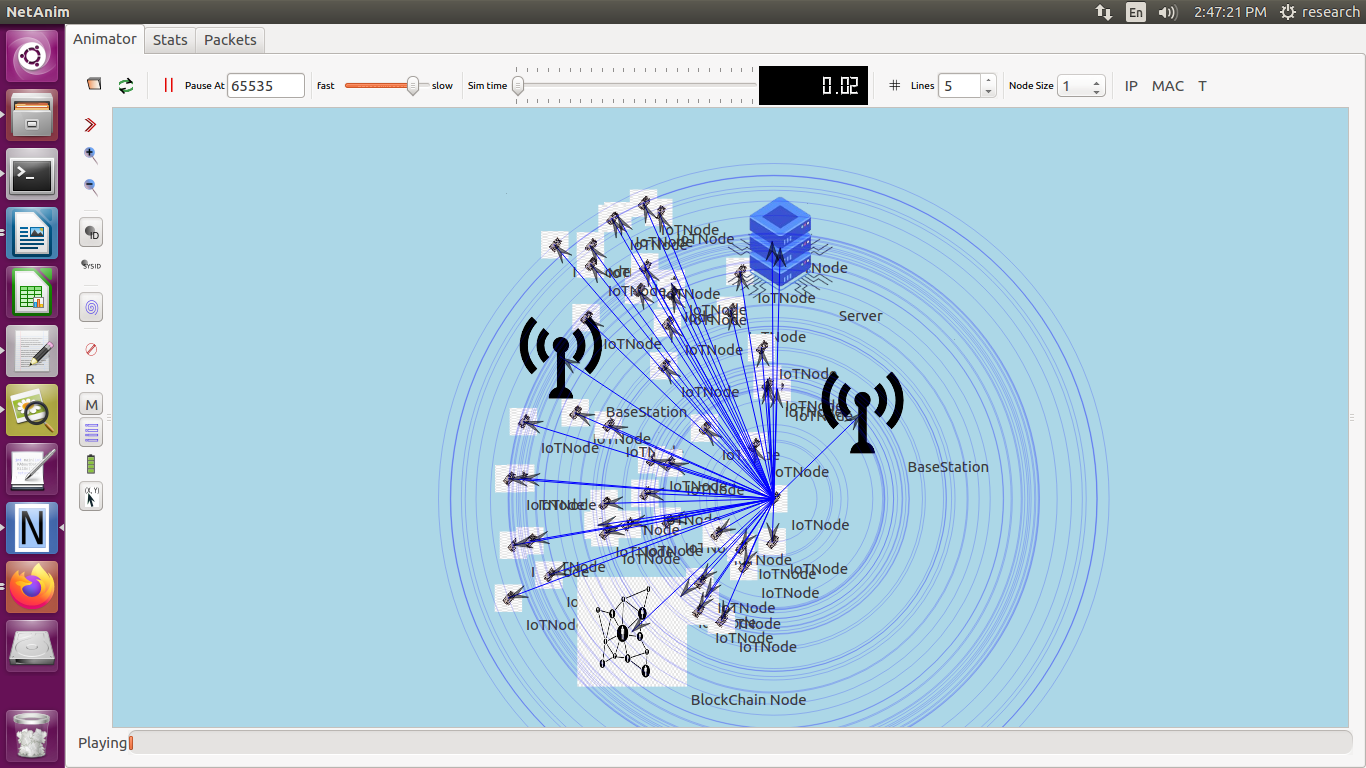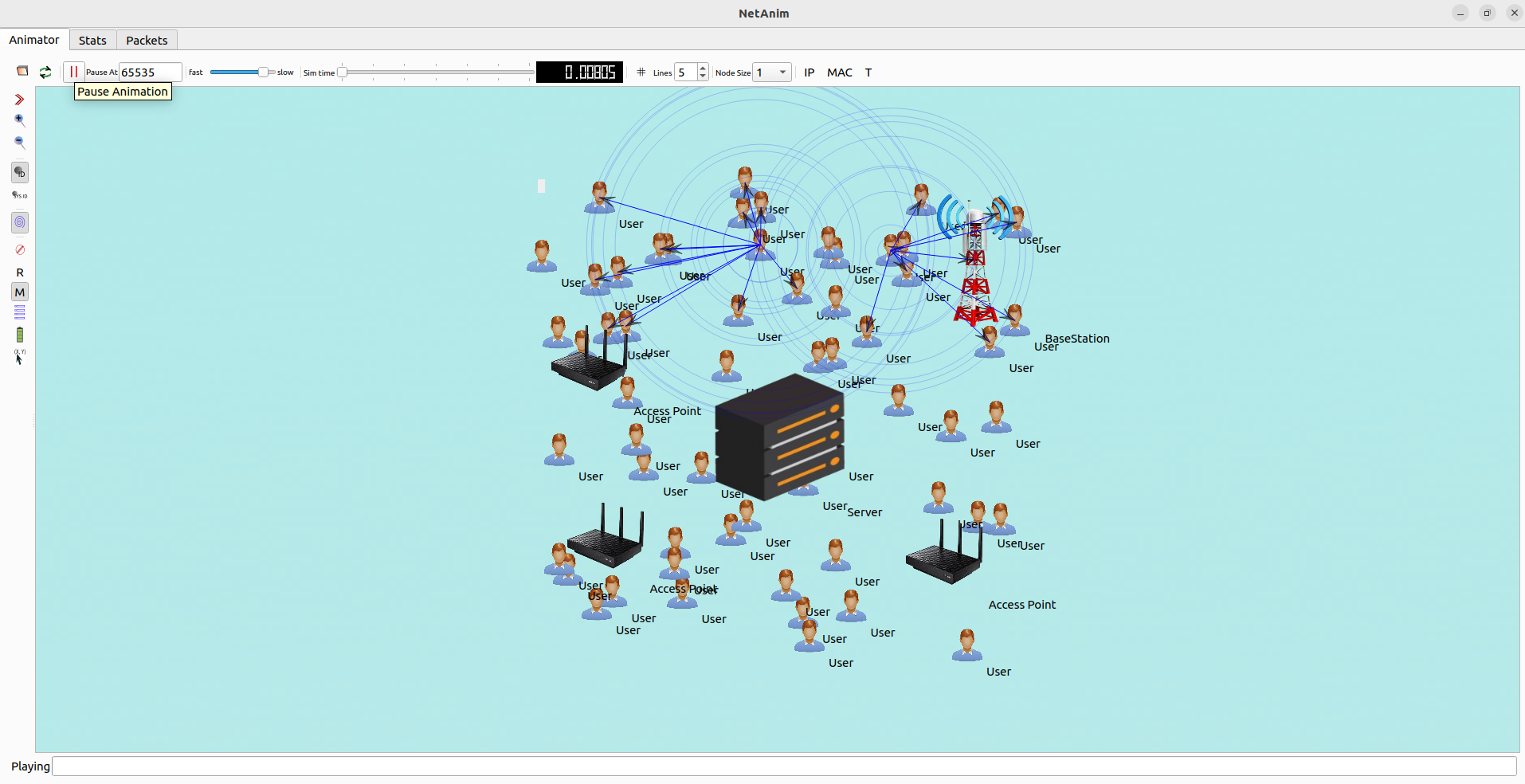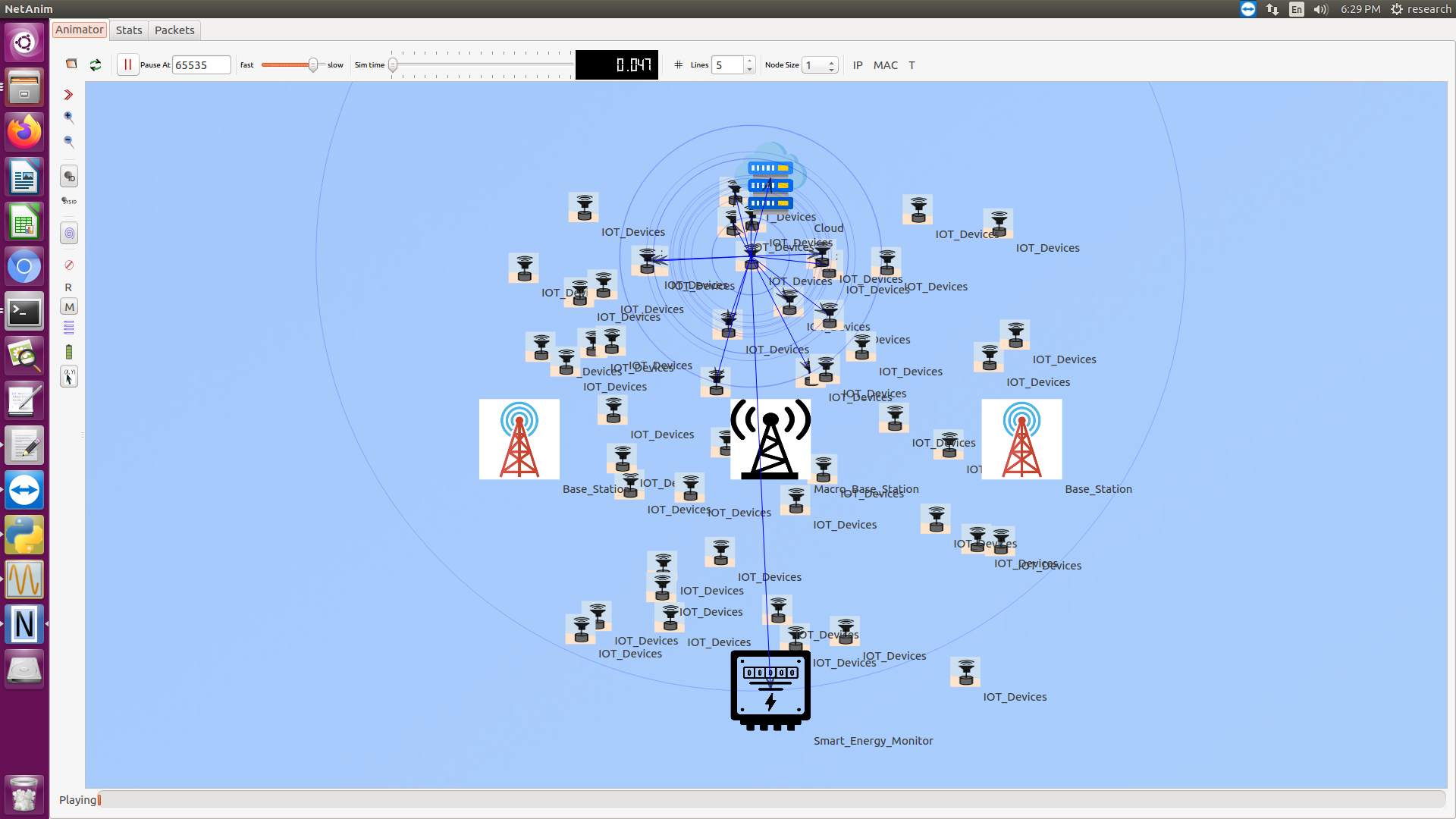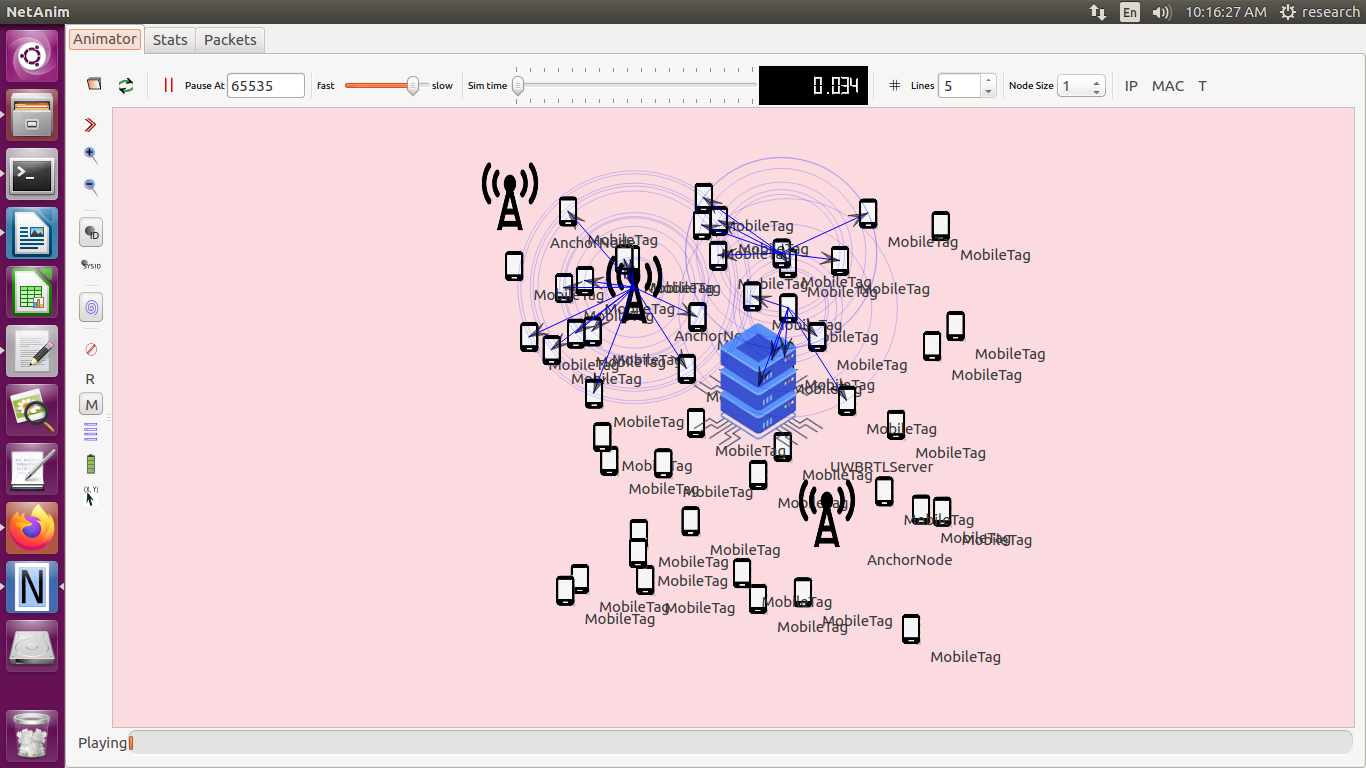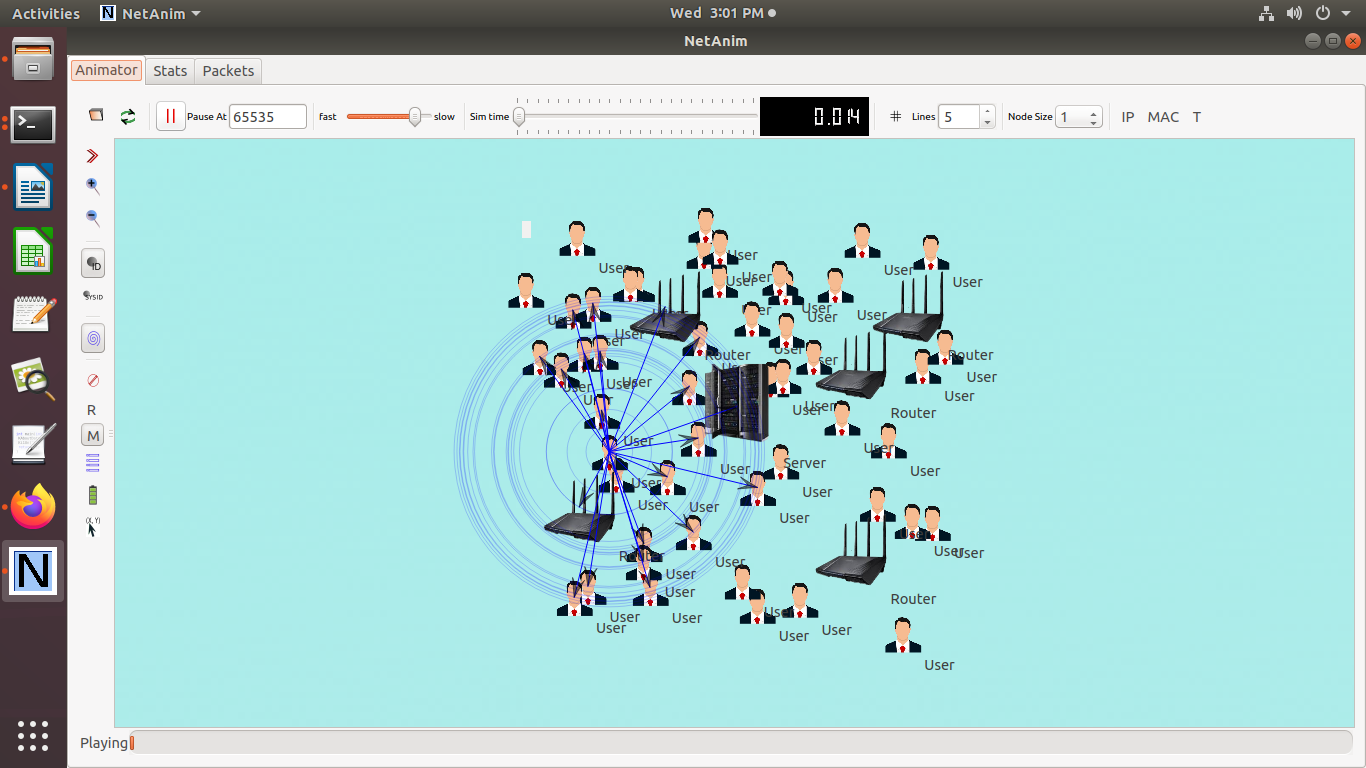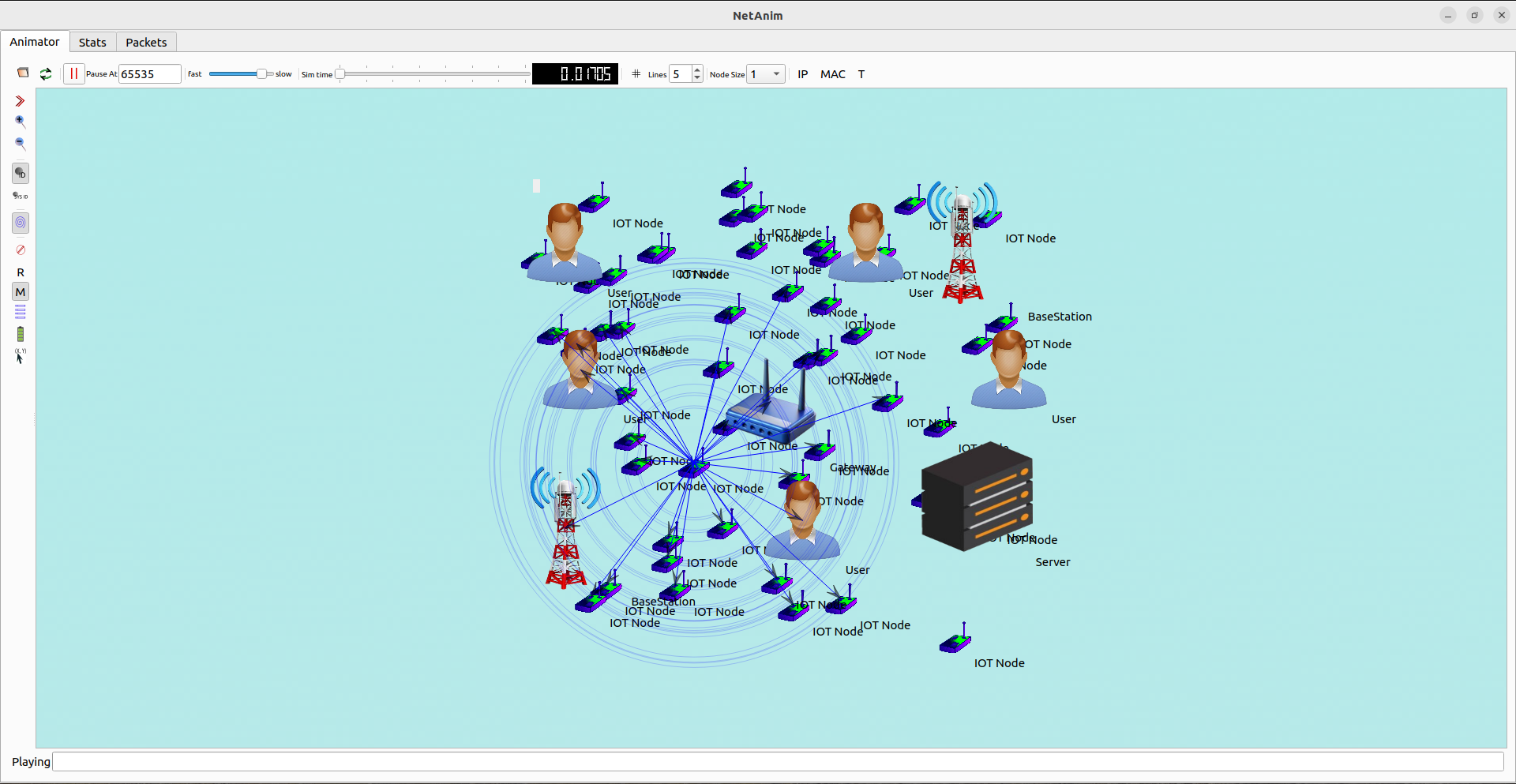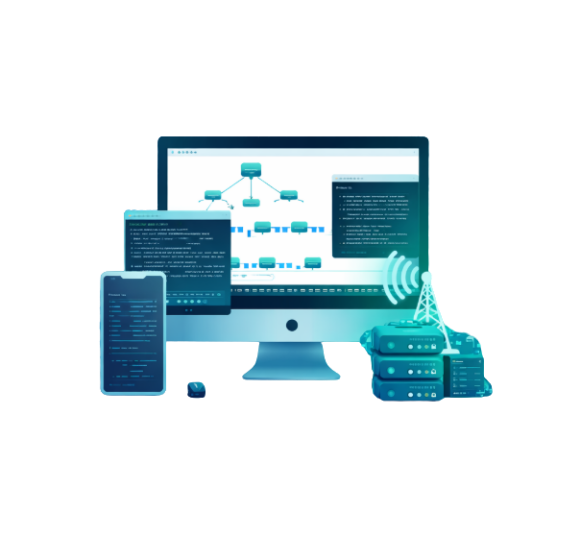To Implement Wireless Power Transfer (WPT) networks in ns-3 by simulating the energy transferred between nodes wirelessly. Our developers have executed the Wireless Power Transfer (WPT) implementation flawlessly with top-notch coding skills. This concept can be integrated with communication networks, where nodes not only communicate but also transfer power to each other.
Here the steps were given to guide you through this process:
Step-by-Step Guide to Implement privacy-preserving networking in ns-3
- Install ns-3
Ensure that ns-3 is installed on your system.
- Define the Network Topology
Define the network topology that includes:
- Source nodes (nodes that transfer power)
- Receiver nodes (nodes that receive power)
- Intermediate nodes (if needed for multi-hop power transfer)
- Implement Network Nodes
Create network nodes using NodeContainer.
NodeContainer sourceNodes, receiverNodes, intermediateNodes;
sourceNodes.Create(numSources);
receiverNodes.Create(numReceivers);
intermediateNodes.Create(numIntermediates);
4. Set Up Network Devices
Install network devices on the nodes using appropriate network interfaces. For example, use WiFi for wireless communication.
WifiHelper wifi;
wifi.SetStandard(WIFI_PHY_STANDARD_80211n_5GHZ);
WifiMacHelper mac;
mac.SetType(“ns3::AdhocWifiMac”);
YansWifiPhyHelper phy = YansWifiPhyHelper::Default();
YansWifiChannelHelper channel = YansWifiChannelHelper::Default();
phy.SetChannel(channel.Create());
NetDeviceContainer sourceDevices = wifi.Install(phy, mac, sourceNodes);
NetDeviceContainer receiverDevices = wifi.Install(phy, mac, receiverNodes);
NetDeviceContainer intermediateDevices = wifi.Install(phy, mac, intermediateNodes);
5. Configure Mobility Model
Set up the mobility model for the nodes to simulate realistic movement.
MobilityHelper mobility;
mobility.SetMobilityModel(“ns3::ConstantPositionMobilityModel”);
mobility.Install(sourceNodes);
mobility.Install(receiverNodes);
mobility.Install(intermediateNodes);
- Implement Wireless Power Transfer Mechanism
Define a custom application or a helper class to simulate wireless power transfer. This involves:
- Calculating the power transfer efficiency based on the distance between nodes.
- Updating the energy levels of the nodes.
Here’s a simplified version of a custom application for wireless power transfer:
class WirelessPowerTransferApplication : public Application {
public:
WirelessPowerTransferApplication() : m_energy(100) {}
void StartApplication() override {
// Schedule the first power transfer event
Simulator::Schedule(Seconds(1.0), &WirelessPowerTransferApplication::TransferPower, this);
}
void SetTargetNode(Ptr<Node> node) {
m_targetNode = node;
}
void TransferPower() {
// Calculate distance between nodes
Ptr<MobilityModel> senderMobility = GetNode()->GetObject<MobilityModel>();
Ptr<MobilityModel> receiverMobility = m_targetNode->GetObject<MobilityModel>();
double distance = senderMobility->GetDistanceFrom(receiverMobility);
// Calculate power transfer efficiency based on distance
double efficiency = CalculateEfficiency(distance);
// Update energy levels
m_energy -= 10 * efficiency; // Sender loses energy
m_targetNode->GetObject<WirelessPowerTransferApplication>()->AddEnergy(10* efficiency); // Receiver gains energy
// Schedule the next power transfer event
Simulator::Schedule(Seconds(1.0), &WirelessPowerTransferApplication::TransferPower, this);
}
double CalculateEfficiency(double distance) {
// Simple model: efficiency decreases with distance
return std::max(0.0, 1.0 – distance / 100.0);
}
void AddEnergy(double energy) {
m_energy += energy;
}
private:
Ptr<Node> m_targetNode;
double m_energy;
};
7. Set Up Applications
Install the wireless power transfer applications on the source and receiver nodes.
ApplicationContainer sourceApps, receiverApps;
for (uint32_t i = 0; i < sourceNodes.GetN(); ++i) {
Ptr<WirelessPowerTransferApplication>app= CreateObject<WirelessPowerTransferApplication>();
app->SetTargetNode(receiverNodes.Get(i));
sourceNodes.Get(i)->AddApplication(app);
app->SetStartTime(Seconds(1.0));
app->SetStopTime(Seconds(10.0));
sourceApps.Add(app);
}
for (uint32_t i = 0; i < receiverNodes.GetN(); ++i) {
Ptr<WirelessPowerTransferApplication>app= CreateObject<WirelessPowerTransferApplication>();
receiverNodes.Get(i)->AddApplication(app);
app->SetStartTime(Seconds(1.0));
app->SetStopTime(Seconds(10.0));
receiverApps.Add(app);
}
8. Set Up Routing Protocols
Configure routing protocols for the network if communication is involved.
AodvHelper aodv;
InternetStackHelper internet;
internet.SetRoutingHelper(aodv);
internet.Install(sourceNodes);
internet.Install(receiverNodes);
internet.Install(intermediateNodes);
9. Assign IP Addresses
Assign IP addresses to the network devices.
Ipv4AddressHelper address;
address.SetBase(“10.1.1.0”, “255.255.255.0”);
Ipv4InterfaceContainer sourceInterfaces = address.Assign(sourceDevices);
Ipv4InterfaceContainer receiverInterfaces = address.Assign(receiverDevices);
Ipv4InterfaceContainer intermediateInterfaces = address.Assign(intermediateDevices);
10. Run the Simulation
Configure the simulation runtime and execute it.
Simulator::Stop(Seconds(20.0));
Simulator::Run();
Simulator::Destroy();
Example of a Simple Wireless Power Transfer Network Script
Here’s a simplified example script:
#include “ns3/core-module.h”
#include “ns3/network-module.h”
#include “ns3/internet-module.h”
#include “ns3/wifi-module.h”
#include “ns3/mobility-module.h”
#include “ns3/applications-module.h”
#include “ns3/aodv-module.h”
using namespace ns3;
class WirelessPowerTransferApplication : public Application {
public:
WirelessPowerTransferApplication() : m_energy(100) {}
void StartApplication() override {
// Schedule the first power transfer event
Simulator::Schedule(Seconds(1.0), &WirelessPowerTransferApplication::TransferPower, this);
}
void SetTargetNode(Ptr<Node> node) {
m_targetNode = node;
}
void TransferPower() {
// Calculate distance between nodes
Ptr<MobilityModel> senderMobility = GetNode()->GetObject<MobilityModel>();
Ptr<MobilityModel> receiverMobility = m_targetNode->GetObject<MobilityModel>();
double distance = senderMobility->GetDistanceFrom(receiverMobility);
// Calculate power transfer efficiency based on distance
double efficiency = CalculateEfficiency(distance);
// Update energy levels
m_energy -= 10 * efficiency; // Sender loses energy
m_targetNode->GetObject<WirelessPowerTransferApplication>()->AddEnergy(10 * efficiency); // Receiver gains energy
// Schedule the next power transfer event
Simulator::Schedule(Seconds(1.0), &WirelessPowerTransferApplication::TransferPower, this);
}
double CalculateEfficiency(double distance) {
// Simple model: efficiency decreases with distance
return std::max(0.0, 1.0 – distance / 100.0);
}
void AddEnergy(double energy) {
m_energy += energy;
}
private:
Ptr<Node> m_targetNode;
double m_energy;
};
int main(int argc, char *argv[]) {
NodeContainer sourceNodes, receiverNodes, intermediateNodes;
sourceNodes.Create(2);
receiverNodes.Create(2);
intermediateNodes.Create(2);
// WiFi setup
WifiHelper wifi;
wifi.SetStandard(WIFI_PHY_STANDARD_80211n_5GHZ);
WifiMacHelper mac;
mac.SetType(“ns3::AdhocWifiMac”);
YansWifiPhyHelper phy = YansWifiPhyHelper::Default();
YansWifiChannelHelper channel = YansWifiChannelHelper::Default();
phy.SetChannel(channel.Create());
NetDeviceContainer sourceDevices = wifi.Install(phy, mac, sourceNodes);
NetDeviceContainer receiverDevices = wifi.Install(phy, mac, receiverNodes);
NetDeviceContainer intermediateDevices = wifi.Install(phy, mac, intermediateNodes);
// Mobility setup
MobilityHelper mobility;
mobility.SetMobilityModel(“ns3::ConstantPositionMobilityModel”);
mobility.Install(sourceNodes);
mobility.Install(receiverNodes);
mobility.Install(intermediateNodes);
// Internet stack and routing
AodvHelper aodv;
InternetStackHelper internet;
internet.SetRoutingHelper(aodv);
internet.Install(sourceNodes);
internet.Install(receiverNodes);
internet.Install(intermediateNodes);
Ipv4AddressHelper address;
address.SetBase(“10.1.1.0”, “255.255.255.0”);
Ipv4InterfaceContainer sourceInterfaces = address.Assign(sourceDevices);
Ipv4InterfaceContainer receiverInterfaces = address.Assign(receiverDevices);
Ipv4InterfaceContainer intermediateInterfaces = address.Assign(intermediateDevices);
// Install applications
ApplicationContainer sourceApps, receiverApps;
for (uint32_t i = 0; i < sourceNodes.GetN(); ++i) {
Ptr<WirelessPowerTransferApplication> app = CreateObject<WirelessPowerTransferApplication>();
app->SetTargetNode(receiverNodes.Get(i));
sourceNodes.Get(i)->AddApplication(app);
app->SetStartTime(Seconds(1.0));
app->SetStopTime(Seconds(10.0));
sourceApps.Add(app);
}
for (uint32_t i = 0; i < receiverNodes.GetN(); ++i) {
Ptr<WirelessPowerTransferApplication>app= CreateObject<WirelessPowerTransferApplication>();
receiverNodes.Get(i)->AddApplication(app);
app->SetStartTime(Seconds(1.0));
app->SetStopTime(Seconds(10.0));
receiverApps.Add(app);
}
Simulator::Stop(Seconds(20.0));
Simulator::Run();
Simulator::Destroy();
return 0;
}
We can master the art of integrating Wireless Power Transfer (WPT) networks into the ns-3 environment by the above procedures. Keep in contact with us for top-notch comparative analysis assistance.