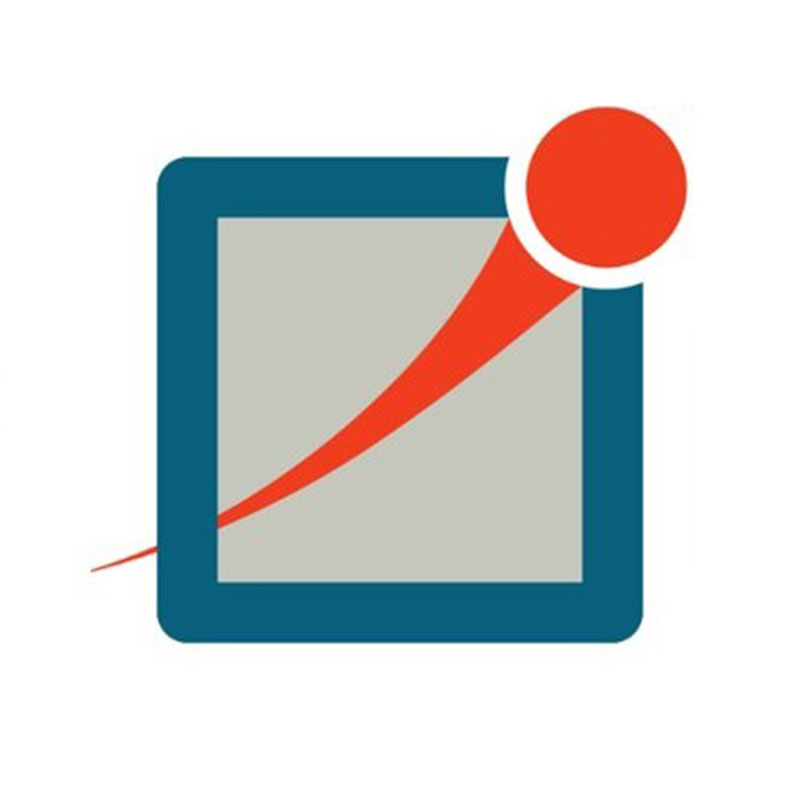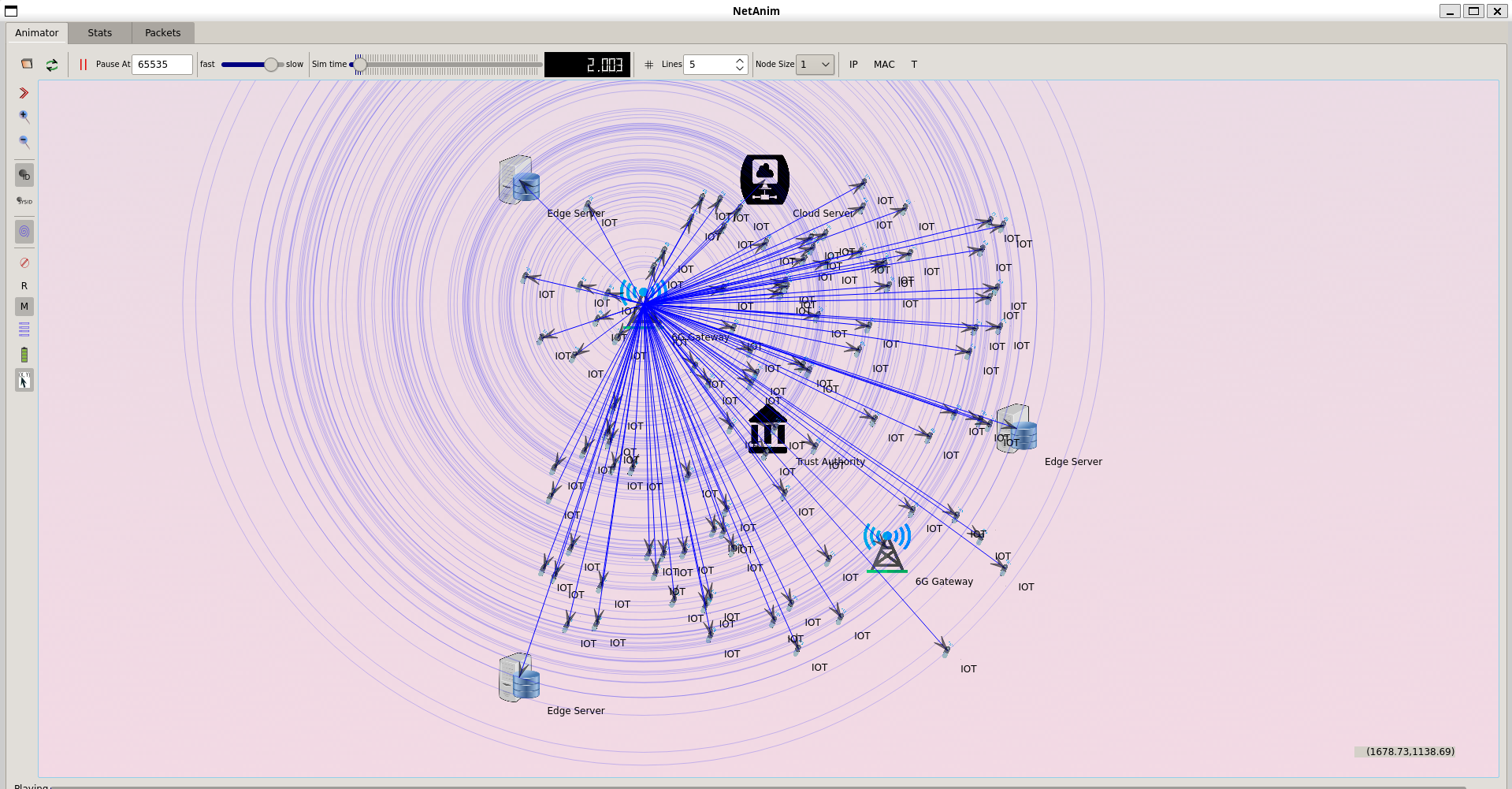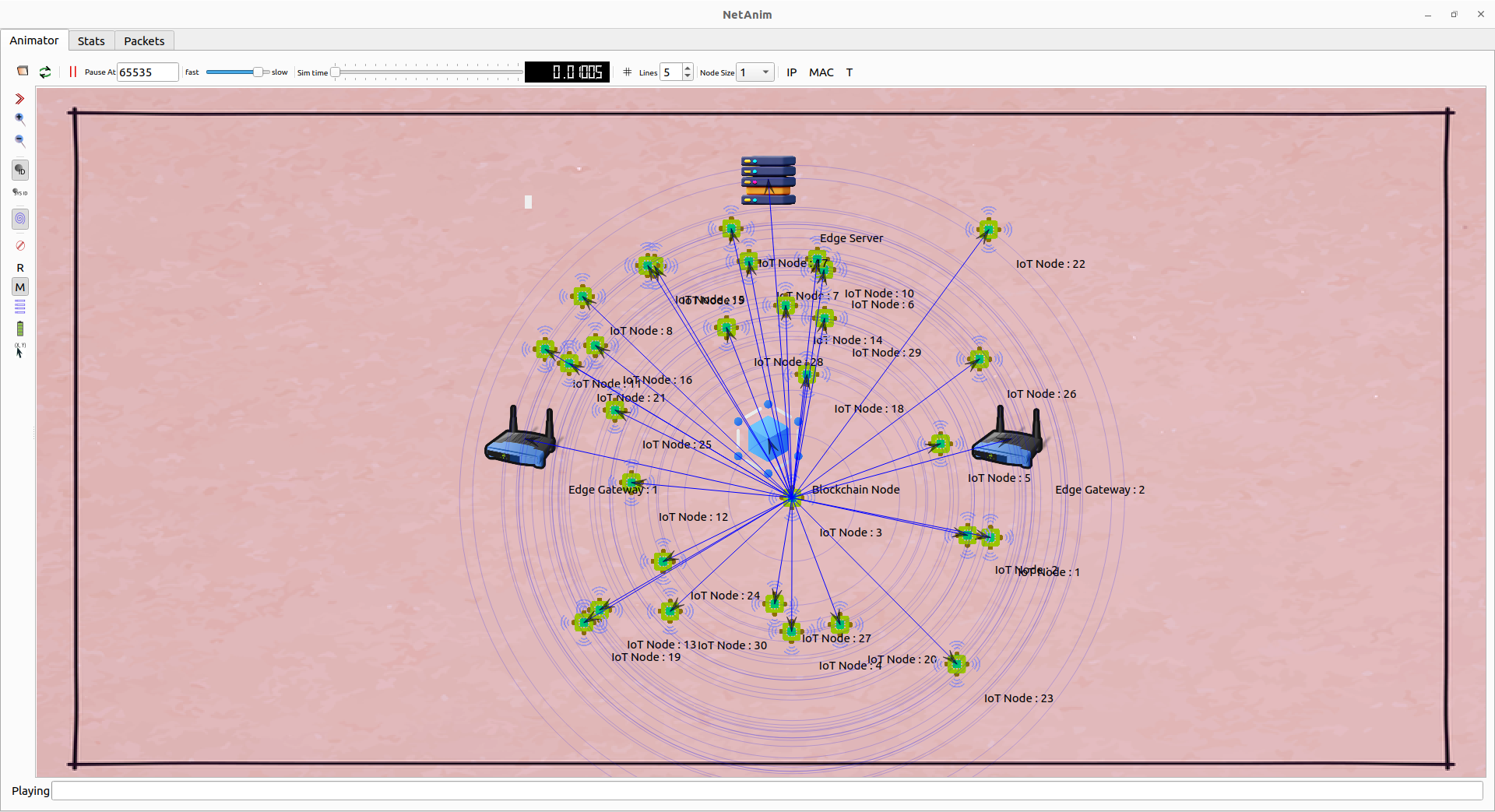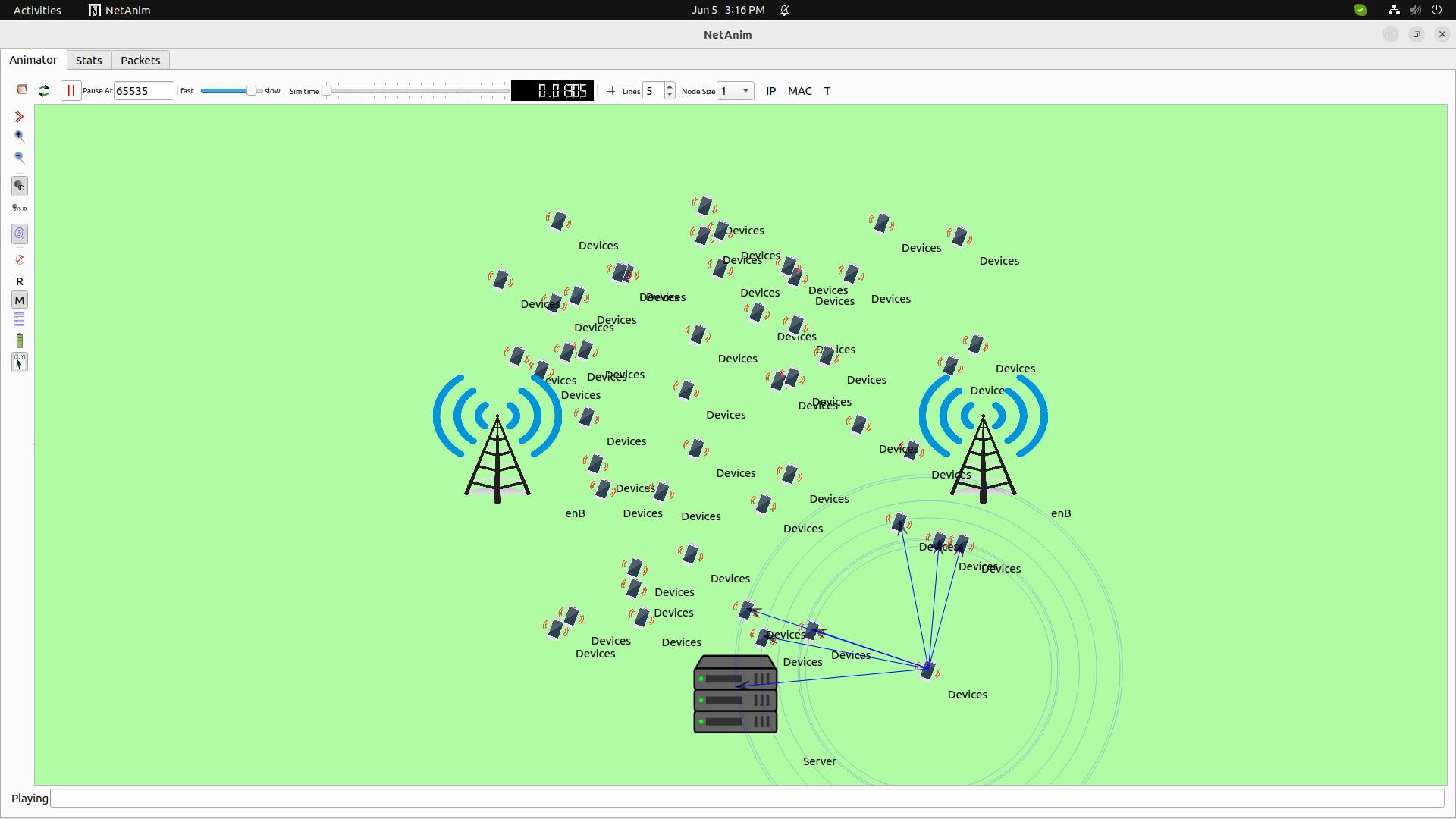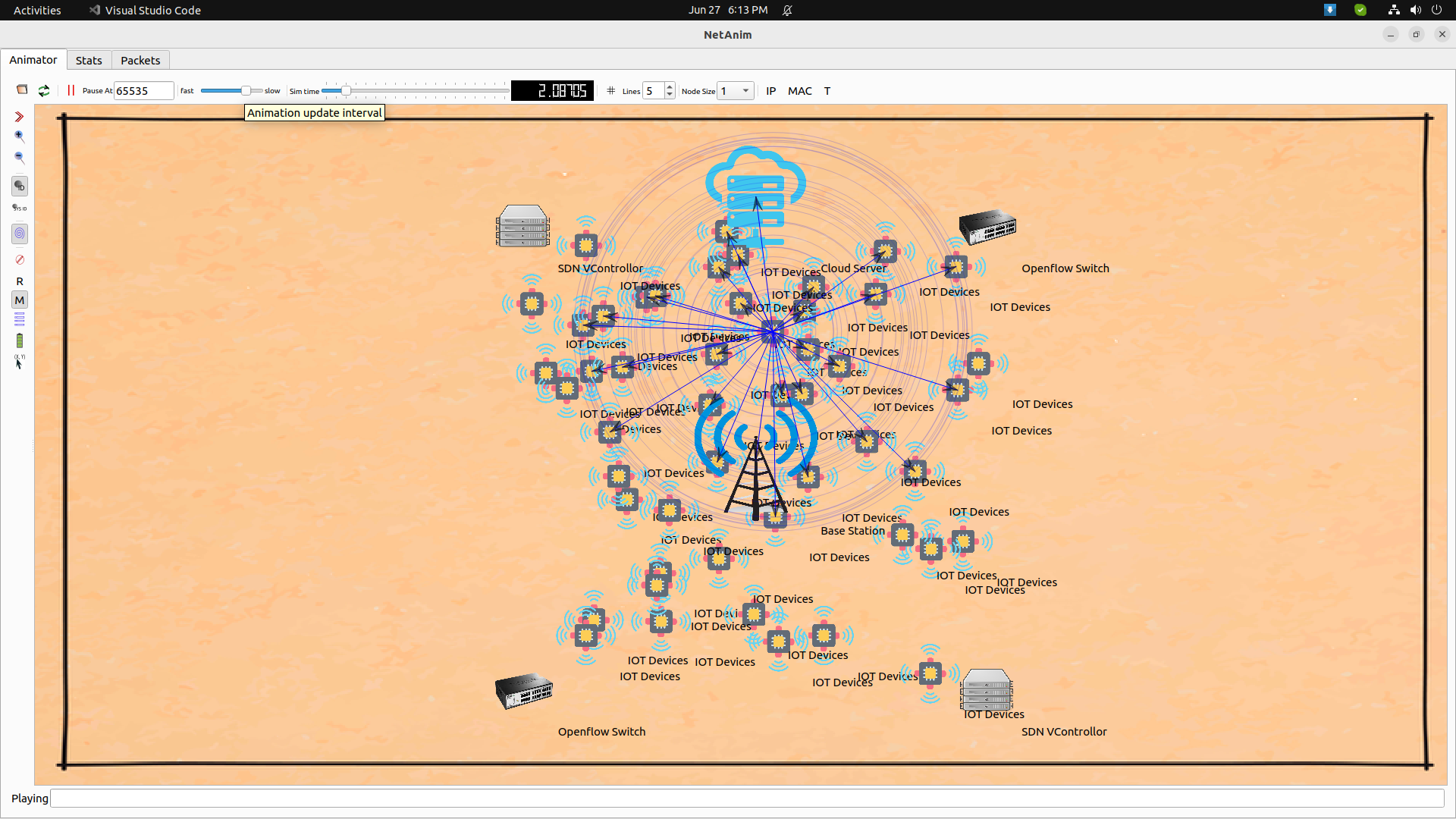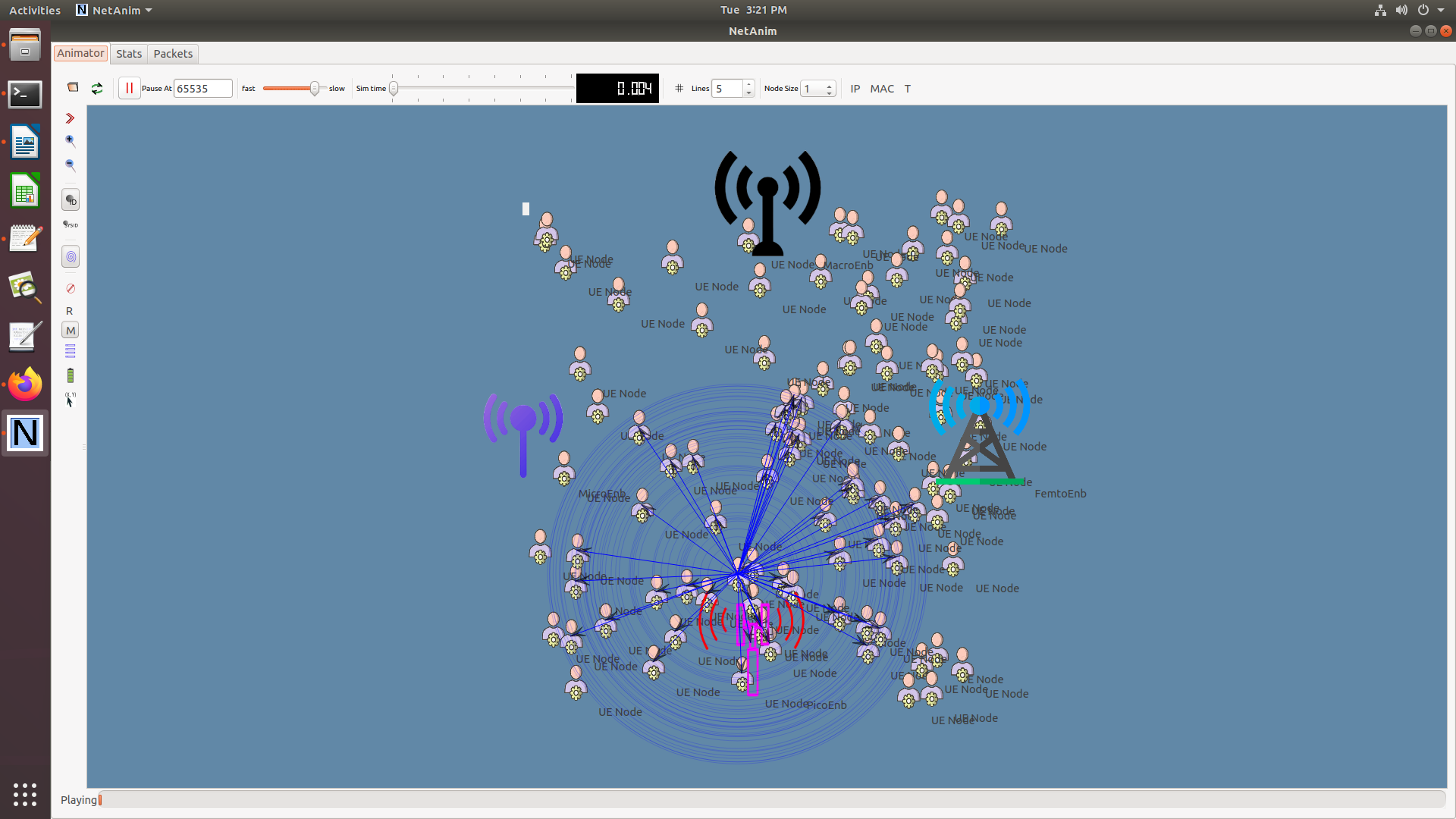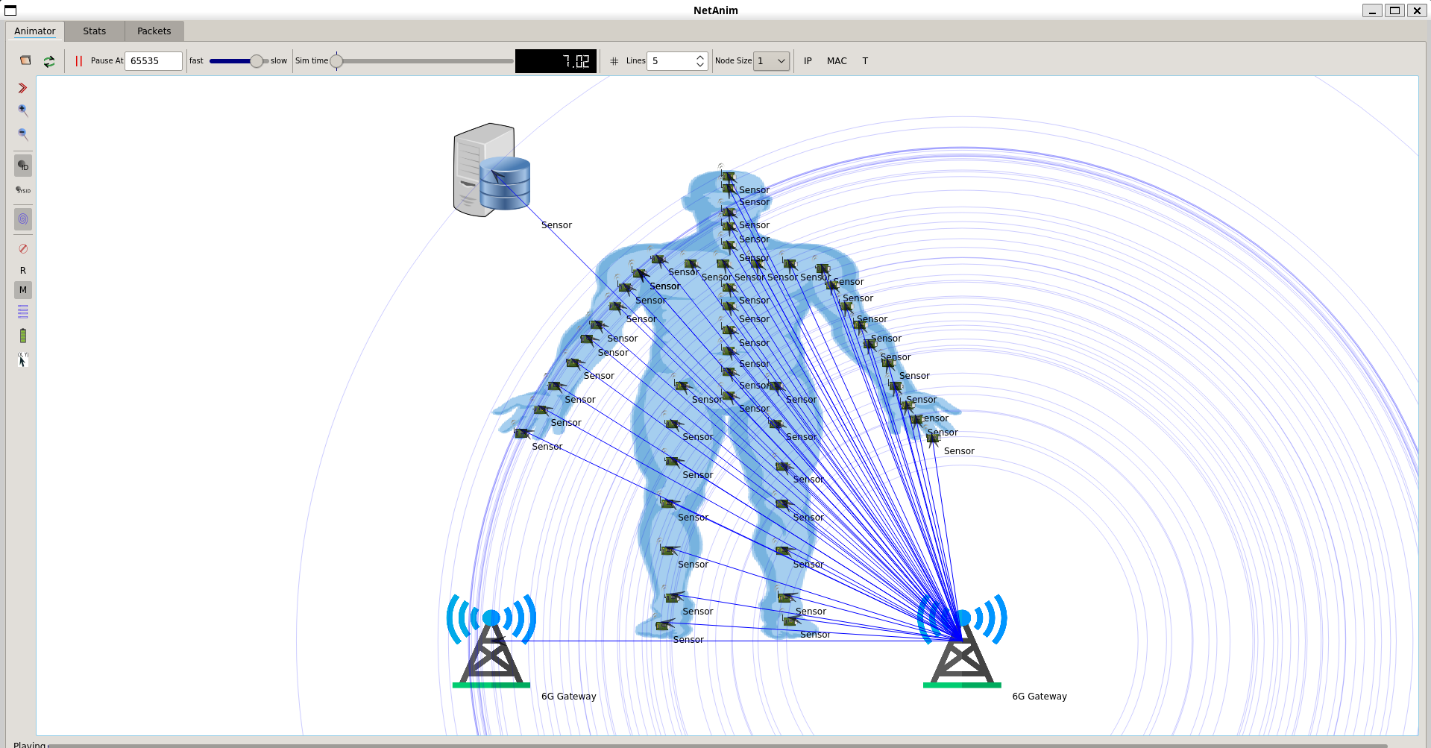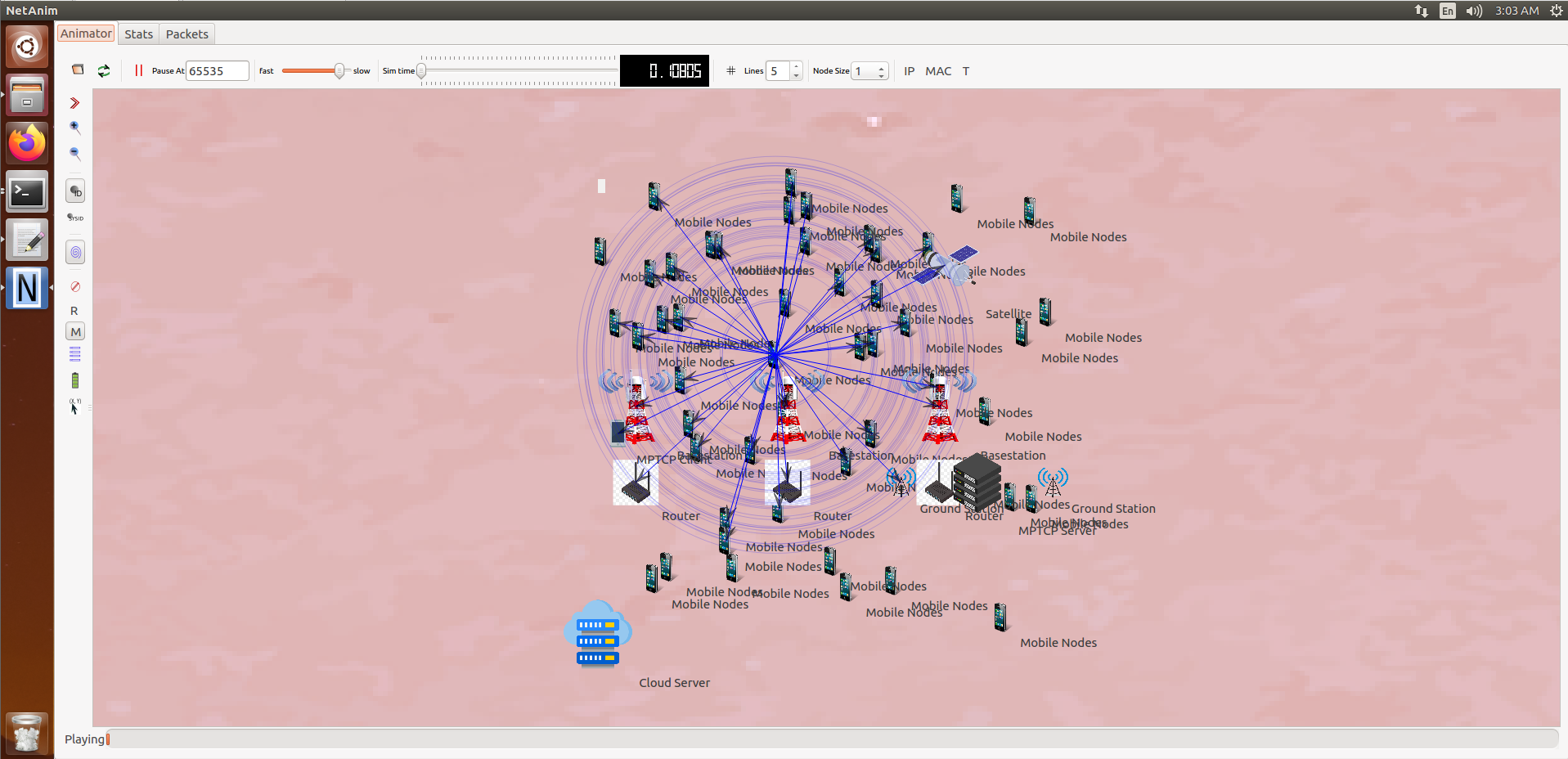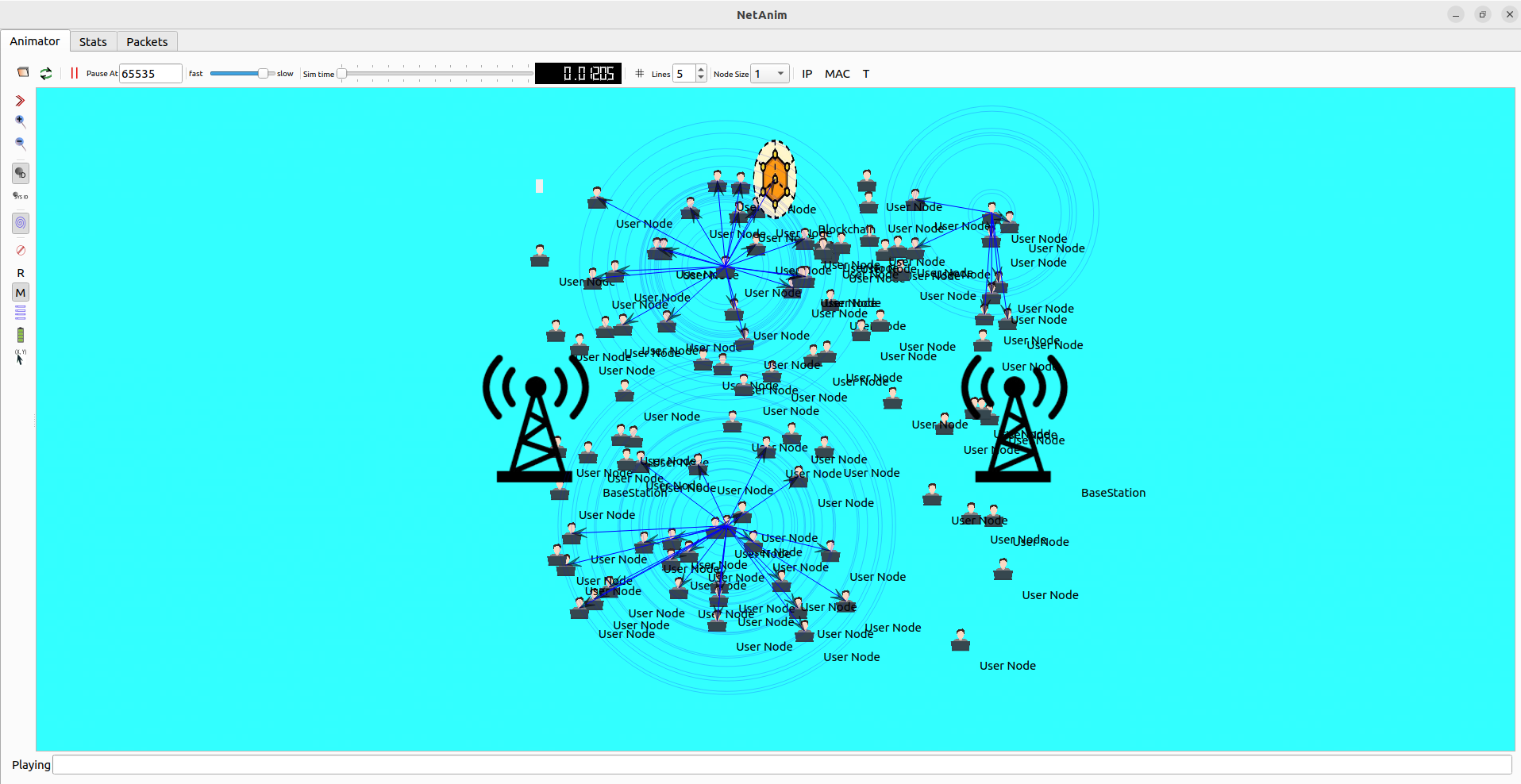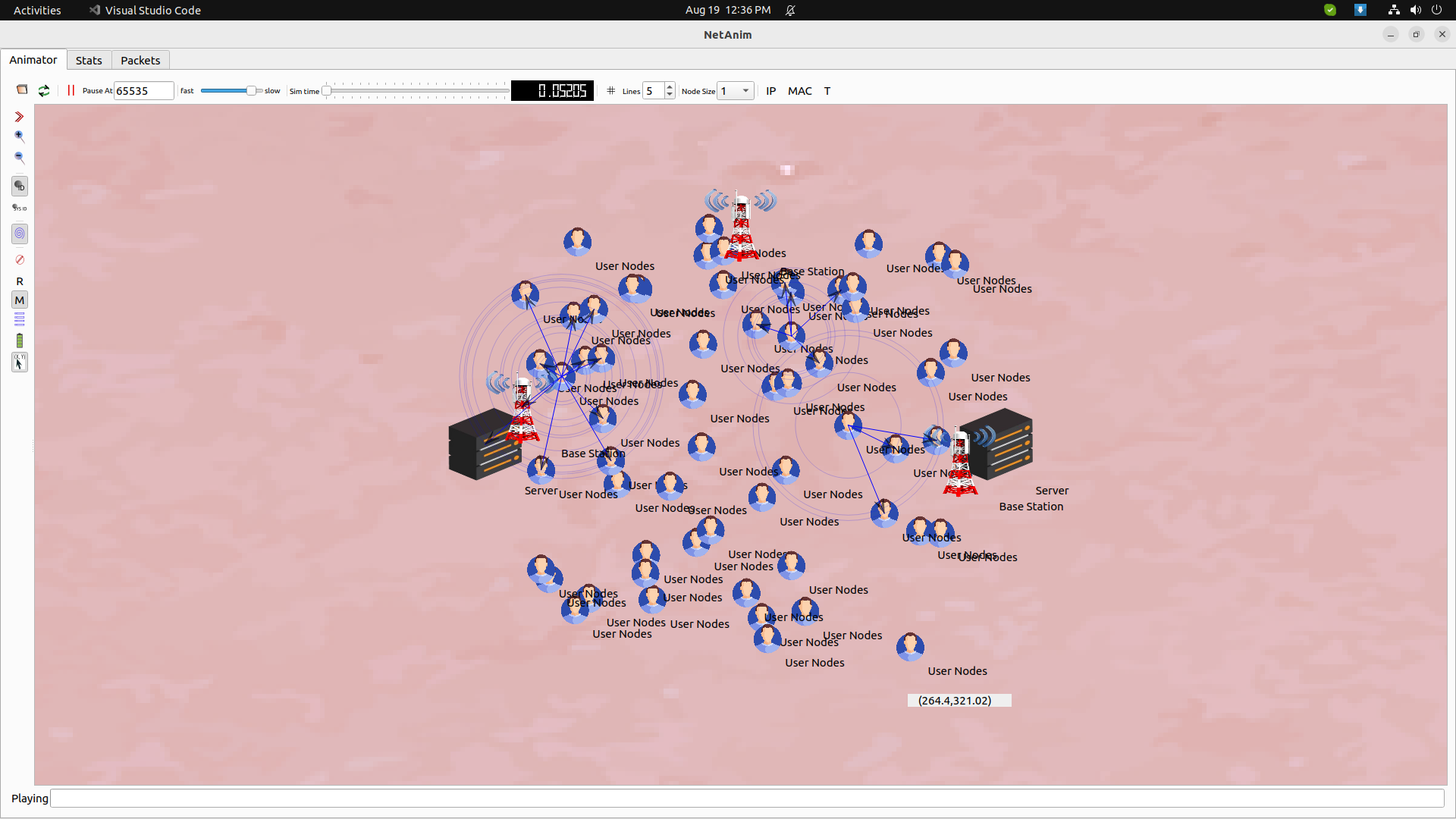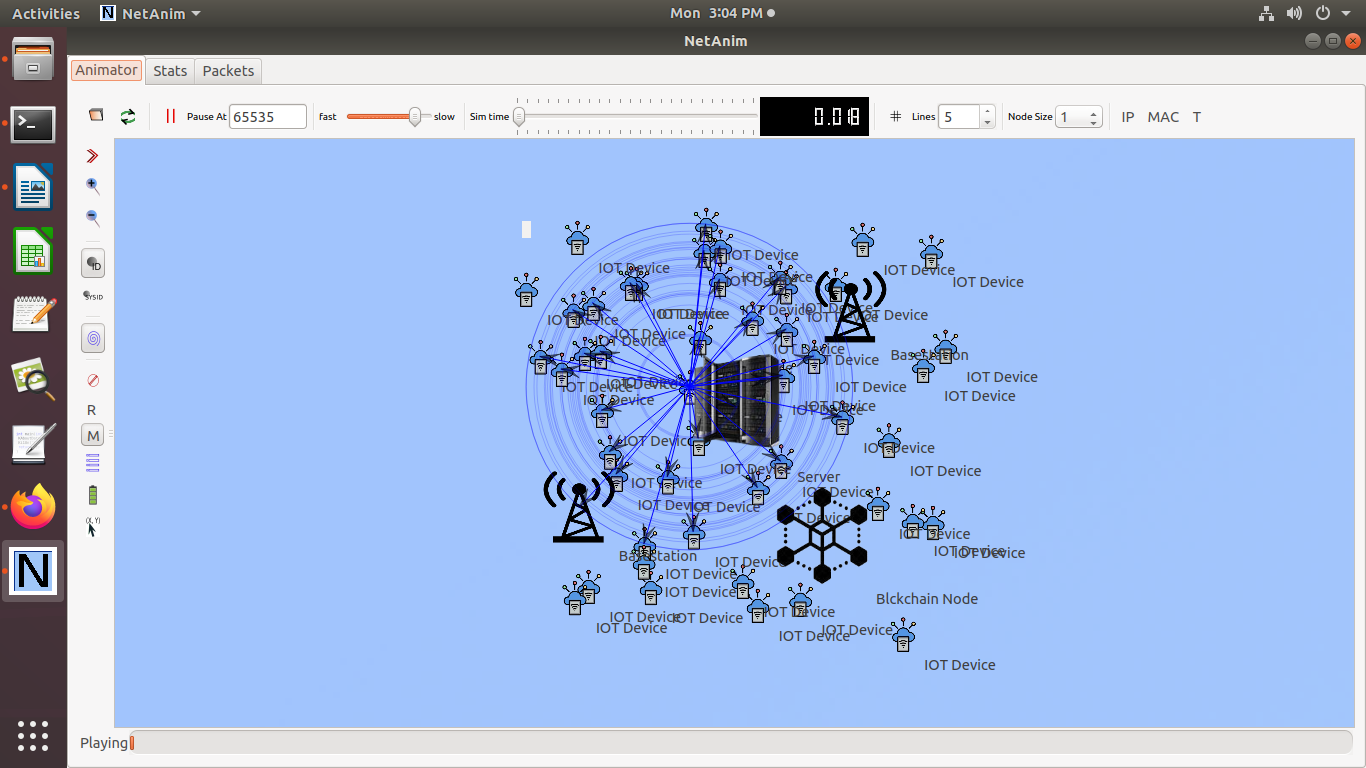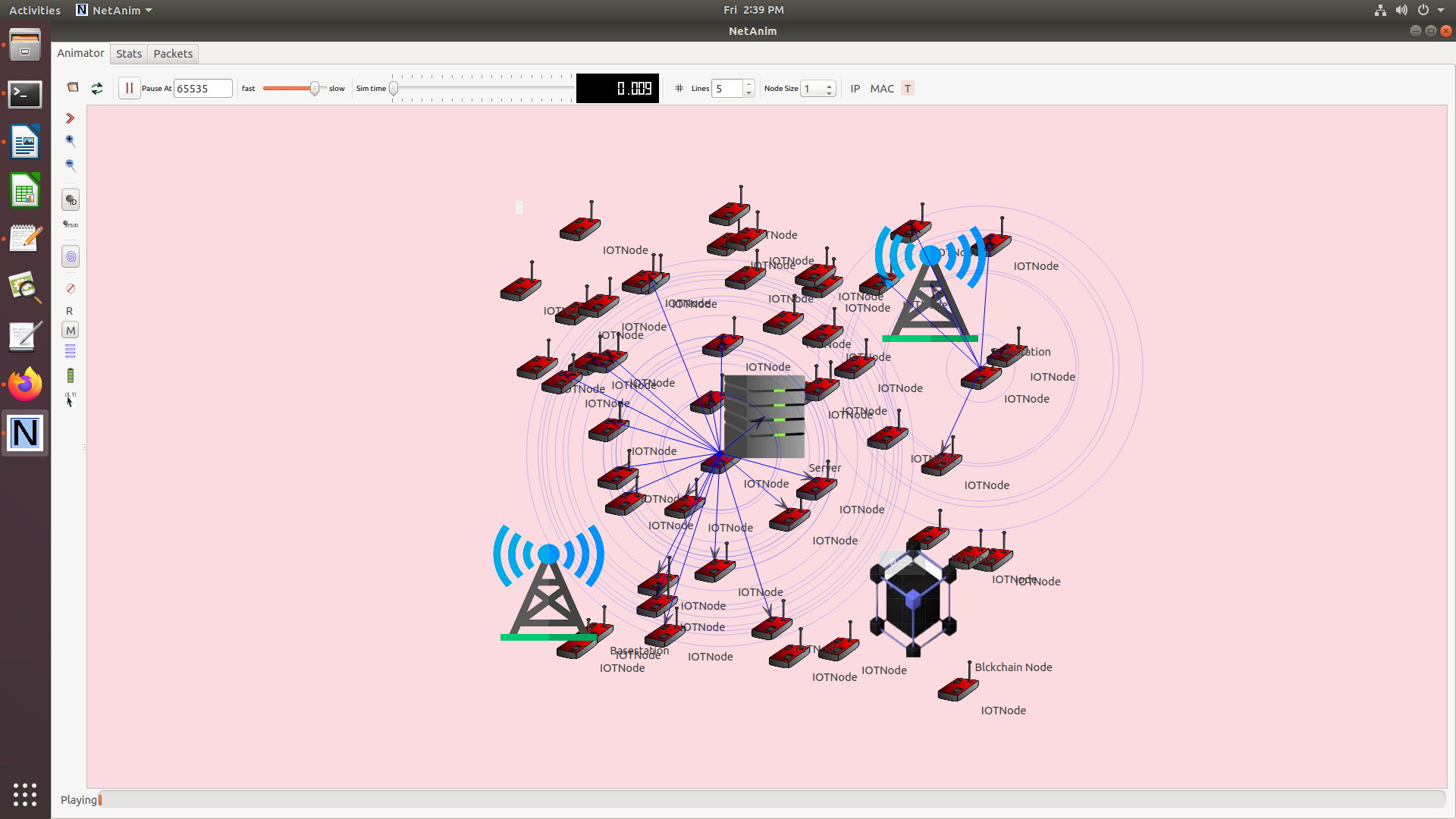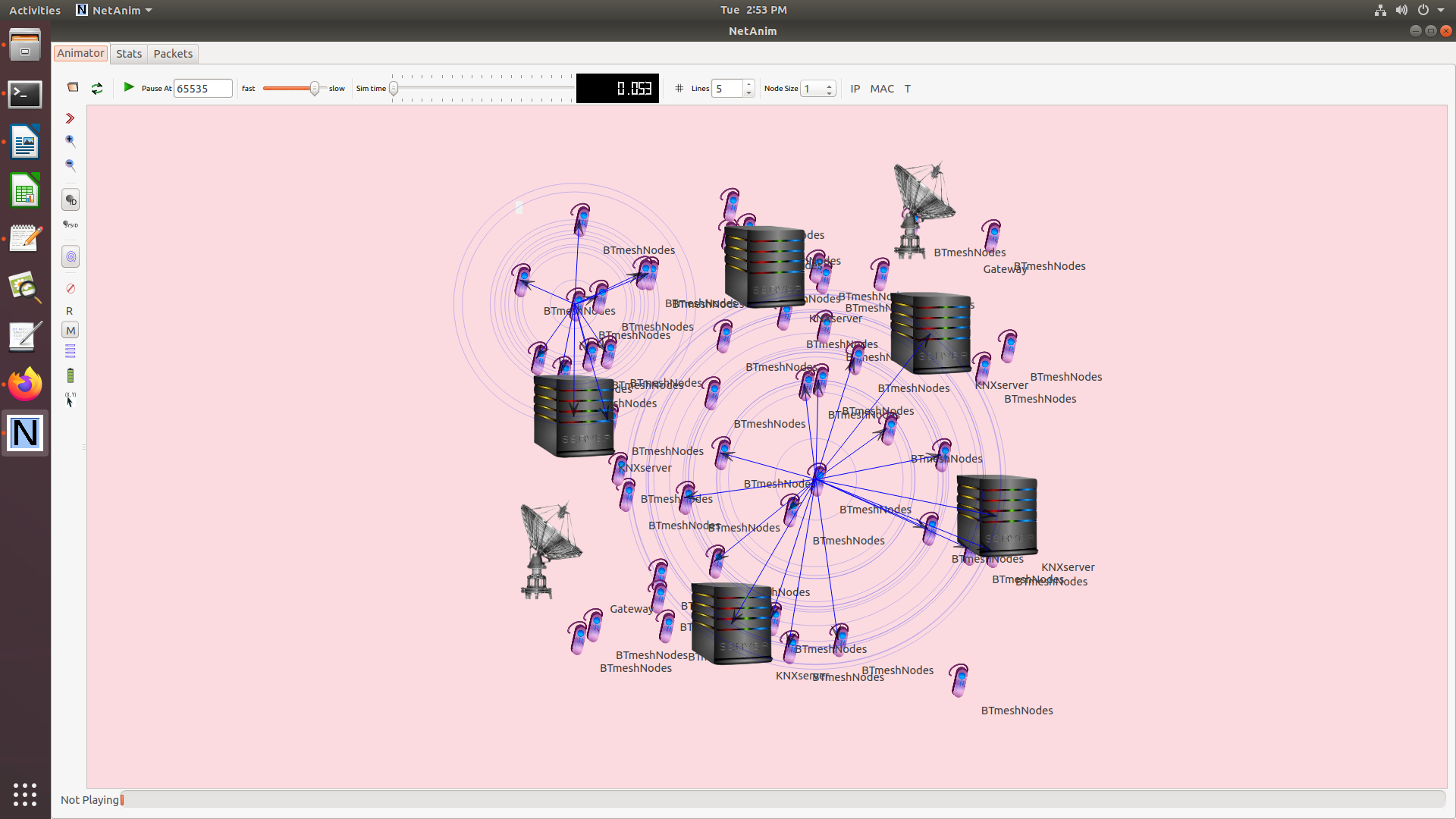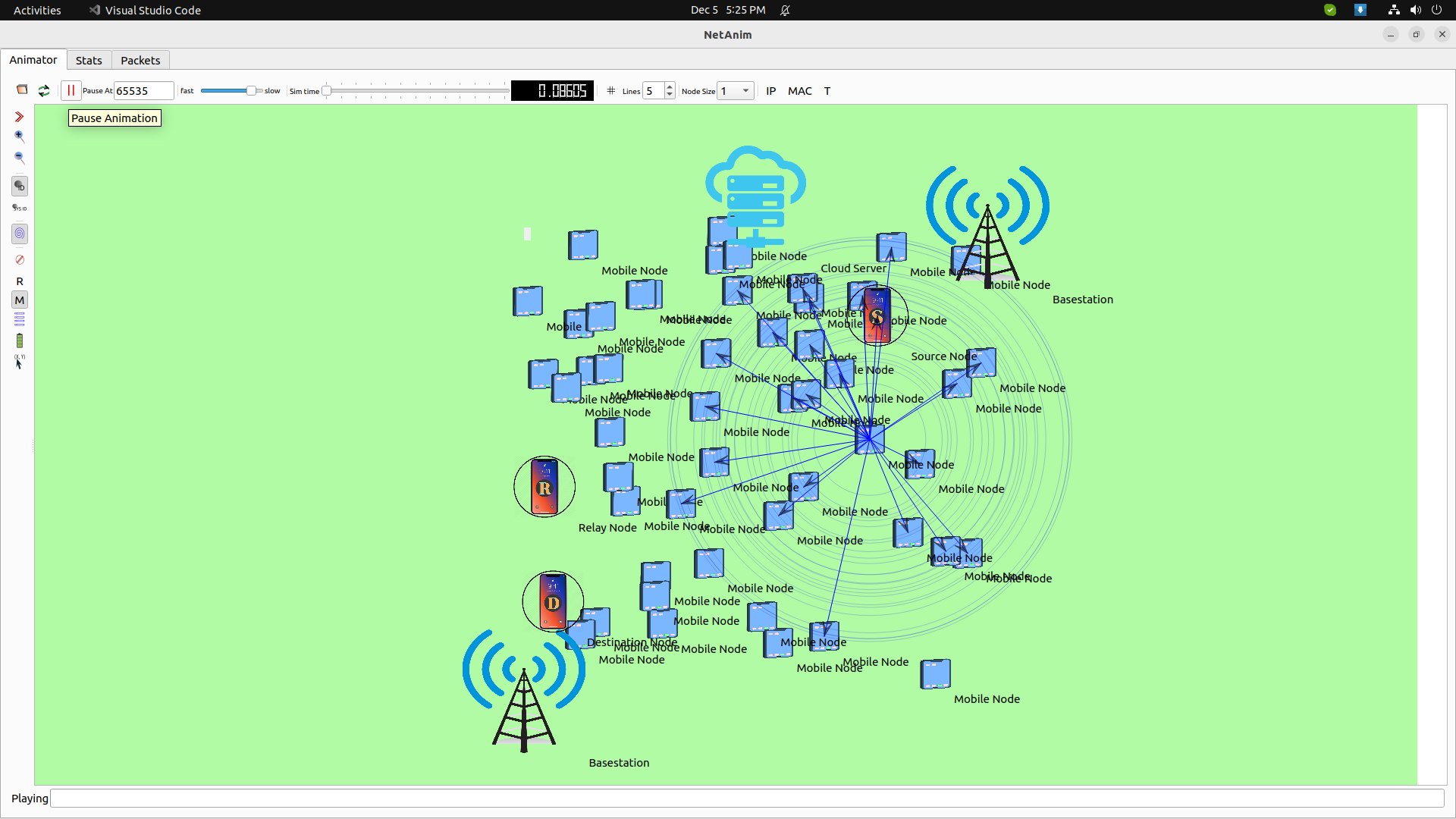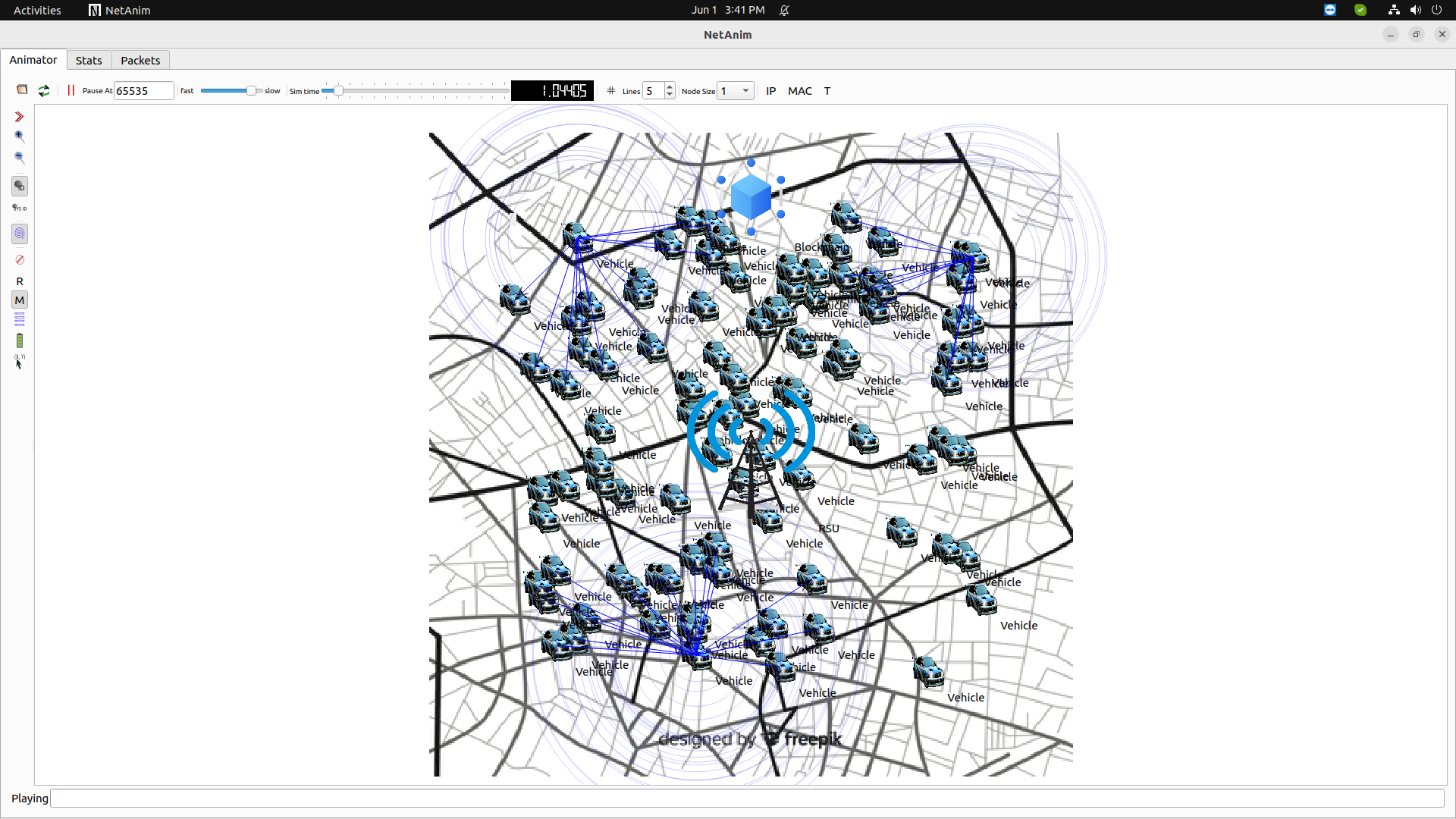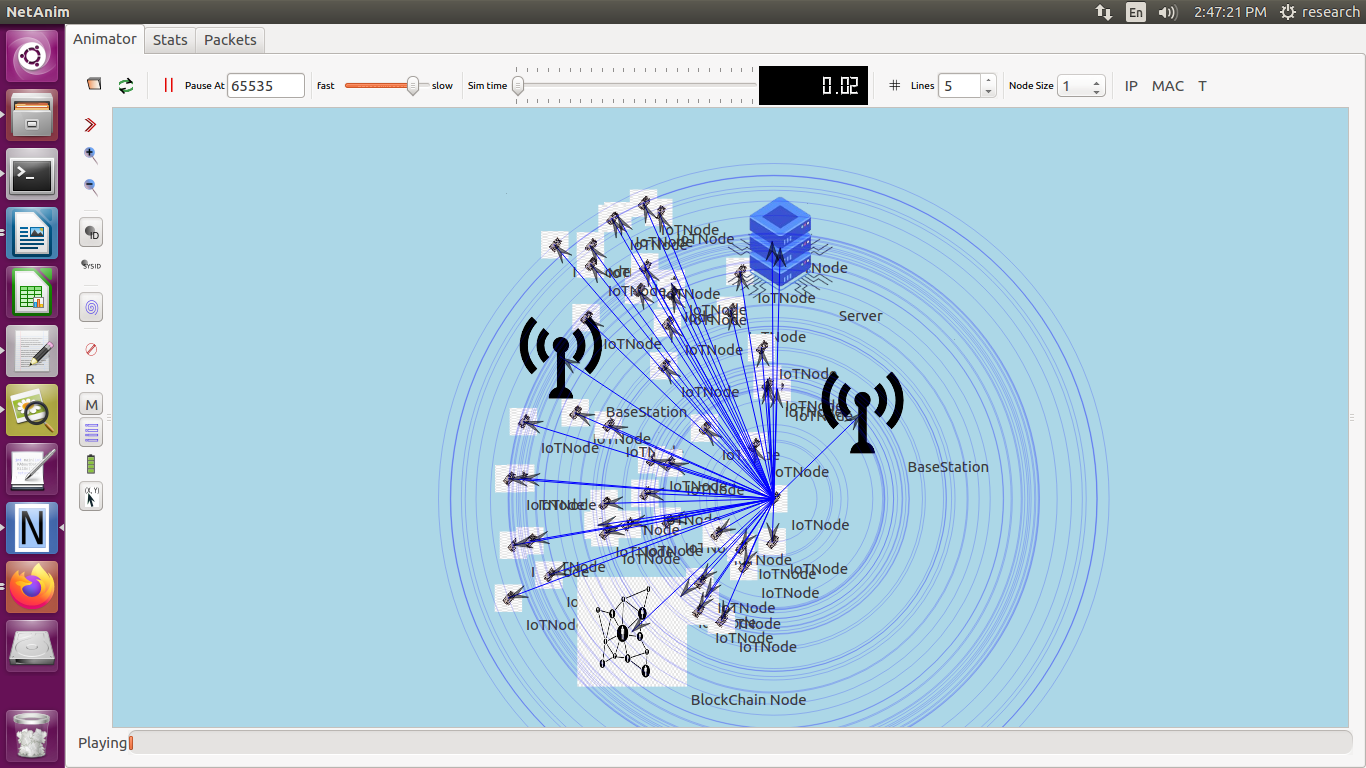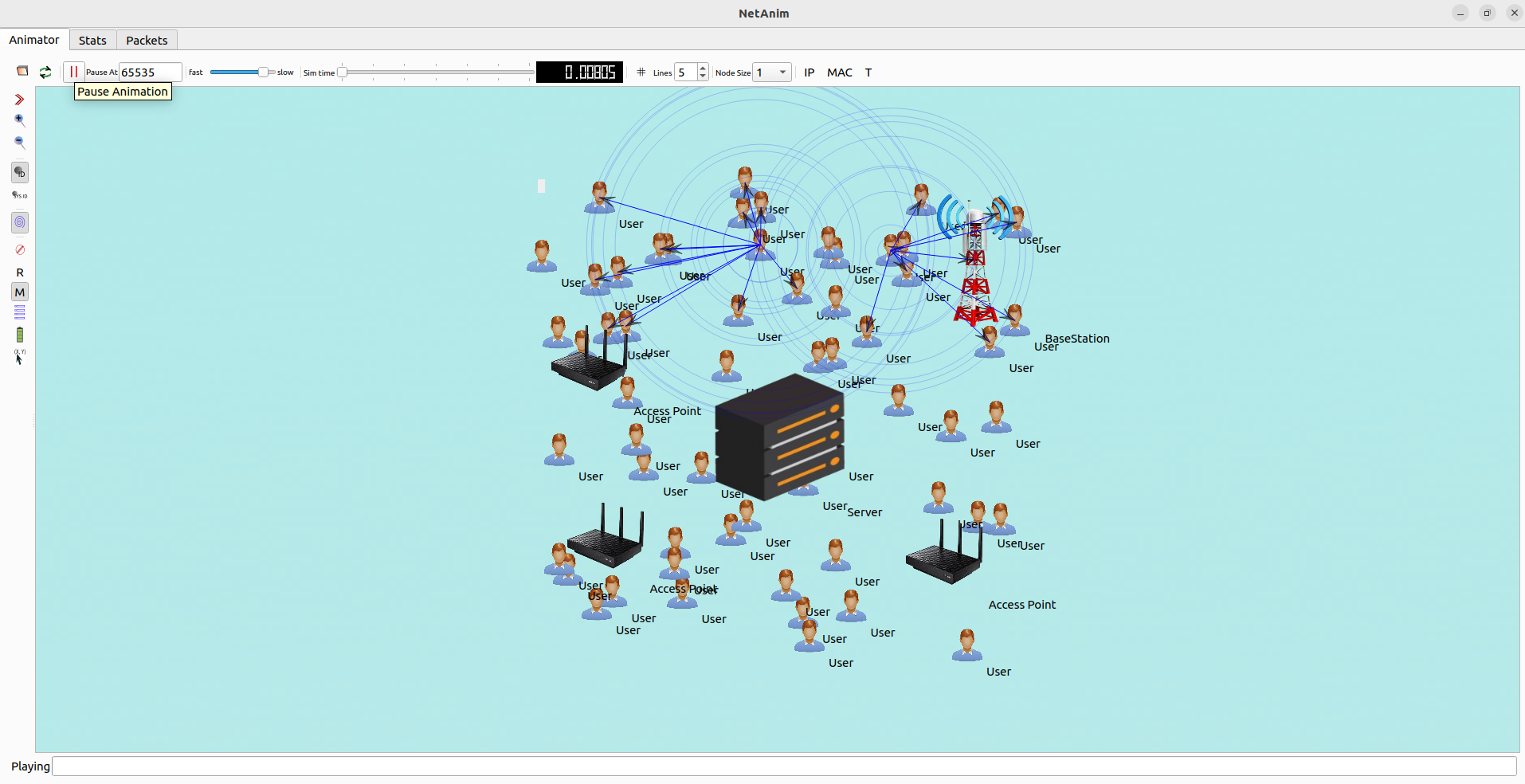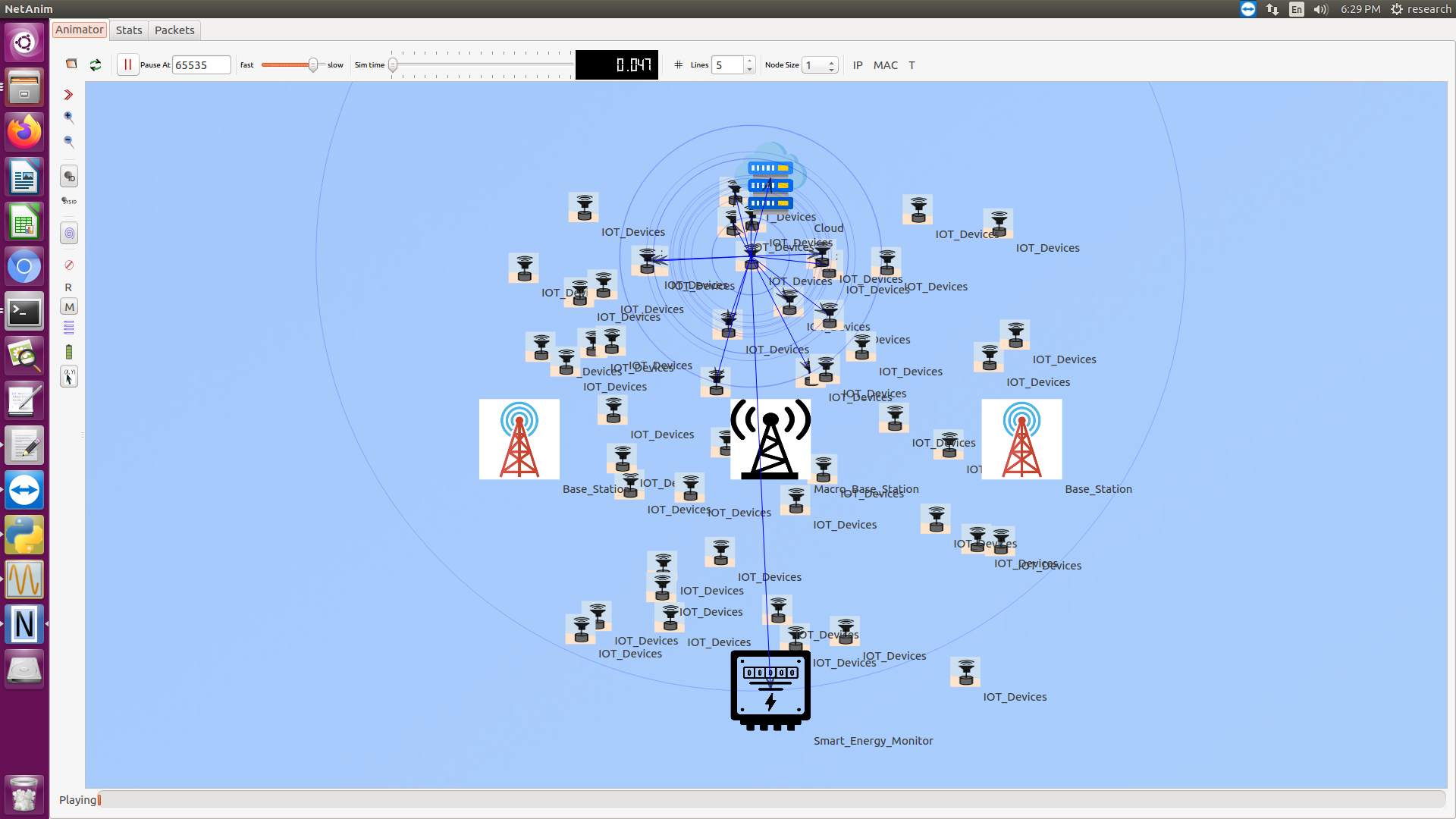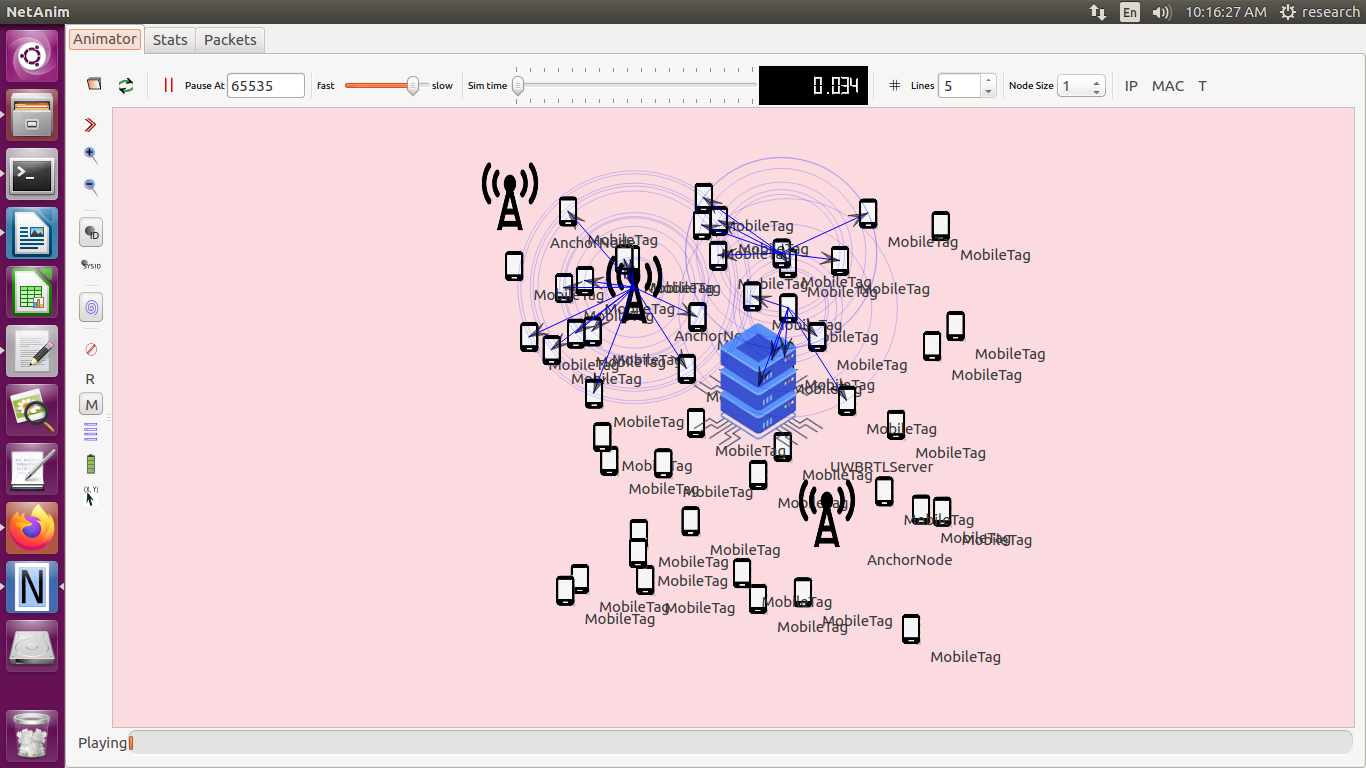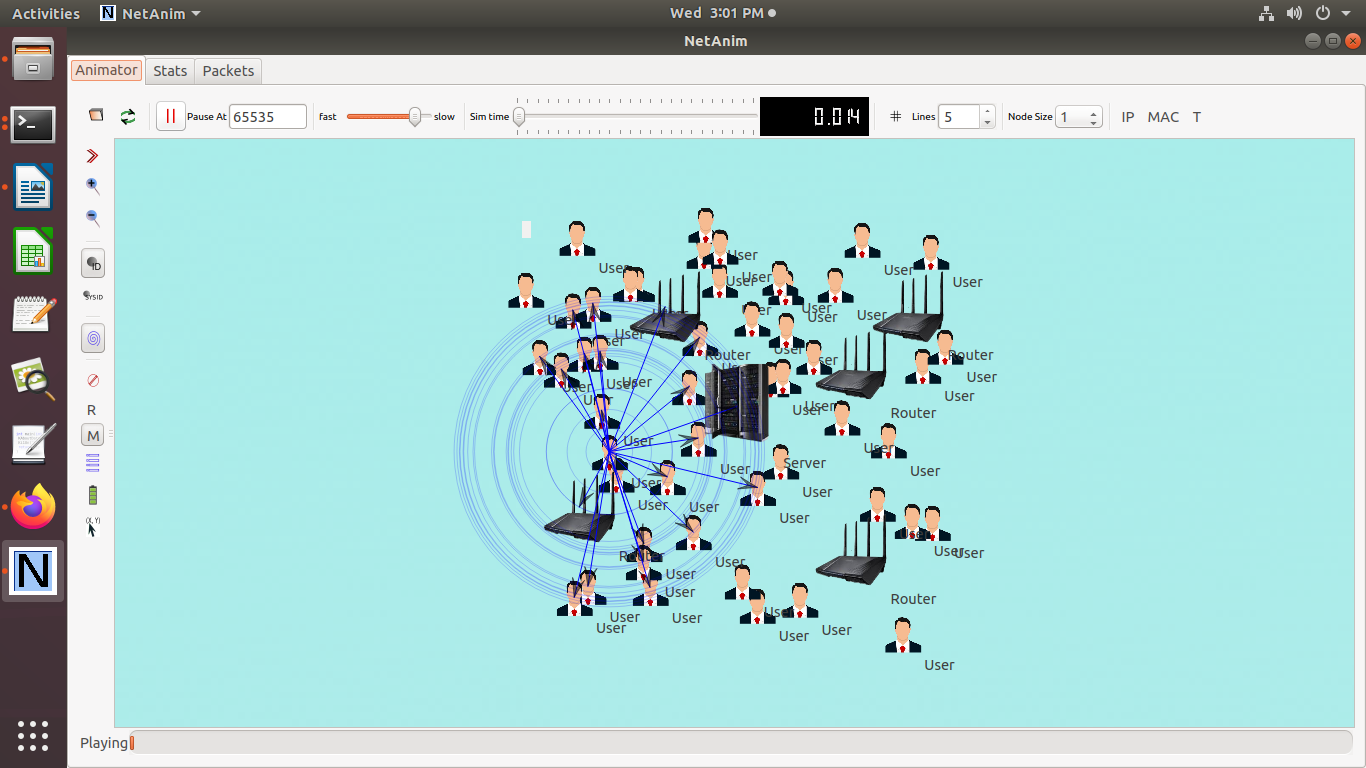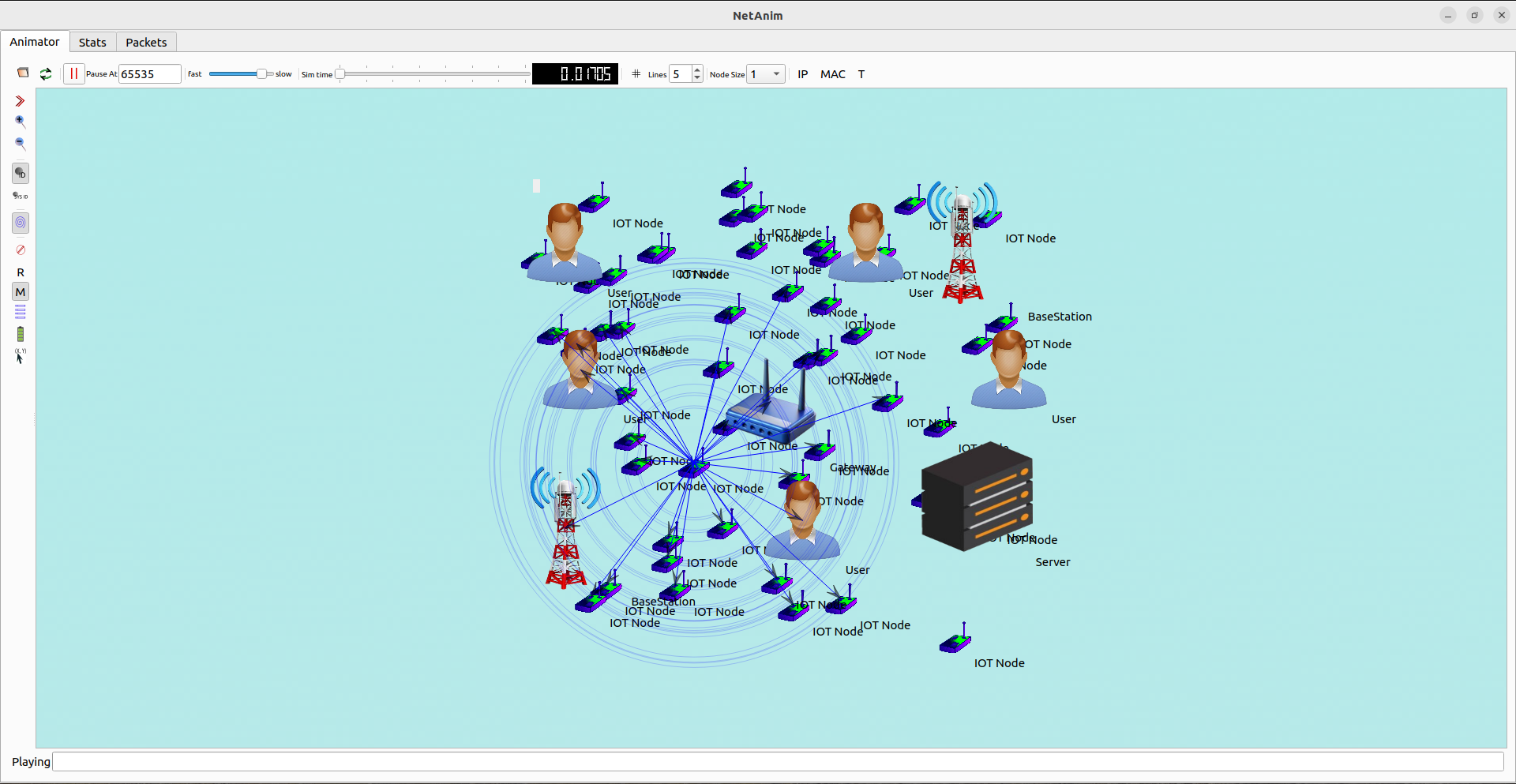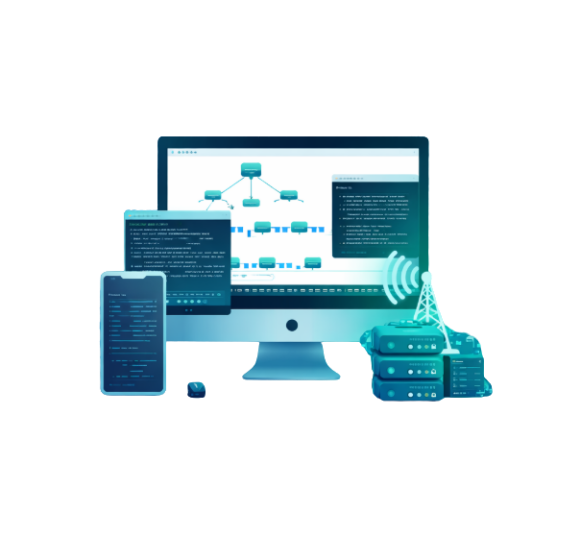NS3 AD HOC PROJECTS refers to also a network connection established for a single session and does not require a router or a wireless base station.Basically, an ad hoc simulation network is also a temporary network connection created for a specific purpose (such as transferring data from one computer to another). For simulating Ad Hoc Network, we also use NS3 for its scalability,self-configuring and also flexible feature.
Advantages of ADHOC network:
- Flexible ad hoc can be temporarily setup at anytime, also in any place.
- Separation from central network administration
- Nodes in ad hoc network need also not rely on any hardware and software. So, it can be connect and communicated quickly
- Self-configuring nodes are also routers
- Lower getting-started costs due to also decentralize administration
- Scalability incorporates also the addition of more nodes
- Self-healing through continuous re-configuration
- Mobility allows ad hoc networks create also on the fly in any situation where there are multiple wireless devices.
Challenges faced on ad hoc network:
- Economic incentives also to encourage efficient sharing of resources.
- Naming and addressing flexibility.
- Sensor network features like aggregation, content routing and also in-networking processing.
- Location services that also provide information on geographic position.
- Self-organization and also discovery for distribute control of network topology.
- Decentralized management also for remote monitoring and control.
Applications of ad hoc network:
- Emergency services.
- Commercial purpose.
- Conferencing.
- Personal area network etc.
Sample code for NS3 ad hoc network Projects:
SpectrumChannelHelper channelHelper = SpectrumChannelHelper::Default (); Ptr<SpectrumChannel> channel = channelHelper.Create (); WifiSpectrumValue5MhzFactory sf; double txPower = 0.1; // Watts uint32_t channelNumber = 1; Ptr<SpectrumValue> txPsd = sf.CreateTxPowerSpectralDensity (txPower, channelNumber); // for the noise, we use the Power Spectral Density of thermal noise // at room temperature. The value of the PSD will be constant over the band of interest. const double k = 1.381e-23; //Boltzmann's constant const double T = 290; // temperature in Kelvin double noisePsdValue = k * T; // watts per hertz Ptr<SpectrumValue> noisePsd = sf.CreateConstant (noisePsdValue); AdhocAlohaNoackIdealPhyHelper deviceHelper; deviceHelper.SetChannel (channel); deviceHelper.SetTxPowerSpectralDensity (txPsd); deviceHelper.SetNoisePowerSpectralDensity (noisePsd); deviceHelper.SetPhyAttribute ("Rate", DataRateValue (DataRate ("1Mbps"))); NetDeviceContainer devices = deviceHelper.Install (c); PacketSocketHelper packetSocket; packetSocket.Install (c); PacketSocketAddress socket; socket.SetSingleDevice (devices.Get (0)->GetIfIndex ()); socket.SetPhysicalAddress (devices.Get (1)->GetAddress ()); socket.SetProtocol (1); OnOffHelper onoff ("ns3::PacketSocketFactory", Address (socket)); onoff.SetConstantRate (DataRate ("0.5Mbps")); onoff.SetAttribute ("PacketSize", UintegerValue (125)); ApplicationContainer apps = onoff.Install (c.Get (0)); apps.Start (Seconds (0.1)); apps.Stop (Seconds (0.104)); Ptr<Socket> recvSink = SetupPacketReceive (c.Get (1)); Simulator::Stop (Seconds (10.0)); Config::Connect ("/NodeList/*/DeviceList/*/Phy/TxStart", MakeCallback (&PhyTxStartTrace)); Config::Connect ("/NodeList/*/DeviceList/*/Phy/TxEnd", MakeCallback (&PhyTxEndTrace)); Config::Connect ("/NodeList/*/DeviceList/*/Phy/RxStart", MakeCallback (&PhyRxStartTrace)); Config::Connect ("/NodeList/*/DeviceList/*/Phy/RxEndOk", MakeCallback (&PhyRxEndOkTrace)); Config::Connect ("/NodeList/*/DeviceList/*/Phy/RxEndError", MakeCallback (&PhyRxEndErrorTrace));